
How AI Handles Rescheduling Workflows
See how 5-step AI workflows automate your entire rescheduling process, cut manual work by 90%, and run 24/7 without staff.

Written by
Adam Stewart
Key Points
- Automate conflict detection and resolution in real-time across all calendars
- Replace manual scheduling tasks that waste 2-3 hours of staff time daily
- Reduce no-shows with instant confirmations and smart reminder systems
- Scale your scheduling capacity without hiring additional administrative staff
AI simplifies rescheduling by automating tasks like spotting conflicts, suggesting times, and sending reminders. Businesses save time, reduce errors, and improve customer satisfaction. Here's how it works:
- 24/7 Availability: AI manages schedules anytime, without human input.
- Real-Time Updates: Syncs calendars instantly to avoid conflicts.
- Smart Suggestions: Offers personalized time slots based on preferences.
- Instant Confirmations: Updates schedules and notifies clients immediately.
- Automated Reminders: Reduces no-shows with timely notifications.
This five-step process ensures scheduling is seamless and efficient, helping businesses focus on what matters most.
How AI Manages Rescheduling
Dialzara's around-the-clock availability is powered by AI tools that handle rescheduling with ease. Using real-time calendar syncing, natural language processing, and customizable business rules, AI takes care of the entire process - from spotting scheduling conflicts to finalizing changes - without needing human input.
Let’s break this down into two parts: the key concepts behind AI-driven rescheduling and the primary functions it performs. These elements directly support the five-step workflow we'll cover in the next section.
Basic Concepts of AI Rescheduling
Main AI Rescheduling Functions
5 Steps of AI Rescheduling
AI-driven rescheduling follows a clear five-step process:
-
Spot Calendar Conflicts
AI keeps an eye on synced calendars in real-time, quickly spotting overlapping appointments or conflicts. It flags these issues as they arise, ensuring no scheduling mishaps go unnoticed. -
Find Open Time Slots
Based on set business rules and up-to-date calendar data, AI scans for open slots within the allowed scheduling window. It narrows down options using criteria like working hours and how long appointments typically last. -
Suggest New Times
The system suggests alternative time slots tailored to client preferences and business needs. Using natural language processing, it communicates these options in a clear and professional way for clients to choose from. -
Confirm with Clients
Once clients pick a new time, AI processes their choice, updates all linked calendars, and ensures everything stays in sync. This step includes verifying the change and keeping everyone on the same page. -
Send Follow-Up Reminders
After the new appointment is confirmed, AI sends reminders through various channels. These notifications are adjusted to match client preferences, helping keep everyone informed about the updated schedule.
sbb-itb-ef0082b
Advantages of AI Rescheduling
AI rescheduling does more than just flag conflicts and suggest time slots - it brings real benefits to both your team and your clients.
By integrating with our five-step workflow, AI-powered rescheduling drastically reduces manual effort. No more endless phone calls, back-and-forth emails, or tedious calendar updates. This frees up your staff to concentrate on more important tasks.
AI also provides instant, error-free confirmations around the clock - even during high-demand periods.
"One of the best return on investments I've ever made!" - Juan, AI answering service client and owner of AllyzAuto
It reduces no-shows by sending immediate confirmations and automated reminders, strengthening the reminder process outlined in step 5.
Manual vs. AI Rescheduling Comparison
- Availability: AI operates 24/7, while manual systems are limited to business hours.
- Response time: AI responds instantly, whereas manual processes can take minutes or even hours.
- Error rate: AI is consistently accurate, while manual scheduling is susceptible to mistakes.
- Cost: AI lowers operational expenses compared to the higher costs of manual labor.
- Scalability: AI scales automatically, while manual systems require additional staff as demand grows.
AI shines in complex scheduling situations or when last-minute changes require quick adjustments. Its ability to process new data and adapt ensures ongoing improvements in both accuracy and efficiency.
These benefits enhance every step of the workflow, improving both productivity and customer satisfaction.
Using Dialzara for Rescheduling
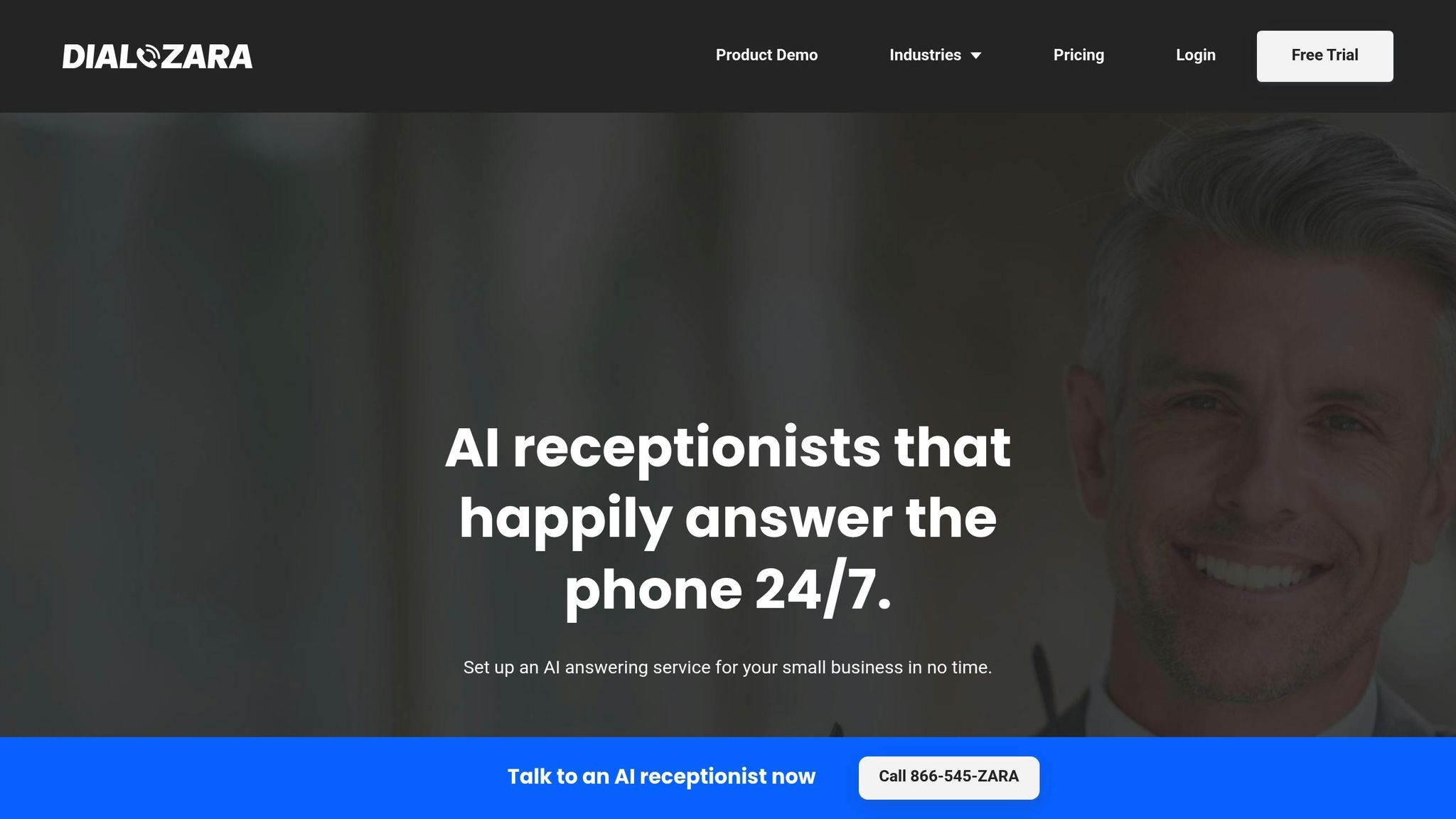
Dialzara simplifies the rescheduling process by automating tasks that usually require manual effort. Here's how it helps:
Automated Scheduling Features
Dialzara's AI receptionist works around the clock, managing rescheduling tasks automatically. It updates calendars in real-time and sends confirmations directly to customers, saving you time and effort.
Business Integrations
With connections to over 5,000 business apps, Dialzara fits right into your current workflow. You can train the AI using your rescheduling policies, uploaded documents, and call scripts to ensure it aligns with your specific needs.
Industry Applications
Dialzara is designed to meet the needs of various industries, including auto repair, healthcare, and legal services. Juan, the owner of AllyzAuto, shares:
"One of the best return on investments I've ever made!"
Getting started is quick and easy. Just create an account, answer a few setup questions, select a voice and phone number, upload your training materials, and enable call forwarding. From there, the AI learns and improves with every interaction, ensuring accurate and reliable rescheduling support.
Conclusion
The five-step workflow shows how AI-powered rescheduling handles conflict detection, suggests new time slots, and manages confirmations and reminders. Dialzara offers round-the-clock availability, consistent service, scalable operations without increasing staff, and ongoing improvements - boosting both efficiency and customer satisfaction.
AI-driven rescheduling is changing how businesses approach scheduling, helping organizations avoid missed opportunities while delivering excellent customer service.
Summarize with AI
Related Posts
AI Appointment Scheduling: 10 Tools to Optimize in 2024
Discover the top 10 AI appointment scheduling tools in 2024 to optimize your business meetings, reduce no-shows, and enhance customer satisfaction with smart automation.
AI Advancements in Client Scheduling Software
Explore the latest AI advancements in client scheduling software, from chatbots to predictive analytics. Learn how businesses can leverage these tools to optimize schedules and elevate the client journey.
How AI Scheduling Saves Time for Small Businesses
AI scheduling tools streamline appointment management, enhance customer experience, and minimize errors, transforming small business operations.
AI Appointment Reminders with Third-Party Tools
AI appointment reminders enhance scheduling efficiency and communication by integrating with essential tools, minimizing missed appointments.
