
Integrating Answering Service Baltimore MD with Business Apps
Connect your answering service to CRM, calendar, and business apps to stop manual data entry and boost customer satisfaction.

Written by
Adam Stewart
Key Points
- Sync call data with your CRM to track leads and customer interactions
- Connect to scheduling apps for instant appointment booking during calls
- Use call analytics to measure performance and improve service quality
- Evaluate providers based on your call volume and integration needs
Integrating an answering service in Baltimore, MD with your business apps can streamline operations, enhance customer experiences, and offer insightful data for improvement. Here's why and how to make it work:
- Streamlined Workflows: Automate data entry from calls into CRM, scheduling, and other systems.
- Better Customer Experiences: Provide seamless service with customer info readily available across systems.
- More Insights for Improvement: Track call data to refine customer service strategies.
- Evaluating Your Business Needs: Consider call volume, industry-specific requirements, and desired features.
- Popular Business Apps for Integration: Utilize tools like Zendesk, Salesforce, and Slack for comprehensive management.
- Step-by-Step Guide to Integration: From selecting apps to mapping workflows and refining processes.
- Best Practices: Ensure smooth integration by testing, monitoring, and optimizing over time.
By following these steps and best practices, your Baltimore business can achieve a more efficient, customer-focused operation.
CMS - Top-notch Customer Help
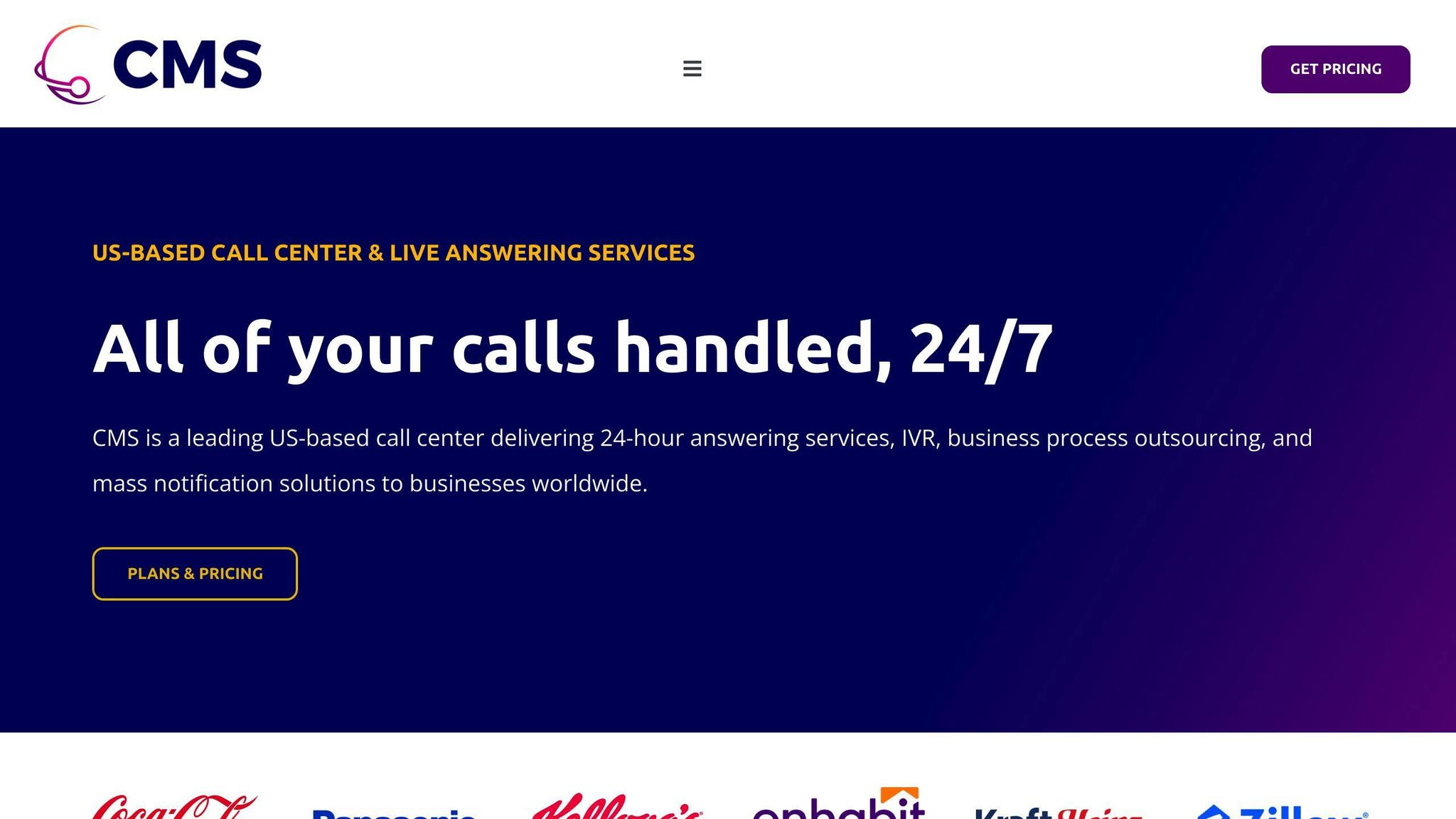
CMS has been helping businesses talk to their customers since 1967. Here's why they're great:
- 24/7 support: They have people ready to answer calls any time, day or night.
- Award-winning: They've won awards for being really good at what they do.
- Made for you: They'll figure out exactly what you need and make it happen.
They're a good choice for many types of businesses, like professional services, healthcare, and online stores.
Smith.ai - Friendly Receptionists All the Time
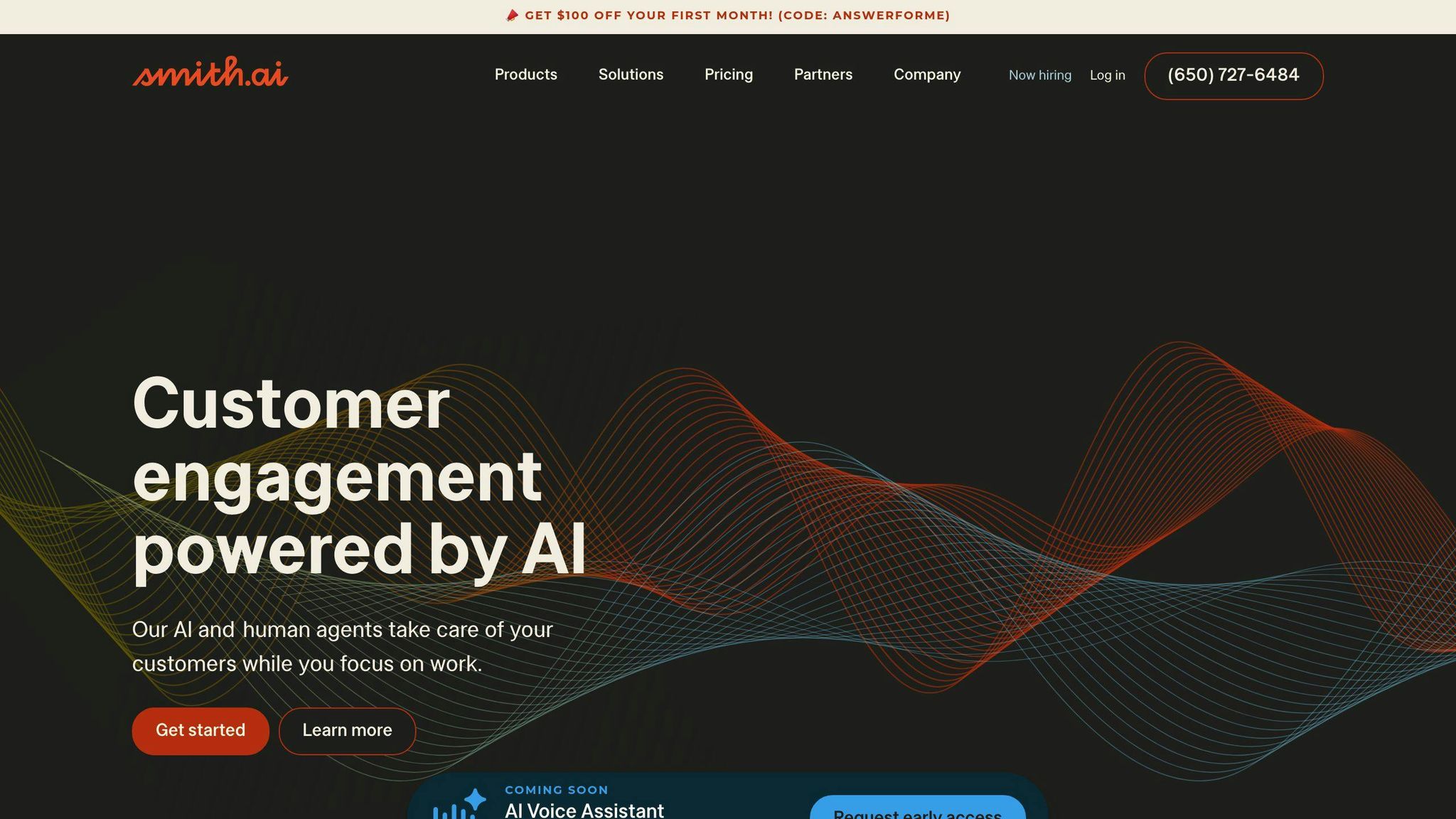
Smith.ai offers receptionists who are always there to chat, making sure every caller feels important.
- Friendly service: They make sure to be warm and welcoming on every call.
- Find good leads: They can ask questions to figure out if a caller is likely to become a customer.
- Flexible: They can handle more or fewer calls as your business needs change.
They work well for consultants, lawyers, real estate, and shops.
TeleMed Inc. - Experts in Healthcare Calls
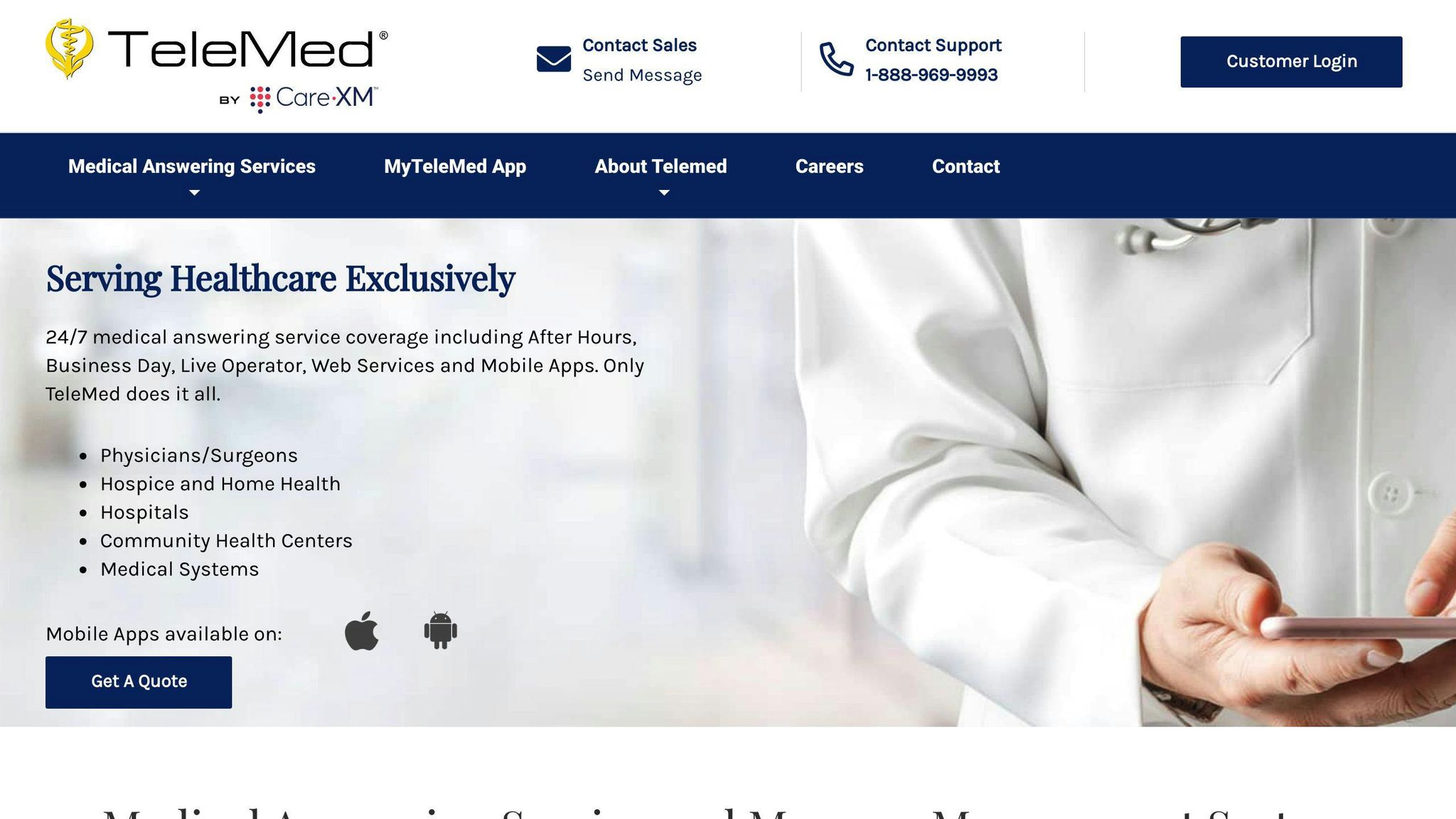
TeleMed Inc. specializes in answering services for the medical field, making sure everything is private and secure.
- Privacy-focused: They know all about keeping patient information safe.
- Always there: They have staff ready to take calls 24/7.
- Speaks your language: They offer help in both English and Spanish.
They're perfect for doctors' offices, hospitals, and other healthcare places.
The Importance of Integration
Linking your answering service with your business apps is really important for making things run smoother and keeping your customers happy. Here's why:
Streamlined Workflows
When your answering service and business apps talk to each other, your team doesn't have to waste time on manual tasks. For instance:
- New customer questions from your answering service can automatically start a new lead in your CRM
- Meetings booked by your answering service show up right away in your calendar
- Notes from your answering service go straight to the customer's file
This makes everything flow better across your team, from sales to customer service.
Better Customer Experiences
With everything connected, your customers get a smoother, more personal service. For example:
- Customer info moves between systems, so they don't have to repeat themselves
- Customers can book their own appointments or check orders with easy phone menus
- You can see all the calls, making it easier to follow up on requests
This means quicker replies, more tailored service, and happier customers.
More Insights for Improvement
Connecting your answering service to your apps gives you helpful info. For example:
- You can see how many calls you get and how it affects your sales
- Get reports that show how well calls are handled
- Keep track of call transcripts and recordings with each customer's history
This info helps you see what's working and where you can get even better.
Overall, spending some time to link your answering service with your business tools is a big win. It helps your team work better, keeps your customers coming back, and helps your business grow. It's definitely worth the effort.
Evaluating Your Business Needs
When picking an answering service for your Baltimore business, it's key to think about what you really need so you choose the best fit. Here are some main points to look at:
Call Volume
- Guess how many calls you get daily, weekly, or monthly
- Know when you get the most calls and if there are busy seasons
- Think about how your business might grow
This helps you decide if you need a plan that charges by the minute or offers unlimited minutes. It also makes sure the service can handle all your calls without issues.
Industry-Specific Needs
- Are there special words or processes they should know?
- Do you have to follow certain rules?
- What's the best way for them to talk to callers?
This makes sure the answering service fits your type of business and follows the rules.
Customer Service Objectives
- How fast do you want to answer calls?
- Should calls ring at your place first or go straight to the service?
- What information do you need from each caller?
This shapes how they greet callers, handle calls, and what they ask people.
Staffing Requirements
- When do you need them? Nights? Weekends? Holidays?
- How many calls mean you need more people answering?
- How are agents trained?
Checking on staffing makes sure you have enough people to answer calls well, even when it's really busy.
Features Needed
- What do you need: call forwarding, message taking, etc?
- What systems must it work with: CRM, accounting software for your small business, cloud storage?
- Do you need to check messages or reports on your phone?
Choosing the right features makes everything work smoothly with the tools you already use.
Looking at these points helps you find the perfect answering service for your business, one that fits your budget and makes your customers happy. The idea is to get a service that's just right for what you do and keeps everyone satisfied.
Popular Business Apps for Integration
Many business tools work well with answering services to make things run smoother. Here are some of the main ones:
Zendesk
Zendesk helps businesses talk to their customers and fix problems. It lets you keep track of customer issues, find answers in a knowledge base, and understand your customer service better with reports. An answering service can help by creating Zendesk tickets for calls, making sure you don't miss anything important.
Salesforce
Salesforce is a big deal for managing customer information, sales, and support. It helps you keep track of customer details, sales opportunities, and marketing efforts. When your answering service adds call info to Salesforce, it can automatically set up new sales leads, schedule meetings, and start support cases.
Slack
Slack is all about helping teams talk to each other and share files. It's great for sending messages, sharing documents, and having video chats. You can get messages about calls from your answering service right in Slack, and your team can see call details and leave notes without leaving the app.
Tools like Zapier make it easy for answering services to connect with lots of other apps, including HubSpot, Mailchimp, Calendly, QuickBooks, and more. This helps share information across different tools, making your work easier, improving how you deal with customers, and giving you useful insights into your business.
Step-by-Step Guide to Integration
Integrating your answering service with your business apps can make things run smoother and help you serve your customers better. Here's a simple guide on how to do it:
Choose Which Apps to Connect
First, decide which apps you really need to connect with your answering service. You might want to start with:
- CRM (like Salesforce or Zoho CRM) to keep track of customer info
- Project management tools (like Asana or Trello) to keep tabs on tasks
- Appointment schedulers (like Calendly or Acuity) for booking meetings
- Email marketing tools (like Mailchimp) for sending out campaigns
- Accounting software (like QuickBooks) for handling money matters
Start with just a couple of apps that are most important to your business.
Select an Integration Tool
Use a tool like Zapier to connect your apps without needing to code. Zapier lets you set up 'Zaps' that automatically move data between your apps when something happens.
Map Your Workflows
Think about how you want things to flow between your answering service and other apps:
- What should happen in your answering service to trigger an action in another app?
- What information needs to be shared?
- Do you need to send any info back to the answering service?
Writing this down helps make sure you set things up right.
Set Up Your Zaps
Here's how to connect your apps using Zapier:
- Choose your answering service app and log in
- Pick the other app you want to connect (like Salesforce)
- Choose what should start the action (like a new call logged)
- Decide what info you want to share
- Pick what you want the other app to do (like create a task)
- Test to make sure it works, then turn it on
Do this for each app connection you need.
Refine and Optimize
Keep an eye on how your new setup is doing and adjust as needed:
- Look at reports to see how much info is moving between apps
- Check if your customer service has gotten better
- Ask your team how they feel about the changes
- Make any needed adjustments to how info is shared
Keeping things updated helps you get the most out of your integrations.
By following these steps, you can make your answering service and business apps work together better. This guide should help you get started. If you have any questions, just ask!
sbb-itb-ef0082b
Best Practices for Seamless Integration
When you're linking your answering service with your business software, you want it to go smoothly. Here are some smart moves to make sure it does:
Test Extensively First
Before you go live, test everything:
- Have the answering service send pretend data to your apps, like fake customer details or appointments. Watch what happens.
- Make sure the info lands where it's supposed to and looks right.
- Try making test calls to check if they kick off the actions you've set up.
- If something's off, tweak the connections between your apps.
Testing a lot at the beginning can save you from trouble later with real customer data.
Have a Rollback Plan
Sometimes things don't work out as planned. Be ready to pull the plug if needed:
- Know how to stop or remove any connections you've made.
- Have a backup plan for moving important info back to your main systems if necessary.
- Make sure your team knows what to do if things go south.
Being prepared to backtrack gives you peace of mind.
Monitor Performance
Keep an eye on how the integration is doing:
- Check the amount of data moving between systems. Too little or too much could mean there's a problem.
- Look out for lost or duplicated info.
- Make sure the actions you wanted to happen are happening at the right times.
- Keep an eye on call quality or how happy your customers are to see if there's any impact.
Watching closely lets you spot and fix issues early.
Optimize Over Time
Think of integration as something you'll keep improving:
- Regularly review what data is shared and how automation is set up.
- Update connections if you start collecting new types of info or change your systems.
- Consider linking new apps that could help.
- Talk with your answering service about better ways to share data.
Making changes as you go can make things run more smoothly.
Following these steps can help make sure your business software and answering service work well together. If you have more questions, just ask!
Case Studies
Here are some real-life stories of businesses in Baltimore that have made their answering services work together with their business apps:
Law Firm Seamlessly Links Calls and CRM
A small law firm in Baltimore was losing track of new client calls. They often missed calls or had to ask clients to repeat their information because the details weren't saved correctly.
They decided to use Ruby, their answering service, together with Salesforce, their CRM system, through Zapier. Now, when a new call comes in, Zapier makes sure all the call details are saved in Salesforce, either in an existing client file or by creating a new one.
"Before, we sometimes lost business because we didn't follow up on calls. Now, our CRM has all the information we need to talk to clients effectively."
After making this change, they saw a 15% increase in new clients in just 3 months.
Healthcare Provider Links Appointments with EHR
A doctor's office was having a hard time with booking appointments. Their answering service wrote down appointments by hand, then had to call the office manager to enter them into their system. This was slow and sometimes caused mix-ups.
They connected their answering service app with their electronic health records (EHR) system, athenahealth. Now, when a patient books an appointment, the receptionist's entry goes straight into the practice's athenahealth calendar.
"We used to spend so much time every week on appointments. Now it's automatic and much easier!"
This change cut down the time they spent on managing appointments by more than half every week.
Online Store Connects Orders with Accounting
A small online store in Baltimore noticed they were missing orders that came in over the phone. Their answering service wrote down orders and emailed them to the store owners, but sometimes these emails were overlooked or didn't have all the details.
They used Zapier to link their Davinci answering service with QuickBooks Online. Now, when someone orders something, a new invoice with all the details is automatically created in QuickBooks.
"We were missing so many orders and spending too much time fixing mistakes. This new system has really turned things around for us!"
With this new setup, their sales went up by more than 30% each month.
Troubleshooting Common Issues
When you link your answering service with other business tools, it's supposed to make things easier. But sometimes, you might run into some bumps. Here's a look at common problems and how to fix them:
Data Not Syncing Properly
If you're noticing that information isn't moving correctly between your answering service and other apps, here's what to do:
- Double-check how you've set up the connections. Make sure the information is going to the right places.
- Look for any errors or times when the data didn't transfer. You might find that some information was missed or rejected.
- Watch out for missing details or the same thing showing up more than once, like two identical calendar entries.
- Try using fake data for a bit to see exactly where the issue is.
Usually, adjusting your setup and doing more tests will fix these issues.
Too Many Notifications or Alerts
It can be overwhelming if you're getting too many updates every time something changes. Here's how to calm things down:
- Change the settings in your apps to get fewer alerts.
- In your integration tool, set it to only alert you about really important stuff.
- Think about getting a summary of notifications once a day instead of constant updates.
This way, you'll only be bothered when it's something important.
Security and Privacy Problems
If you're worried about keeping data safe and private when it's shared between apps:
- Check who can see what in each app and limit it as much as possible.
- See if using things like single sign-on (SSO) or extra security steps can make things safer.
- If you're dealing with health or financial information, make sure the apps you use meet the right standards (like HIPAA for health data).
Keeping your clients' information safe is super important.
Issues During Peak Times
When lots of calls are coming in, you might notice some slowdowns:
- See if there's a limit on how many connections your apps can handle at once. You might need to upgrade your plan.
- Make sure your internet can deal with a lot of activity without slowing down.
- If things get really busy, you could temporarily stop less important data from syncing.
Make sure you're ready for busy times so everything keeps running smoothly.
Fixing these issues usually involves some checking and testing. If you're still stuck, don't hesitate to ask for help!
Conclusion
Making your answering service work with your business apps can really change how your Baltimore business does things. By connecting these parts of your business, you make everything run smoother, save time, and help your customers better.
Here's why it's a good idea:
- Work Smarter - When your systems talk to each other, you cut out a lot of manual work. This means your team can spend time on more important things instead of getting bogged down with busywork.
- Better Help for Your Customers - With all your customer info in one place, you can give them the kind of help they really want. This makes them happier and more likely to stick around.
- Make Better Choices - By looking at data like how many calls you get and what happens on those calls, you can see what's working and what you might want to change.
- Save Money - When you automate simple tasks like putting in data and scheduling, you need less time and fewer people to do the same work. This can help lower your costs.
Setting up your answering service to work with your apps does take some work at the start, but the benefits you get later on are worth it. Think of integration as something you'll keep tweaking and adding to as you go.
With the right setup, your answering service and business tools can work together to make your company more efficient, insightful, and focused on your customers. This mix of people power and tech can really help your business grow in Baltimore.
Related Questions
How do I set up a business answering service?
To start a business answering service, follow these steps:
- Understand what your customers need by doing some research.
- Decide where your service will be - this could be a real office or just online.
- Talk to phone companies to get the right phone services set up.
- Write a business plan that covers what you'll offer, how much you'll charge, and how things will work.
- Make your business official by registering it.
- Get your banking and bookkeeping sorted out.
- Gather the basic tools you'll need, like phones, a computer, and software.
- Use special phone numbers to look more professional.
Make sure everything works well before you start, and be ready to make changes based on what your customers say. Keep an eye on rules that apply to your business.
What is business telephone answering messaging service?
A business telephone answering messaging service takes care of phone calls for you. It can:
- Answer calls nicely
- Handle simple questions
- Take messages
- Connect calls to the right people
- Set up appointments or orders
- Keep track of important call details
This helps your team focus on big tasks and makes sure no calls get missed. Some services can do more, like helping customers place orders over the phone.
Why do companies use answering machines?
Companies use machines like answering machines and chatbots to handle lots of calls without keeping people waiting. Here's why:
- It's cheaper than having a lot of people answering phones.
- It can quickly sort out simple questions.
- It cuts down on wait times.
- It lets customers help themselves with common tasks any time.
- It helps companies understand what customers call about so they can improve.
But, it's important to also have real people available for when customers need more help.
Summarize with AI
Related Posts
Integrating Answering Service Boston MA with Business Apps
Integrating an answering service like Dialzara with business apps in Boston can streamline operations, enhance customer satisfaction, and save costs. Learn how to integrate and maximize benefits.
Answering Service New Orleans LA: Integration with Business Apps
Learn how integrating an answering service with business apps in New Orleans LA can streamline operations, enhance data management, and improve customer interactions. Find popular answering services and integration tips.
Integrating Answering Service Philadelphia PA with Business Apps
Learn how integrating an answering service in Philadelphia, PA, with business apps can enhance customer interactions, increase productivity, and improve efficiency. Find out the key benefits and steps for successful integration.
Integrating Answering Service Miami FL with Your Business Apps
Learn how integrating an answering service in Miami, FL with business apps can streamline operations, enhance customer satisfaction, and boost team productivity. Get started with popular apps and Zapier integration.
