
Integrating Answering Service Phoenix AZ with Business Apps
Connect your answering service to 5,000+ business apps and save 90% on phone handling costs while capturing every lead automatically.

Written by
Adam Stewart
Key Points
- Connect to 5,000+ apps through Zapier for instant data flow
- Save 90% vs live operators with per-second billing
- Double quote requests with 24/7 automated call routing
- Reduce no-shows by syncing calls with your scheduling system
Integrating an answering service like Dialzara in Phoenix, AZ, with your business apps can significantly improve efficiency and customer satisfaction. Here's a quick guide to get you started:
- Understand the Benefits: 24/7 availability, customized services, and seamless integration with CRMs, scheduling tools, and other business applications.
- Evaluate Your Needs: Consider your business size, call volume, and specific requirements like language support or special instructions.
- Select the Right Service: Look for features such as API integration, customization, skill-based routing, and real-time analytics. Dialzara is recommended for its compatibility with over 5,000 apps through Zapier, cost-effectiveness, and customization options.
- Set Up and Integration: Create your account, configure business hours, record greetings, and set up your call flow. Then, integrate with your business apps using Dialzara's API or Zapier for CRM, scheduling, project management, and help desk tools.
- Testing and Maintenance: Conduct test calls, troubleshoot any issues, and establish best practices for ongoing success, including regular review of usage analytics and keeping applications updated.
Real-world examples show that integrating an answering service with business apps can lead to increased billable hours for legal firms, doubled online quote requests for insurance agencies, reduced no-shows for medical clinics, and significant savings on staffing costs for home services companies.
Key Takeaways:
- Integration leads to better information flow, centralized data, improved efficiency, enhanced customer satisfaction, and cost savings.
- Regularly review and update your setup to adapt to business growth and changes.
Evaluating Your Business Needs
Now, let's figure out what your business specifically needs from an answering service. Think about what your business is like, how many calls you get, and what those calls are about.
- Really think about what makes your business unique - what you do, how big you are, how many calls you get, busiest times, etc.
- Write down the most common reasons people call.
- Decide what special things you need - more hours, different languages, specific instructions, etc.
- Think about which systems that handle calls need to connect with other apps - CRM, calendars, databases, etc.
- Think about how much you expect your call volume to grow to make sure the service can handle it.
Overview of Popular Business Applications
Let's talk about some common business apps like CRM software and scheduling tools that work better when connected with an answering service.
- CRM software - Salesforce, Zoho CRM, HubSpot. Keeps all customer info and interactions in one place for better workflow.
- Appointment scheduling - Calendly, Acuity. Lets agents book appointments directly on your calendar.
- Accounting - QuickBooks Online, Xero. Works with apps like Square for easier billing.
- Productivity suites - G Suite, Office 365. Good for shared calendars, documents, and storing things in the cloud.
Step-by-Step Guide to Integration
The main part of this article gives you clear steps on choosing the right answering service, setting it up, connecting it with your business apps, testing, and fixing any issues.
- Carefully think about what your business needs and what apps it needs to connect with.
- Look for answering services that can connect with apps - through open API, Zapier, etc.
- Pick a service and set it up the way you need - hours, instructions, reports.
- Connect it with your important business apps through the service's platform.
- Do some test calls to make sure everything works right and the data goes where it should.
- Adjust anything if needed and check that everything is working smoothly.
Selecting the Right Answering Service
When you're picking an answering service that works well with your business apps, it's all about making things run smoothly. Here's what you should keep an eye out for:
Key Features to Look For
- API integration - The service needs to be able to connect with your business apps easily.
- Customization - It's important that you can change things like business hours, welcome messages, and menu options to fit what your business does.
- Skill-based routing - Calls should go to the agents who are best equipped to handle them.
- Real-time analytics - You want to be able to see how things are going, like how many calls you're getting, how long people wait, and how well agents are doing.
Dialzara
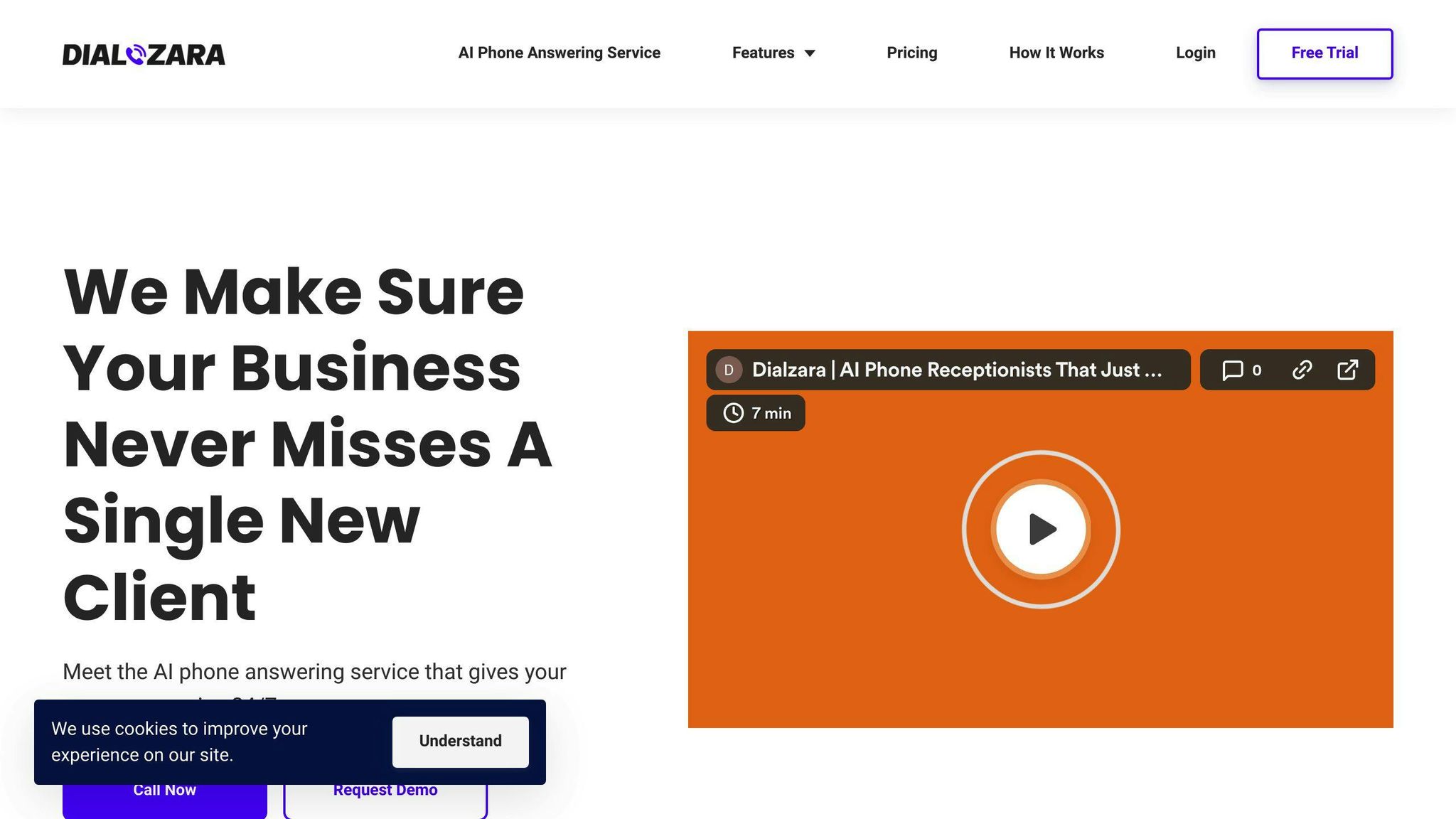
Dialzara is a good choice because it:
- Works with over 5,000 apps through Zapier
- Charges by the second, which can save you money
- Lets you customize messages and menus
- Offers call recording to check on quality
- Provides a dashboard where you can see how things are going in real time
With Dialzara, you can get an answering service that fits your business perfectly and connects easily with your apps, helping everything run more efficiently.
Setting Up Your Answering Service
Getting your Dialzara answering service ready is simple and can be tailored to what your business needs. Here's how to do it step by step:
Creating Your Dialzara Account
- Visit Dialzara.com and click on "Get Started"
- Type in your email and make up a password
- Pick the plan that matches how many calls you think you'll get
- Fill in your payment information
Configuring Your Business Hours
- Once logged in, find "Hours of Operation" in your settings
- Set up the main hours you're open and need someone to answer calls
- If you're also taking calls in the evenings or on weekends, add those times too
Recording Greetings and On-Hold Messages
- Under Call Settings, look for "Greetings & Messages"
- Click on "Add New Greeting", name it so you know what it is
- Choose the kind of message it will be (like welcome or on-hold)
- Dial the number they give you and record your message
- Do the same steps if you have more messages to add
Building Your Call Flow
- In Call Settings, find the Call Flow Editor
- Use drag and drop to set up how calls should move through your system
- Add any messages, music for holding, business hours info, menu options etc
- Connect everything together so calls go where they should
Adding Phone Numbers
- Click on "Add New Number" in the Numbers section
- Look for numbers by typing in an area code
- Pick the number(s) you like
- Set up where each number should go in your call system
Make sure to test how everything works and adjust if necessary to make sure it runs smoothly. With Dialzara, you can make an answering service that fits just right with what your business needs.
Integration with Business Applications
Linking your answering service with your main business apps can make things run a lot smoother. It puts all your info in one place and helps your team work better together. Let's walk through how to connect Dialzara with some common tools.
CRM Software
To make sure Dialzara and your customer management software talk to each other:
- You can use Dialzara's API for a direct link. You'll find the how-to guide here.
- Or, you can use Zapier to connect Dialzara with apps like Salesforce, Zoho CRM, HubSpot. It's a simpler way to get them working together without much hassle.
This setup means every time someone calls, the details go straight into your CRM, saving time on typing it in by hand.
Testing and Troubleshooting
After you've set up your answering service to work with your business apps, it's key to make sure everything is working right. Here's how you can check that everything is set up correctly and what to do if you find any problems.
Verifying Successful Integration
To make sure your Dialzara answering service is talking to your business apps the right way:
- Do test calls - Call your service and see if details like who's calling and what they need show up in your CRM or other apps.
- Check application dashboards - Log into your apps like your calendar or project tools and make sure new info from calls is showing up there.
- Review reports - Look at the call reports from Dialzara and compare them with your app data to see if they match.
- Confirm workflow completion - If you've set up tasks or tickets to be created from calls, test these to ensure they're working as planned.
Doing these checks will help you be sure everything is set up right.
Troubleshooting Common Issues
If things aren't working as they should, here's how to fix common problems:
- Inspect failed workflows - If tasks or tickets aren't being created correctly, look at each step to find where it's going wrong.
- Enable integration debugging - Turning on debugging can give you more detailed info on what's happening, which can help find the issue.
- Compare configurations - Make sure the settings in Dialzara and your apps match up exactly.
- Contact integration support - If you're stuck, Dialzara's support team is there to help 24/7.
By testing and fixing any issues, you can make sure your answering service and apps are working together smoothly, making things easier and more efficient for your business.
sbb-itb-ef0082b
Best Practices for Ongoing Success
After you've connected your answering service with your business apps, there's more you can do to keep things running smoothly. Here are some tips that can help:
Regularly Review Usage Analytics
- Every week, take a look at your Dialzara dashboard to check on things like how many calls you're getting, how long people are waiting, and if any calls are missed.
- Also, see if the calls are correctly updating information in your other apps.
- Make sure you have enough staff ready for the times when you get the most calls.
Keep All Applications Updated
- Set Dialzara and your other apps to update automatically.
- Every month, check that apps like Zapier are using the most recent version.
Establish Clear Internal Protocols
- Write down steps for fixing any problems with how the apps work together.
- Make sure your team knows the basics of fixing common issues.
- Aim for a high success rate in keeping your data in sync.
By doing these things, you can:
- Catch any issues early before they cause problems for your customers.
- Keep everything running smoothly without interruptions.
- Keep getting better at making things more efficient as time goes on.
Staying on top of these practices means your answering service and apps will work well together, making life easier for your team. This gives them more time to focus on more important work instead of getting stuck on routine tasks.
Real-World Examples and Results
By using Dialzara together with other business tools, small businesses in Phoenix have made their work smoother, improved how they serve customers, and helped their businesses grow. Here are some examples of what happened:
Legal Firm Increases Billable Hours
A small legal office was spending too much time on admin tasks. After connecting Dialzara with their Clio software, calls turned into new client records on their own. This saved about 2 hours of work each day, letting lawyers do more billable work. They saw a 10% increase in billable hours in just one month.
Dialzara makes sure our calls go straight into Clio, so our lawyers can do more important work instead of admin tasks. We've been able to do 10% more billable work every month.
Insurance Agency Doubles Online Quote Requests
An insurance agency noticed not many visitors on their website were asking for quotes because they had to call during work hours. By using Dialzara on their website, people could ask for quotes any time. This doubled the number of quote requests in three months.
With Dialzara, we can get quote requests any time, and they go right into our Zoho CRM as leads. Our online quote requests have more than doubled.
Medical Clinic Reduces No-Shows by 30%
A clinic had trouble with patients missing appointments. With Dialzara connected to their Jane calendar, an AI assistant now confirms bookings with a phone call. This reduced missed appointments from 15% to less than 10%.
Dialzara helps us remind patients about their appointments, which has reduced our no-show rate by 30%. More patients are showing up now.
Home Services Company Lowers Hiring Costs 42%
A growing home renovation company couldn't keep up with the rising number of calls. Dialzara, working with their Housecall Pro software, took care of the extra calls. This allowed them to grow without hiring more people, saving about 42% in staffing costs.
Dialzara has been a huge help in managing our call volume. It's like having extra help without the cost of hiring. We've saved around 42% in staffing costs.
By using Dialzara with their existing tools, these businesses in Phoenix have made their operations smoother, served their customers better, and cut costs. The outcomes include more work done, more online requests, fewer missed appointments, and big savings on hiring.
Conclusion
Putting together a service like Dialzara, that answers calls for you, with the apps you already use for your business is a smart choice if you want to make your customers happier. By linking things like your customer lists (CRMs), calendars, and project planners with your call service, everything works better together.
Key Benefits of Integration
- Better flow of information - Information from calls goes straight into your apps without needing to type it in by hand. This saves time and cuts down on mistakes.
- See everything in one place - Having all your customer info together helps you make better choices because you can see the full picture.
- Work smarter - Calls can automatically start tasks, so your team spends less time on routine stuff. Everyone gets more done.
- Happier customers - When your team can quickly find customer info, they solve problems faster. This makes customers feel valued.
- Save money - Doing tasks automatically means you spend less on everyday jobs. You also don't need to hire as many people when you get busier.
- Easy to grow - Using online tools means you can handle more calls without a big hassle. This makes growing easier.
Key Takeaways
- Think about what you need from a call service and how it fits with your current tools before picking one.
- Look for a service that easily connects with your apps and lets you set things up your way.
- Make sure to check everything works right and keep your apps up to date.
- As things change, keep tweaking how your call service and apps work together. Starting with a good setup makes adding new things simpler.
With a bit of planning and checking, you can make your call service and other tools work like a well-oiled machine. This leads to better service for your customers and makes your business run smoother. Plus, you'll have more time and resources to grow and try new things.
Related Questions
How do I set up a business answering service?
To start your own answering service for businesses, follow these steps:
- Figure out who your customers are by doing some research.
- Decide where your business will be, like using a virtual office.
- Talk to phone companies to get the services you need for making and receiving calls.
- Write a detailed plan that includes how you'll market your service and handle money.
- Register your business legally.
- Open a bank account just for your business.
- Get the basic stuff you need, such as phones, a computer, and software to keep track of calls.
- Use virtual phone numbers so you can easily forward calls to your service.
With careful planning and setup, you can start your answering service fairly quickly. The main things are knowing who your customers are, setting up your call system professionally, and promoting your service well.
What is the virtual office telephone answering service?
A virtual office telephone answering service is like having a remote receptionist. Here's what it does:
- Answers your business calls with a friendly greeting.
- Sounds just like a receptionist who's part of your team.
- Can send calls to your main office or mobile phone.
- You don't need any special equipment.
- It's quick to set up.
- You can customize it, like setting your business hours and choosing greetings.
It's a cost-effective way to have someone answer your calls professionally without needing to hire someone full-time.
How does answer connect work?
AnswerConnect is a service that helps you talk to your customers and people visiting your website any time. Here's how it helps:
- Sends calls and messages from your website to people who are trained to respond.
- These agents get to know your business so they can talk about it properly.
- They can share information, set up meetings, take orders, or leave messages for you.
- You can change it to fit what your business needs.
- You can see how many calls you're getting and how well things are going through a special dashboard.
- It also works well with other business tools, like your customer management software.
This service is all about making sure someone is always there to help your customers, without you having to be available 24/7.
Summarize with AI
Related Posts
Integrating Answering Service Boston MA with Business Apps
Integrating an answering service like Dialzara with business apps in Boston can streamline operations, enhance customer satisfaction, and save costs. Learn how to integrate and maximize benefits.
Integrating Answering Service Miami FL with Your Business Apps
Learn how integrating an answering service in Miami, FL with business apps can streamline operations, enhance customer satisfaction, and boost team productivity. Get started with popular apps and Zapier integration.
Answering Service Tucson AZ: Quick Setup, Immediate Results
Discover the benefits of answering services in Tucson, including cost, integration, and customer service improvements. Find out why an answering service is worth it for your business!
Answering Service Chandler AZ: Time-Saving Solutions
Discover the benefits of using an answering service in Chandler, AZ to save time, improve customer service, and boost business efficiency. Learn how to select the right service and maximize ROI.
