
5 Steps to Set Up AI Product Recommendations
Small businesses can now compete with Amazon using AI recommendations that boost sales by up to 35% - no tech team or big budget required.

Written by
Adam Stewart
Key Points
- Set clear KPIs first - track conversion rates and customer lifetime value
- Start with basic customer data you already have in your store
- Choose tools that connect to your existing e-commerce platform
- Test simple product bundles before trying advanced AI features
AI product recommendation systems are no longer exclusive to large corporations like Amazon or Netflix. Small businesses can now use these tools to personalize shopping experiences, increase sales, and improve customer retention. Here's how you can set up your own system in five straightforward steps:
- Set Clear Goals: Define specific objectives like increasing average order value or improving customer retention. Use measurable KPIs like conversion rates and customer lifetime value to track success.
- Collect and Prepare Data: Gather customer behavior, product details, and contextual data. Clean and organize this data to ensure accuracy, and comply with privacy regulations like GDPR or CCPA.
- Choose and Train a Model: Select an algorithm (e.g., collaborative filtering, content-based, or hybrid) based on your needs. Train and test it using metrics like precision, recall, and F1-score.
- Integrate with Your Platform: Connect the system to your e-commerce platform, position recommendations strategically (e.g., on product pages or carts), and enable real-time updates.
- Monitor and Improve: Track performance metrics, update your model regularly, and scale the system as your business grows.
Step 1: Set Your Business Goals
Start by defining clear objectives for your AI recommendation system. These objectives will serve as a roadmap for measuring success and identifying areas for improvement.
A strong AI strategy begins with a solid understanding of your business needs. When your AI efforts are aligned with specific goals, the chances of achieving meaningful results increase significantly.
Identify Key Goals
Your AI recommendation system can address a variety of business challenges, but it’s crucial to focus on specific, actionable objectives. For small businesses, common goals often include increasing average order value, improving customer retention, and enhancing the shopping experience.
For instance, better product recommendations can lead to higher average order values by encouraging customers to purchase complementary items. Businesses that use personalized recommendation systems often report up to a 28% reduction in churn rates, as these systems keep customers engaged with tailored content.
Focusing on customer retention is another smart strategy. Retaining existing customers is far more cost-effective than acquiring new ones, and an AI-driven system can analyze customer behavior to identify patterns that drive repeat purchases or signal potential churn.
Lastly, improving the shopping experience is all about helping customers find products they’ll love. Shoppers increasingly expect personalized interactions, and a well-tuned recommendation engine can make the discovery process seamless. This not only boosts conversions but also keeps users engaged.
Once you’ve outlined your goals, the next step is to establish measurable KPIs that align with these objectives.
Set Measurable KPIs
To track the success of your recommendation system, you’ll need to define key performance indicators (KPIs) that directly tie back to your business goals. Here are some essential KPIs to consider:
- Conversion Rate: Tracks the percentage of visitors who complete a desired action, such as making a purchase.
- Click-Through Rate (CTR): Measures how often customers interact with your product suggestions.
- Average Order Value (AOV): Monitors the average amount spent per transaction, helping you identify whether customers are buying additional items.
- Revenue Per Visitor (RPV): Combines conversion rates and AOV to give a clear picture of the system’s financial impact.
- Customer Lifetime Value (CLV): Estimates the total revenue a customer will generate over their relationship with your business.
Before implementing your system, establish baseline metrics for each KPI. Then, track them weekly or monthly to identify trends and measure progress. Many e-commerce platforms offer built-in analytics tools to make this process easier.
Know Your Target Audience
To design an effective recommendation system, you need to understand your customers inside and out. Dive into your existing data to uncover patterns and segment your audience. Analyze purchase histories, browsing habits, seasonal trends, and demographic details to identify which products are frequently bought together or are popular during specific times.
Customer segmentation is key to delivering tailored recommendations. For example, first-time visitors might benefit from seeing your bestsellers, while returning customers could receive suggestions based on their past purchases. Behavioral data - such as pages viewed, time spent on site, items added to carts, and abandoned carts - can also provide valuable insights into customer intent.
Don’t forget to keep your recommendations fresh. Update them regularly to reflect seasonal trends and changing customer preferences. Since consumer behavior evolves over time, your recommendation system should continuously adapt to stay relevant and effective.
Step 2: Collect and Prepare Data
The success of your AI recommendation system heavily relies on having accurate and well-rounded data. To put this into perspective, 35% of Amazon's revenue comes from product recommendations. These systems thrive on data to understand customer behavior and suggest products that align with their preferences. The first step is identifying which customer and product data points are crucial for your system's goals.
Collect Customer and Product Data
To provide personalized recommendations, you need to gather the right mix of data in line with your business objectives. Focus on three key categories: consumer behavior, product information, and contextual data.
- Consumer behavior data: This is the foundation of your recommendation engine. Track browsing habits, purchase history, clicks, cart activity, search queries, and even customer ratings and reviews. Pay attention to both explicit signals (like ratings and reviews) and implicit ones (such as cart abandonment or time spent on a product page). These insights often reveal customer preferences, even when no purchase is made.
- Product information data: Help your AI understand your inventory by collecting detailed product descriptions, categories, prices, and specifications. Include attributes like color, size, brand, and seasonal relevance. The more detailed your product data, the better your system can match items to customer needs.
- Contextual data: Add depth to your recommendations by factoring in timing, seasonality, and device type. For example, a customer browsing on their phone during their lunch break might have different priorities than someone shopping on a desktop at home in the evening. These contextual cues can significantly influence purchase decisions.
When these data types are combined, they create a robust foundation for delivering accurate and relevant recommendations.
Clean and Organize Data
Raw data is rarely ready for immediate use in AI training. Cleaning and organizing your data is a critical step that directly impacts the system’s performance. Here’s what to focus on:
- Remove duplicates: Eliminate redundant entries that could skew results.
- Standardize formats: Ensure consistency in how data is recorded (e.g., dates, currency, or measurement units).
- Address missing data: Use logical or statistical methods to fill gaps. For instance, if a customer’s location is missing but their shipping history is consistent, you can infer their general region.
Once cleaned, structure your dataset to clearly define relationships between customers, products, and their interactions. Tag seasonal items, categorize products consistently, and segment customers effectively. Regular quality checks are essential - set up automated systems to catch errors or anomalies that could compromise your data integrity. Well-organized data is the backbone of accurate and effective recommendations.
Protect Data Privacy and Stay Compliant
Earning customer trust starts with a commitment to data privacy. Adhere to regulations like GDPR and CCPA by being transparent, obtaining consent, and implementing strong safeguards. Here’s how to approach this:
- Be transparent: Clearly explain what data you’re collecting and how it will be used. Use plain language in your privacy policies to ensure customers understand your practices.
- Secure your data: Use encryption for sensitive information, establish access controls to limit who can view customer data, and conduct regular security audits. When possible, anonymize or pseudonymize data to protect identities while still enabling AI training.
- Follow retention policies: Don’t hold onto customer data longer than necessary. Implement automatic purging for outdated or irrelevant information to reduce storage costs and privacy risks.
Step 3: Pick and Train a Recommendation Model
With your data cleaned and ready, the next step is to choose and refine a recommendation model that aligns with your business goals. This step is crucial for understanding customer preferences and delivering relevant suggestions.
Choose the Right Algorithm
The choice of recommendation algorithm depends on your business needs, the type of data you've collected, and your audience. Each method has its strengths and challenges, making them suitable for different situations.
- Collaborative filtering relies on user behavior patterns to identify customers with similar preferences. It’s straightforward to implement and doesn’t require deep product knowledge. However, it struggles with new users who lack interaction history, leading to limited reach and scalability issues.
- Content-based systems focus on product attributes and individual user preferences to make suggestions. They’re great for recommending new items and work well for new users since they don’t depend on shared user behavior. However, they can become overly specific, narrowing the range of recommendations over time.
- Knowledge-based systems use business rules and expertise to generate recommendations. They sidestep the cold-start problem and can explain their suggestions, but they require significant input and can be expensive to build.
- Hybrid systems combine multiple approaches to address the limitations of individual methods. While they offer more accurate and nuanced recommendations, they typically require more data and technical expertise.
| Algorithm Type | Best For | Strengths | Limitations |
|---|---|---|---|
| Collaborative Filtering | Active user communities | Easy to implement; no product expertise needed | Struggles with new users; scaling issues |
| Content-Based | Detailed product catalogs | Works for new users; diverse suggestions | Can become overly specific; needs rich data |
| Knowledge-Based | Complex or technical products | No cold-start issues; provides explanations | Expensive to build; requires expertise |
| Hybrid | Businesses with diverse data | High accuracy; comprehensive suggestions | Needs large datasets and technical skills |
For small businesses, it’s often best to start with a simpler method and gradually move toward a hybrid approach as your data and technical capabilities grow. You might also focus on a specific area where recommendations can have the biggest impact. For example, an e-commerce site could start with product recommendations on its homepage instead of rolling out recommendations across all channels right away.
Train and Test the Model
Once you’ve selected an algorithm, it’s time to train it using your prepared data. Start by splitting your dataset into training and testing sets - an 80/20 split is a common approach. This separation allows you to evaluate how well your model performs on unseen data.
During training, the model learns patterns from customer interactions, product details, and other contextual cues. Testing should be an ongoing process, as customer behavior and data evolve over time. Create scenarios that reflect real-world customer behavior to ensure your model performs effectively under actual conditions.
Key metrics for evaluating your model include accuracy, precision, recall, F1-score, and AU-ROC. For recommendation systems:
- Precision measures how many of the recommended items are relevant.
- Recall evaluates the proportion of relevant items successfully identified.
- F1-score balances precision and recall for a comprehensive performance measure.
Additionally, simulate specific scenarios to test how your system handles edge cases. For example, how does it respond to users who browse extensively without purchasing? Or customers who place large orders during seasonal sales? These tests will highlight how well your model adapts to different situations.
It’s also essential to check for bias and ensure recommendations are fair across all customer groups. Regularly validate your input data to keep it clean and representative of real-world conditions. Finally, test for model drift after updates or new data integrations to ensure that your system adapts to changing customer preferences and market trends.
Fix Common Problems
Cold-start issues are a common challenge. For new users, consider implementing a short onboarding process to gather basic preferences without being intrusive. Over time, their interaction data will help refine recommendations.
For new products, leverage detailed attributes to identify similarities with existing items. For instance, when adding a new smartphone case to your catalog, consider attributes like material, price, and compatibility with popular devices to guide content-based recommendations.
Hybrid systems can also help address cold-start issues by combining methods. For example, use collaborative filtering for established customers and content-based techniques for new users or products.
To improve your model’s understanding of customer preferences, encourage engagement through features like reviews, ratings, and wishlists. This additional data can enrich your system and lead to better recommendations.
Personalized shopping experiences powered by AI can significantly boost customer retention. On average, they drive 44% of repeat purchases globally. Start small with basic recommendations, then refine your approach as you gather more data and feedback. Monitor key metrics like click-through rates, conversion rates, and recommendation acceptance rates to identify areas for improvement and growth.
Step 4: Connect the Recommendation System
Once your model is trained and tested, it's time to integrate it into your e-commerce platform. This step transitions your recommendation engine from a standalone tool into a seamless part of your store, enhancing the shopping experience and driving sales.
Connect to Your E-Commerce Platform
Most e-commerce platforms offer built-in tools or plugins to simplify integration. For example, Shopify users can take advantage of native apps or plugins that handle much of the technical work. These tools connect directly to Shopify's API, pulling product and customer data to display recommendations through widgets or custom code.
WooCommerce users can follow a similar path, using plugins or REST API endpoints to sync data and embed recommendations on product or cart pages. This setup requires minimal coding and ensures access to real-time inventory and customer activity, keeping recommendations accurate and relevant.
If you're working with a custom-built e-commerce platform, integration will likely require more technical effort. Your development team will need to use the recommendation engine's RESTful or GraphQL APIs to map data fields, establish secure data transfer protocols, and embed widgets into your site's front end. While this approach demands technical expertise, it offers more control over how recommendations are displayed and function.
| Platform | Integration Method | Ease of Setup | Customization Level |
|---|---|---|---|
| Shopify | Native app/plugin | High | Moderate |
| WooCommerce | Plugin/API | High | Moderate |
| Custom Platform | API/SDK | Medium | High |
Once connected, the next step is to strategically position recommendations to influence customer behavior.
Place Recommendations Effectively
After integration, the placement of recommendations plays a critical role in their success. Position them thoughtfully to catch customers' attention without being intrusive. Here are some strategic locations:
- Product Pages: Use sections like "Related Products" or "Customers Also Bought" to suggest complementary items, encouraging cross-selling.
- Cart Pages: Include suggestions such as "Frequently Bought Together" or "You May Also Like" to increase the average order value. These work well when customers are already committed to their purchase.
- Homepages and Category Pages: Showcase trending items or personalized suggestions based on browsing history to draw users deeper into your catalog.
According to a 2024 industry report, 35% of Amazon's revenue comes from its recommendation engine, demonstrating the power of well-placed and well-integrated recommendations.
For maximum impact, recommendations should stand out visually but remain subtle enough to feel like helpful suggestions rather than pushy sales tactics. Regular updates ensure they stay relevant to customer needs.
Set Up Real-Time Updates
Keeping your recommendations accurate requires real-time synchronization between your e-commerce platform and the recommendation engine. Webhooks or scheduled API calls can update product availability, pricing, and customer activity as changes happen. This ensures that your system recalculates recommendations promptly, so customers always see up-to-date suggestions.
Here are some best practices for maintaining real-time updates:
- Use secure authentication methods like OAuth or API keys and ensure all data transfers occur over HTTPS.
- Restrict access to authorized systems to protect sensitive data.
- Set up monitoring and alerts for issues like failed syncs, slow API response times, or sudden drops in performance. This helps you address problems before they impact the customer experience.
- Implement caching strategies to balance real-time accuracy with system performance. Smart caching can reduce server load while keeping recommendations relevant.
Don't forget to comply with data privacy regulations such as GDPR or CCPA. Make sure your integration collects only necessary data, uses secure transfer methods, and provides clear opt-out options for customers who prefer not to receive personalized recommendations.
Technical challenges like data format mismatches, API rate limits, or latency issues can be tackled with careful planning, standardized data formats, robust error handling, and thorough testing. A well-integrated recommendation system should run smoothly in the background, delivering value to your business while enhancing the customer experience.
sbb-itb-ef0082b
Step 5: Monitor, Improve, and Scale
After launching your recommendation system, the work doesn’t stop. To keep it effective, you need to monitor its performance, make ongoing improvements, and prepare it to handle growth. A system that performs well today might not meet tomorrow’s needs without consistent care and updates.
Track Key Metrics
Once your system is live, tracking the right metrics is critical. Beyond the technical performance indicators, focus on business metrics like click-through rate (CTR) and conversion rate to gauge customer engagement and buying behavior. CTR is particularly useful since it avoids the complications of attribution issues.
"Don't get too caught up in algorithmic perfection if it doesn't translate to business value." – Ali R. Mansour, MBA, Product Management Consultant
Set up dashboards to keep an eye on these metrics daily. Watch for sudden dips - they could signal data quality problems or changes in customer behavior. These insights will help you identify where adjustments are needed to keep your system performing well.
Keep Improving the Model
A recommendation system is only as good as its ability to adapt. Regular updates and refinements are essential to keeping it relevant. Validate any changes through controlled tests and conduct routine data audits to ensure quality.
"Just as a chef relies on top-notch ingredients for a masterpiece, AI thrives on quality data." – Asif Ashiq Rana, Founder & CEO @Pixelette Technologies
Retrain your model regularly with fresh data. This includes incorporating new user interactions, product updates, and feedback from customers. You can also experiment with alternative algorithms or ensemble methods to push performance further. Feedback from surveys or direct interactions can provide valuable insights for fine-tuning your system’s recommendations.
Plan for Growth
When your system is running smoothly, it’s time to think about scaling. As your business grows, your recommendation system needs to handle more users and larger datasets. Start by upgrading your infrastructure - cloud-based solutions that adjust resources automatically based on demand can be a game-changer. Monitor for potential performance bottlenecks, such as slow response times or failed recommendations, and address them promptly.
As your data grows, adopt advanced storage and processing strategies. Use data archiving to keep active datasets manageable while retaining older data for occasional retraining. For larger customer bases, hybrid approaches can help maintain accuracy while balancing computational costs.
Set performance benchmarks for various scaling levels and implement automated alerts for any dips below acceptable thresholds. Regular reviews and thorough documentation of your scaling efforts will help you anticipate challenges and ensure your recommendation system evolves seamlessly with your business.
Add AI Customer Support Tools
Pairing AI-driven product recommendations with AI-powered support tools can transform how you handle customer inquiries and close sales. While your recommendation engine tailors shopping experiences, AI support tools ensure customer questions are answered instantly, bridging the gap between curiosity and purchase.
Add Dialzara for Better Support
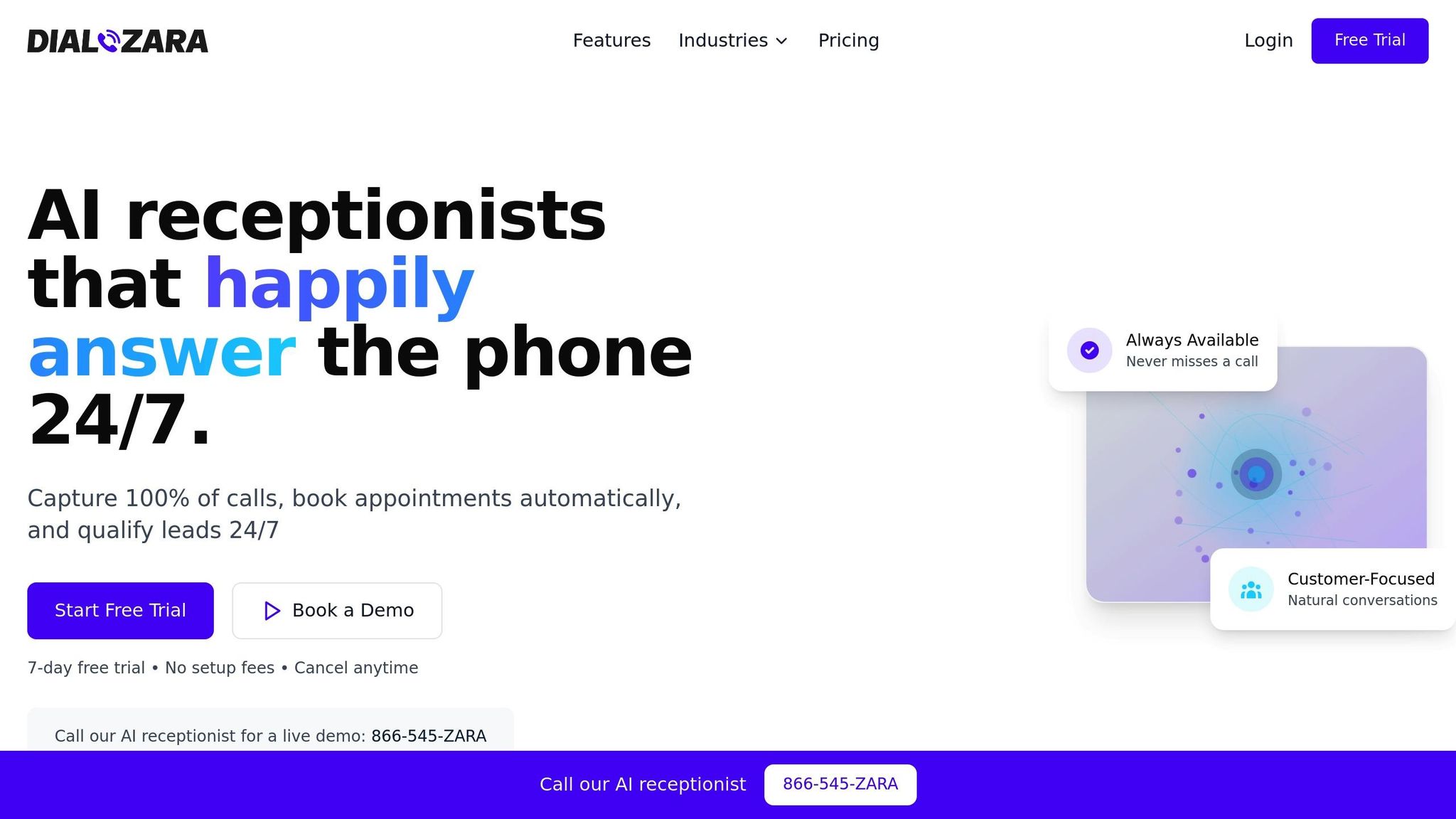
Dialzara is a virtual phone answering service that works alongside your recommendation system to provide 24/7 customer support. It seamlessly integrates with your e-commerce setup, managing customer calls while automating product suggestions. Setting up Dialzara is straightforward: create an account, link your business phone number (or use a dedicated one provided by Dialzara), and customize your AI agent with essential details about your business. This includes information on products, shipping times, and return policies, ensuring that customers receive accurate and helpful responses when they call about recommended items.
"Train your AI receptionist to fit your needs. Whether it's answering common questions, tracking orders, handling return requests, or taking everyday messages, Dialzara's virtual AI answering service is perfect for your retail store." – Dialzara
Dialzara is designed to handle routine post-recommendation questions, such as product availability, shipping costs, or compatibility with other items. It can also collect important customer details and route calls to the right team member for more complex issues. By integrating with your CRM, Dialzara accesses customer purchase history and preferences, allowing it to deliver personalized support and create a more cohesive shopping experience.
Real Examples of AI Integration
When customers have questions about sizing, compatibility, or delivery after receiving recommendations, Dialzara provides immediate answers. It can even schedule appointments using Google Calendar integration. For businesses with international clients, Dialzara's multilingual capabilities ensure customers receive support in their preferred language, eliminating communication barriers.
Dialzara also generates detailed call summaries and syncs with your CRM to improve both recommendation strategies and support processes. Features like spam protection and intelligent call routing ensure genuine customer calls are prioritized and handled efficiently.
Integrating Dialzara into your operations involves connecting it with your existing business tools and CRM systems, followed by fine-tuning its responses. This integration enhances your overall customer experience by aligning personalized product recommendations with responsive support, ultimately building stronger customer loyalty and satisfaction.
Conclusion
Implementing AI product recommendations doesn’t have to be complicated for small businesses. By following the five key steps - defining clear business goals, organizing high-quality data, selecting and training the right AI model, integrating with your e-commerce platform, and continuously monitoring and fine-tuning - you can create a system that boosts sales and enhances the shopping experience.
AI-powered recommendations can increase sales by up to 30% by delivering more relevant suggestions and driving higher customer engagement. When combined with responsive AI tools like Dialzara, which provide instant support and reduce service costs, the results can be even more impactful. Together, these tools create a smoother customer journey, from product discovery to purchase and beyond.
To keep your system effective, regular optimization is essential. Monitoring metrics like click-through rates, average order value, and customer satisfaction scores allows you to adjust and improve your approach over time, ensuring you’re maximizing your return on investment.
FAQs
How can small businesses make sure their AI product recommendation system complies with data privacy laws like GDPR and CCPA?
To comply with data privacy laws like GDPR and CCPA, small businesses should focus on a few important steps:
- Get clear customer consent before collecting or using their personal information.
- Be upfront and transparent about how data is collected, stored, and used.
- Ensure data security by using encryption and other protective measures.
It's also wise to regularly review and update your data policies to stay aligned with evolving regulations. Conduct periodic audits to spot potential risks and address them quickly. These practices not only help you meet legal requirements but also build trust with your customers.
What are the biggest challenges of integrating an AI recommendation system with an e-commerce platform, and how can small businesses overcome them?
Integrating an AI recommendation system into an e-commerce platform can feel like a tough nut to crack, but with the right strategy, these obstacles can be tackled effectively:
- Data quality and compatibility: Many businesses face issues with messy or incomplete data. The key is to ensure your data is clean, well-structured, and works seamlessly with the AI system you're implementing. Using well-designed APIs can make integration much smoother.
- Real-time responsiveness and personalization: Providing accurate, on-the-spot recommendations can push your infrastructure to its limits. To handle this, focus on optimizing your backend systems and consider using scalable cloud services to maintain both speed and reliability.
By addressing these challenges head-on, small businesses can streamline the integration process and take full advantage of AI-driven recommendations.
How often should businesses update and retrain their AI recommendation models to keep them effective and relevant?
The timing for updating and retraining AI recommendation models largely hinges on how frequently your data evolves. In fast-paced industries like e-commerce or finance, where trends can shift rapidly, retraining might be needed every few weeks or monthly. For industries with slower changes, quarterly or even yearly updates could be enough.
To figure out the best schedule, keep a close eye on your model's performance and look out for data drift - this happens when there are noticeable shifts in your data or customer behavior. Regularly assessing your model ensures it remains accurate and continues to provide recommendations that align with your business goals.
Summarize with AI
Related Posts
AI-Powered Upselling & Cross-Selling: 2024 Guide
Explore AI-powered upselling and cross-selling strategies for 2024, including key benefits, challenges, best practices, and real-world success stories to drive revenue and customer loyalty.
AI Readiness Checklist for SMBs
Ensure your SMB is ready for AI with a practical checklist that covers infrastructure, goals, tools, team training, and monitoring.
AI-Powered Cross-Selling: Boost Revenue, Save Time
Discover the benefits of AI-powered cross-selling for boosting revenue and saving time. Learn how personalized recommendations can enhance the customer experience.
9 Ways AI Personalization Boosts Customer Engagement
Discover how AI personalization boosts customer engagement through personalized product recommendations, tailored content, predictive analytics, chatbots, and more.
