
Ultimate Guide to Salesforce CRM and Chatbots
Connect Salesforce CRM with chatbots to automate 80% of customer inquiries and boost ROI by 8.71x while cutting support costs 30%.

Written by
Adam Stewart
Key Points
- Automate 80% of routine customer questions with smart chatbot responses
- Cut support costs by 30% while handling 4x more customer interactions
- Boost customer satisfaction 34% with instant 24/7 automated responses
- Generate 8.71x ROI through CRM automation and streamlined workflows
Salesforce CRM and AI chatbots make it easier for small businesses to deliver great customer service while saving time and money. Here’s why you should care:
- Affordable CRM for Small Businesses: Salesforce Essentials starts at $25/user/month and offers tools to track leads, automate tasks, and manage customer data in one place.
- High ROI: Businesses earn $8.71 for every $1 spent on Salesforce CRM.
- 24/7 Support with Chatbots: AI chatbots handle 80% of routine inquiries, reduce response times, and provide instant support - even outside business hours.
- Better Together: Chatbots integrated with Salesforce CRM update records automatically, offer personalized responses, and help businesses scale customer service without hiring more staff.
Key Benefits:
- Automated Support: Chatbots handle FAQs, book appointments, and capture leads.
- Real-Time Data Updates: Keep customer records accurate and up-to-date.
- Cost Savings: Reduce support expenses by up to 30% with chatbots.
- Boost Customer Satisfaction: Businesses see a 34% increase in satisfaction and 67% growth in sales.
Salesforce CRM and chatbots are a powerful combo for small businesses looking to improve efficiency, scale customer service, and grow revenue.
Main Benefits of Salesforce CRM and Chatbot Integration
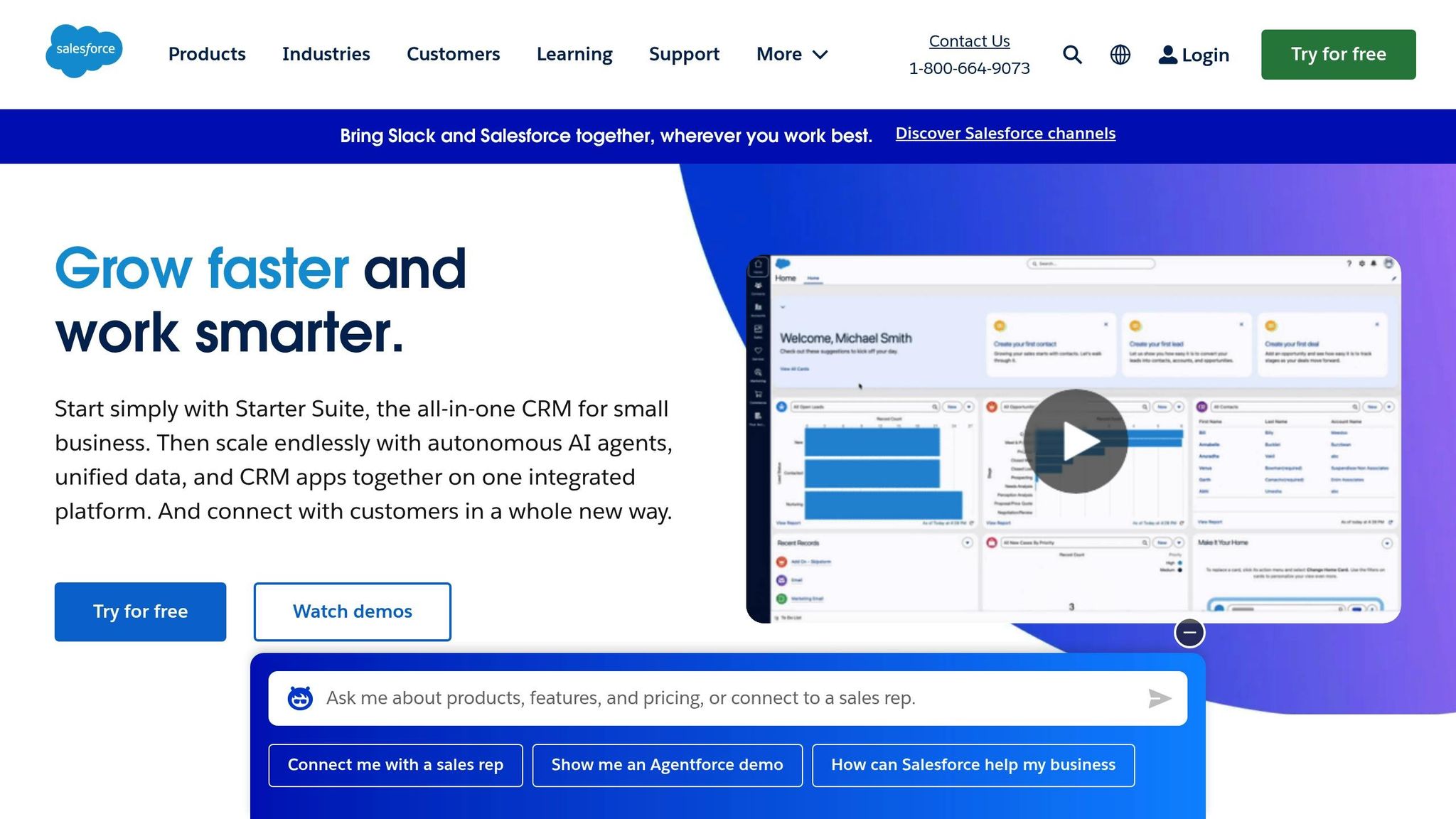
When Salesforce CRM teams up with chatbots, it creates a dynamic duo that reshapes how small businesses handle customer interactions. This integration brings clear advantages, boosting both customer satisfaction and overall business performance.
Automating Customer Support Tasks
One of the standout benefits of integrating chatbots with Salesforce is the automation of routine customer support tasks. Chatbots can instantly handle common inquiries, freeing up human agents to focus on more complex issues.
58% of customers now turn to chatbots for simple service tasks. Businesses adopting this approach often experience a 40% reduction in cases requiring human involvement. Beyond answering questions, chatbots integrated with Salesforce can also handle tasks like booking appointments or capturing leads. For example, they can pull up current quote details or schedule demos by syncing with Salesforce calendars on the spot.
This automation means 24/7 self-service, giving customers instant responses anytime they need them. Plus, it ensures businesses can capture leads and provide support around the clock, perfectly complementing Salesforce CRM’s broader functionality.
Real-Time Data Updates
Another key advantage of this integration is the ability to keep data accurate and up to date automatically, without manual input. This ensures businesses can act quickly based on the latest information.
"Real-time insights allow companies to respond to each customer's unique needs and preferences at the exact right time, improving satisfaction and loyalty." - Salesforce US
This capability directly impacts customer loyalty, with 72% of consumers saying they stay loyal to companies that deliver faster service. A great example is Gucci. By using AI-powered chatbots with Einstein bots, the luxury brand has facilitated over 4,000 chats that update customer records in real time, leading to a 30% boost in conversions. Real-time data integration like this helps businesses handle growing customer demands more efficiently.
Handling More Customer Inquiries
For small businesses looking to scale, managing a growing number of customer inquiries without expanding the team is critical. Chatbots make this possible by resolving up to 80% of routine inquiries. They work three times faster than human agents, cut service costs by up to 30%, and can manage four times the interactions.
This efficiency translates into measurable results. Businesses using chatbots often report a 34% increase in customer satisfaction scores and a 67% rise in sales. By using past interactions, chatbots can deliver responses that are both personalized and consistent.
Together, Salesforce and chatbots create a system that’s not only efficient but also deeply customer-focused.
How to Integrate Chatbots with Salesforce CRM
Integrating a chatbot with Salesforce CRM involves a few key steps: enabling Salesforce's chat features, selecting the right chatbot solution, and ensuring conversations are synced with CRM records. Each step builds on the last, creating a powerful connection between your chatbot and Salesforce.
Setting Up Salesforce Chat Features
Start by enabling Salesforce's chat and messaging features. These tools form the backbone of chatbot functionality within your CRM.
Before diving in, clarify your goals - whether it’s improving customer support or driving lead generation. Analyze common customer questions by reviewing past support tickets, emails, and calls. This will help you design chatbot responses that address recurring issues right from the start.
To enable chat features, go to Setup in Salesforce and search for "Chat." Activate both the Chat and Messaging functionalities. Keep in mind that Einstein Bots require a Service Cloud license and either a Chat or Messaging license. If you anticipate high chat volumes, make sure to account for these licensing needs during planning.
Choosing the Right Chatbot Solution
When selecting a chatbot, you have two main options: Salesforce's native Einstein Bots or a third-party custom chatbot. The choice depends on your business requirements and technical resources.
Einstein Bots are ideal for businesses seeking a simple, quick setup. They integrate seamlessly with Salesforce and are perfect for handling straightforward customer inquiries. To get started, enable Einstein Bots in Setup, create your bot, and configure it to address common customer questions. Add menu options for frequent requests, and activate your bot to go live.
On the other hand, custom third-party chatbots offer greater flexibility and can handle more complex needs. Many third-party solutions include no-code builders, making them accessible even for teams without technical expertise. They also often feature scalable pricing models, which can be beneficial as your chat volume grows.
When deciding between these options, consider factors like your team’s technical skills, budget, and the number of conversations you expect to manage. If your business requires extensive customization or plans to handle thousands of chats each month, a custom solution may be worth the extra effort.
Connecting Chatbot Conversations to CRM Records
The true value of integrating a chatbot with Salesforce lies in linking conversations to CRM records. This ensures every interaction is captured as actionable data, enriching your customer profiles.
Configure your chatbot to collect key details during conversations - like appointment requests or contact updates - and map them to Salesforce records. For instance, if a customer schedules a meeting, your chatbot can automatically create or update the corresponding CRM entry.
This integration doesn’t just simplify record-keeping; it also enables personalized customer experiences. Imagine a returning customer starting a chat - your bot can access their purchase history, past support tickets, or account details to offer tailored assistance.
To set this up, use Salesforce APIs, establish proper authentication, and test the data flow to ensure everything syncs correctly. You may need to create a connected app in Salesforce, configure remote site settings, and define trusted IP ranges.
Ensure smooth handoffs to live agents when your chatbot encounters complex requests it can’t handle. The bot should transfer all relevant context and data to the agent, streamlining the process.
Lastly, prioritize customer data security. Implement robust permissions and access controls to safeguard sensitive information while ensuring your chatbot operates effectively. Staying compliant with data privacy regulations is crucial for maintaining customer trust.
Advanced Use Cases and Best Practices
Once you’ve integrated your chatbot with Salesforce, there’s a whole world of advanced applications to explore - each designed to refine customer interactions and make better use of your data. Let’s dive into some impactful ways businesses are leveraging these tools.
Using Chatbots for Lead Qualification and Appointment Booking
Chatbots are reshaping how businesses handle lead generation and qualification. By engaging with visitors around the clock, they ensure no potential lead slips through the cracks.
Why is this so important? Studies show that only 7% of companies respond to leads within five minutes, yet 35–50% of sales go to the business that responds first. Chatbots solve this timing issue by offering instant engagement, ensuring you’re always the first to respond.
The results are impressive. For instance, Intercom’s qualification bot boosted qualified leads by 73%, cut sales team qualification time in half, and improved conversion rates by 33%. RapidMiner’s MarlaBot took it a step further, qualifying over 4,000 leads and influencing 25% of their sales pipeline. And when you add calendar integration to the mix, the process becomes even smoother. Chatbots can display available time slots and book appointments directly in Salesforce. Luxury Escapes, for example, generated over $300,000 in sales and tripled their conversion rates compared to their standard website - all within just 90 days.
But it doesn’t stop at chat. Businesses are now embracing AI voice technology to take customer engagement to the next level.
Adding AI Voice Technology to Salesforce
While chatbots are fantastic, phone calls remain indispensable for handling more intricate customer issues. In fact, 81% of service professionals report that the phone is still the go-to channel for resolving complex problems. That’s where AI voice technology, like Dialzara, comes in.
Dialzara integrates seamlessly with Salesforce CRM, enabling both text and voice interactions. When customers call, Dialzara taps into Salesforce records to deliver personalized service, referencing purchase histories, past support tickets, and account details.
The impact? Substantial. AI-powered CRM systems can boost sales productivity by 30% while cutting customer service costs by 20–25%. Looking ahead, AI agents are expected to handle 75% of B2B customer interactions by 2026, a sharp rise from 30% in 2023. Early adopters gain a clear competitive edge. Dialzara complements Salesforce chatbots beautifully, handling tasks like booking appointments via voice commands, updating Salesforce calendars in real time, and even screening leads before passing them to your sales team. For example, a law firm could use Dialzara to manage client intake, collect case details, and schedule consultations - all within Salesforce. Businesses that integrate AI with their CRM systems often see a 10–20% increase in revenue per customer. Dialzara ensures no call goes unanswered and every interaction is logged seamlessly.
Setting up Dialzara is straightforward. It connects through APIs, allowing it to read and update Salesforce records. You can configure it to create new leads, update customer data, and trigger follow-up workflows based on call outcomes.
Maintaining Data Privacy and Compliance
As you expand your AI capabilities, protecting customer data and staying compliant with regulations is non-negotiable. Trust is built on security.
Start by ensuring your chatbot software adheres to standards like GDPR and CCPA. Strengthen authentication measures with complex passwords and multi-factor authentication (MFA) for Salesforce access. Define user permissions carefully using field-level security to limit access to sensitive information.
Encrypt all sensitive data, whether it’s being stored or transmitted between your chatbot, voice AI, and Salesforce. Use Salesforce’s audit trails and Health Check tool to monitor for unusual activity and identify potential vulnerabilities. It’s also essential to vet any third-party integrations for security and ensure they’re regularly updated.
Don’t forget to educate your team. Training on phishing prevention, proper data handling, and security best practices can go a long way. Regularly back up your Salesforce data and test your recovery procedures to safeguard against both cyber threats and accidental data loss. Remember, compliance isn’t a one-and-done task - it’s an ongoing process that requires regular reviews and updates as regulations evolve.
sbb-itb-ef0082b
Using Dialzara for AI Phone Support
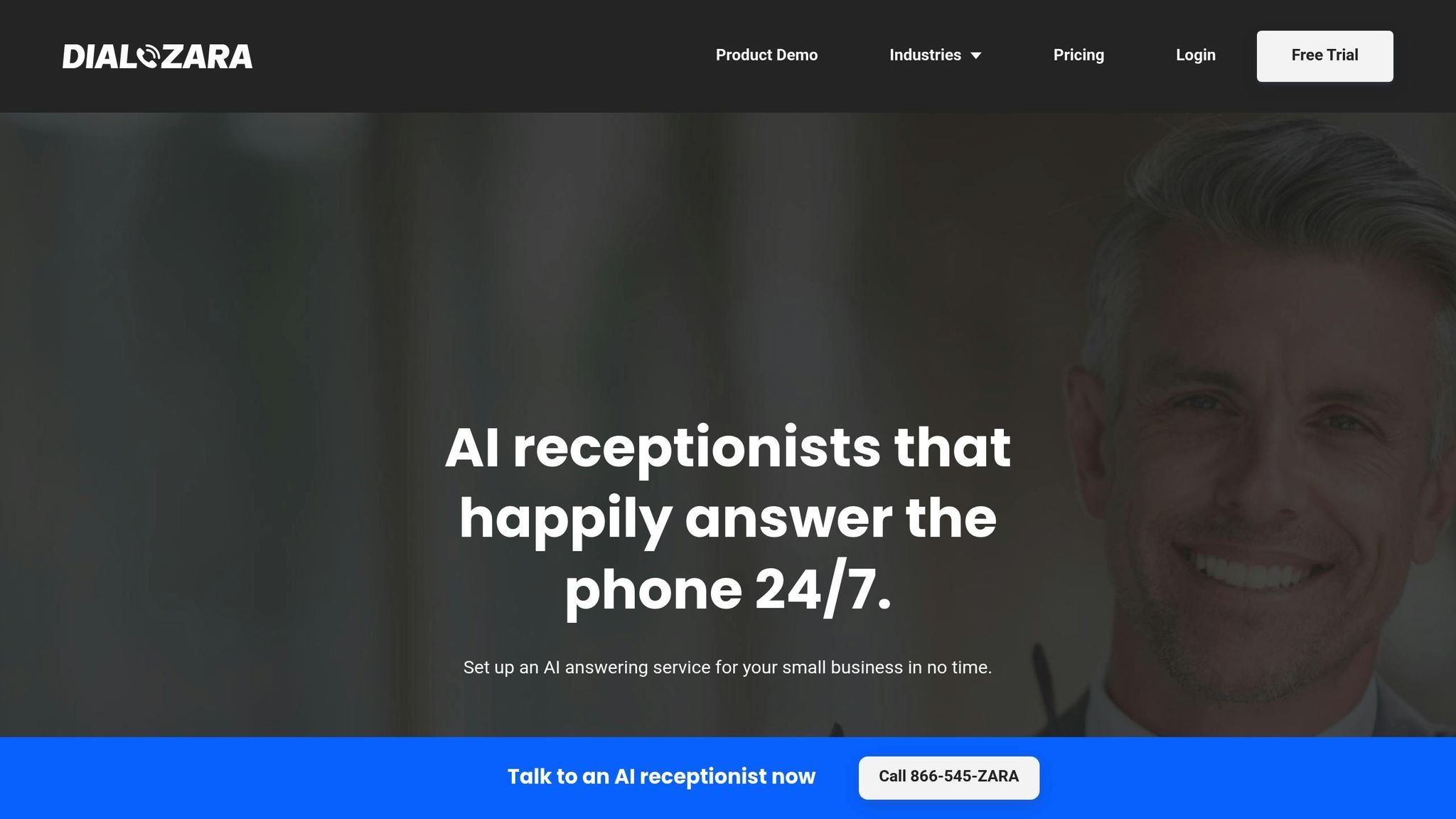
While chatbots excel at handling text-based interactions, phone calls remain a crucial part of customer service for many small businesses. Dialzara steps in to fill this gap by integrating AI voice technology into your Salesforce ecosystem, offering round-the-clock phone support.
Think of Dialzara as your virtual receptionist - always available, dependable, and far more affordable than hiring additional staff. In fact, it can reduce costs by up to 90%.
How Dialzara Works with Salesforce CRM
Dialzara connects seamlessly with Salesforce through n8n.io, allowing it to access customer records, update data in real time, and trigger automated workflows based on call outcomes.
Here’s how it works: when a customer calls, Dialzara pulls up relevant data like past interactions and purchase history to provide a personalized experience. For instance, if a customer wants to schedule an appointment, Dialzara can check your Salesforce calendar, book the slot, and automatically log the details in your system.
Using n8n.io for this integration keeps costs predictable - you only pay for full workflow executions, not for every individual operation or step. Plus, the platform prioritizes data security with encrypted transfers, secure credential storage, and SOC2 compliance, ensuring sensitive customer information is handled safely.
Industry-Specific Uses for Dialzara
Dialzara’s flexibility makes it a valuable tool across various industries, with tailored applications to meet specific needs.
- Real Estate: Agents can rely on Dialzara to handle property inquiries, schedule showings, and qualify leads. The AI accesses property details in Salesforce, shares relevant information with callers, and logs lead records with notes from the conversation.
- Healthcare: Medical practices use Dialzara for tasks like scheduling appointments, processing prescription refill requests, and managing routine patient inquiries. It checks provider schedules in Salesforce, books appointments, and ensures data security throughout.
- Legal: Law firms benefit from Dialzara’s ability to manage initial client intake, gather case details, and schedule consultations. The AI can ask qualifying questions, assess urgency, and route calls appropriately, while creating detailed records in Salesforce for attorneys to review.
- Financial Services: Financial companies use Dialzara to handle account inquiries, schedule meetings with advisors, and provide basic service information. The AI verifies caller identity with security questions, accesses account summaries from Salesforce, and escalates complex issues to human agents when necessary.
This automated yet personalized approach ensures every call is handled professionally, with Dialzara tailoring its responses based on the caller’s Salesforce profile.
Setting Up Dialzara
Getting started with Dialzara is straightforward and quick, allowing you to integrate it into your business operations in no time.
- Create Your Account: Sign up for a Dialzara account and provide details about your business to help the AI understand your industry and communication style.
- Choose Voice and Number: Select an AI voice and phone number that align with your brand’s tone and personality.
- Set Up Call Forwarding: Forward your existing business number to your Dialzara number, ensuring all calls are routed to your AI agent while keeping your original number recognizable to customers.
- Integrate with Salesforce: Use n8n.io to connect Dialzara with your Salesforce instance. You can choose n8n Cloud for a hosted solution or self-host for greater control. The integration uses secure HTTP Request nodes for smooth communication between systems.
- Define Call Handling Rules: Specify which calls should be transferred to human agents, what information the AI should capture, and how to handle different scenarios.
- Test the Integration: Run sample calls to ensure everything works as expected - new leads should be created in Salesforce, existing records updated accurately, and workflows triggered correctly.
Once set up, Dialzara starts managing calls almost immediately, continuously improving its performance while staying in sync with your Salesforce data.
Conclusion
Integrating Salesforce CRM with chatbots offers small businesses a smart way to enhance customer service and manage growth effectively. By combining automated support, real-time data updates, and better customer engagement, businesses can streamline operations and build a strong foundation for future success.
Key Takeaways
Automation is a game-changer. In fact, 64% of small and mid-size business (SMB) leaders see automation as a priority. By integrating Salesforce CRM with chatbots, routine tasks are handled automatically, freeing up your team to tackle more complex challenges. This integration equips your business to handle growing demands with ease.
Real-world examples highlight this potential. Baca Systems, for instance, used Einstein AI within Salesforce to automate key processes, boosting productivity and improving sales outcomes. Andrew Russo, a Salesforce Architect at Baca Systems, shared:
"We see generative AI really shine at things like sending emails. We've been using Einstein to generate sales emails, which allows our sales teams to skip these repetitive tasks so they can focus their time on our customers."
Similarly, Crexi utilized Salesforce Sales Cloud and Sales AI to streamline repetitive tasks, enabling their sales team to work more efficiently and increase productivity.
These tools also enhance customer service. A majority - 63% - of SMB leaders report that CRM platforms help them provide faster and better service to their customers.
Dialzara takes this a step further by integrating AI voice support, which is crucial for managing high call volumes. With 60% of customers preferring to call local businesses after finding them online, yet only 38% of calls being answered, AI phone answering services become a must-have. Dialzara operates 24/7, saving businesses up to 90% in costs while handling growing call volumes - a perfect complement to any chatbot strategy.
Customer feedback underscores the impact. Juan from AllyzAuto describes Dialzara as "One of the best return on investments I've ever made!". Similarly, Derek Stroup shares:
"I'm very pleased with your service. Your virtual receptionist has done a remarkable job, and I've even recommended Dialzara to other business owners and colleagues because of my positive experience."
Next Steps for Small Businesses
Start by taking a close look at your existing customer support processes. Identify areas that need improvement and decide which features - whether chatbots, AI phone answering, or both - can help you meet your goals.
Seek expert assistance to ensure a smooth integration of Salesforce CRM, chatbots, and AI phone systems. This step can help you avoid common pitfalls and ensure everything works seamlessly together.
Prepare your team for the transition by offering thorough training and resources. Adoption is most successful when your team feels confident using the new tools in their daily workflows.
Consider running a pilot program with a small group of users. This allows you to identify any issues with data migration or training before rolling out the system company-wide. Early testing helps refine the process and ensures a smoother launch.
Finally, make optimization an ongoing effort. Schedule regular reviews to gather feedback, address challenges, and make sure you're leveraging all the tools' features effectively. Continuous improvement ensures your investment in these technologies delivers maximum value.
FAQs
How can integrating Salesforce CRM with chatbots improve customer service for small businesses?
Integrating Salesforce CRM with chatbots can revolutionize how small businesses handle customer service. By automating routine tasks like answering FAQs, gathering customer details, and offering instant support, chatbots free up time for teams to focus on more complex needs. Plus, since chatbots can pull customer data directly from Salesforce, they can provide tailored, real-time interactions that enhance the overall customer experience.
This setup also ensures that more complicated issues are smoothly passed on to human agents, creating a seamless workflow. With the ability to manage large volumes of inquiries without sacrificing quality, small businesses can scale their support operations while still delivering a professional and responsive service.
How do I integrate a chatbot with Salesforce CRM?
Integrating a chatbot with Salesforce CRM involves several key steps to ensure it works smoothly and boosts customer engagement. Start by defining the chatbot's purpose - whether it's handling FAQs, supporting customer service, or automating lead generation. Knowing the specific tasks your chatbot will tackle helps shape its design and functionality.
Next, focus on designing conversations and configuring intents. This step ensures the chatbot can interact with users naturally and respond appropriately to their queries. The goal here is to create a conversational flow that feels intuitive and effective.
After that, it's time to set up the integration layer. This involves connecting the chatbot with Salesforce using tools like APIs or middleware platforms. These connections enable seamless data sharing between the chatbot and Salesforce, ensuring smooth operations.
Finally, deploy and test the chatbot within Salesforce channels like Service Cloud or Marketing Cloud. Testing is crucial to identify any issues and fine-tune the chatbot's performance. Once live, monitor its usage and make adjustments to improve its efficiency over time. A well-integrated chatbot can streamline tasks, enhance customer satisfaction, and free up valuable time for your team.
How can small businesses protect customer data and stay compliant when using Salesforce CRM with AI chatbots?
To keep customer data safe and comply with regulations, small businesses should implement robust data privacy practices. This includes using encryption to protect sensitive information, minimizing the amount of data collected, and establishing clear opt-in policies. These steps not only safeguard information but also strengthen customer trust.
It's equally important to stay updated on changing regulations like GDPR and CCPA. Regularly reviewing how you handle data ensures you're meeting legal requirements. By incorporating these practices into tools like Salesforce CRM and chatbots, you can provide a secure and smooth experience for your customers.
Summarize with AI
Related Posts
Zoho CRM Chatbot Integration Guide
Integrate a chatbot with Zoho CRM for 24/7 customer support, automated lead management, and seamless data organization.
How Predictive Analytics Improves CRM Integration
Explore how predictive analytics enhances CRM integration, improving lead scoring, customer retention, and targeted marketing strategies.
Top AI Tools for Personalized Customer Service
Explore how AI tools enhance personalized customer service for SMBs, from chatbots to email marketing, while saving costs and improving efficiency.
5 Best Practices for Chatbot-CRM Integration
Learn essential practices for successful chatbot-CRM integration to boost customer satisfaction and streamline operations.
