
10 Best AI Resource Management Tools for Smarter Allocation in 2025
Save millions and boost project success rates 12% with AI tools that predict bottlenecks and match skills automatically.

Written by
Adam Stewart
Key Points
- Boost project ROI success from 52% to 64% with predictive AI allocation
- Turn 1% better resource use into $1.8-5.5M in annual savings
- Spot workforce bottlenecks before they derail your projects
- Match skills to tasks faster than manual planning ever could
Struggling to match the right people to the right projects? AI resource management tools are changing how businesses allocate talent, time, and budget. With 78% of organizations now using AI in at least one business function (up from 55% in 2023), the shift toward intelligent resource allocation is picking up speed.
The numbers make a strong case: organizations using AI-driven tools report that 64% of their projects meet or exceed ROI estimates, compared to just 52% for those without AI. McKinsey research shows AI can improve resource utilization by up to 20%, and companies using AI-powered scheduling see 15-20% fewer project delays.
This guide covers the top 10 AI resource management tools that can help your business allocate resources more efficiently, reduce costs, and boost project success rates.
Why AI Resource Management Matters in 2025
Traditional resource allocation methods can't keep pace with how work gets done today. Teams form and reform around projects, skills matter more than job titles, and employees expect more control over their work choices.
Here's what AI brings to the table:
- Faster analysis: AI algorithms process large datasets about availability, utilization, and performance to uncover patterns humans would miss
- Predictive capabilities: What-if analysis predicts potential bottlenecks and shows how workflow will distribute over time
- Better matching: AI matches the right people to tasks using skills, availability, location, and experience through suitability scoring
- Real financial impact: A 1% utilization improvement can generate an estimated $1.8 million annually, scaling up to $5.5 million as utilization grows
The cost of AI has dropped dramatically too. Querying an AI model equivalent to GPT-3.5 fell from $20 per million tokens in November 2022 to just $0.07 by October 2024 - a 280-fold reduction.
sbb-itb-ef0082b
Key Factors for Choosing AI Resource Allocation Tools
Before diving into specific tools, consider these criteria when evaluating AI resource allocation software:
Essential Features
- Resource forecasting and planning: Predict future needs based on historical data and trends
- Dynamic scheduling: Automatically assign resources based on real-time availability and priorities
- Real-time analytics: Connect to existing systems for up-to-date insights
- Predictive modeling: Test scenarios to optimize resource usage before committing
- Customizable reporting: Visualize data and track progress your way
Integration Requirements
Your AI resource optimization tool should connect with:
- Enterprise Resource Planning (ERP) systems
- Customer Relationship Management (CRM) platforms
- Project management tools
- Time tracking software
- Communication platforms like Slack or Teams
User Experience Considerations
Look for intuitive interfaces, comprehensive documentation, collaboration features, and mobile accessibility. The learning curve matters - a powerful tool that nobody uses provides zero value.
| Tool | Best For | Key AI Features | Starting Price |
|---|---|---|---|
| Mosaic | AI-driven project optimization | Visual planning, workload forecasting | Multiple tiers |
| Asana | Team collaboration | Task coordination, project planning | Free plan available |
| Forecast | AI capacity planning | Risk evaluation, predictive analytics | Premium (25+ users) |
| Resource Guru | Visual scheduling | Proactive resource management | Scalable pricing |
| Float | Small-medium businesses | Utilization tracking | Affordable |
| Timely | Time tracking automation | AI-based project planning | Various plans |
| Hub Planner | Enterprise scheduling | Interactive drag-and-drop | Higher tier |
| Teamdeck | Budget-conscious teams | Real-time insights | Affordable |
| Runn | Predictive analytics | AI capacity planning | 14-day free trial |
| Kantata | Resource forecasting | Role matching, availability tracking | Various options |
Top 10 AI Resource Management Tools Reviewed
1. Mosaic - Best for AI-Driven Resource Optimization
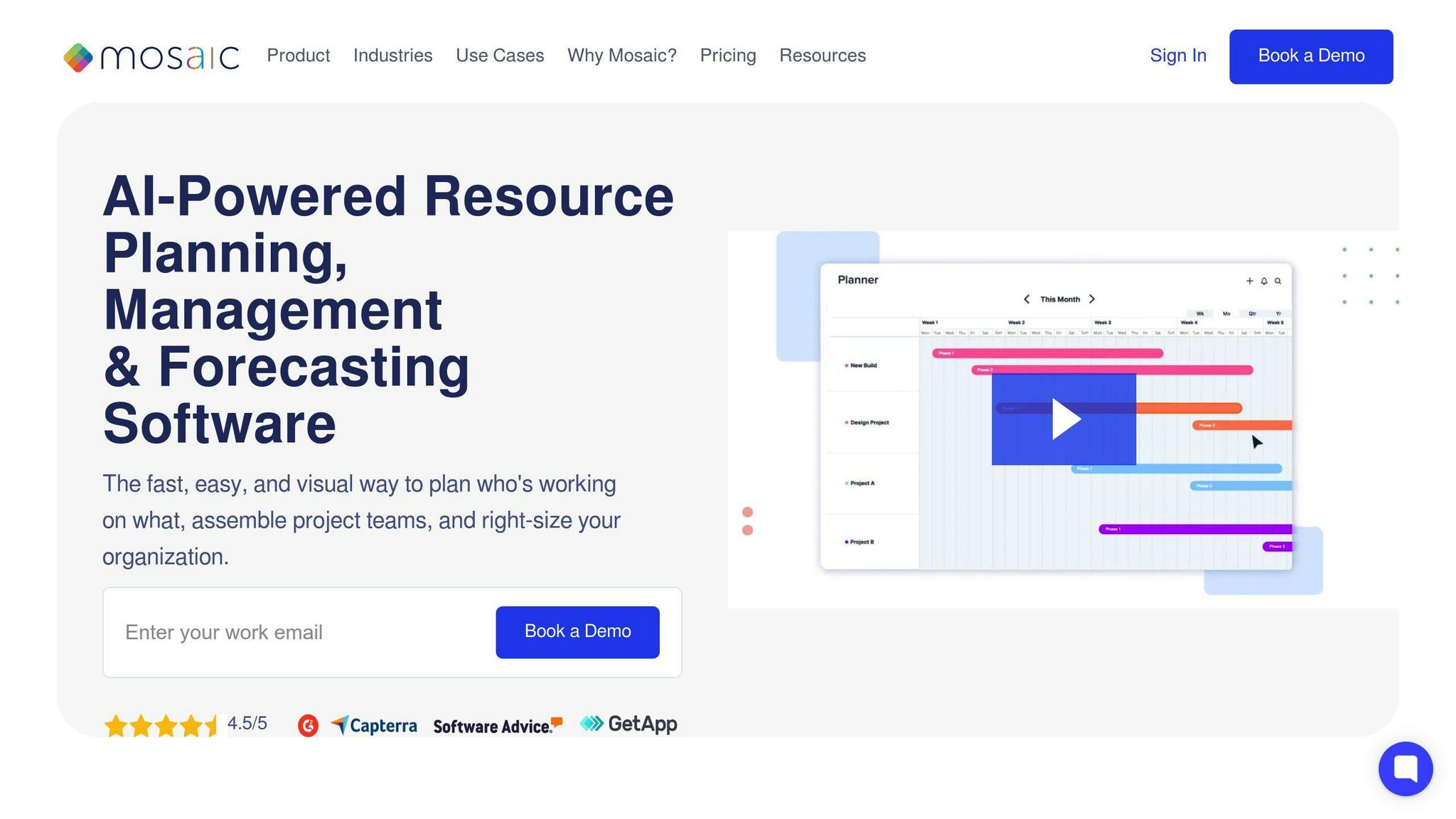
Mosaic stands out as an AI-driven resource management software that optimizes project assignments, scheduling, and team productivity. Its visual planning capabilities make complex resource allocation intuitive.
Key Features:
- Automated resource management with AI insights
- Visual planning dashboards
- Workload forecasting and capacity planning
Integrations: Jira, Asana, Trello, Microsoft Teams
| Pros | Cons |
|---|---|
| Strong automation and AI insights | Higher pricing for advanced features |
| Works well with popular tools | Learning curve for new users |
2. Asana - Best for Team Collaboration
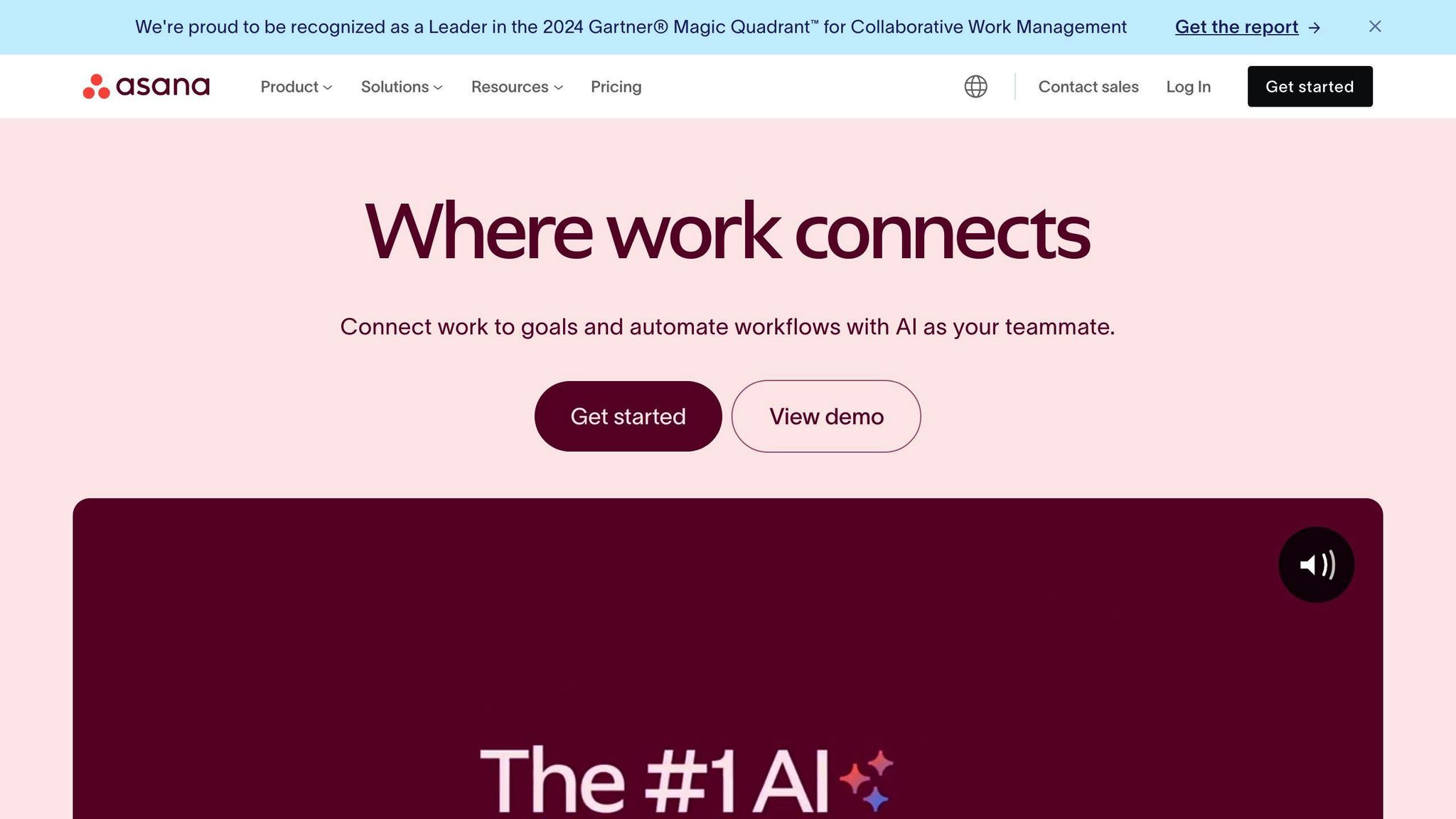
Asana combines task coordination with project planning, making it a solid choice for teams prioritizing collaboration alongside resource allocation.
Key Features:
- Task coordination and project planning
- Team collaboration tools
- Workload management views
Integrations: Over 200 integrations including Slack, Google Drive, Microsoft Teams
| Pros | Cons |
|---|---|
| Comprehensive project management | Advanced features require higher-cost plans |
| User-friendly interface | Limited customization options |
3. Forecast - Best for AI Capacity Planning
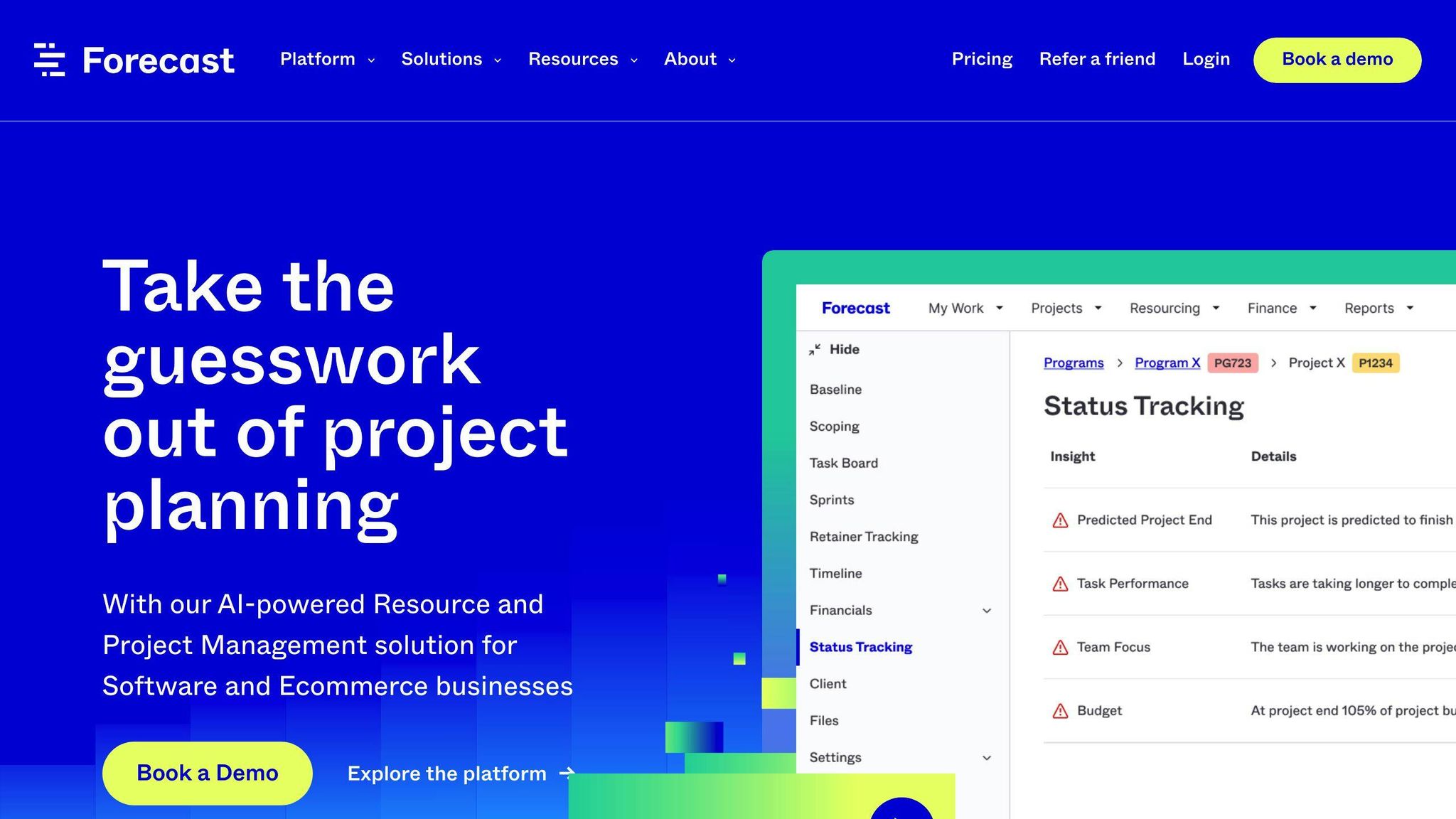
Forecast delivers AI-assisted task management with strong capacity planning and risk evaluation capabilities. It's built for teams that need predictive insights.
Key Features:
- AI-assisted task management
- AI capacity planning software with risk evaluation
- Real-time project insights
Integrations: Asana, Trello, Google Drive, Slack
| Pros | Cons |
|---|---|
| Predictive analytics and task optimization | Requires minimum 25 users |
| Real-time insights | Less suitable for small teams |
4. Resource Guru - Best for Visual Scheduling
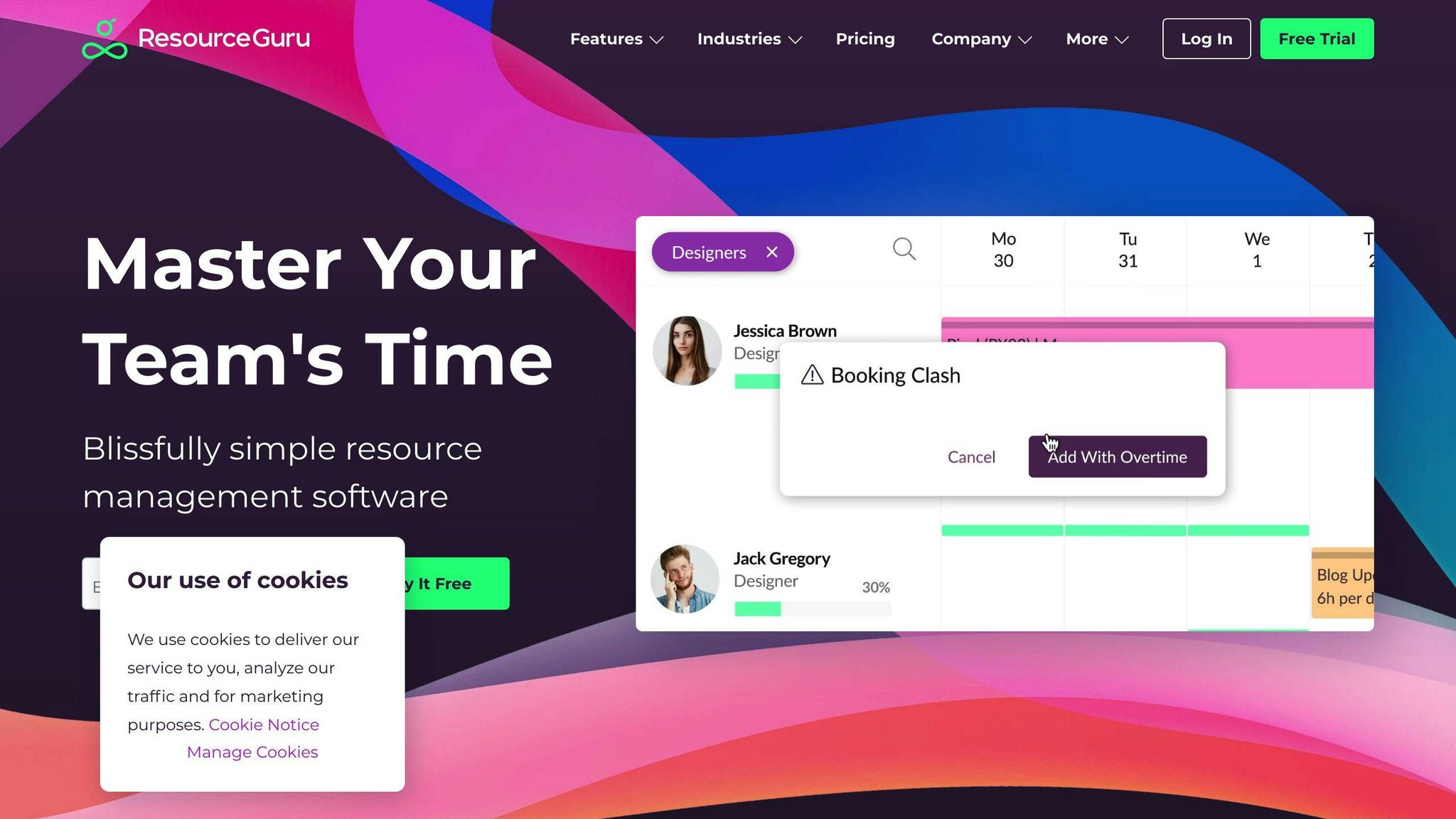
Resource Guru offers an engaging visual calendar with custom views for proactive resource management. Its simplicity makes adoption quick.
Key Features:
- Visual calendar interface
- Custom views and filters
- Proactive resource management alerts
Integrations: Google Calendar, Slack, Zapier
| Pros | Cons |
|---|---|
| Engaging, visual interface | Limited advanced project forecasting |
| Easy to use | Higher cost for larger teams |
5. Float - Best for Small to Medium Businesses
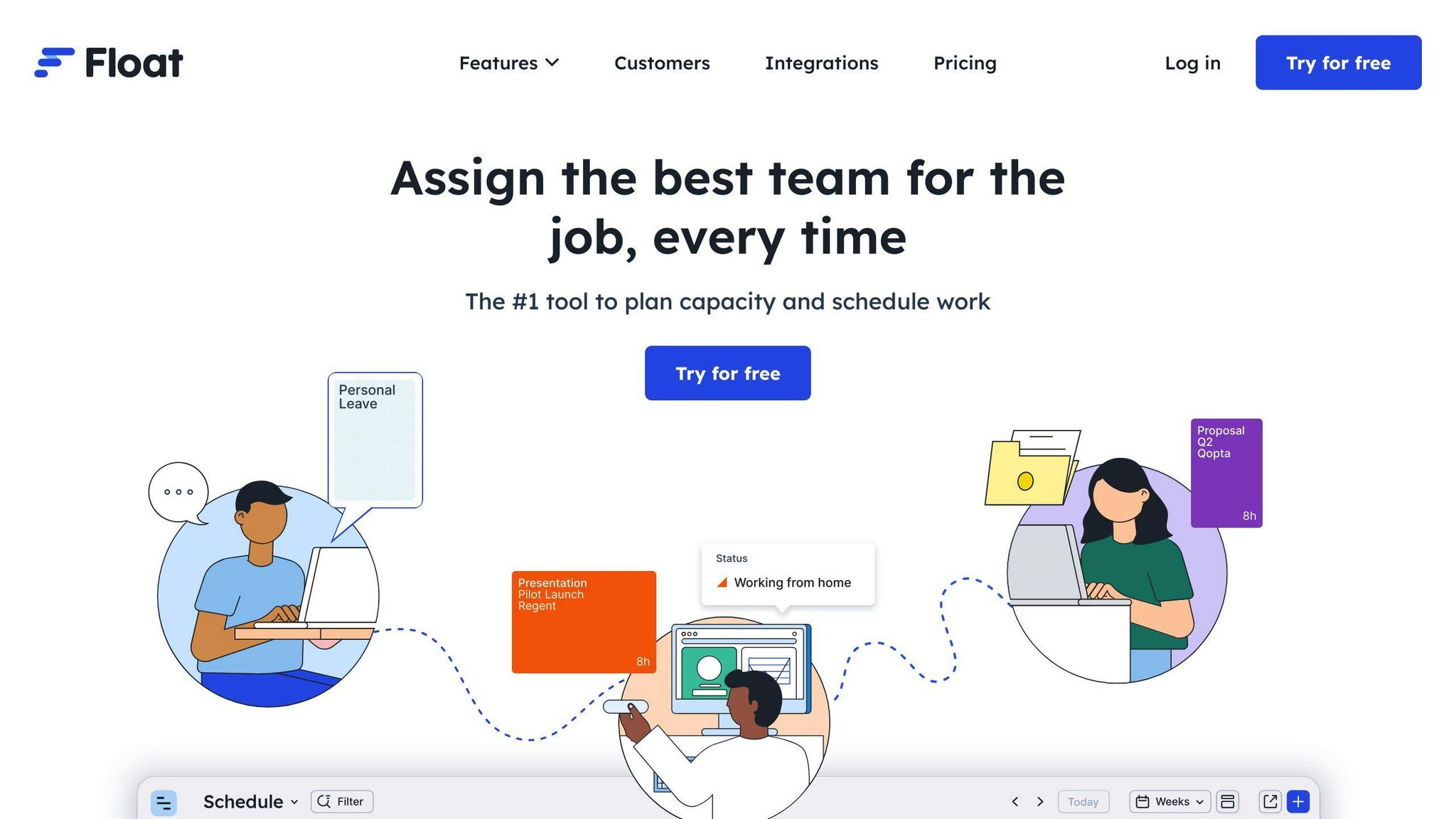
Float provides an intuitive interface with strong utilization tracking at an affordable price point - perfect for growing teams.
Key Features:
- Intuitive scheduling interface
- Utilization tracking
- Connects to popular project tools
Integrations: Compatible with numerous project management and communication tools
| Pros | Cons |
|---|---|
| Easy to use | Limited advanced analytics |
| Cost-effective | Basic compared to enterprise solutions |
6. Timely - Best for Automatic Time Tracking
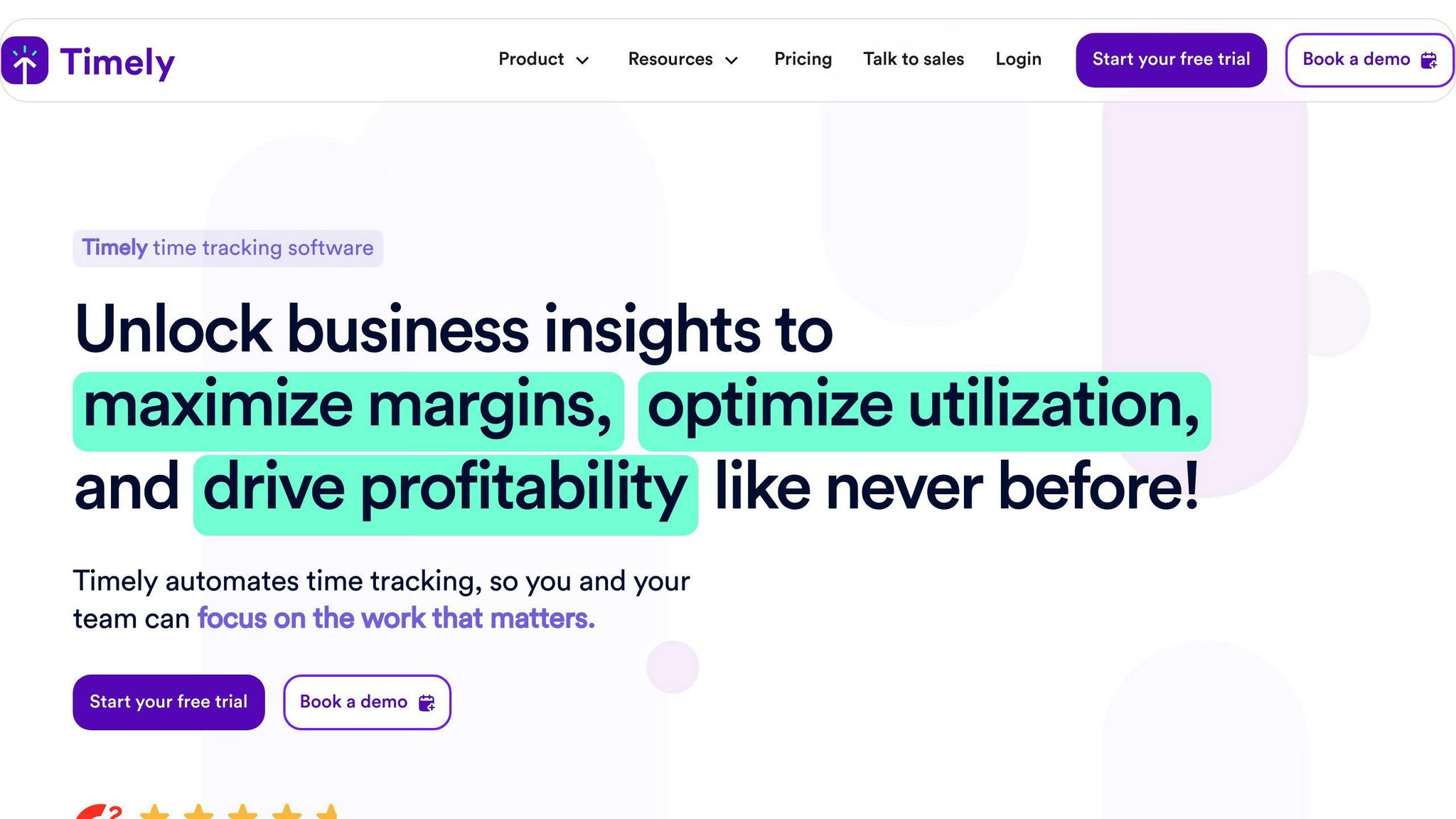
Timely uses AI for automatic time tracking and AI-based project planning, reducing manual data entry while improving accuracy.
Key Features:
- Automatic, AI-driven time tracking
- AI-based project planning
- Memory timeline for work reconstruction
Integrations: Slack, Trello, Outlook
| Pros | Cons |
|---|---|
| Eliminates manual time tracking | May require customization for specific needs |
| Improves productivity | Subscription costs can add up |
7. Hub Planner - Best for Enterprise Scheduling
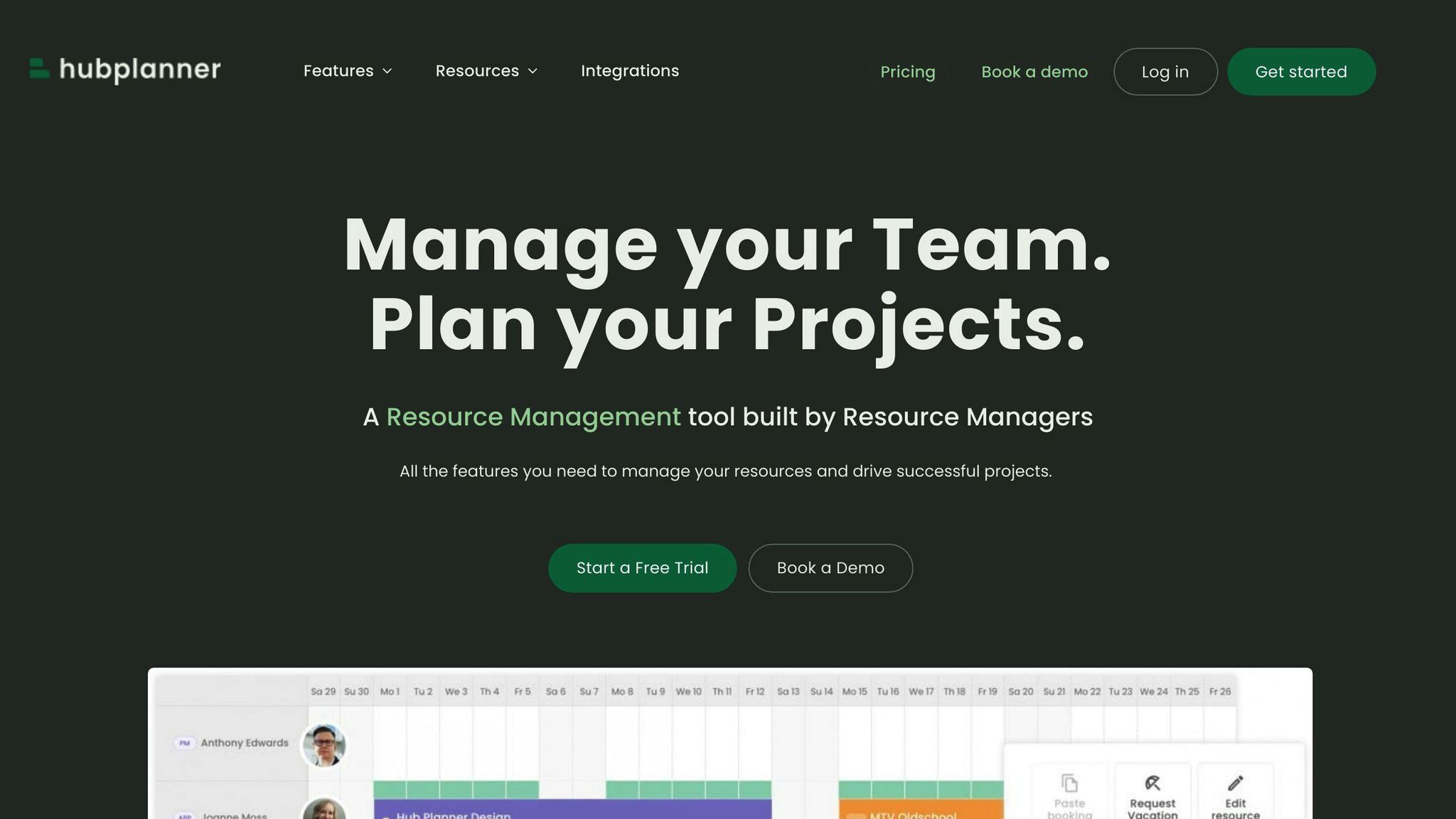
Hub Planner offers enterprise-level features with an interactive drag-and-drop scheduler built for larger organizations.
Key Features:
- Enterprise-level resource scheduling
- Interactive drag-and-drop interface
- Detailed reporting and analytics
Integrations: Google Calendar, Office 365
| Pros | Cons |
|---|---|
| Comprehensive scheduling features | Higher cost for comprehensive features |
| Suitable for large businesses | Complexity may overwhelm small teams |
8. Teamdeck - Best for Budget-Conscious Teams
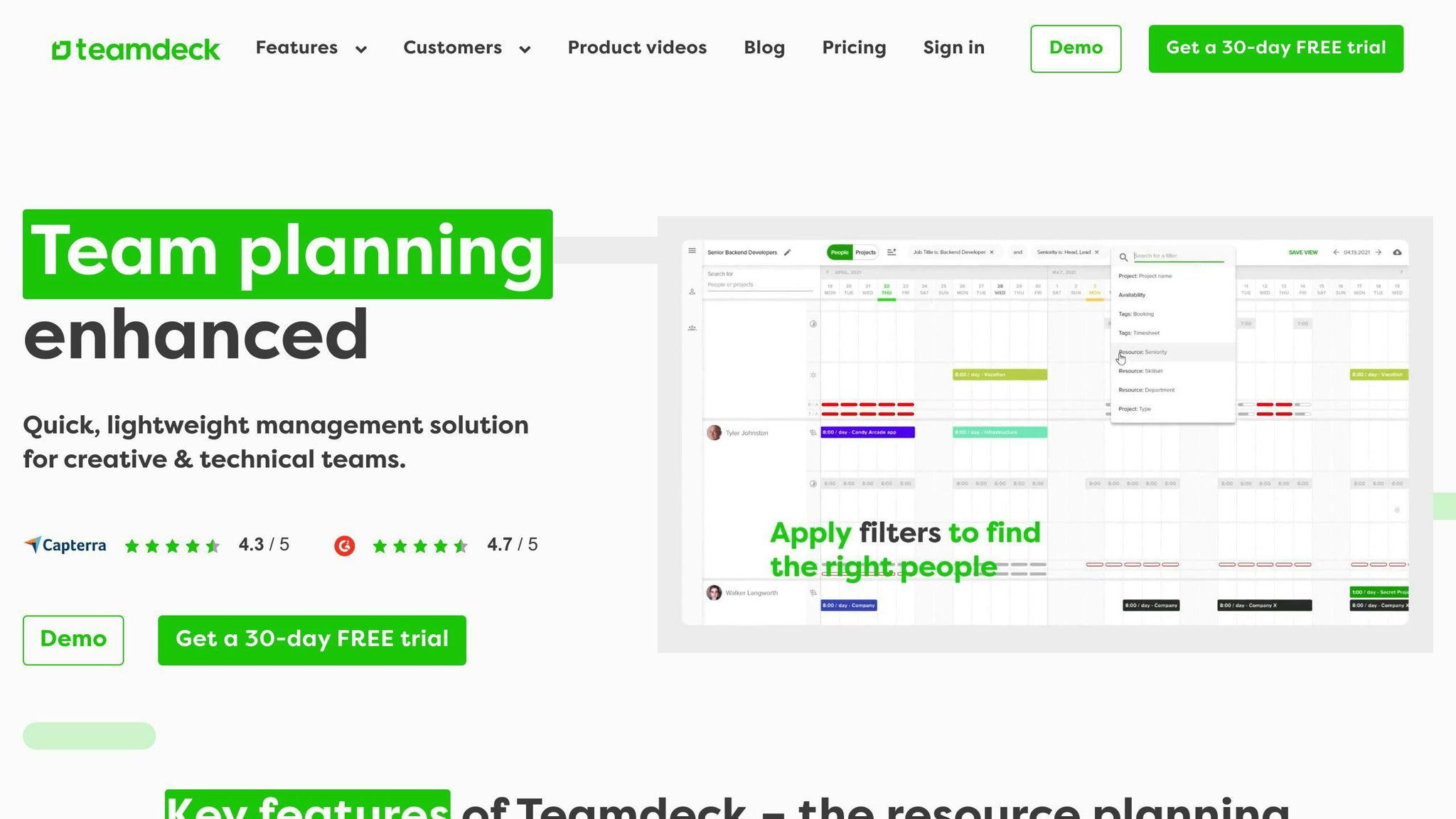
Teamdeck delivers customizable reports and real-time insights at an affordable price point for small teams.
Key Features:
- Customizable reports
- Drag-and-drop resource allocation
- Real-time insights
Integrations: Jira, Slack
| Pros | Cons |
|---|---|
| Customizable and flexible | Some features may be basic for advanced users |
| Budget-friendly | Limited compared to enterprise tools |
9. Runn - Best for Predictive Analytics
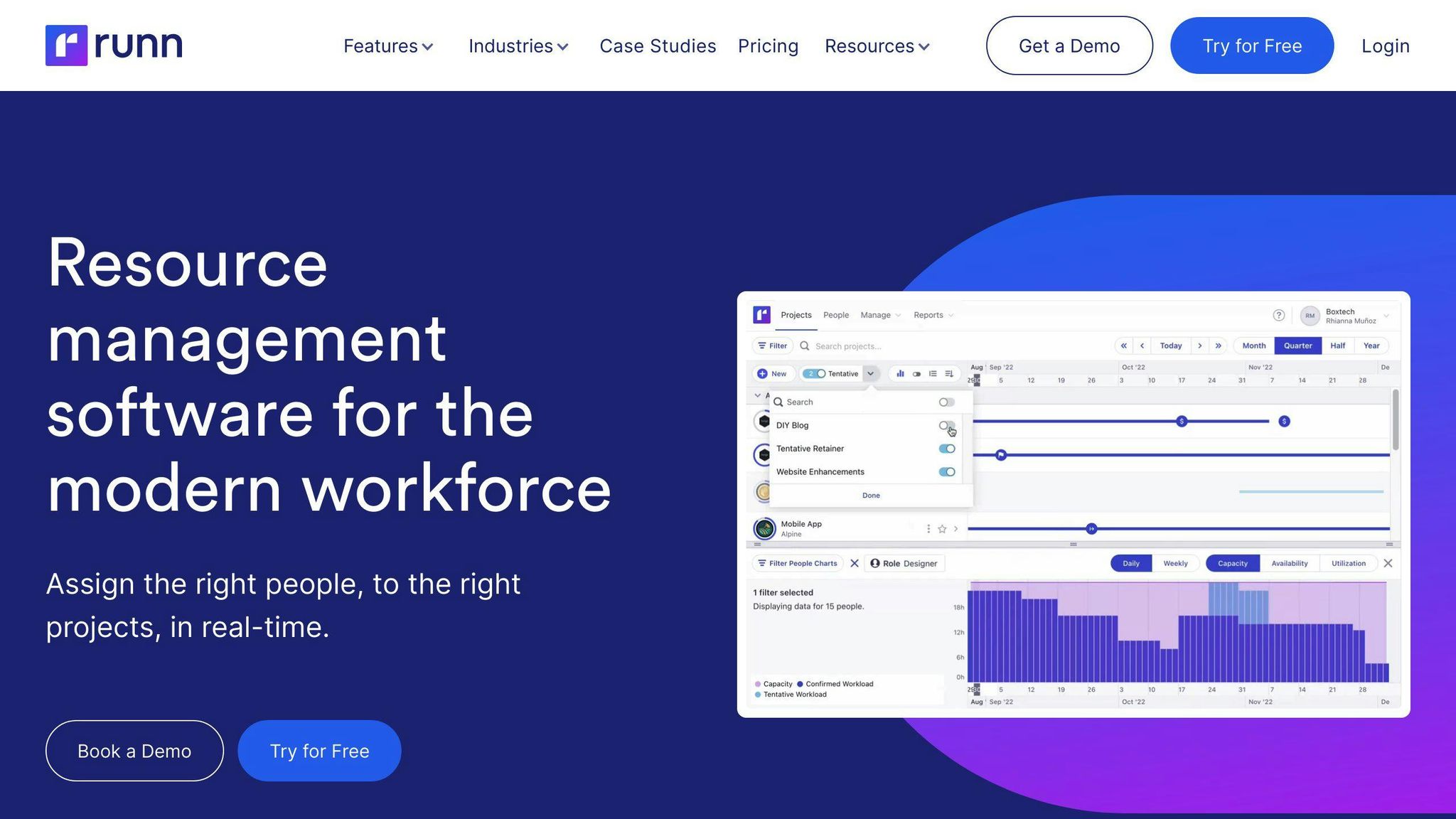
Runn combines real-time resource management with predictive analytics and AI capacity planning for forward-looking teams.
Key Features:
- Real-time resource management
- Predictive analytics
- Capacity planning
Integrations: Harvest, WorkflowMax
| Pros | Cons |
|---|---|
| Real-time updates | Limited third-party integrations |
| Predictive capabilities | Higher cost for advanced features |
10. Kantata - Best for Resource Forecasting
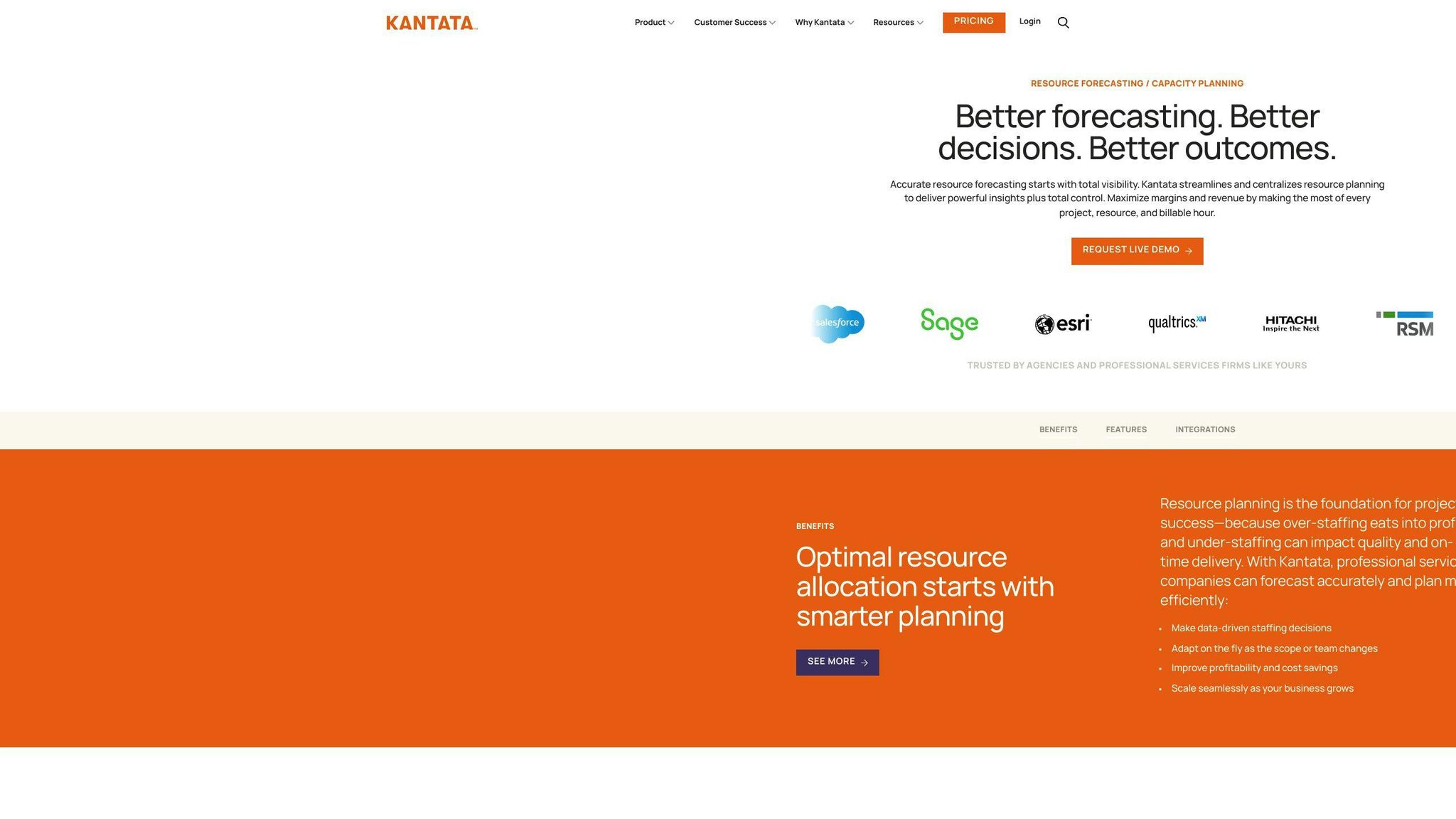
Kantata excels at resource forecasting with role matching and real-time availability tracking.
Key Features:
- Resource forecasting
- Role matching algorithms
- Real-time availability tracking
Integrations: Salesforce, Slack, Xero
| Pros | Cons |
|---|---|
| Comprehensive resource management | Higher cost for advanced features |
| Strong integration options | Learning curve for new users |
The Role of AI in Human Resource Management
AI in human resource management extends beyond project allocation. Modern AI tools help with:
- Skills-based allocation: Matching people to projects based on capabilities rather than job titles
- Burnout prevention: In 2025, burnout reached an all-time high with 66% of employees reporting feelings of burnout, often caused by lack of real-time visibility into resource capacity
- Internal talent marketplaces: Companies like Unilever use AI to build project teams across traditional boundaries, delivering projects 30% faster with higher employee engagement
The use of AI in human resource management helps managers avoid over-allocating resources while ensuring the right skills are applied to each project.
AI Resource Allocation: Setting Realistic Expectations
While AI resource optimization delivers significant benefits, understanding the limitations helps you plan better. One expert noted: "If you're going to use AI to figure out whether I'm the best person to assign and when I'm free, then you need that data, and you need that data for everyone."
Key considerations for implementation:
- Data requirements: AI needs comprehensive, accurate data about skills, availability, and project requirements
- Integration complexity: Connecting AI tools to existing systems takes planning
- Change management: Teams need training and buy-in for successful adoption
- Realistic timelines: Despite growing adoption, AI project failure rates remain between 70-85%
For businesses looking to improve how they handle customer communications while managing resources, AI-driven solutions can automate routine interactions and free up your team for higher-value work.
How to Evaluate AI Resource Management Tools
When selecting an AI tool for resource allocation, work through this checklist:
Features Assessment
- Do the features match your specific workflow needs?
- Can it handle multi-project resource management?
- Are there gaps that could impact your processes?
Integration Check
- Does it connect with your existing project management and time tracking tools?
- Are there compatibility issues with your current technology stack?
- How does it handle data migration and synchronization?
User Experience Evaluation
- How steep is the learning curve?
- Can you customize workflows to fit your processes?
- Does it support team collaboration effectively?
Cost and Value Analysis
- What's the total cost including subscription, implementation, and support?
- What's the expected return on investment?
- Are there hidden costs or limitations?
Reputation Research
- What do customers say about the tool?
- Are there case studies demonstrating real impact?
- How does customer support compare to alternatives?
Key Benefits of AI Resource Management Tools
Organizations implementing AI resource management consistently report these advantages:
| Benefit | Impact |
|---|---|
| Process Automation | Simplify complex resource allocation tasks and workflows |
| Data-Driven Insights | Make informed decisions based on analytics and predictive modeling |
| Optimized Utilization | Teams using AI report utilization rates above 75% vs. industry average of 40% |
| Cost Reduction | 30% decrease in infrastructure costs using agentic AI for optimization |
| Faster Delivery | 15-20% reduction in project delays with AI-driven scheduling |
The Future of AI in Resource Management
Looking ahead, AI resource management will continue evolving. By 2028, 34.6% of enterprise software applications will incorporate agentic AI - a dramatic shift from less than 1% in 2024.
Emerging trends include:
- Agentic AI: Autonomous systems that can make and execute resource decisions
- Skills-based allocation: Moving beyond job titles to match capabilities with project needs
- Fluid team formation: AI-powered internal talent marketplaces that build teams dynamically
- Contextual adaptation: Systems that adjust recommendations based on organizational context
Enterprise AI spending reached an average of $85,521 per month in 2025 - a 36% jump from the previous year. The proportion of companies planning to spend over $100,000 monthly on AI more than doubled from 20% to 45%.
Summary: Choosing the Right AI Resource Management Tool
AI resource management transforms how organizations allocate and optimize their resources. With 45% of project managers already using AI in their processes and adoption accelerating, selecting the right tool matters more than ever.
The tools in this roundup offer different strengths:
- For AI-driven optimization: Mosaic or Forecast
- For team collaboration: Asana
- For visual scheduling: Resource Guru or Float
- For enterprise needs: Hub Planner or Kantata
- For budget-conscious teams: Teamdeck or Float
- For predictive analytics: Runn or Forecast
Whatever tool you choose, focus on data quality, integration capabilities, and realistic implementation timelines. The organizations seeing the best results from AI resource allocation are those that invest in proper setup and training - not just the software itself.
FAQs
What are AI resource allocation tools?
AI resource allocation tools use machine learning and algorithms to help you plan, assign, and schedule resources for projects. They analyze data about availability, skills, and project requirements to recommend optimal assignments and predict potential bottlenecks.
How much can AI resource management improve utilization?
McKinsey reports that AI can improve resource utilization by up to 20% by analyzing historical project data. Teams using AI-powered platforms report utilization rates above 75%, compared to the industry average of 40%.
What's the ROI of implementing AI resource management?
Organizations using AI-driven tools report that 64% of their projects meet or exceed ROI estimates, compared to 52% for those without AI. A 1% utilization improvement can generate an estimated $1.8 million annually.
How long does it take to implement an AI resource management tool?
Implementation timelines vary based on complexity, data readiness, and integration requirements. Simple tools can be set up in days, while enterprise implementations may take weeks or months. The key factor is having clean, comprehensive data about your resources and projects.
What are the main challenges with AI resource allocation?
The biggest challenges include data quality and availability, integration with existing systems, change management, and realistic expectations. As one expert noted, AI needs complete data about everyone's skills and availability to make accurate recommendations.
Summarize with AI
Related Posts
AI Cuts Infrastructure Costs 74%: Guide
Discover how AI technology can help businesses cut infrastructure costs by up to 74%. Learn about automation, optimization, and predictive maintenance benefits.
7 AI-Powered Talent Demand Forecasting Tools for HR
Explore 7 AI-powered talent demand forecasting tools for HR, learn about their key features, and understand how AI is transforming workforce planning and management.
10 Best AI Customer Service Analytics Tools 2024
Explore the top 10 AI customer service analytics tools for 2024, benefits of AI in customer service, key features to consider, user ratings, pricing models, and expert insights. Choose the right tool for personalized support, efficient operations, and improved satisfaction.
7 AI Platforms That Help Reduce Costs for Customer Acquisition in 2025
Discover the top 5 AI tools in 2024 to slash customer acquisition costs, enhance sales productivity, and drive business growth through automation and insights.
