
10 Best AI Chatbots for Live Chat 2024
Compare features, pricing, and real results to find the AI chatbot that cuts support costs by 30% while serving customers 24/7.

Written by
Adam Stewart
Key Points
- Save up to 30% on support costs with 24/7 automated customer service
- Pick the right bot: ChatGPT for general help, Jasper for marketing content
- Compare pricing from free tiers to enterprise solutions before you commit
- See real case studies showing 14% productivity improvements
Here's a quick overview of the top AI chatbots for live customer support in 2024:
- ChatGPT: Versatile AI for text generation and problem-solving
- Jasper Chat: Specialized for marketing content creation
- Chatsonic: Up-to-date information retrieval and content generation
- Zendesk: Comprehensive customer service platform with AI integration
- HubSpot: CRM-integrated chatbot for sales and marketing
- Intercom: All-in-one customer communication platform
- Tidio: User-friendly chatbot with e-commerce focus
- Drift: Conversation-driven marketing and sales platform
- Freshchat: Multi-channel customer engagement tool
- Zoho Desk: AI-powered help desk software
Quick Comparison:
| Chatbot | Free Plan | Starting Price | Main Use Case |
|---|---|---|---|
| ChatGPT | Yes | $20/month | General AI assistant |
| Jasper Chat | No | $49/month | Marketing content |
| Chatsonic | Yes | $13/month | Up-to-date info |
| Zendesk | No | $49/agent/month | Customer support |
| HubSpot | Yes | $20/month | Sales and marketing |
| Intercom | No | $74/month | Customer engagement |
| Tidio | Yes | $29/month | E-commerce support |
| Drift | No | $2,500/month | Conversational marketing |
| Freshchat | Yes | $18/month | Multi-channel support |
| Zoho Desk | Yes | $7/agent/month | Help desk |
These AI chatbots can help businesses:
- Provide 24/7 customer support
- Handle multiple conversations simultaneously
- Reduce support costs by up to 30%
- Generate qualified leads
- Deliver personalized customer experiences
Related video from YouTube
1. ChatGPT
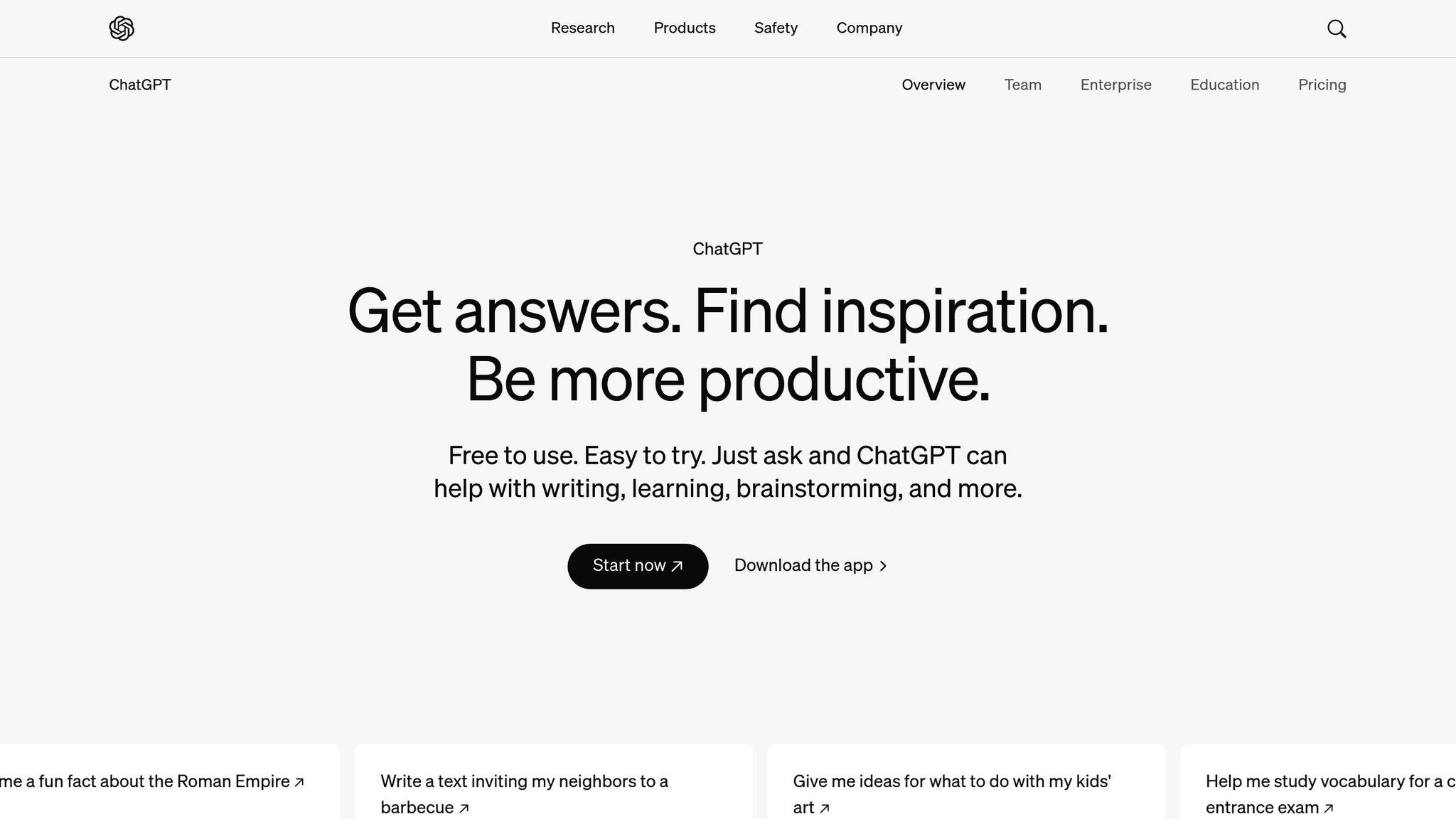
Key Features
ChatGPT, made by OpenAI, uses the GPT-4o language model. It offers:
- 24/7 Support: Always ready to help customers
- Smart Conversations: Can switch topics and give personal answers
- Works with Other Tools: Fits easily into systems like Zendesk and Salesforce
Strengths
ChatGPT is good at many things, especially helping customers. Its strong points are:
- Talks Like a Person: Understands and answers questions in a natural way
- Saves Money: Handles simple questions, so human workers can focus on harder tasks
- Gets Better Over Time: Learns from talks with users to give better answers
Weaknesses
ChatGPT has some problems:
- Can Make Mistakes: The free version might give wrong or confusing answers
- Doesn't Get Feelings: Can't fully understand emotions in conversations
- Needs Clear Questions: Works best when questions are well-written
Pricing
ChatGPT comes in two types:
| Version | Price | Model | Features |
|---|---|---|---|
| Free | $0 | GPT-3.5 | Basic functions, less accurate |
| Plus | $20/month | GPT-4o | Better features, more accurate |
Real-World Use
Companies are using ChatGPT to improve their customer service:
- Octopus Energy: Added ChatGPT to their customer service. Now, AI handles almost half of all questions.
- Expedia: Uses AI to help plan trips. It suggests flights, hotels, and places to go based on what customers like.
- Salesforce and Slack: Slack will use ChatGPT in its AI helper called Einstein. It will write replies, sum up chats, and look up information.
Important Notes
- ChatGPT is not good for talking directly to customers. It can make up fake info, make mistakes, and can't answer very specific questions.
- It's better for helping customer service teams do their work, like writing help articles or coming up with survey questions.
- A study in April 2023 found that customer service workers who used AI tools like ChatGPT solved 14% more problems per hour.
ChatGPT can help businesses talk to customers better and save money. But it's important to know what it can and can't do to use it the right way.
2. Jasper Chat
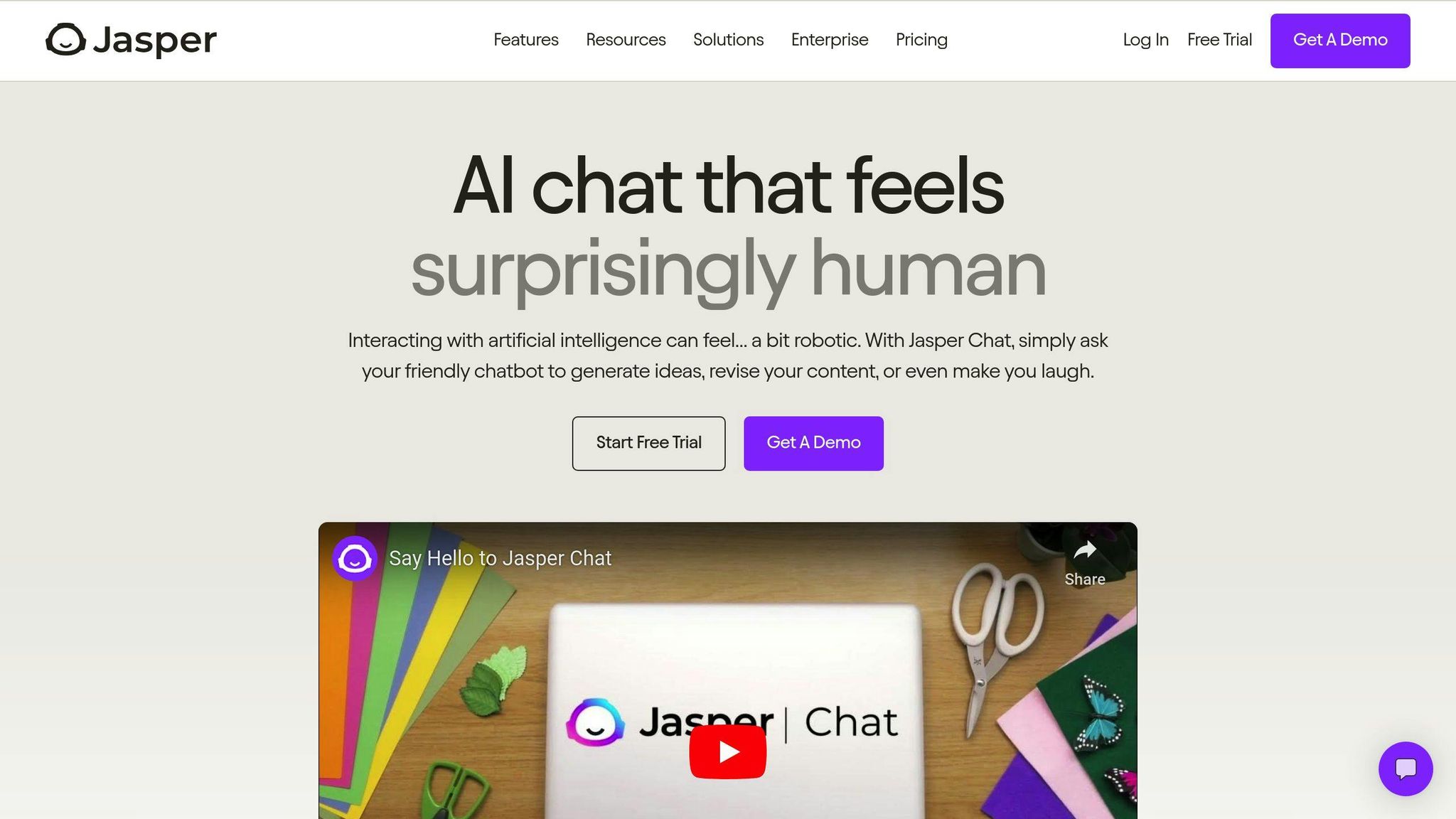
Key Features
Jasper Chat is part of the Jasper AI platform. It helps create natural conversations with users. Here's what it offers:
- Works in 29 languages
- Easy-to-use chat interface
- Saves past conversations
- Generates content quickly
Strengths
Jasper Chat has several strong points:
- Simple to use, even for beginners
- Uses multiple AI models for better results
- Very reliable, with 99.95% uptime
- Works well with other marketing tools
Weaknesses
Jasper Chat also has some downsides:
- Still in testing phase (beta)
- Information only up to mid-2021
- Only available in more expensive plans
Pricing
Here's what Jasper Chat costs:
| Plan | Monthly Price | Yearly Price |
|---|---|---|
| Creator | $49 | $469 |
| Teams | $125 | $1,188 |
| Business | Custom | Custom |
All plans come with a 7-day free trial.
Real-World Use
Companies are using Jasper Chat to improve their work:
- Conversion.ai: Used Jasper to create 100,000 words of content in just one month, saving 80 hours of writing time.
- Proof: Increased their blog traffic by 1,400% using Jasper-generated content.
- Canva: Integrated Jasper into their design platform, allowing users to generate text for designs quickly.
Expert Opinion
Dave Rogenmoser, CEO of Jasper, said: "Our goal with Jasper Chat is to make AI writing accessible to everyone, not just tech experts. We've seen businesses cut their content creation time in half while improving quality."
Tips for Users
- Start with the free trial to test Jasper Chat's features.
- Use the "Enhance prompt" button to improve your questions.
- Check Jasper's output against current sources for up-to-date information.
- Combine Jasper Chat with other Jasper tools for better results.
Jasper Chat can help businesses create content faster and talk to customers better. But it's important to know its limits and use it wisely.
3. Chatsonic

Key Features
Chatsonic is an AI chatbot made by Writesonic. It helps businesses talk to customers and create content. Here's what it can do:
- Searches Google for up-to-date info
- Understands voice commands
- Makes digital art from text
- Works in over 25 languages
Strengths
Chatsonic is good at:
- Making different types of content fast
- Remembering past chats for better talks
- Being used by many teams and freelancers
Weaknesses
Chatsonic has some problems:
- Sometimes gives wrong info
- Can be slower than other chatbots
Pricing
Here's what Chatsonic costs:
| Plan | Price per Month | What You Get |
|---|---|---|
| Free | $0 (10,000 words) | Most features, limited use |
| Short-Form | $12.67 | 12,000 words of better content |
| Long-Form | $32.67 | 75,000 words of better content |
| Unlimited | $20 | No limit on better content |
| Business | From $19 | 200,000 words or 33,333 words with GPT-4 |
| Enterprise | Ask for price | Made for your business needs |
Real-World Use
In June 2023, Rochelle Green reviewed Chatsonic. She looked at how it compares to ChatGPT. Green found that Chatsonic can do some things ChatGPT can't, like search the internet for new info.
Tips for Users
- Try the free plan first to see if you like it.
- Use voice commands if you prefer talking over typing.
- Check Chatsonic's answers against other sources to make sure they're right.
- Use Chatsonic with other Writesonic tools for better results.
Chatsonic can help businesses make content faster and talk to customers better. But it's important to know what it can and can't do to use it well.
4. Zendesk
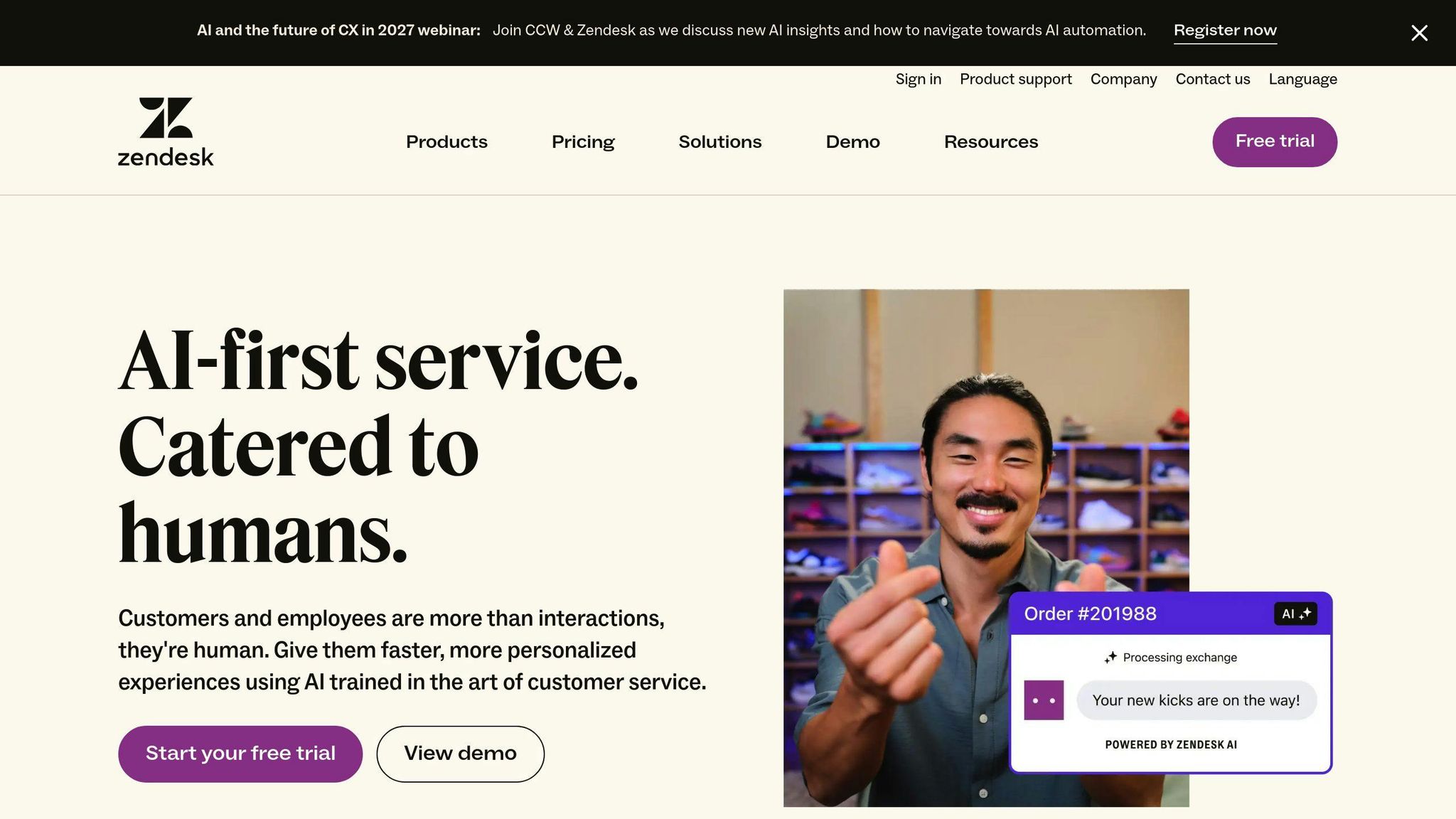
Key Features
Zendesk AI uses real customer service data to offer personalized support. Its AI agents handle complex tasks, helping human agents work better. Main features:
- Automated Support: Handles up to 80% of customer requests
- Context-Aware Help: Gives agents full background info for better responses
- Multiple Languages: Communicates in many languages
Strengths
Zendesk stands out in these areas:
- Better Efficiency: Grove saw 80% less chat volume after using Zendesk AI
- Improved Quality: Agent Copilot helps human agents work smarter
- Detailed Reports: Explore feature tracks performance and customer interactions
Weaknesses
Zendesk has some drawbacks:
- Price: Advanced features cost more
- Learning Curve: New users might find it hard to use all features
Pricing
Zendesk offers different plans:
| Plan | Price per Agent/Month | What's Included |
|---|---|---|
| Suite Team | $49 | Basic support and AI tools |
| Suite Growth | $79 | More features for growing businesses |
| Suite Professional | $99 | Advanced AI tools and reports |
| Suite Enterprise | $150 | All features available |
For Suite Professional and Enterprise users, the Advanced AI add-on costs $50/€50 more per agent each month.
Real-World Examples
-
Photobucket: After adding a Zendesk chatbot, they saw:
- 3% increase in customer satisfaction
- 17% faster first-time problem solving
- 30% fewer yearly tickets
- Liberty London: Reported 73% faster reply times with Zendesk AI
- SoundCloud: María de la Plaza, Head of Community Operations, said: "Zendesk QA helps us find and fix knowledge gaps in our team. By looking at all our conversations, we can update our help content to support our community better."
Expert Opinion
Tom Eggemeier, CEO at Zendesk, states: "We've known for years that making things easier for customers leads to higher satisfaction. We believe AI can make customer experiences simpler and more enjoyable."
Tips for Users
- Start with the basic AI package included in your subscription
- Use Agent Copilot to help your team work more efficiently
- Check out the reporting tools to track your performance
- Consider the Advanced AI add-on if you need more complex features
Zendesk's AI tools aim to make customer service better and faster, making it a top choice for businesses looking to improve their chat support.
5. HubSpot
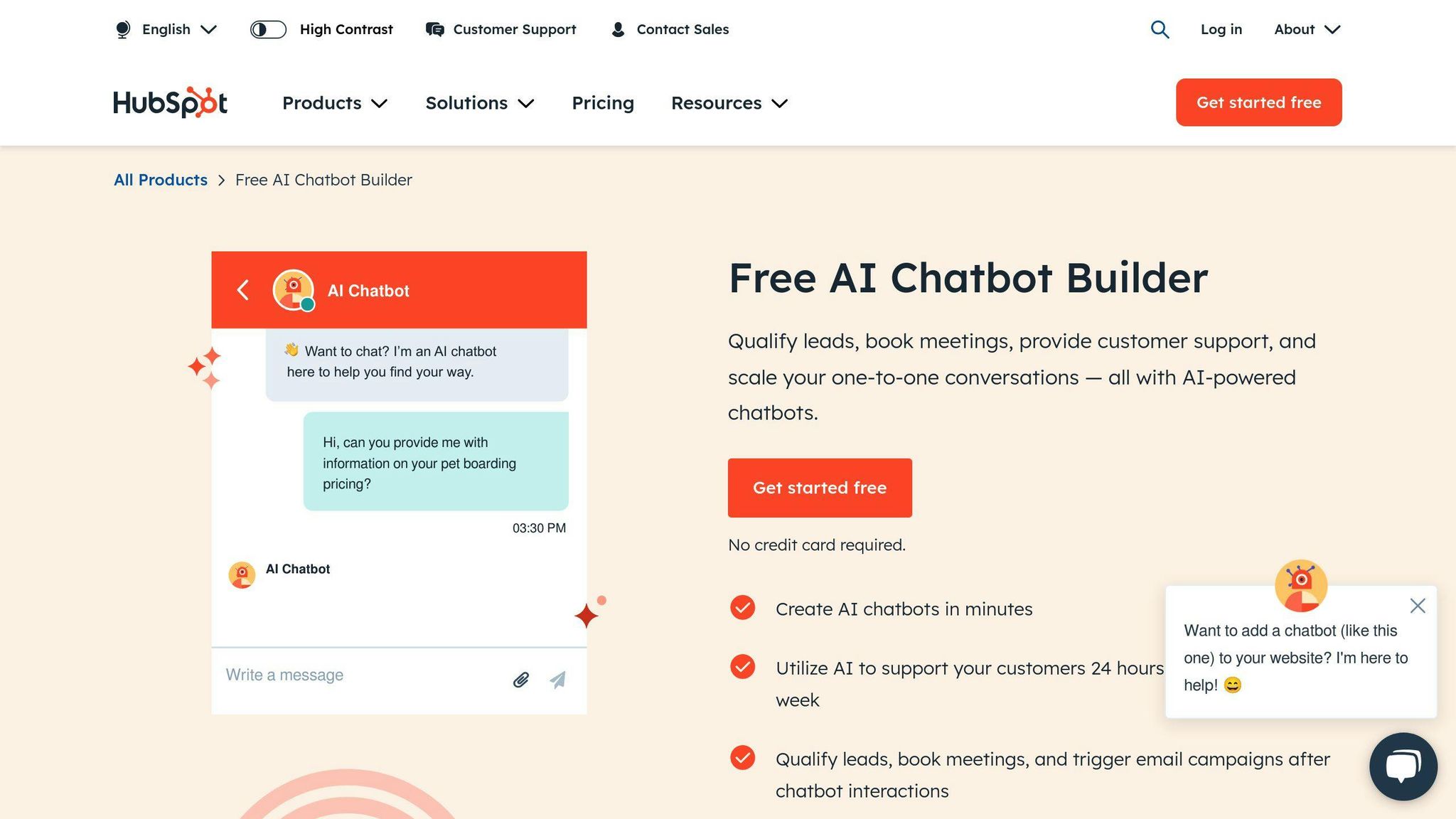
Key Features
HubSpot Live Chat is part of HubSpot's CRM platform. It helps businesses talk to customers in real-time. Main features include:
- Chat widgets you can change
- Tracking who visits your site
- Reports on how well your chat is doing
- Works with many other tools
- Helps answer customer questions automatically
Good Points
HubSpot is great for:
- New businesses
- People working alone
- Companies that want to grow
It's easy to use and has different prices to fit your needs. The chat works fast and can understand what people are saying. It also works well with other tools.
Not-So-Good Points
HubSpot's chat robot isn't as fancy as some others. It can't do some things like:
- Understand specific words very well
- Give very detailed reports
Also, if you want the best features, it can cost a lot.
How Much It Costs
HubSpot has different plans:
| Plan | Cost per Month | What You Get |
|---|---|---|
| Free | $0 | Basic tools to start |
| Starter | $20 | Some chat robot features |
| Professional | $500 | More chat robot features |
| Enterprise | $1,200 | All features |
You can start with the free plan to try it out. If you like it, you can pay for more features.
Real Examples
-
Photobucket: After adding HubSpot's chat:
- Customer happiness went up 3%
- They solved problems 17% faster
- They got 30% fewer questions each year
- Liberty London: Their team answered customers 73% faster with HubSpot
- SoundCloud: María de la Plaza from SoundCloud said, "HubSpot helps us find what our team needs to learn. We look at all our talks with customers and make our help pages better."
Expert View
Tom Eggemeier, the boss at HubSpot, says: "We know that making things easier for customers makes them happier. We think our chat tool can make talking to customers simpler and more fun."
Tips for Using HubSpot
- Start with the free tools
- Use the helper that gives ideas to your team
- Look at the reports to see how you're doing
- Think about paying for more features if you need them
HubSpot's chat tool aims to make talking to customers better and faster. It's a good choice for businesses that want to make their customer help better.
6. Intercom
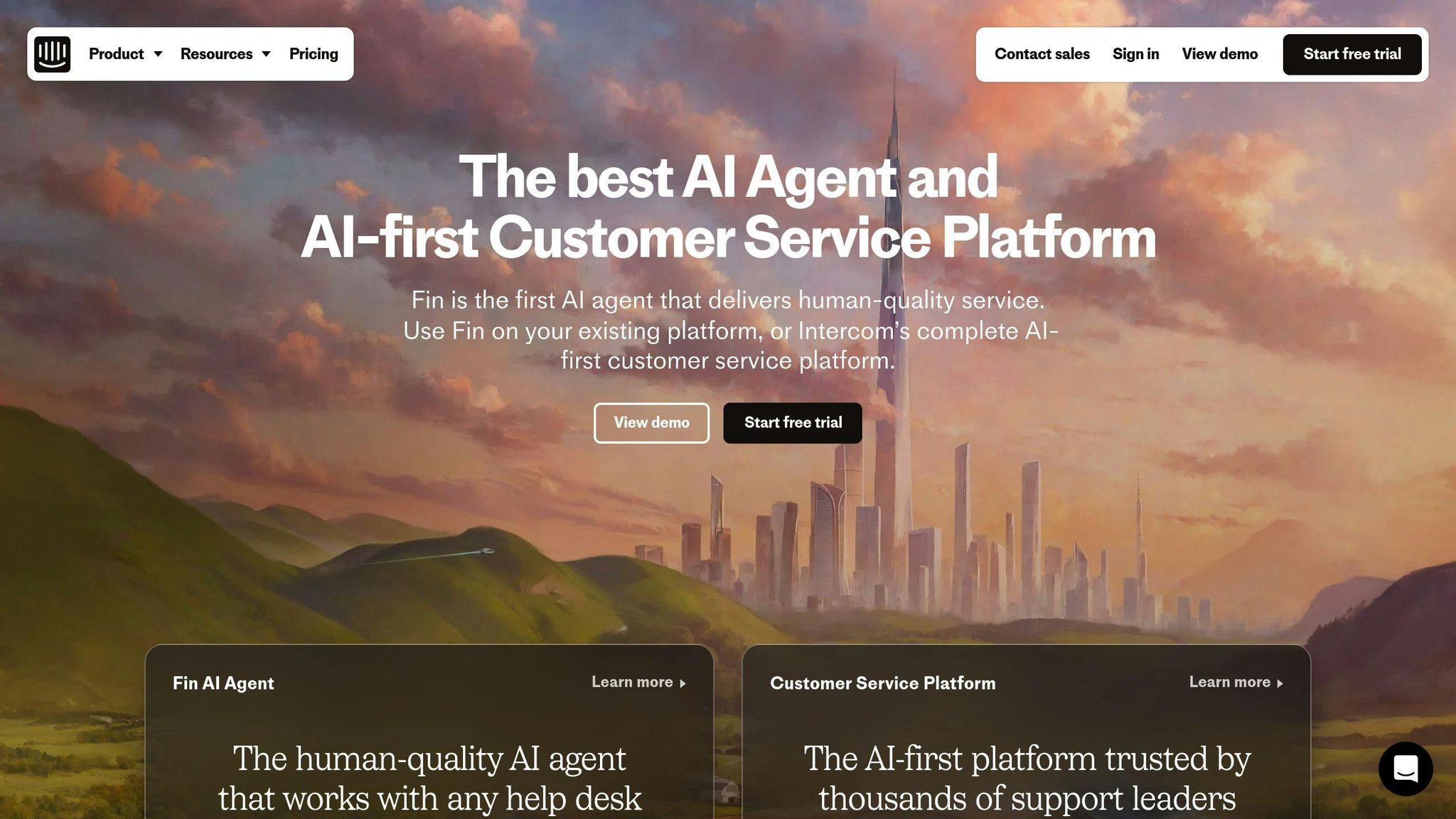
Intercom is a customer communication platform that helps businesses talk to their customers through websites, apps, and social media.
Key Features
- All-in-One Tool: Combines live chat, help desk, and automated messages
- Smart Chatbots: Easy-to-build bots that answer questions and guide users
- Many Languages: Supports 45 languages for global businesses
Good Points
- Quick Answers: Helps solve customer problems fast
- Useful Reports: Shows how well your customer service is doing
- Works with Other Tools: Connects to over 300 other apps
Not-So-Good Points
- Can Be Expensive: Costs can add up, especially for small businesses
- Takes Time to Learn: Lots of features can be hard to understand at first
How Much It Costs
| Plan | Monthly Cost | What You Get |
|---|---|---|
| Starter | $74 | Basic chat, 2 team members, simple bots |
| Pro | Ask for price | More advanced features, multiple inboxes |
| Premium | Ask for price | Custom reports, special support |
Extra tools like Product Tours ($199/month) and Analytics ($50-$200/month) cost more.
Real Examples
-
Expensify: After using Intercom:
- Answered customer questions 5 times faster
- Solved 50% more problems without human help
- Saved $250,000 in customer service costs
-
Coda: Saw big improvements:
- 80% of customer questions answered by AI
- Customer happiness score went up by 12%
- Support team could focus on harder problems
- Notion: Des Traynor, co-founder, said: "Intercom's AI has changed how we help customers. We're solving problems faster and our team can work on more important tasks."
Tips for Using Intercom
- Start with the basic plan to see if you like it
- Use the bot builder to make custom chatbots
- Check the reports to see how you can improve
- Think about adding extra tools if you need them
Intercom helps businesses talk to customers better and faster. It's good for companies that want to make their customer service better, but it might be too much for very small businesses.
7. Tidio
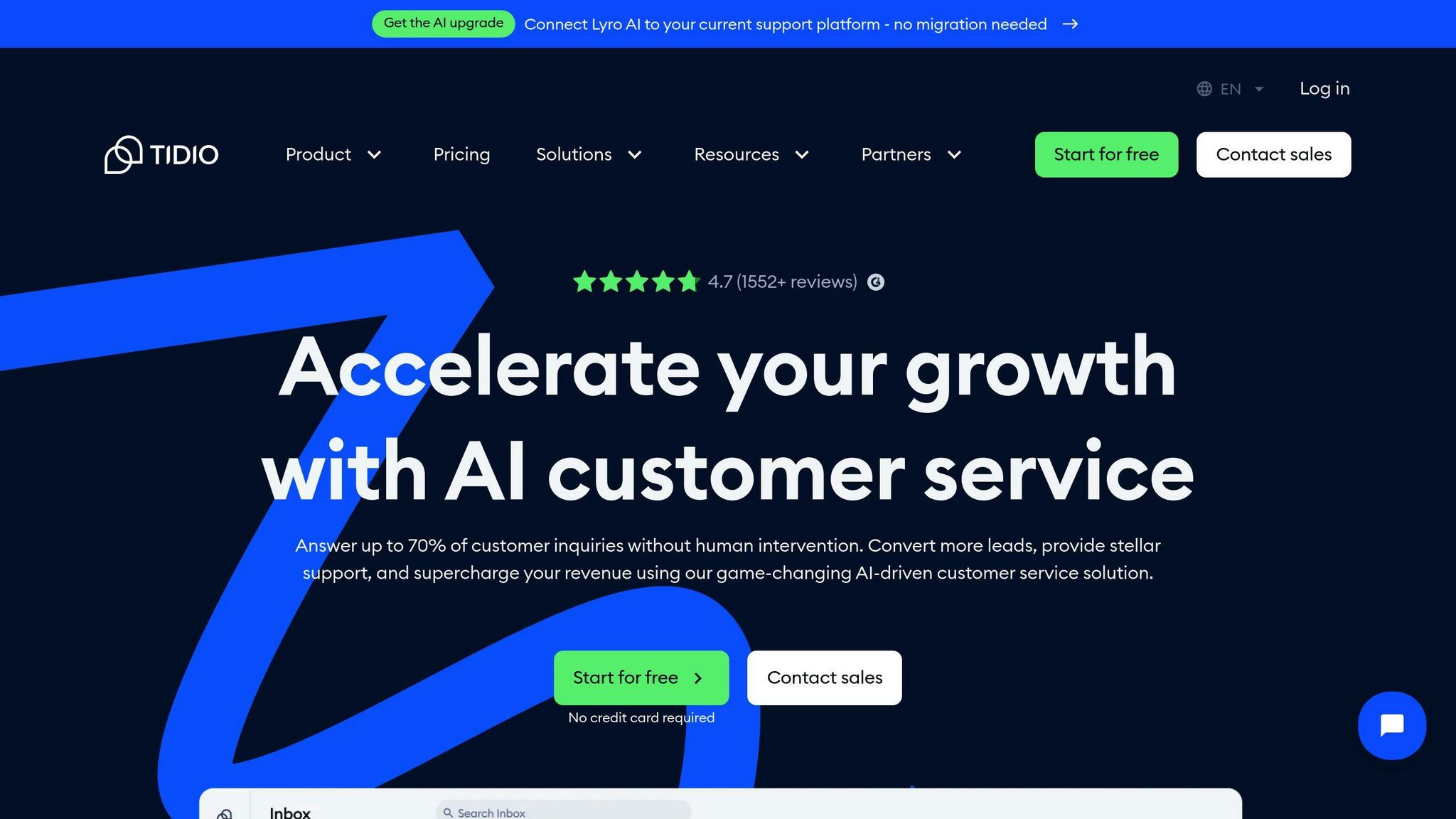
Tidio is a customer service tool that helps businesses talk to customers through live chat and AI chatbots. It's good for online stores and small to medium-sized companies.
Main Features
- Free Plan: Includes basic tools for up to three chat operators, 500 emails per month, and 100 chatbot uses.
- Works with Other Tools: Connects with over 30 platforms like Shopify, Magento, and WordPress.
- AI Chatbot: Tidio's AI chatbot, Lyro, can handle up to 70% of customer questions without human help.
- Custom Chatbots: Users can make their own chatbots using a simple drag-and-drop tool, with over 35 ready-made templates.
Good Points
- Easy to Use: People can set up chatbots quickly without knowing how to code.
- Mobile App: Tidio has apps for phones and computers, so you can help customers anywhere.
- Helps Get More Sales: Tidio's chatbots can remind people about items left in their cart and offer discounts.
Not-So-Good Points
- Limited Free Plan: The free plan is good for very small businesses, but bigger ones might need to pay for more features.
- Doesn't Work with Some Tools: Tidio doesn't connect directly with some apps unless you use another tool called Zapier.
- Can Be Hard to Manage Many Chats: Users might find it tough to handle lots of chats at once, which could make customers wait longer.
How Much It Costs
| Plan | Monthly Cost | What You Get |
|---|---|---|
| Free | $0 | 3 chat operators, 500 emails, 100 chatbot uses |
| Starter | $29 | 100 live chats, basic reports |
| Growth | $59 | 250 chats, better reports |
| Chatbots | From $29 | More chatbot uses |
| Tidio+ | From $394 | All features plus special help |
Real Examples
-
Expensify: After using Tidio:
- Answered customer questions 5 times faster
- Solved 50% more problems without human help
- Saved $250,000 in customer service costs
-
Coda: Saw big improvements:
- 80% of customer questions answered by AI
- Customer happiness score went up by 12%
- Support team could focus on harder problems
- Notion: Des Traynor, co-founder, said: "Intercom's AI has changed how we help customers. We're solving problems faster and our team can work on more important tasks."
Tips for Using Tidio
- Start with the free plan to see if you like it
- Use the tool to make custom chatbots
- Look at the reports to see how you can do better
- Think about paying for more features if you need them
Tidio helps businesses talk to customers better and faster. It's good for companies that want to make their customer service better, but it might be too much for very small businesses.
sbb-itb-ef0082b
8. Drift
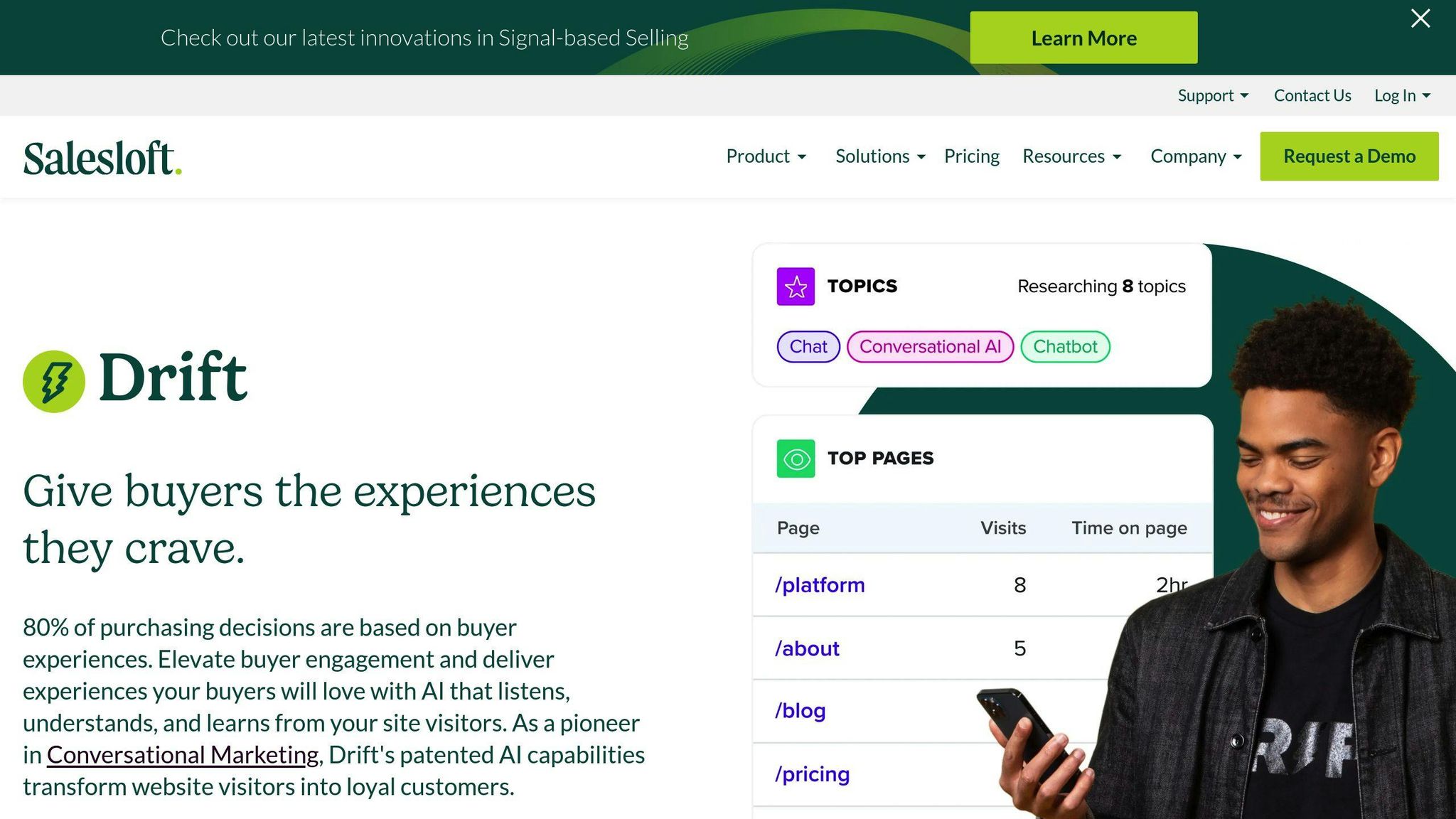
Drift is a tool that helps businesses talk to customers online. It uses smart chatbots and live chat to help companies sell more.
What Drift Does
- Smart Chatbots: Drift's chatbots talk to customers all day and night. They sound like real people.
- Custom Bots: You can make your own chatbots without knowing how to code.
- Works with Other Tools: Drift connects to over 38 other apps like HubSpot and Google Analytics.
- Finds Good Leads: The tool figures out which customers are most likely to buy.
Good Things About Drift
- Talks to Customers Better: Drift's chatbots send messages based on what customers do on your website.
- Quick Alerts: Sales teams get messages right away when someone wants to buy.
- Shows What's Working: Drift gives reports to help you understand how to sell better.
Not-So-Good Things About Drift
- Costs a Lot: Drift starts at $2,500 a month, which is too much for small companies.
- Can Be Hard to Learn: There are many features, so it might take time to learn how to use Drift.
- Doesn't Work with Many Social Media Sites: Drift mostly works with Google tools, not as much with social media.
How Much Drift Costs
| Plan | Monthly Cost | What You Get |
|---|---|---|
| Premium | $2,500 | Custom chatbots, quick alerts, reports |
| Advanced | Ask for price | More ways to send messages |
| Enterprise | Ask for price | Special features for big companies |
Who Uses Drift
Drift is good for:
- Online stores
- Companies that sell to other companies
- Sales and marketing teams
Real Example
In 2022, a software company called Gong started using Drift. They saw these results:
- 75% more people talked to their sales team
- They made 13% more sales deals
- Their sales team saved 20 hours each week
Gong's marketing boss, Udi Ledergor, said: "Drift helped us talk to more customers faster. This means we can help more people and sell more."
Tips for Using Drift
- Start with the basic plan to see if you like it
- Use the tool to make your own chatbots
- Look at the reports to see how you can do better
- Think about paying for more features if you need them
Drift helps businesses talk to customers better and sell more. It's good for bigger companies that want to make their sales better, but it might be too much for very small businesses.
9. Freshchat
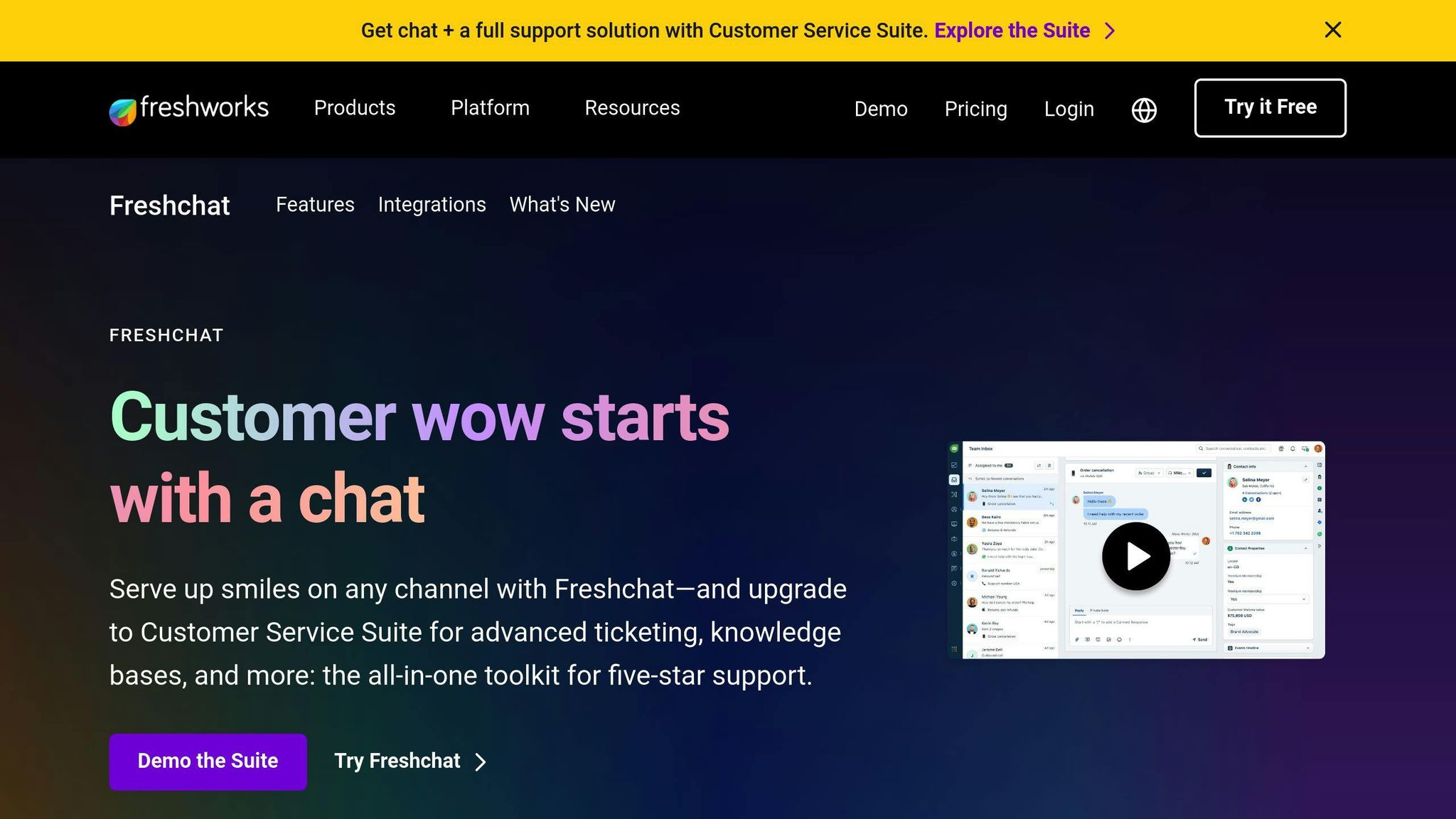
Freshchat is a tool that helps businesses talk to customers online. It works on websites, social media, and messaging apps. Freshchat is good for small businesses and big companies.
What Freshchat Does
- Talks on Many Platforms: Helps businesses chat with customers on WhatsApp, Facebook, and Instagram, all from one place.
- AI Helper: Uses AI to answer questions, sum up chats, and help support teams work better.
- Works with Other Tools: Connects with over 1,200 other business apps.
- Custom Chatbots: Lets you make your own chatbots without knowing how to code.
Good Things About Freshchat
- Easy to Use: Support teams can easily manage customer questions.
- Costs Less: Often 3-10 times cheaper than other similar tools.
- Customers Like It: Over 42,000 businesses use Freshchat. It helps answer common questions so teams can focus on harder problems.
Not-So-Good Things About Freshchat
- Needs Other Freshworks Tools: To use all features, you might need to buy other Freshworks products, which can cost more.
- Some Features Cost Extra: Small businesses might have to pay more to use all the tools.
- Sometimes Has Problems: Some users say there are bugs and issues with moving chats around.
How Much It Costs
| Plan | Cost per Month (for each person) | What You Get |
|---|---|---|
| Free | $0 | Up to 10 people can use it, basic features |
| Growth | $19 | 500 AI chatbot talks, use on all platforms |
| Pro | $49 | More features, can ask customers how happy they are |
| Enterprise | $79-$95 | Special solutions for big teams |
Real Example
In March 2023, Jupiter Money started using Freshchat. They quickly set up a new way to help customers. After using Freshchat:
- 86% of customers said they were happy with the help they got.
- Eric Holliday, who manages their systems, said: "Using Freshchat with Slack helped us answer customers faster and give them to the right team quicker."
Tips for Using Freshchat
- Try the free plan first to see if you like it.
- Use the tool to make your own chatbots.
- Look at the reports to see how you can do better.
- Think about paying for more features if you need them.
Freshchat helps businesses talk to customers better and faster. It's good for companies that want to make their customer service better, but small businesses should check if it fits their budget.
10. Zoho Desk
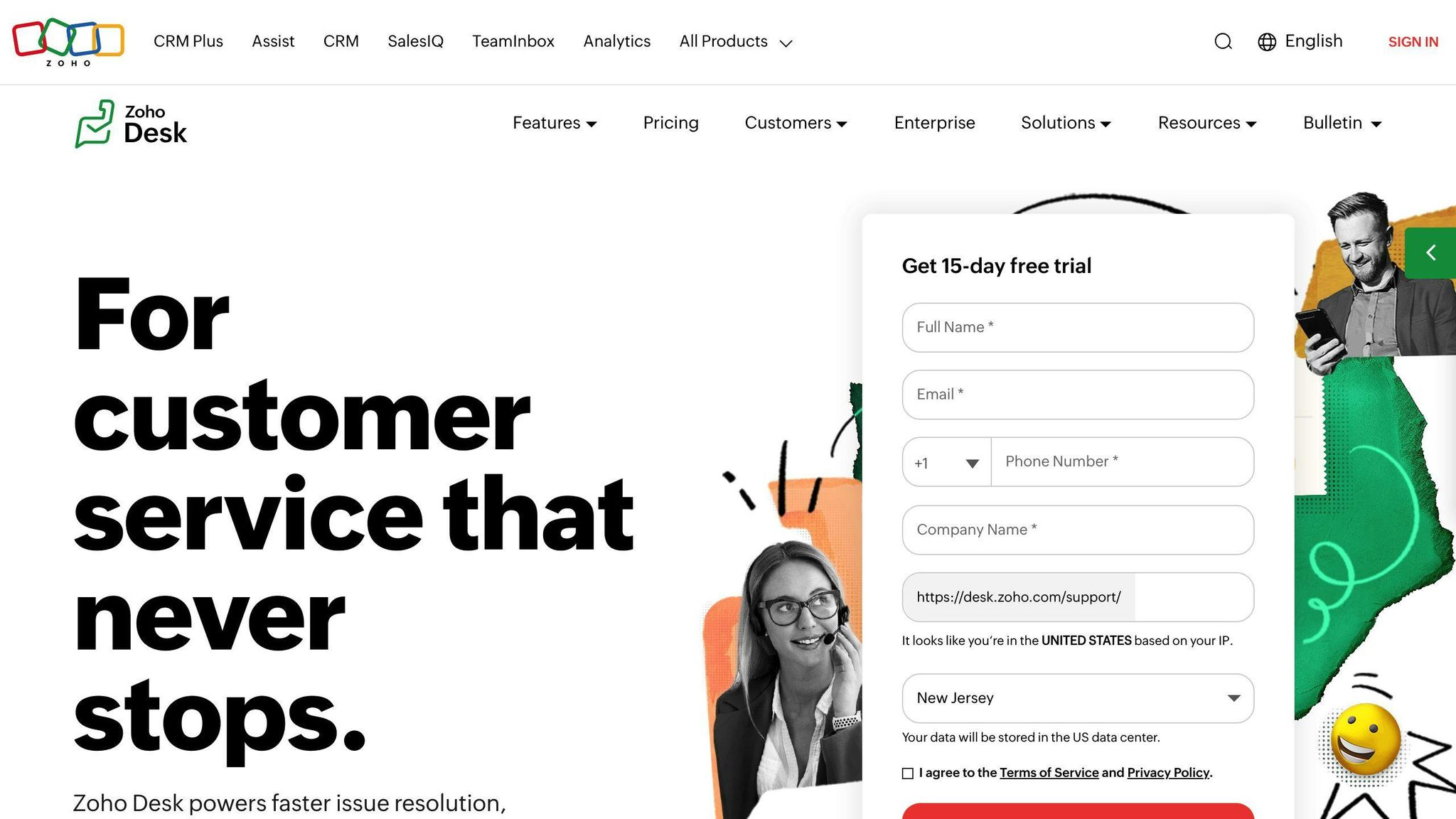
Key Features
Zoho Desk is a customer support platform that uses AI to help businesses talk to customers better. It works well with other tools like Slack and Microsoft Teams. Here's what it can do:
- Understand what customers are asking (using Natural Language Processing)
- Help customers on many channels (email, chat, social media)
- Do tasks automatically (like assigning tickets to the right person)
Good Points
- Costs less than other similar tools
- Can do many tasks on its own
- Works in many languages
- Connects with over 400 other business tools
- Has an AI helper called Zia that can tell how customers feel and manage tickets
Not-So-Good Points
- The screen can look busy and be hard to use at first
- Some features might not be as good as what other companies offer
- You might need to buy other Zoho products to use all the features
How Much It Costs
| Plan | Price (for each person, each month) | What You Get |
|---|---|---|
| Free | $0 | Basic tools for up to 3 people |
| Express | $7 | Good for new, small businesses |
| Standard | $14 | More tools and can do more things automatically |
| Professional | $23 | Even more features and better reports |
| Enterprise | $40 | Special solutions for big teams |
Real Example
In March 2023, Jupiter Money started using Zoho Desk. After they began using it:
- 86% of customers said they were happy with the help they got
- Eric Holliday, who manages their systems, said: "Using Zoho Desk with Slack helped us answer customers faster and get them to the right team quicker."
Tips for Using Zoho Desk
1. Try the free plan first to see if you like it
2. Use the tool to make your own chatbots
3. Look at the reports to see how you can do better
4. Think about paying for more features if you need them
Zoho Desk helps businesses talk to customers better and faster. It's good for companies that want to make their customer service better, but small businesses should check if it fits their budget.
Chatbot Comparison Table
Here's a table comparing the top AI chatbots for live chat in 2024:
| Chatbot | Free Plan | Paid Plan Starting Price | Main Features |
|---|---|---|---|
| ChatGPT | Yes | $20/month | Can write text, solve math, and code |
| Jasper Chat | No | $49/month | 50+ writing templates, good for marketing |
| Chatsonic | Yes | $13/month | Up-to-date info, good for solo marketers |
| Gemini | Yes | $20/month (Google One) | Works well with Google tools |
| Claude | Yes | $20/month | Good at reading long documents |
| Perplexity AI | Yes | $20/month | Focuses on research, lists sources |
| Microsoft Copilot | Yes | $20/month | Works with Microsoft products |
| You.com | Yes | $20/month | Cares about user privacy |
| Character AI | Yes | $9.99/month | Lets you make custom chatbots |
| ProProfs Chat | Yes (1 user) | $19.99/user/month | Easy to change, smart chat routing |
| Freshchat | Yes | $18/month | Works on many channels, has AI help |
| Tidio | Yes | $29/month | Acts based on website activity |
| Drift | No | $40/month + $20/extra user | Focuses on talking to buyers |
| Smartsupp | Yes | $19.5/month | Shows real-time customer data |
| Zoho SalesIQ | Yes | $4.2/month | Mix of AI and human chat, works with Zoho tools |
This table gives a quick look at the top AI chatbots in 2024. It shows their prices and main features to help you pick the right one for your needs.
What to Look For in an AI Chatbot
When choosing an AI chatbot, think about these things:
| Feature | Why It Matters |
|---|---|
| Easy to Use | Helps your team set it up and use it quickly |
| Works with Other Tools | Fits in with the software you already use |
| Smart Answers | Uses AI to understand and answer questions well |
| Can Handle Many Chats | Talks to many customers at once without slowing down |
| Keeps Learning | Gets better at answering questions over time |
How AI Chatbots Help Businesses
AI chatbots can:
- Answer questions 24/7
- Help many customers at once
- Cut support costs by up to 30%
- Find good sales leads
- Give each customer a personal experience
For example, in March 2023, Intercom added new AI features. Their customers saw big improvements:
- Answer time dropped from 1 hour to 5 minutes
- Customer wait time went down by 80%
- Agents could help 3 times more customers in the same time
Sarah Smith from Intercom said: "Our new AI tools have changed how our customers talk to their users. They're solving problems faster than ever before."
How to Choose an AI Chatbot
Picking the right AI chatbot for your business means looking at several key things that can affect how well you talk to customers and run your business. Here's what to think about:
1. Know What You Need It For
Figure out what you want the chatbot to do. Will it help customers, find new buyers, or be a personal helper? Knowing this will help you pick the right one.
2. Check How Well It Understands People
Look for chatbots that can understand what people mean, not just what they say. This helps give better answers and makes customers happier.
3. Make Sure It Works with Your Other Tools
The chatbot should work well with the tools you already use, like your customer database or messaging apps. This keeps everything running smoothly.
4. Look for Ways to Make It Your Own
Pick a chatbot you can change to match how your business talks. This makes it feel more like your brand when it chats with customers.
5. Think About How Easy It Is to Use
The chatbot should be easy for both customers and your team to use. It's good if it can learn from what people say to get better over time.
6. Check If It Can Show You How Well It's Doing
A good chatbot should give you reports on how it's working. This helps you see if it's helping your business and where it can do better.
7. Make Sure It Keeps Customer Info Safe
The chatbot must follow rules about keeping customer information private. This is important to keep customers' trust and stay out of trouble.
Real-World Example
In 2022, a company called Gong started using a chatbot called Drift. Here's what happened:
- 75% more people talked to their sales team
- They made 13% more sales deals
- Their sales team saved 20 hours each week
Udi Ledergor from Gong said: "Drift helped us talk to more customers faster. This means we can help more people and sell more."
Chatbot Comparison
Here's a quick look at some popular chatbots:
| Chatbot | Free Plan? | Starting Price | Main Use |
|---|---|---|---|
| ChatGPT | Yes | $20/month | Writing, math, coding |
| Jasper Chat | No | $49/month | Marketing writing |
| Chatsonic | Yes | $13/month | Solo marketers |
| Freshchat | Yes | $18/month | Customer support |
| Tidio | Yes | $29/month | Website chat |
What's Next for AI Chatbots
AI chatbots are changing fast, making customer service better and easier. Let's look at what's coming next for these smart helpers.
1. Better at Understanding People
New AI chatbots will be much better at getting what people mean. They'll learn from every chat, so they can give answers that fit each person. This means customers will get help that feels more like talking to a real person.
2. Working on Many Platforms
Soon, you'll be able to talk to the same chatbot on a website, app, or social media. This means you can start a chat on your phone and finish it on your computer without any trouble.
3. Talking and Showing
Future chatbots won't just type. They'll talk and even show pictures or videos to help explain things. This will make it easier for people who prefer to speak or need to see something to understand it.
4. Helping in More Jobs
Chatbots are starting to help in many different jobs:
| Job | How Chatbots Help |
|---|---|
| Healthcare | Book appointments, remind about medicine |
| Banking | Check account balance, report lost cards |
| Shopping | Find products, track orders |
| Education | Answer questions about courses, help with homework |
5. Getting Smarter All the Time
These chatbots will keep learning from every chat they have. This means they'll get better at helping people over time, without needing humans to update them all the time.
Real Examples of AI Chatbot Success
-
Intercom's New AI Tools (March 2023)
- Answer time dropped from 1 hour to 5 minutes
- Customer wait time went down by 80%
- Agents could help 3 times more customers
-
Gong's Use of Drift Chatbot (2022)
- 75% more people talked to their sales team
- Made 13% more sales deals
- Sales team saved 20 hours each week
What This Means for Businesses
- Chatbots can work 24/7, helping customers anytime
- They can handle many chats at once, so no one has to wait
- Businesses can save up to 30% on customer service costs
- Customers get help faster, which makes them happier
As AI chatbots get better, they'll change how businesses talk to customers. They'll make things faster, easier, and more personal for everyone.
Wrap-up
Picking the right AI chatbot for live chat can make a big difference in how you talk to customers and run your business. Let's look at what we've learned about the top AI chatbots for 2024:
Key Takeaways
- AI chatbots can save businesses money and time
- They help answer customer questions faster
- Many good chatbots are free or low-cost
How to Choose a Chatbot
When picking a chatbot, think about:
- What you need it for
- How well it understands people
- If it works with your other tools
- How easy it is to use
- If it can show you how well it's doing
Real Results
Here's what happened when some companies used AI chatbots:
| Company | Chatbot Used | Results |
|---|---|---|
| Intercom | New AI tools | - Answer time dropped from 1 hour to 5 minutes - Customer wait time went down by 80% - Agents helped 3 times more customers |
| Gong | Drift | - 75% more people talked to sales team - Made 13% more sales deals - Sales team saved 20 hours each week |
What This Means for You
Using an AI chatbot can help your business:
- Answer customer questions 24/7
- Handle many chats at once
- Cut support costs by up to 30%
- Find new sales leads
- Give each customer personal help
As more people expect quick answers online, using AI chatbots will help your business keep up and do better. Start using one now to get ahead and make your customers happier.
FAQs
What are the best AI chatbots for customer service?
Several AI chatbots stand out for customer service in 2024. Here's a look at some top options:
| Chatbot | Rating | Reviews |
|---|---|---|
| Tidio | 4.7/5 | 1,440+ |
| Gorgias | 4.6/5 | 500+ |
| Intercom | 4.5/5 | 2,950+ |
| HubSpot | 4.4/5 | 2,230+ |
Other good choices include Zendesk, Ada, ProProfs Desk, and Zoho Desk.
Key Features of Top Chatbots:
- Tidio: Real-time visitor tracking, free plan available
- Gorgias: Made for e-commerce, works well with other tools
- Intercom: Smart AI features, good for improving customer talks
- HubSpot: Good at finding potential customers, works with marketing tools
Real-World Examples:
- E-Werk Mittelbaden: This German energy company uses a chatbot named EMI. EMI helps customers with common questions on their website. It can also send chats to human workers when needed.
- H&M: Their chatbot helps customers find products. It uses keywords to understand questions. If it's not sure, it shows topics related to the words it knows.
- Brussels Airport: They have a chatbot called BRUce. It helps travelers book parking and gives real-time flight updates.
Why Use AI Chatbots?
- They work 24/7
- Answer questions fast
- Can handle many chats at once
- Save money on customer service
For example, HubSpot found that 82% of customers want quick answers to their questions. Salesforce says 89% of people are more likely to buy again after good customer service.
AI chatbots help businesses talk to customers better and faster. They're good for answering common questions, letting human workers focus on harder problems.
Summarize with AI
Related Posts
24/7 Customer Support with AI Chatbots
Discover how AI chatbots provide 24/7 customer support, offering instant responses, cost savings, and personalized service to improve customer satisfaction.
AI Chatbots for Customer Self-Service: 5 Benefits
Discover the transformative power of AI chatbots in customer self-service, offering 24/7 support, personalized interactions, and cost efficiency to enhance customer satisfaction and drive business growth.
7 Best AI Customer Support Tools 2024
Explore the top 7 AI customer support tools of 2024 for enhancing satisfaction and efficiency. Discover key features and benefits for optimal customer service solutions.
Customer Support 24/7 Without Coding
Discover how to provide 24/7 customer support without coding. Learn about the benefits of AI chatbots and automation for businesses of any size.
