
10 Best AI Customer Service Tools 2024
Compare top AI tools that handle 80% of routine inquiries automatically, so your team can focus on high-value customer interactions.

Written by
Adam Stewart
Key Points
- Save $2,000+ monthly with AI handling basic support tickets
- Get 24/7 coverage without hiring night shift staff
- Choose tools with CRM integration to avoid data silos
- Start with free tiers before committing to paid plans
AI customer service tools use artificial intelligence and machine learning to automate tasks, provide personalized experiences, and improve response times. These tools help businesses streamline customer support, increase efficiency, and reduce costs by offering 24/7 availability, automating routine inquiries, and allowing human agents to focus on complex interactions.
Here are the top 10 AI customer service tools for 2024:
- Custify: Customer success platform with real-time health scoring, automated tasks, and advanced analytics.
- Freshdesk: Ticketing system with AI-powered ticket prioritization, multilingual support, and service automation.
- Tidio: Live chat and chatbot builder with AI-driven visitor segmentation and multichannel support.
- LiveHelpNow: Comprehensive suite including live chat, ticketing, knowledge base, and AI analytics.
- Zoho Desk: Help desk software with an AI assistant for automated ticket management and intelligent response suggestions.
- Kustomer: Omnichannel support platform with AI automation, proactive engagement, and workflow automation.
- HubSpot Service Hub: Cloud-based platform with AI-powered chatbots, ticketing, feedback, and knowledge base.
- Balto: Conversational AI platform providing real-time guidance and coaching for sales teams during calls.
- Brainfish: AI-powered help center with knowledge base integration and human agent support.
- Conversica: AI-driven lead qualification, personalized conversations, and campaign management.
Quick Comparison
| Tool | Key Features | Pricing | Integrations | User Feedback |
|---|---|---|---|---|
| Custify | Customer data analysis, KPI tracking, activity creation, client communication | Custom | CRM, marketing, support | Positive reviews for data analysis, some find pricing unclear |
| Freshdesk | Ticketing system, multilingual support, real-time engagement | $15-$79/agent/month | CRM, marketing, support | Praised for multilingual support, some issues with ticketing reported |
| Tidio | Live chat, chatbots, automated responses, personalized interactions | Free-$299/month | CRM, marketing, support | Chatbot features appreciated, some limitations in automation |
| LiveHelpNow | Live chat, ticketing, knowledge base, AI analytics | $21.99-$34.99/agent/month | CRM, marketing, support | Analytics capabilities praised, some issues with knowledge base |
| Zoho Desk | Context-aware help desk, AI chatbots, ticketing, customer feedback | $12-$35/agent/month | CRM, marketing, support | Context-aware features appreciated, some chatbot integration issues |
| Kustomer | Customer journey view, AI automation, ticketing, feedback | Custom | CRM, marketing, support | Automation capabilities praised, some UI issues reported |
| HubSpot Service Hub | AI chatbots, ticketing, feedback, knowledge base | $50-$1,200/month | CRM, marketing, support | Chatbot features appreciated, some knowledge base management issues |
| Balto | Real-time coaching, call guidance, analytics | Custom | CRM, support | Real-time coaching praised, some analytics integration issues |
| Brainfish | Predictive service, issue anticipation, customer feedback | Custom | CRM, support | Predictive capabilities appreciated, some issue anticipation issues |
| Conversica | AI conversations, lead qualification, personalization, campaign management | $2,999/month | CRM, marketing, support | Lead qualification praised, some platform bugs reported |
When selecting an AI customer service tool, consider factors like the type of support needed, level of automation required, integrations with existing systems, scalability, user feedback, and pricing model.
1. Custify
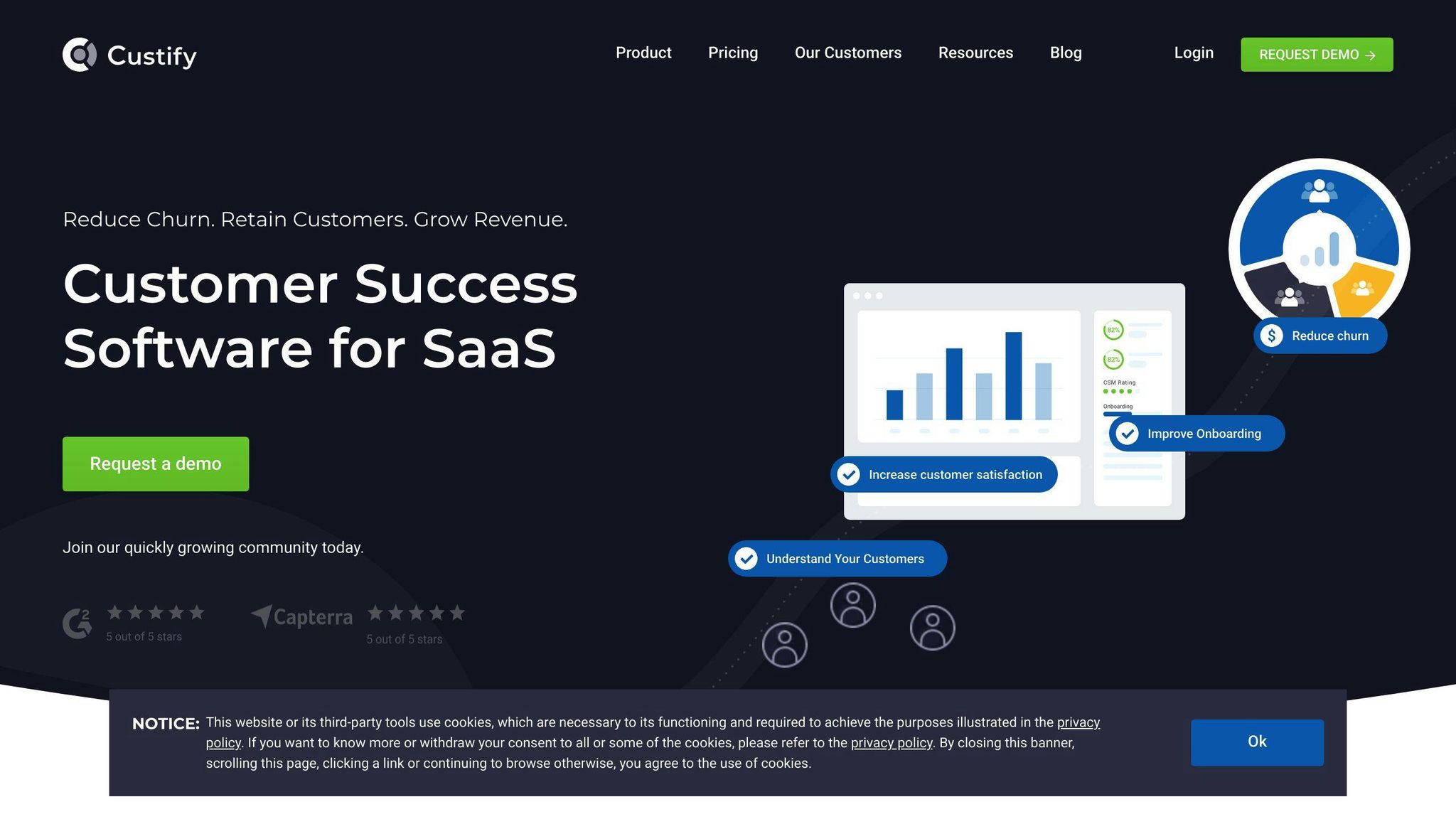
What is Custify?
Custify is a customer success platform built for B2B SaaS companies. It brings together customer data into one place, offering tools like KPI tracking, activity creation, and tailored client communication for customer success teams. Custify helps businesses reduce customer churn, boost cross-selling and upselling, and increase customer satisfaction.
Key Features
Custify provides several key features, including:
- Real-time health scoring: Identify at-risk accounts quickly
- Automated tasks and communication: Complex tasks and customer communications are automated based on behavior
- Advanced analytics: Get real-time data and insights to make informed decisions
Pros and Cons
| Pros | Cons |
|---|---|
| Customizable health scores | Steeper learning curve due to extensive features |
| Automates complex tasks | Thorough onboarding process required |
| Real-time analytics | Integration with other systems may need API setup |
Pricing
Custify offers custom pricing based on your specific needs. Contact their sales team for a tailored quote.
Integrations
Custify integrates with various business platforms and systems, including CRM, support tickets, and billing information. It also has a comprehensive API for further customization and integration with other systems.
User Reviews
Custify has received positive reviews from users, with many praising its ability to provide a complete view of customer data and automate complex tasks. It has also been recognized as a top customer success software by several industry review platforms.
2. Freshdesk
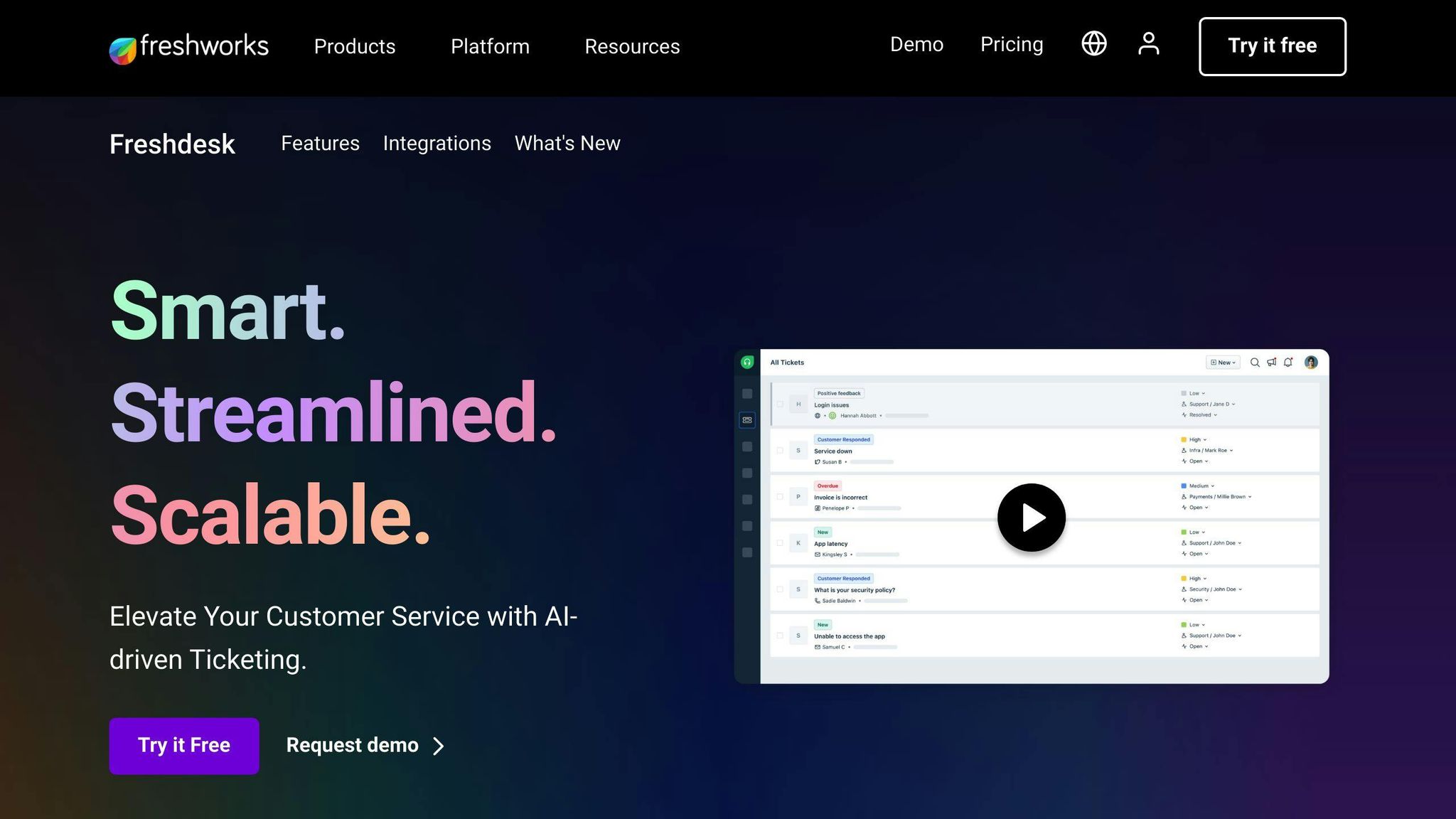
What is Freshdesk?
Freshdesk is a customer service platform that helps businesses manage customer inquiries and issues across various channels. It provides a centralized ticketing system tailored for small and medium-sized enterprises (SMEs) to deliver efficient and personalized support.
Key Features
- AI-Powered Ticket Prioritization: Freshdesk's AI chatbot, Freddy AI, prioritizes tickets based on urgency and complexity, ensuring critical issues are addressed promptly.
- Multilingual Support: Freshdesk supports multiple languages, enabling businesses to serve a global customer base.
- Service Automation: Freddy AI automates routine tasks like ticket routing, assignment, and escalation, allowing human agents to focus on complex issues.
Pros and Cons
| Pros | Cons |
|---|---|
| Centralized ticketing system | Steep learning curve |
| AI-assisted ticket prioritization | Limited customization options |
| Multilingual support | Integration with other systems may require API setup |
Pricing
Freshdesk offers flexible pricing plans:
- Basic plan: $15 per agent per month
- Premium plan (includes AI chatbots and custom integrations): $49 per agent per month
Integrations
Freshdesk integrates with various business platforms and systems, including CRM, support tickets, and billing information. It also provides an API for further customization and integration with other systems.
User Reviews
Freshdesk has received positive reviews from users, who appreciate its ability to provide a centralized view of customer data and automate tasks. It has been recognized as a top customer service software by several industry review platforms.
3. Tidio
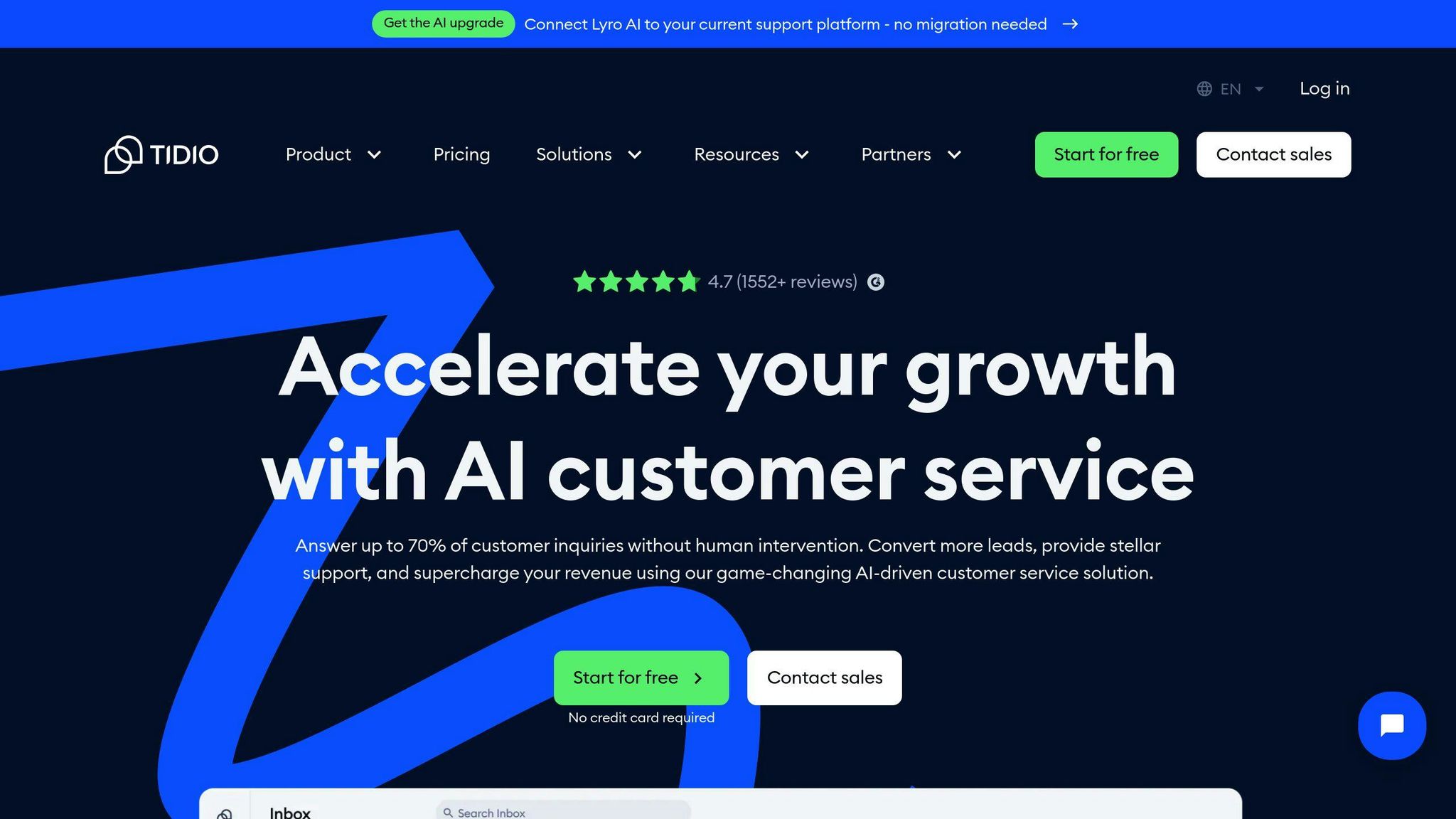
What is Tidio?
Tidio is a customer service tool that combines live chat and chatbot features. It helps small to medium-sized businesses automate responses and engage customers efficiently.
Key Features
| Feature | Description |
|---|---|
| AI-Driven Visitor Segmentation | Personalizes customer interactions based on visitor behavior |
| Multichannel Support | Engages customers across various platforms like websites, apps, and social media |
| Chatbot Builder | Creates chatbots to automate routine tasks and queries |
| Customizable Chat Widgets | Matches the look and feel of your brand's identity |
Pros and Cons
| Pros | Cons |
|---|---|
| Easy to set up and use | Limited customization options for the free plan |
| AI-powered chatbots for efficient support | Steep learning curve for advanced features |
| Multichannel support for seamless engagement | Limited integrations with third-party apps |
Pricing
- Free: 50 conversations/month, basic analytics, live chat support
- Starter: €29/month, 100 conversations/month, advanced analytics, Lyro AI tasks
- Growth: €59/month, 250 conversations/month, Tidio power features, permissions
- Tidio+: €398/month, custom conversation limits, dedicated success manager, training sessions
Integrations
Tidio integrates with various ecommerce platforms like Shopify, Magento, BigCommerce, and CRM systems like Salesforce.
User Feedback
Users find Tidio easy to use and appreciate its efficient customer support and customizable chat widgets. However, some users report a steep learning curve for advanced features and limited integrations with third-party apps.
4. LiveHelpNow
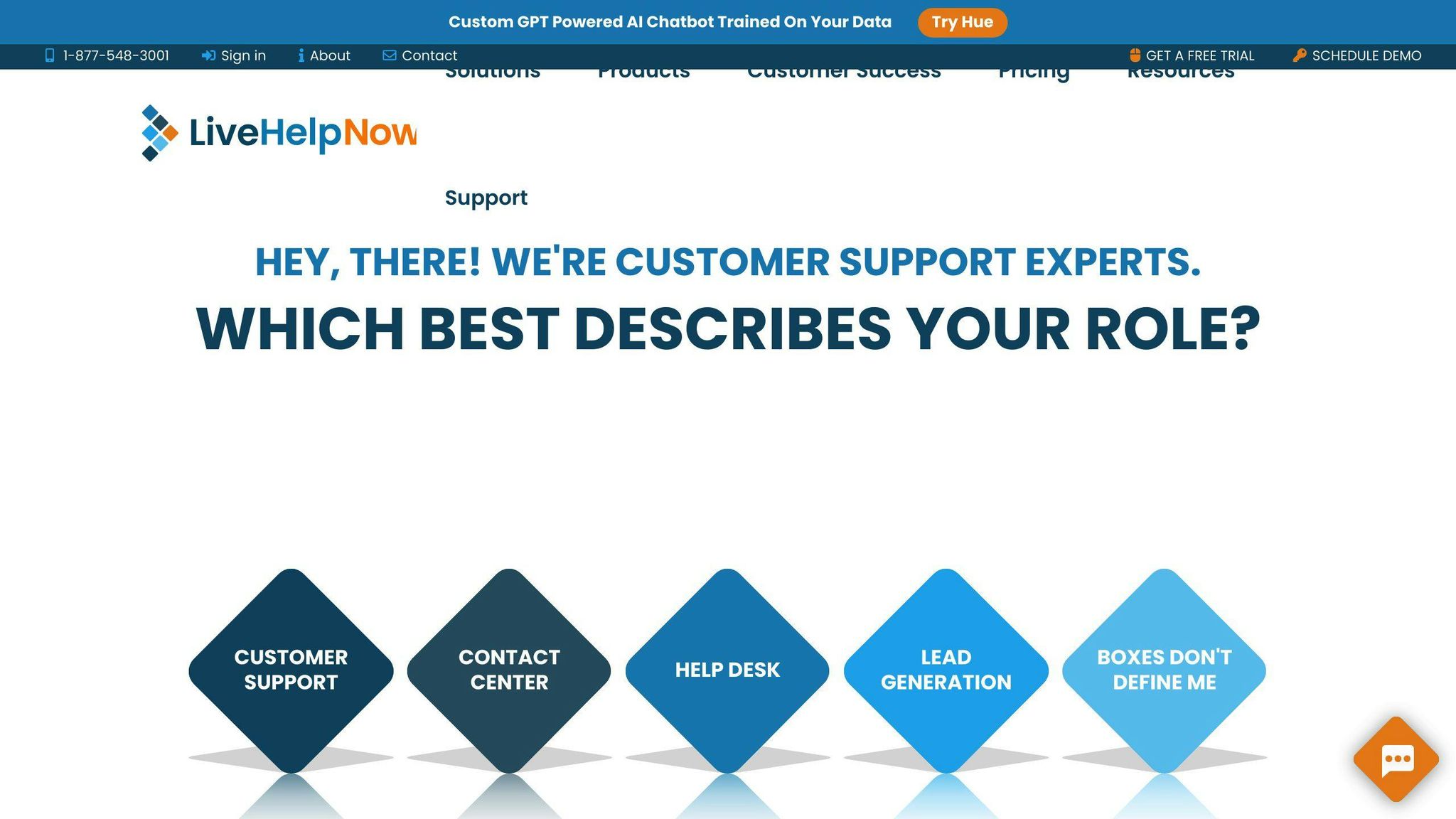
What is LiveHelpNow?
LiveHelpNow is a customer service platform that offers a range of tools, including live chat, ticketing, and knowledge base features. It's a configurable platform that combines live chat, help desk, ticket management, email support, call support, a knowledge base, analytics, and more.
Key Tools
LiveHelpNow provides several key tools:
| Feature | Description |
|---|---|
| Visitor Targeting | Identify frequent visitors to proactively engage with them |
| Video Chat | Conduct personal video conversations between agents and visitors |
| Transfers | Easily transfer calls from one agent to another with a single click |
| Shortcut Messages | Create shortcuts for commonly used replies to save time |
| Offline Form | Allow visitors to submit questions when agents are offline |
| Knowledge Database | Access past chat history and documents for future reference |
| Co-Browsing | View visitor browsing screens, cursor movements, and clicks to understand their behavior |
| Call Me Option | Enable visitors to speak to agents directly over the phone |
Pros and Cons
| Pros | Cons |
|---|---|
| Free trial and multiple subscription options | Limited customization options for the free plan |
| Comprehensive suite of customer service tools | Steep learning curve for advanced features |
| Supports multiple languages and integrates with various platforms | Limited integrations with third-party apps |
Pricing
LiveHelpNow offers:
- Free Trial: Available
- Premium Plans (Subscription): Starts at $9.00/month
- Chat and SMS: $21.00/month
- FAQ / Self-Service: $21.00/month
Integrations
LiveHelpNow integrates with:
- Browser-based (Cloud)
- Mobile App (Android, iOS)
- Desktop App (Windows, Mac)
- CRM systems
- Social media channels
- Knowledge base
- CMS
User Feedback
Users praise LiveHelpNow for its ease of use, comprehensive features, and excellent customer support. They appreciate the intuitive interface, customizable chatbots, and robust reporting capabilities. However, some users have experienced occasional technical issues and limited customization options. Overall, LiveHelpNow is a popular choice for businesses seeking a reliable and user-friendly live chat and help desk solution.
5. Zoho Desk
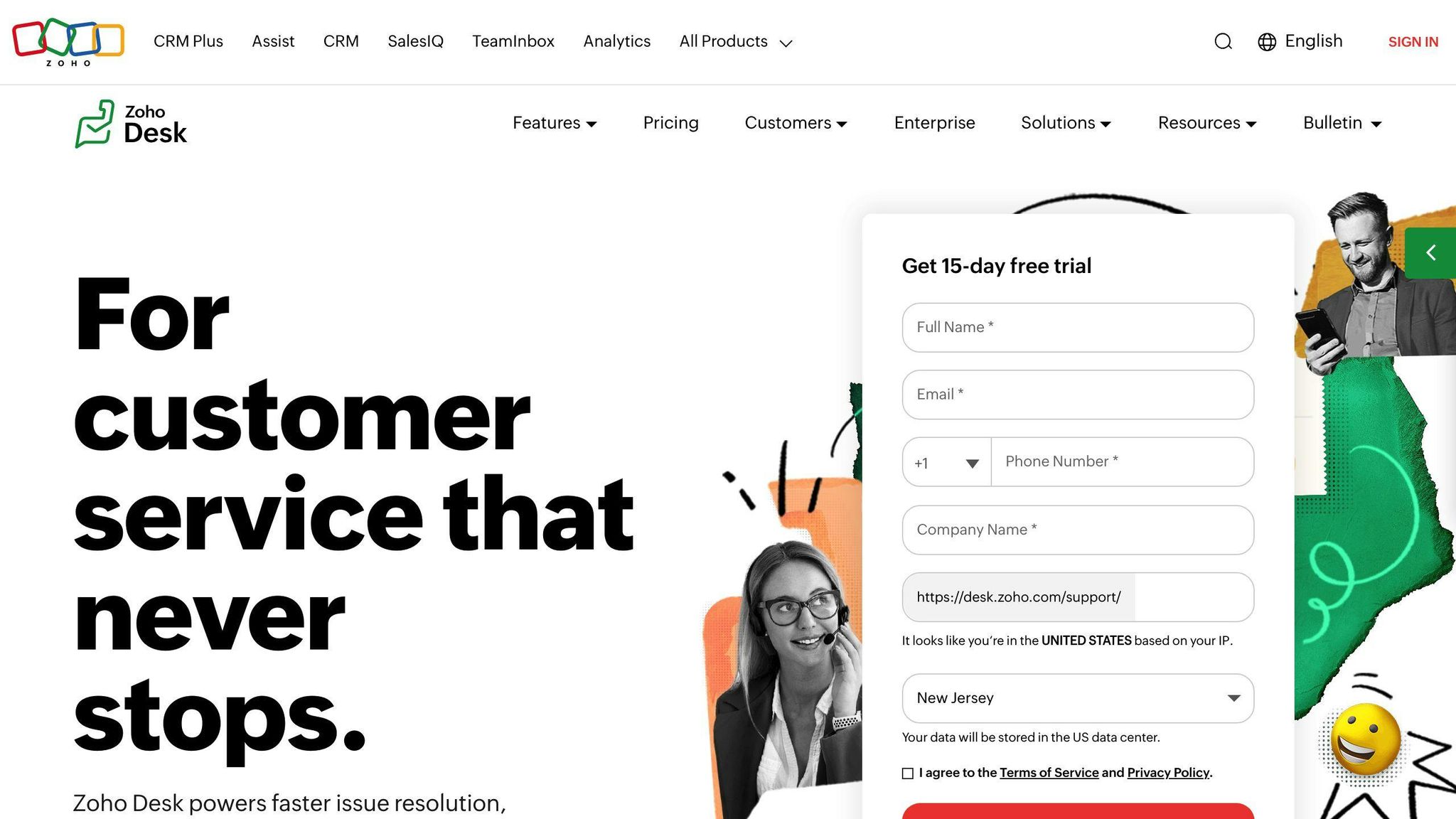
What is Zoho Desk?
Zoho Desk is a help desk software that uses AI to give agents relevant information. This helps them provide better customer support. It offers advanced automation, an AI assistant called Zia, and customization options. Many businesses worldwide trust Zoho Desk.
Key Tools
Zia, Zoho Desk's AI assistant, has several tools that improve customer support and streamline operations:
| Feature | Description |
|---|---|
| Automated Ticket Management | Categorizes and assigns tickets, prioritizes them, and suggests responses |
| Intelligent Response Suggestions | Recommends responses, integrates with the knowledge base, and analyzes sentiment |
| Enhanced Customer Insights | Analyzes sentiment, provides customer context, and offers predictive analytics |
Pros and Cons
| Pros | Cons |
|---|---|
| Advanced automation | Learning curve for advanced features |
| AI assistant for better insights | Limited customization in the free plan |
| Integrated knowledge base and chatbots | Occasional technical issues |
Pricing
Zoho Desk offers:
- Free Trial: Available
- Standard Plan (Subscription): Starts at $12.00/month
- Professional Plan (Subscription): Starts at $20.00/month
- Enterprise Plan (Subscription): Custom pricing for large businesses
Integrations
Zoho Desk integrates with:
- Browser-based (Cloud)
- Mobile App (Android, iOS)
- Desktop App (Windows, Mac)
- CRM systems
- Social media channels
- Knowledge base
- CMS
User Feedback
Users find Zoho Desk easy to use and appreciate its features and customer support. They like the intuitive interface, customizable chatbots, and reporting capabilities. However, some users have experienced technical issues and limited customization options. Overall, Zoho Desk is a popular choice for businesses seeking a reliable help desk solution.
6. Kustomer
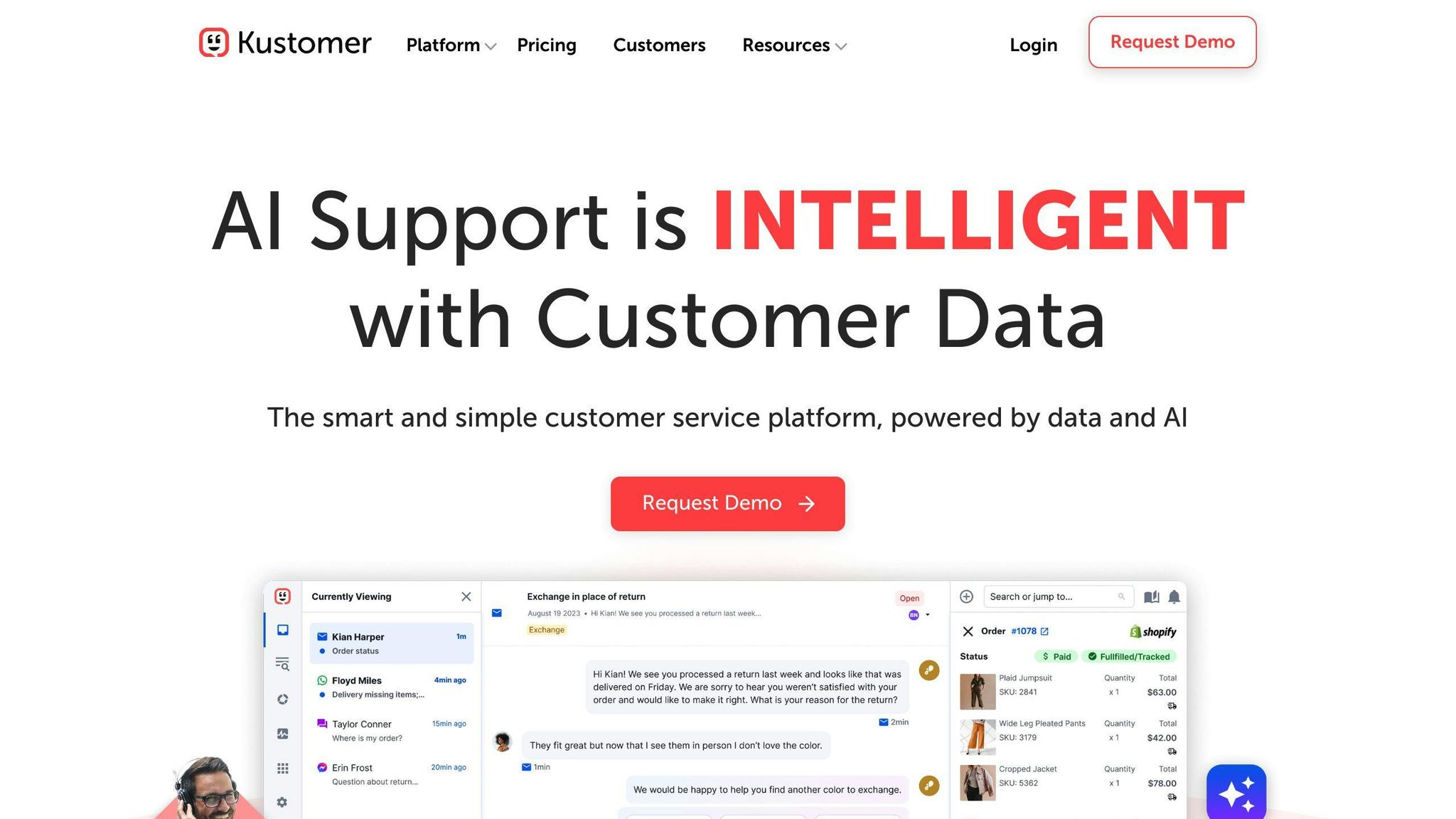
What is Kustomer?
Kustomer is a user-friendly platform that brings together all the tools needed to provide excellent customer service. It allows businesses to handle customer inquiries quickly and thoroughly across multiple channels.
Key Features
Kustomer offers various features to enhance customer support:
| Feature | Description |
|---|---|
| Omnichannel Support | Handle inquiries from various channels like websites, apps, and social media |
| Proactive Engagement | Engage with customers proactively to address their needs |
| AI Automation | Use AI to automate repetitive tasks and streamline processes |
| Voice Integration | Integrate with voice providers for phone support |
| Proactive Chat | Initiate chat conversations with customers |
| Workflow Automation | Automate business processes using a workflow engine |
| Reporting | Access standard and custom reports for insights |
| Multilingual Support | Provide support in multiple languages |
| Satisfaction Tracking | Measure and report on customer satisfaction |
| Chatbots | Create chatbots for routing and handling routine queries |
| Language Detection | Detect and support multiple languages |
| Sentiment Analysis | Analyze customer sentiment for better understanding |
Pros and Cons
| Pros | Cons |
|---|---|
| Integrates with many applications | Add-on features can be costly |
| Improves customer experience | Limited customization options |
| Automates repetitive tasks | Learning curve for advanced features |
Pricing
- Enterprise: $89 per user per month, includes email, chat, SMS, social, WhatsApp, self-service, voice integration, proactive chat, integrations, workflow automation, reporting, multilingual support, satisfaction tracking, chatbots, language detection, and sentiment analysis.
- Ultimate: $139 per user per month, includes all Enterprise features, plus enhanced routing, real-time dashboards, live agent auditing, unlimited collaboration users, sandbox access, extended API rate limit, and SAML single sign-on.
Integrations
Kustomer integrates with various applications like Amazon Connect, Shopify, Talkdesk, Piesync, Aircall, Segment, Mixpanel, Slack, Twilio, and more.
User Feedback
Users find Kustomer's omnichannel support and AI automation helpful for improving customer service. They appreciate the platform's ability to integrate with many applications and automate tasks. However, some users report a learning curve for advanced features and limited customization options. Overall, Kustomer is a reliable choice for businesses seeking to enhance customer support.
sbb-itb-ef0082b
7. HubSpot Service Hub
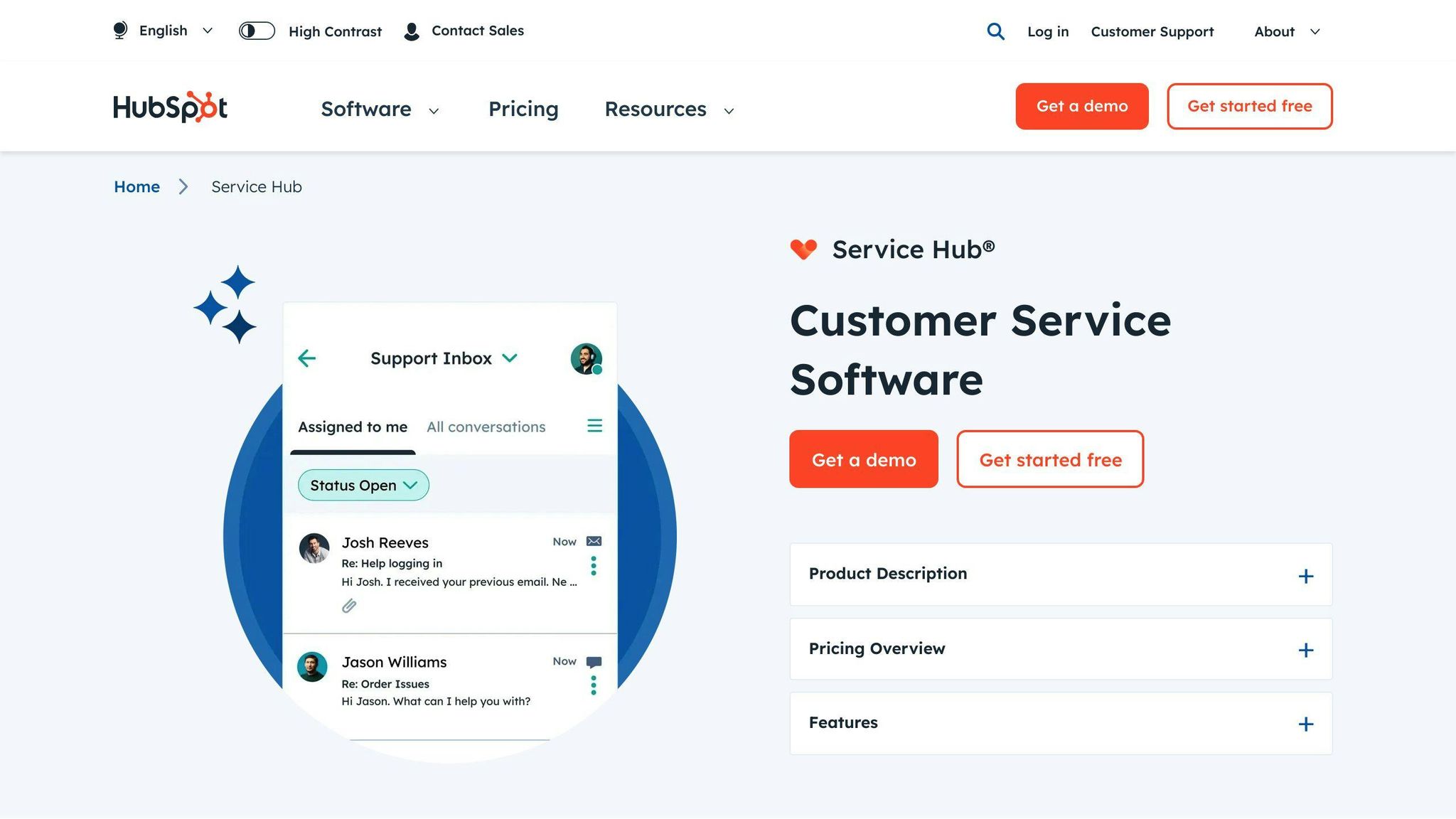
What is HubSpot Service Hub?
HubSpot Service Hub is a cloud-based customer service platform that uses AI to power chatbots and automate customer interactions. It helps businesses handle customer inquiries quickly across multiple channels.
Key Features
| Feature | Description |
|---|---|
| Ticketing System | Manage customer issues as tickets that can be assigned, organized, and prioritized. |
| Customer Feedback | Gather feedback from customers to improve their experience. |
| Knowledge Base | Create a library of educational resources for customers to help themselves. |
| Automation Tools | Automate repetitive tasks using AI-powered automation. |
| Omnichannel Support | Handle inquiries from websites, apps, and social media. |
Pros and Cons
| Pros | Cons |
|---|---|
| Integrates with HubSpot CRM and Marketing Hub | Limited customization options for the knowledge base |
| Automates repetitive tasks | Additional fees for advanced features |
| Centralized platform for customer support | Learning curve for advanced features |
Pricing
| Tier | Price (Monthly) | Features |
|---|---|---|
| Starter | $18 | Ticketing system, customer feedback, knowledge base, automation tools |
| Professional | $450 | All Starter features, plus advanced automation, custom reporting, and more |
| Enterprise | $1,200 | All Professional features, plus advanced integrations, custom onboarding, and more |
Integrations
HubSpot Service Hub integrates with HubSpot CRM, Marketing Hub, Sales Hub, and third-party platforms like Zoom, Slack, and Microsoft Teams.
User Feedback
Users find HubSpot Service Hub's automation tools and omnichannel support helpful for improving customer service. They appreciate the platform's ability to integrate with other HubSpot tools and automate tasks. However, some users report a learning curve for advanced features and limited customization options for the knowledge base. Overall, HubSpot Service Hub is a reliable choice for businesses seeking to enhance customer support.
8. Balto
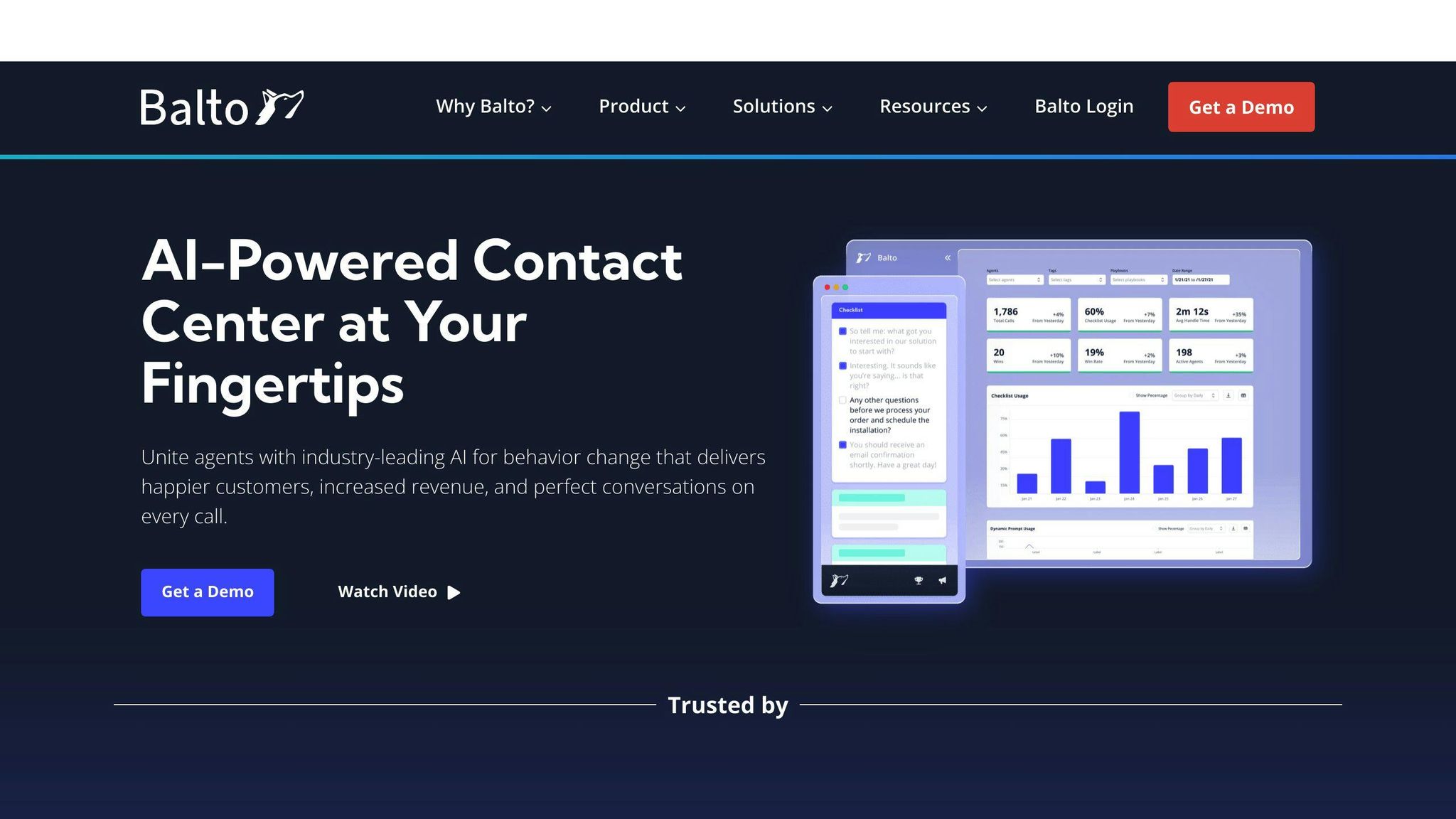
What is Balto?
Balto is a conversational AI platform that provides real-time guidance for sales teams during calls. It listens to both sides of the conversation and offers live coaching, helping agents have better conversations with customers. This leads to happier customers, increased revenue, and improved call quality.
Key Features
| Feature | Description |
|---|---|
| Real-time Prompts | Guides agents during calls with prompts |
| Smart Checklists | Ensures all critical points are covered |
| Dynamic Notifications | Alerts agents of potential issues |
| Live Chat Support | Provides immediate managerial assistance |
| Call Transcription and Analysis | Transcribes and analyzes calls for quality assurance |
Advantages and Disadvantages
| Advantages | Disadvantages |
|---|---|
| Improves call quality and customer satisfaction | Agents may need training to adapt to real-time guidance |
| Increases revenue through better sales conversations | Integrating with existing phone systems may be complex |
| Provides immediate feedback and coaching for agents | May not suit small businesses or startups |
Pricing
Balto's pricing is not publicly disclosed, but it is reportedly priced competitively with other AI-powered customer service platforms.
Integrations
Balto integrates with various CRM and customer service platforms, including:
- CallTrackingMetrics
- VICIdial
- Convoso
- NICE CXone
- Five9
- Avaya Experience Platform
- UJET
- NobelBiz Voice Carrier Network
- 8x8 Contact Center
- Nextiva
- HubSpot CRM
- Zendesk Talk
User Feedback
Users praise Balto for improving call quality and customer satisfaction. They appreciate the real-time guidance and coaching features, which help agents have more effective conversations. However, some users report that agents may need training to adapt to the platform's real-time feedback. Overall, Balto is a reliable choice for businesses seeking to enhance their customer service operations.
9. Brainfish
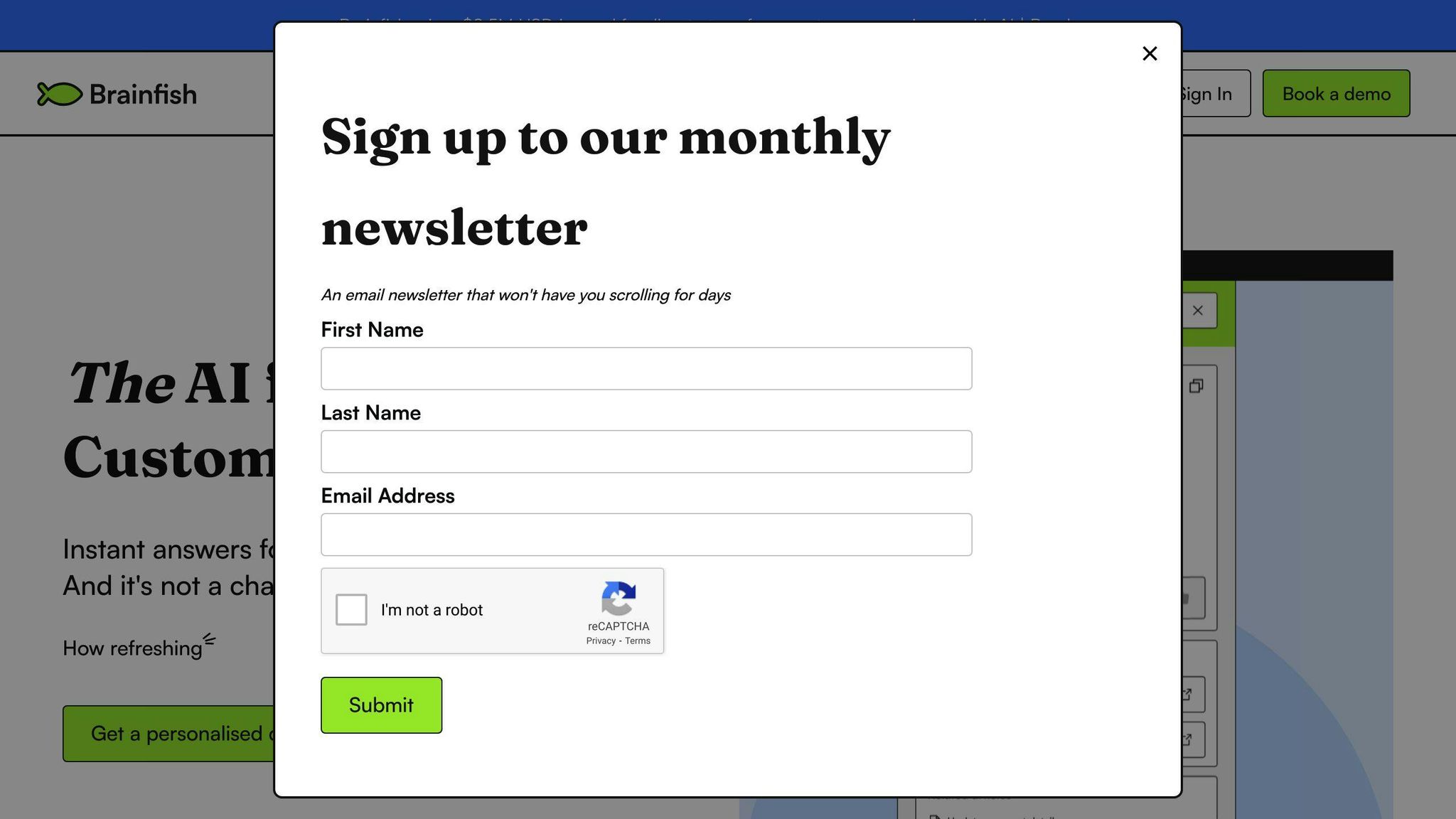
What is Brainfish?
Brainfish is an AI-powered platform that improves customer support and user experience by providing faster and more accurate answers. It instantly delivers precise responses to customer inquiries, greatly reducing resolution times and boosting customer satisfaction.
Key Features
Brainfish offers several features that make it an effective AI-powered customer service tool:
- AI-powered Help Center: Designed for customers and support agents
- Knowledge Base Integration: Provides accurate and relevant answers
- Human Agent Support: For complex queries
- AI Learning: Improves response quality over time
Advantages and Disadvantages
| Advantages | Disadvantages |
|---|---|
| Faster and more accurate answers enhance customer experience | Effectiveness depends on the quality and completeness of the existing knowledge base |
| Improves resolution times and overall customer satisfaction | Initial setup and integration require time to optimize AI performance |
| Empowers customers through self-service and reduces support tickets | May require ongoing training to keep the AI updated with new information and policies |
Pricing
Brainfish's pricing is not publicly disclosed but is reportedly competitive with other AI-powered customer service platforms.
Integrations
Brainfish integrates with various CRM and customer service platforms, enabling seamless interactions and efficient support operations.
User Feedback
Users praise Brainfish for providing instant and accurate answers, improving customer satisfaction and reducing support queries. They appreciate the AI-powered platform's ability to learn and improve over time, making it a reliable choice for enhancing customer service operations.
10. Conversica
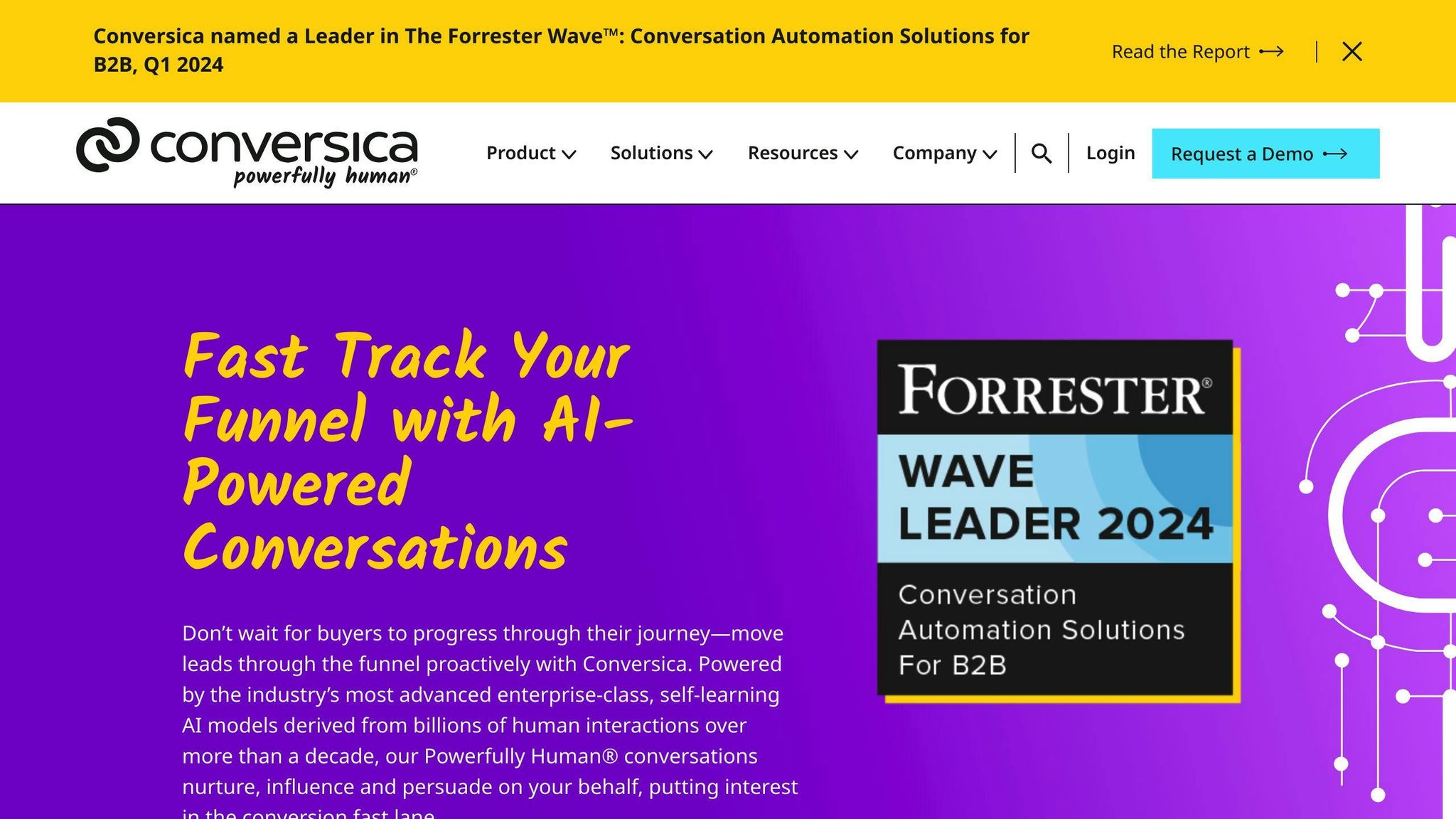
What is Conversica?
Conversica uses AI to automate customer interactions through personalized conversations. It delivers two-way conversations that engage leads and customers, increasing lead conversions and revenue growth.
Key Features
Conversica's platform offers:
- Lead Qualification: Scores leads based on their likelihood to buy
- Personalization: Tailors communication to each customer's preferences
- Campaign Management: Creates and analyzes marketing campaigns
- Contact Management: Organizes and stores contact information
- Performance Metrics: Tracks the performance of systems and applications
Pros and Cons
| Pros | Cons |
|---|---|
| Easy to set up new sequences for finding hot leads | Platform has some bugs |
| Good results, useful for demand generation marketing | Slow loading times, especially for the lead manager feature |
| Allows efficient segmentation and personalization | Using languages other than English can be challenging |
| Integrates with existing tech stacks like Salesforce, Marketo, Pardot, and HubSpot | Product has potential but delivery needs improvement |
Pricing
Conversica's pricing starts at $2999 per month, with a free trial available.
Integrations
Conversica integrates with various CRM and customer service platforms, enabling seamless interactions and efficient support operations.
User Feedback
Users find Conversica helpful for delivering personalized conversations at scale, efficiently segmenting and personalizing communications, and integrating with existing technology stacks. However, some users have reported issues with bugs, slow loading times, and limitations in using languages other than English.
Tool Comparison
Here's a side-by-side comparison of the featured AI customer service tools:
| Tool | Key Features | Pricing | Integrations | User Feedback |
|---|---|---|---|---|
| Custify | Customer data analysis, KPI tracking, activity creation, client communication | Custom pricing | CRM, marketing, support | Positive reviews for data analysis, some find pricing unclear |
| Freshdesk | Ticketing system, multilingual support, real-time engagement | $15-$79/agent/month | CRM, marketing, support | Praised for multilingual support, some issues with ticketing reported |
| Tidio | Live chat, chatbots, automated responses, personalized interactions | Free-$299/month | CRM, marketing, support | Chatbot features appreciated, some limitations in automation |
| LiveHelpNow | Live chat, ticketing, knowledge base, AI analytics | $21.99-$34.99/agent/month | CRM, marketing, support | Analytics capabilities praised, some issues with knowledge base |
| Zoho Desk | Context-aware help desk, AI chatbots, ticketing, customer feedback | $12-$35/agent/month | CRM, marketing, support | Context-aware features appreciated, some chatbot integration issues |
| Kustomer | Customer journey view, AI automation, ticketing, feedback | Custom pricing | CRM, marketing, support | Automation capabilities praised, some UI issues reported |
| HubSpot Service Hub | AI chatbots, ticketing, feedback, knowledge base | $50-$1,200/month | CRM, marketing, support | Chatbot features appreciated, some knowledge base management issues |
| Balto | Real-time coaching, call guidance, analytics | Custom pricing | CRM, support | Real-time coaching praised, some analytics integration issues |
| Brainfish | Predictive service, issue anticipation, customer feedback | Custom pricing | CRM, support | Predictive capabilities appreciated, some issue anticipation issues |
| Conversica | AI conversations, lead qualification, personalization, campaign management | $2,999/month | CRM, marketing, support | Lead qualification praised, some platform bugs reported |
This table provides an overview of each tool's key features, pricing, integrations, and user feedback to help you choose the best AI customer service solution for your business.
Final Thoughts
With many AI customer service tools out there, it's crucial to carefully assess your business needs to choose the right one. Each tool has its own strengths and weaknesses, so understanding these differences will help you make an informed decision.
When selecting an AI customer service tool, consider factors like:
- The type of support you need (chatbots, ticketing, knowledge base)
- The level of automation required
- Integrations with your existing CRM, marketing, and support systems
- Scalability
- User feedback
- Pricing model
The right AI customer service tool can improve customer satisfaction, reduce response times, and boost team productivity. However, remember to regularly review and adjust your toolset as your business and customer needs evolve.
Ultimately, success lies in finding the right balance between technology and human support. By combining AI's strengths with human agents' empathy and expertise, you can create an outstanding customer service experience that sets your business apart.
Key Considerations
| Factor | Description |
|---|---|
| Support Type | Evaluate your needs (chatbots, ticketing, knowledge base) |
| Automation Level | Determine the desired level of automation |
| Integrations | Ensure compatibility with existing systems (CRM, marketing, support) |
| Scalability | Choose a solution that can grow with your business |
| User Feedback | Consider reviews and ratings from other users |
| Pricing | Assess the pricing model and its fit with your budget |
FAQs
What is the best AI for customer service?
There is no single "best" AI for customer service. The ideal solution depends on your business's specific needs and goals. However, here are some popular AI customer service tools to consider:
| Tool | Key Features |
|---|---|
| Freshdesk | AI-powered ticketing system, multilingual support, real-time engagement |
| Tidio | Live chat, chatbots, automated responses, personalized interactions |
| Qualaroo | AI-powered customer feedback and insights |
| HubSpot | AI chatbots, ticketing, feedback, knowledge base |
| Balto | Real-time coaching, call guidance, analytics |
| Brainfish | AI-powered knowledge base, predictive service, issue anticipation |
| Kustomer | Unified customer journey view, AI automation, ticketing, feedback |
For example, Brainfish is well-suited for businesses needing an AI-powered knowledge base, while Kustomer is a good fit for companies requiring a unified view of customer interactions across all channels. Zendesk is a popular choice for multichannel customer support.
The key is to choose an AI solution that aligns with your business goals, integrates with your existing systems, and provides the level of automation and support needed to deliver excellent customer experiences.
Summarize with AI
Related Posts
7 Best AI Customer Support Tools 2024
Explore the top 7 AI customer support tools of 2024 for enhancing satisfaction and efficiency. Discover key features and benefits for optimal customer service solutions.
12 Best AI Customer Service Tools 2024
Discover the top 12 AI customer service tools for 2024 with key features, pricing, and deployment details. Stay informed about future trends like enhanced automation and predictive analytics.
10 Best AI Customer Service Analytics Tools 2024
Explore the top 10 AI customer service analytics tools for 2024, benefits of AI in customer service, key features to consider, user ratings, pricing models, and expert insights. Choose the right tool for personalized support, efficient operations, and improved satisfaction.
7 Best AI Tools for Customer Service 2024
Explore the top 7 AI tools for customer service in 2024, offering features like 24/7 support, multilingual capabilities, and advanced analytics to enhance customer experience and operational efficiency.
