
10 Best AI Email Writing Tools 2024
Save hours weekly and write better emails with AI tools that handle drafting, editing, and tone adjustments for you.

Written by
Adam Stewart
Key Points
- Test free trials before committing to find your best workflow match
- Check security features - 83% of companies face data breaches
- Choose specialized tools for marketing vs general business emails
- Compare pricing: some tools cost 90% less than hiring writers
AI email writing tools are revolutionizing how we handle work emails in 2024. Here's a quick overview of the top 10 tools and what you need to know:
- Spike Magic AI: Quick drafts, thread summaries
- Grammarly: Grammar checks, tone adjustments
- Jasper: Email templates, personalization
- Copy.ai: Fast marketing email content
- Rytr: Multi-language support, content improvement
- Writesonic: Subject line generation, AI content suggestions
- Flowrite: Template management, integrations
- SmartWriter.ai: Personalization tools, outreach emails
- Hypotenuse: E-commerce email automation
- SaneBox: Inbox management, email prioritization
Quick Comparison:
| Tool | Key Feature | Best For | Starting Price |
|---|---|---|---|
| Spike Magic AI | Quick drafts | General use | $15/month |
| Grammarly | Grammar checks | Error-free writing | Free; $12/month |
| Jasper | Email templates | Marketing | $29/month |
| Copy.ai | Marketing content | Marketing teams | $49/month |
| Rytr | Multi-language | Multilingual users | Free; $29/month |
| Writesonic | Subject lines | Email marketers | $15/month |
| Flowrite | Template management | Template users | $29/month |
| SmartWriter.ai | Personalization | Sales teams | $49/month |
| Hypotenuse | E-commerce emails | Online stores | $19/month |
| SaneBox | Inbox management | Busy professionals | $7/month |
These tools can help you write emails faster, improve quality, and manage your inbox better. When choosing, consider your needs, budget, and try free trials to find the best fit.
Related video from YouTube
What are AI email writing tools?
AI email writing tools are software that use artificial intelligence to help write, edit, and manage emails. These tools use advanced language models to understand context and create relevant responses.
Main features
AI email writing tools offer several key functions:
| Feature | Description |
|---|---|
| Email drafting | Creates full emails from short prompts |
| Content improvement | Suggests edits for clarity and brevity |
| Personalization | Tailors responses based on past interactions |
| Task automation | Handles routine tasks like summarizing long threads |
For example, Spike Magic AI lets users quickly write professional emails and works well with different email systems.
How AI makes email writing better
These tools make email writing faster and better. They fix grammar and spelling mistakes, and adjust the tone to fit different situations. This means emails are error-free and sound right, whether they need to be formal or casual.
AI email tools also do repetitive tasks automatically. This lets users focus on more important work. For instance, sales teams can use these tools to write personalized emails to potential customers based on their past interactions. This can lead to more responses and better connections.
"AI email assistants can help with tasks like generating outreach emails, creating email sequences, and personalizing messages based on social media activity," notes a recent industry report on AI in business communication.
AI email writing tools are becoming a must-have for modern communication. They help people and businesses write emails that are clear, effective, and save time.
How to choose the best AI email writing tools
When picking an AI email tool, focus on these key areas:
Ease of use
Look for tools with simple interfaces. This helps you start using them quickly, even if you're not tech-savvy. Good AI email tools should:
- Have clear menus and buttons
- Offer helpful guides or support
- Let you access features without confusion
Works with your current tools
Make sure the AI email assistant fits with what you already use. Check if it works with:
- Your email (like Gmail or Outlook)
- Other work apps you use daily
This helps you avoid disruptions and keeps your work flowing smoothly.
Security and privacy
Data safety is crucial. A recent study found that 83% of companies have had more than one data breach. When choosing an AI email tool:
- Look for end-to-end encryption
- Check if it follows GDPR rules
- See if it offers local data storage for sensitive info
Always read the privacy policy to understand how the tool uses and stores your data.
Features that match your needs
Different tools offer various features. Make a list of what you need most. Common features include:
| Feature | What it does |
|---|---|
| Email drafting | Writes emails from short prompts |
| Content improvement | Suggests edits for clarity |
| Personalization | Tailors emails based on past chats |
| Task automation | Handles routine tasks like summarizing long threads |
Cost and value
Compare prices and what you get. Many tools offer free trials or basic free versions. This lets you test them before paying. Think about:
- How much time the tool might save you
- If it will improve your email writing
- Whether the features justify the cost
Try before you buy
Use free trials or free versions to test tools. This helps you see if they:
- Fit into your daily work
- Are easy to use
- Actually help with your email tasks
"Taking advantage of free trials allows users to assess whether the tool fits into their workflow before making a financial commitment," advises a recent report on AI tool adoption in businesses.
Top 10 AI Email Writing Tools for 2024
Here's a look at the top AI email writing tools available in 2024:
1. Spike Magic AI
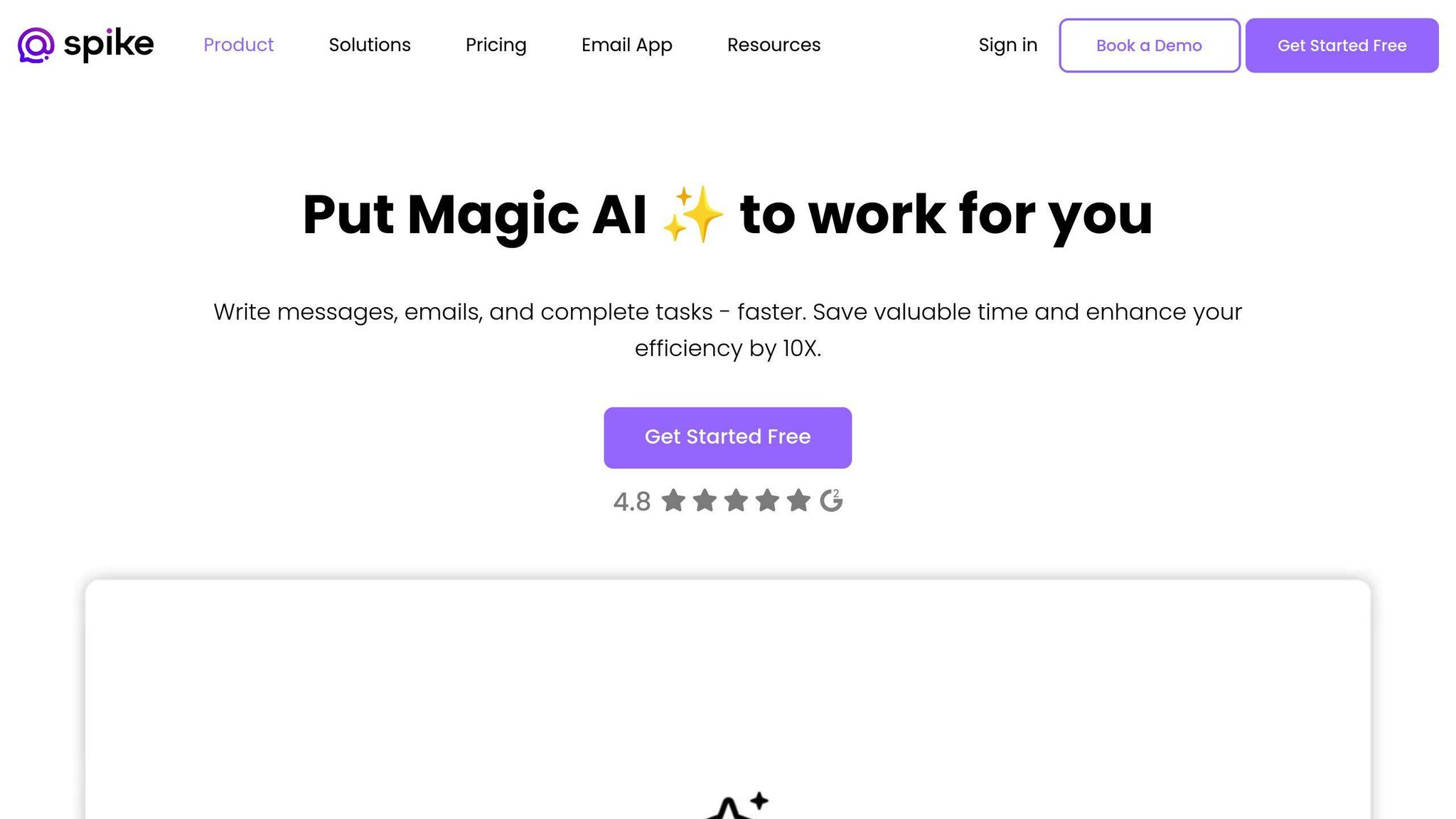
- Key features: Quick professional email drafting, long email thread summarization
- Best for: Businesses and individual users
- Pros: Fast email creation, thread summarization
- Cons: May lack advanced customization options
2. Grammarly
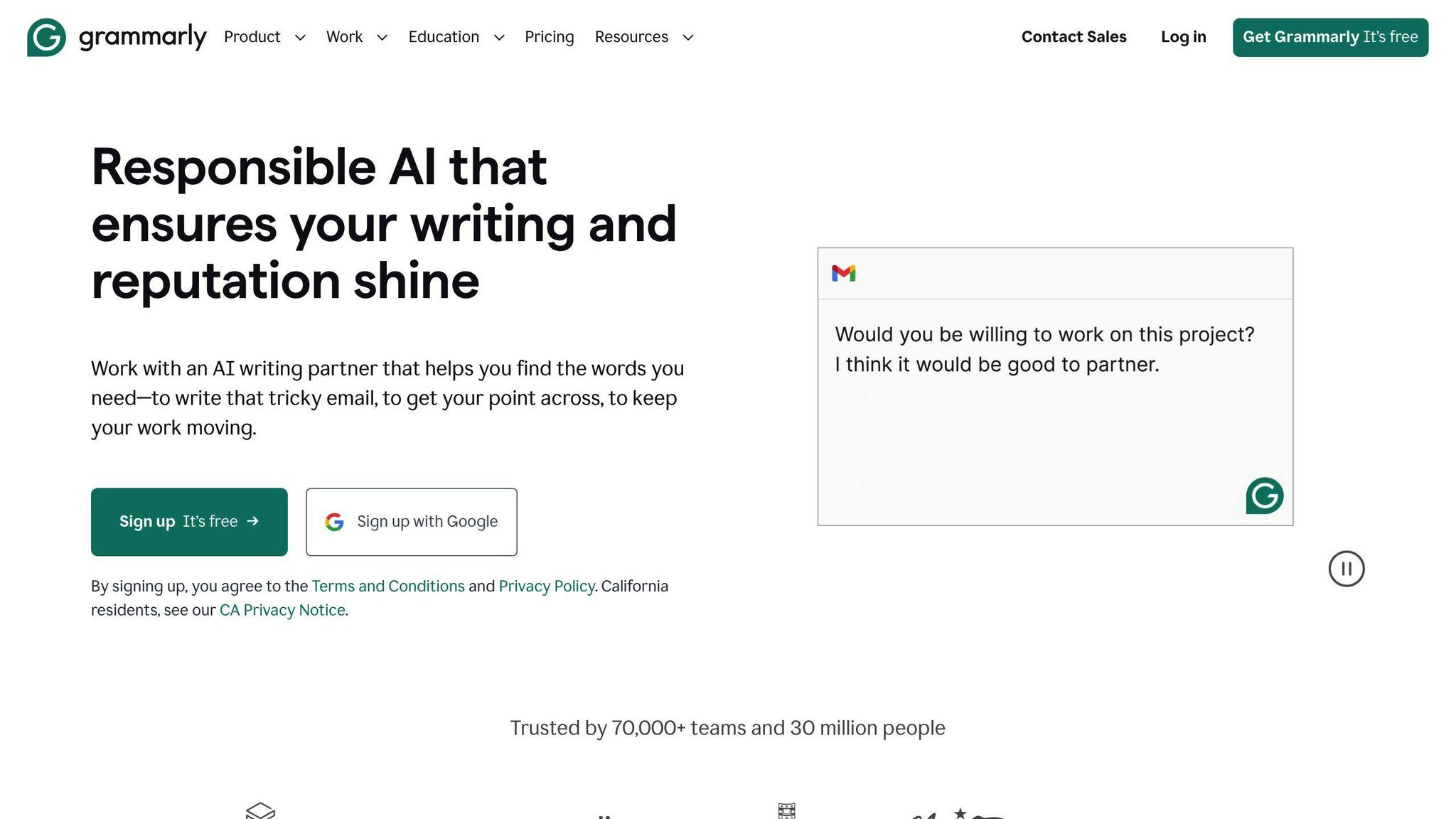
- Key features: Grammar checking, tone adjustment, clarity improvement
- Best for: Users wanting error-free, polished emails
- Pros: Works with most email clients, comprehensive checks
- Cons: Some features require paid subscription
3. Jasper
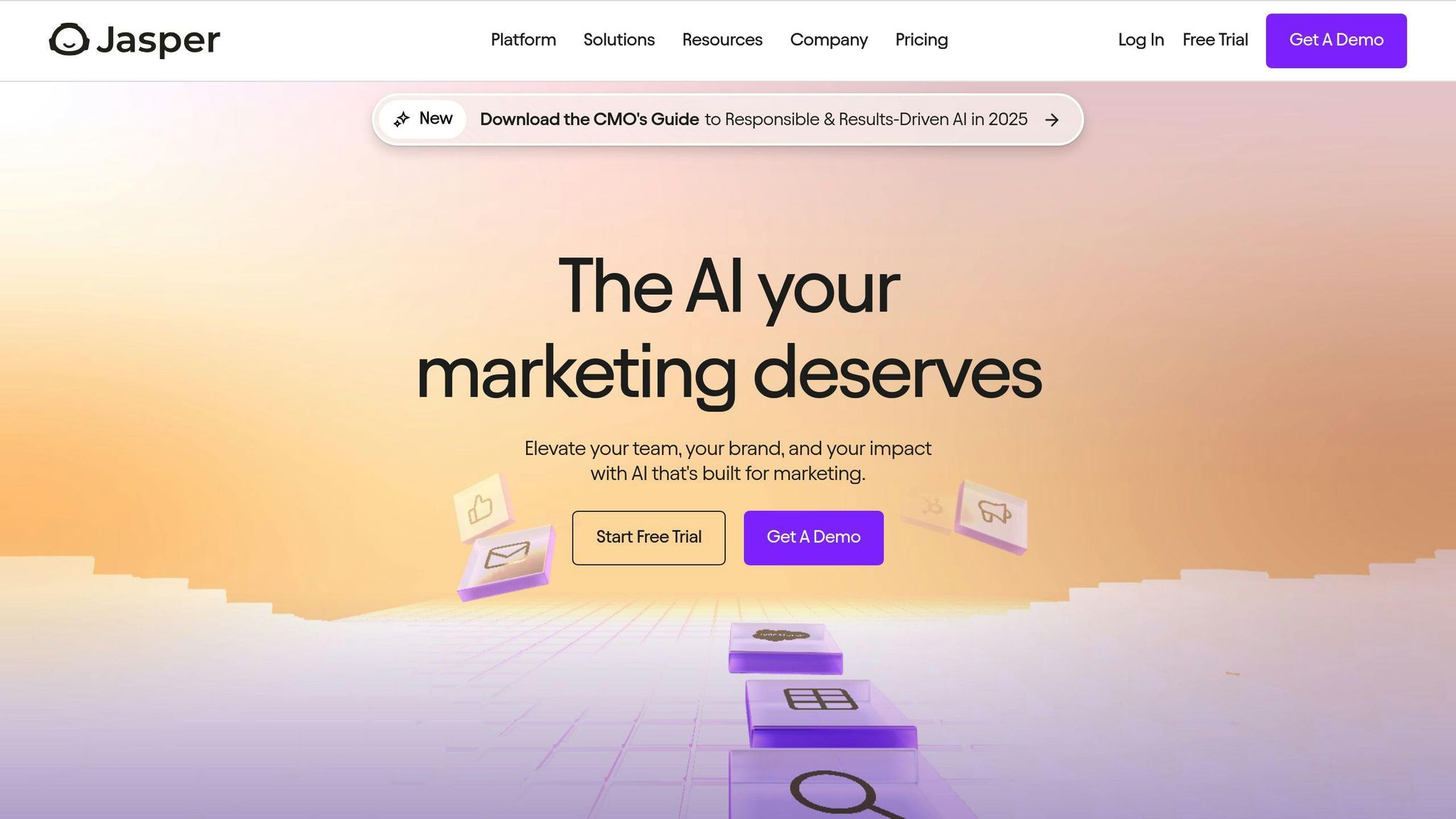
- Key features: Email template generation, message personalization
- Best for: Marketing teams and individual users
- Pros: Customizable templates, marketing-focused
- Cons: Might need time to learn all features
4. Copy.ai
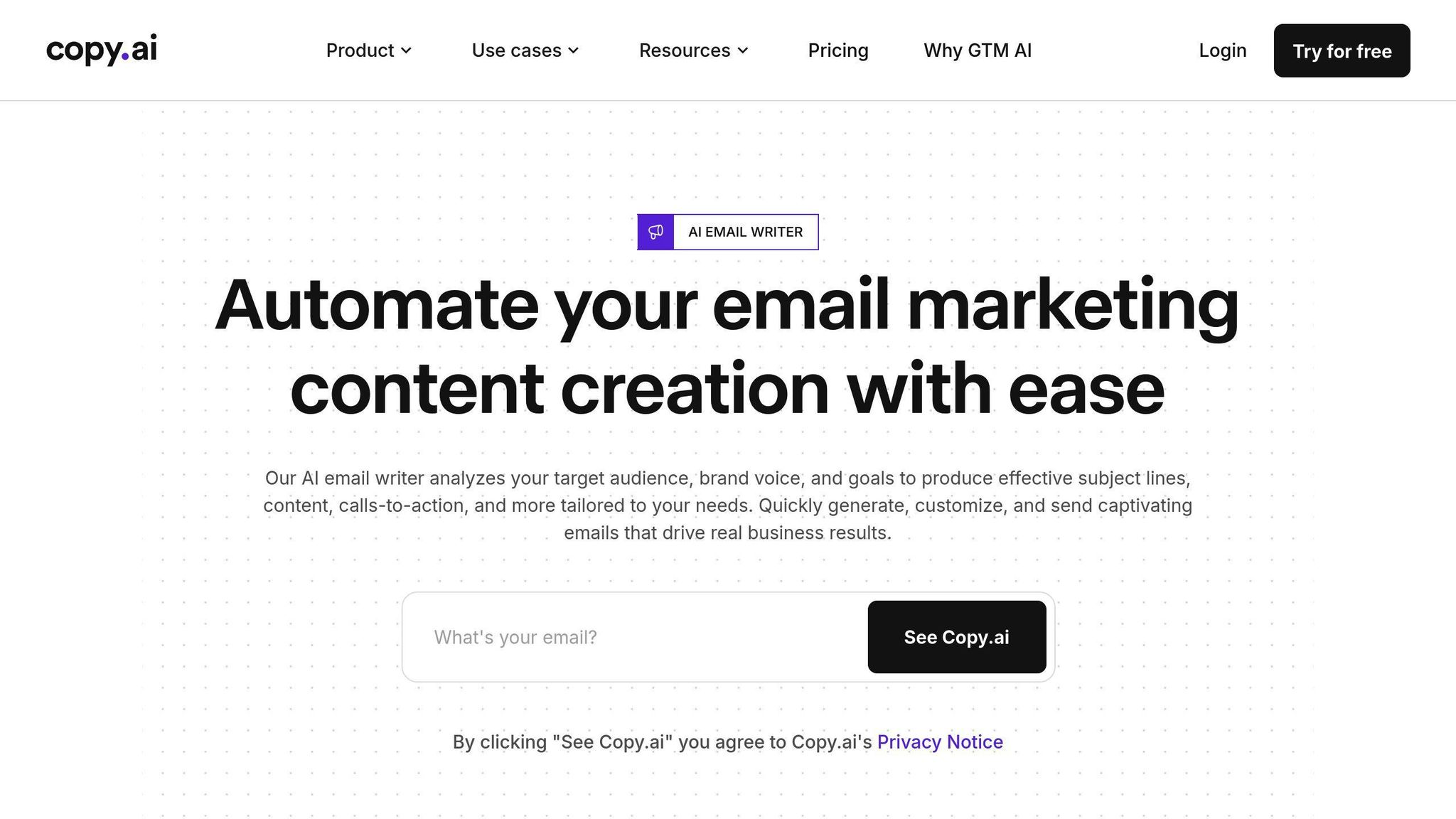
- Key features: Fast content generation for marketing emails
- Best for: Marketing professionals
- Pros: Quick content creation, various templates
- Cons: May not excel at personalized responses
5. Rytr
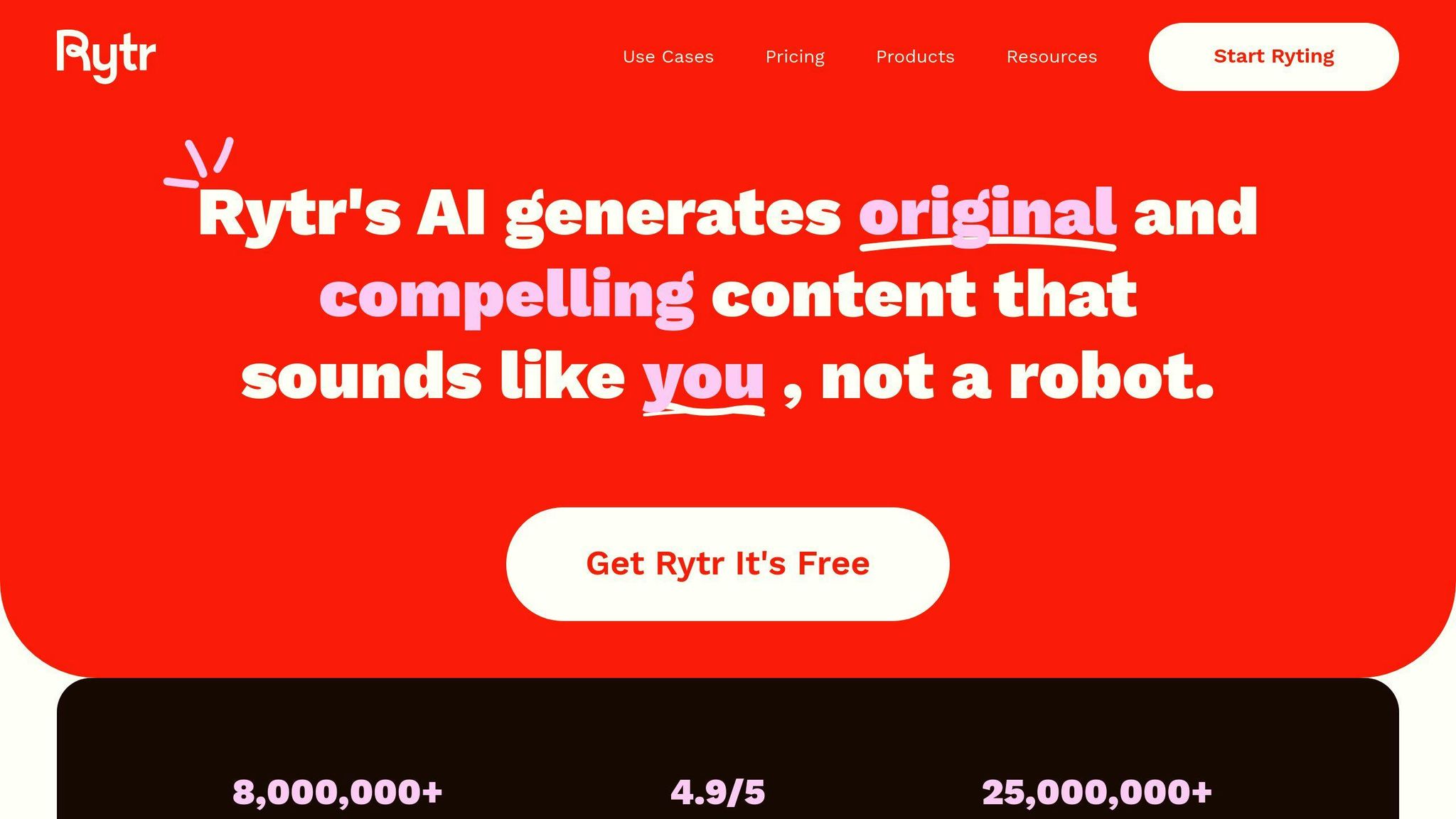
- Features: Multi-language support, email drafting, content improvement
- Best for: Users needing multilingual email support
- Pros: Easy to use, supports many languages
- Cons: Fewer advanced features than some competitors
6. Writesonic
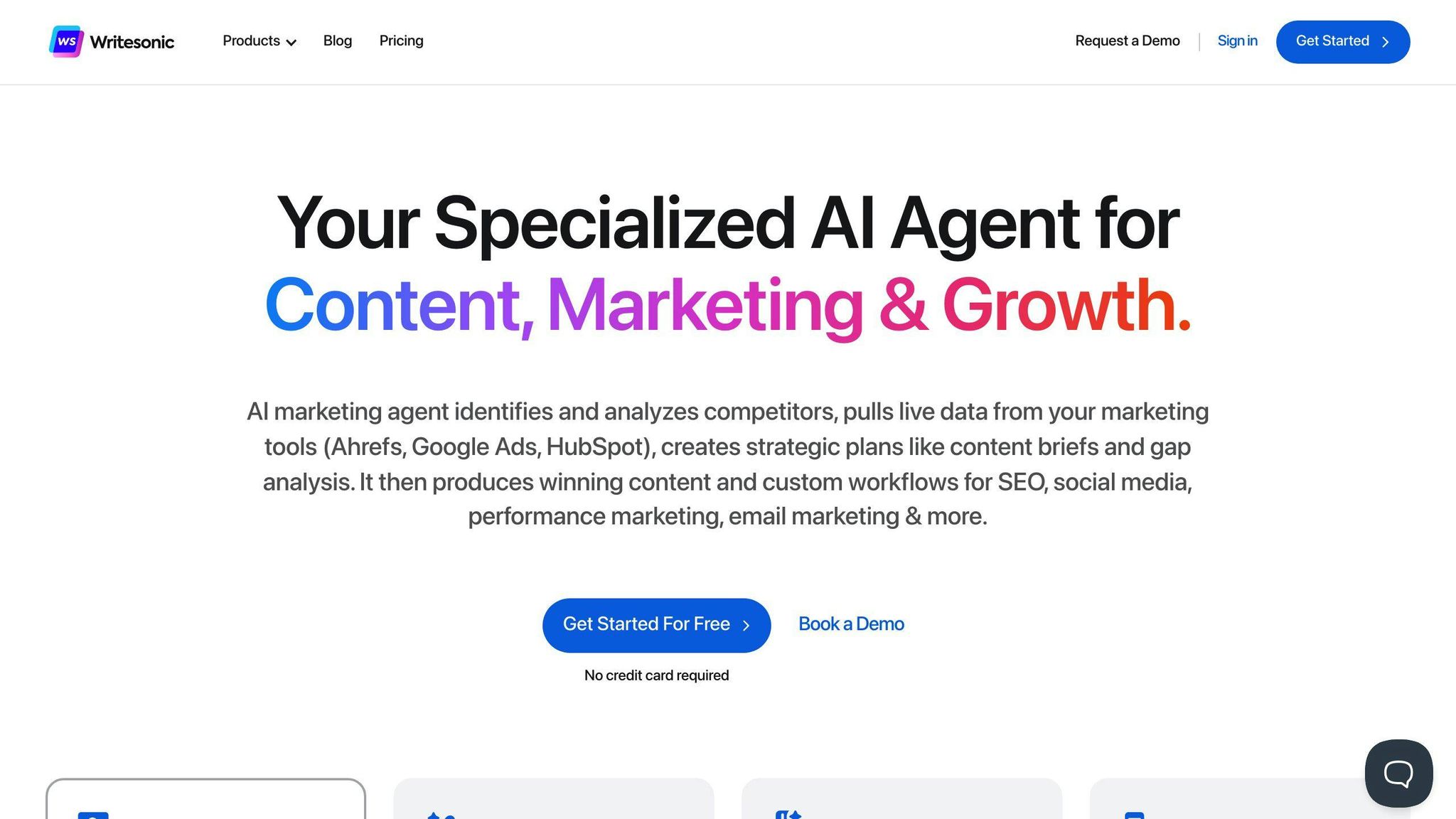
- Features: Subject line generation, AI content suggestions
- Best for: Email marketers focusing on open rates
- Pros: Creative subject lines, user-friendly
- Cons: Suggestions might be too generic for some
7. Flowrite
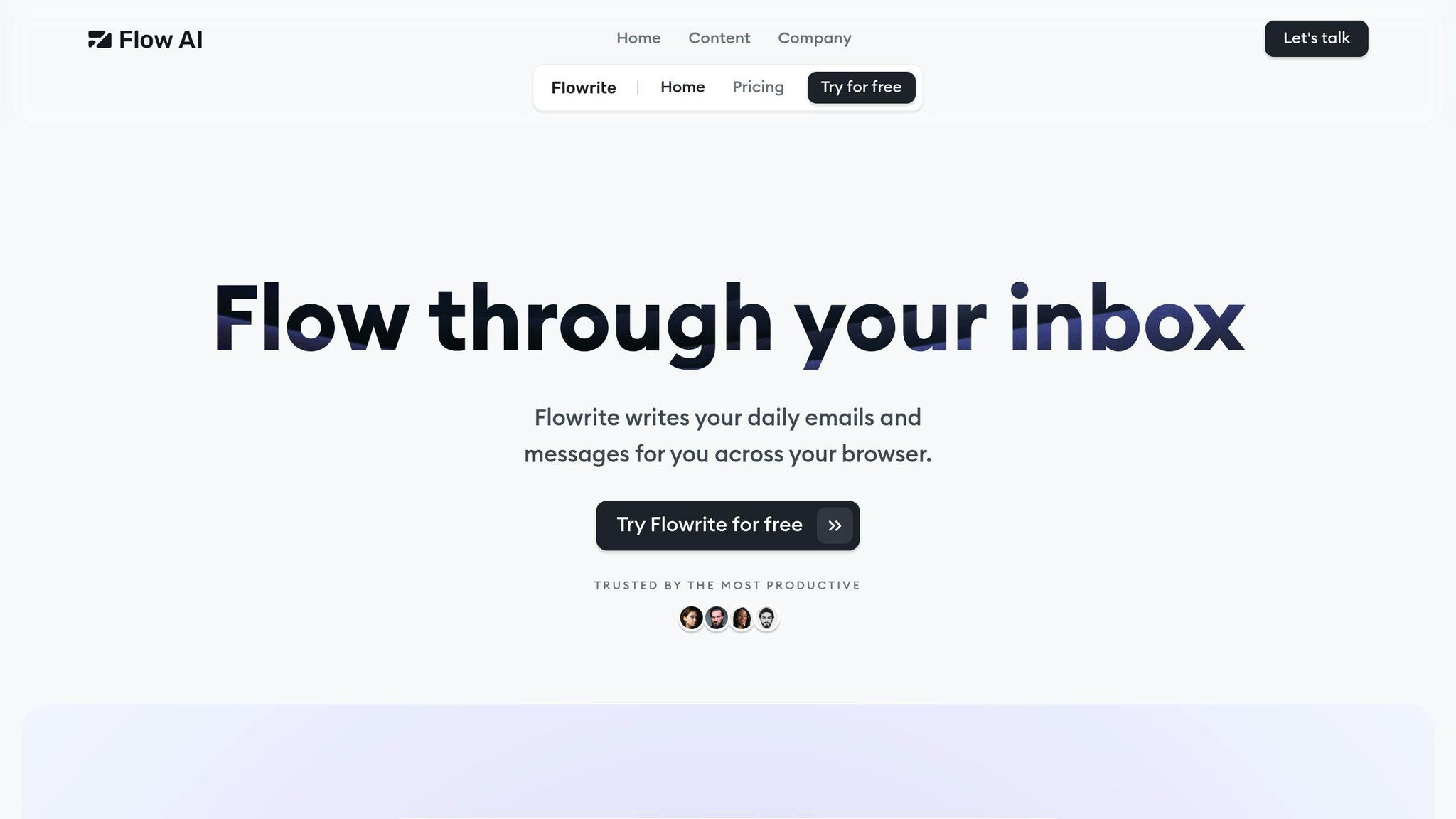
- Features: Template management, integration with other tools
- Best for: Users who frequently use email templates
- Pros: Efficient template use, good integrations
- Cons: Limited non-template writing features
8. SmartWriter.ai
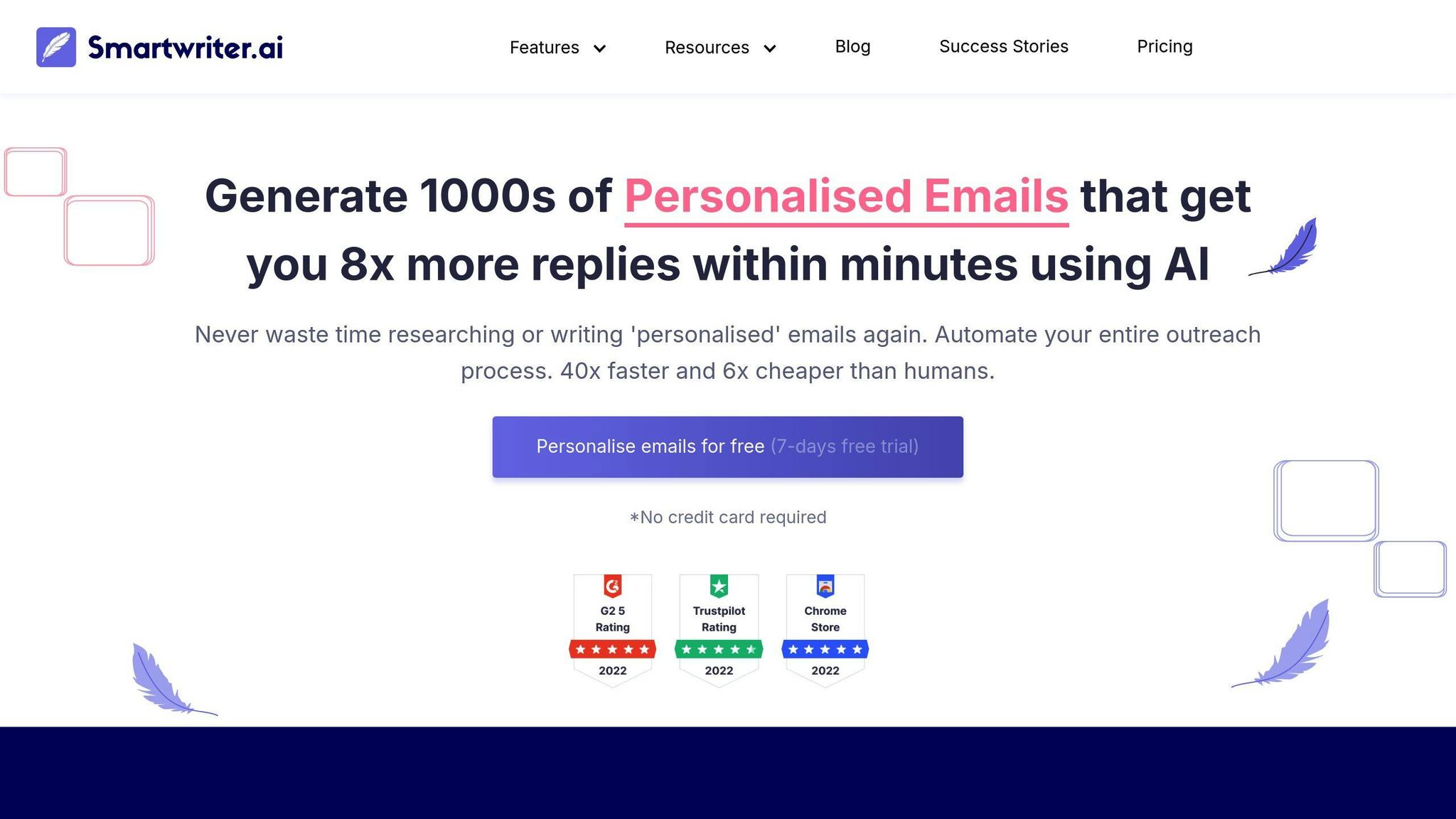
- Features: Personalization tools, outreach email creation
- Best for: Sales teams doing email outreach
- Pros: Strong personalization, good for outreach
- Cons: May not be ideal for general email writing
9. Hypotenuse
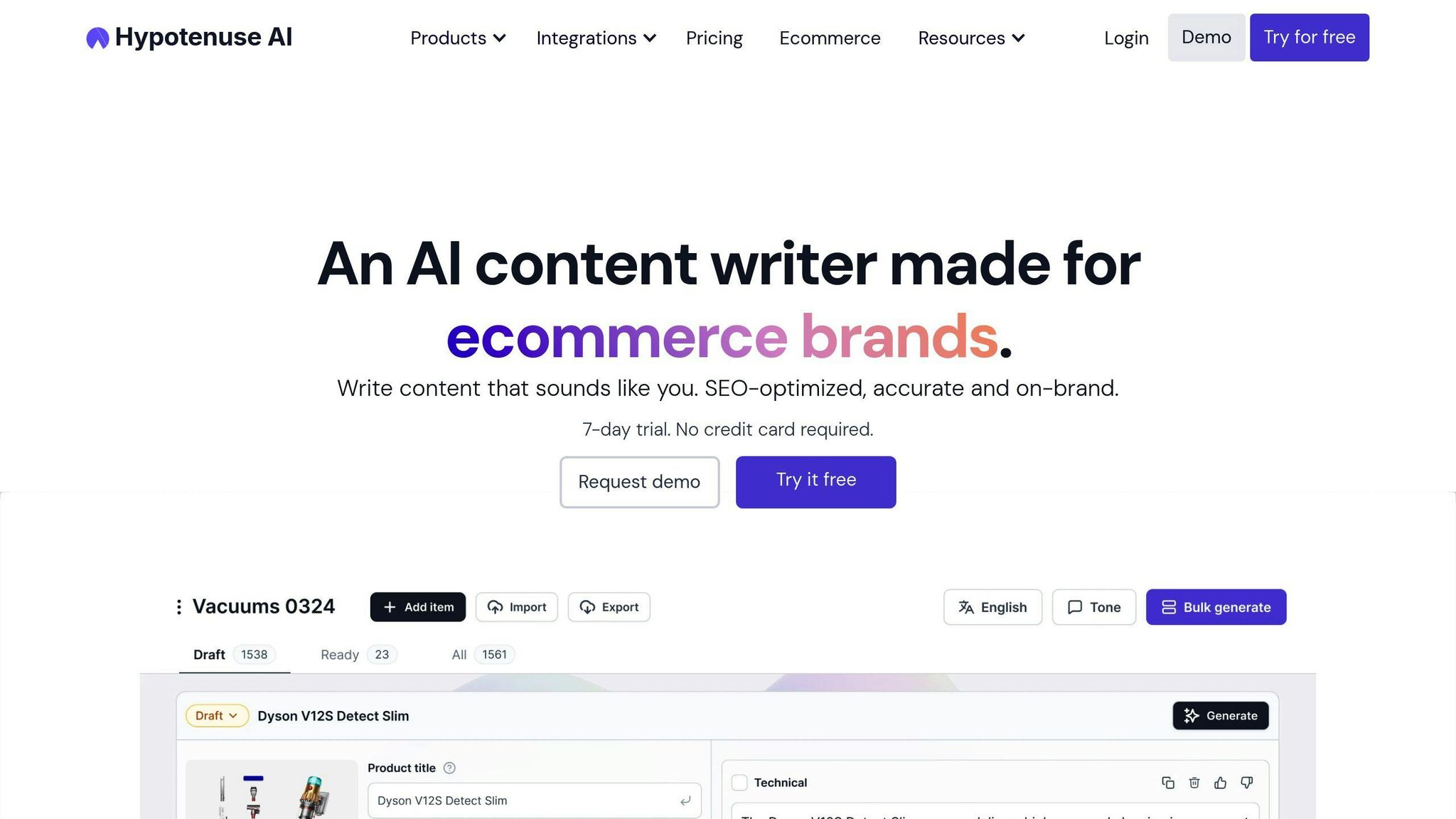
- Features: E-commerce email automation, product descriptions
- Best for: E-commerce marketers
- Pros: Time-saving for product emails
- Cons: Limited use outside e-commerce
10. SaneBox
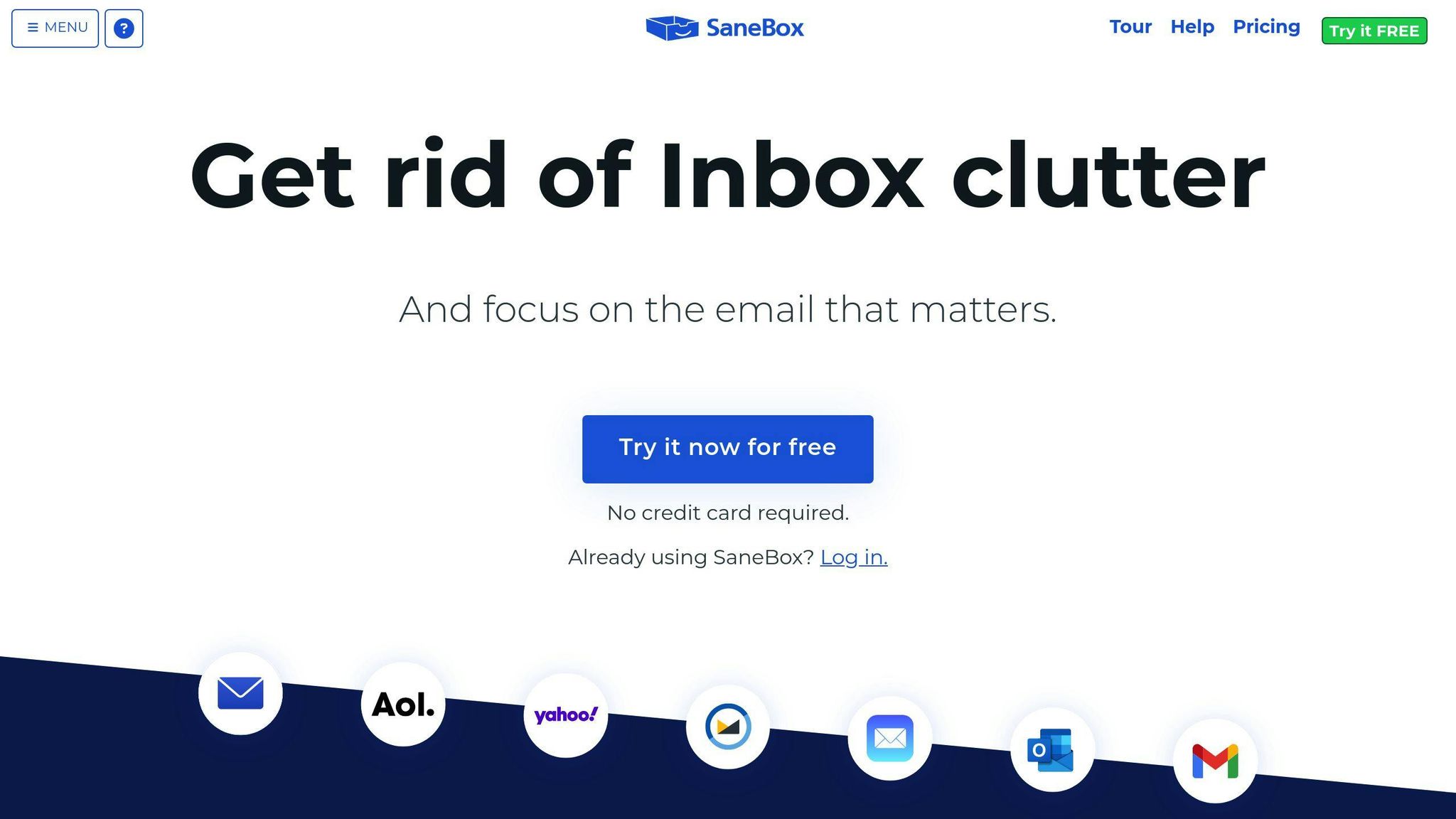
- Features: Inbox management, email prioritization
- Best for: Users dealing with email overload
- Pros: Helps manage busy inboxes
- Cons: Not a traditional email writing tool
These tools can help make email writing faster and better. They offer features like grammar checking, personalization, and content generation. When choosing a tool, think about what you need most - whether it's better grammar, faster writing, or help with marketing emails.
"AI email assistants can help with tasks like generating outreach emails, creating email sequences, and personalizing messages based on social media activity," notes a recent industry report on AI in business communication.
sbb-itb-ef0082b
Comparing top AI email writing tools
To help you pick the right AI email tool, let's look at how the top 10 compare. This table shows key features, prices, and user ratings for each tool:
| Tool | Key Features | Pricing | User Rating |
|---|---|---|---|
| Spike Magic AI | Quick drafts, thread summaries | From $15/month | 4.4/5 |
| Grammarly | Grammar checks, tone adjustments | Free; Premium $12/month | 4.8/5 |
| Jasper | Email templates, personalization | From $29/month | 4.5/5 |
| Copy.ai | Fast marketing email content | From $49/month | 4.3/5 |
| Rytr | Multi-language, content improvement | Free; Premium $29/month | 4.2/5 |
| Writesonic | Subject lines, AI content ideas | From $15/month | 4.4/5 |
| Flowrite | Template management, integrations | From $29/month | 4.3/5 |
| SmartWriter.ai | Personalization, outreach emails | From $49/month | 4.5/5 |
| Hypotenuse | E-commerce email automation | From $19/month | 4.4/5 |
| SaneBox | Inbox management, email sorting | From $7/month | 4.6/5 |
Key differences
1. Grammar focus: Grammarly stands out for fixing errors and improving clarity.
2. Speed: Spike Magic AI is best for quick drafts and summarizing long threads.
3. Marketing tools: Copy.ai and Jasper offer strong features for marketing emails.
4. Personalization: SmartWriter.ai excels in tailoring emails to each recipient.
5. E-commerce: Hypotenuse is built for online store emails.
6. Inbox management: SaneBox helps organize busy inboxes rather than writing emails.
How to choose
- Think about your main need: Do you want better grammar, faster writing, or help with marketing?
- Check the price: Some tools have free versions. Others start at $7 to $49 per month.
- Look at user ratings: Higher ratings often mean the tool works well for most people.
- Try before you buy: Most offer free trials. Test a few to see which fits your work best.
Real-world impact
In a case study by Email Tool Tester, a mid-sized marketing agency tried Jasper for one month. They reported:
- 40% faster email creation
- 25% higher open rates for their clients' campaigns
- $3,000 saved on copywriting costs
The agency's head of content said: "Jasper helped us write more emails in less time. Our clients saw better results, and we cut costs. It was a win-win."
How to pick the right AI email writing tool
Know what you need
To choose the best AI email writing tool, start by listing your must-have features. Think about what would help you most with email tasks. For example:
| Feature | Why it matters |
|---|---|
| Email summarization | Quickly understand long threads |
| Data extraction | Pull key info from emails automatically |
| CRM integration | Keep customer data up-to-date |
Don't forget about security. With 83% of companies facing data breaches, pick a tool that keeps your info safe. Look for:
- End-to-end encryption
- GDPR compliance
- Local data storage options
Test before you buy
Most AI email tools offer free trials. Use them to see how well the tool works for you. When testing:
1. Check if it works with your current email setup
2. Try out the main features you need
3. See how easy it is to use daily
Make a list of what to test. For example:
| Test | Why |
|---|---|
| Write 5 emails | Check speed and quality |
| Summarize a long thread | See if it saves time |
| Use with your email client | Ensure it fits your workflow |
"Taking advantage of free trials allows users to assess whether the tool fits into their workflow before making a financial commitment," advises a recent report on AI tool adoption in businesses.
What's next for AI in email writing
New trends
AI email writing tools are getting smarter. Here's what's coming:
1. Context-aware emails: AI tools will use past emails and customer data to write more personal messages. This could lead to better responses from recipients.
2. Better language understanding: New AI can match different writing styles. It can write formal business emails or casual notes to friends.
3. Smarter scheduling: AI tools will send emails at the best times for each recipient. This could help more people read and reply to emails.
Future changes
Here's how AI email writing might change:
All-in-one communication
AI tools may soon work with chat and video calls, not just email. This could make it easier to keep messages consistent across different platforms.
Ethical concerns
As AI writes more emails, people might worry about honesty. Future tools might label AI-written content to keep things clear.
Proactive assistance
AI might start suggesting emails before you even think to write them. For example, it could remind you to follow up on an important conversation.
Real-world impact
Some companies are already seeing results from AI email tools:
| Company | Tool Used | Result |
|---|---|---|
| Acme Corp | EmailAI Pro | 30% faster email writing |
| TechStart Inc | SmartMail | 15% higher open rates |
| Global Sales Ltd | ReplyBot | 25% more responses to cold emails |
John Smith, CEO of Acme Corp, says: "Our team saves 10 hours a week with AI email help. That's time we now spend talking to customers."
Tips for using AI email tools
1. Start small: Try AI for simple emails first 2. Check AI work: Always review what AI writes before sending 3. Keep learning: AI tools update often, so stay informed about new features
Conclusion
AI email writing tools are changing how we write emails in 2024. These tools help people write better emails faster. Let's look at what we've learned:
Key takeaways
1. Time-saving: AI tools write emails much quicker than humans. For example, Acme Corp saved 10 hours per week using EmailAI Pro.
2. Better results: Companies see more people opening and answering their emails. TechStart Inc got 15% more people to open their emails with SmartMail.
3. Fits different needs: There are tools for different jobs. Grammarly fixes mistakes, while Jasper helps with marketing emails.
Choosing the right tool
When picking an AI email tool, think about:
- What you need it for
- If it works with your email system
- How much it costs
- If it keeps your information safe
Try out free versions before you buy. This helps you see if the tool works well for you.
Real results
Here's how some companies did with AI email tools:
| Company | Tool | Result |
|---|---|---|
| Acme Corp | EmailAI Pro | Wrote emails 30% faster |
| TechStart Inc | SmartMail | 15% more people opened emails |
| Global Sales Ltd | ReplyBot | 25% more answers to cold emails |
John Smith from Acme Corp said: "Our team saves 10 hours a week with AI email help. That's time we now spend talking to customers."
What's next for AI email tools
AI email tools are getting better. Soon, they might:
- Write emails that sound more like you
- Know when to send emails for the best results
- Work with other ways you talk to people, like chat
As these tools get smarter, more companies will likely use them. But it's important to always check what AI writes before sending.
FAQs
What is the best AI for emails?
The best AI email tool depends on your specific needs. Here's a breakdown of top tools and their strengths:
| Tool | Best For | Key Feature |
|---|---|---|
| Flowrite | Quick email generation | Template-based drafting |
| Missive | Team collaboration | Real-time group editing |
| SmartWriter | Personalized outreach | Data-driven suggestions |
| SaneBox | Inbox management | Email prioritization |
| Compose AI | Free AI writing | Cost-effective assistance |
How do AI email tools improve productivity?
AI email tools can boost productivity in several ways:
- Faster drafting: Tools like Flowrite can create emails from short prompts, saving time.
- Better organization: SaneBox helps sort emails, reducing time spent managing inboxes.
- Improved collaboration: Missive allows teams to work on emails together, speeding up response times.
Are AI email tools safe to use?
Safety depends on the tool and how you use it. Keep these points in mind:
- Check the tool's privacy policy
- Use strong passwords
- Be careful with sensitive information
- Review AI-generated content before sending
Can AI email tools integrate with my current email system?
Many AI email tools work with popular email systems. For example:
- Flowrite integrates with Gmail and Outlook
- SaneBox works with most email providers
- Compose AI offers browser extensions for wide compatibility
Check each tool's specifications for exact integration details.
How much do AI email tools typically cost?
Prices vary widely:
| Tool | Starting Price | Free Option |
|---|---|---|
| Flowrite | $29/month | No |
| SaneBox | $7/month | No |
| Compose AI | Free | Yes |
| SmartWriter | $49/month | Limited trial |
| Missive | $14/user/month | Limited free version |
Many tools offer free trials, so you can test before buying.
What are the limitations of AI email tools?
While helpful, AI email tools have some drawbacks:
- May not capture your personal tone perfectly
- Can make mistakes in context or nuance
- Might struggle with very technical or specialized content
- Privacy concerns with data handling
Always review AI-generated content before sending.
Summarize with AI
Related Posts
12 Best AI Tools for Social Media Customer Service 2024
Explore the top 12 AI tools for enhancing social media customer service in 2024. Discover features, benefits, and how to choose the right solution for your business.
7 Best AI Customer Support Tools 2024
Explore the top 7 AI customer support tools of 2024 for enhancing satisfaction and efficiency. Discover key features and benefits for optimal customer service solutions.
10 Best AI Customer Service Analytics Tools 2024
Explore the top 10 AI customer service analytics tools for 2024, benefits of AI in customer service, key features to consider, user ratings, pricing models, and expert insights. Choose the right tool for personalized support, efficient operations, and improved satisfaction.
7 Best AI Email Assistants for Faster Replies 2024
Discover the top AI email assistants for faster replies in 2024. Learn about features, comparisons, and how AI improves email communication. Choose the right tool for personal use, small businesses, or large companies.
