
10 Best AI Knowledge Base Software for Small Business 2024
Cut support costs by up to 70% with AI knowledge bases that answer customer questions instantly and help your team work smarter.

Written by
Adam Stewart
Key Points
- Start with free plans from Document360 or Capacity to test AI features
- Save 10+ hours weekly with automated content creation and smart search
- Choose tools that connect to your existing Slack, Zendesk, or CRM setup
This article reviews the top 10 AI-powered knowledge base software options for small businesses in 2024:
- ProProfs Knowledge Base
- Document360
- Capacity
- Nuclino
- Guru
- Bloomfire
- Tettra
- HelpCrunch
- Confluence
- Freshdesk
These software solutions offer AI-powered search, content summarization, article recommendations, and chatbot integration to streamline knowledge management and enhance customer support.
Related video from YouTube
Quick Comparison
| Software | Free Plan | Paid Plan (per user/month) | Key Features |
|---|---|---|---|
| ProProfs Knowledge Base | ✅ | $49 | Simple platform to create searchable help sites, FAQs, and internal wikis with WYSIWYG editing, access control, version history, and third-party integrations. |
| Document360 | ✅ | $15 | Easy to use, high-quality AI search, integrates with multiple platforms |
| Capacity | ✅ | $49 | Scalable, flexible, strong customer support |
| Nuclino | ✅ | $5 | Affordable, easy to use, visual knowledge graph |
| Guru | ✅ | $10 | Advanced AI search, intuitive design, integrates with popular tools |
| Bloomfire | ❌ | Custom quote | AI search, personalized feed, collaborative documentation |
| Tettra | ✅ | $8.33 | AI knowledge management, natural language search |
| HelpCrunch | ✅ | $12 | AI-powered knowledge base, chatbot integration |
| Confluence | ✅ | $5 | Atlassian Intelligence, real-time collaboration |
| Freshdesk | ✅ | $15 | User-friendly interface, reliable customer support |
Based on the comparison, Document360, Capacity, and Guru are recommended for small businesses seeking an AI knowledge base solution in 2024, offering a balance of features, ease of use, and cost-effectiveness.
1. ProProfs Knowledge Base
AI Features
With ProProfs Knowledge Base, AI takes the lead in making content creation effortless. You can use AI prompts to draft error-free articles in minutes, while the smart WYSIWYG editor shows exactly how your content will look. As you write, AI handles formatting, checks grammar, and helps organize everything, so your team works faster and smarter, together.
User Experience
Designed for non-technical users, ProProfs Knowledge Base offers a highly intuitive interface for creating and managing content. You can easily add images, videos, links, and even set up conditional content for secure sharing.
Plus, with features like internal comments and collaborative workflows, working with your team feels seamless. And thanks to customizable templates, you can get your documentation up and running in no time.
Integration
Besides its sister tools like ProProfs Live Chat and ProProfs Help Desk, ProProfs Knowledge Base integrates smoothly with other tools, including:
| ### Tool | ### Description |
| Salesforce | CRM tool for syncing support content |
| Zendesk | Help desk software for customer queries |
| Google Workspace | For Docs, Fonts, Translate, and more |
This rich integration ecosystem enhances self-service and ensures streamlined operations across departments.
Cost Effectiveness
ProProfs Knowledge Base offers a Forever Free Plan that's great for small teams just getting started. As your business grows, you can upgrade to a paid plan starting at $49 per author/month. It offers a simple, scalable option that helps you manage content easily and reduce support costs along the way.
2. Document360
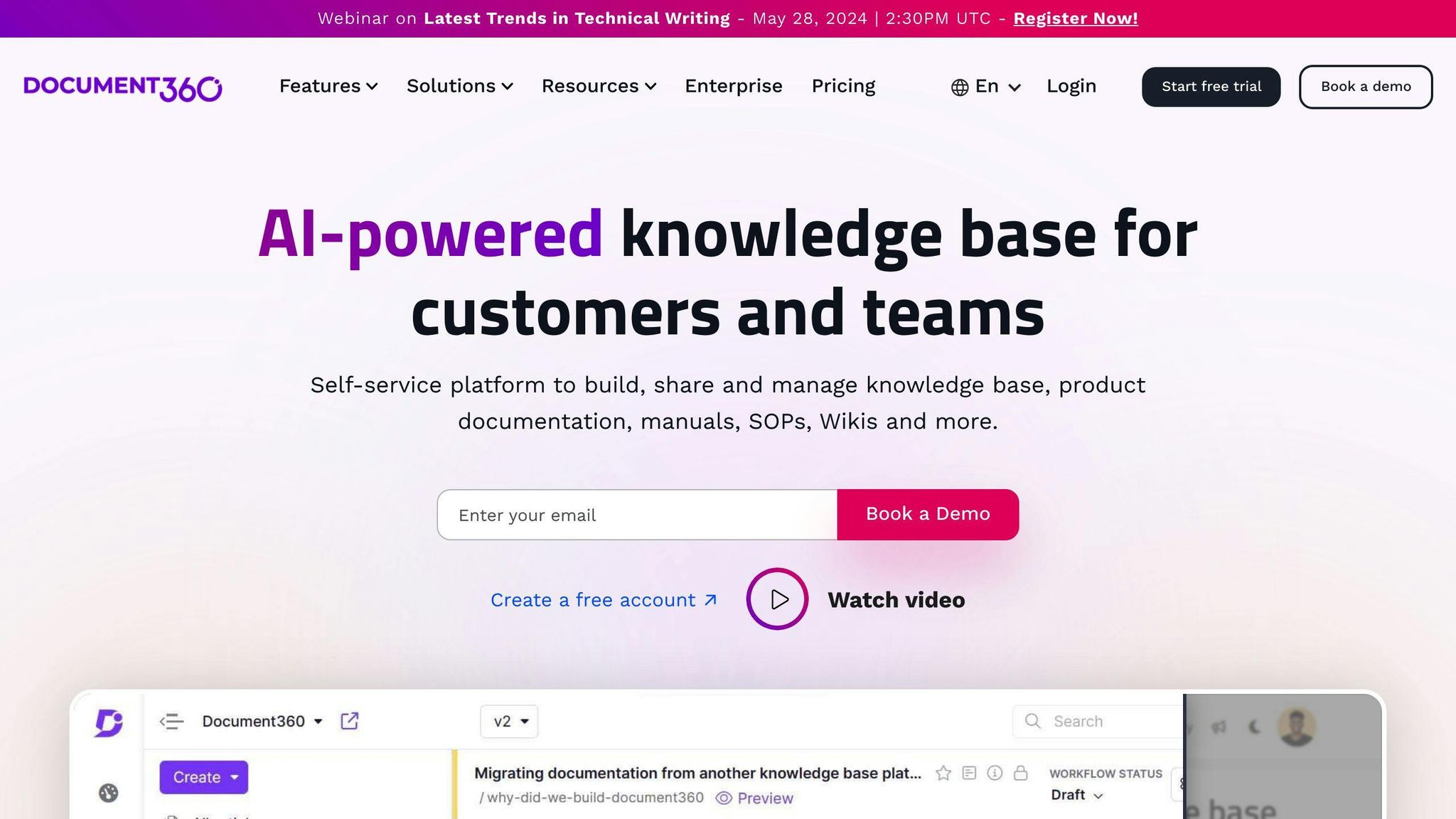
Document360 is an all-in-one knowledge base software that helps small businesses manage customer support and documentation efficiently. It offers a range of features to create a fully customizable knowledge base, manage customer communications, and track customer feedback and search analytics.
AI Features
Document360's AI-powered search functionality allows customers to quickly find the information they need, reducing wait times and improving overall customer satisfaction. The software's AI-rich tools also enable businesses to analyze customer feedback and search analytics, providing valuable insights to improve their support processes.
User Experience
Document360 is designed to be user-friendly, with an intuitive interface that makes it easy to create and manage knowledge base articles. The software offers customization options, allowing businesses to tailor the look and feel of their knowledge base to suit their brand.
Integration
Document360 integrates with various third-party tools, including:
| Tool | Description |
|---|---|
| Freshchat | Helpdesk software |
| Zendesk | Helpdesk software |
| Slack | Collaboration tool |
This integration allows businesses to streamline their workflows and provide a seamless customer experience.
Support and Maintenance
Document360 offers various support options, including:
| Support Option | Description |
|---|---|
| Online Documentation | Access to user guides and tutorials |
| Email Support | Direct support via email |
| Community Forum | Interactive community for users |
The software is regularly updated with new features and improvements, ensuring users have access to the latest functionality.
Cost Effectiveness
Document360 offers a competitive pricing plan, with options to suit different business needs. The software's cost-effectiveness is further enhanced by its ability to reduce support costs and improve customer satisfaction, leading to increased revenue and growth.
3. Capacity
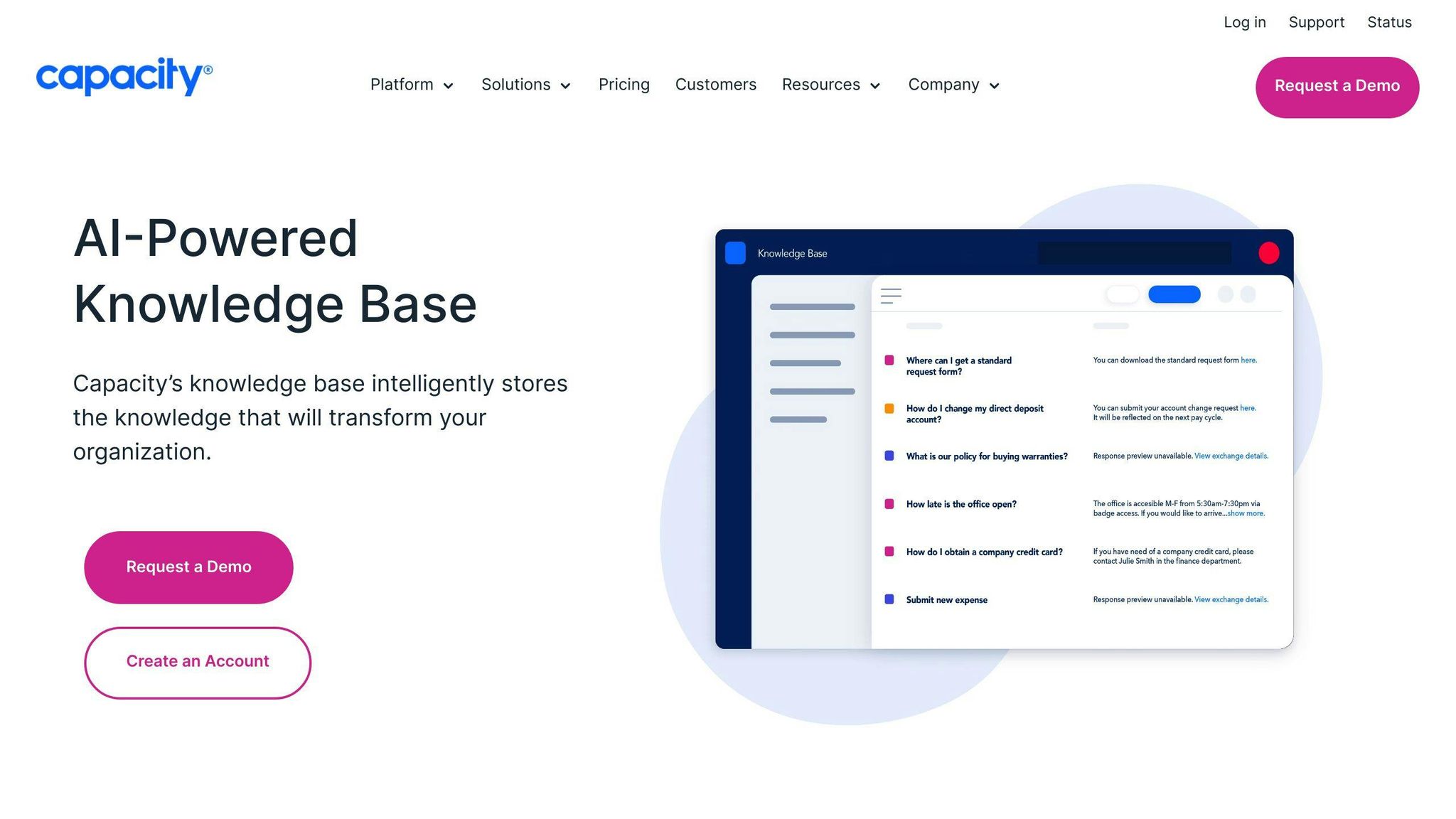
Capacity is a powerful knowledge base software that helps teams work more efficiently and improves customer satisfaction. It offers tools to automate support activities, create answers to business problems, and manage information efficiently.
AI Features
Capacity has an AI-powered chatbot that makes it easy for customers and employees to find the information they need. Its AI tools analyze customer feedback and search analytics, providing valuable insights to improve support processes.
User Experience
Capacity is easy to use, with an intuitive interface that makes it simple to create and manage knowledge base articles. The platform offers customization options, allowing businesses to tailor the look and feel of their knowledge base to suit their brand.
Integration
Capacity integrates with various third-party tools, including:
| Tool | Description |
|---|---|
| Helpdesk ticketing | Manage customer support requests |
| Custom app integrations | Integrate with other business apps |
| Automated workflows | Streamline business processes |
This integration allows businesses to streamline their workflows and provide a seamless customer experience.
Cost Effectiveness
Capacity offers a cost-effective solution for small to medium-sized businesses. Its pricing plans are tailored to meet the specific needs and budgetary requirements of each client, helping companies simplify complicated workflows, reduce support costs, and improve customer satisfaction.
4. Nuclino
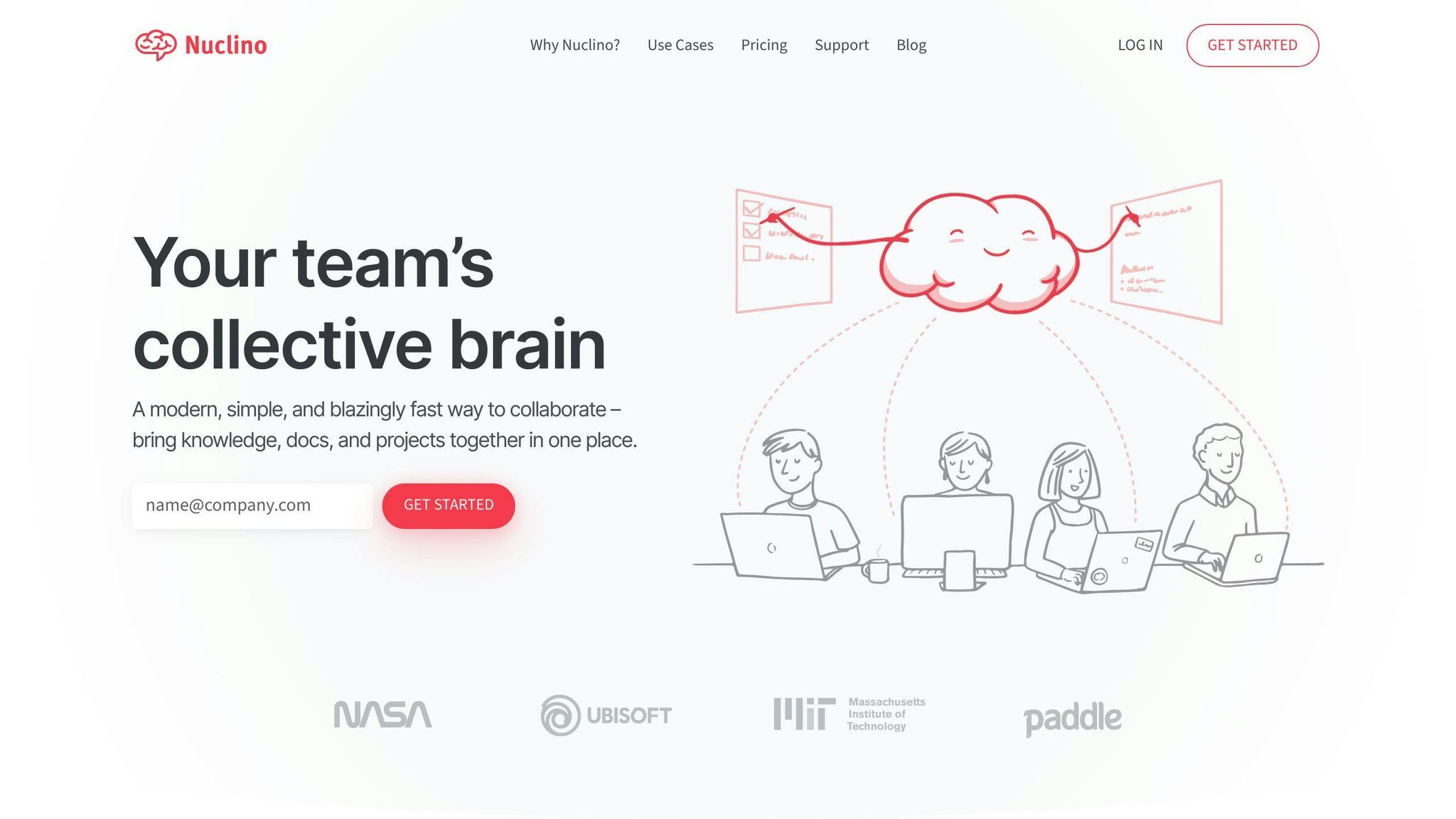
Nuclino is a collective brain that empowers teams to bring all their knowledge, docs, and projects together, making it easy to share knowledge and find anything instantly. This AI knowledge base software is simple and intuitive, allowing entire teams to easily create, organize, and collaborate on content.
AI Features
Nuclino allows teams to capture knowledge visually through diagrams and whiteboards, build a knowledge graph, and bring all work together in a unified space. Its AI features enable teams to explore their base visually, giving them an easy overview of all their knowledge.
User Experience
Nuclino is designed to be user-friendly, with an intuitive interface that makes it simple to create and manage knowledge base articles. The platform offers customization options, allowing businesses to tailor the look and feel of their knowledge base to suit their brand.
Integration
Nuclino integrates with various third-party tools, although the specific integrations are not explicitly stated. However, its unified workspace allows teams to bring all their work together, making it easy to collaborate and manage projects.
Cost Effectiveness
Nuclino offers a free plan and paid plans starting at $5 per user per month. The pricing plans are designed to be cost-effective for small to medium-sized businesses, allowing them to simplify complicated workflows, reduce support costs, and improve customer satisfaction.
5. Guru

Guru is an AI-powered knowledge base software that helps teams access and manage internal information, company data, and knowledge management articles efficiently. It's ideal for small to medium-sized businesses.
AI Features
Guru's AI search engine makes it easy to find information quickly and easily. This feature unlocks the full potential of collective knowledge within an organization.
User Experience
Guru has an intuitive design, although it may require some work to get used to. It's a useful resource when integrated with other software and apps. Guru is also helpful for onboarding new employees and can summarize existing documents.
Integration
Guru integrates with popular tools, including:
| Tool | Description |
|---|---|
| Google Chrome | Web browser |
| Slack | Collaboration tool |
| Teams | Collaboration tool |
| Outlook | Email client |
| Salesforce | CRM software |
Cost Effectiveness
Guru offers a free version and a free trial. The paid version starts at $10.00/month, making it a cost-effective solution for small to medium-sized businesses.
6. Bloomfire

Bloomfire is a leading AI-powered knowledge base software that helps small to medium-sized businesses centralize and organize information across their organization. It's an excellent choice for companies seeking to promote self-sufficiency among team members.
AI Features
Bloomfire's AI search engine allows users to quickly find the information they need. With a reported 64% reduction in onboarding time and a 91% improvement in data-driven decision making, Bloomfire's AI features are designed to drive operational efficiencies.
User Experience
Bloomfire offers a personalized feed, ensuring that users are always up-to-date with relevant content. The platform also boosts content confidence by identifying duplicates and scheduling reviews. Additionally, Bloomfire provides a collaborative documentation feature, enabling teams to work together seamlessly.
Integration
Bloomfire integrates with popular tools, including:
| Tool | Description |
|---|---|
| Microsoft Teams | Collaboration tool |
| Slack | Collaboration tool |
| Google Drive | Cloud storage |
Cost Effectiveness
Bloomfire offers a range of plans to suit different business needs, with pricing starting at $25 per month. With its robust features and cost-effective pricing, Bloomfire is an excellent choice for small to medium-sized businesses seeking to improve knowledge management and collaboration.
sbb-itb-ef0082b
7. Tettra
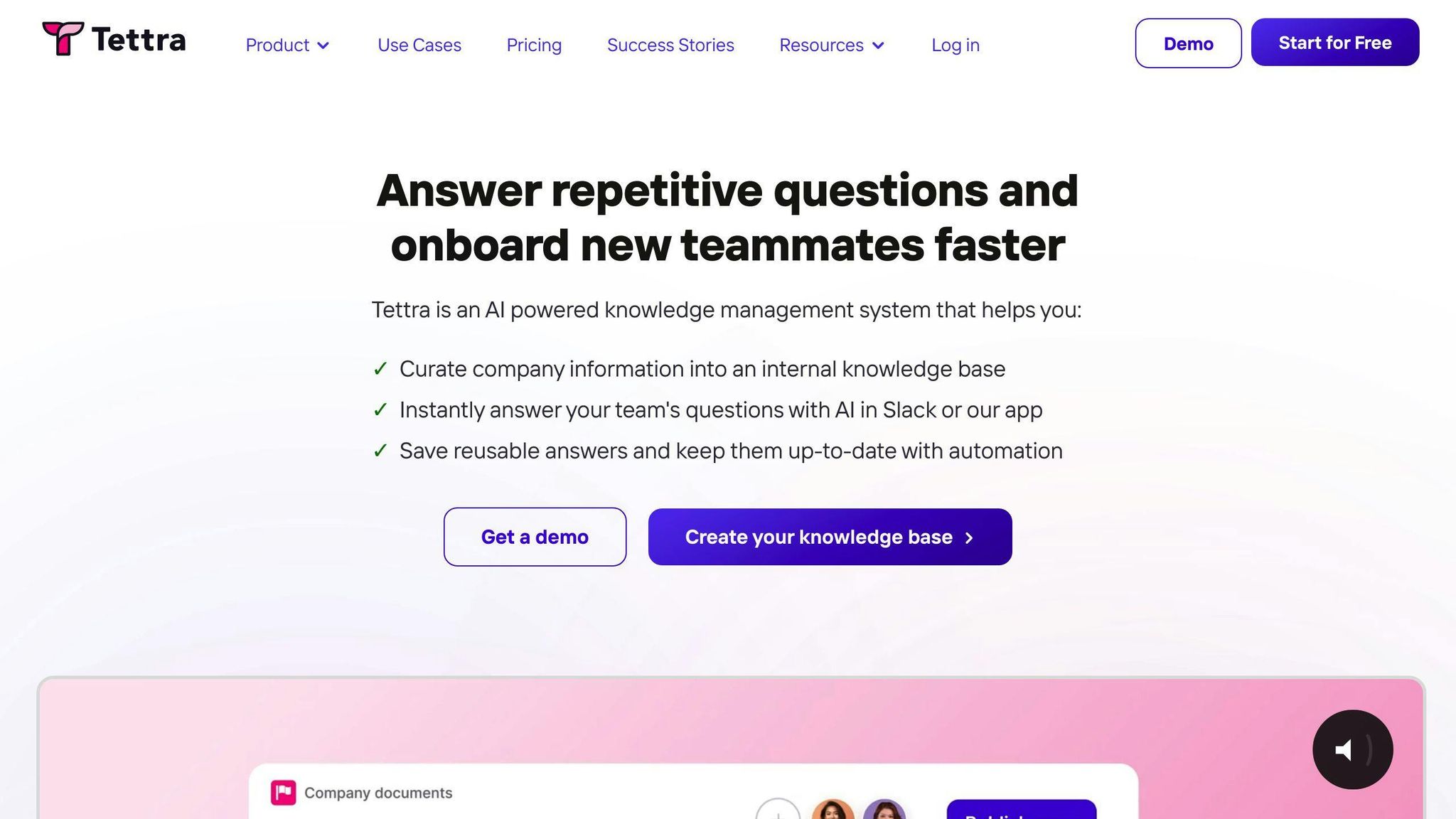
Tettra is an AI-powered knowledge management system that helps companies organize their knowledge as a team. It creates a centralized 'second brain' for your team, enhanced by AI to instantly answer questions within Slack or the Tettra application.
AI Features
Tettra's AI tool allows you to create new internal documentation quickly and easily. You can use existing content from Google Docs, Notion, local files, and more to build your knowledge base. It also features AI Knowledge Management and an AI knowledge base, which can save reusable answers and turn them into knowledge base articles.
User Experience
Tettra provides a user-friendly interface, making it easy for teams to find answers quickly and efficiently. Its AI-powered search feature allows for natural language searching and processing, providing relevant information without the need for manual searching.
Integration
Tettra integrates with popular tools like:
| Tool | Description |
|---|---|
| Slack | Collaboration tool |
| Google Workspace | Cloud-based productivity suite |
| MS Teams | Collaboration tool |
Cost Effectiveness
Tettra offers a range of plans to suit different business needs, with pricing starting at $8.33 per user per month. With its robust features and cost-effective pricing, Tettra is an excellent choice for small to medium-sized businesses seeking to improve knowledge management and collaboration.
8. HelpCrunch
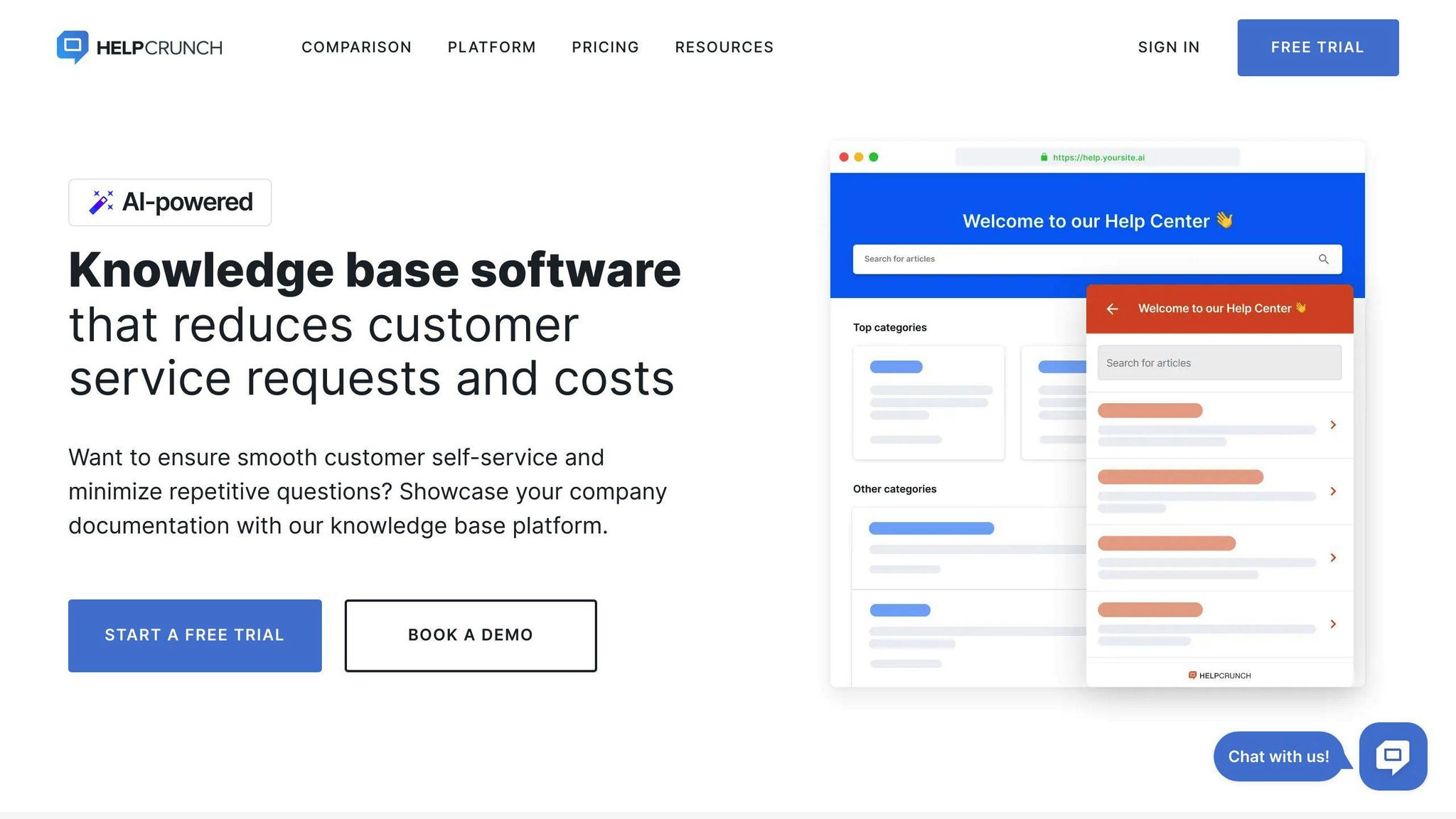
HelpCrunch is a customer communication platform that combines live chat, email marketing automation, and a help desk in one solution. It's suitable for SaaS, e-commerce, and any other type of online business.
AI Features
HelpCrunch's AI-powered knowledge base allows users to create new internal documentation quickly and easily. It also features AI Knowledge Management, which saves reusable answers and turns them into knowledge base articles.
User Experience
HelpCrunch provides a user-friendly interface, making it easy for teams to find answers quickly and efficiently. Its AI-powered search feature allows for natural language searching and processing, providing relevant information without manual searching.
Integration
HelpCrunch integrates with popular tools like:
| Tool | Description |
|---|---|
| Messaging platform | |
| Slack | Collaboration tool |
| Zendesk | Customer service platform |
| Intercom | Customer messaging platform |
Cost Effectiveness
HelpCrunch offers a range of plans to suit different business needs, with pricing starting at $12 per month, per user. With its robust features and cost-effective pricing, HelpCrunch is an excellent choice for small to medium-sized businesses seeking to improve knowledge management and collaboration.
9. Confluence
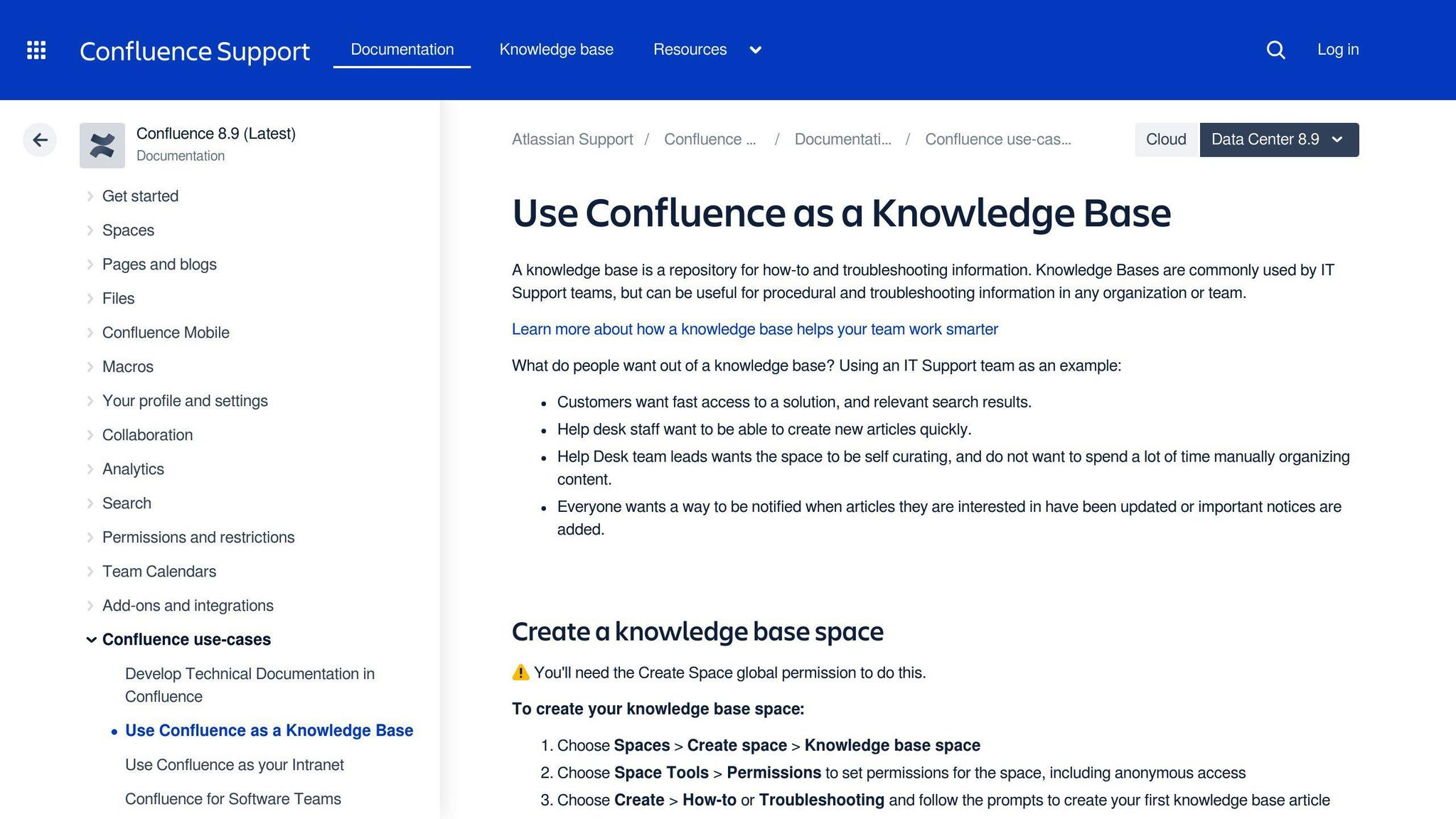
Confluence is a shared workspace where teams can create and manage all their work. It's ideal for creating dynamic documents that include text, images, code, and tables, and even embedding content from other tools seamlessly.
AI Features
Confluence features Atlassian Intelligence, powered by AI. This feature makes it easy to find answers, reduce confusion, and simplify information sharing with auto-suggestions, info tips, and smart links.
User Experience
Confluence provides a user-friendly interface, making it easy to create, edit, and organize pages. Its real-time collaboration features keep you updated with notifications and task assignments using @mentions. Plus, page revision history prevents version control issues.
Integration
Confluence integrates with other Atlassian products and third-party apps, ensuring a smooth and personalized workflow. Its extensive library of templates caters to every team and project.
Cost Effectiveness
Confluence offers a range of plans to suit different business needs. Its pricing starts at $5 per month, per user, making it a cost-effective solution for small to medium-sized businesses seeking to improve knowledge management and collaboration.
10. Freshdesk
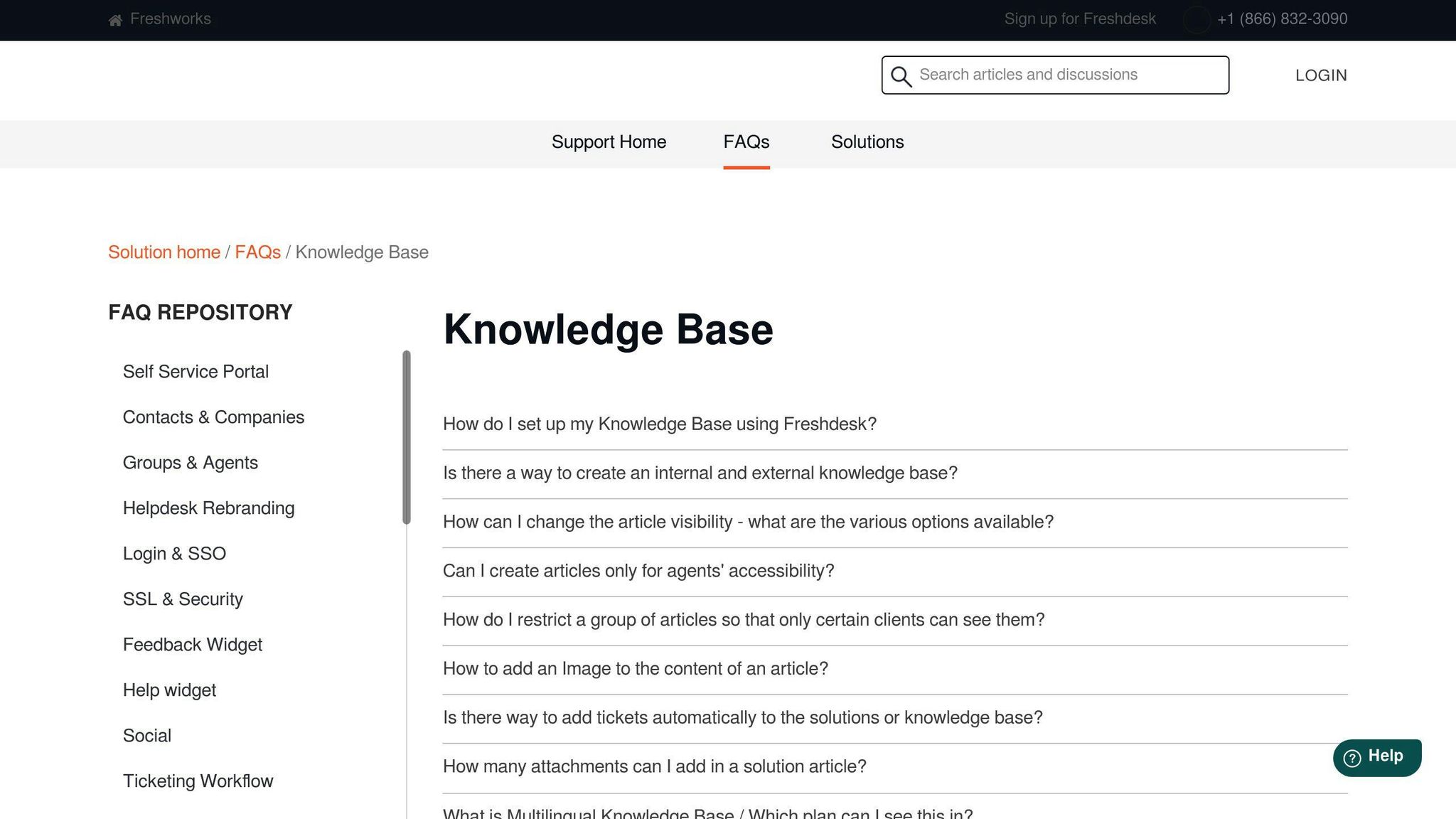
Freshdesk is a popular AI knowledge base software that offers a user-friendly interface, making it accessible to small businesses. With its customizable templates and reliable customer support, Freshdesk provides a robust knowledge base full of tutorials, FAQs, and articles.
AI Features
Freshdesk's AI-powered chatbot and community forum enable customers to find answers quickly and easily. The software also allows for the creation of content optimized for search engines by adding meta tags and titles.
User Experience
Freshdesk's UI is easy to navigate, and its Quick Insert button makes adding pictures, videos, and other media files simple. The software is suitable for customers with varying technical skill sets, ensuring that everyone can effectively use it to build a robust knowledge base.
Integration
Freshdesk integrates with other tools, allowing for a smooth and personalized workflow. Its extensive library of templates caters to every team and project.
Cost Effectiveness
Freshdesk offers a free plan, making it a cost-effective solution for small to medium-sized businesses seeking to improve knowledge management and collaboration. Its pricing plans range from $15 per user per month to $99 per user per month, providing a flexible option for businesses of various sizes.
| Plan | Price | Description |
|---|---|---|
| Free | $0 | Suitable for small teams and startups |
| Growth | $15/user/month | Ideal for growing businesses |
| Pro | $49/user/month | Suitable for large teams and enterprises |
| Enterprise | $99/user/month | Customized solution for large enterprises |
Overall, Freshdesk is an excellent choice for small businesses looking for a user-friendly and affordable AI knowledge base software with robust features and reliable customer support.
In-Depth Comparison
When choosing the best AI knowledge base software for your small business, it's crucial to consider various factors, including features, pricing, user experience, and integrations. Here's a detailed comparison of the top 10 AI knowledge base software, highlighting their strengths and weaknesses.
Features Comparison
| Software | AI Search | Content Summarizer | Article Recommender | Chatbot Integration |
|---|---|---|---|---|
| Document360 | ✅ | ✅ | ✅ | ✅ |
| Lucy.ai | ✅ | ✅ | ✅ | ✅ |
| Capacity | ✅ | ✅ | ✅ | ✅ |
| Nuclino | ✅ | ✅ | ✅ | ❌ |
| Guru | ✅ | ✅ | ✅ | ✅ |
| Bloomfire | ✅ | ✅ | ✅ | ✅ |
| Tettra | ✅ | ✅ | ✅ | ✅ |
| HelpCrunch | ✅ | ✅ | ✅ | ✅ |
| Confluence | ✅ | ✅ | ✅ | ✅ |
| Freshdesk | ✅ | ✅ | ✅ | ✅ |
Pricing Comparison
| Software | Free Plan | Paid Plan (per user/month) |
|---|---|---|
| Document360 | ✅ | $15 |
| Lucy.ai | ❌ | Custom quote |
| Capacity | ✅ | $49 |
| Nuclino | ✅ | $5 |
| Guru | ✅ | $15 |
| Bloomfire | ❌ | Custom quote |
| Tettra | ✅ | $15 |
| HelpCrunch | ✅ | $15 |
| Confluence | ✅ | $5 |
| Freshdesk | ✅ | $15 |
User Experience Comparison
| Software | Ease of Use | Customization Options | Mobile App |
|---|---|---|---|
| Document360 | Easy | High | ✅ |
| Lucy.ai | Moderate | Medium | ✅ |
| Capacity | Easy | High | ✅ |
| Nuclino | Easy | Medium | ✅ |
| Guru | Easy | High | ✅ |
| Bloomfire | Moderate | Medium | ✅ |
| Tettra | Easy | High | ✅ |
| HelpCrunch | Easy | Medium | ✅ |
| Confluence | Moderate | High | ✅ |
| Freshdesk | Easy | High | ✅ |
By analyzing these comparisons, you can identify the AI knowledge base software that best fits your small business needs. Consider factors such as AI features, pricing, user experience, and integrations to make an informed decision.
Pros and Cons
When choosing the best AI knowledge base software for your small business, it's essential to weigh the advantages and disadvantages of each option. Here's a summary of the pros and cons of each AI knowledge base software:
Document360
| Pros | Cons |
|---|---|
| Easy to use | Limited customization options |
| High-quality AI search | No free plan available |
| Integrates with multiple platforms | Steeper learning curve for advanced features |
Lucy.ai
| Pros | Cons |
|---|---|
| Advanced AI capabilities | Custom quote required for pricing |
| High-quality chatbot integration | Limited user reviews and ratings |
| Strong customer support | No free trial or demo available |
Capacity
| Pros | Cons |
|---|---|
| Scalable and flexible | Limited AI features compared to others |
| Easy to implement and use | No free plan available |
| Strong customer support | Limited customization options |
Nuclino
| Pros | Cons |
|---|---|
| Affordable pricing | Limited AI features compared to others |
| Easy to use and implement | No chatbot integration available |
| Strong customer support | Limited customization options |
Guru
| Pros | Cons |
|---|---|
| Advanced AI capabilities | Steeper learning curve for advanced features |
| High-quality chatbot integration | Limited customization options |
| Strong customer support | No free plan available |
Bloomfire
| Pros | Cons |
|---|---|
| Advanced AI capabilities | Custom quote required for pricing |
| High-quality chatbot integration | Limited user reviews and ratings |
| Strong customer support | No free trial or demo available |
Tettra
| Pros | Cons |
|---|---|
| Easy to use and implement | Limited AI features compared to others |
| Affordable pricing | No chatbot integration available |
| Strong customer support | Limited customization options |
HelpCrunch
| Pros | Cons |
|---|---|
| Advanced AI capabilities | Limited customization options |
| High-quality chatbot integration | No free plan available |
| Strong customer support | Steeper learning curve for advanced features |
Confluence
| Pros | Cons |
|---|---|
| Scalable and flexible | Limited AI features compared to others |
| Easy to implement and use | No free plan available |
| Strong customer support | Limited customization options |
Freshdesk
| Pros | Cons |
|---|---|
| Advanced AI capabilities | Limited customization options |
| High-quality chatbot integration | No free plan available |
| Strong customer support | Steeper learning curve for advanced features |
By considering these pros and cons, you can make an informed decision about which AI knowledge base software best fits your small business needs.
Top Recommendations
Based on our comparison of the top AI knowledge base software for small businesses in 2024, we recommend the following three options:
Recommended Options
| Software | Key Features | Why We Recommend |
|---|---|---|
| Document360 | Easy to use, high-quality AI search, integrates with multiple platforms | Ideal for small businesses looking to streamline their knowledge management processes |
| Capacity | Scalable, flexible, strong customer support, easy implementation | Suitable for small businesses that need a customizable AI knowledge base software |
| Guru | Advanced AI capabilities, high-quality chatbot integration, strong customer support | Excellent choice for small businesses that want to automate knowledge management processes |
These top three recommendations offer a combination of ease of use, advanced AI capabilities, and strong customer support, making them ideal for small businesses looking to implement an AI knowledge base software in 2024.
FAQs
What is an AI knowledge base?
An AI knowledge base is a collection of information that helps businesses manage and access data efficiently. It enhances customer support, decision-making, and overall operational effectiveness.
What is the purpose of an AI-powered search tool?
An AI-powered search tool makes it easy to find the information you need quickly and easily. It uses natural language processing to provide direct answers to search results.
Summarize with AI
Related Posts
7 Best AI Customer Support Tools 2024
Explore the top 7 AI customer support tools of 2024 for enhancing satisfaction and efficiency. Discover key features and benefits for optimal customer service solutions.
Artificial Intelligence Help Desk Essentials
Learn how AI-powered help desks can enhance customer support for small to medium-sized businesses. Explore the key capabilities, best practices, and top AI tools for customer service.
AIR AI Alternatives for Streamlined Customer Service
Explore top Air AI alternatives for streamlined customer service with versatile conversational AI platforms, AI chatbots, AI sales assistant tools, cost-effective cloud-based solutions, and more.
7 Best AI Tools for Customer Service 2024
Explore the top 7 AI tools for customer service in 2024, offering features like 24/7 support, multilingual capabilities, and advanced analytics to enhance customer experience and operational efficiency.
