
5 Free AI Tools for Small Business Social Media
Cut content creation time by 90% and slash design costs in half with these budget-friendly AI tools that work like having a marketing team.

Written by
Adam Stewart
Key Points
- Save 5+ hours weekly with AI content scheduling and auto-posting
- Create professional graphics in minutes using free design templates
- Generate months of post ideas with AI content suggestion tools
- Connect all platforms through one dashboard to streamline workflow
Social media is key for small shops, but running it can be too much. Good news, free AI tools can cut time, make tasks easy, and lift your online look. Here are five free AI tools to aid you in making, timing, and studying your social media stuff:
- Canva: Make great posts with easy drag tools, AI that turns text to images, and a no-cost plan tool.
- Vista Social: Run social media with no sweat using AI for words, smart timing, and tracking how you do.
- Buffer: Set up and send posts on many spots with AI help for words, tags, and using old stuff in new ways.
- Blaze AI: Make fit content for your brand’s tone and post on auto.
- Flick: Use AI to think up ideas, look at trends, and pick the best times to post for more likes and shares.
Quick Look
| Tool | Free AI Services | Key Connections | How Much You Can Use |
|---|---|---|---|
| Canva | AI for pics, words, and pic-to-text | Goes with social sites, Zapier, Asana | 50 AI uses per month |
| Vista Social | AI words, plan times, and data checks | Works with Canva, Zapier, and Slack | Small number of accounts |
| Buffer | AI for words, reusing, and tag making | Fits with WordPress, Google Drive, Zapier | 10 posts per channel |
| Blaze AI | AI makes content in your style | Goes with Instagram, Facebook, Zapier | You can use a bit each month |
| Flick | AI for trends, words, and plan times | Connects to all big platforms and Zapier | 30 posts each month |
These tools are great for new small businesses, giving key tools for free. Yes, free plans have ends, but they're good to help sort out social media work and build your web face well without much cost.
1. Canva
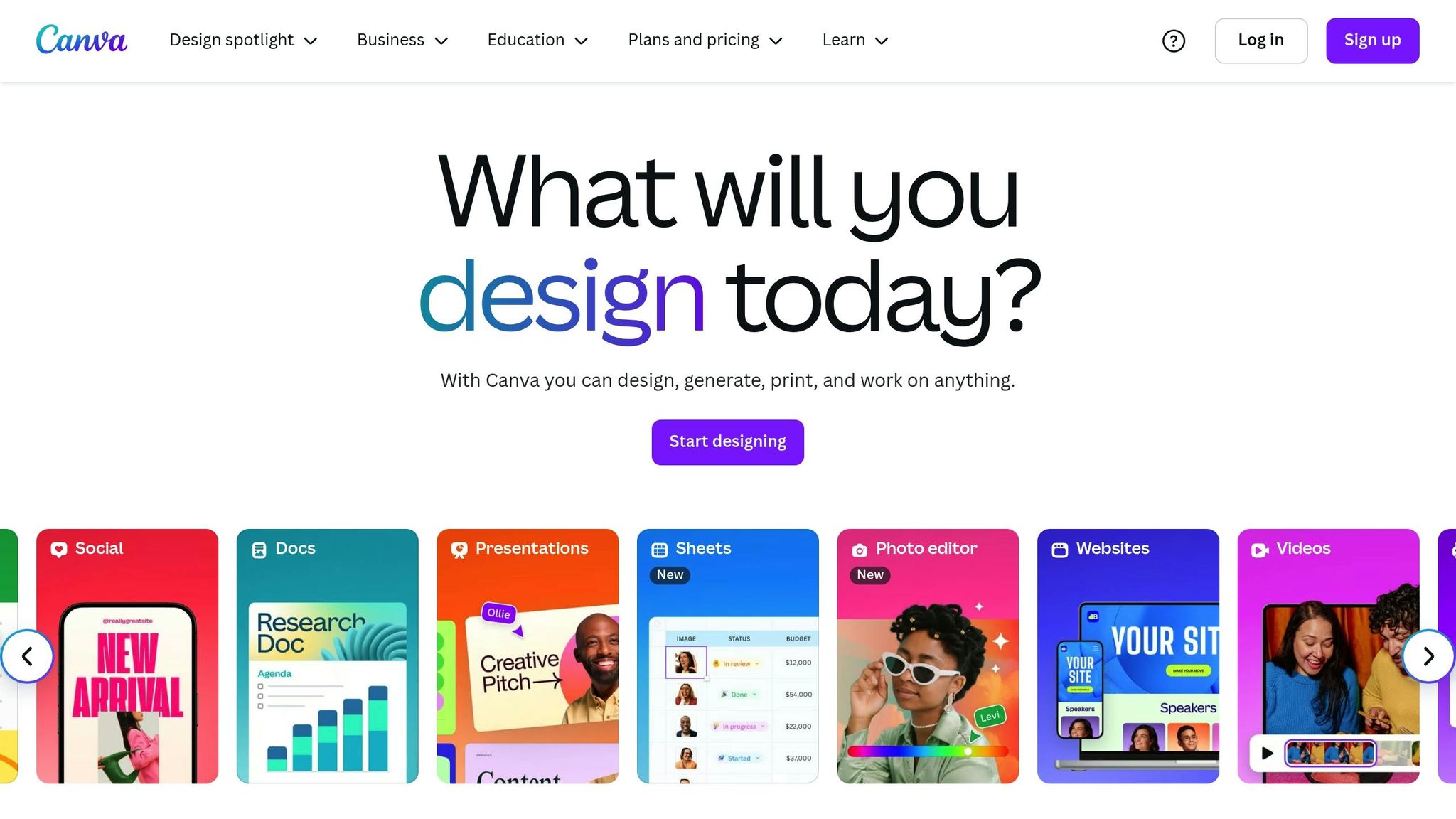
Canva is a top tool for small shops, with easy options to build good social media stuff. It has over 135 million users worldwide, showing just how much many count on Canva for their design work.
Free Plan for You
For small shops, Canva's no-cost plan is great. It lets you use over 2 million layouts and more than 4.5 million items from stock. This plan also gives you 5GB of cloud room and simple drag-and-drop for making social media stuff.
Also, the free plan lets you make 50 Text-to-Image pieces and 50 uses of Magic Write, Canva’s AI tool for content - good for shops just trying out AI in making stuff.
AI Tools for Social Media
Canva's Magic Studio mixes several AI tools to help your social media plan. For example, Magic Design changes your photos or text into ready social media posts, with titles. Also, Magic Write, Canva's AI writing help, makes cool captions and fun text. For images, Magic Media turns text into images or even videos.
These tools are not just handy - they really help. People say they make stuff 60% quicker and cut outside design work by 30%. Some shops have seen even bigger wins, like making things 90% faster and saving up to 50% on design costs.
Carla Ruiz Martínez, a designer at Peppy, pointed out the time-saving perks:
"I'm saving so much time. We create around 10 social media posts each month, and I'm now saving a full day's work per post. This equates to at least 10 days of saved time each month."
Working with Other Tools
Canva works well with other apps like Facebook, Instagram, Slack, and Google Workspace. This makes it easy to set up and work on posts together.
It also links with tools like Asana, Microsoft Teams, and social media sites like SocialBee. This means you can make and set up posts without stopping your work. Canva's own Content Planner even lets you set up and share right from the app, cutting out the need to download and upload files. For instance, F45 Training got 60% better at making designs in just one month by using these tools.
More than just social media, Canva works with over 800 apps via platforms like Albato, so you can fit it with almost any tool your business uses. This kind of ease makes sure Canva goes smoothly into your daily tasks, letting you use AI-powered design without messing up your work flow.
2. Vista Social
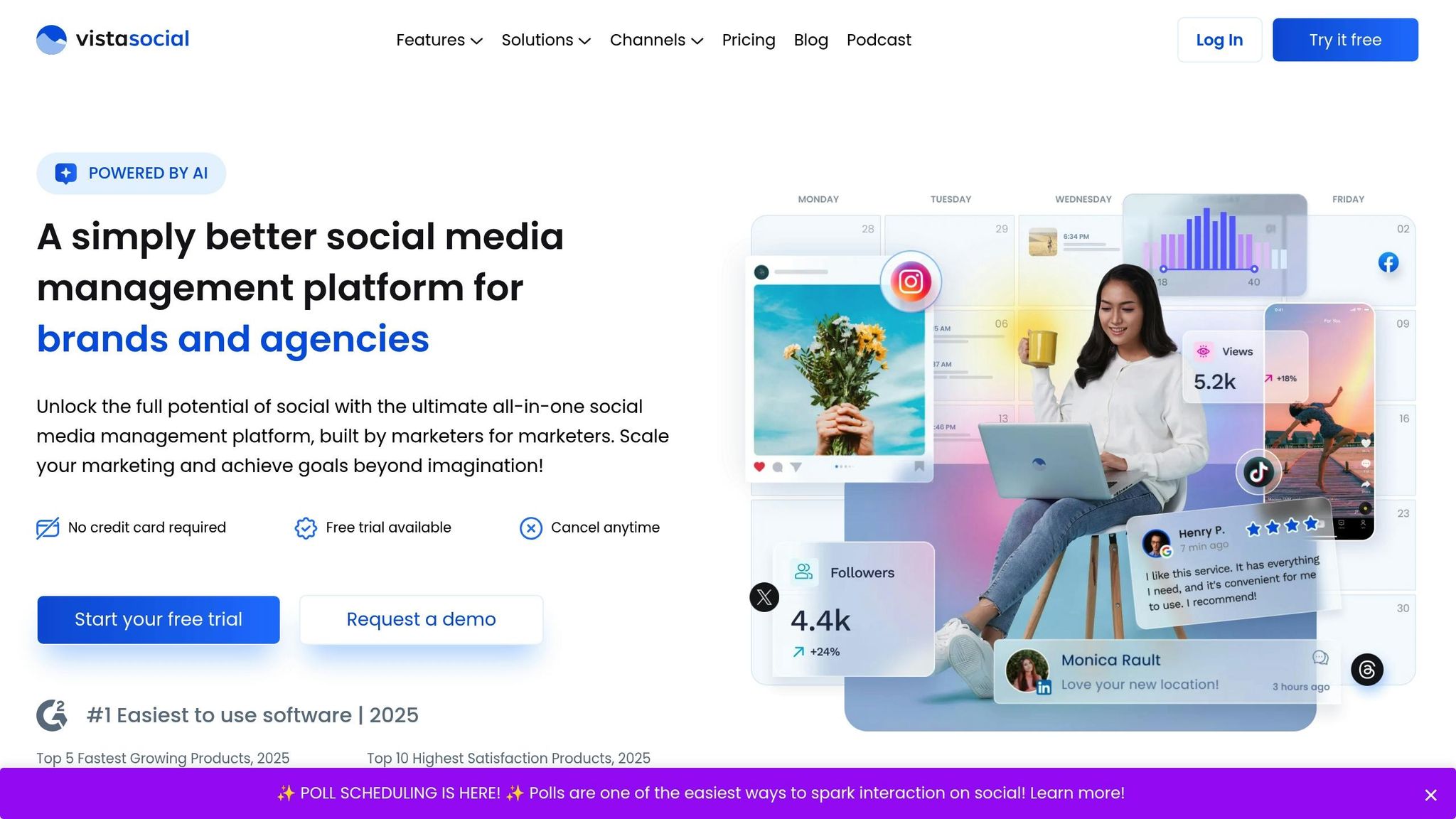
Vista Social is an AI-driven platform designed to help small businesses connect with audiences, track performance, and manage their social media presence seamlessly.
Free Plan Availability
For businesses just stepping into the world of social media, Vista Social offers a completely free plan. This plan includes essential tools like publishing, reporting, and review management, making it a practical choice for small businesses exploring social media management without financial commitment. Beyond its free offering, Vista Social incorporates advanced AI tools to streamline content creation and scheduling.
AI-Powered Features for Social Media
Powered by ChatGPT technology, Vista Social simplifies social media management with its AI assistant. It handles repetitive tasks such as crafting engaging captions, verifying statistics, translating content for global audiences, and even drafting responses to customer inquiries.
Key features include Smart Scheduling, which analyzes audience activity to post at optimal times, and tools that suggest relevant hashtags, reformat existing content, and monitor performance across platforms. With its AI-generated content capabilities and automation tools, you can fine-tune your brand's voice and plan weeks’ worth of content in just minutes.
Here’s a stat to consider: 71% of social media professionals already use AI in their strategies, and 67% of companies plan to expand their use of AI for social media management.
Natalie from Natalie Johnson Consulting shared her enthusiasm for the platform:
"I am OBSESSED! I am shocked at how quickly I created a post on IG! With the AI assistant on Vista Social, I only had to click 'generate' once, and I was satisfied with the results! 10/10 recommend! I will be telling all of my followers on IG about it!"
Works Well With Other Tools
Vista Social works well with top social sites, design tools such as Canva and Unsplash, and work apps through Zapier. These links let you set up tasks such as planning posts and alerting teams automatically, freeing up more time.
Francisco Erian from Acequia liked how flexible the platform is:
"Vista Social is a complete tool to organize the daily work and mid/long-term social media campaigns. It's very easy and intuitive, with great features like full support for TikTok and Instagram, user tagging, inbox, automatic reports, review management and listening."
3. Buffer
Buffer is an AI tool for managing social media. It makes it easy for small businesses to handle their social media on many places at once with its planning tools and AI help.
Free Plan Offer
Buffer has a free plan made for small businesses. It lets users link up to 8 social channels (using 3 at once) and plan up to 10 posts on each. The plan gives you an AI helper, simple charts to look at, and help from staff. It works with big sites like Facebook, Instagram, LinkedIn, X (was Twitter), TikTok, Pinterest, YouTube, Threads, and Bluesky.
AI Tools for Social Media
Buffer's AI Helper, made with OpenAI's tech, makes it easy to make and handle social posts. It can come up with new post ideas fast, make posts that draw in people, and change old posts for new places. For instance, it can change a serious LinkedIn post into a light Instagram post or make a long blog short for social media. The AI Helper also tunes the feel of posts, makes them shorter or longer, and even puts them into other words.
Also, the tool hints at hot hashtags and looks at what people say to come up with fast replies, helping businesses talk better.
As David Raichman, a big boss at Ogilvy, says:
"AI is a force multiplier for creative expression."
To use Buffer's AI well, you must make clear goals and give clear jobs for better results.
How Buffer Works With Other Tools
Buffer works good with known tools like Canva, Dropbox, Google Drive, WordPress, and auto tools like Zapier and IFTTT. You can make graphics in Canva, keep them in Google Drive, plan your posts with Buffer, and auto-share blog stuff from WordPress, all in a smooth way with no extra work.
4. Blaze AI
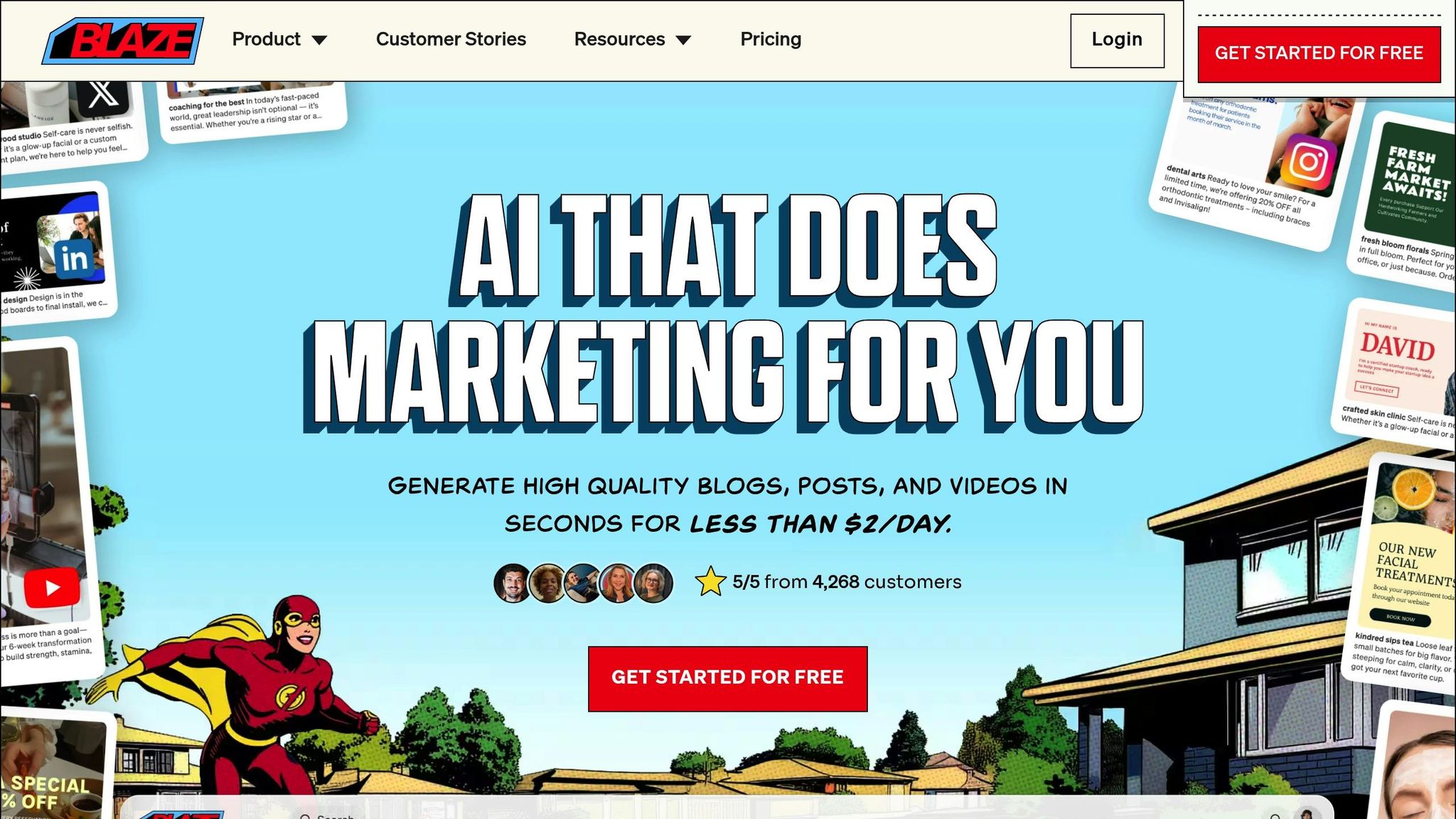
Blaze AI is a tool that uses AI to make content for small firms to use on social media with ease. It matches how your brand talks, making posts that feel like you wrote them. You can also try it out without any risk.
Free Plan on Offer
Blaze AI has a "Try for free" choice. This lets marketers use the Creator plan's parts before they pay more.
AI Tools for Social Media
Blaze AI looks at what you post to learn your brand's sound and look. With this info, it makes posts that sound just like you. It can make social media updates, videos, blogs, and product layouts. It also has tools to think up new ideas that fit your people.
With smart edit tools, you can tweak how your content sounds, looks, and is set up. The tool also lets you plan and post your stuff on its own, keeping your people hooked. Plus, it has built-in stats to help shape your plans for later.
Works Well with Other Tools
Blaze AI joins well with big sites like Instagram, Facebook, LinkedIn, X, and WordPress. It also links to lots of business tools via Zapier. To ease things more, there are guides to show you how to blend it with social sites and Zapier.
sbb-itb-ef0082b
5. Flick
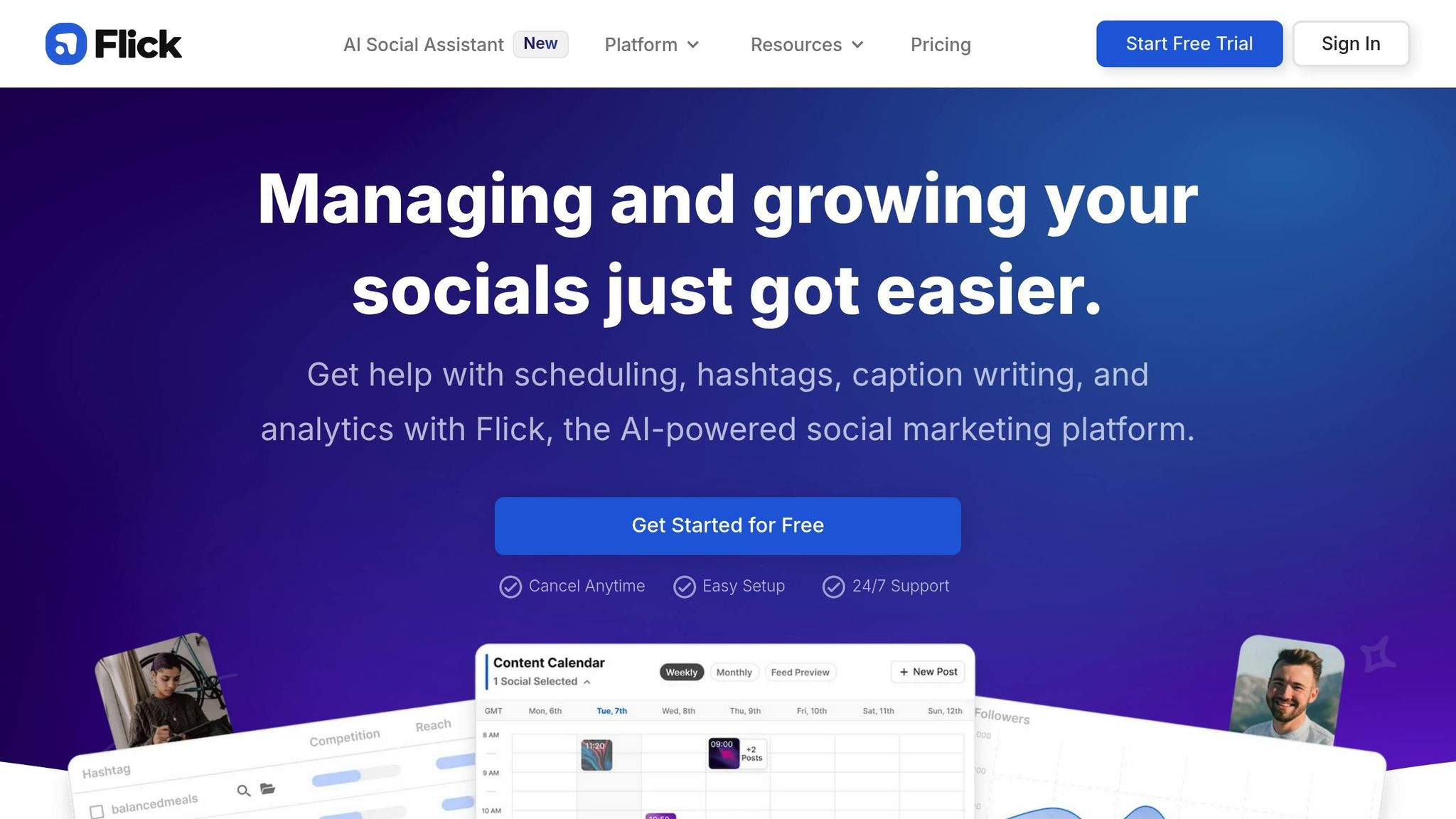
Flick gives a new way to handle social media with its AI Social Media Helper, Iris. This tool aims at finding trends and making made-for-you stuff, perfect for those who make and market content. Iris makes the whole job easy - from making plans to making stuff. It can study your posts to make on-theme titles, come up with video scripts, give ideas for reusing stuff, and even find hot trends to keep your stuff up-to-date. With more than 100,000 users, like big names and marketers, Flick offers a strong mix of making stuff and getting more people to join in.
AI-Powered Tools for Social Media
Flick's AI tools are built to make making stuff for social media simple and quick. In the platform, you can think up ideas, make titles, reuse old stuff, and plan your posts. It also shows tips on how well you reach people and how they act, helping you post at the top times. For instance, Skipton Boat Trips kept a busy social media life without their own team, and Freelance Social Marketer Julia Cohen made almost 70% of her client work easy - all with Iris's help.
"Managing and growing your socials just got easier. Get help with scheduling, hashtags, caption writing, and analytics with Flick, the AI-powered social marketing platform." – Flick.social
Working with Other Tools
Flick gets better by joining with big names like Facebook, Instagram, TikTok, LinkedIn, Pinterest, X, and YouTube. It links with tools like Zapier, Google Analytics, Google Sheets, Microsoft Excel, and Vimeo. Flick is good at things like hashtag use and making content, but it doesn't have wide management tools, like checking direct messages. If you're up for it, Flick gives a 7-day free test, and its Solo plan lets you have 4 social accounts and 30 posts set up each month.
Tool Matchup List
Check out this close-up view of five free AI tools for handling social media. Each one has its own strong points, from making content with AI help to working well with big-name sites.
| Tool | Free Plan AI Features | Key Integrations | Usage Limits |
|---|---|---|---|
| Canva | AI tool makes images, 50 tries a month | Links with Zapier, top social sites | Make all you want, but AI tries have a top end |
| Vista Social | Tips on what to post | Uses Zapier to tell Slack about posts | Only a few social accounts allowed |
| Buffer | AI helps write and think of new ideas | Works with WordPress, RSS via Zapier | Limits on how many places and plans |
| Blaze AI | Makes and better content | Works with many work apps | Can't use much every month |
| Flick | Iris AI helps think of and redo content | Hooks to Facebook, Instagram, TikTok, LinkedIn, Pinterest, X, YouTube, and Zapier | Few links and plans allowed |
This chart shows the unique AI features and setup choices in the free plans of these tools. Many link up with big platforms like Zapier, Slack, and social sites, making them good for easy work flows, mainly for small firms.
While these free plans are good for firms just starting, they do have limits - like caps on the number of posts, users, and links. These caps may be hard as your social media needs get big. Yet, even with these caps, AI tools can really up customer talks and smooth your digital work when you start your online look.
Each tool's own features meet different needs for handling social media, giving a strong start for firms looking into AI tools.
Ending
Free AI tools are re-shaping how we handle social media with zero cost. Apps like Canva, Vista Social, Buffer, Blaze AI, and Flick make work easier for busy folks and small shops.
The big win with these tools is how they auto things. They help with making and tracking posts, letting you put more time into main work stuff. For example, Buffer's AI Assistant makes posts better, and Flick helps plan when to put up posts.
These tools also give good info with easy dashboards. Shops can watch how well they are doing without paying more. Think of a cake shop using Canva for fun posts and Buffer to time them right - this mix can get more people involved while saving money.
Yet, handling online talks is just one bit of it all. Top-notch care for customers is key. While AI tools bump up online chats, full care often needs more ways of talking. That's where Dialzara helps. While your AI tools look after your social media, Dialzara makes sure phones are answered all day, sets up meetings, and keeps up talks on all fronts. This mix can drop what you spend on talking to customers by up to 90%, all while keeping your chats sharp and sure.
Start easy and grow bit by bit. Most of these tools are simple to use, with guides and help to get you going fast. As your online spot grows, bring in more tools and bits to keep your game strong and on all the time. With these free AI tools, you can lift your social media level and make handling customer talks smoother at once.
FAQs
Summarize with AI
Related Posts
12 Best AI Tools for Social Media Customer Service 2024
Explore the top 12 AI tools for enhancing social media customer service in 2024. Discover features, benefits, and how to choose the right solution for your business.
AI Social Media Tools for SMBs: Comparison
Explore essential AI social media tools for SMBs, comparing features like content creation, scheduling, and analytics to boost engagement and efficiency.
AI Social Media Tools for Small Business Growth
Explore how AI social media tools can enhance small business growth by saving time, boosting engagement, and providing actionable insights.
Ultimate Guide to AI Social Media Automation
Explore how AI social media automation tools can streamline content creation, scheduling, and performance analysis for small and medium-sized businesses.
