
7 Best AI Email Assistants for Faster Replies 2024
Cut your email time by 50% with AI tools that write responses, sort messages, and handle routine tasks automatically.

Written by
Adam Stewart
Key Points
- Choose AI assistants that learn your writing style for authentic responses
- Save $3,000+ yearly compared to hiring virtual email assistants
- Pick tools based on your main need: speed, organization, or integration
- Test cross-platform compatibility before committing to paid plans
Looking to speed up your email game? Here's a quick rundown of the top AI email tools for 2024:
- Shortwave: Smart inbox management for Gmail and Outlook
- Microsoft Copilot Pro: AI-powered writing assistant for Outlook
- Superhuman: Fast email with AI features and customizable shortcuts
- SaneBox: Automatic email sorting and prioritization
- Mailbutler: Email tracking and task management
- Instantly.ai: AI-driven email sequence generation
- Friday: AI Email Assistant: Customizable email writing prompts
These tools offer features like:
- Email summarization
- Auto-replies
- Inbox organization
- AI-powered writing assistance
- Integration with other productivity apps
Quick Comparison:
| Tool | Best For | Cost | Platforms |
|---|---|---|---|
| Shortwave | Email search | From $8.50/user/month | Web, Mobile |
| Microsoft Copilot Pro | Email enhancement | $9.99/month + $20/month for AI | Web, Desktop |
| Superhuman | Speed and shortcuts | $30/user/month | Web, Mobile |
| SaneBox | Inbox organization | From $24/year | Web, Mobile |
| Mailbutler | Contact info and tasks | From $14.95/month for AI | Web, Mobile |
| Instantly.ai | Email workflows | Custom pricing | Web, Desktop |
| Friday | AI writing assistance | $69.99 one-time fee | Web, Mobile |
Choose based on your needs: personal use, small business, or large company. Consider ease of use, features, and security when picking an AI email assistant.
Related video from YouTube
Key Features of AI Email Assistants
AI email assistants offer several useful features to help manage your emails better and work faster. Here are the main things to look for:
| Feature | What it does | How it helps |
|---|---|---|
| Email Summary | Shortens long email chains | Saves time, helps understand quickly |
| Inbox Sorting | Groups and ranks emails | Finds important messages easily |
| Auto-Replies | Writes answers to common emails | Saves time, answers faster |
| Personal Touch | Learns how you write | Makes emails sound like you wrote them |
| Works with Other Tools | Connects to calendars or customer lists | Makes email work smoother |
When picking an AI email assistant, think about:
- Is it easy to use?
- Does it have the features you need?
- How well does it understand and sort emails?
- Can you change it to fit how you work?
- Does it work with other tools you use?
1. Shortwave
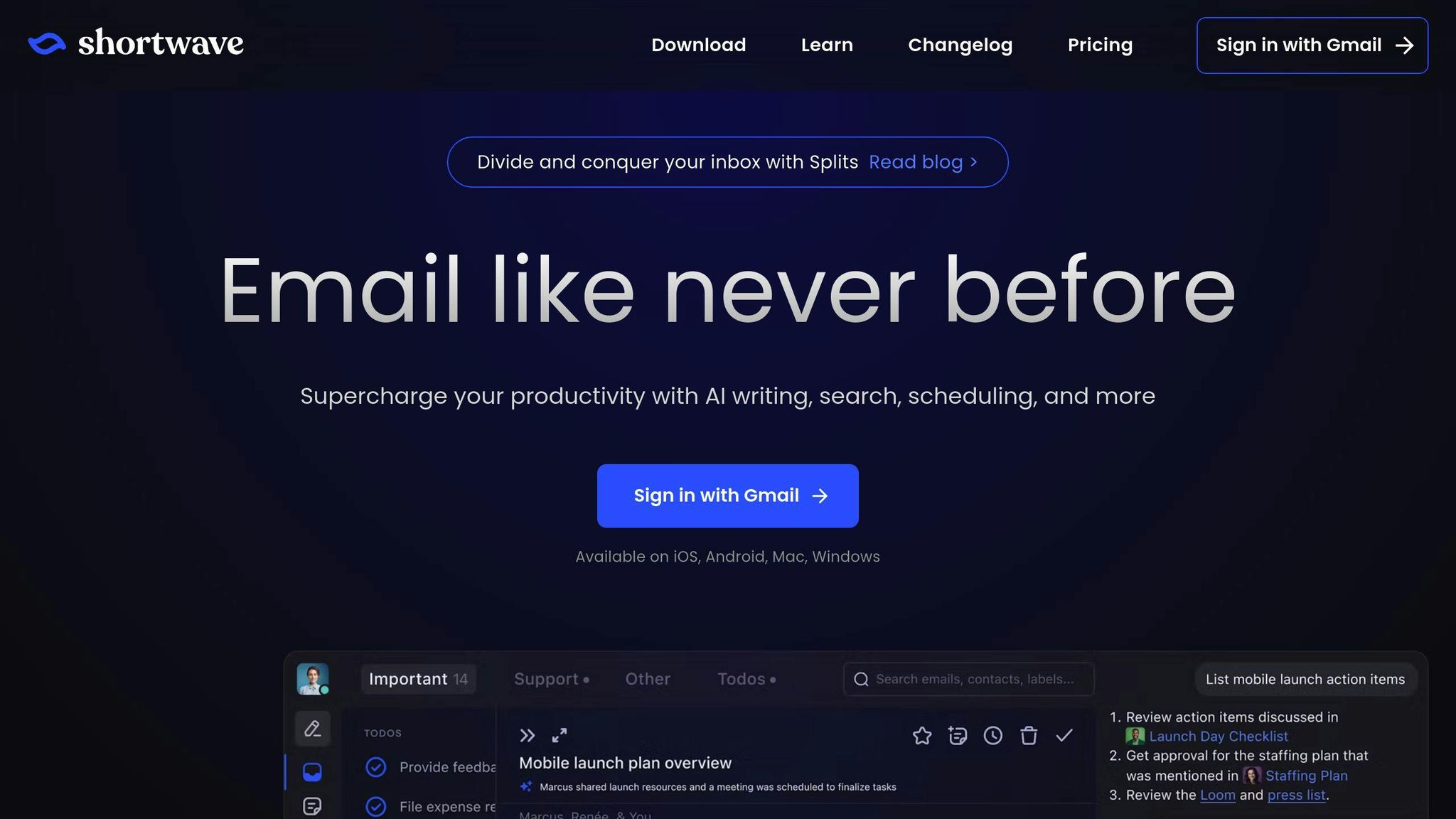
AI-Powered Email Management
Shortwave is an AI tool that helps you handle emails better. It uses smart technology to make your inbox easier to manage. With Shortwave, you can:
- Answer common emails quickly
- Spend less time on routine email tasks
- Focus on important work
Works with Your Email
Shortwave fits in with email services you already use:
| Email Service | Works with Shortwave |
|---|---|
| Gmail | Yes |
| Outlook | Yes |
This means you can start using it without changing your email setup.
Special Features
Shortwave can learn how you write emails. It then uses this to write replies that sound like you wrote them. This helps keep your emails sounding the same, which is good for businesses.
Use It Anywhere
You can use Shortwave on:
- Computers
- Phones
- Tablets
It's easy to use, even if you're not great with technology.
2. Microsoft Copilot Pro for Outlook
AI-Powered Email Helper
Microsoft Copilot Pro for Outlook is an AI tool that helps you manage emails better. It uses smart tech to understand emails and give useful tips. With Copilot, you can:
- Sum up emails
- Write new emails
- Make your emails better
Works with Outlook
Copilot fits right into Outlook. To use it, you need:
- A Microsoft 365 account
- A Copilot plan that matches your account
You can set it up for people in your group through the Microsoft 365 admin center.
Special Tools
Copilot can write emails for you. Just tell it what you want to say, and it will make a good email. It can also sum up long emails to help you understand them quickly.
| What Copilot Does | How It Helps |
|---|---|
| Sum up emails | Makes long emails short and easy to understand |
| Write emails | Creates new emails based on what you tell it |
| Fix emails | Suggests ways to make your emails clearer and better |
Where You Can Use It
You can use Copilot on:
- Outlook on your computer
- Outlook on the web
- Outlook app on your phone
This means you can manage your emails anywhere, anytime.
3. Superhuman
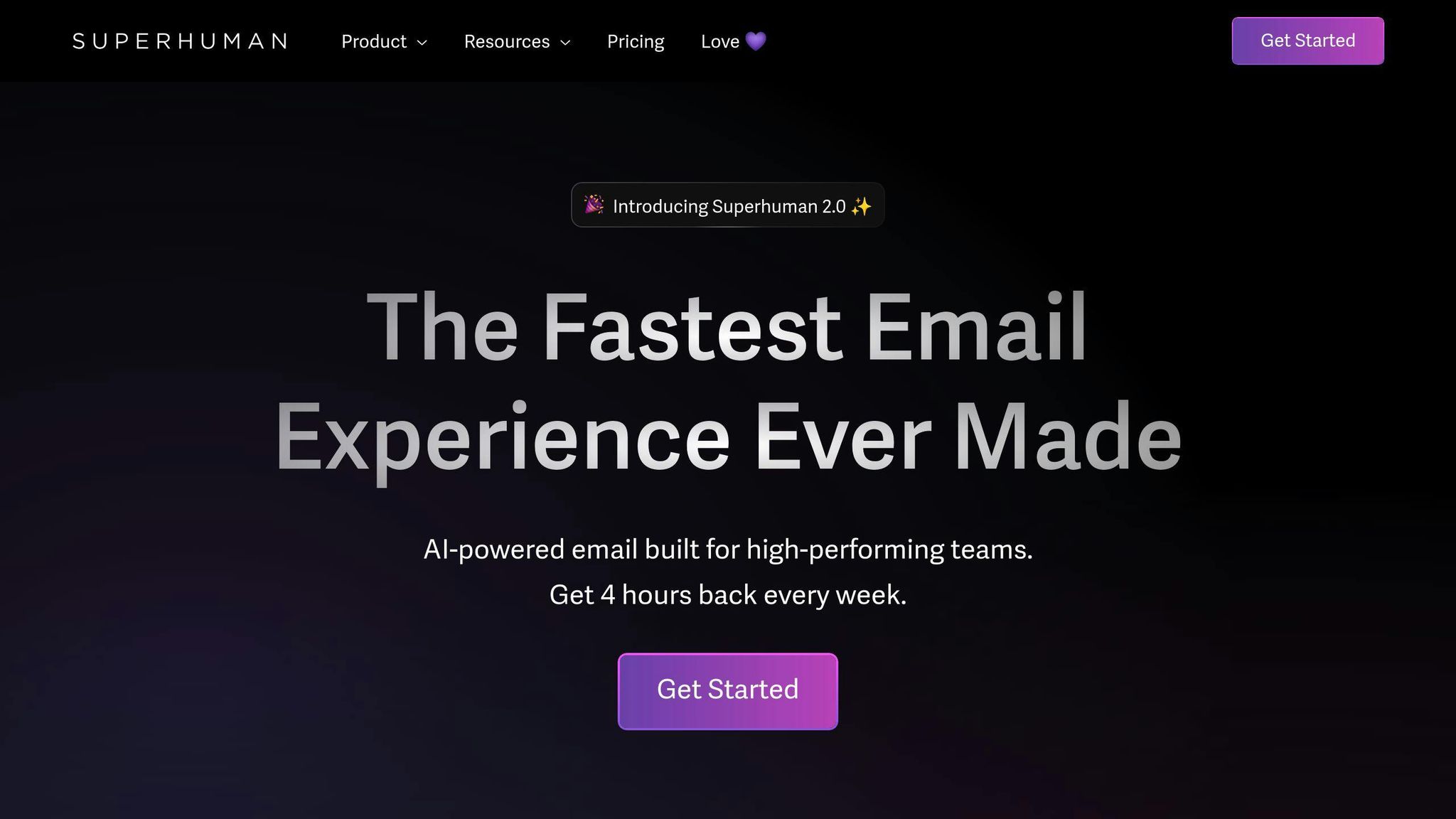
AI-Powered Email Management
Superhuman is an AI tool that helps you handle emails better. It has many features to make email easier:
- Reminders
- Read statuses
- Split inbox
- Social profiles
- Shared snippets
- AI features
These tools help you focus on important emails and avoid distractions.
Key Features
Superhuman makes email faster and looks nice. Its AI can:
- Sum up long emails
- Suggest replies
- Write emails for you
It also has keyboard shortcuts you can set up how you like. This makes using email quicker.
Where You Can Use It
You can use Superhuman on:
| Device | Where to Use |
|---|---|
| Computer | Windows, Mac |
| Web | Chrome, Firefox, Safari |
| Phone | iPhone, Android |
This means you can check your emails anywhere.
Superhuman is fast and works well for people who get lots of emails.
4. SaneBox
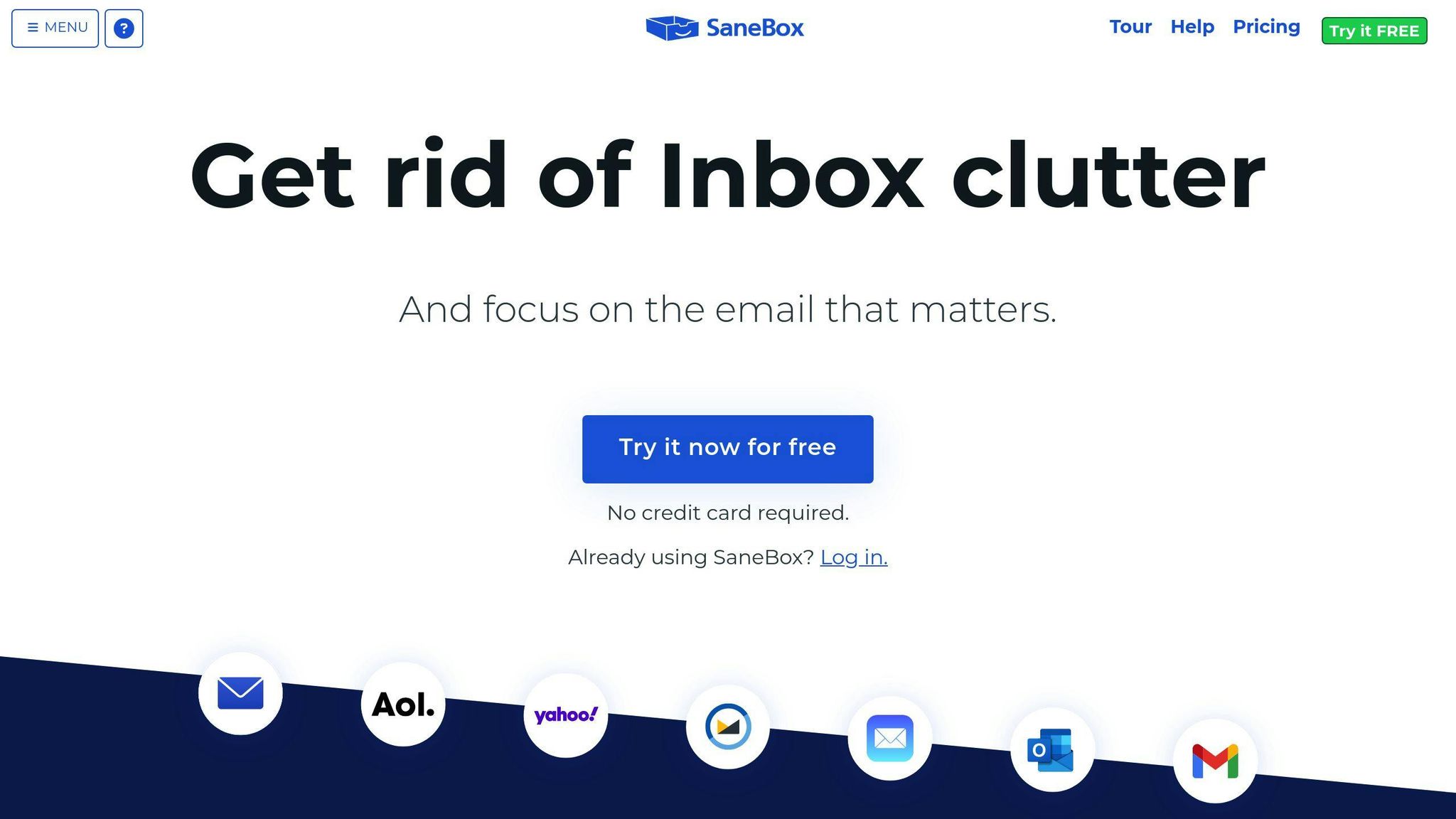
AI-Powered Email Management
SaneBox is an AI tool that helps you manage your emails better. It sorts your incoming emails into different folders, so you only see the most important ones in your main inbox. SaneBox learns how you use email and gets better at sorting over time.
Main Features
SaneBox offers several tools to help with email:
| Feature | What it does |
|---|---|
| SaneLater | Moves less important emails to a separate folder |
| SaneBlackHole | Blocks unwanted senders |
| SaneReminders | Reminds you about unanswered emails |
| Snooze Folders | Hides emails until a later time |
| DoNotDisturb | Stops emails from coming in at certain times |
| Email Deep Clean | Finds old emails you might not need |
| SaneAttachments | Saves attachments to online storage |
| SaneDigest | Gives you a daily summary of your emails |
Works with Many Email Services
SaneBox works with most email services, including:
- Gmail
- Outlook
- Yahoo Mail
- Others
You can use your current email and SaneBox will work with it.
Where You Can Use It
You can use SaneBox on:
| Device | Where to Use |
|---|---|
| Computer | Windows, Mac |
| Web | Chrome, Firefox, Safari |
| Phone | iPhone, Android |
This means you can manage your emails from anywhere using SaneBox.
5. Mailbutler
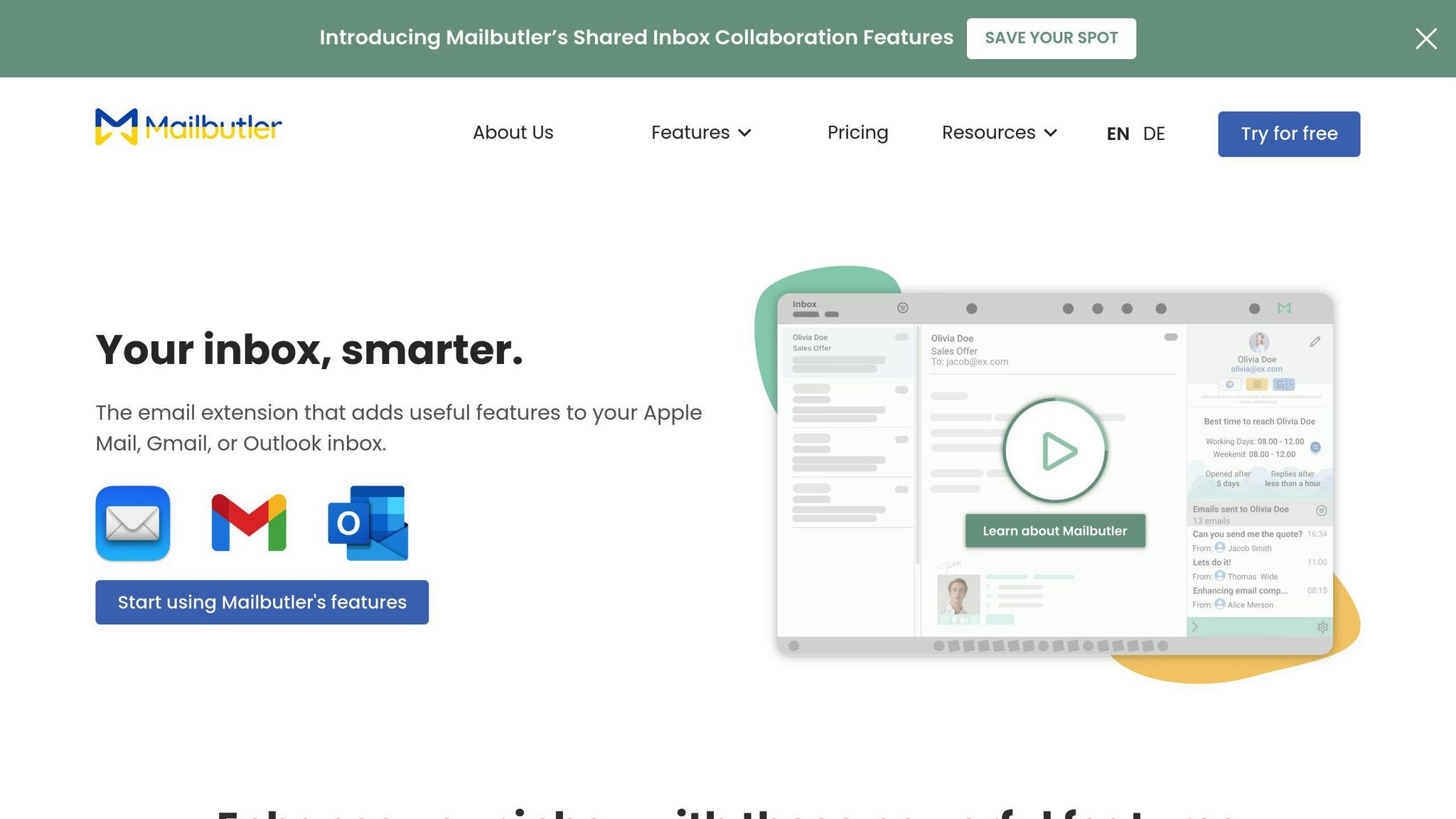
AI-Powered Email Management
Mailbutler is an AI tool that helps you manage emails better. It works with Gmail, Outlook, and Apple Mail. Mailbutler can do many email tasks for you, like sending follow-up emails, setting up meetings, and handling email attachments.
Main Features
Mailbutler has some helpful tools:
| Feature | What it does |
|---|---|
| Email Tracking | Shows who opened your emails and clicked links |
| Auto Follow-ups | Sends reminders if someone doesn't reply |
| Scheduling | Lets you send emails later |
| Attachment Management | Helps organize files and upload to cloud storage |
Where You Can Use It
You can use Mailbutler on:
| Device | Where to Use |
|---|---|
| Computer | Windows, Mac |
| Web | Chrome, Firefox, Safari |
| Phone | iPhone, Android |
This means you can use Mailbutler anywhere you check your email.
Works with Other Tools
Mailbutler can connect to other apps you might use:
| App | What it does with Mailbutler |
|---|---|
| Google Calendar | Helps set up meetings |
| Trello | Helps manage tasks |
| Slack | Helps team chat |
These connections make it easier to use Mailbutler with your other work tools.
sbb-itb-ef0082b
6. Instantly.ai
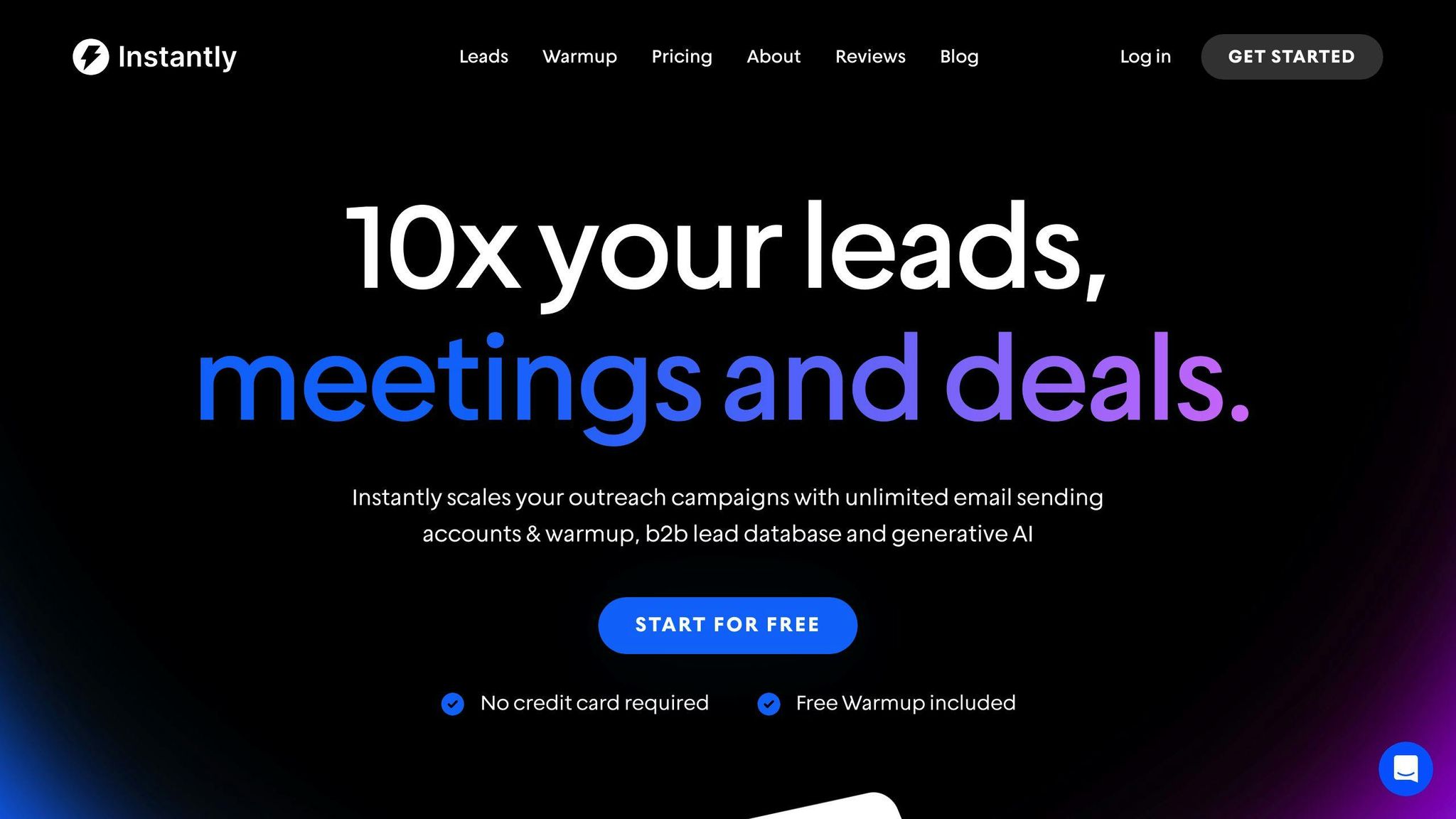
AI-Powered Email Management
Instantly.ai helps you manage email responses better. It uses AI to create good email copy for each person on your list. You can upload your email list, and Instantly.ai will make emails that fit each person's interests.
Main Features
Instantly.ai has some special tools:
| Feature | What it does |
|---|---|
| AI Sequence Generator | Makes a series of emails with custom parts |
| Auto-Reply | Answers emails based on what the other person said |
The AI Sequence Generator makes a full set of emails, including different versions and follow-ups. This helps you send emails that fit each person.
The Auto-Reply tool reads emails you get and writes answers that make sense.
Works with Other Tools
Instantly.ai can connect to other programs, like B2B Lead Finder. This helps you get more information about people and use it in your emails.
Where You Can Use It
You can use Instantly.ai on different devices:
| Device | Where to Use |
|---|---|
| Computer | Windows, Mac |
| Web | Chrome, Firefox, Safari |
| Phone | iPhone, Android |
This means you can use Instantly.ai from anywhere, which is good for teams that work in different places.
Instantly.ai is a helpful tool for making your emails better and getting more responses. It's good for businesses that want to send lots of emails without doing all the work by hand.
7. Friday: AI Email Assistant
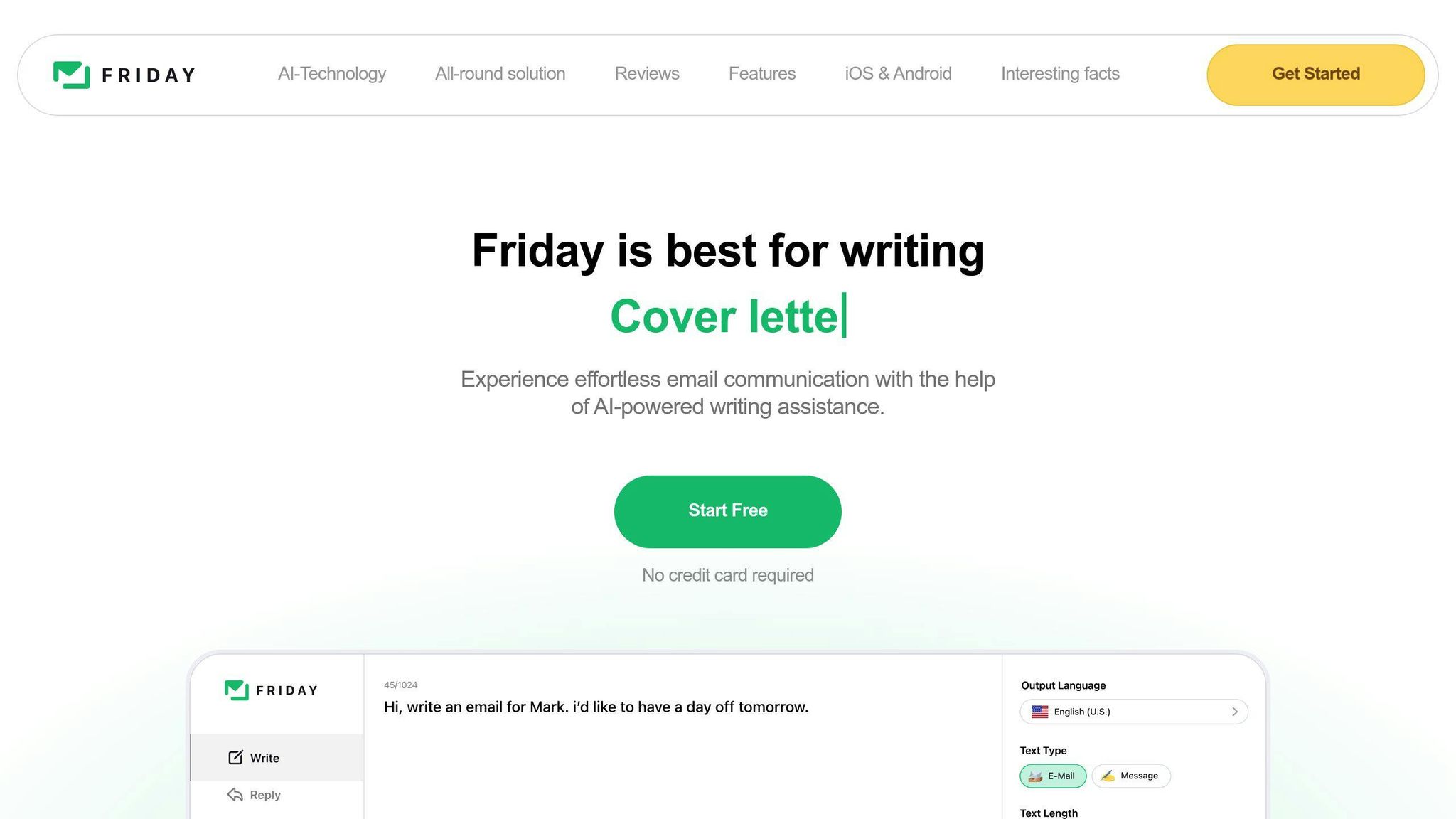
AI-Powered Email Management
Friday is a paid tool that helps manage emails better. It has many features to help write good emails. Unlike free tools, Friday has over 40 ready-made prompts. You can change these prompts to get the email you want, with different tones and lengths.
Main Features
Friday can:
| Feature | What it does |
|---|---|
| Connect to your email | Works with your current email service |
| Use ready-made prompts | Helps you write emails quickly |
| Change prompts | Lets you adjust emails to fit your needs |
Friday costs $69.99 for life, which can save money for people and businesses who want to make their emails better.
Where You Can Use It
You can use Friday on:
| Device | Where to Use |
|---|---|
| Phone | iPhone, Android |
This means you can manage your emails from anywhere.
Friday is good for making emails better and faster. It doesn't make personal emails for lots of people at once, but it has many other helpful tools.
Feature Comparison
Here's a table that shows how different AI email tools compare. It lists what each tool does best, its main features, how much it costs, and where you can use it.
| Tool | Best For | Main Features | Cost | Where to Use |
|---|---|---|---|---|
| Semrush AI Writing Assistant | Writing emails | Makes email subjects, welcome emails, follow-ups, cold emails | $25/month | Web, Desktop |
| Shortwave | Searching emails | Works with Google Calendar, has AI helpers | From $8.50/user/month | Web, Mobile |
| Microsoft Copilot Pro for Outlook | Making emails better | Works with other Microsoft apps | Starts at $9.99/month + $20/month for AI | Web, Desktop |
| Superhuman | Using AI and email templates | Has many keyboard shortcuts | $30/user/month | Web, Mobile |
| SaneBox | Keeping inbox tidy | Sorts emails by importance | From $0.07/day or $24/year | Web, Mobile |
| Mailbutler | Getting contact info and tasks | Finds info from email signatures, spots tasks | From $14.95/month for AI | Web, Mobile |
| Instantly.ai | Setting up email workflows | Tracks emails, sends reminders | Ask for price | Web, Desktop |
| Friday: AI Email Assistant | Managing emails with AI | Links to your email, has ready-to-use prompts | $69.99 (one-time fee) | Web, Mobile |
This table helps you see what each AI email tool can do. Look at what you need most to pick the right one for you.
How AI Improves Email Communication
AI tools are making email easier to use. Here's how:
Quick Replies
AI can read emails and suggest short answers. This helps busy people reply faster.
Understanding Tone
AI can tell if an email is happy, angry, or worried. This helps businesses answer customer emails better.
Finding Important Info
AI can pick out things like dates and phone numbers from emails. This saves time for people who get lots of emails.
Keeping Emails Safe
AI can spot emails that might be scams. This helps keep your information safe.
Here's a table showing how AI helps with email:
| AI Feature | What It Does | How It Helps |
|---|---|---|
| Quick Replies | Suggests short answers | Saves time |
| Tone Analysis | Understands email mood | Improves customer service |
| Info Extraction | Finds key details | Makes organizing easier |
| Scam Detection | Spots risky emails | Protects your data |
AI makes email easier by:
- Writing faster replies
- Understanding email tone
- Finding important details
- Keeping your inbox safer
These tools help people and businesses handle emails more quickly and safely.
Picking the Right AI Email Tool
For Personal Use
When choosing an AI email tool for yourself, look for:
- Easy-to-use design
- Basic features like sorting emails and blocking spam
- Works with your current email
Good options for personal use:
| Tool | What it does | Cost |
|---|---|---|
| SaneBox | Sorts emails, blocks spam | From $0.07/day or $24/year |
| Mailbutler | Sorts emails, works with task apps | From $14.95/month for AI |
For Small Businesses
Small businesses should look for:
- More advanced features like email marketing and lead scoring
- Works with your other business tools
- Can grow with your business
Good options for small businesses:
| Tool | What it does | Cost |
|---|---|---|
| Superhuman | Sorts emails, works with business tools | $30/user/month |
| Instantly.ai | Email marketing, lead scoring | Ask for price |
For Large Companies
Big companies should look for:
- Strong security and ways to change settings
- Works with your company's other tools
- Good support and training
Good options for large companies:
| Tool | What it does | Cost |
|---|---|---|
| Microsoft Copilot Pro for Outlook | Strong security, works with Microsoft 365 | Microsoft 365 cost + $20/month for AI |
| Friday: AI Email Assistant | Sorts emails, works with business tools, good security | Ask for price |
Keeping Data Safe
When picking an AI email tool, make sure it:
- Keeps your data secret
- Follows data protection rules
- Uses two-step login to keep your account safe
Wrap-up
We've looked at 7 AI email tools that can help you reply faster in 2024. Each tool has its own good points:
| Tool | Good for |
|---|---|
| Shortwave | Finding emails quickly |
| Friday: AI Email Assistant | Lots of email features |
When picking an AI email tool, think about what you need:
- For personal use: Look for easy-to-use tools
- For small businesses: Find tools that work with other business apps
- For big companies: Choose tools with strong security
Here's a quick guide to help you choose:
| Who it's for | What to look for | Good options |
|---|---|---|
| Personal use | Easy to use, basic features | SaneBox, Mailbutler |
| Small businesses | More features, works with other tools | Superhuman, Instantly.ai |
| Big companies | Strong security, works with company tools | Microsoft Copilot Pro, Friday: AI Email Assistant |
AI is making email easier by:
- Writing quick replies
- Understanding email tone
- Finding important info
- Spotting risky emails
As AI gets better, we'll see more tools that learn how you use email and help even more. But it's important to keep your email info safe.
By using AI email tools, you can:
- Save time
- Get more done
- Focus on important work
Remember to try out different tools to find the one that works best for you. If you have questions, ask the tool's support team for help.
With the right AI email tool, you can handle your emails better and faster.
FAQs
What is the best AI for emails?
The best AI for emails depends on what you need. Here are some good options:
| AI Tool | Best For |
|---|---|
| Flowrite | Daily email tasks |
| Missive | Working with teams |
| SmartWriter | Personalized outreach |
These tools can help you manage emails better and save time.
What is the best AI tool for Outlook?
For Outlook users, here are some top AI tools:
| AI Tool | Best For |
|---|---|
| Microsoft Copilot Pro | Better writing |
| Superhuman | Using AI and templates |
| SaneBox | Keeping inbox tidy |
| Mailbutler | Getting contact info and tasks |
These tools can make your email work easier and faster.
Is there an AI that can answer emails?
Yes, some AI tools can help answer emails. Here are a few:
| AI Tool | What It Does |
|---|---|
| Hyperwrite | Writes email replies |
| Flowrite | Makes email answers |
| Remail | Helps with email responses |
| NanoNets AI | Sends auto-replies |
These AIs can read emails and write answers for you. They can help you save time on email work.
Summarize with AI
Related Posts
AI Email Automation for Customer Service: Guide
Learn how to set up AI email automation for customer service, automate email responses, handle complex inquiries, and measure performance. Enhance customer satisfaction and operational efficiency.
AI Personal Assistant for Business: No Coding Required
Explore the benefits of AI personal assistants for businesses, no-code solutions, selecting the best assistant, cost considerations, creating a personal assistant, and leveraging advanced features for business growth.
7 Best AI Customer Support Tools 2024
Explore the top 7 AI customer support tools of 2024 for enhancing satisfaction and efficiency. Discover key features and benefits for optimal customer service solutions.
7 Best AI Tools for Customer Service 2024
Explore the top 7 AI tools for customer service in 2024, offering features like 24/7 support, multilingual capabilities, and advanced analytics to enhance customer experience and operational efficiency.
