
AI Data Privacy: 10 Tips for Business Owners
Protect customer data and avoid costly breaches with practical privacy strategies every business owner can implement today.

Written by
Adam Stewart
Key Points
- Build privacy into AI systems from day one, not as an afterthought
- Use encryption and access controls to create multiple security layers
- Train employees on data handling before privacy incidents happen
- Run regular security audits to catch vulnerabilities early
Protecting customer data is crucial when using AI systems. Here are the key points:
- Understand Your Data: Know what data you collect, where it's stored, and how it's used to identify risks.
- Encrypt Sensitive Data: Encrypt all sensitive customer data, both in transit and at rest, using methods like AES, RSA, or SHA.
- Build Privacy into Your Systems: Conduct Privacy Impact Assessments, follow Privacy by Design principles, use Privacy-Enhancing Technologies, establish privacy governance, and foster a privacy-conscious culture.
- Train Employees on Data Privacy: Regularly train staff on identifying threats, proper data handling, reporting incidents, and complying with data protection laws.
- Use Multi-Factor Authentication (MFA): Require more than just a password to access sensitive data, such as codes, biometrics, or security keys.
- Update and Patch Systems Regularly: Keep all software, operating systems, and applications updated to fix security flaws and prevent cyber attacks.
- Limit Data Access: Restrict access to sensitive data using Role-Based Access Control (RBAC), the Principle of Least Privilege, access monitoring, and employee training.
- Create a Clear Data Privacy Policy: Inform customers about how you collect, use, and protect their personal data in a user-friendly format.
- Conduct Security Audits: Perform regular audits to identify weaknesses and ensure compliance with data privacy laws.
- Plan for Data Breaches: Have an incident response plan ready to quickly detect, contain, remove the cause, restore systems, and learn from data breaches.
| Key Point | Description |
|---|---|
| Understand Data | Know what data you collect, store, and use |
| Encrypt Data | Encrypt sensitive data in transit and at rest |
| Build Privacy In | Integrate privacy from the start |
| Train Employees | Provide regular data privacy training |
| Use MFA | Require multi-factor authentication |
| Update Systems | Keep software and systems updated |
| Limit Access | Restrict access to sensitive data |
| Privacy Policy | Inform customers about data practices |
| Security Audits | Conduct regular audits for weaknesses |
| Breach Plan | Have a plan to respond to data breaches |
Related video from YouTube
1. Understand Your Data
To protect your customers' privacy, you need to know what data you collect, where it's stored, and how it's used. This knowledge helps you identify risks and ensure you only collect necessary data.
Businesses collect four types of consumer data:
| Data Type | Description |
|---|---|
| Personal Data | Information that identifies individuals, like names, Social Security numbers, IP addresses, and device IDs |
| Engagement Data | Details on how customers interact with your website, apps, emails, ads, and customer service |
| Behavioral Data | Purchase histories, product usage, and other transactional details |
| Attitudinal Data | Not applicable in this context |
Knowing the data you collect allows you to:
- Assess its sensitivity
- Define what is sensitive data
- Create a data usage policy
- Limit who can access the data
Having a clear understanding of your data is the first step in protecting it.
2. Encrypt Sensitive Data
Encrypt all sensitive customer data, both when it's being sent (in transit) and when it's stored (at rest). This protects the data from unauthorized access.
Why Encrypt Data?
Data encryption:
- Protects data privacy and integrity, even if a data breach occurs
- Adds an extra security layer, ensuring data can't be read or misused if accessed without permission
- Increases customer trust, as people prefer doing business with companies that prioritize data privacy
Common Encryption Methods
| Method | Description | Advantages | Disadvantages |
|---|---|---|---|
| AES (Advanced Encryption Standard) | Encrypts data using a single key | Fast, efficient, widely used | Managing keys can be complex |
| RSA (Rivest-Shamir-Adleman) | Uses two keys (public and private) | Secure key exchange, digital signatures | Slower than AES, requires more computing power |
| SHA (Secure Hash Algorithm) | Creates a fixed-size data "fingerprint" | Fast, secure, widely used | Can't encrypt data, only create hashes |
Choose an encryption method based on:
- The type of data you need to protect
- The computing resources available
- The level of security required
3. Build Privacy into Your Systems
Make privacy a core part of your AI systems from the start. Don't treat it as an afterthought. By building privacy into your systems, you can better protect customer data and build trust.
Steps to Integrate Privacy
1. Conduct Privacy Impact Assessments (PIAs)
Do thorough PIAs during the design phase to identify potential privacy risks and ways to reduce them. Evaluate data flows, access controls, and security measures to ensure privacy is properly addressed.
2. Follow Privacy by Design Principles
Use these seven key principles:
- Proactive, not reactive: Prevent privacy issues before they happen.
- Privacy as the default: Automatically protect personal data.
- Privacy embedded into design: Build privacy into the core functionality.
- Full functionality: Achieve privacy and system goals without compromising either.
- End-to-end security: Protect data throughout its entire lifecycle.
- Visibility and transparency: Provide clear information about data practices.
- Respect user privacy: Keep user interests as the top priority.
3. Use Privacy-Enhancing Technologies (PETs)
Use technologies like encryption, differential privacy, and secure multi-party computation to protect data while still using it. These can help minimize privacy risks and ensure compliance.
4. Establish Privacy Governance
Develop policies, processes, and controls to manage privacy risks continuously. Assign clear roles and responsibilities, and regularly review and update your privacy program.
5. Foster a Privacy-Conscious Culture
Promote privacy awareness throughout your organization. Provide training, incentives, and resources to ensure everyone understands the importance of privacy and their role in protecting it.
4. Train Employees on Data Privacy
Regularly training employees on data privacy and cybersecurity practices is vital to reduce the risk of human error.
Training Topics
Employee training should cover key topics like:
- Identifying phishing and social engineering attacks
- Proper data handling and storage procedures
- Reporting and responding to security incidents
- Complying with data protection laws (e.g., GDPR, CCPA)
- Privacy by design principles and data minimization
Training Frequency
To keep employees informed and vigilant, training sessions should occur:
| Frequency | Details |
|---|---|
| Quarterly | Regular refreshers and updates |
| New Hires | Part of onboarding process |
| Policy Changes | After significant regulation or policy updates |
| Incidents | In response to security breaches or issues |
5. Use Multi-Factor Authentication
Add an extra layer of security by requiring more than just a password to access sensitive data. This is called multi-factor authentication (MFA).
Why Use MFA?
MFA helps prevent unauthorized access, even if a password is stolen or compromised. It does this by requiring an additional verification step, such as:
- A code sent to your mobile device
- A fingerprint or facial scan
- A security key or token
Setting Up MFA
To set up MFA effectively:
- Enable MFA for all accounts: Require MFA for all users accessing your systems and data, including employees and privileged accounts.
- Use multiple verification methods: Offer options like mobile apps, SMS codes, or security keys to accommodate different user preferences.
- Consider context: Look at factors like location, device, and time of day to determine if additional verification is needed.
sbb-itb-ef0082b
6. Update and Patch Systems Regularly
Keeping all software, operating systems, and applications updated is crucial to fix security flaws and prevent cyber attacks or data breaches.
Tips for Managing Updates
Follow these tips to effectively manage and deploy updates:
- Make a list: Identify all software, operating systems, and applications used in your business. This helps you track which systems need updates.
- Prioritize critical updates: Address updates that fix major security vulnerabilities immediately, like those for zero-day threats.
- Test updates first: Try updates in a test environment before deploying to production systems to ensure they don't cause issues.
- Use automated tools: Automated patch management tools can simplify the update process and reduce human error.
- Schedule regular maintenance: Set aside regular times to install updates, minimizing downtime and ensuring business continuity.
| Update Type | Description | Priority |
|---|---|---|
| Security Patches | Fixes for known vulnerabilities | High |
| Software Updates | New versions with bug fixes and improvements | Medium |
| Feature Updates | Major releases with new functionality | Low |
7. Limit Data Access
Restricting access to sensitive data is key to protecting it from unauthorized access. This involves allowing access only to employees who need the data to do their jobs. By doing so, you reduce the risk of data breaches and limit the damage if a breach occurs.
To limit data access, follow these steps:
Identify Sensitive Data
First, determine what data is sensitive and what harm could result if it's accessed without permission. Categorize sensitive data and decide who needs access to it.
Use Role-Based Access Control (RBAC)
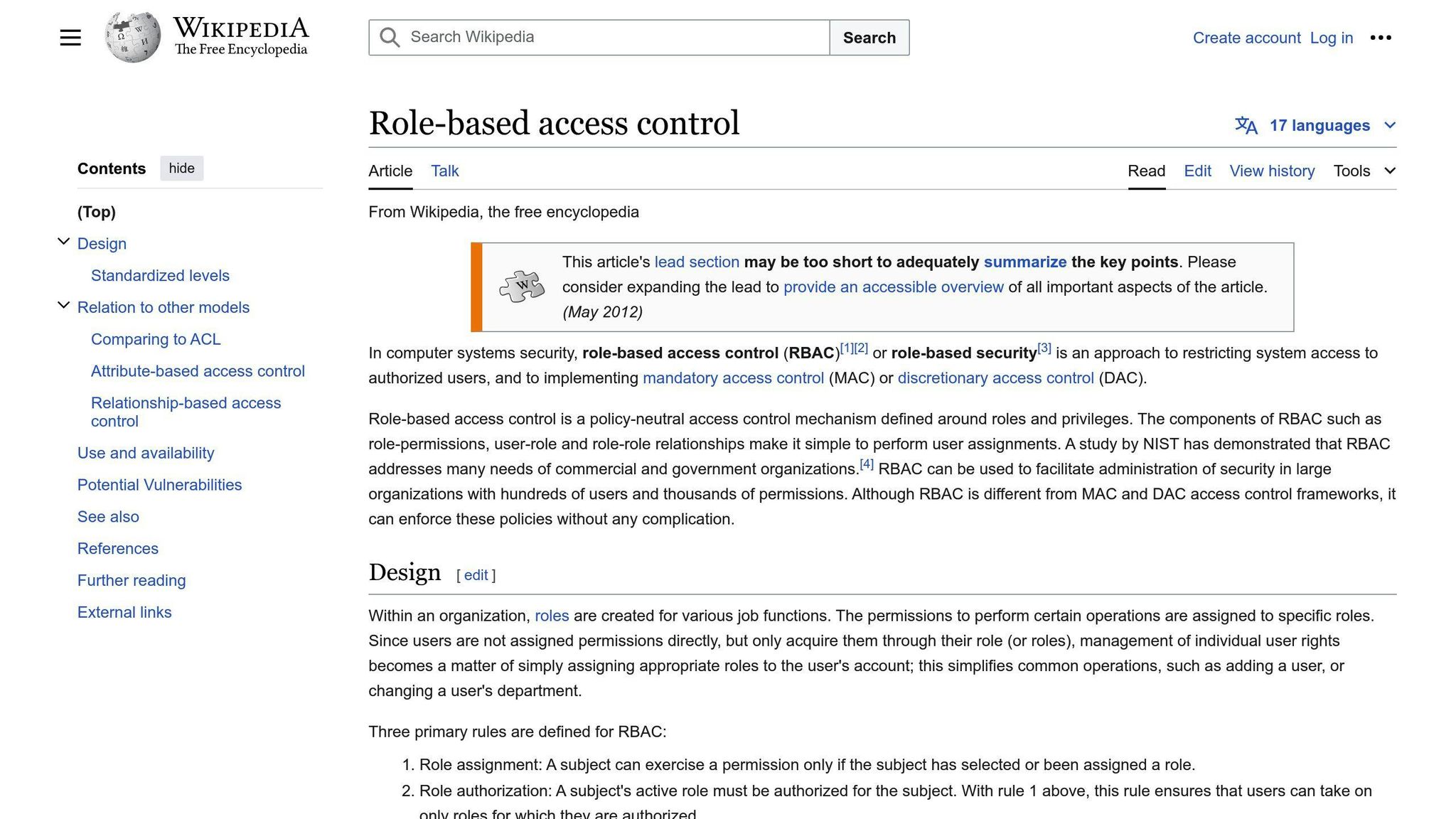
RBAC restricts system access to authorized users based on their job roles. Implement RBAC to allow access to sensitive data only for employees who need it for their work.
Apply the Principle of Least Privilege
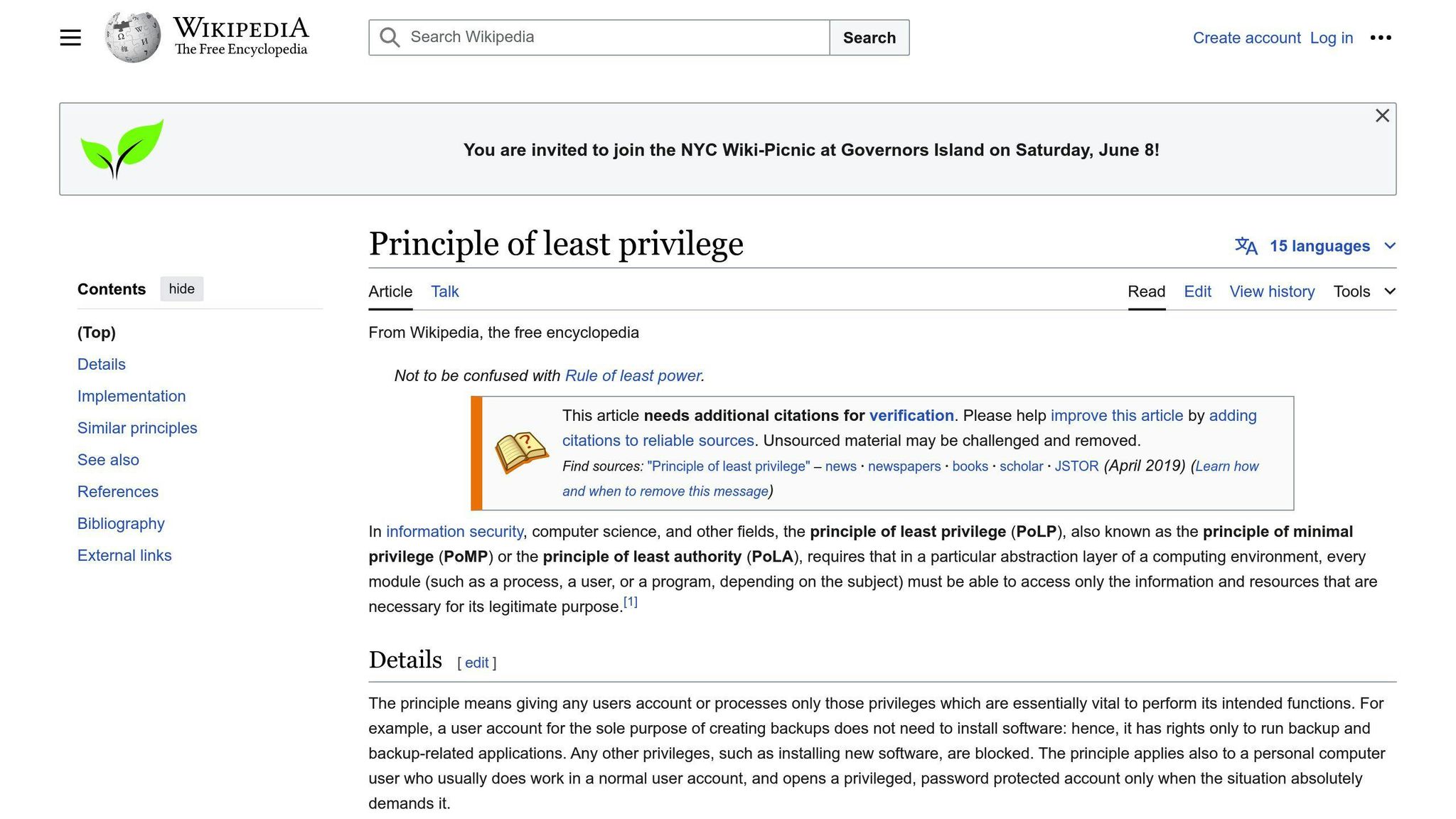
This security concept limits access rights to only what's necessary for job duties. Give employees the minimum access required to sensitive data for their roles.
Monitor Access
Set up monitoring and logging systems to track access to sensitive data. This way, you can detect and respond to any unauthorized access attempts.
Train Employees
Train your employees on data security and privacy best practices. Educate them on the importance of safeguarding sensitive data and the consequences of data breaches.
| Access Control Method | Description |
|---|---|
| Role-Based Access Control (RBAC) | Restricts access based on job roles |
| Principle of Least Privilege | Limits access to only what's needed for job duties |
| Access Monitoring | Tracks and logs access to sensitive data |
| Employee Training | Educates staff on data security and privacy |
8. Create a Clear Data Privacy Policy
Inform customers about how you collect, use, and protect their personal data by creating and publishing a clear data privacy policy. This policy should outline key details in simple terms.
Policy Components
A straightforward data privacy policy should include:
- Data Collected: List the types of personal information you gather, like names, email addresses, and payment details.
- Data Usage: Explain how you use the collected data, such as processing orders, delivering products/services, and marketing.
- Data Storage: Describe how you protect and store personal data, including encryption, access controls, and employee training.
- User Rights: Inform customers of their rights to access, delete, or correct their personal information.
Having a clear data privacy policy helps build customer trust and ensures you comply with data protection laws.
Presenting the Policy
Consider presenting your data privacy policy in a user-friendly format:
| Format | Description |
|---|---|
| Web Page | Dedicate a page on your website to the policy, making it easily accessible. |
| Offer a downloadable PDF version for customers to review offline. | |
| Infographic | Use visuals to summarize key points in an engaging way. |
| Video | Create a short video explaining the policy in simple terms. |
9. Conduct Security Audits
Perform regular security audits to find weaknesses and ensure you follow data privacy laws. This proactive approach helps you spot issues before they become big problems, protecting your customers' sensitive information and your business's reputation.
Audit Frequency and Scope
Conduct security audits at least once a year, or more often if you make significant changes to your systems, processes, or data handling practices. The audit should cover all parts of your data privacy program, including:
| Area | Details |
|---|---|
| Data Storage and Transmission | Ensuring data is securely stored and transmitted |
| Access Controls and Authentication | Verifying proper access restrictions and authentication methods |
| Employee Training and Awareness | Evaluating the effectiveness of employee training programs |
| Incident Response and Breach Notification | Reviewing procedures for responding to and reporting incidents |
| Compliance | Checking adherence to relevant data protection laws and regulations |
Regular security audits demonstrate your commitment to protecting customer data and help maintain trust with your audience. By identifying and addressing vulnerabilities, you can prevent costly data breaches and reputational damage.
10. Plan for Data Breaches
Have a plan ready to quickly respond to data breaches and limit the damage.
Incident Response Plan
An incident response plan outlines the steps to take if a data breach occurs:
1. Identify the Breach
Quickly detect the breach and assess its severity.
2. Contain the Breach
Isolate the affected systems or data to stop further damage.
3. Remove the Cause
Get rid of the root cause, like malware or unauthorized access.
4. Restore Systems and Data
Bring systems and data back to a secure state.
5. Learn from the Incident
Analyze what happened and make changes to prevent similar breaches.
| Step | Action |
|---|---|
| 1. Identify | Detect the breach and assess severity |
| 2. Contain | Isolate affected systems/data |
| 3. Remove Cause | Eliminate root cause (malware, unauthorized access) |
| 4. Restore | Bring systems and data back to a secure state |
| 5. Learn | Analyze the incident and make improvements |
Regularly review and update your incident response plan to ensure it remains effective as your organization changes.
Keep Customer Data Safe
Data privacy is an ongoing process, not a one-time task. As AI technology advances, so do data privacy rules and threats. Businesses must stay vigilant in protecting sensitive customer information.
Follow These Steps
1. Implement the tips in this checklist
The tips outlined here are crucial for securing customer data. However, regularly reviewing and updating your policies is equally important.
2. Stay updated on threats and regulations
Data privacy threats and regulations evolve constantly. Stay informed about:
- New cyber threats and attack methods
- Changes to data protection laws
- Industry best practices for data security
3. Make data privacy a priority
Prioritize data privacy across your organization:
- Allocate resources for security measures
- Provide ongoing employee training
- Conduct regular security audits
- Respond quickly to data breaches
| Action | Details |
|---|---|
| Implement Checklist | Follow the tips outlined for securing customer data |
| Stay Updated | Monitor threats, regulations, and best practices |
| Prioritize Privacy | Allocate resources, train staff, audit systems, respond to incidents |
Summarize with AI
Related Posts
AI Chatbot Privacy: Data Security Best Practices
Explore best practices for AI chatbot privacy, including data security, legal compliance, and building customer trust. Learn how to protect user data and ensure chatbot integrity.
10 Best Practices for Secure Customer Data in AI
Discover the top 10 best practices for safeguarding customer data in AI, including data governance, encryption, and compliance with privacy regulations.
10-Point Checklist: Ethical AI in Customer Service
Learn how to implement ethical AI in customer service with this comprehensive checklist. Protect customer data, ensure fair decisions, and prioritize transparency.
AI Customer Service: Balancing Privacy & Innovation
Explore the intersection of AI customer service and privacy, uncovering the benefits, risks, and strategies for ethical AI implementation and customer data protection.
