
AI Patient Reminders Cut No-Show Rates
Smart reminder systems reduce missed appointments by 17.2% and save your practice thousands in lost revenue.

Written by
Adam Stewart
Key Points
- Target high-risk patients with AI data analysis to prevent no-shows
- Save up to $150B annually lost to missed appointments nationwide
- Personalize reminder timing and methods for each patient
- Plan system integration and staff training before implementation
AI-powered reminders are helping healthcare providers reduce patient no-shows. Here's what you need to know:
- No-shows cost the US healthcare system over $150 billion yearly
- AI reminders analyze patient data to predict who might miss appointments
- They send personalized reminders via text, email, or phone
- Studies show AI reminders can cut no-show rates by up to 17.2%
Key benefits of AI reminders:
| Benefit | Description |
|---|---|
| Fewer mistakes | Process data quickly and accurately |
| Personal touch | Tailored to patient preferences |
| Staff efficiency | Frees up staff time |
| Cost savings | Reduces wasted resources |
| Scalability | Works for clinics and hospitals |
To implement AI reminders:
- Choose a compatible system
- Set clear goals
- Identify at-risk patients
- Plan reminder strategies
- Train staff
Ethical considerations include data privacy and ensuring fair access for all patients. As AI technology improves, expect more personalized reminders and integration with other healthcare systems.
Related video from YouTube
2. Current methods and their drawbacks
2.1 Phone call reminders
Phone calls are a common way to remind patients about appointments. However, this method has some problems:
- Takes a lot of time and staff effort
- Patients might not answer the phone
- Can be hard to reach patients during work hours
2.2 Text message reminders
Text messages are another way to remind patients. While they're cheaper and easier than phone calls, they have some issues:
- Some patients don't have mobile phones
- Text messages might not be received due to poor signal
- Can feel less personal to patients
2.3 Email reminders
Emails are also used to remind patients about appointments. But they come with their own set of problems:
- Patients might not check their email often
- Reminder emails can end up in spam folders
- Some patients prefer other ways of communication
To sum up these methods, here's a quick comparison:
| Method | Pros | Cons |
|---|---|---|
| Phone calls | Personal touch | Time-consuming, hard to reach patients |
| Text messages | Quick, low-cost | Impersonal, relies on mobile phones |
| Emails | Easy to send | May be overlooked or filtered as spam |
Because of these issues, healthcare providers are looking for better ways to remind patients about appointments. AI-powered reminders are one new option they're exploring to help reduce no-shows.
3. AI-powered patient reminders
3.1 How AI reminders work
AI-powered patient reminders use smart technology to help manage healthcare appointments. Here's how they work:
1. Gather information: AI systems collect patient data from health records and appointment schedules.
2. Analyze data: The AI looks at the information to spot patterns and guess which patients might miss appointments.
3. Send reminders: Based on what it learns, the AI sends personalized reminders to patients using their preferred method (text, email, or phone call).
3.2 Benefits of AI reminders
AI reminders offer several advantages over traditional methods:
| Benefit | Description |
|---|---|
| Fewer mistakes | AI can process lots of data quickly and accurately |
| Personal touch | Reminders are tailored to each patient's needs and likes |
| Less work for staff | AI handles the reminders, freeing up staff time |
| Saves money | Fewer missed appointments mean less wasted resources |
| Works for any size | AI can handle reminders for small clinics or big hospitals |
4. Real examples of AI success
AI patient reminders have helped reduce no-show rates in different healthcare settings. Let's look at two real examples that show how well AI reminders work.
4.1 Urban Health Plan case study
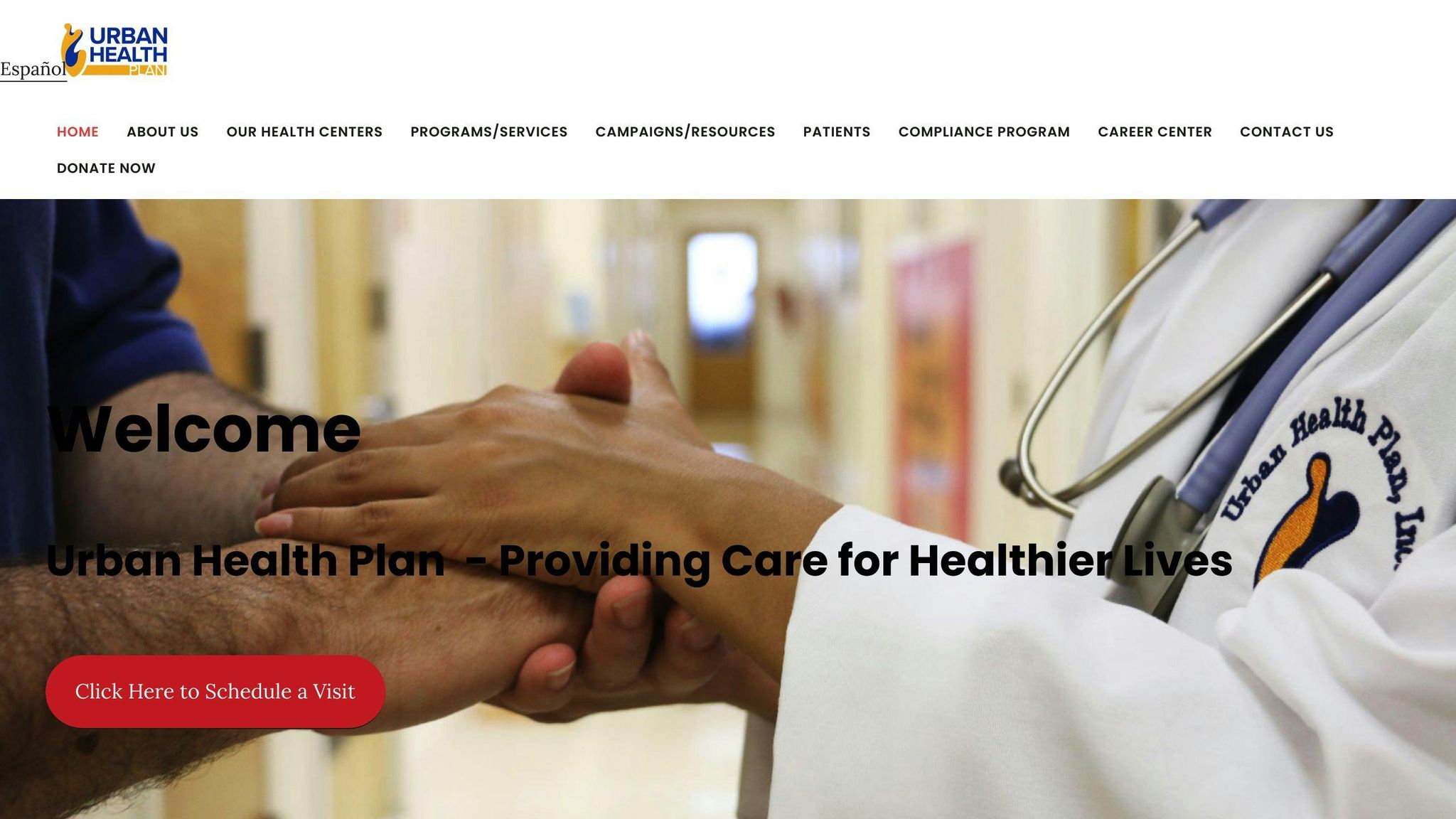
Urban Health Plan (UHP) used AI to cut their no-show rate by more than half. They worked with eClinicalWorks to set up an AI system that:
- Sorted patients into low, medium, and high risk of not showing up
- Focused on contacting medium and high-risk patients
- Sent reminders that fit each patient's likes
This led to many fewer missed appointments.
4.2 MRI appointment reminders case study
A study in the American Journal of Roentgenology tested AI reminders for MRI appointments. Here's what they did:
- Used AI to guess which patients might not show up
- Called high-risk patients to remind them
- Tracked the results
| Before AI | After AI | Improvement |
|---|---|---|
| Higher no-show rate | 17.2% fewer no-shows | Less money lost |
These examples show that AI-powered reminders can:
- Lower no-show rates
- Get more patients to come to appointments
- Help healthcare providers work better
sbb-itb-93482ea
5. How to use AI patient reminders
5.1 Steps to adopt AI reminders
To start using AI patient reminders, follow these steps:
- Pick a system: Choose a good AI reminder system that works with your current scheduling setup.
- Set your aims: Decide what you want to achieve, like fewer missed appointments.
- Find at-risk patients: Use AI to spot who's likely to miss appointments.
- Plan your messages: Choose how to send reminders (text, email, calls) and how often.
- Teach your team: Show your staff how to use the AI system and answer patient questions.
5.2 Possible issues and fixes
You might face these problems when setting up AI reminders:
| Issue | Fix |
|---|---|
| System doesn't fit with current tools | Work with the AI company to make it fit |
| Staff don't want to use new tech | Give good training and help |
| Patients don't want reminders | Let patients choose not to get reminders |
5.3 Tips for easy setup
To make sure your AI reminders work well:
- Start small: Try the system with a few patients first.
- Watch and change: Keep an eye on how it's working and make it better.
- Talk to patients: Tell patients why AI reminders are good and listen to what they think.
6. Checking the results
6.1 Key numbers to watch
To see if AI reminders are working, healthcare providers need to keep an eye on some important numbers:
| Number to Watch | What It Means |
|---|---|
| No-show rate | How many patients miss appointments without telling the office |
| Cancel/no-show rate | How many appointments are canceled or missed compared to all scheduled visits |
By watching these numbers, doctors can see if AI reminders are helping more patients show up.
6.2 How to track and look at data
To keep track of how well AI reminders are working, healthcare providers can:
- Connect the AI system to their scheduling software
- Use tools that look at data to spot trends
| Steps to Track Data | Why It's Helpful |
|---|---|
| Link AI to scheduling | Makes it easy to collect information |
| Use data tools | Helps find patterns in patient behavior |
| Check numbers often | Shows if reminders are working better over time |
7. Ethical concerns
7.1 Protecting patient data
When using AI for patient reminders, keeping patient information safe is very important. Healthcare providers must:
- Follow data privacy laws like HIPAA
- Use strong security measures to prevent data breaches
- Teach staff and patients about data privacy
To keep patient data safe, healthcare providers should:
| Action | Purpose |
|---|---|
| Use data scrambling | Hide personal information |
| Control who can see data | Limit access to sensitive details |
| Use data encryption | Protect information from hackers |
By doing these things, healthcare providers can lower the risk of data breaches and show they care about patient privacy.
7.2 Fair access for all patients
Making sure all patients can use AI reminders is key. Healthcare providers need to:
- Check for bias in AI systems
- Make sure AI works for patients with different backgrounds
- Design reminders that work for everyone
To make AI reminders fair for all patients, providers should:
| Patient Group | How to Help |
|---|---|
| People with disabilities | Make reminders easy to use with assistive tech |
| Rural patients | Offer phone call options if internet is poor |
| Non-English speakers | Provide reminders in multiple languages |
8. What's next for AI reminders
8.1 Future AI improvements
AI patient reminder systems will keep getting better. Here's what we might see:
- Better guessing: AI could get better at spotting who might miss appointments
- More personal: Reminders could fit each patient's likes and needs even more
- Chatbots: Patients might talk to a computer helper to confirm or change appointments
These changes could help more patients show up and make the system work better.
8.2 Working with other healthcare tools
AI reminders could work better with other healthcare computer systems. This could mean:
| Improvement | How it helps |
|---|---|
| Connect to health records | Get up-to-date patient info |
| Link to scheduling systems | Make reminders more accurate |
| Track results better | See how well reminders are working |
By working with other systems, AI reminders could:
- Help doctors and staff do their jobs better
- Make sure patients get the right care at the right time
- Cut down on missed appointments even more
As AI reminders get smarter and work with more tools, they could make healthcare work smoother for everyone.
9. Conclusion
9.1 Summary of no-shows and AI solutions
Patient no-shows are a big problem in healthcare. They waste time, money, and can hurt patient care. AI-powered reminders have shown they can help fix this issue. These smart reminders use computer programs to:
- Find patients who might miss appointments
- Send personalized reminders
- Get more patients to show up
9.2 Next steps for healthcare providers
Healthcare providers should think about using AI reminders to make their work better and help patients more. By adding AI reminders to their current systems, they can:
| Benefits | Details |
|---|---|
| Lower costs | Fewer missed appointments mean less wasted time and money |
| Happier patients | Patients get reminders that work for them |
| Better use of time | Staff can focus on other important tasks |
| Keep up with new ideas | Use new technology to improve healthcare |
To start using AI reminders:
- Look at different AI reminder systems
- Choose one that fits your needs
- Set it up and teach your staff how to use it
- Keep track of how well it works
- Make changes if needed to get better results
Summarize with AI
Related Posts
How AI Qualification Tools Reduce No-Shows for Demos: 10 Best Platforms for 2025
Discover the top 10 AI tools for predicting patient no-shows in 2024. Learn about the key features, accuracy, and pricing of these advanced solutions to optimize healthcare scheduling.
AI Appointment Scheduling: Personalized Recommendations
Explore how AI appointment scheduling enhances efficiency and customer satisfaction by providing personalized booking experiences and seamless integration with existing systems.
AI Advancements in Client Scheduling Software
Explore the latest AI advancements in client scheduling software, from chatbots to predictive analytics. Learn how businesses can leverage these tools to optimize schedules and elevate the client journey.
7 Benefits of Automated Appointment Reminders
Discover how automated appointment reminders enhance efficiency, patient satisfaction, and revenue while reducing no-shows in our comprehensive guide.
