
AI Social Media Tools for SMBs: Comparison
Compare top AI social media tools built for small businesses. Find the right features and pricing to compete with bigger brands on a smaller budget.

Written by
Adam Stewart
Key Points
- Test free trials first to make sure tools actually fit how you work
- Pick tools that schedule posts when your audience is most active online
- Choose cross-platform tools to post everywhere at once and save hours
- Match features to your real needs, not just the cheapest monthly price
Key Takeaways:
- Content Creation: AI generates posts, suggests hashtags, and personalizes content for your audience.
- Scheduling: Tools analyze audience activity to post at the best times.
- Analytics: Track engagement, reach, and conversions with real-time insights.
- Automation: Chatbots handle customer inquiries to free up your time.
Top Tools Compared:
- Buffer AI: Simple and user-friendly for basic needs.
- Hootsuite Insights: Advanced analytics and multi-language support.
- Sprout Social: Scalable features with detailed campaign tracking.
Quick Comparison:
| Feature | Buffer AI | Hootsuite Insights | Sprout Social |
|---|---|---|---|
| AI Post Generation | Basic | Advanced | Advanced |
| Supported Platforms | 5+ | 10+ | 8+ |
| Visual Content Creation | Basic | Advanced | Advanced |
| Analytics | Standard | Enterprise | Advanced |
| Team Collaboration | Basic | Advanced | Standard |
How to Choose:
- Identify Needs: Posting frequency, content type, and platform management.
- Prioritize Features: Look for tools that match your goals, like advanced scheduling or analytics.
- Plan for Growth: Choose scalable tools with flexible pricing.
AI social media tools help SMBs stay competitive by saving time and boosting results. Try free trials to find the best fit for your business.
Must-Have Features in Social Media AI Tools
When selecting social media management tools, focus on features that streamline your workflow and help your posts deliver measurable business results.
Smart Content Creation
AI can help you maintain an active and engaging social media presence by crafting tailored content that resonates with your audience.
- Content Personalization: Uses audience data to recommend themes that connect with your followers.
- Content Support: Handles various content formats while staying true to your brand's unique voice.
Platform Management Tools
Managing multiple platforms becomes much easier with these tools:
- Cross-Platform Publishing: Post to several social networks at once without extra effort.
- Smart Scheduling: Leverages AI to identify the best times to post based on audience activity.
- Content Calendar: Organize and plan your posts visually for a more strategic approach.
Performance Tracking
Tracking the right metrics is essential to measure success. Key areas include:
- Engagement: Metrics like likes, shares, comments, and saves.
- Reach: Impressions and follower growth.
- Conversion: Click-through rates and leads generated.
AI-driven tracking features to look for:
- Real-Time Analytics: Keep tabs on performance as it happens and get notified of spikes in engagement.
- Competitive Analysis: Compare your performance to industry standards and monitor trending topics.
- Custom Report Generation: Create detailed reports focusing on the metrics that matter most to your goals.
Choose tools with features that align with your specific business needs to ensure you’re making the most of your social media strategy.
Top AI Social Media Tools Compared
Let’s take a closer look at three AI-powered social media tools that are great options for small and medium-sized businesses (SMBs).
Tool 1: Buffer AI
Buffer AI stands out for its user-friendly design and includes features like:
- AI-driven content creation
- Smart scheduling to post at the best times
- Visual content assistance
- Suggestions for targeted hashtags
This tool is a solid choice for SMBs looking for a simple, no-frills solution.
Tool 2: Hootsuite Insights
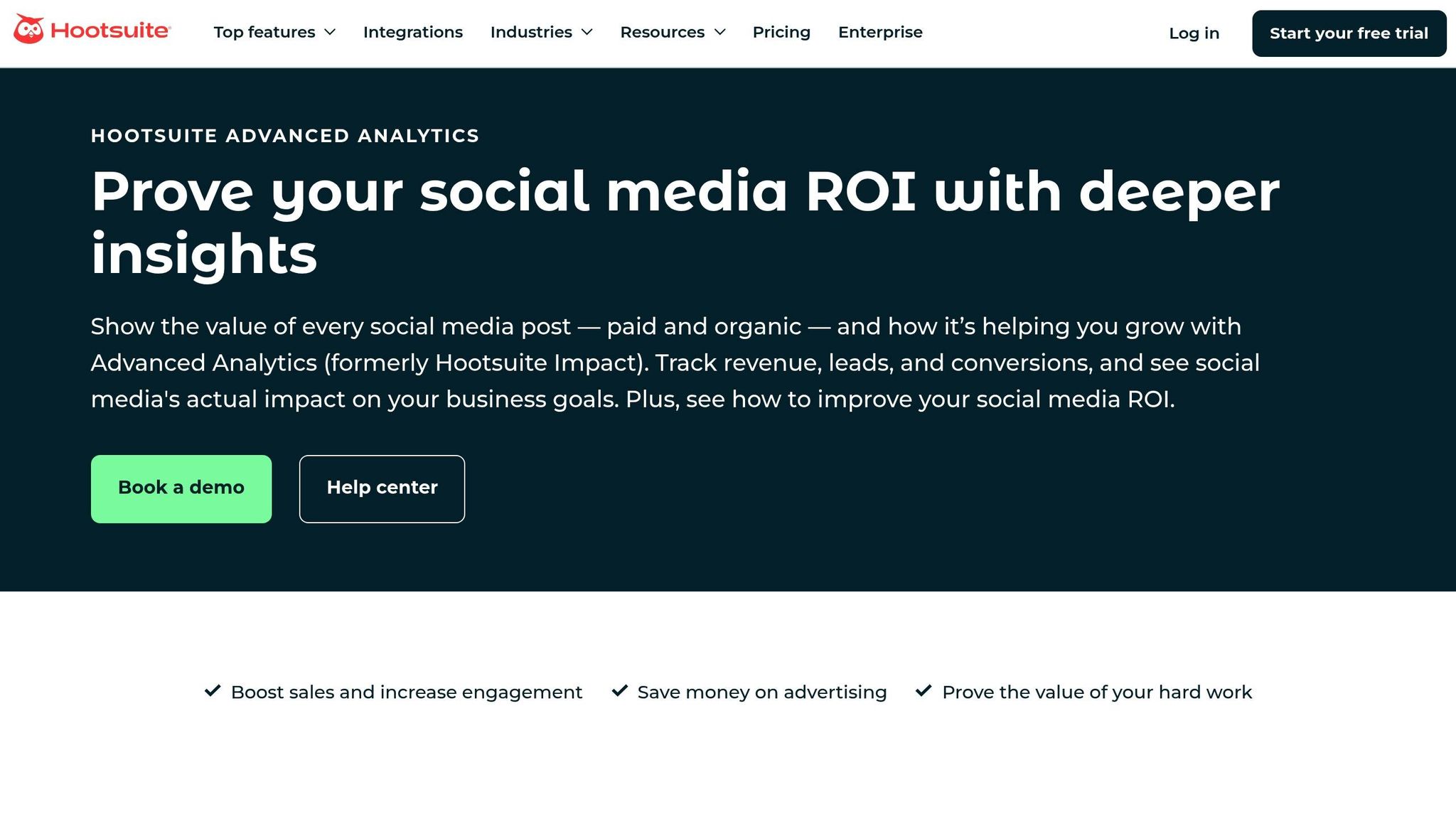
Hootsuite Insights provides a more advanced option, offering:
- Real-time tracking of audience sentiment
- Predictions for how content will perform
- Industry-focused content suggestions
- Support for managing content in multiple languages
It’s ideal for businesses that want detailed analytics and insights across platforms.
Tool 3: Sprout Social
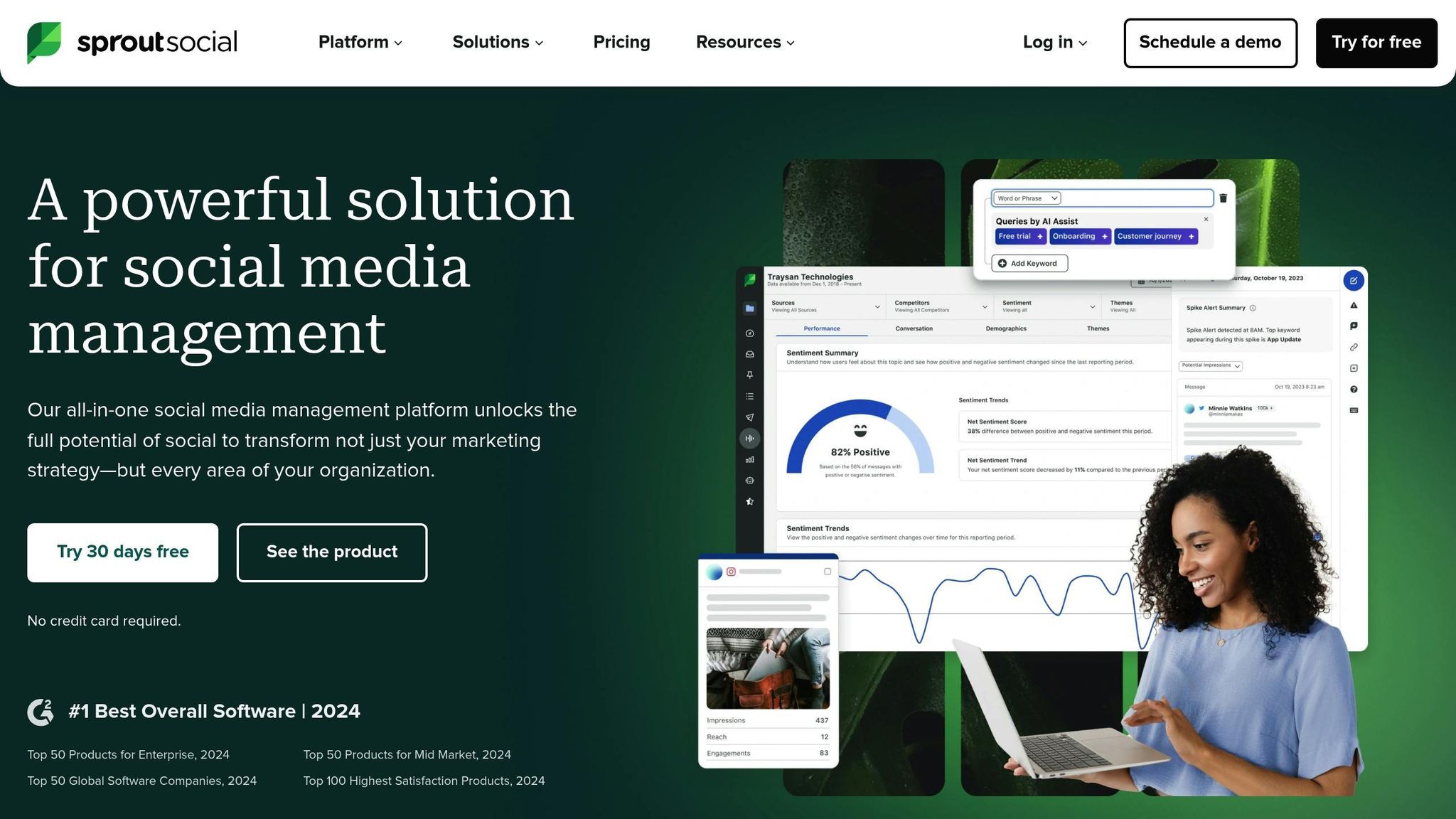
Sprout Social blends AI tools with easy-to-use management features, such as:
- Optimized posting times based on audience activity
- Automated handling of responses
- Analytics for visual content performance
- Tools to track campaigns across platforms
This platform is perfect for businesses aiming to scale with automation and in-depth analytics.
| Feature | Buffer AI | Hootsuite Insights | Sprout Social |
|---|---|---|---|
| AI Post Generation | Basic | Advanced | Advanced |
| Supported Platforms | 5+ | 10+ | 8+ |
| Visual Content Creation | Basic | Advanced | Advanced |
| Analytics | Standard | Enterprise | Advanced |
| Team Collaboration | Basic | Advanced | Standard |
Before choosing, think about your business goals and where you see your social media strategy heading. All these platforms offer free trials, so you can explore their features and find the best fit for your needs.
sbb-itb-ef0082b
How to Pick the Right Social Media AI Tool
Match Tools to Business Needs
Start by analyzing your workflow to spot challenges. Think about how often you post, the types of content you create, and how you manage multiple platforms. For instance, a business posting several times daily on different networks will need more advanced scheduling features than one posting once a week on a single platform.
If creating content takes up too much time, look for tools with strong AI-driven content options. If tracking performance is your priority, focus on tools that offer detailed analytics and audience insights.
Key things to keep in mind:
- Platform Support: Make sure the tool works with all the social networks you use.
- Team Collaboration: Check for features that help small teams manage accounts efficiently.
- Content Formats: Verify the tool supports the types of content you need to post.
- Integration: Ensure it connects seamlessly with your existing software.
- Ease of Use: Look for tools that are simple to learn and implement.
Once you've identified the features you need, compare them with the tool's pricing and potential for future growth.
Cost and Growth Planning
After pinpointing your requirements, align them with your budget. Most tools offer tiered plans based on features, team size, and the number of social accounts. Start by calculating a realistic monthly budget per user or account.
Here’s what to consider when comparing costs:
| Pricing Factor | What to Look For |
|---|---|
| Base Features | Essential functions for daily tasks |
| Premium Features | Extra tools that justify a higher cost |
| User Access | Number of team members who need the tool |
| Social Accounts | Total profiles you’ll manage across platforms |
| Posting Volume | How many posts you plan to schedule each month |
Think ahead about how your needs might grow. Some tools offer flexible plans that expand with your business, while others require bigger leaps between pricing tiers.
Long-term considerations include:
- Annual billing discounts (often saves 10-20% compared to monthly)
- Training costs for your team
- Time saved through automation features
- Potential return on investment from improved social media performance
Pick a tool that fits your current budget but also allows for scaling. Many platforms let you upgrade or add features as your business grows, making it easier to expand your social media efforts over time.
Conclusion: Using AI for Social Media Success
AI tools for social media can simplify your workflow while keeping your business competitive in the digital world. These tools handle repetitive tasks, provide data-backed insights, and help craft content tailored to your goals.
When choosing AI tools for social media management, keep these factors in mind:
| Priority Area | What to Look For |
|---|---|
| Platform Integration | Make sure the tool works seamlessly with your existing social networks and tools. |
| Scalability | Opt for solutions that can grow alongside your business needs. |
| ROI Tracking | Keep an eye on performance metrics to ensure the tool is worth the investment. |
| Team Adoption | Pick tools that are easy to use and require minimal training. |
| Budget Planning | Ensure your spending aligns with tools that offer long-term benefits. |
The key to success is integrating these tools into your current workflows while aligning them with your business goals. Over time, your team will become more comfortable and efficient with these technologies.
Summarize with AI
Related Posts
12 Best AI Tools for Social Media Customer Service 2024
Explore the top 12 AI tools for enhancing social media customer service in 2024. Discover features, benefits, and how to choose the right solution for your business.
Top AI Tools for Personalized Customer Service
Explore how AI tools enhance personalized customer service for SMBs, from chatbots to email marketing, while saving costs and improving efficiency.
Top 7 Chatbots for Social Media Engagement 2024
Explore the top chatbots for enhancing social media engagement in 2024, featuring AI-driven solutions for personalized interactions.
Ultimate Guide to AI Social Media Automation
Explore how AI social media automation tools can streamline content creation, scheduling, and performance analysis for small and medium-sized businesses.
