
AI Voice Feedback: Boosting User Experience
Fix voice recognition issues that drive away 51% of customers and discover proven strategies that boost problem resolution by 90%.

Written by
Adam Stewart
Key Points
- Address accent recognition to reduce the 73% user accuracy barrier
- Stop losing $262 per customer from poor voice system experiences
- Use real-time sentiment analysis for proactive issue resolution
- Measure voice AI impact on employee efficiency and satisfaction
AI voice tech is revolutionizing customer interactions. Here's what you need to know:
- AI voice systems handle customer support 24/7, boosting efficiency
- Companies save money on support costs with AI
- Personalized experiences lead to happier customers
- AI learns from feedback, constantly improving
Key benefits:
- 49% of employees report faster, more accurate work with AI
- 90% of companies say AI chatbots solve problems quicker
- 73% of customers value good experiences when buying
How businesses can leverage AI voice feedback:
- Use AI for routine tasks, freeing up humans for complex issues
- Analyze feedback in real-time to spot and fix problems fast
- Invest in AI that understands diverse accents and speech patterns
Common Problems with AI Voice Feedback
AI voice systems have improved, but they still face issues that can annoy users and make feedback collection tricky. Let's look at the main problems affecting AI voice interactions and user satisfaction.
Voice Recognition Issues
Voice recognition accuracy is still a big problem for AI systems. A survey found that 73% of people said accuracy was the biggest roadblock to using speech recognition tech. This issue comes from a few different places:
- Accents and dialects: 66% of users had trouble with voice recognition because of their accent or dialect. This can lead to mix-ups and mistakes when processing requests.
- Noisy backgrounds: Sounds around you can mess with speech recognition, making the AI misunderstand what you're saying.
- Missing the context: AI often struggles with the subtle parts of human speech, leading to comprehension errors.
"Speech recognition isn't perfect and probably won't get much better. Mix speech recognition with machine learning to understand customers better." - PolyAI
To fix these issues, companies need to beef up their datasets with different accents, dialects, and background noise scenarios. This can really boost accuracy and make users happier.
What Ticks Users Off
Besides voice recognition, other things bug users when they're dealing with AI voice systems:
1. Maze-like menus: Many Interactive Voice Response (IVR) systems make users navigate through confusing menus, wasting time and causing frustration.
2. Repeating yourself: Users often have to say the same thing multiple times because information doesn't transfer well between the system and human agents.
3. Endless waiting: People waste millions of hours on hold, with most giving up after about 11 minutes.
4. Can't reach a real person: Many users find it hard to connect with an actual human when they need to, which makes them even more frustrated.
5. Privacy worries: With 1 in 6 Americans owning smart home devices, people are more concerned about data privacy and security.
These problems hit businesses where it hurts. A 2019 report showed that 51% of consumers ditch companies because of bad IVR systems, costing businesses $262 per customer each year.
To tackle these frustrations, companies should think about:
- Using voice-based smart Virtual Assistants that let people talk naturally.
- Offering other options like callback services to cut down on hold times.
- Making sure information moves smoothly between AI systems and human agents.
- Being upfront about data collection and giving users ways to control their data.
How to Measure Voice Feedback Success
Want to know if your AI voice feedback is hitting the mark? Let's dive into how you can measure its success and make your voice AI system even better.
Understanding CSAT Scores
CSAT scores are the bread and butter of measuring how happy your customers are with your voice AI. Here's the lowdown:
- Users rate their satisfaction after an interaction
- You calculate the score: (Happy customers / Total responses) x 100
- Aim for 75-85% (good) or 90%+ (great)
Let's say you've just rolled out a new AI voice assistant for customer support. After each call, you ask customers to rate their experience from 1-5. If 80 out of 100 customers give you a 4 or 5, boom - you've got an 80% CSAT score.
"CSAT scores are a goldmine for customer service teams. They offer quick, valuable insights that can seriously boost customer experiences."
Want to bump up those CSAT scores? Try these:
- Use short, snappy surveys for detailed feedback
- Set up alerts for low scores to nip problems in the bud
- Let your agents see customer feedback so they can up their game
- Have a plan to win back unhappy customers
Reading User Emotions
Numbers are great, but what about the feelings behind them? That's where sentiment analysis comes in handy.
Sentiment analysis uses fancy tech to figure out how customers really feel during conversations. It sorts interactions into positive, negative, or neutral buckets, giving you a clearer picture of what's going on.
Why bother with sentiment analysis for voice AI?
- Spot customer emotions in real-time during calls
- Tailor your support based on how the caller's feeling
- Catch negative vibes early and fix issues fast
A Deloitte study found that chatbots are great at filling service gaps because they use data-driven interactions. Sentiment analysis takes this up a notch for voice AI.
Picture this: a bank uses sentiment analysis and notices a bunch of frustrated customers talking to their AI assistant about a new fee. They can jump in quickly and smooth things over before losing customers.
Ready to get started with sentiment analysis? Here's what to do:
- Get some solid analytics software that can handle voice data
- Teach your system the lingo and context of your industry
- Keep tweaking and improving your analysis for better accuracy
Ways to Get User Feedback
Getting user feedback is key to making AI voice interactions better. Here's how to get useful insights from your users:
Getting Feedback During Calls
Want to know what users think right away? Try these:
1. Sentiment Analysis
Use AI to check emotions and speech patterns during calls. It's like having a mood detector for your conversations.
Dialpad Ai does this. It spots when a call's going south and tells supervisors to jump in. It's like having a safety net for tricky calls.
2. Real-Time Transcription
Record and transcribe calls as they happen. It's like taking notes, but way faster and more accurate.
Convin does this. It writes down everything said in a call, then figures out what matters most. It's like having a super-smart assistant listening to every call.
"AI call analysis is a game-changer for customer experience." - AI for Call Centers, Medium
3. In-Call Surveys
Ask quick questions during natural breaks in the call. Something simple like, "How's our service so far, on a scale of 1-5?"
After-Call Feedback
What about after the call? Here's how to get those thoughts:
1. Post-Call Surveys
Hit 'em with a quick survey right after the call ends. Their experience is still fresh, so you'll get honest answers.
Try asking, "Would you tell your friends about us?" followed by "Why?" It's simple but effective.
2. Email Follow-ups
Send an email within a day of the call. Include a link to a bigger survey. This gives folks time to think about their experience.
3. Website Feedback Forms
Put a feedback form on your website. It's like an always-open suggestion box for your customers.
4. Social Media Monitoring
Keep an eye on social media. People often share their experiences there without being asked. It's like eavesdropping, but legal and useful.
sbb-itb-ef0082b
Making AI Voice Systems Better
AI voice systems have come a long way. But they're not perfect. Companies can make them better by using feedback from people who use them. Let's look at two big areas where feedback helps:
Better Language Understanding
Feedback helps AI systems get better at understanding how people talk. Here's how:
1. Accent and Dialect Training
AI can have trouble with different accents and ways of speaking. For example, Google Home was 3% worse at understanding Southern accents compared to Western ones. To fix this, companies are using more diverse voice data to train their AI.
"When AI can understand different accents and ways of speaking, it makes customers happier. More people can use it, and they'll like the brand more." - Alexander Gillis, Technical Writer
2. Context-Aware Responses
By looking at how people talk to the AI, it can get better at understanding what they mean, not just what they say. This makes conversations feel more natural.
3. Continuous Learning
Every time someone talks to the AI, it learns something new. Over time, this makes the AI smarter and better at talking to people.
Custom Voice Responses
Feedback also helps make AI responses feel more personal:
1. Personalized Tone
Some people like it when AI talks formally. Others prefer a casual chat. Feedback helps the AI figure out what each person likes.
2. Industry-Specific Language
In some jobs, using the right words is really important. Feedback helps AI learn these special words and use them correctly.
3. Emotional Intelligence
By paying attention to how people react, AI can learn when to show empathy. This is super important for customer service.
Companies like Dasha AI are doing cool things with this. They let businesses create AI agents that match their brand. These AI agents can do all sorts of things, from talking to potential customers to processing orders. This frees up human workers to do more important tasks.
Want to use feedback to make your AI better? Try these tips:
- Update your AI's scripts based on what you learn from user feedback.
- Keep an eye on how well your AI is doing and how happy customers are.
- Teach your AI how to fix misunderstandings. This helps people trust it more.
Tools to Fix Common Problems
As AI voice systems become more popular, businesses are using specialized tools to make them better. Let's look at some tools that can help improve AI voice interactions.
Quick Feedback Analysis
Analyzing user feedback fast is key to fixing issues quickly. Here are some tools that do this well:
Sprinklr's Speech Analytics
Sprinklr's tool can really boost efficiency. Just look at what they did for Cdiscount, a big French e-commerce site. They analyzed almost 800,000 voice calls in just 8 weeks, improving efficiency by 30%.
Sprinklr says their tool can help businesses: Improve customer service, use real-time analysis for better interactions, make operations more efficient, ensure quality and compliance, and get ahead of competitors.
Talkdesk Interaction Analytics™
This AI-powered tool digs into customer interactions to find useful insights and spot recurring issues. It gives you searchable call transcripts and highlights important parts of customer interactions. This makes it easier to spot trends and make your service better.
Enthu.AI
Enthu.AI gets a 4.9/5 rating on G2. It's made for contact centers and sales teams. It records all voice calls, turns them into text, and analyzes that text. If you want to make your agents better or boost sales by understanding customer interactions, this tool can help.
Checking Voice Quality
Good voice quality is crucial for keeping users happy. These tools can help:
Verint
Verint does AI speech analytics, helps manage your workforce, and gives insights on interactions. It's good at turning calls into text and making customer experiences better. It also has strong features for detailed reports and staying compliant.
Medallia
Medallia stands out because it collects data from all channels and has powerful text and speech analysis. It can even take action in real-time based on how users behave. For example, if a customer is using a webpage in a weird way, Medallia can make a popup appear asking if they need help.
Qualtrics CustomerXM
This tool gives you customer satisfaction surveys, measures loyalty with Net Promoter Score (NPS), and analyzes sentiment. It's great if you want to get lots of feedback from different channels.
Dialzara: Better Business Phone Calls
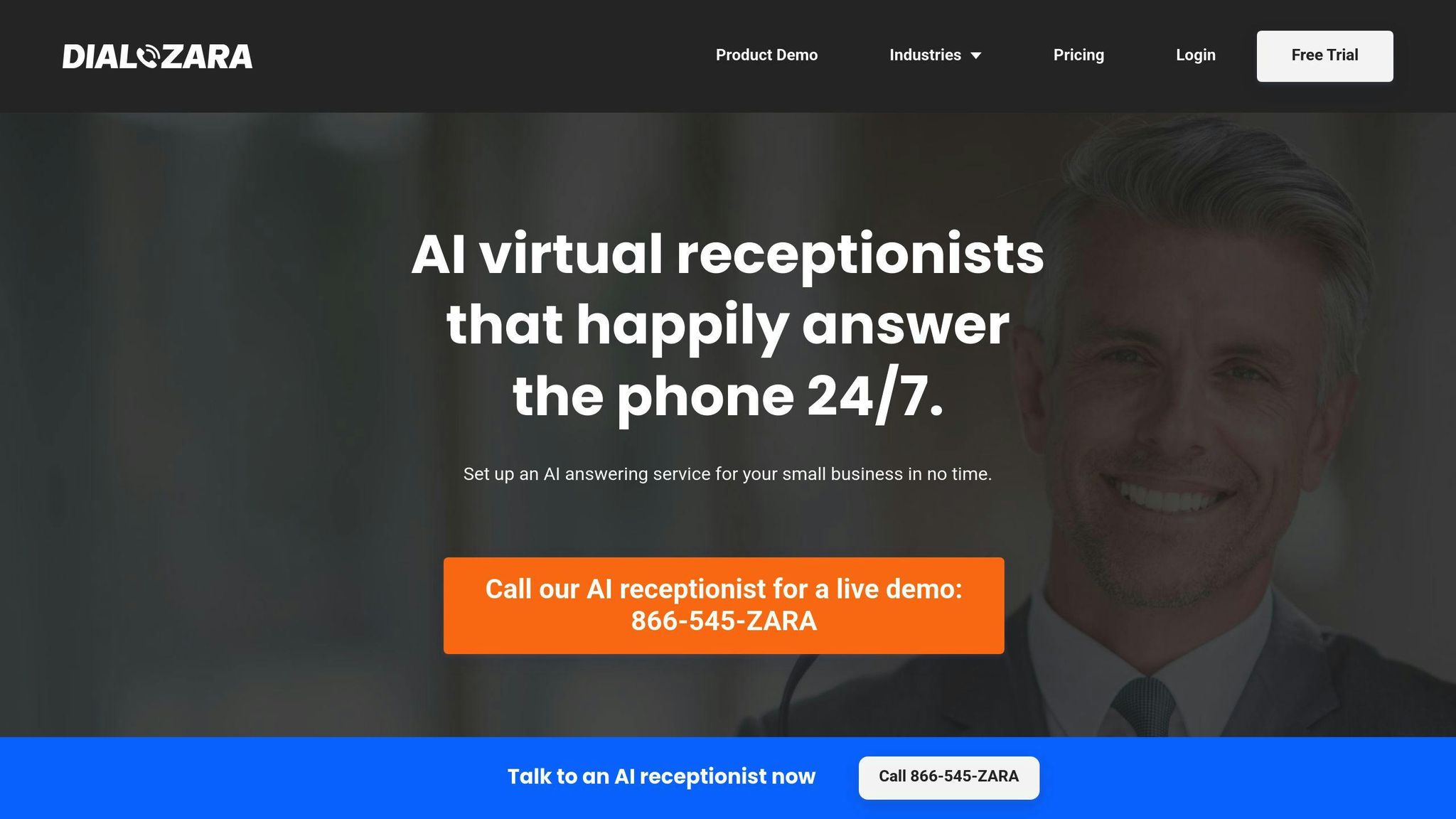
Handling customer calls can make or break a company. That's where Dialzara comes in. It's an AI-powered virtual phone answering service that's shaking things up for small and medium-sized businesses (SMBs).
Dialzara uses AI to answer calls, manage transfers, relay messages, and book appointments. Think of it as a super-smart receptionist that never sleeps or takes a day off.
Quick Setup Steps
Setting up Dialzara is easy. Here's how:
- Go to Dialzara's website and sign up
- Answer a few questions about your business
- Pick a voice that fits your brand
- Get a dedicated phone number for your AI agent
- Connect Dialzara to your existing phone system
That's it. Your AI phone assistant is ready to roll.
"Dialzara isn't just an answering service, it's a seamless extension of your business. It understands your industry jargon and mirrors your customer engagement style", says the Dialzara team.
Saving Money with AI Calls
Dialzara isn't just about handling calls - it's about boosting your bottom line. Here's how:
It's cheaper than hiring humans. Dialzara can save you up to 90% compared to human receptionists. It doesn't need breaks or raises.
It makes your team more efficient. By handling routine calls, Dialzara frees up your staff for more complex tasks.
It grows with you. As your call volume increases, Dialzara scales up without the need to hire and train new staff.
It never misses a call. With 24/7 availability, you'll never lose a potential lead, even after hours.
Let's look at the numbers:
| Plan | Minutes | Monthly Cost | Equivalent Human Cost* | Potential Monthly Savings |
|---|---|---|---|---|
| Basic | 60 | $29 | $300 | $271 |
| Pro | 220 | $99 | $1,100 | $1,001 |
| Business | 500 | $199 | $2,500 | $2,301 |
*Based on average receptionist salary and benefits for part-time work.
These figures show that even small businesses can save big bucks each month with Dialzara.
"Our AI agent deploys in minutes, knows your business, is always motivated, removes HR complications, and costs a fraction compared to hiring", Dialzara's website states.
So, if you're looking to up your phone game and save some cash, Dialzara might be worth a shot.
Summary
AI voice feedback is changing the game for customer service and user experience. Here's what you need to know:
AI Boosts Efficiency: AI voice systems are handling customer support 24/7. Take Domino's AI assistant, Dom. It's responsible for up to 50% of their digital sales. That's huge!
Saves Money: Companies using AI in customer service are seeing their costs go down. McKinsey found that 44% of businesses adopting AI reported cost savings. This means companies can grow without breaking the bank on support costs.
Happy Customers: AI helps businesses get personal with their customers. And guess what? 73% of customers say a good experience is key when they're deciding to buy. So, AI-driven personalization isn't just nice - it's necessary.
Always Getting Better: AI systems learn from feedback. They use fancy techniques like sentiment analysis and emotion detection to figure out what customers really think. This helps businesses keep improving their services.
What You Can Do:
- Mix it up: Let AI handle the easy stuff so your human agents can tackle the tricky problems.
- Use AI to analyze feedback in real-time. It'll help you spot and fix issues fast.
- Invest in AI that can understand different accents and ways of speaking. It'll make your service more accessible and keep users happy.
By jumping on the AI voice feedback train, businesses can level up their customer service and stay ahead of the competition. As Heena Purohit from Microsoft says:
"Understanding your users is the linchpin of any successful AI initiative. It's not just about algorithms; it's about who will use them."
Smart words, right? Remember, it's not just about having cool tech - it's about using it to really connect with your customers.
Summarize with AI
Related Posts
AI Intent Recognition for Customer Satisfaction
Explore how AI intent recognition enhances customer service by providing quick, personalized support and reducing costs. Learn about its applications, benefits, and challenges.
AI Voice Tech: Boost Customer Service Quality
Learn how AI voice technology can enhance customer service quality by providing 24/7 availability, reducing wait times, and offering personalized interactions. Discover key criteria for selecting the right solution and step-by-step setup process.
AI Sentiment Analysis for CX: Guide & Best Practices
Discover the benefits and best practices of AI sentiment analysis for enhancing customer experience. Learn how to implement and improve sentiment analysis with AI technology.
Voice AI: Improving Call Quality with Feedback
Explore how Voice AI enhances call quality through real-time feedback, saving costs, and improving customer satisfaction.
