
Checklist for Designing Chatbots with Great User Experience
Stop frustrating your customers with bad bot design. Use this proven checklist to create chatbots that solve real problems and boost satisfaction by 40%.

Written by
Adam Stewart
Key Points
- Set specific, measurable goals beyond just 'improve customer service'
- Build a clear bot personality that matches your brand voice
- Focus on solving real user problems, not showing off tech features
- Add human touches - 75% of customers prefer brands that do this
Want to create a chatbot that users love? Start with these key steps:
- Understand User Needs: Identify pain points through surveys, metrics, and feedback.
- Set Clear Goals: Define measurable objectives, like reducing response times or improving resolution rates.
- Create a Brand Persona: Align your chatbot’s tone and style with your brand identity.
- Design Natural Conversations: Plan clear dialogue paths, handle misunderstandings, and use Natural Language Understanding (NLU) for better context.
- Ensure Accessibility: Follow WCAG standards, support screen readers, and offer multi-modal interactions (text, voice, visuals).
- Protect Privacy: Encrypt data, comply with GDPR/CCPA, and use role-based access controls.
- Monitor and Improve: Track performance metrics, run A/B tests, and use sentiment analysis to refine user experience.
Quick Tip: A chatbot isn’t just a tool - it’s a reflection of your brand. Make it user-friendly, responsive, and secure to keep users engaged and satisfied.
Building a Strong Foundation for Chatbot Design
Designing a chatbot that truly serves its users starts with thoughtful groundwork. A strong foundation ensures your chatbot meets user expectations and avoids common frustrations. This involves understanding user needs, setting clear goals, and shaping a personality that aligns with your brand.
Understanding User Needs and Pain Points
The key to effective chatbot design lies in identifying what your customers need help with. Interestingly, 87.2% of consumers describe their interactions with chatbots as neutral or positive. But those positive experiences happen when chatbots address real problems.
To identify these pain points, start by gathering customer feedback. Use surveys, focus groups, and social media to understand their struggles. Dive into metrics like churn rates, resolution times, conversion rates, and cart abandonment to uncover recurring issues. Don’t overlook your sales and support teams - they engage with frustrated customers daily and can provide valuable insights into common challenges.
"As a Director of Customer Experience at Zendesk, I've found that it's imperative to provide scalable means for customers to share pain points to collect product feedback."
Social media listening and review monitoring can also reveal unfiltered customer frustrations. People often share their honest opinions more freely on platforms like Twitter or review sites than in formal surveys. Tools like Google Trends, SEMrush, or Ahrefs can help you identify search patterns related to customer concerns. For example, Zendesk involved customers in product forums to address limitations in their support solutions, keeping them updated and gathering feedback early in the process.
Once you’ve gathered these insights, you’re ready to define your chatbot’s goals.
Setting Chatbot Goals and Success Metrics
Clear, measurable goals are essential for creating a chatbot that delivers results. Instead of vague objectives like "improve customer service", aim for specific targets. For example, you might set a goal to reduce response times from 4 hours to 15 minutes or to handle 70% of common questions without human intervention.
Tie these objectives to broader business outcomes like increasing revenue, improving efficiency, or boosting customer retention. Use a mix of metrics to measure success, including quantitative data like resolution rates and conversation completion rates, as well as qualitative feedback on user experience.
"Customer Support & Service leaders have a positive future outlook for chatbots, but struggle to identify actionable metrics, minimizing their ability to drive chatbot evolution and expansion, and limiting their ROI." - Uma Challa, Senior Director Analyst, Gartner Customer Service & Support
Regularly review these metrics to ensure your chatbot stays aligned with your goals. Dashboards can help you track key performance indicators, and periodic evaluations will allow you to refine your strategy. Focus on metrics that drive actionable insights - if a metric doesn’t help you make improvements, it’s not worth tracking.
With goals in place, the next step is creating a chatbot persona that reflects your brand.
Developing a Brand-Aligned Chatbot Persona
Your chatbot’s personality should feel like a natural extension of your brand. Research shows that 75% of consumers prefer interacting with brands that add a human touch to their chatbots, and a well-defined personality can boost customer satisfaction by up to 40%.
Start by defining your chatbot’s purpose and key personality traits. These should align with your brand’s image and values. For instance, if your company is known for being approachable and fun, your chatbot should mirror that tone. Nike’s StyleBot, for example, acts as a friendly and trendy virtual stylist, while Bank of America’s Erica maintains a reliable and knowledgeable presence.
Give your chatbot a backstory to make it feel more relatable, but keep it simple. Establish consistent traits like tone, communication style, and mood, and document how the chatbot should behave in different scenarios. Whether it’s using humor, maintaining professionalism, or handling delicate issues, consistency is key.
Train your chatbot to recognize user emotions, especially frustration or distress, and adjust its tone accordingly. A thoughtful, respectful response can make all the difference in turning a negative experience into a positive one.
When these elements come together, your chatbot will be equipped to provide meaningful interactions and contribute to your business's success.
Creating Clear Conversational Flows
Conversations with chatbots should feel natural and lead users toward their goals without causing frustration. A well-planned dialogue flow ensures users stay engaged and satisfied throughout their interaction.
Building Clear and Contextual Dialogue Paths
The foundation of effective conversation design lies in creating dialogue paths that mimic natural conversations. A chatbot should go beyond simply understanding the words users say - it needs to grasp the context behind their requests. This includes recognizing user context (like their preferences and past interactions), session context (what’s already happened in the conversation), and domain-specific context (industry-specific terms or jargon).
Start by identifying the most common user intents and designing clear pathways for each scenario. Build your chatbot to handle branching conversations - this means it should adapt when users change topics or ask follow-up questions. If users stray off the expected path, the chatbot should gently redirect them.
Plan for misunderstandings by creating fallback scenarios with clear error messages. Instead of vague responses, provide specific suggestions or ask clarifying questions to guide users back on track.
Transparency is key. Let users know upfront that they’re interacting with a bot. Research shows 74% of internet users prefer chatbots for straightforward questions, but they also want clarity about who - or what - they’re talking to. Being upfront builds trust and sets realistic expectations.
Incorporating visual elements like quick reply buttons, carousels, or images can make interactions smoother and more engaging. These tools not only simplify navigation but also help guide conversations toward productive outcomes.
Strong dialogue paths lay the groundwork for advanced language processing, which we’ll explore next.
Using Natural Language Understanding (NLU)
Natural Language Understanding (NLU) is essential for creating chatbots that feel more human in their interactions. Your chatbot should be able to interpret synonyms, slang, regional dialects, and even colloquialisms.
To achieve this, opt for a robust NLP framework that goes beyond basic keyword matching. Train your chatbot on diverse datasets that reflect how your customers actually speak. This is particularly important for businesses in specialized industries where terminology can vary significantly.
For more precise responses, implement selection masks to help your chatbot process queries with greater context. For instance, if someone asks about "coverage", the chatbot should determine whether the user is referring to insurance, news, or network coverage based on the business context.
Continuous improvement is a must. Regularly review conversation logs to spot areas where users struggled to communicate. Use this data to expand your chatbot’s vocabulary and refine how it interprets user intents.
Pay special attention to industry-specific language. Whether you’re in healthcare, legal services, or another technical field, your chatbot should balance using accurate terminology with being accessible to users who may not be familiar with specialized terms.
Planning Smooth Transitions to Human Support
Even the most advanced chatbot won’t be able to handle every situation. That’s where human support comes in. A smooth transition from chatbot to human is crucial, especially since 63% of customers say they’d stop doing business with a company after just one poor chatbot experience.
Define clear triggers for human handoffs. These might include keywords like "speak to a human", signs of user frustration, or complex issues that the chatbot can’t resolve. Monitor your support team’s capacity to ensure real-time availability, and route inquiries to the right team members. If agents aren’t immediately available, provide users with queue positions or estimated wait times.
"You can have customer service reps pick up where bots start. At that point, it's not really marketing. It's just a better way to extend the capabilities and the reach of the business and the humans inside it." - Connor Cirillo, Senior Conversational Marketing Manager at HubSpot
Make transitions seamless by sharing the full conversation transcript with human agents. This saves users from having to repeat their issues and shows that you value their time. Equip agents with relevant customer data and chat history to enable personalized interactions.
During the handoff, let users know they’re being connected to a human and explain what to expect. Offer options during wait times, such as continuing to wait or submitting a request for follow-up via email.
Train your agents specifically for chatbot handoffs. Focus on communication skills, problem-solving, and deep product knowledge. Since 71% of consumers expect personalized interactions, agents should build on the context already established by the chatbot.
Finally, gather feedback after each interaction. This helps refine both the chatbot’s performance and the handoff process, ensuring a better experience for users.
Adding Accessibility and Inclusivity
Creating accessible chatbots isn't just a nice-to-have; it's a necessity. Consider this: 1 in 4 U.S. adults face challenges using websites, and nearly 97% of website homepages fail basic accessibility checks. Even more striking, only 3 out of 100 websites are fully usable for people with disabilities. Clearly, designing for accessibility offers a chance to stand out and make a real impact.
Meeting Accessibility Standards
To ensure your chatbot is inclusive, it needs to align with established guidelines like the Web Content Accessibility Guidelines (WCAG) 2.2 and the Americans with Disabilities Act (ADA). WCAG 2.2 introduces updates that address the needs of users with cognitive challenges, limited vision, and those on mobile devices.
Start by optimizing for screen readers. Use semantic HTML and ARIA (Accessible Rich Internet Applications) roles to make your chatbot's interface compatible with assistive technologies. Every image, icon, and emoji should include descriptive alt text.
Color contrast is another critical factor. High-contrast schemes improve visibility, and offering users the ability to customize colors ensures flexibility. Additionally, design your chatbot to be fully keyboard-navigable. Include visual indicators for alerts and notifications, and provide text-based alternatives for audio content to accommodate deaf or hard-of-hearing users.
Real-world examples, like those from Versus Arthritis and Kids Help Phone, show how accessible design - achieved through user testing, logical navigation, and proper contrast - can significantly enhance usability.
Inclusivity doesn't stop at static design elements. Expanding interaction options ensures everyone can engage comfortably.
Supporting Multi-Modal Interactions
Multi-modal chatbots integrate text, voice, and visual elements, allowing users to interact in the way that suits them best. For instance, someone with a vision impairment might prefer voice interactions, while a user with hearing loss may rely on text and images.
Rich media, such as images and videos, not only improve engagement but also enhance retention by 50%. Adding a preference selection feature - where users can choose their preferred interaction mode - has been shown to increase engagement rates by 47%. For example, a user might type a question, switch to voice input while multitasking, and then view a visual chart for a complex explanation. This flexibility caters to varying needs throughout the day.
Visual aids like infographics or charts can make responses easier to understand. For users with cognitive disabilities, pairing text with relevant images or icons can improve comprehension and reduce confusion.
Your chatbot’s Natural Language Processing (NLP) capabilities should also account for diverse speech patterns, regional accents, and speech impediments. To ensure inclusivity, provide transcripts for audio content and audio descriptions for visual content. This dual approach ensures users with hearing or vision impairments can fully engage with your chatbot.
Inclusivity also means designing with neurodiverse users in mind.
Designing for Neurodiverse Users
Neurodiverse individuals - such as those with ADHD, autism, or dyslexia - benefit from design choices that simplify interactions for everyone. Use straightforward language and avoid complex sentence structures, jargon, or metaphors.
Keep navigation consistent and intuitive, with a logical flow of information. When users know what to expect, they can focus on their tasks instead of figuring out how to use the chatbot.
Reduce cognitive load by simplifying navigation, cutting out unnecessary visual clutter, and organizing content with clear headings and ample whitespace. Allow users to customize fonts, colors, and navigation settings for a more tailored experience.
Sensory considerations are equally important. Provide options to reduce motion, adjust contrast, or mute sounds.
Adaptive onboarding can also make a big difference. Offer revisitable instructions in text, audio, or video formats to help users get started at their own pace.
To minimize errors, use clear, specific labels and provide examples of correct input formats. If errors do occur, offer simple, clear instructions to resolve them without confusion.
Finally, involve individuals with disabilities in your testing process. While automated tools can flag many accessibility issues, real users provide insights that algorithms simply can't match. Regular testing with a diverse group ensures your chatbot truly works for everyone.
Improving Visual and Interaction Design
A chatbot's user interface (UI) is just as important as its conversational skills. A well-thought-out design not only makes conversations smoother but also keeps users engaged by being visually appealing and functional. Visual elements act as guides, helping users interact effortlessly while maintaining their interest. The goal? Keep it simple. A clean, minimalist design ensures users can navigate without confusion, making their experience more focused and efficient. Let’s dive into some practical design strategies that enhance both the look and functionality of chatbot interfaces.
Creating a Responsive and Adaptive Interface
Your chatbot should work seamlessly across devices - whether it’s a smartphone, tablet, or desktop. A responsive design adjusts fonts, colors, and layouts to fit any screen, ensuring clarity and usability. Use relative font sizes for flexibility, maintain high-contrast color schemes for accessibility, and adapt layouts to different screen sizes with responsive design techniques.
Some brands are already nailing this. Take Domino’s, for example. Their chatbot integrates across platforms like their website, mobile app, and Facebook Messenger. It features a carousel menu for easy scrolling and quick-reply buttons to simplify the ordering process. Similarly, Redfin’s AI chatbot enhances the home-buying experience by presenting property listings with quick-reply buttons, welcome messages for context, and options like "Talk to a person" or "Schedule a tour".
Accessibility should also be a priority. Platforms that support HTML and CSS customization allow for features like keyboard navigation using the tabindex attribute, clear labels for screen readers with the aria-label attribute, and dynamic content updates announced through aria-live attributes. These tools ensure your chatbot is inclusive for all users.
Using Microcopy to Guide Users
Microcopy - those short bits of text in your chatbot’s interface - can make or break the user experience. It helps users navigate, reassures them, and even adds a touch of personality to your brand. Keep it short, clear, and to the point. Avoid unnecessary fluff and use active voice for straightforward communication.
But clarity isn’t enough. Your chatbot should also feel empathetic and supportive. Acknowledge user concerns and respond in a way that feels personal. For instance, Home Depot’s chatbot introduces itself with a friendly welcome message and immediately offers help with common tasks like tracking an order. This saves users time and creates a more efficient experience.
Tone matters too. Adjust it based on the situation - keep it warm and helpful while delivering information in as few words as possible. Regularly test and tweak your microcopy based on feedback to ensure it stays relevant and effective.
Using Progressive Disclosure
Progressive disclosure is about presenting information in bite-sized chunks, so users aren’t overwhelmed. By revealing details gradually, you can balance providing enough information with keeping users engaged. Pair this approach with clear microcopy and visuals like icons, buttons, and banners to make navigation intuitive. Features like self-dismissing banners or universally recognizable icons allow users to access additional details only when they need them.
A great example is Bank of America’s Erica chatbot. It uses progressive disclosure to simplify complex tasks like checking account balances. Erica provides financial insights with visuals, such as graphs, that build trust and make the information easier to digest. Another example is Youper’s healthcare chatbot, which asks users about their feelings and provides mood-specific options with calming colors. This approach prevents users from feeling overwhelmed by too many choices at once.
Breaking down processes into smaller, manageable steps ensures users stay on track without confusion. Each step should naturally lead to the next, with options to explore more details if needed. This method not only simplifies complex interactions but also creates a smoother, more enjoyable user journey. By combining thoughtful design with clear guidance, you can elevate the overall experience for your chatbot users.
sbb-itb-ef0082b
Protecting Security and Privacy
Earning and maintaining user trust depends heavily on how well personal information is protected. A staggering 73% of consumers express concerns about their data privacy when using chatbots. This means that security and privacy aren't just technical necessities - they're crucial for building user confidence and ensuring business success. Safeguarding customer data is just as important as creating seamless and intuitive chatbot interactions.
The stakes are high. GDPR violations can result in fines of up to €20 million or 4% of annual revenue, while CCPA penalties can reach $7,500 per intentional violation. Beyond the financial impact, data breaches can severely erode customer trust, often with long-lasting consequences.
Adding Strong Data Encryption
A key step in protecting sensitive information is implementing strong encryption. Encrypt all data - both at rest and in transit - using robust protocols like AES. This ensures that even if data is intercepted, it remains unreadable. Encryption is a non-negotiable safeguard for chatbots handling sensitive information.
AES, often regarded as a gold standard, has been rigorously tested and is trusted by government agencies and major corporations worldwide. By configuring AES encryption for both stored data and data in transit, you can significantly enhance the security of your chatbot's operations.
Following Privacy Regulations
Regulations like GDPR and CCPA mandate transparent data practices and minimal data collection. Adhering to these frameworks not only ensures legal compliance but also reinforces user trust by demonstrating respect for their rights.
Your chatbot should clearly communicate its data collection practices and provide users with easy-to-navigate opt-out options. For example, design interfaces that explain what data is being collected and why, and allow users to control their preferences. Here's a quick comparison of GDPR and CCPA:
| Aspect | GDPR | CCPA |
|---|---|---|
| Scope | Applies to entities processing EU residents' personal data, regardless of location | Applies to businesses operating in California or handling data of California residents |
| Personal Data Definition | Covers any data that identifies or can identify an individual | Includes data that identifies, relates to, or can be linked to a consumer or household |
| Consumer Rights | Access, correct, and delete personal data | Know, delete, and opt-out of personal information sales |
| Consent Requirement | Requires explicit consent for data processing | Requires opt-out consent for data sales |
| Penalties | Up to €20 million or 4% of global revenue | Up to $7,500 per intentional violation; $2,500 for unintentional violations |
To minimize risks, only collect essential information. For instance, if your chatbot is used for appointment scheduling, it should only request a name and contact details - not unnecessary data like employment history or birthdays.
"Apply privacy-by-design principles to your chatbot architecture. This means incorporating data minimization techniques to collect only essential information, implementing strong encryption for data in transit and at rest, and establishing automated data retention policies."
- Chongwei Chen, President & CEO, DataNumen
Additionally, limit internal access to sensitive information to further bolster security.
Limiting Access with Role-Based Controls
Restricting access through role-based access control (RBAC) ensures that users only have access to the data they need for their roles. This "principle of least privilege" minimizes the risk of internal data breaches and gives you better oversight of sensitive information.
The numbers speak volumes: 65% of data breaches in 2023 involved internal actors, and human error was a factor in 68% of these cases. RBAC helps mitigate these risks by clearly defining access levels. For example:
- Customer service reps only need access to conversation histories.
- Developers may require access to chatbot logic but not customer data.
- Administrators might have broader access, but even this should adhere to the principle of least privilege.
You can also use metadata filtering to restrict access by department or role. For instance, HR-related chatbot interactions should only be accessible to HR staff, while sales inquiries are limited to the sales team. Row-level security (RLS) can further ensure that only authorized individuals can view, edit, or retrieve specific records.
To maintain security, regularly audit your chatbot’s architecture and processes. Set up automated alerts for suspicious access patterns and review access logs monthly. When employees change roles or leave the organization, update their permissions immediately to avoid potential vulnerabilities.
Finally, train your team on security best practices. Even the most advanced technical safeguards can fail if the people using them aren't properly informed. Make sure everyone understands their role in protecting user data and adhering to established security protocols.
Monitoring and Improving Performance
Building a chatbot is just the first step. To keep it effective, continuous monitoring and fine-tuning are non-negotiable. Why? Because when done right, chatbots can boost conversion rates by up to 40%. But staying relevant means adapting to shifting user expectations, evolving business goals, and emerging technologies. A chatbot that felt seamless six months ago might now seem outdated, which is why tracking performance metrics is essential to ensure it stays ahead.
Tracking Key Performance Metrics
Analytics dashboards are your go-to tool for understanding how users interact with your chatbot. For example, maintaining a response accuracy above 80% is critical for user trust. If your chatbot misses the mark more than 20% of the time, users will likely lose confidence and abandon the interaction. Similarly, keeping the fall-back rate below 10% ensures that your bot is capable of handling queries effectively. If your bot frequently responds with "I don't understand", it’s a sign that your intent recognition needs improvement.
Thanks to advancements in natural language processing, many chatbots now achieve intent recognition accuracy rates above 85%. Additionally, a bounce rate under 40% indicates that your bot is engaging users effectively, and chatbot message open rates often hit an impressive 80–90%.
Another key metric is the Net Promoter Score (NPS). An NPS above 50 reflects strong performance and shows that users are likely to recommend the chatbot. Around 70% of users report greater satisfaction when chatbots resolve their issues efficiently.
The metrics you prioritize should align with your chatbot’s goals. If the goal is to lower support costs, focus on resolution rates and deflection metrics. If driving sales is the target, track conversion rates and revenue attribution. Regularly compare your chatbot’s performance to industry benchmarks or historical data to gauge progress. Sharing these insights with your team can help address user pain points, refine features, and boost engagement.
Once you’ve established baseline metrics, iterative testing becomes the key to unlocking better performance.
Running A/B Testing for Improvements
A/B testing is a powerful way to refine your chatbot by testing different approaches in real-world scenarios. Instead of guessing what might work, you can let user behavior guide your decisions. For example, you could test variations in greeting styles, conversation flows, or visual designs to see what resonates most with users.
The golden rule? Test only one variable at a time. If you simultaneously tweak the greeting, button placement, and tone, you won’t know which change made the difference. Define clear goals before each test - whether you’re aiming to increase completion rates, shorten conversation length, or improve user satisfaction. Without specific objectives, it’s easy to gather data but miss actionable insights.
Segmenting your audience is another effective strategy. New users might interact differently than returning customers, and mobile users may have different needs compared to those on desktops. Tailoring tests for specific user groups allows for more targeted improvements.
Real-world examples highlight the impact of A/B testing. A banking chatbot could experiment with different ways to guide users through fund transfers using Dialogflow. A food delivery service might test response times for order confirmations with AWS Lex. Language learning platforms could compare whether an encouraging or challenging tone increases engagement using Rasa. Similarly, travel recommendation bots can test personalized hotel suggestions against generic options using Chatfuel.
Always include a control group, which experiences the current version of your chatbot without changes. This provides a baseline for comparison. Collect and analyze data thoroughly, ensuring your sample size is large enough for reliable results. Quantitative metrics tell you what happened, but monitoring qualitative feedback - like user comments - helps you understand why.
Using Sentiment Analysis for Feedback
Sentiment analysis takes chatbot performance to the next level by interpreting user emotions and tailoring responses. Businesses that integrate sentiment analysis into their bots have seen customer satisfaction scores jump by 25% and customer churn drop by 20%. Chatbots that can detect and respond to emotions also resolve issues up to 50% faster than traditional systems.
For example, a chatbot equipped with sentiment analysis can identify frustration in a user’s tone and proactively offer alternative solutions or escalate the issue to human support. This proactive approach not only improves the user experience but also builds trust.
Real-world cases illustrate its effectiveness. XYZ Telecom boosted customer satisfaction by 25% after adding sentiment analysis to its chatbot. ABC Marketplace saw a 30% rise in engagement and a 15% increase in sales by personalizing product recommendations based on user sentiment. DEF Airways reduced negative sentiment on social media by 40% after addressing issues flagged through chatbot interactions.
"Sentiment analysis is not just about understanding words; it's about decoding the human emotions behind them. When chatbots can do this effectively, they transform from mere tools into valuable digital companions for customers."
- Dr. Rana el Kaliouby, CEO and Co-founder of Affectiva
To get the most out of sentiment analysis, monitor feedback across multiple channels, including social media, email, and phone support. This multi-channel approach ensures a comprehensive understanding of customer sentiment. Regularly updating sentiment analysis models is also crucial, as language and expressions evolve over time. Combining sentiment analysis with techniques to handle sarcasm and other nuances can further enhance its accuracy.
Conclusion: Building a Chatbot for Long-Term Success
Creating an effective chatbot is an ongoing journey, driven by user feedback and continuous improvement. With 74% of internet users preferring chatbots for straightforward questions and chatbots facilitating over 134 million chats in 2023, it's clear they have become a cornerstone of modern customer interactions. Let’s revisit the key takeaways for building a chatbot that delivers long-term value.
A successful chatbot starts with a deep understanding of your audience - their needs, challenges, and communication styles. When user experience is prioritized from the very beginning, the chatbot becomes more than just a tool; it evolves into a digital ambassador for your brand, showcasing your values and commitment to excellent customer service.
Personalization and context-aware responses are crucial. While personality can enhance interactions, 48% of users prioritize efficient problem-solving over personality. This highlights the need for a chatbot that not only reflects your brand but also delivers practical, timely solutions. Think of your chatbot as a knowledgeable team member, capable of adapting to user needs. Achieving this requires careful planning of conversational flows, strong natural language understanding, and a commitment to refining the system based on user interactions.
Real-world examples illustrate the potential of a well-designed chatbot. For instance, AA Ireland saw an 11% boost in quote-to-sales conversions and a 40% reduction in agent processing time after implementing their chatbot. Similarly, Klarna’s AI chatbot manages about two-thirds of customer service requests, performing the work of 700 full-time employees and contributing to a $40 million profit increase in just one year. These results emphasize the importance of thoughtful design, robust functionality, and ongoing optimization.
To keep your chatbot relevant, continuous improvement is key. It should evolve alongside your business and adapt to changing user expectations. Regular monitoring, A/B testing, and sentiment analysis are invaluable tools for maintaining effectiveness. With 31% of organizations already using or planning to implement conversational platforms, staying competitive means consistently refining your approach.
Ultimately, a great chatbot reflects your brand’s dedication to an exceptional customer experience. It should feel natural, helpful, and aligned with your business objectives, while offering the 24/7 support that today’s customers demand. When done right, your chatbot transforms from a simple service tool into a strategic advantage that drives engagement, satisfaction, and growth.
Case in Point: Dialzara's AI-Powered Virtual Phone Agent
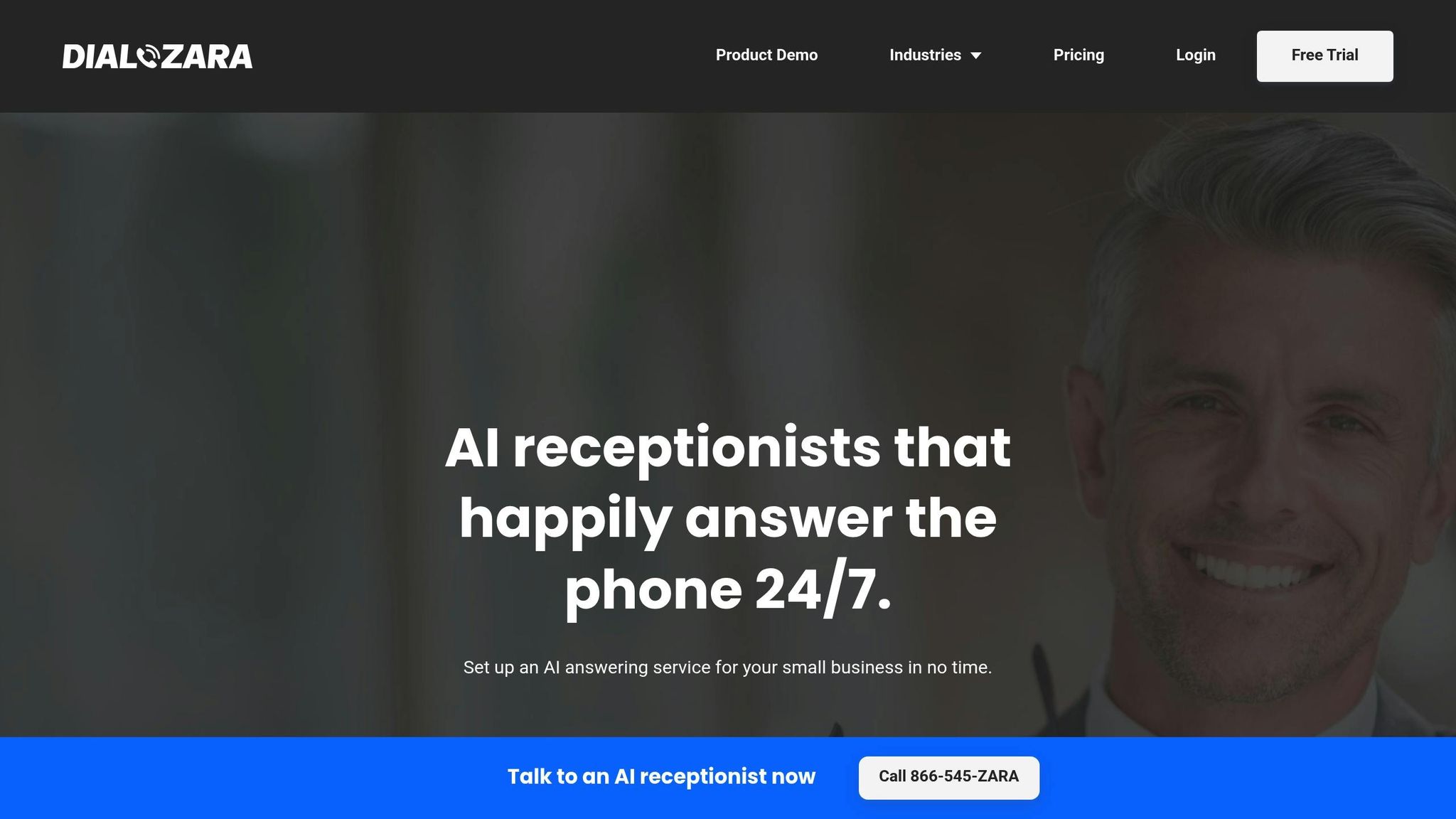
Dialzara showcases how thoughtful design can bring AI to life in practical, everyday business scenarios. By combining realistic AI voice technology with the efficiency of automation, Dialzara creates a seamless, human-like interaction experience tailored specifically for small and medium businesses.
The platform stands out with its ability to understand natural language while adapting to industry-specific jargon and customer interaction styles. It doesn’t just handle calls - it learns each business's unique setup, reflecting the brand’s personality in every interaction.
On the financial side, Dialzara highlights how a well-designed AI solution can significantly reduce costs. Businesses using the platform report cutting staffing expenses by up to 90% while maintaining high-quality service, even as customer inquiries grow.
Operating around the clock, Dialzara takes care of essential tasks like call screening, customer service, call transfers, client intake, and gathering information. Its ability to integrate with over 5,000 business applications ensures smooth connectivity, enabling the AI agent to pull relevant data and perform tasks across various systems for a cohesive experience.
Security and privacy are central to Dialzara’s design. The platform adheres to strict data protection laws and ensures client confidentiality, setting businesses up for a secure and seamless onboarding process.
Setting up Dialzara is refreshingly simple. In just minutes, users can create an account, answer a few business-specific questions, select a voice and phone number, and configure call forwarding. This streamlined process removes the typical hurdles of adopting AI, proving that user-friendly design can go hand-in-hand with advanced technology. Dialzara’s approach underscores how prioritizing users’ needs can drive both performance and satisfaction.
FAQs
How can I make my chatbot accessible to users with disabilities while ensuring a great user experience?
To make your chatbot more accessible for users with disabilities while keeping the user experience top-notch, consider these practices:
- Ensure it works with assistive technologies like screen readers. Use semantic HTML and label interactive elements properly to make navigation smoother.
- Support keyboard navigation, as many users depend on it to interact with the chatbot.
- Keep language clear and concise to reduce confusion, particularly for users with cognitive disabilities.
- Add visual focus indicators so users can easily see their position in the conversation.
It’s also a good idea to test your chatbot with people who have disabilities. This helps identify and fix accessibility gaps, creating a more inclusive experience that benefits everyone.
How can I design a chatbot persona that reflects my brand's identity?
Creating a chatbot persona that genuinely mirrors your brand starts with understanding your audience - what they like, how they communicate, and what they expect. This insight ensures your chatbot feels natural and engaging to the people using it.
From there, shape the chatbot’s tone, language, and personality to match your brand’s voice. For instance, a formal and professional brand might craft a chatbot that communicates with precision and respect. Meanwhile, a brand with a casual, playful vibe could design a chatbot that feels like chatting with a friendly, approachable person.
Want to make your chatbot stand out? Give it a backstory or some unique quirks. These little details can make it more relatable and memorable. Above all, keep its interactions consistent. This consistency not only builds trust but also reinforces your brand identity each time someone interacts with it.
What’s the best way to monitor and improve my chatbot’s performance over time?
To keep your chatbot running smoothly and meeting user expectations, pay attention to critical metrics like conversation volume, containment rate, and user satisfaction. These numbers can reveal trends or pinpoint challenges, such as users abandoning conversations or a lack of engagement.
Listening to user feedback is just as important. It gives you a clearer picture of what users need and helps you fine-tune your chatbot’s responses. Analytics tools are invaluable here - they allow you to track interactions and uncover patterns in user behavior. These insights can help you make targeted updates to improve the overall experience.
The secret to success? Never stop improving. Regularly test your chatbot, make adjustments based on what you learn, and ensure it stays in sync with what users want. This ongoing effort will help maintain high-quality interactions and keep your chatbot performing at its best.
Summarize with AI
Related Posts
Step-by-Step Guide to Voice UI User Testing
Learn how to conduct effective voice UI user testing with clear goals, realistic scenarios, and actionable insights for continuous improvement.
7 UX Design Tips for AI Scheduling Assistants
Discover 7 essential UX design tips to enhance AI scheduling assistants for better user engagement and efficiency. Improve user experience with our expert guide.
7 UX Best Practices for AI-Powered Design
Explore 7 crucial UX practices for AI-powered design that enhance user experience with consistent personality, natural flows, and context-aware AI interactions.
Checklist for Multilingual Voice UX Design
Explore essential strategies for effective multilingual voice UX design, enhancing user experience across diverse languages and cultures.
