
Checklist for Multilingual Voice UX Design
Design voice interfaces that work across cultures and languages. Get practical steps for design, testing, and technical setup.

Written by
Adam Stewart
Key Points
- Test with native speakers to catch cultural nuances and accent differences
- Train speech models on regional dialects and code-switching patterns
- Match greetings and formality to local communication styles
- Create feedback loops to improve recognition accuracy over time
Multilingual voice UX design helps businesses connect with users across languages and regions. Here's a quick checklist to get started:
-
Why Multilingual Support Matters
- Expand market reach and improve accessibility.
- Deliver localized, natural interactions.
- Cut costs by reducing reliance on interpreters.
-
Challenges to Address
- Handle accents, dialects, and code-switching.
- Adapt to cultural norms and communication styles.
- Test with native speakers and update models regularly.
-
Key Design Elements
- Customize voice assistants for regional preferences.
- Optimize for local phrases, idioms, and speech patterns.
- Ensure translations fit cultural and linguistic contexts.
-
Technical Setup
- Configure speech recognition for target languages.
- Train systems with regional vocabulary and accents.
- Test for accuracy, response time, and error handling.
-
Legal and Accessibility Standards
- Follow regional data protection laws.
- Ensure accessibility for diverse users, including those with speech impairments.
Quick Tip: Tools like Dialzara simplify multilingual system setup with features like regional customization and continuous learning.
Language and Regional Requirements
To succeed with multilingual voice UX, it's crucial to address language-specific needs. Did you know that 60% of customers contact local businesses after finding them online? This makes tailoring your approach to different languages and regions a must.
User Research Methods
Understanding language preferences and regional communication habits is key. Here's how research can help:
Demographic Analysis
- Identify the languages spoken in your target market.
- Track call volumes across different regions.
- Analyze peak calling hours in various time zones.
- Note commonly used phrases in specific industries.
User Behavior Patterns
With only 38% of business calls being answered and just 20% of callers leaving voicemails, timing and communication style matter. Knowing the best times to call, local business hours, and how people communicate regionally can make a big difference.
Voice Assistant Customization
The insights from your research should shape how you customize your voice assistant, ensuring it feels natural and relatable to local users.
Language Optimization
- Fine-tune natural language processing to understand regional dialects, industry-specific terms, and local phrases.
- Choose from over 40 voice options to match the preferences of your audience.
"I've found Dialzara to be incredibly efficient and authentic." - Bobby James Fournier
Continuous Improvement
- Analyze interactions to refine the assistant's performance.
- Update terminology to stay current.
- Incorporate user feedback to keep improving.
Multi-Language System Design
Creating multilingual voice interfaces requires careful attention to both linguistic details and cultural norms. The goal is to design a system that supports multiple languages while delivering a consistent and high-quality user experience.
Accent and Dialect Management
To effectively serve users from diverse backgrounds, voice systems must be capable of recognizing various accents and dialects. Advanced language processing techniques are key and should focus on:
- Identifying regional pronunciation patterns
- Recognizing common accent variations within a language
- Adjusting to differences in speech pace and rhythm
- Handling code-switching between languages
Accent Training Parameters
When training the system, consider these factors:
- Variations in primary language accents
- Influence of secondary languages
- Regional differences in vocabulary
These elements are critical for setting up accurate and reliable translation processes.
Translation Guidelines
Translation for voice interfaces isn’t just about converting words. It’s about ensuring the message fits the cultural and linguistic context. Here’s what to keep in mind:
Cultural Context
- Adjust greetings to align with local customs
- Use the appropriate level of formality
- Avoid cultural taboos and sensitivities
- Keep the brand voice consistent across all languages
Linguistic Structure
- Adapt to different sentence structures
- Handle idiomatic expressions unique to each language
- Manage variations in word order
- Address gender-specific language nuances
Paying attention to these details ensures the system delivers accurate and natural-sounding translations.
Cross-Language Quality Standards
Consistency across languages requires thorough evaluation and monitoring. Focus on these areas to maintain high quality:
Performance Metrics
- Accuracy in recognizing speech
- Consistent response times
- Effective error handling
- Positive user feedback and satisfaction
Quality Control Process
- Conduct regular testing for accent recognition
- Continuously update language models
- Review content for cultural relevance
- Check for consistency across languages
Testing with native speakers on a regular basis helps refine the system and ensures it meets user expectations.
Technical Setup Guide
This section complements earlier design and research guidelines by focusing on the technical setup needed to ensure your voice system aligns with cross-language standards.
Speech Recognition Setup
Initial Configuration Steps
- Choose language models tailored for your target languages and regions.
- Upload call scripts and related documents to refine recognition accuracy.
- Adjust system settings to account for accent management parameters established earlier.
Building a Knowledge Base
Provide the system with industry-specific terms and regional language variations to enhance recognition accuracy.
Voice Output Settings
After optimizing speech recognition, configure voice output settings to ensure consistency and clarity.
Key Considerations for Voice Selection
| Aspect | Details |
|---|---|
| Regional Accent | Align with local dialects for better relatability. |
| Speaking Rate | Set a pace that ensures clear communication. |
| Tone Quality | Maintain a professional and culturally sensitive tone. |
| Gender Selection | Choose based on cultural and business needs. |
Quality Assurance Process
To maintain system performance, implement a thorough quality assurance process.
Testing Framework
-
Baseline Testing
Evaluate speech recognition accuracy, response relevance, language switching, and accent handling. -
Performance Monitoring
Track recognition success rates, response time, error management, and user satisfaction. -
Improvement Cycle
Regularly update the system, refine performance, incorporate user feedback, and support continuous learning.
A precise technical setup paired with cultural awareness is key to a successful implementation.
sbb-itb-ef0082b
Legal and Access Requirements
Legal compliance and user accessibility are essential for multilingual voice systems to align with regulations and meet user needs effectively.
Legal Standards by Region
Different regions have specific legal requirements that shape how voice systems operate. These include:
- Rules on how long data can be stored and where it should be kept
- Clear protocols for obtaining user consent
- Local guidelines for accessibility
- Policies for transferring data across borders
These regulations form the backbone of designing systems that are both compliant and accessible.
Access for All Users
Voice interfaces should cater to a wide range of users by addressing diverse needs, such as:
- Technologies that recognize various speech patterns and handle speech impairments
- Flexible input methods to accommodate different interaction speeds
- Features like visual feedback, adjustable volume, and text-based alternatives
Accessibility must also go hand-in-hand with strong data protection measures.
Data Protection Standards
Protecting user data is non-negotiable. Key steps include:
- Using end-to-end encryption to secure voice data
- Following storage rules specific to each region
- Conducting regular security audits and adhering to strict data retention policies
- Managing user consent transparently and ensuring clear processing practices
These measures ensure user trust while maintaining compliance.
Implementation Tools
Setting up multilingual voice interfaces requires tools that can manage diverse language needs while delivering smooth user experiences. Thanks to modern platforms, this process has become much easier with AI-driven features and intuitive setups. Here's a quick guide to getting started with Dialzara for your multilingual voice system.
Dialzara Setup Guide
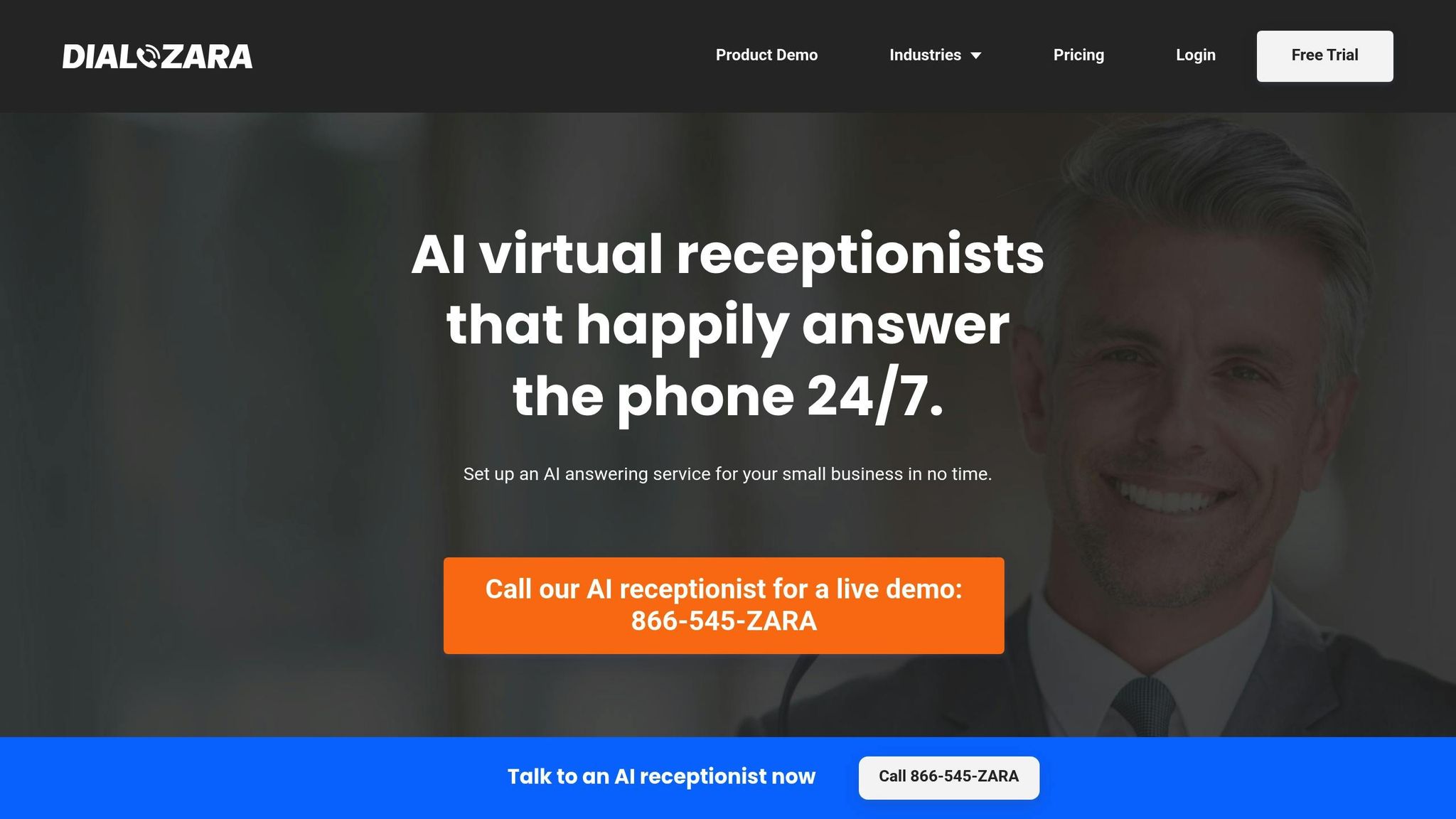
Dialzara simplifies the process of building a multilingual voice system, offering language support tailored to your business needs. Here's how you can get started:
1. Initial Setup and Language Configuration
Sign up for an account and set up the AI receptionist by entering your key business details. Train the system with common customer interactions, industry-specific terms, and regional nuances to ensure it understands your audience.
2. Building Your Knowledge Base
Upload essential materials like training documents, call scripts, recordings, and website content to create a robust knowledge base. Once that's ready, fine-tune the voice settings to match user expectations.
3. Voice Customization
Adjust your AI agent's voice to align with your brand. Dialzara allows you to adapt to regional accents and speech patterns, making customer interactions feel more natural and personalized.
"I'm very pleased with your service. Your virtual receptionist has done a remarkable job, and I've even recommended Dialzara to other business owners and colleagues because of my positive experience." - Derek Stroup
Dialzara integrates with over 5,000 business apps and operates 24/7, ensuring it fits seamlessly into your existing systems.
Best Practices for Success
To maximize performance, businesses should:
- Regularly update the knowledge base with new terms and content.
- Use customer feedback to refine language settings.
- Leverage the platform's learning features to improve accuracy over time.
Why does this matter? Research shows that only 38% of business calls are answered, and just 20% of callers leave voicemails. By using an AI-powered multilingual voice system, you can boost response rates and connect with customers across language barriers.
Need help? Dialzara offers expert support from 8 AM to 8 PM Mountain Time, ensuring you have the guidance you need during setup. This blend of automation and human assistance provides a solid framework for multilingual voice operations.
Wrapping Up
Designing a multilingual voice UX system requires careful planning, consistent updates, and solid technical support. Research shows that while 60% of customers prefer calling local businesses, only 38% of those calls get answered. This gap underscores the importance of effective multilingual solutions.
Key Takeaways
Here are the main elements to focus on for a smooth customer experience:
- User Research: Understand the needs and preferences of your audience.
- Technical Setup: Configure speech recognition and voice output for each language.
- Quality Assurance: Maintain high standards to ensure reliable performance across all languages.
- Compliance: Adhere to legal and data protection rules in every region you operate.
These steps lay the groundwork for building a multilingual voice UX strategy that works.
"Powered by the most advanced AI models available, Dialzara continuously learns and adapts to new terminologies, client feedback, and interaction patterns to its service over time." - Dialzara
How to Get Started
To set up your multilingual voice UX system:
1. Account Setup: Create your account and provide details about your business operations.
2. Build a Knowledge Base: Upload training materials to create a detailed knowledge repository.
3. Ongoing Improvements: Analyze call data and user feedback regularly to fine-tune the system.
"One of the best return on investments I've ever made!" - Juan, AI answering service client and owner of AllyzAuto
Expert support is available daily from 8:00 AM to 8:00 PM Mountain Time to guide you through the process. By following these steps, you’ll ensure your voice system meets user needs and boosts engagement.
Summarize with AI
Related Posts
7 UX Design Tips for AI Scheduling Assistants
Discover 7 essential UX design tips to enhance AI scheduling assistants for better user engagement and efficiency. Improve user experience with our expert guide.
7 UX Best Practices for AI-Powered Design
Explore 7 crucial UX practices for AI-powered design that enhance user experience with consistent personality, natural flows, and context-aware AI interactions.
10 Voice User Interface (VUI) Design Best Practices 2024
Discover the top 10 Voice User Interface (VUI) design best practices for 2024. Learn how to create efficient and user-friendly VUI experiences by knowing your users, keeping it simple, handling errors smoothly, and more.
