![Customer Self-Service Portal Guide [2024]](/_next/image?url=https%3A%2F%2Fmars-images.imgix.net%2Fseobot%2Fdialzara.com%2F6646a90065774bd9ef9667dc-c10e89d8787bdf6be36c108b414c563d.png%3Fauto%3Dcompress&w=3840&q=90)
Customer Self-Service Portal Guide [2024]
Build a self-service portal that cuts support costs by 40% while keeping customers happy. Step-by-step implementation guide with real metrics.

Written by
Adam Stewart
Key Points
- Analyze your support tickets first to identify what customers actually need
- Create multi-format content with strong search to boost resolution rates
- Connect self-service to live support for smooth escalation when needed
- Track usage rates and cost savings to prove ROI and spot improvements
A customer self-service portal is a web platform that allows customers to find answers, resolve issues, and access information without contacting support agents. It improves the customer experience, reduces support workload, and saves costs for businesses.
Related video from YouTube
Key Components of an Effective Self-Service Portal
- Easy-to-Use Design and Navigation: Simple layout with clear categories, search bar, and mobile-friendly design.
- Comprehensive Knowledge Base: FAQs, tutorials, guides, and regularly updated information.
- Powerful Search Tool: Finds relevant results even with misspellings or synonyms.
- Integration with Other Support Channels: Seamless transition between self-service and live support options.
- Customization Options: Personalized content and support based on individual needs.
Building an Effective Self-Service Portal
- Understand Customer Needs: Conduct surveys, analyze support data, and review industry best practices.
- Identify Common Issues and Questions: Analyze support data and product documentation.
- Organize Content: Categorize content logically, use clear labels, and implement robust search.
- Choose the Right Software: Evaluate features, scalability, security, and integration with existing systems.
- Meet Accessibility Standards: Ensure compatibility with assistive technologies and keyboard navigation.
Creating a Comprehensive Knowledge Base
| Format | Description |
|---|---|
| Articles | Detailed guides on specific topics |
| Videos | Visual tutorials and explanations |
| Tutorials | Step-by-step guides for tasks |
| FAQs | Quick answers to common questions |
- Use a content management system for easy updates and collaboration.
- Encourage user contributions through reviews, forums, and feedback forms.
- Regularly review and update content to keep it accurate and relevant.
Integrating Self-Service with Other Support Channels
- Provide clear escalation processes to transition between self-service and live support.
- Use chatbots and virtual assistants for instant assistance.
- Track and analyze unresolved issues to identify areas for improvement.
- Monitor customer interactions and use data to refine the self-service experience.
Promoting and Measuring Success
- Market the portal through clear communication, multi-channel campaigns, and targeted promotions.
- Offer incentives, training resources, and gather customer feedback.
- Optimize the portal with regular updates, A/B testing, and feedback analysis.
- Define key metrics like usage, case deflection, and customer satisfaction to measure success.
- Analyze cost savings, efficiency, and compare to industry standards for continuous improvement.
Key Parts of an Effective Self-Service Portal
An effective self-service portal helps customers find answers, resolve issues, and access information quickly. Here are the key parts:
Easy-to-Use Design and Navigation
The portal should be simple to use. A clear layout with well-labeled categories and a search bar helps customers find what they need without frustration.
Detailed Knowledge Base
A good knowledge base includes FAQs, tutorials, and guides. It should be regularly updated to keep the information accurate.
Powerful Search Tool
The search tool should quickly find relevant results, even if words are misspelled or synonyms are used.
Integration with Other Support Channels
The portal should connect with other support options like live chat, email, and phone support. This allows customers to switch channels easily.
Customization Options
The portal should offer personalized content and support options to meet individual customer needs.
Mobile-Friendly Design
The portal should work well on mobile devices, with a design that adjusts to different screen sizes.
sbb-itb-ef0082b
Planning and Designing Your Self-Service Portal
Planning and designing a self-service portal requires careful consideration of several key factors. In this section, we'll guide you through the essential steps to create a portal that meets your customers' needs and expectations.
Understanding Customer Needs
To build an effective self-service portal, you need to understand what your customers need and expect from the portal. This involves identifying their pain points, preferences, and behaviors. You can do this by:
- Conducting customer surveys and feedback sessions
- Analyzing customer support tickets and chat logs
- Reviewing industry benchmarks and best practices
By understanding your customers' needs, you can design a portal that provides relevant and timely support, reducing the likelihood of frustration and increasing customer satisfaction.
Identifying Common Issues and Questions
Identifying common issues and questions is crucial to creating a comprehensive self-service portal. You can do this by:
- Analyzing customer support data and identifying frequent issues
- Reviewing product documentation and knowledge base articles
- Conducting customer feedback sessions and surveys
By identifying common issues and questions, you can create targeted content and resources that address specific customer needs, reducing the need for human intervention and improving overall customer experience.
Organizing Content
Organizing content is critical to creating a user-friendly self-service portal. You can do this by:
- Categorizing content into logical sections and sub-sections
- Using clear and concise headings and labels
- Creating a robust search function that returns relevant results
By organizing content effectively, you can make it easy for customers to find the information they need, reducing the likelihood of frustration and increasing customer satisfaction.
Choosing the Right Software
Choosing the right software is essential to creating a self-service portal that meets your customers' needs. You can do this by:
- Evaluating different software options based on features, functionality, and cost
- Considering scalability, security, and integration with existing systems
- Reading reviews and feedback from other customers
By choosing the right software, you can create a portal that is reliable, efficient, and effective, reducing the risk of technical issues and improving overall customer experience.
Meeting Accessibility Standards
Meeting accessibility standards is critical to creating a self-service portal that is inclusive and equitable. You can do this by:
- Ensuring that the portal is compatible with assistive technologies such as screen readers
- Providing alternative text for images and multimedia content
- Ensuring that the portal is navigable using only a keyboard
Building Your Knowledge Base
Building a knowledge base is key to the success of your self-service portal. A well-structured knowledge base gives customers easy access to information, reducing the need for human help and improving satisfaction. Here's how to create and maintain a knowledge base that meets your customers' needs.
Writing Helpful Content
When writing content for your knowledge base, focus on providing clear and detailed information. Here are some tips:
- Use simple language to make your content easy to understand.
- Break long articles into smaller sections with clear headings.
- Use bullet points and numbered lists to highlight key information.
- Include examples to explain complex ideas.
Using Different Content Formats
Including various content formats can cater to different learning styles. Consider these formats:
| Format | Description |
|---|---|
| Articles | Detailed guides on specific topics. |
| Videos | Visual tutorials and explanations. |
| Tutorials | Step-by-step guides for specific tasks. |
| FAQs | Quick answers to common questions. |
Using a Content Management System
A content management system (CMS) can simplify creating, editing, and managing your knowledge base content. Benefits include:
- Easy updates: Update content without technical skills.
- Version control: Track changes and maintain a history of updates.
- Collaboration: Allow multiple users to work on content.
Encouraging User Contributions
Encouraging user contributions can create a sense of community and provide insights into customer needs. Here are some ways to do this:
- Reviews: Let customers leave reviews and ratings.
- Forum posts: Create a forum for questions and sharing experiences.
- Feedback forms: Provide forms for customers to suggest new content or give feedback.
Keeping Content Up-to-Date
Keeping your knowledge base current is crucial for providing accurate information. Strategies include:
- Regularly review and update content.
- Use analytics to find areas needing updates.
- Encourage customer feedback to inform updates.
Integrating Self-Service with Other Support
Integrating self-service with other support channels is key to providing a smooth customer experience. By combining self-service with live support, customers can easily switch between channels and get the help they need.
Transitioning Between Self-Service and Live Support
Make it easy for customers to move from self-service to live support. Here are some tips:
- Clear escalation processes: Set up clear steps for customers to escalate issues from self-service to live support.
- Visible support options: Show support options like chatbots, phone numbers, or email addresses clearly.
- Consistent branding: Keep branding the same across all support channels for a unified experience.
Using Chatbots and Virtual Assistants
Chatbots and virtual assistants can improve self-service by offering instant help. To use them effectively:
- Define clear objectives: Set specific goals for what you want to achieve with chatbots.
- Train the chatbot: Spend time training the chatbot to understand customer questions and give accurate answers.
- Integrate with CRM: Connect your chatbot with your CRM to access customer data and offer personalized support.
Tracking Unresolved Issues
Tracking unresolved issues helps identify where self-service may fall short. To do this:
- Use issue tracking software: Implement software to track and manage unresolved issues.
- Analyze issue data: Look at issue data to find patterns and areas for improvement.
- Escalate to live support: Move unresolved issues to live support for quick resolution.
Monitoring Customer Interactions
Monitoring customer interactions helps understand behavior and find improvement areas. To do this:
- Use analytics tools: Implement tools to track customer interactions and behavior.
- Analyze interaction data: Study the data to find patterns and areas for improvement.
- Use feedback to improve: Use customer feedback to enhance the self-service experience.
Analyzing Data for Improvements
Analyzing data helps refine the self-service portal. To do this:
- Define key metrics: Set key metrics to measure the success of your self-service portal.
- Track and analyze data: Monitor data to find areas for improvement.
- Use data to refine: Use the data to improve the self-service portal to meet customer needs.
Promoting Your Self-Service Portal
Promoting your self-service portal is key to encouraging customers to use it. A good promotional strategy can increase usage, reduce support queries, and improve customer satisfaction.
Marketing the Portal
Inform customers about the portal and its benefits with these strategies:
- Clear communication: Explain the portal's features and benefits.
- Multi-channel approach: Use email, social media, and in-app notifications.
- Targeted campaigns: Run campaigns for specific customer segments.
Incentives for Using Self-Service
Motivate customers to use the portal with these incentives:
- Rewards and discounts: Offer rewards or discounts for using the portal.
- Gamification: Use points, badges, or leaderboards to make it engaging.
- Recognition: Reward customers who frequently use the portal.
Training Customers
Help customers understand and use the portal with these resources:
- Tutorials and guides: Create step-by-step tutorials and guides.
- FAQs and knowledge base: Develop a comprehensive FAQ section.
- Webinars and workshops: Host webinars and workshops to educate customers.
Gathering Customer Feedback
Collect feedback to improve the portal with these methods:
- Surveys and polls: Conduct surveys and polls on usability and features.
- Feedback forms: Provide forms within the portal for suggestions.
- Analytics and metrics: Analyze data to identify areas for improvement.
Optimizing the Portal
Keep the portal effective with these strategies:
- Regular updates: Update the portal with new features and content.
- A/B testing: Test different features and layouts to see what works best.
- Customer feedback analysis: Use feedback to optimize the portal.
Measuring Portal Success
Evaluate the performance and impact of your portal.
Defining Key Metrics
Identify important metrics to gauge success. These metrics can include:
- Self-service usage
- Case deflection
- Customer satisfaction
- Knowledge base performance
By monitoring these metrics, you can measure the effectiveness of your self-service portal and identify areas for improvement.
Tracking Customer Satisfaction and Usage
Methods for measuring satisfaction and usage include:
- Surveys
- Feedback forms
- Analytics tools
These tools help you understand how customers interact with your portal and identify pain points.
Analyzing Cost Savings and Efficiency
Quantify the financial and operational benefits of the portal. By analyzing cost savings and efficiency, you can show the value of your self-service portal to stakeholders and justify continued investment.
Finding Areas for Improvement
Use data to find and fix weaknesses in the portal. Analyze metrics such as failed searches, knowledge base gaps, and customer feedback to identify areas for improvement.
Comparing to Industry Standards
Compare your portal's performance to competitors and best practices. This helps you identify opportunities for improvement and ensure your portal meets industry standards for customer self-service.
Advanced Self-Service Strategies
Using Artificial Intelligence
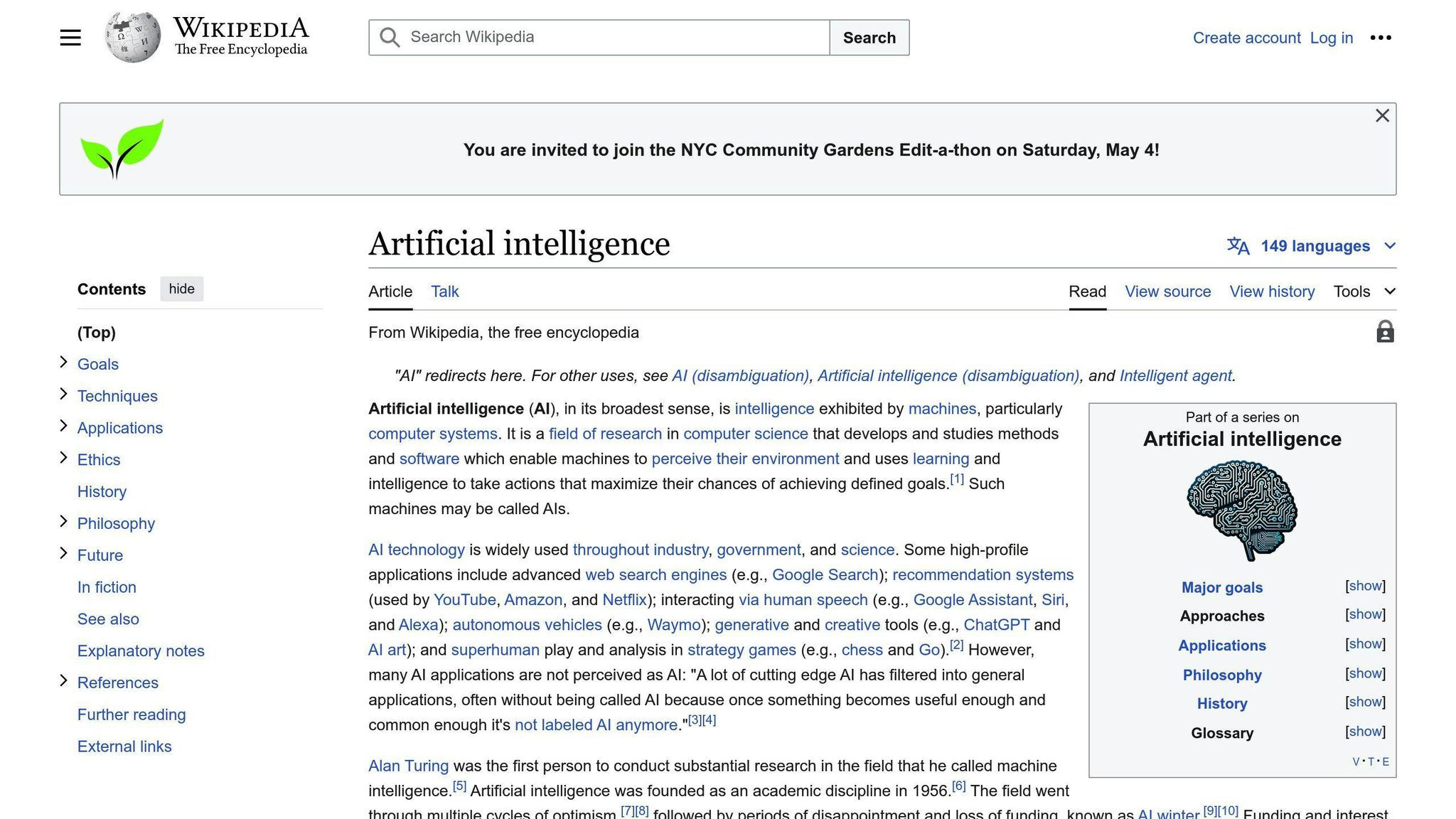
Artificial intelligence (AI) can make customer self-service more efficient. AI chatbots can understand questions, give answers, and pass complex issues to human agents. This helps reduce support costs and improve customer satisfaction.
AI can quickly help customers find answers. AI-powered knowledge bases can analyze interactions and provide relevant solutions. Sentiment analysis can also help identify areas for improvement.
Conversational Interfaces
Conversational interfaces, like voice assistants and chatbots, offer a natural way for customers to get help. These tools use natural language processing (NLP) to understand and respond to queries. Integrating these interfaces with self-service portals provides a smooth experience.
For example, a chatbot can guide customers through troubleshooting steps. Voice assistants like Alexa or Google Assistant can offer hands-free support.
Personalized Experiences
Personalization improves self-service by offering tailored solutions. Using customer data, businesses can provide customized recommendations and support.
For instance, a self-service portal can show personalized product suggestions, targeted promotions, and relevant content. AI chatbots can also offer personalized help based on customer behavior.
Integrating with Smart Home Devices
Connecting self-service portals with smart home devices can enhance support. Customers can use voice commands to access troubleshooting guides and FAQs.
Augmented and Virtual Reality Applications
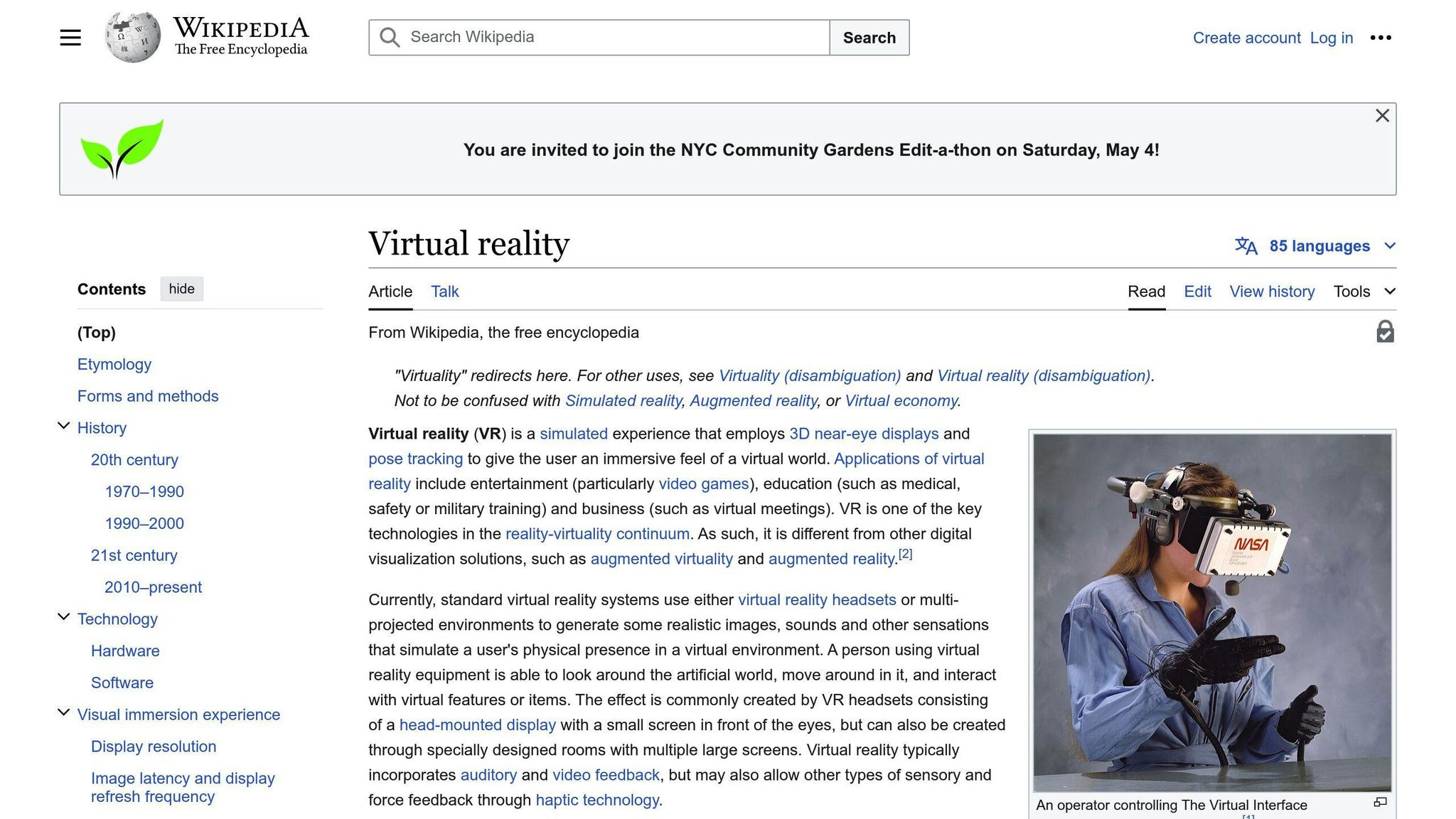
Augmented and virtual reality (AR/VR) can create immersive self-service experiences. AR/VR can offer interactive tutorials, 3D product demos, and virtual support agents.
For example, AR can provide interactive product tutorials, allowing customers to explore products in 3D. Virtual support agents can offer personalized help.
Conclusion
In conclusion, a customer self-service portal is a powerful tool that can change how businesses interact with their customers. By providing a central place for customers to find answers, resolve issues, and access resources, self-service portals can reduce support costs, improve customer satisfaction, and increase agent productivity.
Throughout this guide, we've covered the key components of an effective self-service portal, including:
- Easy-to-use design and navigation
- Detailed knowledge bases
- Powerful search tools
- Integration with other support channels
We've also discussed the importance of planning and designing a portal that meets customer needs, building a comprehensive knowledge base, and promoting the portal to encourage use.
As you start your self-service portal journey, remember to continuously monitor and improve your portal to keep it relevant and effective. Stay updated on industry trends, explore new technologies, and gather customer feedback to refine your portal and provide a great customer experience.
FAQs
How to create a self-service portal?
To build a successful self-service system, follow these key steps:
1. Determine Your Goals
Identify the purpose of your self-service portal and what you want to achieve. This will help you focus on the features and content you need to include.
2. Consult With Your Support & Sales Team to Gather Information
Collaborate with your teams to gather insights on common customer issues, frequently asked questions, and areas where customers need more support.
3. Let Teams Work Together to Build Content
Assign tasks to your teams to create content, such as knowledge base articles, FAQs, and tutorials, that will help customers resolve issues on their own.
Summarize with AI
Related Posts
Artificial Intelligence Help Desk Essentials
Learn how AI-powered help desks can enhance customer support for small to medium-sized businesses. Explore the key capabilities, best practices, and top AI tools for customer service.
AI for Complex Customer Service: Guide [2024]
Learn how AI can improve complex customer service, provide personalized responses, and enhance user experience. Discover the benefits, strategies, and future trends in AI for customer inquiries.
Customizable AI Intake Workflows: Guide & Tools
Discover how AI intake workflows can transform customer service by automating tasks, improving experiences, and training staff for optimal efficiency.
Automated Process Mapping for Customer Service
Explore the benefits of automated process mapping for customer service, including optimizing workflows, improving efficiency, and reducing inefficiencies. Learn about top process mapping tools, case studies, and successful implementation strategies.
