
How AI Chatbots Handle IT Support Requests
Automate 80% of IT tickets and cut support costs while your team focuses on complex problems that actually need human expertise.

Written by
Adam Stewart
Key Points
- Fix password resets and common issues instantly - no waiting
- Send complex tickets to humans with full context and background
- Works with your existing ITSM tools and Active Directory
- 24/7 support coverage keeps remote teams running smoothly
AI chatbots are reshaping IT support by automating repetitive tasks, providing 24/7 assistance, and integrating with IT systems to streamline operations. They can instantly resolve common issues like password resets, escalate complex problems to human agents, and reduce costs while improving efficiency. Businesses of all sizes, from McAfee to small startups like Dialzara, are leveraging AI chatbots to handle high ticket volumes and enhance support quality.
Key Benefits of AI Chatbots in IT Support:
- 24/7 Availability: Continuous support beyond business hours.
- Instant Responses: Faster resolutions compared to traditional methods.
- Cost Savings: Automates up to 80% of queries, reducing operational costs.
- Scalability: Handles unlimited requests without adding staff.
- Integration: Works with ITSM tools, knowledge bases, and communication platforms.
| Aspect | Traditional Support | AI Chatbot Support |
|---|---|---|
| Availability | Limited to hours | 24/7/365 |
| Response Time | Minutes to hours | Instant |
| Ticket Volume | Staff-dependent | Unlimited |
| Cost Efficiency | High operational costs | Lower expenses |
AI chatbots are transforming IT support for businesses of all sizes, offering faster, more scalable, and cost-effective solutions. Keep reading to learn how to set them up and maximize their potential.
Key Features of AI Chatbots for IT Support
AI chatbots bring powerful tools to improve IT support processes, making them more efficient and user-friendly.
Automated Problem Solving
AI chatbots can independently handle frequent technical issues. By tapping into knowledge bases, they identify problems and guide users with step-by-step solutions. For instance, if an employee encounters VPN connectivity problems, the chatbot retrieves the necessary troubleshooting steps and walks them through the fix.
| Task Type | Automation Capability |
|---|---|
| Password Resets | Self-service reset workflows |
| Software Installation | Step-by-step setup instructions |
| Access Requests | Automated approval workflows |
| Basic Troubleshooting | Integration with knowledge bases |
For more complex tasks, chatbots ensure smooth collaboration with human agents.
Handing Off to Human Agents
When an issue requires human expertise, AI chatbots streamline the escalation process. They group related incidents and notify the right team members through tools like Slack or Microsoft Teams. The handoff comes with all the necessary context, so agents don’t start from scratch.
But chatbots don’t just stop at escalation - they also connect with IT systems to maximize efficiency.
Connecting with IT Systems
AI chatbots integrate with key IT systems to ensure seamless operations. They work with ITSM platforms for managing tickets, Active Directory for access control, and knowledge management tools for accurate information retrieval.
These integrations enable automated workflows. For example, when handling a software access request, the chatbot can show available options, route approvals, and update AD groups - all without needing manual input.
Advantages of Using AI Chatbots in IT Support
AI chatbots are transforming IT support by automating tasks and offering some big benefits.
Reducing Workload for Human Teams
Chatbots take care of repetitive and routine tasks, freeing up IT technicians to focus on more challenging and important work. By blending automated problem-solving tools with existing systems, support teams can handle tasks more efficiently without compromising service quality.
Quicker Responses and Around-the-Clock Support
With remote work on the rise, having IT support available 24/7 is crucial. AI chatbots integrate seamlessly with tools like Slack and Microsoft Teams, ensuring help is always accessible, no matter the time or location.
| Support Aspect | Traditional Support | AI Chatbot Support |
|---|---|---|
| Response Time | Minutes to hours | Instant |
| Availability | Limited to business hours | 24/7/365 |
| Concurrent Users | Limited by staff | Unlimited |
| Language Support | Staff-dependent | Supports multiple languages |
Managing More Requests at Lower Costs
AI chatbots make it possible to handle a larger volume of requests while keeping costs down. For example, Botpress's ITSM chatbot automates up to 80% of IT queries, reducing costs without sacrificing quality.
This cost efficiency comes from lower training expenses, fewer staffing needs, and reduced cost per ticket. Chatbots are especially effective for tasks like password resets or software access, leaving human teams free to tackle more complex challenges.
To make the most of these benefits, careful planning and customization are key - details to be explored in the next section.
Steps to Set Up AI Chatbots for IT Support
Follow these steps to build chatbots that can cut costs, speed up response times, and boost user satisfaction.
Picking the Right Chatbot Platform
The platform you choose plays a big role in how effective your chatbot will be. Look for a tool that integrates smoothly with your current systems and is easy to set up. Platforms like Botpress, which come with pre-built integrations for popular communication channels, are worth considering.
When evaluating tools, focus on these factors:
- System compatibility: Ensure the platform works well with your existing IT setup.
- Security features: Protect sensitive data with strong security protocols.
- Scalability: Choose a solution that can grow with your business.
- Integration options: Seamless connection to your tools is a must.
- Ease of use: A straightforward setup process saves time and effort.
Customizing and Training the Chatbot
A chatbot is only as good as the training and customization it receives. Build a strong knowledge base, design clear conversation flows, and set up escalation processes. Incorporating natural language processing (NLP) capabilities can also make interactions smoother.
Use your existing IT documentation and past support tickets to train the chatbot. This ensures it provides accurate and consistent answers to common technical problems.
Monitoring Performance and Making Improvements
To keep your chatbot effective, regular tracking and updates are necessary. Pay attention to metrics like resolution rates, response times, and user satisfaction. Collect feedback and keep your knowledge base up to date.
Here’s how to stay on top of performance:
- Track key metrics: Monitor resolution rates, response times, and satisfaction scores.
- Review interactions: Analyze conversations to find areas for improvement.
- Update regularly: Add new solutions to the knowledge base as they arise.
With continuous monitoring and updates, your chatbot can deliver reliable, efficient IT support while adapting to your business's evolving needs.
sbb-itb-ef0082b
Examples of AI Chatbots in IT Support
AI chatbots are making a big impact in IT support, helping businesses tackle challenges efficiently, whether they’re large enterprises or small startups.
Example: McAfee
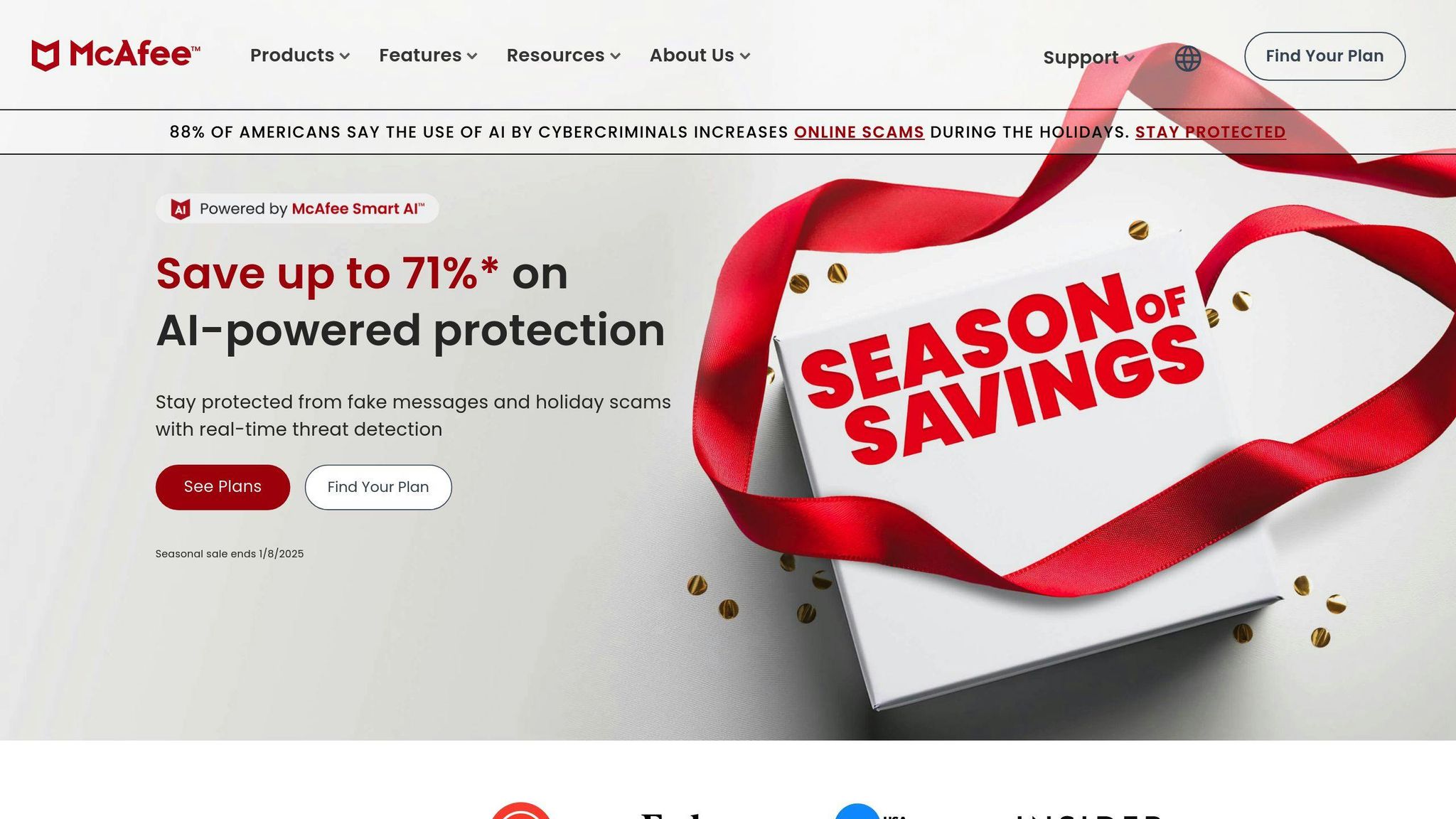
McAfee turned to AI chatbots to improve their IT support operations on a large scale. By using Aisera's AI-powered IT Helpdesk Chatbot, they were able to make their support system much more efficient.
"Aisera was an easy-to-use solution, where we were able to improve agent productivity out-the-gate", shared Aneel Jaeel, Senior Vice President at McAfee.
The chatbot handled repetitive tasks, freeing up human agents to deal with more complicated technical problems, which led to a smoother support process.
Example: Photobucket
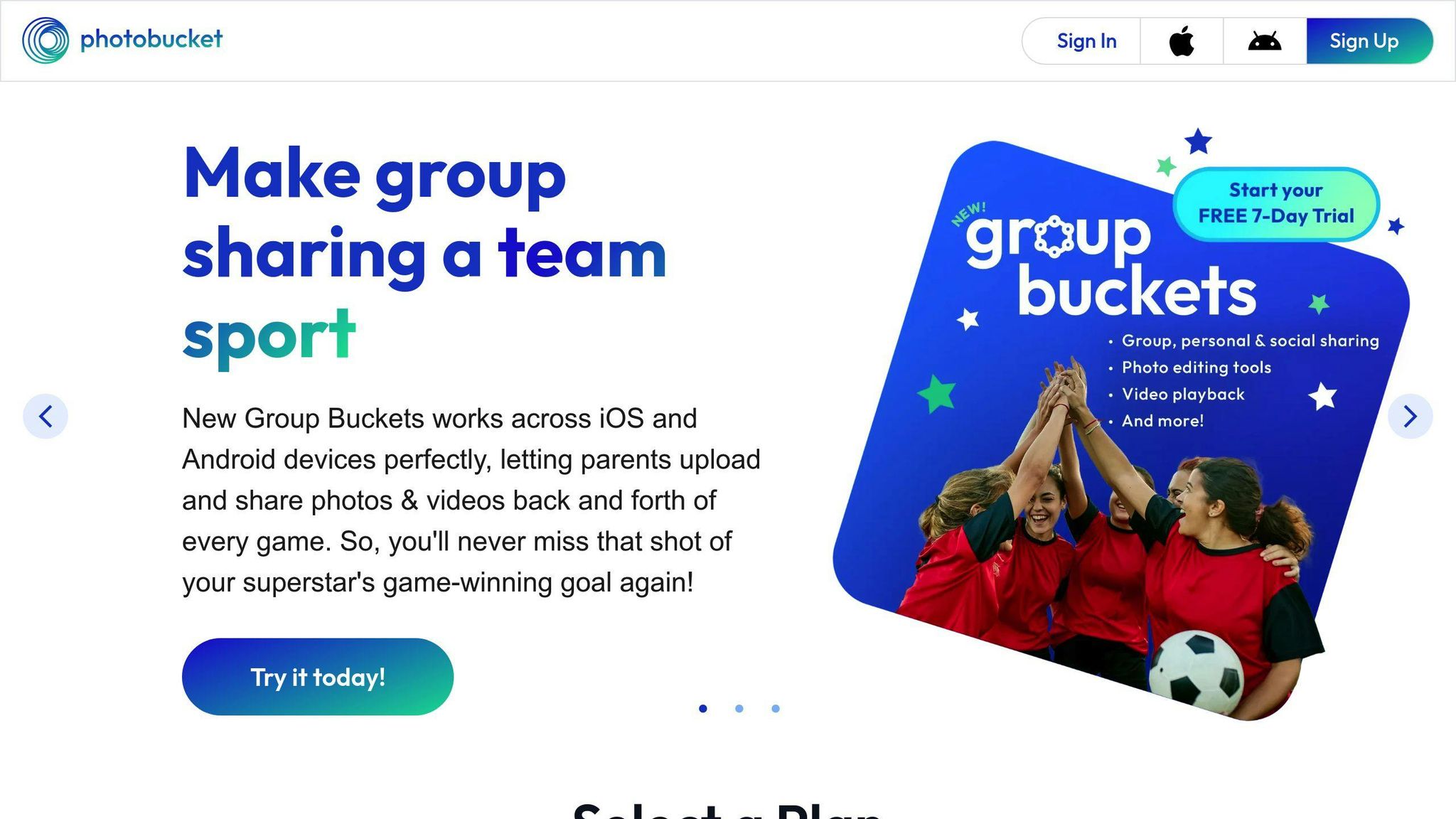
Photobucket's use of AI chatbots highlights how automation can handle routine IT queries effectively. Their chatbot answered 94% of common questions and resolved 10% of all support cases without human intervention. This not only reduced the workload for their team but also ensured around-the-clock support without compromising quality.
Example: Dialzara for Small Businesses

Small businesses often have unique IT support needs, and Dialzara addresses these with its AI-driven voice technology. The platform connects with over 5,000 business applications and uses natural voice interaction to provide automated support.
Dialzara's system handles a wide range of IT tasks, from simple troubleshooting to complex system integrations. It understands technical jargon and adjusts to the specific needs of each business. Whether it’s resetting passwords or solving advanced technical issues, the platform ensures reliable and consistent support at any time.
These examples show how AI chatbots are reshaping IT support for businesses of all sizes, offering smarter and more scalable solutions.
Conclusion: AI Chatbots and the Future of IT Support
AI chatbots are reshaping IT support for businesses, offering a smarter way to handle tasks that were once time-consuming and labor-intensive. By automating processes and improving efficiency, these tools are changing the game for companies of all sizes.
Take McAfee, for example. Their AI-driven support system has transformed how they manage 300,000 monthly ticket requests with a team of 1,000 agents. By integrating AI chatbots, they've significantly streamlined their operations, showing how large-scale support can be handled more effectively.
For many businesses, AI chatbots now serve as the first point of contact in IT support. This is especially useful for companies aiming to grow their support capabilities without ballooning costs. In fact, AI solutions can cut support expenses by up to 90% while handling more inquiries than ever before.
Smaller businesses are also benefiting. Platforms like Dialzara are bringing advanced IT support tools to small and medium-sized companies, leveling the playing field. These solutions allow smaller organizations to provide professional-grade support without the hefty price tag.
Looking ahead, generative AI is set to make these systems even more advanced. As companies continue to embrace AI, finding the right balance between automation and human expertise will be key. This balance will help businesses scale their support operations while keeping costs in check and maintaining high-quality service.
FAQs
What is the best AI chatbot for customer support?
The best AI chatbot for your business depends on your needs, company size, and existing tools. Here's a quick comparison of top options for 2024:
| Platform | Ideal For |
|---|---|
| HubSpot | Users of all-in-one CRM |
| Kommunicate | Technical support |
| Tidio | Small businesses |
| Freshchat | Freshworks users |
| Zendesk | Enterprise-level support |
For IT support, platforms like Aisera stand out. For example, McAfee uses Aisera to handle 300,000 monthly ticket requests, which has greatly boosted their team's productivity. Once you choose a solution, it's crucial to understand how these tools manage various IT support scenarios.
How do AI chatbots handle complex IT support requests?
AI chatbots rely on natural language processing (NLP) to evaluate the complexity of requests. If they can't resolve an issue, they escalate it to human agents, providing a complete history and technical details. This ensures IT teams can quickly grasp and resolve the problem.
What metrics should businesses track for AI chatbot performance?
Tracking the right metrics helps you measure how well your chatbot is performing. Key metrics include:
| Metric | Measures |
|---|---|
| Response Time | How fast the chatbot replies |
| Resolution Rate | Percentage of resolved issues |
| Escalation Rate | Frequency of human handoffs |
| Cost per Interaction | Efficiency and resource usage |
How can businesses ensure successful AI chatbot implementation?
Success depends on smooth integration with your existing systems and regular updates. Opt for platforms like Botpress or Dialzara, which offer easy integration and customization. Consistent monitoring and improvements will keep your chatbot aligned with your IT support needs.
Summarize with AI
Related Posts
24/7 Customer Support with AI Chatbots
Discover how AI chatbots provide 24/7 customer support, offering instant responses, cost savings, and personalized service to improve customer satisfaction.
AI Chatbots for Customer Self-Service: 5 Benefits
Discover the transformative power of AI chatbots in customer self-service, offering 24/7 support, personalized interactions, and cost efficiency to enhance customer satisfaction and drive business growth.
Artificial Intelligence Help Desk Essentials
Learn how AI-powered help desks can enhance customer support for small to medium-sized businesses. Explore the key capabilities, best practices, and top AI tools for customer service.
Customer Support 24/7 Without Coding
Discover how to provide 24/7 customer support without coding. Learn about the benefits of AI chatbots and automation for businesses of any size.
