
How AI Ensures 24/7 Customer Service Availability
Cut customer service costs by 90% while never missing a call. AI handles inquiries, books appointments, and updates records automatically.

Written by
Adam Stewart
Key Points
- Connect AI to 5,000+ apps for automatic scheduling and record updates
- Deploy in minutes with document uploads and voice customization
- Scale instantly during busy periods without hiring more staff
- Improve responses over time as AI learns from each interaction
AI-powered tools make it easy for businesses to provide 24/7 customer service. Here's how:
- Always Available: AI answers calls instantly, ensuring no missed opportunities.
- Improves Customer Experience: Handles inquiries with conversational responses using Natural Language Processing (NLP).
- Scales Without Extra Staff: Manages high call volumes without increasing overhead.
- Integrates with Your Tools: Syncs with apps to schedule appointments, update customer records, and route calls effectively.
- Learns and Improves: AI gets smarter over time by analyzing patterns and refining responses.
Quick Setup Steps: Train your AI with business documents, customize voice options, and enable call forwarding. Regularly update its knowledge base to keep it aligned with your needs.
AI tools like Dialzara help businesses save costs, capture more leads, and deliver consistent, around-the-clock customer support. It’s a smart solution for staying competitive and meeting customer expectations.
Key AI Technologies in Customer Service
AI technologies are transforming customer support, ensuring smooth and efficient interactions. Let's break down the core elements driving this transformation.
Understanding NLP and AI Voice Systems
Natural Language Processing (NLP) is at the heart of AI-driven customer service. It allows AI systems to interpret and respond to customer inquiries in a conversational way.
Key components of NLP include:
- Speech Recognition: Turns spoken words into text.
- Context Understanding: Identifies the intent behind customer questions.
- Natural Response Generation: Produces replies that feel conversational and human-like.
Dialzara's AI voice technology is a great example of this. It processes calls in real time, not just recognizing words but also grasping their meaning. This is where machine learning takes things to the next level.
How AI Systems Learn and Improve
Machine learning enables AI to get smarter with every interaction. Here's how it works:
- Pattern Recognition: Detects recurring customer issues and preferences.
- Continuous Learning: Uses each call to expand its knowledge base.
- Refined Responses: Adjusts and improves answers over time for better accuracy.
"I've found Dialzara to be incredibly efficient and authentic."
- Bobby James Fournier, a Dialzara user
The real magic happens when AI systems integrate with your business tools.
Connecting with Business Tools
AI becomes a powerful ally when it works hand-in-hand with your existing software. Dialzara, for instance, syncs with over 5,000 business applications, enabling you to:
- Schedule appointments and manage meetings effortlessly.
- Update customer records instantly during interactions.
- Route calls to the right team members based on context.
- Document conversations with detailed call summaries.
Setting up is straightforward. You can:
- Upload your business documents and scripts.
- Choose from over 40 voice options.
- Pick a local or toll-free number.
- Configure call forwarding for a smoother workflow.
This integration ensures AI blends seamlessly into your daily operations, enhancing both efficiency and customer satisfaction.
Setting Up AI Customer Support
Review Your Service Requirements
Before diving into AI customer service, take a moment to assess your business needs. Think about peak call times, the types of questions customers usually ask, and any specific industry standards you need to meet. This step ensures the AI system aligns with your service goals.
Here’s what to focus on:
- Call Volume: Track daily call patterns to pinpoint busy periods.
- Common Inquiries: List frequent questions and service requests.
- Industry-Specific Needs: Identify any specialized terms or compliance factors.
- Integration Requirements: Make a note of the tools your AI needs to connect with.
This evaluation helps ensure Dialzara fits seamlessly into your operations.
Quick Start Guide for Dialzara
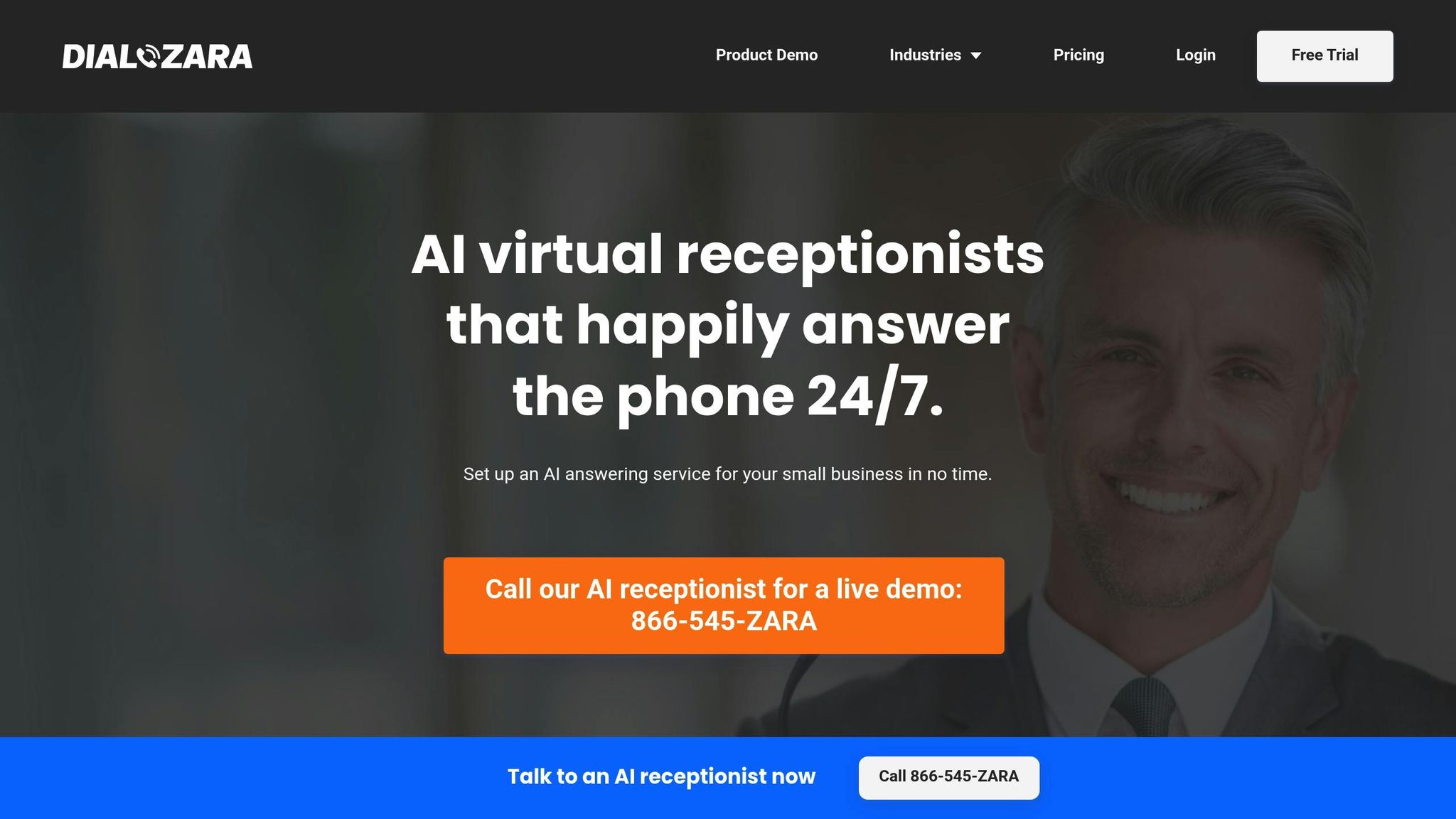
Setting up Dialzara is simple. Follow these steps to get started quickly:
1. Create Your Account
Sign up, provide your business details, and activate your 7-day free trial.
2. Train Your AI Agent
Upload essential materials to teach your AI about your business. This can include:
- Business documents
- Call scripts
- Website links
- Call recordings
3. Customize Your Setup
Pick from over 40 voice options to suit your brand's tone. You can also choose between a local or toll-free number for your business.
4. Enable Call Forwarding
Set up your phone system to forward calls to your AI receptionist. If you run into issues, Dialzara's support team is available from 8 AM to 8 PM Mountain Time.
Once the setup is complete, you can tweak your AI’s responses to better reflect your brand.
Making AI Match Your Business
After setup, it’s time to fine-tune the AI to align perfectly with your brand identity.
Here’s how to make it work for you:
- Industry Knowledge: Ensure the AI understands key terms and concepts from your field.
- Brand Personality: Adjust the tone and style to match your company’s culture.
- Response Handling: Refine how the AI manages different customer queries.
- Seamless Integration: Connect the AI with your existing business tools for smooth operations.
"One of the best return on investments I've ever made!" - Juan, Owner of AllyzAuto
Dialzara’s flexibility makes it a great fit for a range of industries, from legal firms to healthcare providers.
sbb-itb-ef0082b
Getting the Most from AI Customer Service
Building Better Customer Conversations
To make your AI more effective in customer interactions, keep its knowledge base up-to-date with relevant training materials, such as:
- Business Documentation: Include standard operating procedures and detailed service descriptions.
- Call Scripts: Use examples of successful conversations and preferred responses.
- Website Content: Add frequently requested information your customers often look for.
Updating these materials regularly ensures your AI stays aligned with your current practices and customer expectations. Once your AI has mastered the basics, you can move on to handling more challenging customer issues with advanced escalation techniques.
Managing Complex Customer Issues
For more complicated inquiries, give your AI clear escalation protocols to follow. Here’s how you can prepare it to handle these situations effectively:
Boosting the Knowledge Base
- Add industry-specific terms your customers might use.
- Include examples of common troubleshooting scenarios.
- Regularly update frequently asked questions to keep them relevant.
With every interaction, the system improves its ability to manage complex problems. As your AI becomes more skilled, it’s important to keep an eye on its performance to ensure it continues to meet high service standards.
Checking and Improving AI Results
Monitoring your AI’s performance is key to delivering reliable, around-the-clock service. Pay attention to these metrics:
| Metric Type | What to Monitor | Why It Matters |
|---|---|---|
| Call Quality | Recordings and transcriptions | Ensures consistent service delivery |
| Response Accuracy | Use of the knowledge base | Verifies the sharing of correct information |
| Customer Satisfaction | Resolution rates | Gauges how effective the service is |
"One of the best return on investments I've ever made!"
- Juan, owner of AllyzAuto
To keep your AI system running smoothly, review the following on a weekly basis:
- Call summaries and transcriptions
- Patterns in customer feedback
- The effectiveness of the knowledge base
- Response accuracy rates
This ongoing review process helps your AI consistently provide excellent customer service while staying prepared for new challenges.
Measuring AI Support Success
Once AI interactions are optimized, it’s essential to measure their impact to ensure they’re delivering results.
Key Metrics to Track
Keep an eye on these metrics to assess performance:
| Metric Category | What to Track |
|---|---|
| Call Handling | How many calls are answered |
| Lead Capture | Missed calls and how many callers leave voicemails |
| Response Quality | Percentage of first-call resolutions |
| Client Experience | Customer satisfaction ratings |
Evaluating Cost Savings
Tracking cost savings alongside performance can further justify using AI. Here’s what to assess:
- Staffing Costs: Compare previous staffing expenses with current AI costs. Factor in savings from reduced training, benefits, overtime, and HR-related tasks.
- Lead Capture Impact: Look at revenue generated from improved call handling. Measure conversion rates from answered calls and new business opportunities.
"I've found Dialzara to be incredibly efficient and authentic." - Bobby James Fournier
Continuous Improvement
Regular monitoring and adjustments are key to maintaining reliable, round-the-clock service. Here's how to stay on top of it:
-
Daily Tasks:
- Review call logs for accuracy.
- Check how well responses match customer needs.
- Ensure AI is using correct terminology.
-
Weekly Tasks:
- Analyze call trends.
- Go through customer feedback for insights.
- Update the AI knowledge base as needed.
-
Monthly Tasks:
- Review key metrics.
- Identify areas needing improvement.
- Fine-tune AI responses to address gaps.
"I'm very pleased with your service. Your virtual receptionist has done a remarkable job, and I've even recommended Dialzara to other business owners and colleagues because of my positive experience." - Derek Stroup
AI's Role in Customer Service
AI has become a game-changer in customer service, offering round-the-clock support and driving both efficiency and growth. With tools like advanced natural language processing (NLP) and seamless integration into existing systems, businesses can now handle customer interactions more effectively than ever before.
For small and medium-sized businesses, this is a big deal. Many have struggled to provide 24/7 service due to limited resources. AI bridges that gap, ensuring customers are always attended to, no matter the time of day.
Here’s what businesses are achieving with AI:
- Around-the-Clock Support: Every customer inquiry gets a response, day or night.
- Handling Growth with Ease: Manage higher call volumes without skyrocketing costs.
- Consistent Service Quality: Maintain the same high standards for every interaction.
- Smarter Spending: Cut operational costs while improving service delivery.
AI isn’t just about automation - it’s about improving the customer experience. By combining efficiency with quality, businesses can meet customer expectations and stay ahead in an increasingly competitive market. As technology evolves, AI’s role in customer engagement and operations will only grow stronger.
Summarize with AI
Related Posts
24/7 Customer Support with AI Chatbots
Discover how AI chatbots provide 24/7 customer support, offering instant responses, cost savings, and personalized service to improve customer satisfaction.
How Conversational AI Improves Customer Service
Explore how conversational AI revolutionizes customer service by automating queries and providing 24/7 support, reducing costs and improving satisfaction.
24 7 Customer Support Automation
Explore how AI and automation can enhance 24/7 customer support, provide constant availability, and deliver more responsive, efficient service. Learn about the benefits, challenges, and strategies for balancing machine efficiency with the h
Customer Support 24/7 Without Coding
Discover how to provide 24/7 customer support without coding. Learn about the benefits of AI chatbots and automation for businesses of any size.
