
How to Connect Notifications to CRM Systems
Stop missing important customer interactions. Set up automated CRM alerts that notify your team instantly when leads need attention.

Written by
Adam Stewart
Key Points
- Set notification priorities to avoid alert fatigue while catching urgent leads
- Use webhooks or Zapier to connect your CRM without coding skills
- Test your setup with sample data before going live with your team
Connecting notifications to your CRM can save time, improve customer communication, and boost team efficiency. Here's what you need to know:
- Why It Matters: Automate repetitive tasks, ensure timely responses, and gain real-time insights into customer interactions.
- Key Notification Types: Task reminders, lead assignments, status updates, and follow-up alerts.
- Preparation Steps:
- Define goals (e.g., prioritize lead alerts or task updates).
- Check CRM compatibility (API access, webhook support, etc.).
- Gather tools like admin access, integration platforms (Zapier, n8n), or custom coding resources.
- Integration Methods:
- Basic setup within your CRM (e.g., Salesforce, HubSpot).
- Advanced API configurations for custom workflows.
- Use third-party tools to simplify processes (e.g., Zapier for email/SMS, Dialzara for call notifications).
- Tips for Success:
- Customize notifications to avoid overload.
- Automate delivery and filter critical updates.
- Integrate across platforms (email, SMS, in-app) for consistent communication.
Quick Comparison
| Integration Method | Ease of Use | Flexibility | Best For |
|---|---|---|---|
| Manual CRM Setup | Simple | Limited | Basic notifications |
| API Integration | Complex | Highly customizable | Advanced workflows |
| Third-Party Tools | Moderate | Pre-built templates | Multi-channel notifications |
What CRM Notifications Do
CRM notifications play a key role in managing customer interactions and keeping teams informed.
Defining CRM Notifications
CRM notifications are automated alerts designed to keep you updated on customer activities, deadlines, and interactions. Think of them as real-time updates that turn raw CRM data into actionable insights. For example, a CRM might alert your team about new support tickets, track how quickly responses are sent, or flag potential SLA violations. These alerts help businesses respond quickly and stay organized, forming a crucial part of any CRM system.
Common Types of CRM Notifications
CRM notifications come in various forms, each serving a specific purpose in managing customer relationships. Here are some of the main types:
| Notification Type | Purpose | Example Trigger |
|---|---|---|
| Task Reminders | Keep track of pending tasks | Follow-up calls due within 24 hours |
| Lead Assignments | Notify sales teams of leads | New contact form submission |
| Customer Activity Updates | Track customer interactions | Recent purchase or service request |
| Status Changes | Monitor progress in the pipeline | Deal moving to negotiation phase |
| Follow-up Alerts | Ensure timely engagement | Post-purchase satisfaction check |
Many modern CRMs allow you to customize notifications to fit your workflow. For instance, AI-driven tools like Dialzara can integrate with your CRM to automatically trigger notifications based on phone conversations. This ensures important customer interactions are logged and followed up on without delay.
Getting Ready for Integration
Before jumping into the technical process of linking notifications to your CRM, it's important to lay the groundwork to ensure everything runs smoothly.
Define Your Integration Goals
Determine which notifications will have the biggest impact on your business. Focus on key communication points that need automation and rank them by their importance and complexity:
- High Priority: Lead response alerts to help your sales team act quickly
- Medium Priority: Task completion updates to keep your team in sync
- Low Priority: General activity logs for record-keeping
Once you've outlined your priorities, confirm that your CRM can handle the technical requirements for integration.
Assess CRM Compatibility
To ensure your CRM is ready for integration, take these steps:
- Look at the API documentation to understand supported notification channels (e.g., email, SMS, in-app).
- Check if there are pre-built integration templates available.
- Verify whether your CRM supports webhooks for real-time data updates.
Platforms like HubSpot often offer robust API options, giving you detailed control over notification triggers and delivery methods.
Gather Essential Tools
You'll need a few key resources to make the integration successful:
- Admin access to your CRM and API credentials
- A subscription to an integration platform (like Zapier or n8n)
- A development environment if custom coding is required
- Access to system documentation
If your business uses AI-based tools, solutions like Dialzara can simplify call-related notifications by automating API and webhook setups, ensuring smooth communication between systems.
With these tools and preparations in place, you're ready to start connecting your CRM with your notification system.
Steps to Link Notifications to CRM Systems
Manual Setup for Basic Use
Setting up basic CRM notifications, such as lead assignments or task reminders, can often be done directly in platforms like HubSpot or Salesforce. For example, in Salesforce, you can configure email notifications by navigating to the Setup menu. From there, you can select team members, specify which alerts to send, and adjust the notification frequency to prevent overwhelming users with too many updates.
For more advanced needs, integrating APIs offers additional flexibility and control.
Using APIs for Integration
If your business requires a more advanced notification system, APIs provide the tools for deeper customization and automation. Here's how to get started:
1. Generate API Credentials
Head to the developer section of your CRM to create API keys. For Salesforce, this involves navigating to Setup > Build > Create > Apps > Connected Apps > New Connected App. Once configured, you'll receive a Consumer Key and Consumer Secret for authentication.
2. Configure Endpoints
Set up the points where your CRM sends and receives notifications. Key steps include:
- Specifying authentication parameters
- Ensuring data format compatibility (e.g., JSON)
- Setting up webhook connections for real-time updates
3. Test and Monitor
Run detailed tests to confirm notifications are being triggered correctly and sent to the right recipients. Keep an eye on the system for any delays or failures in notification delivery.
If this process feels overwhelming, third-party tools can simplify integration without sacrificing functionality.
Using Third-Party Tools
For those looking for a simpler solution, third-party tools offer a balance between manual setup and full API integration. These tools often come with pre-built templates to automate tasks like Slack notifications for new leads or SMS alerts for urgent inquiries.
| Integration Need | Recommended Tool | Key Benefit |
|---|---|---|
| Basic Email & Multi-channel Alerts | Zapier | Easy-to-use interface |
| Custom Workflow Automation | Make | Advanced customization |
| Voice Call Integration | Dialzara | AI-powered call automation |
Choose workflows that align with your team's communication habits. The right integration strategy can streamline processes, improve customer interactions, and keep your team connected.
sbb-itb-ef0082b
Tips for Managing Notifications Effectively
Once your CRM notifications are set up, managing them well ensures they stay useful and actionable.
Tailor Notifications to Your Workflow
Customizing your CRM notifications - like those for task assignments - helps ensure your team gets updates that matter most. This can improve response times and reduce unnecessary distractions.
Pinpoint key stages in your customer workflow where notifications can encourage quicker action or boost satisfaction. For example, you might configure alerts for:
- Urgent new leads
- Tasks nearing their deadlines (e.g., within 24 hours)
- Changes in customer status that need immediate attention
- Updates from team members on shared accounts
To avoid overload, create a clear notification hierarchy. Here's an example framework:
| Priority Level | Notification Type | Delivery Method | Frequency |
|---|---|---|---|
| Urgent | New Lead Assignment | Mobile + Email | Immediate |
| High | Task Deadlines | Mobile | Within 2 hours |
| Medium | Status Updates | Daily Digest |
After tailoring notifications to your needs, focus on automating their delivery for smoother operations.
Automate Notification Processes
Automation can make managing CRM notifications much easier. Instead of manually sending updates or tracking events, use automation tools to handle this for you. These systems trigger alerts based on specific actions or events.
For instance, platforms like Dialzara integrate with CRMs to automate call-related notifications, saving time and reducing errors.
Here are some automation strategies to consider:
1. Optimized Delivery
Set your notifications to arrive during business hours and integrate them with tools your team already uses, like Slack or email, for smoother workflows.
2. Smart Filtering
Leverage AI to highlight critical updates and filter out less important ones. This reduces noise and ensures important alerts get noticed.
"AI-driven tools can enhance notification systems by automating routine updates and personalizing alerts based on customer behavior."
With these automation strategies in place, you can take it a step further by integrating your notification system across multiple platforms.
Advanced Ways to Improve CRM Notifications
Once you've customized and automated your notifications, you can take them to the next level by connecting them across multiple platforms and using AI tools.
Integrate Notifications Across Platforms
Connecting CRM notifications across email, SMS, social media, and in-app channels creates consistent communication with customers and reduces the chance of missed updates. Each channel has its strengths, and combining them ensures you reach customers effectively, no matter where they are.
Here’s how to set up cross-platform integration in your CRM:
- Keep messages consistent across all channels to avoid confusion.
- Adjust content formats to suit each platform (e.g., shorter for SMS, detailed for email).
- Centralize tracking of customer interactions for a clear overview.
- Enable real-time responses to address customer needs quickly.
For instance, you could send a detailed appointment confirmation via email while also sending a quick SMS reminder with just the date and time.
AI Tools for Small Businesses
AI tools can make CRM notifications smarter and more efficient. They help by automating routine alerts, prioritizing urgent messages, and ensuring round-the-clock availability. This is especially useful for small businesses looking to save time and streamline communication.
Take Dialzara, for example. It integrates with CRMs to handle call-related notifications in real time, improving customer interactions while cutting down on manual tasks.
To get the most out of AI-enhanced notifications:
- Customize notifications to fit your industry’s processes and customer expectations.
- Set up secure access for any integrations to protect customer data.
- Track performance metrics like response times and customer satisfaction to ensure the system works as intended.
Conclusion: Steps to Start and Improve
Integrating notifications with your CRM requires a clear plan. Start by assessing your current CRM setup and setting goals that align with your customer engagement strategy. While the initial setup is crucial, the system's effectiveness depends on regular monitoring and updates.
Use CRM analytics to track metrics like notification delivery rates and user engagement. Keep an eye on KPIs such as response times and customer satisfaction to identify areas for improvement. This approach allows you to fine-tune workflows and strengthen communication with your customers.
For businesses aiming to streamline operations, AI-powered tools can be a game-changer. Dialzara, for instance, automates call-related notifications and integrates directly with your CRM, ensuring every customer query is addressed. As mentioned earlier, tools like Dialzara not only handle routine tasks but also boost customer engagement by delivering accurate and timely updates.
Here’s a phased plan to guide you through the integration process:
| Phase | Action Items | Expected Outcomes |
|---|---|---|
| Initial Setup | Verify CRM compatibility and gather necessary tools | A solid foundation for smooth notification workflows |
| Optimization | Analyze KPIs and adjust settings based on insights | Better system performance and efficiency |
| Advanced Integration | Link platforms and automate processes | Streamlined operations and improved customer interactions |
FAQs
How do I send in-app notifications in Salesforce?
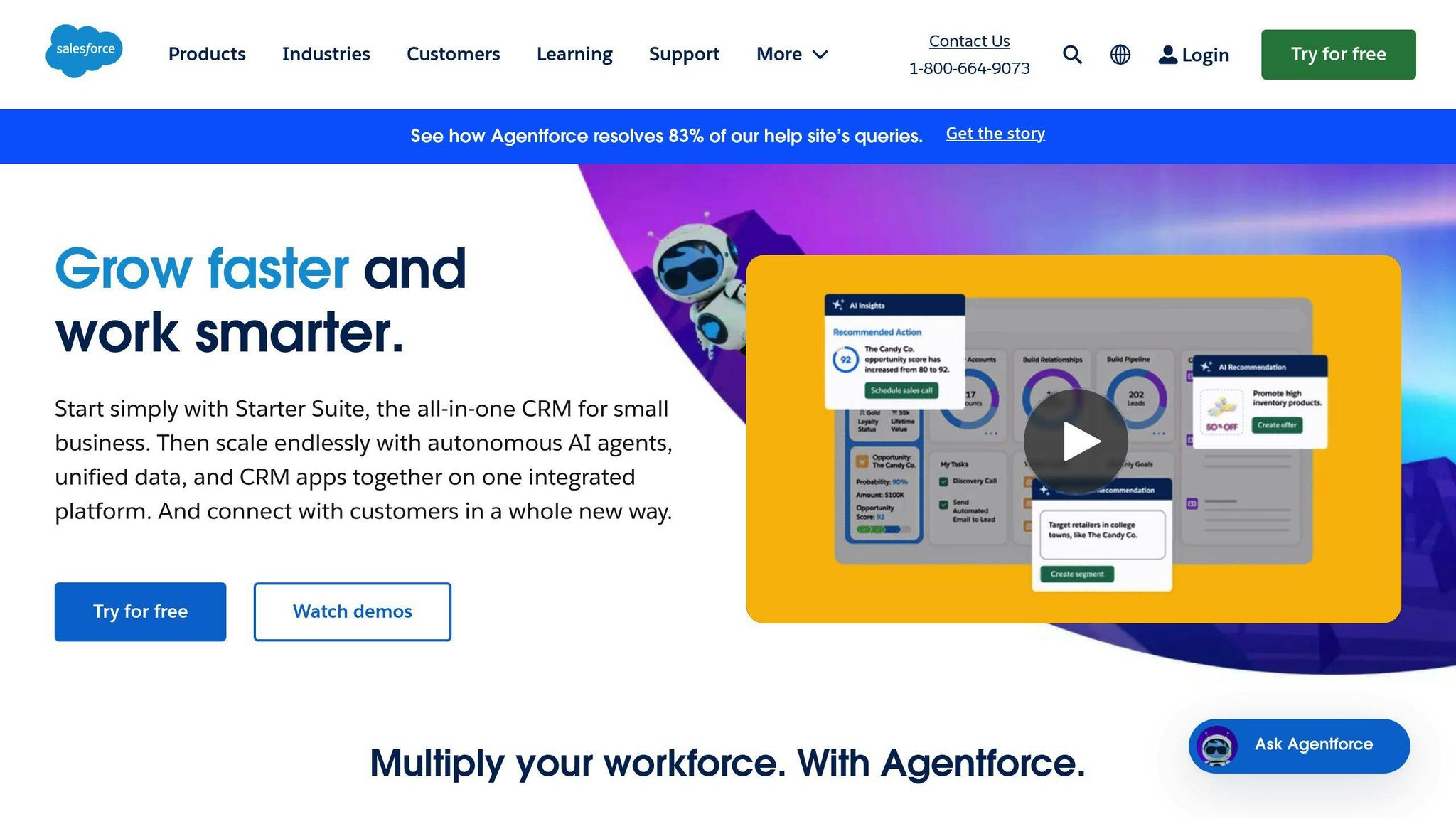
If you're using Salesforce with Lightning Experience and Mobile Publisher, you can create in-app notifications by enabling custom notifications and choosing the Mobile Publisher app as the delivery channel.
What are the main types of CRM notifications?
CRM notifications typically fall into three categories:
- Email notifications: For customer updates and follow-ups.
- In-app notifications: Provide real-time alerts.
- Automated call notifications: Help track communication efficiently.
Understanding these categories can help you set up your CRM more effectively.
How can I fix notification integration problems?
Start by checking API connections and reviewing your CRM's documentation. Adjust notification settings as needed or resolve conflicts between connected apps. Keeping an eye on how notifications perform will help you identify and fix issues quickly.
What metrics should I monitor to measure notification success?
Track metrics like response rates, customer engagement levels, operational efficiency, and delivery success rates. These will give you a clear picture of how well your notifications are working.
How do I begin with API integration?
Refer to your CRM's API documentation to find the necessary keys and endpoints. Test the integration with a small batch before rolling it out completely to ensure everything runs smoothly.
Summarize with AI
Related Posts
AI Event Triggers for Customer Messaging
Learn how AI event triggers can automate customer messaging, boost engagement, and reduce service costs for businesses.
AI Email Autoresponder: Setup Guide
Learn how to set up an AI email autoresponder to automate personalized responses, improve customer satisfaction, and drive sales. Find AI email tools, connect with email services, create automation rules, personalize responses, test and monitor performance, connect with other systems, and keep your system up-to-date.
AI Appointment Reminders with Third-Party Tools
AI appointment reminders enhance scheduling efficiency and communication by integrating with essential tools, minimizing missed appointments.
AI Lead Enrichment: Automate & Capture Direct Contact Data
Discover how AI lead enrichment can streamline your sales and marketing efforts, improve data quality, and enhance customer engagement for business growth.
