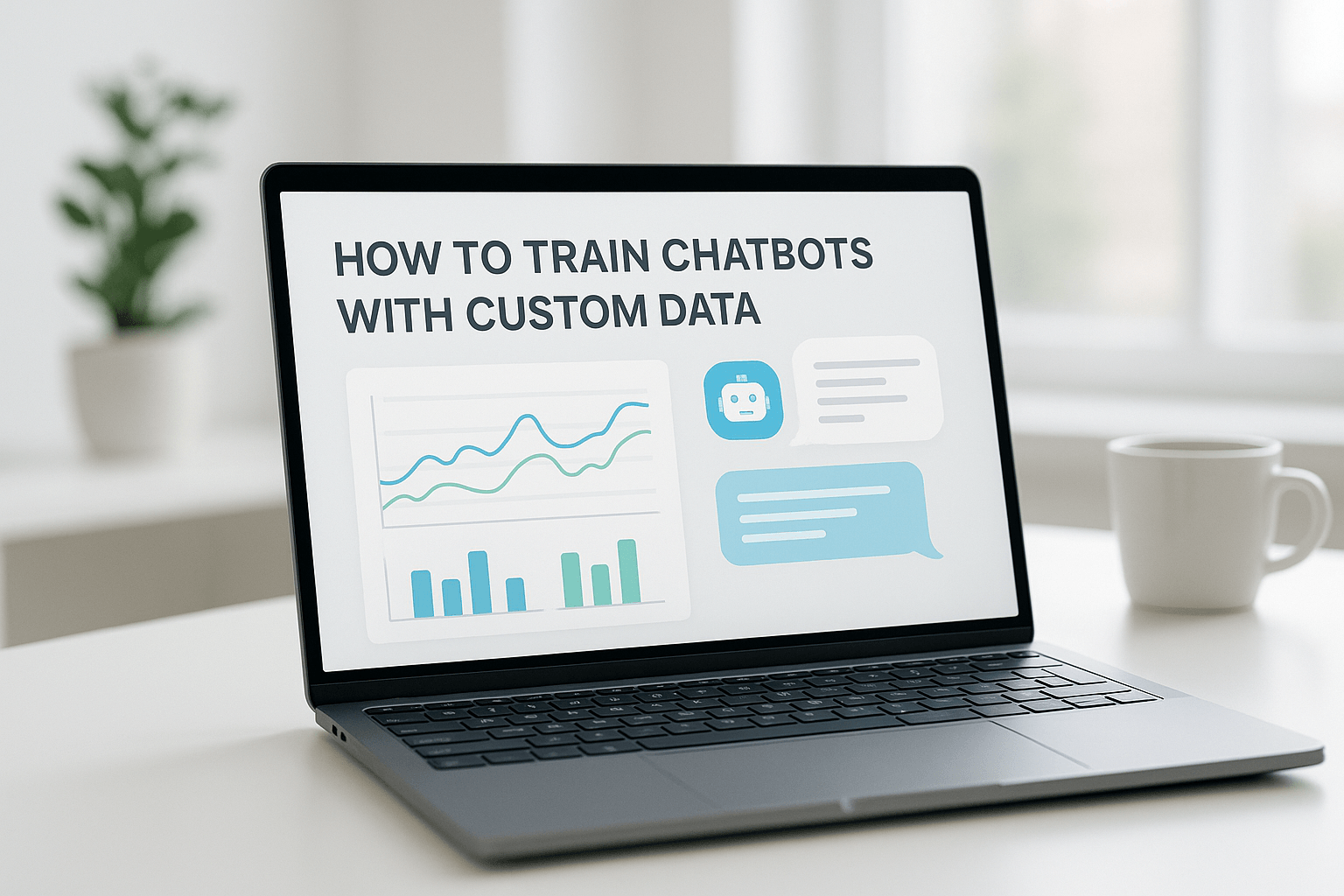
How To Train Chatbots With Custom Data
Turn generic chatbots into business assets with custom training data that understands your customers and speaks your brand language.

Written by
Adam Stewart
Key Points
- Start with quality over quantity - 100 good conversations beat 10,000 generic ones
- Clean and label your data first - messy training creates confused chatbots
- Use your actual customer conversations as training gold mines
- Test with real scenarios before going live to catch gaps early
Want your chatbot to be smarter and more effective? The secret lies in custom training data. Here's why and how to do it:
- Why Custom Data? Generic chatbots often fail to address specific business needs. Custom data ensures your chatbot understands your industry, speaks in your brand's voice, and delivers accurate responses.
- Steps to Train a Chatbot:
- Prepare Data: Use chat logs, emails, and customer interactions. Clean and label it for clarity.
- Choose Tools: Use platforms like Rasa, TensorFlow, or no-code tools like Botpress for ease of use.
- Train & Fine-Tune: Start with pre-trained models (like GPT) and adjust them to your needs.
- Deploy & Improve: Integrate with business systems, monitor performance, and update regularly.
Key Benefits: Custom-trained chatbots resolve queries faster, cut costs, and improve customer satisfaction. For example, OPPO’s chatbot increased customer repurchase rates by 57% with custom data.
Ready to make your chatbot a true business asset? Start with quality data and the right tools.
Step 1: Preparing Custom Training Data
The backbone of any successful chatbot is the quality of its training data. Without well-prepared data, even the most advanced algorithms can fall short. To build a chatbot that truly delivers, you need to focus on three key areas: sourcing the right data, cleaning and formatting it, and organizing it with appropriate labels and categories. These steps will help you turn raw information into a robust training dataset.
Finding the Right Data Sources
Start by tapping into internal resources that reflect real customer interactions and industry-specific terminology.
Look at chat logs, support tickets, emails, and social media exchanges to understand how customers communicate. If you're working on a voice-based chatbot, transcriptions from customer service calls or contact centers are invaluable for capturing natural speech patterns.
If your internal data doesn’t quite cut it, you can broaden your scope. Use web scraping or API integrations to gather relevant data, or explore open-source datasets like The WikiQA Corpus, Yahoo Language Data, and Twitter Support. Focus on quality over quantity - it's better to train your chatbot with a smaller set of meaningful, context-specific conversations than with a massive collection of generic interactions.
Cleaning and Formatting Your Data
Raw data is messy and rarely ready for training right out of the gate. Cleaning it up not only makes it easier to work with but also boosts the efficiency of machine learning algorithms by reducing unnecessary complexity.
Here’s how to clean your data effectively:
- Remove punctuation and convert text to lowercase for consistency.
- Eliminate duplicate entries to avoid redundant training.
- Tokenize the text into words or phrases to clarify structure.
- Apply stemming to reduce words to their root forms (e.g., “running,” “runs,” and “ran” all become “run”).
Platforms like Social Intents make it easier to process various file types - whether PDFs, Word documents, or spreadsheets - so you can work with diverse data sources. Grouping similar data together also helps your chatbot better understand and retrieve information when needed.
Organizing Data with Labels and Categories
Once your data is clean, the next step is to organize it in a way that helps your chatbot learn effectively. Labeling data by topics or intents - like service types or common inquiries - makes it easier to train your model.
For example, a bank might categorize customer messages into intents such as checking account balances, requesting transaction histories, or asking about credit card statements. This labeling helps the AI recognize the purpose behind different messages.
It’s also important to balance your dataset. If one type of inquiry dominates the training data, your chatbot may become overly focused on that area and struggle with other types of requests. Keep in mind that different conversation types require different approaches - simple FAQs need less complexity than multi-turn conversations with back-and-forth exchanges.
Step 2: Selecting Training Tools and Frameworks
Once your data is ready, the next step is choosing the right tools to train your chatbot. The key is finding a solution that balances speed, customization, and control while meeting both your technical and business needs.
Machine Learning Platforms and Libraries
For teams with strong technical expertise, machine learning (ML) frameworks offer unmatched flexibility and control. These platforms allow you to build conversational AI systems from scratch, giving you full ownership over both the models and the data.
TensorFlow and PyTorch are two of the most widely used deep learning frameworks for creating custom chatbots. TensorFlow comes with production-ready tools like TFX, while PyTorch is known for its simplicity when it comes to debugging. Both frameworks are capable of handling complex natural language processing tasks and support transformer models, which are essential for advanced chatbot development.
For a more chatbot-specific solution, Rasa is a standout open-source framework designed exclusively for conversational AI. Unlike general-purpose ML libraries, Rasa includes built-in tools for intent recognition, entity extraction, and dialogue management. It also allows for self-hosting, ensuring data privacy and giving developers complete control over their AI models.
If your business already operates within a specific cloud ecosystem, platforms like Dialogflow and Microsoft Bot Framework might be ideal. Dialogflow integrates seamlessly with Google Cloud services and leverages Google’s natural language understanding capabilities. Meanwhile, the Microsoft Bot Framework offers SDK-level control and works especially well within Microsoft’s technology stack.
For more complex use cases, IBM Watson Assistant provides enterprise-grade features and advanced AI capabilities. It’s particularly suited for businesses that need robust conversation management combined with user-friendly interfaces.
If technical expertise isn’t your strong suit, don’t worry - there are easier, no-code solutions available.
Simple Setup Options for Non-Technical Users
Not every business has the technical resources to build chatbots from scratch. That’s where no-code and low-code platforms come in, offering quick and easy deployment without the need for programming skills.
Botpress strikes a balance between coding flexibility and visual workflows, making it a popular choice for those who want some customization but don’t want to start from the ground up. It even has a free tier to help you get started.
For small businesses and digital marketers, UChat provides a drag-and-drop interface, making it simple to design chatbots and integrate them with social media channels. Appy Pie Chatbot takes ease of use to the next level, allowing businesses to create custom bots with zero coding experience.
If your focus is on voice-based customer interactions, platforms like Dialzara offer specialized solutions. Dialzara functions as an AI-powered virtual phone answering service, managing tasks like call answering, message relay, and appointment scheduling using lifelike voice technology. It integrates with over 5,000 business applications and can reduce costs by up to 90%, all while being available 24/7.
"One of the best return on investments I've ever made!" - Juan, Owner of AllyzAuto [7]
"I think it is really cool. You've got the best AI phone answering service - I've tested them all." - John-Scott Dixon [7]
Getting started with Dialzara is straightforward: create an account, answer a few business-related questions, choose a voice and number, set up call forwarding - and you’re live. This simplicity makes it an excellent option for business owners who might not consider themselves tech-savvy [7].
For businesses looking to tap into large language models without managing infrastructure, Amazon Bedrock provides a unified API that connects to multiple models, making it ideal for building AI copilots.
Making the Right Choice
When deciding between technical frameworks and simpler platforms, think about your long-term goals. Technical tools offer endless customization possibilities but require ongoing development resources. On the other hand, no-code platforms are perfect for quick deployment but may limit advanced features. Many businesses start with user-friendly platforms and transition to more advanced tools as their needs evolve and their teams gain expertise.
Pricing varies widely across platforms. While many offer free tiers, advanced features often come at a cost. Be sure to weigh both the financial and time investments when making your decision.
Step 3: Training and Fine-Tuning Your Chatbot
Once you've prepared your data and selected your tools, the next step is training your chatbot. This is where you tailor it to reflect your business's unique language and goals. Essentially, you're teaching it how to interact with your customers effectively. The key to success here lies in making strategic decisions and continuously refining the chatbot to improve its accuracy.
Using Pre-Trained Models vs. Building from Scratch
The first major decision is whether to use a pre-trained model or build your chatbot entirely from scratch. Both options have their pros and cons, so your choice will depend on your specific goals and resources.
Pre-trained models offer a shortcut to getting started. These models, like OpenAI's GPT or Google's BERT, have already been trained on massive datasets and are familiar with general language patterns. Your job is to fine-tune them with your business's specific vocabulary and tone. As Steven Heidel from OpenAI explains:
Fine-tuning adjusts a model's responses based on specific input-output examples, ensuring it follows your desired format when presented with similar inputs.
Fine-tuning pre-trained models is often faster and less resource-intensive. You can achieve great results with just a few hundred high-quality training examples, making this approach ideal for businesses aiming to teach their chatbot specific response styles or technical terms. However, there are limits. Fine-tuning is excellent for refining tone and format but struggles when introducing entirely new concepts not included in the original training data.
On the other hand, building from scratch offers complete control over the chatbot's learning process. This approach is ideal for businesses with highly specialized needs, strict data privacy requirements, or unique performance goals. Industries like healthcare or finance often opt for this route to ensure their systems meet regulatory standards. However, the trade-off is significant: you'll need extensive technical expertise, large amounts of data (often tens of thousands of examples), and substantial computational resources. Training can take days or even weeks, and ongoing maintenance is essential to keep the model performing well.
For most businesses, starting with a pre-trained model and fine-tuning it strikes the right balance between performance, cost, and speed. As your needs grow and your team gains experience, transitioning to a fully custom model could be a future option. Once you've chosen your approach, the next step is to optimize your system to meet your performance targets.
Improving Model Performance
After selecting your training method, the focus shifts to refining your chatbot's performance. Begin by establishing a baseline for comparison. Run your chatbot through test conversations that mimic typical customer interactions. Measure the accuracy, relevance, and quality of its responses to identify areas for improvement.
Fine-tune the model further by adjusting key parameters like learning rate, batch size, and the number of training epochs. Test these changes one at a time to isolate their impact. Set aside 20% of your training data as a validation set to prevent overfitting, which occurs when the model performs well on training data but poorly on new inputs.
High-quality training data is critical. Studies show that focusing on targeted fine-tuning with well-curated examples can boost accuracy by over 10%. Instead of trying to cover every possible interaction, prioritize examples that reflect the most common and significant customer queries.
Refinement is an ongoing process. Set up a feedback loop to identify and address issues. For instance, if a customer marks a response as unhelpful, capture that interaction and use it as a new training example. Many successful chatbot implementations review performance on a weekly or bi-weekly basis, adding examples and retraining the model as needed.
Track key performance indicators (KPIs) like response accuracy, conversation completion rates, and customer satisfaction scores. Compare these metrics to your baseline to ensure you're making measurable progress. It's worth noting that businesses that effectively use AI often resolve customer complaints 90% faster, leading to tangible benefits.
As your chatbot scales, cost and latency optimization become crucial. If you're using a high-end model like GPT-4 for training, consider fine-tuning a more efficient model, such as GPT-3.5, once you've achieved solid performance. This can significantly reduce operational costs and response times without compromising quality.
sbb-itb-ef0082b
Step 4: Deploying and Maintaining Your Chatbot
Once your chatbot is trained, it’s time to bring it to life by integrating it with your business systems and setting up processes for continuous improvement. Deployment is where all the preparation and training come together, but it’s also just the beginning. The most effective chatbot strategies treat deployment as the launchpad for ongoing optimization.
Connecting Chatbots to Your Business Systems
A chatbot’s true potential shines when it’s seamlessly integrated into your existing business systems. This is where APIs play a central role, allowing your chatbot to interact with databases, CRM platforms, and other tools in real time.
To start, identify the systems your chatbot needs to access. Common integrations include:
- Customer Relationship Management (CRM) platforms for pulling up customer histories.
- Inventory databases to check product availability.
- Appointment scheduling systems for booking and managing schedules.
- Knowledge bases to provide accurate and timely information.
Take Healthspan, for example. This supplement retailer used Talkative’s chatbot - nicknamed "Product Professor" - to automate product-related queries. By connecting the bot to a detailed product knowledge base and their inventory system, they achieved a 90% resolution rate through AI alone. This setup not only streamlined their customer service but also allowed their human agents to focus on more complex issues.
Another key to success is deploying your chatbot across multiple channels. Customers interact with businesses on websites, mobile apps, social media, and messaging platforms. By ensuring your chatbot is accessible on all these platforms, you create a consistent and seamless experience. Tailor its responses and interface to fit the unique features of each channel.
For phone-based customer service, tools like Dialzara offer a practical solution. Dialzara integrates with over 5,000 business applications, can be deployed in minutes, and provides 24/7 service. It’s trusted across industries like healthcare, legal, and real estate to handle high call volumes while cutting costs by up to 90%.
When choosing an integration platform, prioritize those with strong APIs. This allows your chatbot to pull real-time data, like customer histories or inventory levels, transforming it into more than just a Q&A tool - it becomes a reliable business assistant.
Once your chatbot is fully integrated, the next step is ensuring it performs well over time.
Tracking Performance and Making Improvements
Deploying your chatbot isn’t a one-and-done task. To keep it effective, you need to continuously monitor and refine its performance. This means treating optimization as an ongoing process.
Start by tracking key metrics:
- Conversation success rates: How often does the chatbot provide the right answers?
- Customer satisfaction ratings: Are users happy with their interactions?
- Average chat length: Is the chatbot resolving issues efficiently?
- Fallback rate: How often does the chatbot fail to respond appropriately?
For example, AI bots now manage 65% of B2C communications, and chatbot usage has grown by 92% since 2019. They can reduce query volumes by up to 70% across calls, chats, and emails, while responding three times faster than human agents.
Customer feedback is another vital tool. Use post-chat surveys or in-chat rating buttons to gather insights. Even simple feedback options, like thumbs up/down or quick rating scales, can reveal what’s working and what isn’t without interrupting the user experience. Analyzing chat transcripts can also uncover patterns in customer queries and identify areas where the bot needs improvement.
Regular testing is a must. Create test scenarios that cover a wide range of queries and evaluate how your chatbot performs. Many businesses review chatbot performance weekly or bi-weekly, updating training data and retraining models as needed.
Finally, don’t forget to measure the broader impact on your business. Some companies report a 67% increase in sales through chatbots, while 55% see a boost in high-quality leads. Additionally, AI-powered customer service bots can cut costs by 30%. These metrics not only validate the value of your chatbot but also help justify continued investment in its optimization.
Key Points for Training Chatbots with Custom Data
Custom data plays a crucial role in transforming chatbots into specialized tools that genuinely understand your business and customers. The quality of a chatbot's training data directly impacts its ability to deliver accurate and meaningful interactions.
By incorporating specific business information - such as FAQs, product details, customer service logs, and industry-specific terminology - chatbots can handle specialized language and offer tailored conversations. This approach resonates with users, as 35% of consumers report that custom-trained chatbots are easier to interact with and more effective at resolving their concerns.
When preparing data, focus on making it clear and reflective of real customer scenarios. This ensures the chatbot can provide personalized recommendations and adapt to user preferences over time. Choosing the right training tools is equally important. Whether you use advanced machine learning platforms or user-friendly solutions for those without technical expertise, seamless integration with your existing systems is key.
Chatbot training isn’t a one-and-done process - it must evolve alongside changing language trends, customer expectations, and business needs. Successful businesses regularly update their chatbot's training data, track performance metrics like customer satisfaction and conversation success rates, and refine their approach based on user feedback. This ongoing effort combines technical capability with continuous improvement to maintain peak performance.
Statistics further emphasize the value of chatbots: 55% of marketers use them for lead generation, and AI-driven assistants can increase support team productivity by 14%. These numbers highlight the importance of treating chatbot training as an ongoing investment in improving customer experiences.
For companies looking to deploy custom-trained chatbots, Dialzara serves as a great example. With integration capabilities spanning over 5,000 business applications and a setup process that takes just minutes, Dialzara proves that effective custom training doesn’t have to be a lengthy process. Instead, it depends on strong data preparation and consistent optimization.
Ultimately, the success of chatbot training comes down to three pillars: high-quality data, the right tools, and a commitment to continuous refinement. These elements ensure your chatbot remains a valuable asset for your business and your customers.
FAQs
What are the benefits of training chatbots with custom data instead of generic data?
Training chatbots with custom data offers several distinct benefits compared to relying on generic datasets. By using custom data, you can align the chatbot with your specific business needs, industry jargon, and the expectations of your customers. This personalization results in more precise responses, a deeper understanding of user intent, and ultimately, improved customer satisfaction.
While generic datasets cover a wide range of topics, they often lack the context required for more refined interactions. This can lead to irrelevant or incorrect answers. Custom data, however, equips chatbots to handle the unique demands of your business and adapt to shifting customer behaviors, ensuring they stay effective and in sync with your objectives over time.
How can businesses keep their chatbot effective and up-to-date after deployment?
To keep your chatbot running smoothly and meeting user expectations, it's crucial to keep an eye on its performance and make consistent updates. Dive into user interaction data to spot trends - like frequently asked questions or points where users tend to disengage. This insight helps you fine-tune responses, ensuring your chatbot stays aligned with customer needs.
Make it a habit to update your chatbot with fresh information, especially when there are changes to your products, services, or policies. Set clear key performance indicators (KPIs) - like response accuracy and user satisfaction - to track how well your chatbot is doing. Staying proactive not only keeps your chatbot relevant but also enhances the overall customer experience while keeping pace with shifting expectations.
What should I consider when deciding between using pre-trained models or building a custom chatbot?
When choosing between pre-trained models and custom-built chatbots, it’s essential to weigh your business goals, available resources, and timeline.
Pre-trained models are a budget-friendly option that can be deployed quickly with little technical know-how. They’re ideal for businesses looking for a straightforward solution to handle common tasks efficiently. Plus, they’re generally easier to maintain, making them a hassle-free choice for many.
Custom-built chatbots, however, shine when you need specific functionality or want a solution that integrates perfectly with your existing systems. While they offer more flexibility and can be tailored to unique needs, they demand a bigger commitment in terms of time, money, and technical expertise - not just during development but also for ongoing support.
The right choice comes down to your budget, how much customization you need, and how soon you want the chatbot in action.
Summarize with AI
Related Posts
How Conversational AI Personalizes Customer Interactions
Conversational AI enhances customer service by providing personalized support, improving efficiency, and adapting to user needs in real-time.
Chatbot Sentiment Analysis: Complete Guide to Implementation and Optimization
Enhance chatbot interactions with sentiment analysis to understand and respond to customer emotions, improving satisfaction and efficiency.
AI Chatbot Training: Step-by-Step Guide [2024]
Comprehensive guide on training an AI chatbot for customer service, covering data preparation, intent classification, entity extraction, NLP model training, response creation, context addition, testing, and improvement.
How Training Data Impacts AI Customer Service
Explore how the quality, quantity, and diversity of training data shape AI's effectiveness in customer service, enhancing accuracy and satisfaction.
