
Step-by-Step Guide to Deploying Chatbots
Cut customer service costs by 30% and handle 80% of queries automatically with this proven deployment framework that works for any business size.

Written by
Adam Stewart
Key Points
- Train your bot with real customer conversations for 80% query accuracy
- Start with appointment booking to see immediate 90% cost savings
- Test responses with actual customers before going live
- Handle 29% more inquiries by staying available 24/7
Chatbots are transforming customer service, especially for small and medium-sized businesses (SMBs). Here’s why they matter and how to get started:
-
Why Use Chatbots?
Chatbots handle up to 80% of basic customer queries, cut support costs by 30%, and improve response times by 80%. They work 24/7, improve customer satisfaction, and free up human agents for complex issues. -
Key Benefits:
- Faster responses: Chatbots reply in under 5 seconds.
- Cost savings: Reduce operational costs by up to 90%.
- Scalability: Handle growing customer demands without hiring more staff.
- Data insights: Track customer behavior to improve service.
-
Steps to Deploy a Chatbot:
- Set Goals: Define clear, measurable objectives (e.g., reducing response times or improving satisfaction).
- Choose a Platform: Look for ease of setup, integration with tools, and strong natural language processing (NLP).
- Train Your Bot: Use real customer data and FAQs to ensure accuracy.
- Integrate Systems: Connect with CRMs, help desks, and other tools.
- Test and Launch: Test for errors, gather feedback, and refine the bot regularly.
-
Use Cases:
Chatbots excel at tasks like answering FAQs, scheduling appointments, tracking orders, and routing calls. They’re widely used in industries like healthcare, real estate, and financial services. -
Example:
Dialzara’s AI phone agent saves businesses up to 90% on customer service costs by handling calls, booking appointments, and providing 24/7 support.
Chatbots are an efficient, cost-effective way to improve customer service. Whether you’re looking to cut costs, enhance customer experiences, or scale operations, this guide will help you deploy a chatbot successfully.
Chatbot Use Cases in Customer Service
Chatbots shine when it comes to handling straightforward tasks, but they can stumble with more complex issues. Let’s dive into some specific examples of how chatbots are transforming customer service.
Common Customer Service Tasks for Chatbots
Chatbots are perfect for managing routine tasks that don’t require deep reasoning or a personal touch.
One of their greatest strengths is handling frequently asked questions. Whether it’s business hours, return policies, or product details, chatbots provide quick, consistent answers. This not only saves customers from waiting but also lightens the load on your support team.
Appointment scheduling is another area where chatbots excel. They can book or reschedule appointments automatically, making them invaluable for industries like healthcare, salons, and other service-based businesses.
With call screening and routing, chatbots streamline incoming inquiries by directing them to the right department or resource. This reduces confusion and improves efficiency.
For tasks like order tracking and account updates, chatbots are a game-changer. They can pull real-time data from your systems to provide shipment updates, process simple account changes, and even guide users through basic troubleshooting steps.
The numbers back up these capabilities. For instance, Extendly for HighLevel implemented a chatbot that now manages over 30% of their technical software product queries from start to finish and diverted 500% more chats away from agents. Similarly, Vodafone’s chatbot, TOBi, handles around 70% of customer service inquiries, significantly easing the burden on human agents.
Industries across the board are leveraging chatbots. Healthcare providers use them for appointment scheduling and patient inquiries. Real estate agents rely on them for lead qualification and property details. Financial services firms use chatbots to assist with balance checks and transaction histories.
That said, chatbots are best suited for simple, repetitive tasks. When it comes to complex problem-solving, sensitive issues, or nuanced negotiations, a human touch is still essential.
Business Benefits of Chatbots
The efficiency of chatbots translates into real business advantages, particularly in scaling customer service operations and managing costs.
Faster response times are a key benefit. While human agents take an average of 2 minutes and 40 seconds to respond, chatbots reply in under 5 seconds. This matters because 42% of customers expect a response within an hour, and 32% want answers in under 10 minutes.
24/7 availability is another game-changer. With 80% of customers expecting round-the-clock support, chatbots ensure you’re always there for them. In fact, 29% of chatbot interactions occur outside regular business hours, capturing opportunities that might otherwise be missed.
Cost savings are often the most compelling reason for businesses to adopt chatbots. A hybrid AI solution, for example, achieved a 66% automation rate and saved $14,000 per month. Austin Towns, the CTO of a salon business, explained how this scalability works:
"We currently have 81 salons and are going to grow to 160 this year – without growing our reception staff. And with automation, we're able to do that while offering way better CX and getting higher reviews."
Chatbots also deliver consistent service quality, avoiding the variability of human agents. They provide accurate, uniform responses every time, which helps maintain brand consistency and reduce errors.
Another major advantage is scalability without proportional costs. Unlike traditional customer service, which requires hiring more staff as demand grows, chatbots can handle multiple conversations at once, making them ideal for scaling operations.
Businesses often see a boost in customer satisfaction after implementing chatbots. Faster responses and instant issue resolution contribute to an average 34% increase in customer satisfaction scores.
Lastly, chatbots provide valuable data collection and insights. They track customer inquiries, common issues, and interaction patterns, offering businesses actionable insights to improve products and overall customer experience strategies.
Trishia Mercado from Photobucket highlighted the value of after-hours support:
"The Zendesk AI agent is perfect for our users [who] need help when our agents are offline. They can interact with the AI agent to get answers quickly. Instead of sending us an email and waiting until the next day to hear from us, they can get answers to their questions right away."
For phone-based businesses, the impact is even more striking. While 60% of customers prefer calling local businesses, only 38% of those calls are answered [8]. AI phone services like Dialzara address this gap, ensuring every call is handled professionally while cutting operational costs by up to 90%.
Deploying AI-driven customer service tools has become essential, especially for businesses with growing customer demands. Christopher Vardanyan, co-founder of Rocket Moving Services, shares his experience:
“We started using automated systems for booking confirmations and answering common questions. It really helped us save time and focus on more complex issues. Customers appreciate the quick responses, and the fact that they can reach us anytime has made a big difference, especially during busy moving seasons.”
These benefits - faster responses, 24/7 availability, cost savings, and valuable insights - enhance customer satisfaction, improve retention, and support business growth. By adopting chatbots, businesses can position themselves to thrive in today’s competitive market.
Setting Goals and Preparing for Deployment
To ensure your chatbot rollout is a success, it's essential to start with clear, measurable objectives. Jumping into platform selection or technical setup without a solid plan can make it difficult to gauge success or justify the investment.
"Every chatbot must have a goal. If not, how would you prove their efficiency? How would you justify a business investing their precious capital into developing or improving it?"
Laying the groundwork during the preparation phase is critical. It sets the stage for a smooth deployment and helps avoid unnecessary revisions down the line.
Setting Measurable Goals for Your Chatbot
Your chatbot’s objectives should align with the SMART framework: Specific, Measurable, Aspirational, Realistic, and Time-bound. This isn’t just a buzzword - research shows that people who write down their goals are 42% more likely to achieve them.
Start by defining the chatbot’s purpose. What problems will it solve? How will it improve on existing systems? And most importantly, what metrics will you use to measure its success?
For many businesses, cost reduction is a key driver. Take the example of Jim Rowe-bot from ubisend partners, who set out to cut customer conversation costs by 25% within 12 weeks. They not only met their goal but achieved it in just four weeks.
Break your main goal into smaller, actionable objectives. Track metrics such as chatbot usage rates, customer satisfaction scores, resolution accuracy, response times, and cost per interaction. These data points will help you monitor progress and identify areas for improvement.
Once your goals are clear, the next step is to define your target audience and the channels they use to interact with your business.
Identifying Your Target Customers and Channels
Understanding your audience is essential for a successful chatbot deployment. Segmented and targeted communication drives around 77% of a company’s ROI. Knowing who will use your chatbot and how they prefer to communicate helps you design an experience that resonates with them.
Start by analyzing customer demographics, behaviors, and preferences. Are your users tech-savvy early adopters, or do they prefer more straightforward interactions? This insight ensures your chatbot meets their expectations.
Look at behavioral data to uncover opportunities for improvement. For instance, review frequently asked questions, common customer issues, and how users currently interact with your support channels. If customers rely heavily on phone support, tools like Dialzara can help enhance call-handling efficiency.
Different customers favor different communication channels. Younger audiences might prefer text-based chat, while business clients may lean toward phone calls. And speed matters - 78% of customers are more likely to buy from a brand that responds to inquiries quickly.
Develop detailed customer personas to guide your chatbot design. For example, "Sarah, a 35-year-old real estate agent who needs quick property information during client meetings and prefers phone calls over email." Personas like these help clarify what your chatbot needs to deliver.
Geography also plays a role. Customers in different regions may have distinct communication habits and expectations around availability. If you’re serving users across time zones, 24/7 support becomes increasingly important.
Gather feedback directly from your customers through surveys and interviews. Ask them how they prefer to get support, what frustrates them about current processes, and what they’d like to see improved. Social media can also provide valuable insights - monitor complaints, questions, and comments to identify trends and priorities for your chatbot.
Lastly, remember that 91% of consumers prefer brands that offer personalized recommendations. Use your research to inform how your chatbot segments users and customizes interactions. The goal is to not only identify who your customers are but also understand how they want to communicate. This knowledge will shape your chatbot’s platform, design, and integration as you move forward.
Choosing the Right Chatbot Platform
Once you’ve outlined your goals and identified your target audience, the next step is selecting a platform that aligns with your needs. This decision can make or break your chatbot’s effectiveness. Done right, it can elevate your customer service; done wrong, it can lead to frustration for both your team and your customers. Consider this: 57% of businesses report achieving a strong return on investment (ROI) with chatbots. But that ROI only happens when the chatbot is built on a reliable and well-suited platform.
Key Factors for Platform Selection
Ease of Setup and No-Code Tools
Look for a platform that simplifies the setup process, especially through no-code tools. A visual, drag-and-drop builder lets non-technical teams design and customize chatbots without developer intervention. This means faster deployment and more control over the chatbot’s functionality. Ensure that the platform allows customization so the bot reflects your brand’s voice and personality.
Integration with Existing Systems
Your chatbot should work seamlessly with your current tools, like your CRM, help desk, or scheduling software. Why? Because 74% of customers use multiple channels to complete a single transaction. A chatbot that can pull and update customer data ensures smoother interactions, eliminating the need for users to repeat themselves. Be sure to test integrations thoroughly to avoid data silos and ensure consistency across platforms.
Natural Language Processing (NLP) and Personalization
A chatbot’s ability to understand and respond accurately is crucial. Platforms with strong NLP capabilities can tailor interactions by using your business data to create personalized responses and conversation flows. This matters because 76% of consumers feel frustrated when their interactions lack a personal touch. Personalization isn’t just nice to have - it’s a must.
Scalability and Multi-Channel Support
As your business grows, so will the demands on your chatbot. Choose a platform that can handle increased interaction volumes without slowing down. Additionally, multi-channel support is essential for engaging customers wherever they are - whether that’s on your website, social media, or even via phone. If you serve a diverse audience, look for platforms that support multiple languages to meet their needs.
Security and Compliance
When customer data is involved, security is non-negotiable. The platform should meet data privacy regulations like GDPR or HIPAA, depending on your industry. Check for detailed documentation on the platform’s security measures and ensure compliance certifications are in place.
Analytics and Reporting
To continuously improve your chatbot, you’ll need access to data. Look for platforms that provide detailed analytics on interactions, resolution rates, and customer satisfaction. This feedback loop is key to refining your chatbot’s performance over time.
"AI chatbots aren't just a tech trend - they're a competitive advantage." - Gaurav Rajwanshi, Author
Why Dialzara Works Well for Phone-Based Customer Service
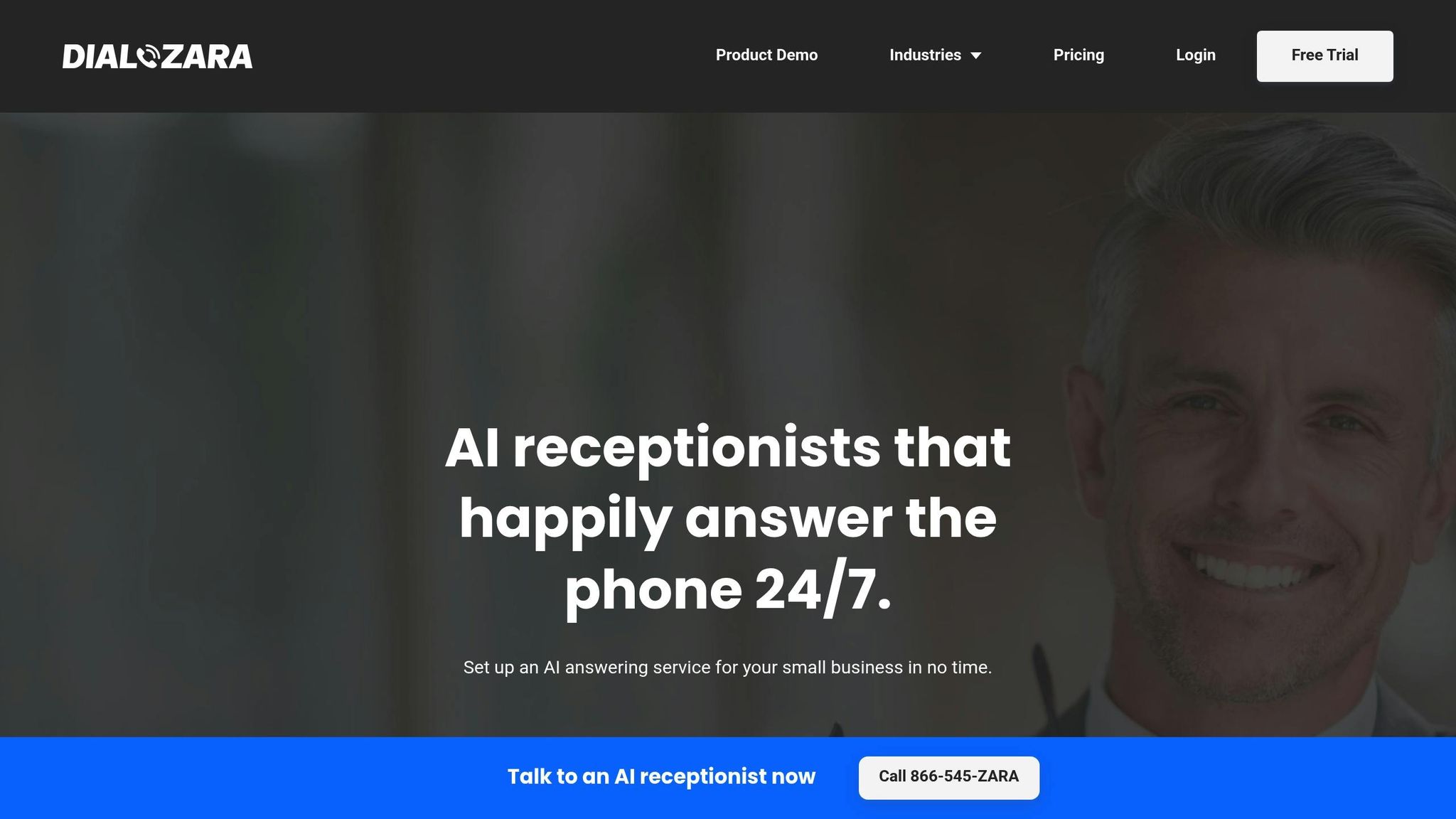
While many platforms focus on text-based interactions, phone-based solutions require even deeper integration and real-time responsiveness. Dialzara excels in this space, offering AI-powered phone answering for businesses that rely heavily on phone communication. Considering that 74% of customers prefer chatbots over human agents for resolving queries, Dialzara meets this demand head-on.
Simple Setup and Business-Specific Training
Getting started with Dialzara is a breeze. After setting up an account, you’ll answer a few questions about your business to train the AI. The platform quickly adapts to your industry-specific terminology and customer engagement style. You can even select a voice that aligns with your brand’s personality and assign a dedicated phone number for your AI agent.
Seamless Integration with Business Tools
Dialzara integrates with over 5,000 business applications, making it incredibly versatile. This means your AI phone agent can access customer data from your CRM, schedule appointments, and update records in real time. It’s capable of handling tasks like call screening, customer service, call transfers, and information gathering, ensuring a smooth experience for both customers and your team.
Industry-Specific Solutions
Dialzara isn’t a one-size-fits-all solution. It’s designed to meet the needs of various industries, including legal, healthcare, real estate, transportation, and financial services. For instance, a real estate office can use Dialzara to manage property inquiries and schedule viewings, while a healthcare practice can handle appointment bookings and patient questions - all while staying HIPAA-compliant.
24/7 Availability and Cost Savings
One of Dialzara’s standout features is its ability to provide round-the-clock service. By automating phone answering, businesses can save up to 90% compared to hiring additional staff. This is especially valuable for small and medium-sized businesses that can’t afford to maintain 24/7 human support. Dialzara ensures quality service, even as call volumes grow, acting as an extension of your team.
Dialzara goes beyond being a simple tool - it becomes part of your business, delivering a seamless and personalized experience that reflects your brand’s values. This helps address a common concern: that chatbots can sometimes feel impersonal or disconnected from the overall customer experience. With Dialzara, that’s no longer an issue.
Training and Customizing Your Chatbot
Once you've chosen your platform, the next step is to train your chatbot so it accurately represents your business. The quality of this training directly affects how well your chatbot performs and, ultimately, how satisfied your customers are. After all, a chatbot is only as good as the data it learns from.
Training Your Chatbot on Business Knowledge
To function effectively, your chatbot needs a deep understanding of your business. This starts with feeding it accurate, well-organized information that mirrors real customer interactions and common inquiries.
Gather Relevant Business Data
Build your chatbot's knowledge base using FAQs, product details, helpdesk logs, and customer feedback. These resources are essential because they reflect the types of questions customers actually ask. Real conversations are particularly valuable, as they reveal how people phrase their questions and what details they expect in responses.
Take Bank of America’s chatbot, Erica, as an example. Erica is trained on a vast reservoir of business knowledge, enabling it to answer customer questions, provide advice, and even handle transactions. Its comprehensive training allows it to tackle complex banking queries with ease and accuracy.
Organize Your Training Data Effectively
Good organization is as important as the quality of the data. For structured information like product specifications or troubleshooting steps, spreadsheets are a great tool. Use clear columns for common questions and corresponding answers.
For more nuanced topics, use well-organized documents. Ensure these are clean, relevant, and structured logically. Group similar topics together, and maintain consistent wording across all materials to avoid confusion.
Label and Categorize Information
Labeling your content by topic improves the chatbot's ability to retrieve accurate answers. For example, separate billing inquiries from product support or shipping policies. This approach helps the system understand context, ensuring it provides the most useful responses to customer questions.
Keep Your Training Data Updated
Schedule regular updates - ideally monthly - to refresh your chatbot's training data. This ensures the bot stays aligned with changes in your products, services, and policies.
Creating Conversation Flows
Once your chatbot is equipped with a solid knowledge base, the next step is to design conversation flows that mimic real customer interactions. These flows guide users from their initial questions to effective resolutions.
Design Around Real User Behavior
Most consumers prefer interacting with chatbots for quick resolutions, but they also expect these interactions to feel natural and intuitive. Start by mapping out common customer journeys based on your support data. Identify key decision points and create clear pathways for each scenario.
For instance, Sephora’s Reservation Assistant excels at guiding users through booking appointments. In 2023, this chatbot simplified the process, increasing bookings by 11% while improving customer satisfaction and in-store spending. Its straightforward prompts eliminated confusion, making the experience seamless.
Simplify Complex Processes
Break down complicated tasks into manageable steps. Use concise prompts and avoid overwhelming users with too many options at once. DHL’s myDHLi chatbot is a great example. It helps customers track packages, reschedule deliveries, and get quick answers. If a customer needs to reroute a missed delivery, the bot checks the package status, offers new delivery times, and confirms the change - all in a smooth, streamlined conversation.
Build Flexibility and Fallbacks
Not every user will follow the expected path, so it’s important to include fallback strategies for unexpected inputs. Use Natural Language Processing (NLP) to interpret user intent, context, and even sentiment. This helps the chatbot respond appropriately, even when the conversation veers off-course.
Optimize for Mobile Users
Since many users interact with chatbots on their phones, design for mobile-first experiences. Use short messages, buttons instead of text input, and minimize scrolling.
Plan for Escalation
Some issues require human intervention. Train your chatbot to recognize frustration signals and offer to connect users with a live agent when necessary. Clear escalation paths ensure customers feel supported, even when the chatbot can’t resolve their issue.
Customizing the Chatbot Experience
A chatbot’s personality and communication style should reflect your brand while resonating with your audience. This transforms it from a generic tool into an integral part of your customer service team.
Define Your Brand Voice
Identify two or three personality traits that align with your brand’s identity. Consider how your customers feel when interacting with your chatbot and adjust its tone to match their emotional state. Consistency is key - 86% of consumers expect brands to deliver a unified experience across all channels, including chatbots.
Develop a Style Guide
Create a detailed style guide outlining acceptable phrases, tone variations, and response strategies. For instance, 74% of survey respondents prefer chatbots to introduce themselves at the start of a conversation. Include guidelines for these introductions and other key interactions.
Ninja Transfers’ Lyro chatbot is a great example. It combines professionalism with a friendly, approachable tone, aligning perfectly with the company’s brand. This balance helps Lyro handle customer inquiries efficiently while maintaining a personable touch.
Select the Right Voice for Phone-Based Systems
For phone-based chatbots, choose a voice that reflects your brand. Factors like age, gender, accent, and speaking pace can all influence how customers perceive the interaction. Test different options with a small group of users to find the best fit.
Personalize User Interactions
Personalization makes interactions feel more human. Greet users by name and reference past interactions when relevant. Just be cautious - customers should feel recognized, not monitored.
Test and Refine Regularly
Use both qualitative and quantitative metrics to improve your chatbot continuously. Track its performance with tools like "voice logs" and adjust based on real user feedback. While 87% of consumers report positive or neutral experiences with chatbots, maintaining this level of satisfaction requires ongoing refinement.
With proper training, thoughtful conversation design, and a customized approach, your chatbot can become a seamless extension of your business. A well-trained chatbot doesn’t just answer questions - it builds trust, enhances customer satisfaction, and strengthens your overall service strategy. In fact, people can only identify AI-generated content 46.9% of the time, proving that with the right approach, chatbots can deliver experiences that feel genuinely human.
sbb-itb-ef0082b
Connecting to Existing Systems and Channels
A chatbot becomes much more than just a helpful tool when it seamlessly integrates with your existing business systems. This connection transforms it into a central hub that simplifies workflows and delivers a unified customer experience across every touchpoint.
Connecting to CRMs and Business Tools
Pairing your chatbot with your CRM can significantly improve efficiency and customer satisfaction. Studies show that businesses using chatbot solutions can reduce human support needs by up to 70%, but this only works when systems are properly integrated.
Plan Your Data Flow
To ensure smooth operations, identify key data points like customer names, emails, and inquiry types. Map these to corresponding CRM fields so every interaction is accurately logged and tracked. This helps your team maintain a complete view of each customer's journey.
In Q3 2024, PhonePe, an Indian payment platform, showcased the impact of deep CRM integration. Their AI chatbot handled 60% of customer queries without human involvement by leveraging extensive training data and tight CRM connectivity. The result? Faster resolutions and lower operational costs.
Pick the Right Platforms
Choose chatbot platforms that integrate easily with popular CRMs like HubSpot, Salesforce, and Zoho. This ensures smooth data transfer and minimizes technical headaches.
Streamline Business Processes
An integrated chatbot can do more than answer questions. Configure it to log chat history, update lead records, and even trigger automated tasks in your CRM. For instance, if a customer shows interest in a product, your chatbot can automatically create a lead and notify your sales team.
"When your chatbot and CRM are connected, your teams gain a full picture of each customer's journey. From personalized replies to timely handoffs between support and sales, everything becomes more efficient."
Track Performance Metrics
Monitor metrics like response times, user satisfaction, and resolution rates to refine your chatbot's performance. These insights help pinpoint areas for improvement and ensure your integration delivers maximum value.
For example, Dialzara integrates with over 5,000 business applications, enabling real-time data access and actions for phone-based customer service.
Once your internal systems are aligned, the next step is to extend your chatbot's reach across multiple channels.
Setting Up Multi-Channel Support
With robust system integration in place, you can expand your chatbot's capabilities by deploying it across various customer touchpoints. 90% of customers expect instant responses to their inquiries, especially for customer service. Multi-channel deployment ensures you meet these expectations consistently.
Focus on High-Traffic Channels
Identify the platforms where your customers interact most frequently and prioritize those for chatbot integration. Common channels include:
- Website chat
- Social media platforms like Facebook Messenger and WhatsApp
- Messaging apps
- Email support
- Phone systems
KLM Royal Dutch Airlines is a great example. Their chatbot handles over 16,000 weekly interactions across WhatsApp, Facebook Messenger, and Twitter, providing tailored travel information that enhances customer satisfaction and loyalty.
Maintain a Consistent Brand Voice
"One major challenge businesses face is maintaining consistent communication across different channels. Customers expect the same level of service whether they're chatting on your website or sending a message on Facebook. A well-integrated chatbot ensures that responses are uniform, accurate, and align with your brand voice."
While your tone should stay consistent, adapt responses based on the platform. For example, Twitter replies might be concise due to character limits, while website chats can provide more detailed explanations.
Define When to Escalate
Clearly outline what your chatbot can handle and when it should escalate issues to human agents. This ensures complex problems are addressed appropriately and prevents customer frustration. Set up smooth handoff processes to transfer conversation history and context to human agents.
Test Thoroughly Across Channels
Before rolling out your chatbot across all platforms, conduct extensive testing to identify and fix any issues. Each channel may have unique features or limitations that affect chatbot performance. Regular testing ensures a seamless customer experience.
For businesses focused on phone-based customer service, Dialzara offers a multi-channel approach that includes call answering, transfers, message relay, and appointment booking, ensuring consistent service across all methods of communication.
Meeting Data Privacy Requirements
Strong integration must be paired with stringent data protection measures to build customer trust. 73% of consumers are concerned about the privacy of their personal data, making security a critical priority for any business.
Understand U.S. Privacy Regulations
Laws like the California Consumer Privacy Act (CCPA) impose strict requirements on businesses handling customer data. Non-compliance can lead to hefty fines - up to $7,500 per willful breach and $2,500 per accidental one. Even if you're not based in California, serving California customers may still require compliance.
Minimize Data Collection
Only collect the information your chatbot needs to function effectively. This reduces risk and shows customers you respect their privacy.
"To ensure your chatbot operates ethically and legally, focus on data minimization, implement strong encryption, and provide clear opt-in mechanisms for data collection and use." - Steve Mills, Chief AI Ethics Officer at Boston Consulting Group
Secure Data Transfers
Use encryption protocols like TLS and AES to protect data during transmission and storage. Secure methods like HTTPS, SSH, and VPNs further safeguard information. Businesses that rely on AI and automation often save millions by avoiding security breaches.
Control Data Access
Set role-based permissions to limit who can access chatbot data. Regular security audits and penetration testing can uncover vulnerabilities before they become issues.
Ensure Vendor Compliance
"Implement strong data protection agreements with all third parties. This includes ensuring they have proper encryption (both in transit and at rest), access controls aligned with Zero Trust principles, and documented procedures for data deletion when requested." - Joe Dunne, Founder & Owner, Stradiant
Review contracts with chatbot software providers to confirm their data collection policies and liability in case of breaches. Failure to monitor third-party compliance can have serious consequences, as seen in the $60 million fine imposed on Morgan Stanley in 2020 for inadequate oversight.
Be Transparent with Privacy Policies
Clearly communicate how data is collected, used, and stored through transparent privacy policies. Obtain explicit consent for data usage and provide easy opt-out options. Define clear retention policies to specify how long chatbot data is stored.
Prepare for Security Incidents
Develop a detailed plan for handling data breaches. Include immediate response steps, customer notification procedures, and measures to prevent future incidents.
Testing, Launching, and Improving Your Chatbot
The true measure of a chatbot's success lies in how well it performs once it's live. Thorough testing before launch and consistent updates afterward are key to ensuring a seamless user experience and achieving long-term success.
Pre-Launch Testing
Testing your chatbot before it goes live is critical to avoid hiccups and provide smooth interactions from day one. Beta testing with real users is particularly valuable, as it uncovers issues that internal testing might miss.
Cover a Range of Interaction Scenarios
Develop test cases that include common user questions, edge cases, and unexpected inputs. Your chatbot should be able to handle diverse phrasing, slang, incomplete information, and even questions outside its knowledge base with grace.
Prioritize Key Areas and Use Varied Testing Methods
Focus testing on essential aspects like understanding user intent, maintaining a natural conversation flow, and managing errors effectively. Use automated testing to verify updates and manual testing to catch subtler issues. Incorporate general, domain-specific, and stress testing to ensure your chatbot is ready for any situation.
Engage Beta Users
Real users interact with chatbots differently than internal teams. Beta testing reveals patterns, misunderstandings, and workflow gaps that might not surface during internal tests. For instance, when testing Dialzara, assess its ability to handle different accents, speech speeds, and background noise. Feedback from beta users can help refine both text and voice interactions, ensuring high-quality performance in real-world scenarios.
Once your chatbot passes these pre-launch tests, the next step is to monitor its performance metrics after deployment.
Measuring Performance with Key Metrics
Post-launch, tracking the right metrics is essential to gauge whether your chatbot is meeting both business objectives and customer expectations. Surprisingly, only 44% of companies currently use message analytics to evaluate chatbot performance.
Monitor Core Metrics
Focus on metrics that directly impact customer satisfaction and business outcomes. These include:
| Chatbot Metrics to Watch |
|---|
| User engagement rate |
| Message click-through rate |
| Chat handoff frequency |
| Daily conversation volumes |
| Customer satisfaction score |
| Response time |
| Problem resolution rate |
Compare Pre- and Post-Launch Data
Evaluate the chatbot's impact by comparing current metrics with pre-deployment data. For example, track how it affects support ticket volumes or resolution times.
Align Metrics with Business Goals
A well-executed chatbot can boost conversion rates by up to 40%. Set clear goals, whether it's reducing repetitive queries, generating leads, or improving customer support, and measure progress accordingly. In 2024, one insurance company reported that its chatbot automated 56% of incoming calls, leading to significant operational efficiencies.
"Customer Support & Service leaders have a positive future outlook for chatbots, but struggle to identify actionable metrics, minimizing their ability to drive chatbot evolution and expansion, and limiting their ROI."
- Uma Challa, Senior Director Analyst, Gartner Customer Service & Support
Regularly Review Data
Schedule weekly, bi-weekly, or monthly reviews with your team. Consistent analysis helps identify trends, resolve issues early, and make data-driven improvements. These insights are vital for keeping your chatbot aligned with business goals.
Ongoing Improvement Methods
Launching your chatbot is just the beginning. To remain effective, it must evolve based on real-world usage and customer feedback.
Act on Feedback
About 77% of customers prefer brands that actively seek their feedback. Use this input to refine conversation flows, expand the bot's knowledge base, and address pain points. Analyzing user behavior can highlight where interactions deviate from expectations, including common drop-off points and fallback responses.
"Simply launching a chatbot isn't enough - you need to refine it continuously based on real user interactions."
- Denser.ai
Test and Optimize
A/B test conversation flows, button labels, and even the chatbot's persona to improve interactions. Incremental updates can lead to significant results - some chatbots have seen active user growth of up to 50% month-over-month with continuous optimization.
Keep Content Updated
Regularly refresh your chatbot's training data to ensure it stays accurate and relevant. Add new FAQs, update product details, and tweak responses based on customer interactions.
Monitor Response Times
Keep an eye on your chatbot's average response time and investigate any delays. Quick responses matter - customers are willing to spend up to 67% more when engaged promptly.
Expand Its Capabilities
As your chatbot demonstrates its value, think about expanding its functionality. For instance, AI-driven conversational assistants can boost productivity for support teams by 14% when integrated effectively with human workflows. Dialzara, for example, connects with over 5,000 business applications, enabling seamless capability expansion without complex technical setups.
"A chatbot is only as good as the information it provides."
- Denser.ai
Conclusion
Deploying a chatbot successfully requires thoughtful planning, precise execution, and ongoing refinement. By following a structured process - starting with clear goal-setting, selecting the right platform, training the chatbot, and ensuring seamless integration - you can lay the groundwork for better customer interactions and smoother operations.
Once your chatbot is live, consistent testing and maintenance become essential. Monitoring key metrics like response time and customer satisfaction helps pinpoint areas for improvement, ensuring your chatbot stays in sync with user expectations. Gathering feedback from customers and incorporating their suggestions creates a continuous improvement loop, driving better outcomes over time.
Take Dialzara as an example. This solution showcases how streamlined integration and regular optimization can significantly cut support costs while improving user satisfaction. With the ability to connect to over 5,000 business applications and deploy in just minutes, Dialzara is particularly well-suited for small and medium-sized businesses in industries like legal, healthcare, real estate, and financial services.
FAQs
What should I consider when selecting a chatbot platform for my business?
When choosing a chatbot platform, make sure it can smoothly connect with your current systems. This ensures everything works together without a hitch. It's also smart to pick a platform that can grow alongside your business and has strong security measures to meet your industry's compliance needs.
Focus on platforms that provide advanced Natural Language Processing (NLP). This helps the chatbot better understand customer questions, leading to more accurate and helpful responses. Look for options that support multi-platform deployment, so you can interact with users across different channels. And don’t underestimate the importance of an easy-to-use interface - it makes managing the chatbot simpler and more efficient. These key features can boost customer interactions and simplify your operations, turning the chatbot into a real asset for your business.
How can I seamlessly integrate my chatbot with tools like CRMs and help desks?
To seamlessly connect your chatbot with systems like CRMs or help desks, begin by selecting a chatbot platform that’s compatible with your current tools. Define your integration goals upfront - whether it’s simplifying workflows or improving data accuracy - to keep the setup focused and efficient.
Pay close attention to data mapping to ensure information moves smoothly between the chatbot and your systems. Running small pilot tests can help catch and resolve any issues early on. Also, consider platforms that offer automation features and work across multiple channels to boost efficiency and deliver a smooth, unified experience for your customers.
How can I ensure my chatbot continues to meet customer expectations after deployment?
To ensure your chatbot keeps delivering top-notch performance, make it a habit to update its knowledge base frequently. This helps it provide accurate and relevant answers. Use AI analytics to track how well it’s doing, spot any gaps, and refine its responses based on real customer interactions.
Regular testing and tweaking are crucial for keeping the user experience smooth and satisfying. By paying attention to feedback and adjusting to what customers need, your chatbot can grow into a more dependable and engaging tool for support over time.
Summarize with AI
Related Posts
24/7 Customer Support with AI Chatbots
Discover how AI chatbots provide 24/7 customer support, offering instant responses, cost savings, and personalized service to improve customer satisfaction.
AI Chatbots for Customer Self-Service: 5 Benefits
Discover the transformative power of AI chatbots in customer self-service, offering 24/7 support, personalized interactions, and cost efficiency to enhance customer satisfaction and drive business growth.
Best Practices for Deploying Voice AI
Learn effective strategies for deploying Voice AI in SMBs to enhance customer service while reducing costs and improving efficiency.
How Chatbots Boost Social Media Engagement
Explore how chatbots enhance social media engagement by offering instant support, personalized experiences, and valuable customer insights.
