
AI Prototyping Tools with Excellent Customer Support in the United States
Compare top AI chatbot platforms based on support quality, not just features. Find the right tool to capture missed calls and grow your business.

Written by
Adam Stewart
Key Points
- Choose platforms with live chat support over ticket-only systems
- Test free integrations with Zapier before committing to paid plans
- Prioritize voice-first tools - 60% of customers prefer calling
- Look for detailed documentation and onboarding programs
Looking for AI prototyping tools that offer excellent customer support in the United States? You're asking the right question. With the chatbot market projected to reach $10.32 billion by 2025, businesses need reliable platforms backed by responsive support teams. Whether you're building your first prototype or scaling an enterprise solution, having access to quality documentation, active communities, and fast response times can make or break your project.
This guide covers the top options available to US-based businesses. We'll walk through everything from chatbot prototyping basics to free integration options for 2025.
Top AI Prototyping Tools with Excellent Customer Support in the US
Here's a quick overview of the best chatbot development tools for 2025 that combine powerful features with outstanding support:
- Dialzara: Best for voice-based AI prototyping with dedicated onboarding support. Quick setup, 24/7 call handling, and integration with 5,000+ apps. Pricing starts at $29/month.
- Chatbase: A no-code platform with extensive documentation and community forums. Drag-and-drop interface with integrations for Slack and WhatsApp. Free plan available; paid plans start at $40/month.
- Dialogflow: Google's platform with comprehensive developer documentation and Google Cloud support infrastructure. Enterprise support available. Pricing starts at $0.002 per text request.
- Botpress: Open-source with active community support and detailed tutorials. Visual editor with self-hosting options. Free and paid plans available.
- Voiceflow: Design-first platform with responsive customer success teams. Templates and API integrations included. Pricing starts at $48/month (billed annually).
Quick Comparison: Customer Support Features
| Tool Name | Support Channels | Documentation Quality | Community Size | Starting Price |
|---|---|---|---|---|
| Dialzara | Email, phone, onboarding calls | Excellent | Growing | $29/month |
| Chatbase | Email, chat, community forums | Very Good | 9,000+ businesses | Free, $40/month paid |
| Dialogflow | Google Cloud support, forums | Comprehensive | Large developer base | $0.002 per request |
| Botpress | Community, Discord, paid support | Excellent | 750,000+ active bots | Free, paid options |
| Voiceflow | Email, chat, customer success | Very Good | Enterprise-focused | $48/month annually |
sbb-itb-ef0082b
Which AI Prototyping Tools Offer Excellent Scalability for US Businesses?
Beyond customer support, scalability matters when your prototype needs to handle real traffic. The chatbot development tools listed above all offer paths from prototype to production, but their approaches differ significantly.
Dialogflow uses Google's infrastructure to handle traffic spikes without manual intervention. Botpress offers self-hosting for teams wanting full control over scaling. Dialzara's cloud-based system handles increasing call volumes automatically, making it ideal for businesses that need to scale voice-based conversational AI quickly.
1. Dialzara: Voice-First AI Prototyping with Hands-On Support
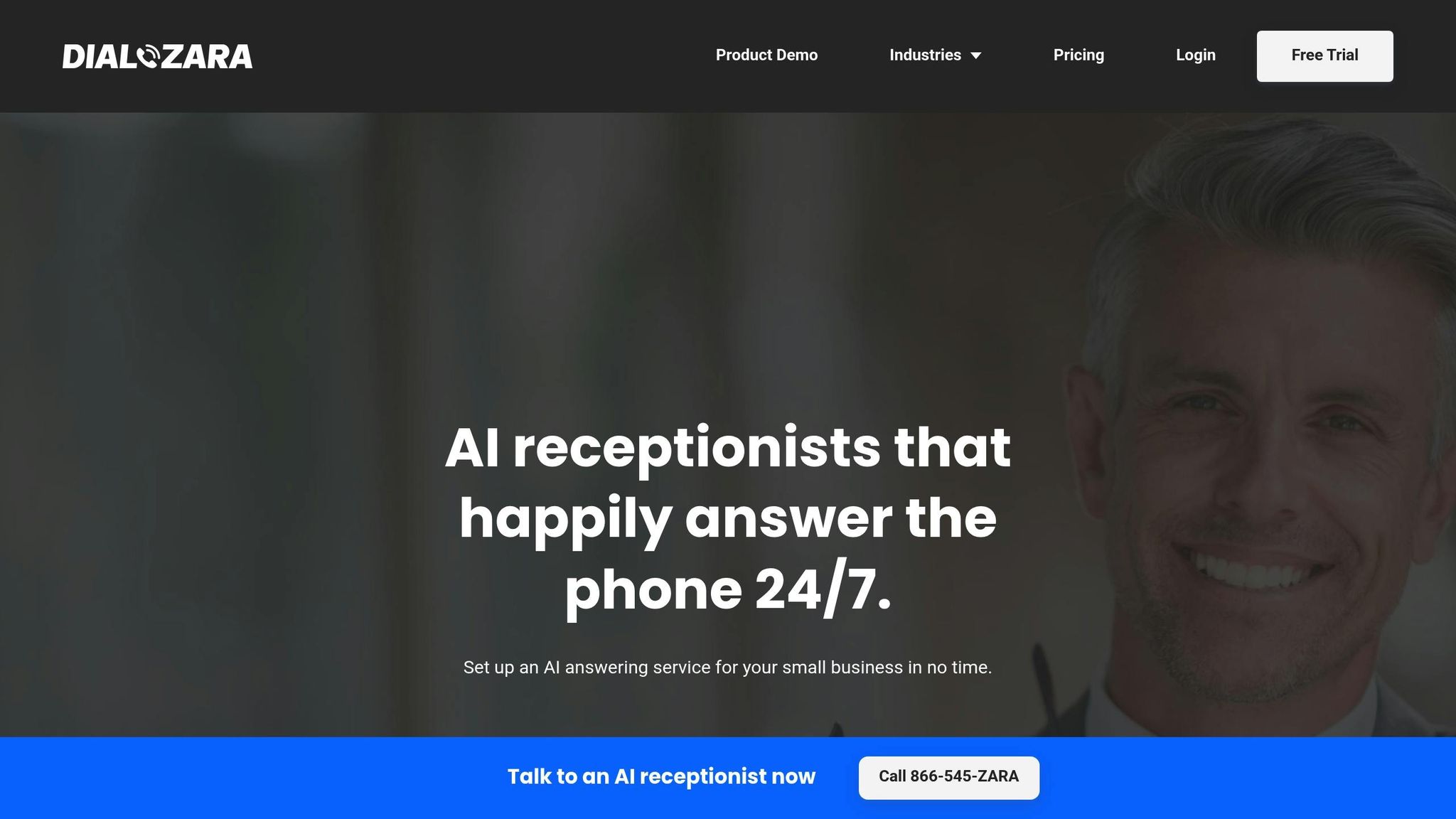
While most chatbot prototyping focuses on text, Dialzara addresses a critical gap: voice interactions. Research shows 60% of customers prefer calling businesses, but only 38% of those calls get answered. Dialzara's AI receptionist handles phone calls with natural conversation, making it the go-to choice for businesses prioritizing voice-based customer interactions.
Customer Support That Sets Dialzara Apart
Dialzara offers personalized onboarding support to help you configure your AI agent correctly from day one. The Business Plus plan at $199/month includes white-glove prompt engineering, meaning their team helps optimize your AI's responses for your specific industry.
The platform automatically transforms your business details into a customized prompt. Setup takes less than 10 minutes: create an account, answer a few questions, pick from over 40 voice options, choose a dedicated phone number, and configure call forwarding. You can train the AI by uploading documents, call scripts, or URLs to expand its knowledge base.
"One of the best return on investments I've ever made!" - Juan, AI answering service client and owner of AllyzAuto
Integration and Scalability
Dialzara connects with thousands of apps via Zapier, including calendars, CRMs, and automation tools. This free integration capability lets you test workflows without custom development. The platform supports industries including legal, healthcare, insurance, and financial services.
Powered by advanced natural language processing and speech recognition, Dialzara delivers 99.8% accuracy in human-like interactions. The system continuously learns from feedback and new terminology, improving over time.
"I've found Dialzara to be incredibly efficient and authentic." - Bobby James Fournier
Pricing Structure
Three plans are available: Business Lite at $29/month, Business Pro at $99/month, and Business Plus at $199/month. Each tier includes core features with increasing minutes and support levels.
2. Chatbase: No-Code Chatbot Prototyping with Strong Documentation
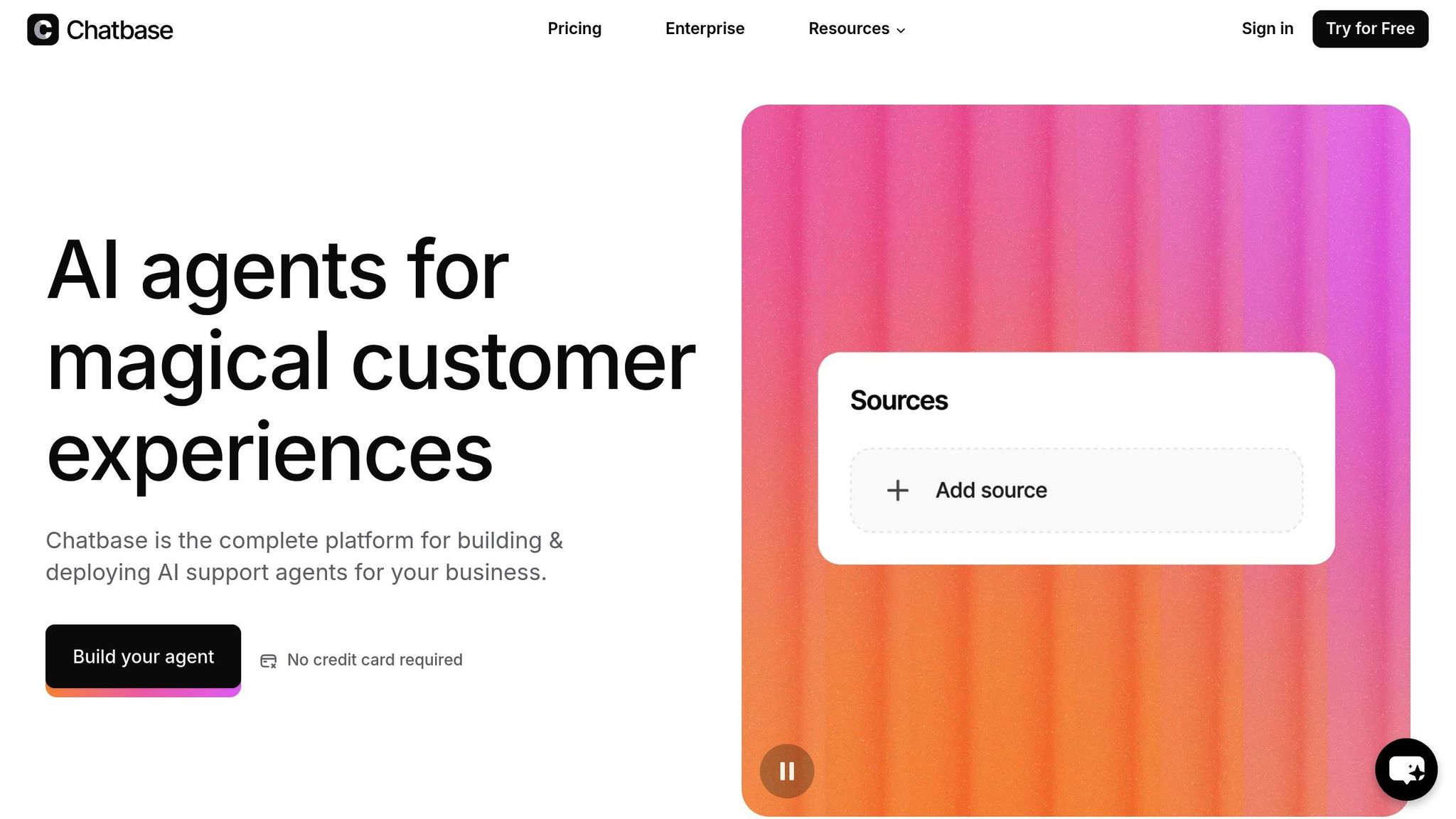
Chatbase transforms text-based interactions into customer support solutions without requiring coding skills. With an 88.7% accuracy rate and over 9,000 businesses using the platform, it's proven reliable for chatbot prototyping at scale.
Support Resources and Community
Chatbase provides extensive documentation covering everything from basic setup to advanced customization. Their community forums let users share solutions and best practices. For paid plans, email support offers direct access to the team.
Training your chatbot is straightforward. Upload PDFs, URLs, or other file formats, and Chatbase learns from your data automatically. The visual interface streamlines designing and testing conversational flows, making rapid prototyping possible even for non-technical users.
"Chatbase is a strong signal of how customer support will evolve. It is an early adopter of the agentic approach, which will become increasingly effective, trusted, and prominent." - Marc Manara, OpenAI
Free Integration Options for Prototypes
Chatbase connects with popular messaging platforms like Slack, WhatsApp, Messenger, and Instagram. It also integrates with business tools including Zendesk, Notion, Stripe, Salesforce, Calendly, and Zapier. APIs and pre-built components enable deeper system connectivity.
Pricing Options
The free plan includes one AI agent and 100 messages monthly. Paid plans range from $40/month (Hobby) to $500/month (Enterprise), with expanded message limits and additional agents at each tier.
3. Dialogflow: Enterprise-Grade Support from Google

Dialogflow is Google's cloud-based platform for building conversational AI. Its natural language understanding capabilities and Google infrastructure make it a strong choice for teams needing enterprise-level support.
Customer Support Infrastructure
Google Cloud's support ecosystem backs Dialogflow with comprehensive documentation, community forums, and paid enterprise support starting at $10,000/month. The developer community is large and active, making it easier to find solutions to common challenges.
The CX version includes a drag-and-drop editor and prebuilt templates for faster prototyping. Recent updates introduced Gemini-2 models with generative playbook features and no-code sequence creation.
Language and AI Capabilities
Dialogflow ES supports over 95 languages, while CX handles 25+ with real-time translation for 50 additional languages. This makes it well-suited for global chatbot prototyping projects. The platform excels at managing complex conversations and integrates deeply with Google services.
Scalability and Pricing
Google's infrastructure handles traffic surges automatically. Pricing is usage-based: Dialogflow ES costs $0.002 per text request and $0.0065 per 15 seconds of audio. CX pricing is $0.007 per text request and $0.001 per second of audio.
4. Botpress: Open-Source with Active Community Support
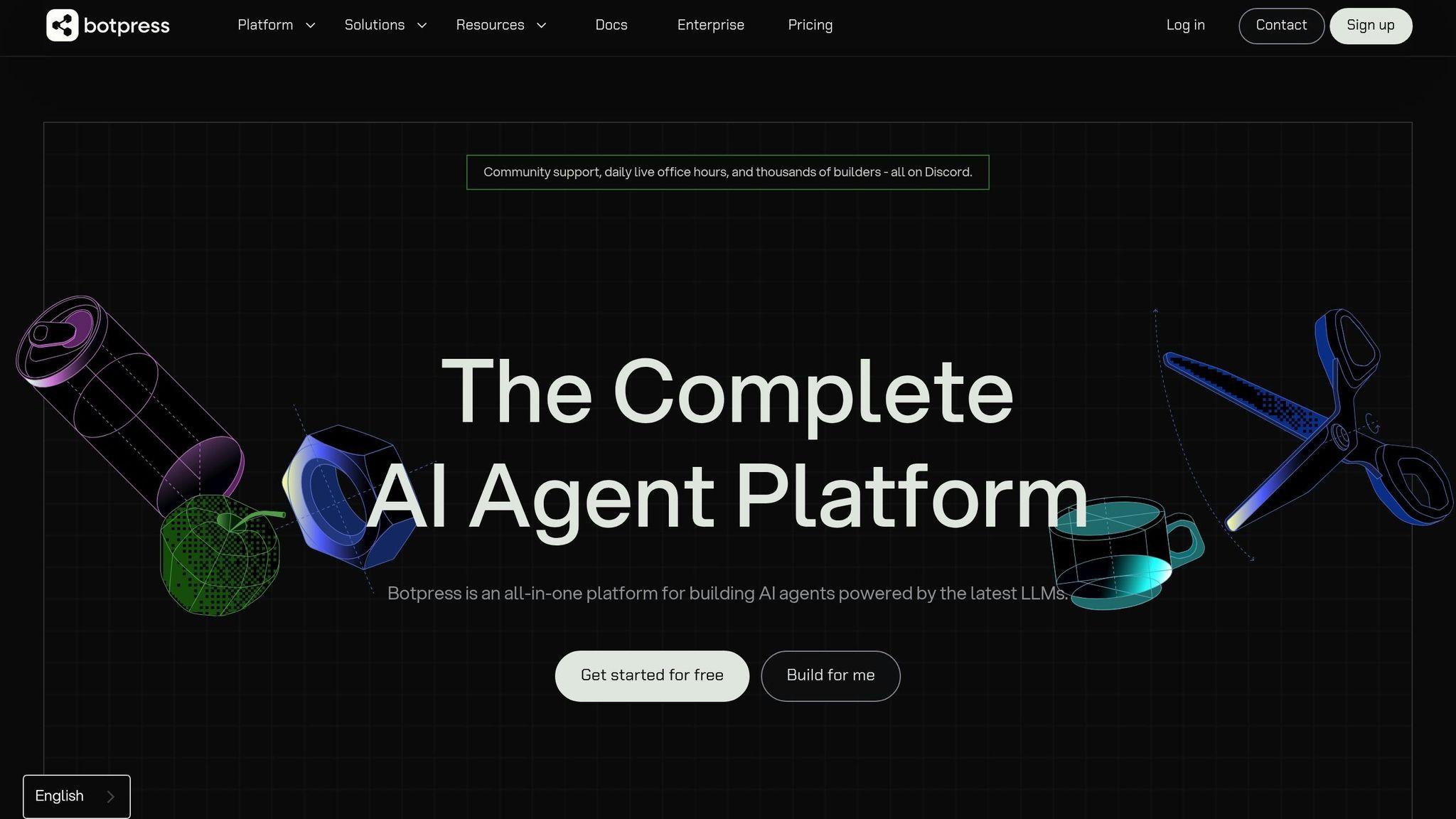
Botpress is an open-source platform handling everything from simple to advanced conversational AI. With over 750,000 active bots processing more than 1 billion messages as of June 2024, its community-driven support model has proven effective.
Community-Driven Support Model
Botpress's open-source nature means extensive community documentation, tutorials, and forums. Their Discord channel provides real-time help from other developers. For businesses needing guaranteed response times, paid support tiers are available.
The visual Flow Builder lets users design conversations by connecting nodes and defining responses. This reduces complexity for teams without deep coding experience while maintaining flexibility for advanced customization.
AI Model Flexibility
Botpress integrates with ChatGPT, Claude, Google's Gemini, DeepSeek, and LLama. This variety allows testing different AI functionalities during chatbot prototyping. The DynamicNLP feature ensures accurate intent recognition across multiple languages.
"The unlimited number of integrations is perfect for any type of workflow - cancellations, refunds, authentications, and more!"
Real-World Results
Waiver Consulting Group built an AI agent named Waiverlyn in just three weeks for lead capture and consultation bookings. Able, a health coaching platform, cut manual support tickets by 65% and saved over $50,000 annually using Botpress.
5. Voiceflow: Design-First Platform with Customer Success Teams
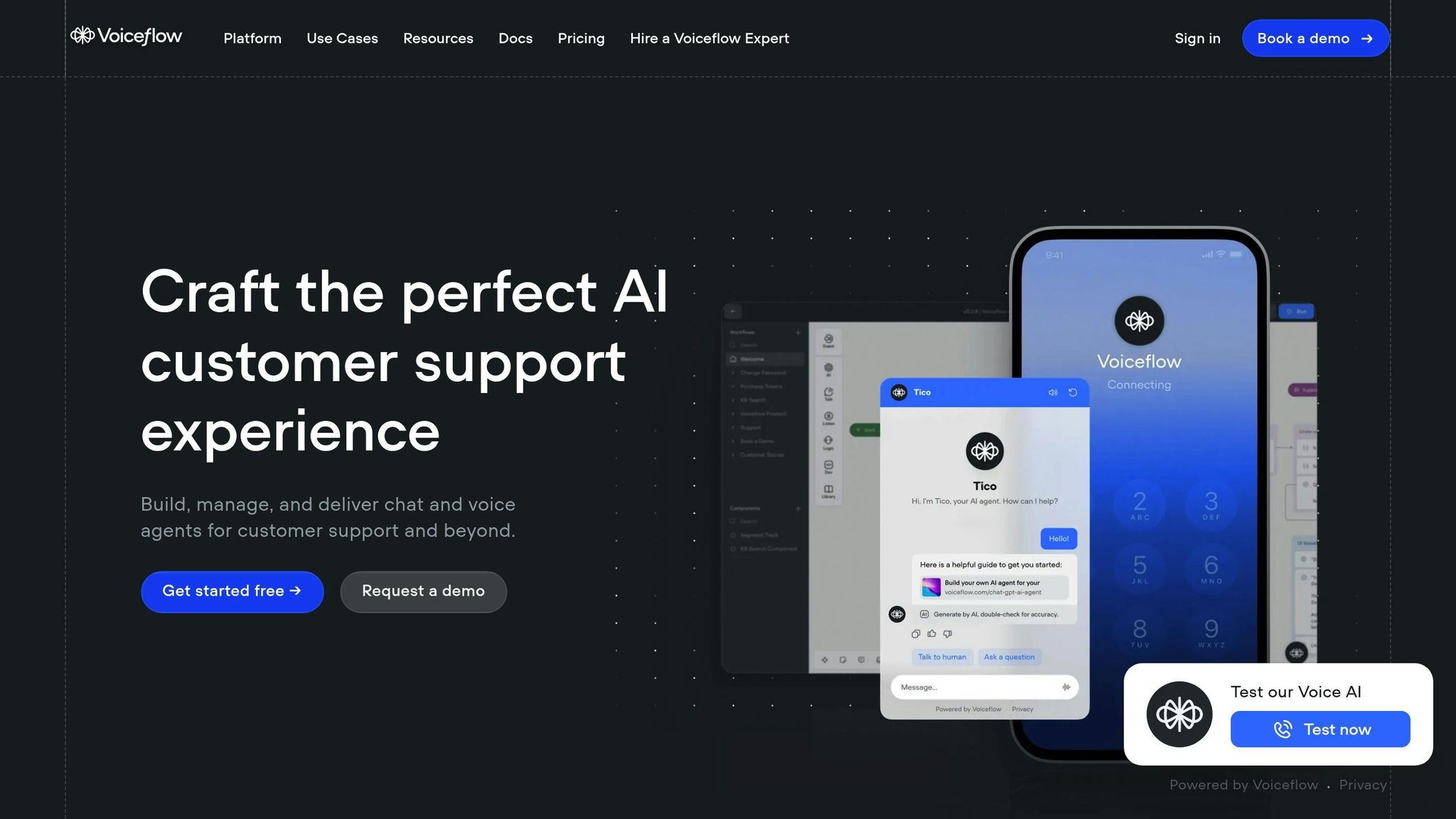
Voiceflow has become the go-to platform for chatbot prototyping in large enterprises. Unlike most developer-focused tools, Voiceflow treats chatbot flows like UI/UX design, making it ideal for design-first teams.
Dedicated Customer Success
Voiceflow provides dedicated customer success managers for enterprise accounts. Their support team helps with onboarding, optimization, and scaling. Documentation covers everything from basic tutorials to advanced API usage.
The visual designer and drag-and-drop interface make creating complex conversational flows accessible to non-developers. Custom JavaScript functions add advanced logic when needed, and the template library speeds up initial setup.
"Voiceflow is a very versatile tool, combining visual flows with strong API capabilities and also providing a code editor and functions, for developers." - Ciprian Nastase, L3 Support AI Engineer
Integration and Scalability
Voiceflow connects with over 300 platforms through developer APIs and Zapier integration. eSnipe automated 70% of help center tickets using Voiceflow's AI-powered search. Trilogy resolved 70% of support tickets, saving $425,000 in 90 days.
"Voiceflow provides us with massive acceleration, enabling us to experiment without fear... Voiceflow allowed us to focus on value-adding activities like orchestration and building a strong, generative conversational architecture." - Andre Fredericks, Chief Operating Officer
Pricing
The Pro plan costs $60/month per editor ($48/month annually). The Team plan is $125/month per editor ($100/month annually). Enterprise pricing is custom based on requirements.
Free Integration Options for AI Chatbot Prototypes in 2025
Several platforms offer free tiers specifically useful for prototyping and testing:
- Chatbase: Free plan with 1 AI agent and 100 messages/month
- Botpress: Free tier with community support and basic features
- Dialogflow: Pay-per-use model means low costs during prototyping
- Dialzara: 7-day free trial to test voice AI capabilities
These free integration options let you validate concepts before committing to paid plans. Most connect with Zapier, enabling connections to thousands of apps without custom development.
Chatbot Development Tools 2025: Key Trends Shaping the Market
The global chatbot market was valued at $7.76 billion in 2024 and is projected to reach $27.29 billion by 2030. Several trends are driving this growth:
Voice-Enabled Chatbots
Voice-enabled chatbots are gaining traction as users prefer hands-free, conversational interactions. By 2025, voice capabilities will play a significant role in the market's projected 23% annual growth. Platforms like Dialzara specialize in this area, offering AI voice technology that handles phone calls naturally.
AI Customer Service Automation
By 2025, AI will power 95% of customer interactions. Leading implementations achieve 148-200% ROI and $300,000+ annual cost savings. Customer support automation delivers up to 92% cost reduction, saving $4.13 per interaction compared with human agents.
Sentiment Analysis
Advanced NLP and machine learning algorithms now provide real-time sentiment analysis, detecting emotional cues like frustration, satisfaction, or confusion. This enables more personalized, context-aware conversations.
Choosing the Right AI Prototyping Tool: Decision Framework
When evaluating AI prototyping tools that offer excellent customer support in the United States, consider these factors:
Technical Expertise Required
For minimal coding experience, Voiceflow and Chatbase provide user-friendly interfaces. Dialogflow and Botpress suit teams with advanced technical skills who need extensive customization.
Interaction Type
If voice-based interactions are a priority - such as in healthcare, legal services, or financial services - Dialzara stands out as a specialized solution. For text-based chatbots across multiple channels, Chatbase or Botpress may be better fits.
Budget Considerations
Developing a chatbot can cost anywhere from $5,000 for basic setups to over $100,000 for advanced AI-powered solutions. Account for initial setup fees, ongoing maintenance, scaling costs, and customizations. View Dialzara's pricing for transparent cost breakdowns.
Support Requirements
Look for active communities and clear documentation. They'll help you overcome challenges faster. If you need guaranteed response times, prioritize platforms with paid support tiers or dedicated customer success teams.
Finding the Right AI Prototyping Tool with Excellent Support
So, can you list AI prototyping tools that offer excellent customer support in the United States? Absolutely. The five platforms covered here represent the best options for 2025, each with different strengths:
- Dialzara: Best for voice-based AI with hands-on onboarding support
- Chatbase: Best for no-code text chatbots with strong documentation
- Dialogflow: Best for enterprise needs with Google's support infrastructure
- Botpress: Best for open-source flexibility with community support
- Voiceflow: Best for design-first teams with dedicated success managers
With 62% of customers preferring chatbot assistance before turning to human support, selecting a platform with reliable support resources is increasingly important. Test your specific use case during prototyping, evaluate the support experience, and confirm the platform can scale with your needs.
Many businesses start with simpler tools and transition to more advanced platforms as requirements grow. Choose a solution that addresses current needs while offering a clear path for future growth.
Ready to prototype your voice-based AI solution? Try Dialzara free for 7 days and experience hands-on support from day one.
FAQs
What should I look for when selecting a chatbot prototyping tool for my business in 2025?
When choosing chatbot development tools for 2025, prioritize platforms that are easy to use and include AI-powered features like natural language processing. Ensure the platform integrates smoothly with your existing systems and messaging platforms. Look for tools that can scale alongside your business growth.
Key considerations include multi-language capabilities, strong security measures, and deployment flexibility. If your business handles sensitive data or high volumes of customer interactions, opt for tools with detailed analytics and enterprise-level performance. Check our FAQs for more guidance.
How do integration features make chatbot tools more effective for businesses?
Integration features allow chatbot tools to connect with the systems your business already uses. This simplifies workflows, reduces repetitive tasks, and ensures chatbots have data needed for real-time, tailored responses.
When connected to CRM platforms or scheduling software, chatbots can manage inquiries, transfer calls, schedule appointments, and update records automatically. This boosts customer satisfaction while streamlining operations, helping your team save time while maintaining service quality.
What should businesses consider when budgeting for chatbot prototyping tools?
Chatbot prototyping costs vary widely - from a few thousand dollars for simpler solutions to over $250,000 for advanced AI-driven platforms. Your budget depends on the chatbot's complexity, required features, and scalability needs.
Beyond upfront development costs, account for ongoing expenses like maintenance, updates, and system integrations. Factor these elements early to balance functionality and cost, ensuring your investment delivers long-term value. Learn more about AI cost savings.
Which AI prototyping tools offer the best WhatsApp integration?
For AI chatbot integration with WhatsApp, Chatbase offers native WhatsApp connectivity as part of its multi-channel deployment options. Dialogflow also supports WhatsApp through Google's Business Messages integration. Both platforms let you prototype and deploy chatbots across WhatsApp alongside other messaging channels like Messenger and Slack.
Which AI prototyping tools offer excellent scalability for US businesses?
The same tools that offer excellent customer support also provide strong scalability paths. Dialogflow uses Google Cloud infrastructure for automatic scaling. Botpress offers self-hosting for complete control. Dialzara's cloud-based system handles increasing call volumes without manual intervention. Voiceflow's enterprise infrastructure supports production workloads for large organizations like Trilogy and Sanlam.
External References
Summarize with AI
Related Posts
12 Best AI Customer Service Tools 2024
Discover the top 12 AI customer service tools for 2024 with key features, pricing, and deployment details. Stay informed about future trends like enhanced automation and predictive analytics.
10 Best AI Customer Service Analytics Tools 2024
Explore the top 10 AI customer service analytics tools for 2024, benefits of AI in customer service, key features to consider, user ratings, pricing models, and expert insights. Choose the right tool for personalized support, efficient operations, and improved satisfaction.
Top 7 Chatbots for Social Media Engagement 2024
Explore the top chatbots for enhancing social media engagement in 2024, featuring AI-driven solutions for personalized interactions.
12 Best AI Customer Service Platforms 2024
Discover the top 12 AI customer service platforms for 2024 that offer automation, personalized support, and cost savings. Find the best platform for your business needs.
