
Best Software for Automating Document Retention Policies: 7 Top Tools for 2025
Stop risking $2.8M GDPR fines and wasted employee hours. Compare 7 tools that cut document retrieval time by 90% while keeping you compliant.

Written by
Adam Stewart
Key Points
- Cut employee time on records management from 50% to under 5%
- Avoid $2.8M average GDPR penalties with automated compliance tracking
- Get automatic data tagging and destruction dates in just 3 clicks
Finding the best software for automating document retention policies can save your business thousands of dollars in compliance fines and countless hours of manual work. With GDPR penalties averaging €2.8 million in 2024 and CCPA violations costing up to $7,500 per incident, getting data retention right isn't optional anymore.
Manual records management eats up to 50% of employee time, while automated systems cut retrieval time by 80-90%. The right platform handles everything from setting data retention and access policies to automating deletion schedules across your cloud apps.
Here are the 7 best platforms for managing document retention, each offering unique strengths for different business needs:
- Jotform: Best for small businesses needing automated data collection with HIPAA, GDPR, and CCPA compliance built in.
- Zapier: Connects 7,000+ apps to automate data handling and deletion workflows across your entire tech stack.
- Make: Visual automation platform perfect for creating complex data retention workflows without coding.
- Fivetran: Enterprise-grade data pipeline tool with 700+ connectors and strict compliance frameworks.
- HubSpot CRM: All-in-one CRM with automated retention controls for sales and marketing teams.
- Keap: Small business CRM with PCI DSS compliance and automated data lifecycle management.
- Dialzara: AI-powered call management with real-time data sync and automated records retention.
Quick Comparison: Best Software for Automating Document Retention Policies
| Tool | Compliance Standards | Integrations | Best For | Starting Price |
|---|---|---|---|---|
| Jotform | GDPR, CCPA, HIPAA, PCI DSS | Cloud storage, CRM, databases | Data collection automation | Free - $99/month |
| Zapier | GDPR | 7,000+ apps | Workflow automation | Free - $69/month |
| Make | GDPR, SOC2 Type 2 | Customizable integrations | Complex automation scenarios | Free - $29/month |
| Fivetran | GDPR, HIPAA, CPRA, 100+ frameworks | 700+ database connectors | Large-scale data pipelines | Custom pricing |
| HubSpot CRM | GDPR, CCPA | 1,000+ marketplace apps | Sales and marketing teams | Free - $800/month |
| Keap | GDPR, CCPA, PCI DSS | 5,000+ via Zapier | Small business automation | $129/month |
| Dialzara | U.S. federal and state laws | 5,000+ apps via Zapier | Service-based businesses | $29/month |
Each platform offers different strengths depending on your industry, data volume, and compliance requirements. Healthcare organizations need HIPAA-compliant tools like Fivetran or Jotform, while small businesses might prefer the simplicity of Keap or Dialzara.
sbb-itb-ef0082b
What to Look for in the Best Software for Automating Document Retention Policies
Choosing the right automated records retention platform requires understanding which features actually matter for your business. Here's what separates good tools from great ones:
Multi-Regulation Compliance Support
Your tool needs to handle multiple regulations at once. By 2025, over 20 U.S. states have enacted privacy laws with requirements similar to GDPR and CCPA. The California Privacy Rights Act now requires businesses to publish specific timeframes for keeping different types of personal information. Vague statements about retaining data "as long as necessary" no longer satisfy California requirements.
Look for platforms that enforce automatic retention periods based on data type and legal requirements. The best tools tag data with destruction dates automatically, though only one in three companies with retention policies actually do this.
AI-Powered Classification and Automation
Modern retention tools use machine learning to classify documents by type, sensitivity, and regulatory requirements. This matters because many retention requirements target specific document types like resumes, medical records, or financial statements. AI can tag documents according to their full context, not just keywords, enabling accurate policy application.
Access control systems that automate consent data retention are particularly valuable for GDPR compliance, where you need to track when consent was given and when it expires.
Integration Capabilities
Poor data quality costs U.S. businesses an estimated $3.1 trillion every year. Your retention tool should connect with your existing systems to consolidate data from various sources into one platform. This ensures that expired data gets automatically deleted or redacted across all connected systems, not just one.
The best platforms for setting data retention and access policies offer pre-built connectors for popular tools like Dropbox, Google Drive, and major CRM systems.
Legal Hold Management
If your organization faces litigation, you'll need to pause the data lifecycle process so subpoenaed data won't be automatically deleted. Good retention software includes legal hold features that temporarily suspend deletion policies for specific data sets while maintaining normal operations elsewhere.
Audit Trails and Reporting
During regulatory reviews, you need to show what data was retained, how long it was kept, and when it was deleted. Detailed audit logs are essential for demonstrating compliance. The best tools generate reports automatically, reducing the burden on your team during audits.
1. Jotform: Best for Automated Data Collection and Retention
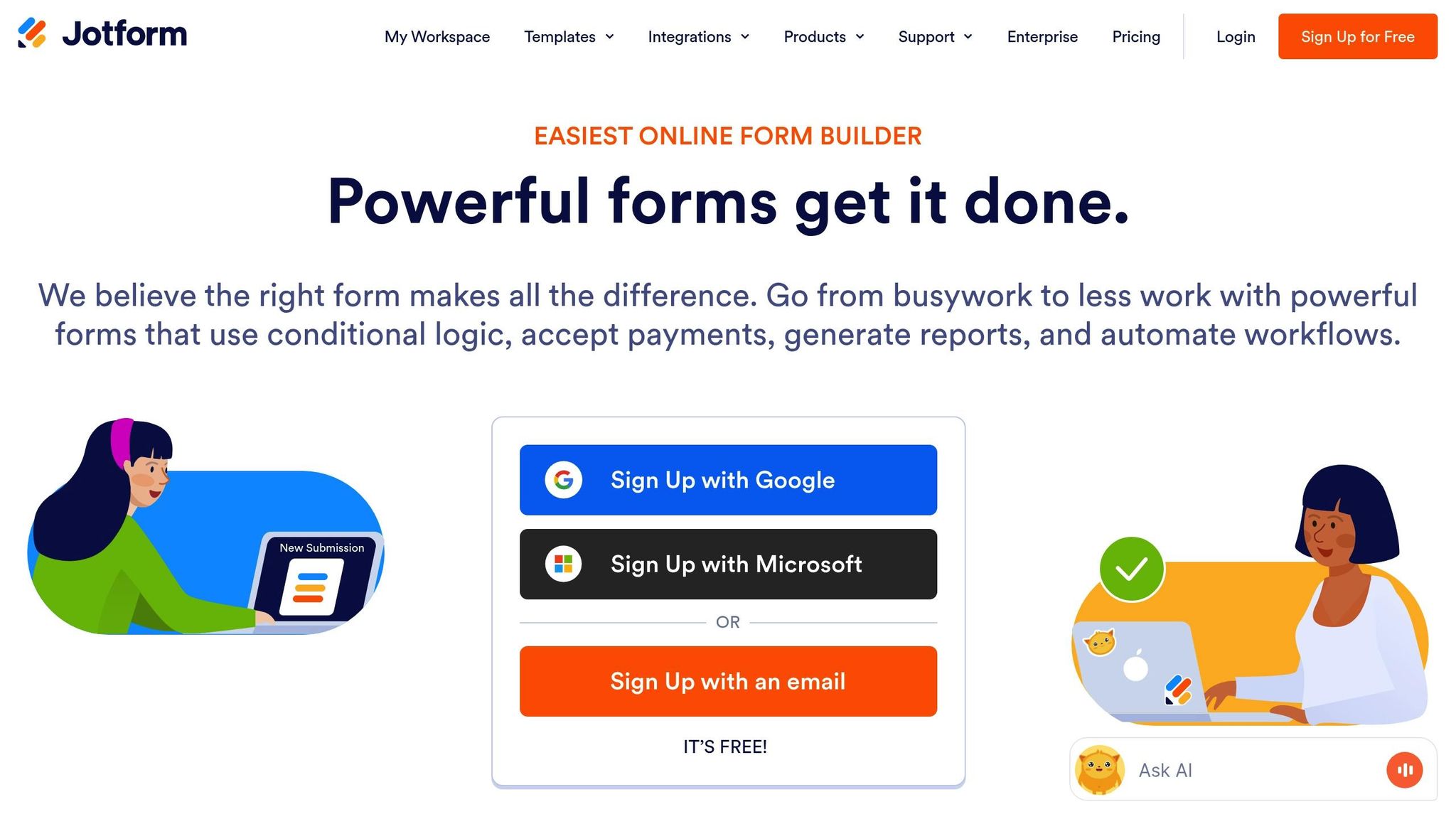
Jotform goes beyond simple form building to offer solid data retention automation. For small businesses looking for automated document retention without enterprise complexity, Jotform hits a sweet spot.
Compliance Features
Jotform complies with PCI DSS Level 1 standards for payment security and offers HIPAA-compliant forms on Gold and Enterprise plans, complete with Business Associate Agreements. The platform adheres to CCPA regulations and holds certification under the EU-U.S. Data Privacy Framework through June 2026.
For businesses handling sensitive data, Jotform supports all five SOC 2 Trust Service Principles: security, confidentiality, availability, privacy, and processing integrity.
Integration Capabilities
Jotform connects with major cloud storage platforms including Dropbox, Box, Google Drive, OneDrive, and Egnyte. Form submissions can automatically flow to databases like MySQL, SQLite, and PostgreSQL, or to CRM platforms like HubSpot, Zoho CRM, Pipedrive, and Keap.
Marketing teams benefit from integrations with Mailchimp, Constant Contact, ActiveCampaign, and Campaign Monitor for automated list management.
Scalability and Pricing
Jotform offers five pricing tiers from a free Starter plan to custom Enterprise solutions. The platform maintains 99.9% uptime, ensuring uninterrupted data retention processes. Large organizations like Three Rivers Park District use Jotform Enterprise to manage daily inspections across 27,000 acres.
"I prefer Jotform Enterprise forms to our previous solutions because we can control how [our forms] look." - Rachel Fugate, web designer at the Arbor Day Foundation
Audit and Reporting
Enterprise users get detailed audit logs tracking form usage, access, and retention activities. Features like form encryption, two-factor authentication, and one-click data backups support compliance requirements. Data residency customization lets users store data within the European Union when needed.
2. Zapier: Best for Automating Data Deletion Across Cloud Apps
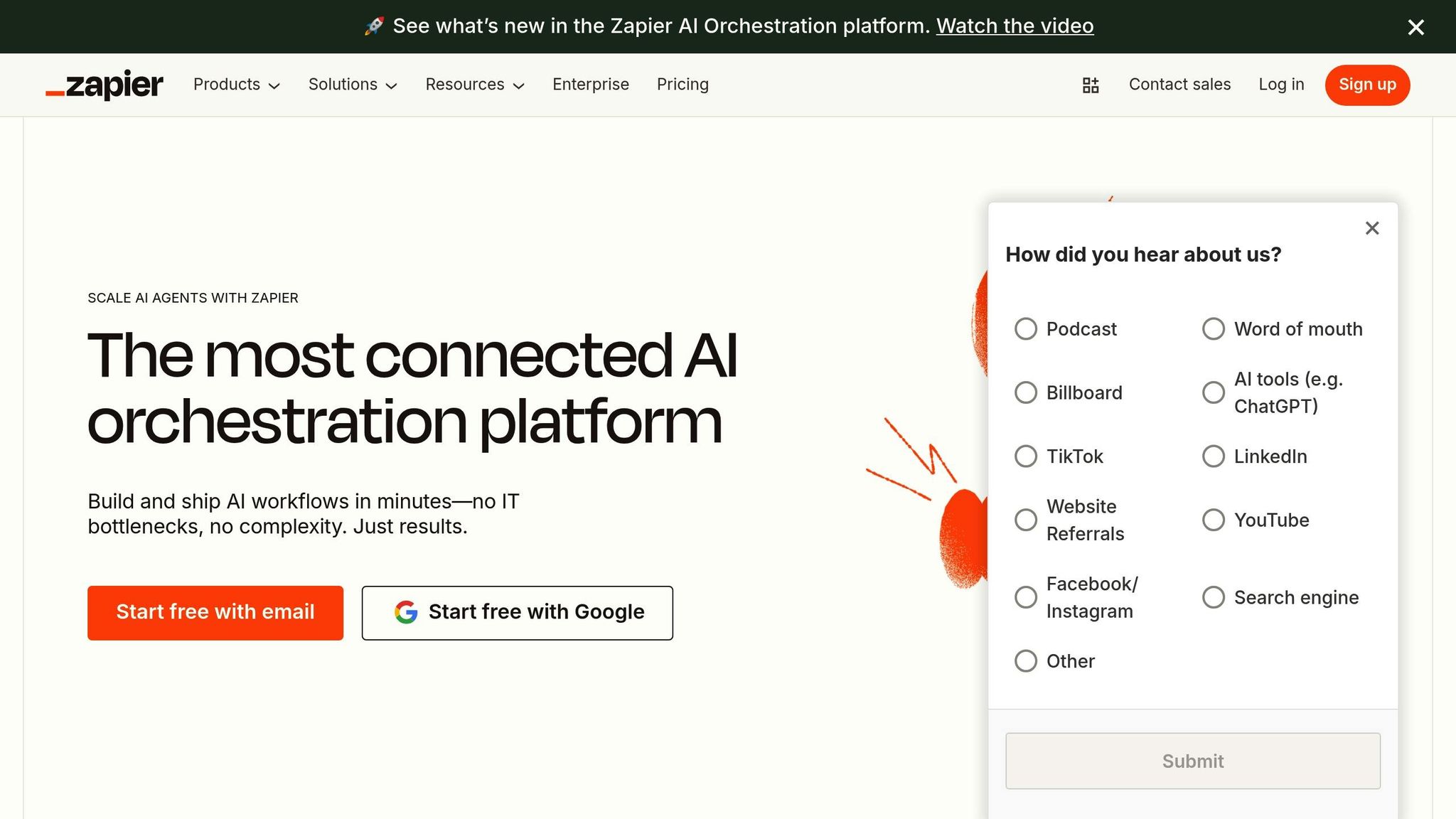
Zapier connects more than 7,000 apps, making it one of the most versatile platforms for automating data handling and deletion workflows. Over 2.2 million businesses use Zapier to automate data erasure and retention tasks across their tech stack.
How Zapier Automates Data Retention
Setting up automated data deletion takes minutes. You can create "Zaps" that automatically transfer form submissions to Google Sheets while updating your CRM, then delete the original data after a specified period. This makes Zapier excellent for businesses that need to automate data deletion across multiple cloud apps at once.
For example, you could set up a workflow that:
- Captures new customer data from your website form
- Stores it in your CRM with a retention tag
- Automatically deletes it after 24 months unless the customer has an active account
Pricing Tiers
- Free Plan: 100 tasks per month
- Professional Plan: $19.99/month (billed annually)
- Team Plan: $69/month
- Company Plan: Custom pricing with extended data retention options
Compliance and Data Retention Periods
Standard accounts retain workflow data, including Zap Content and Metadata, for 29 to 69 days. Company and Enterprise plans offer customizable retention periods for industries with stricter requirements like healthcare, finance, or legal services.
The platform's reliability speaks for itself: 87% of Forbes Cloud 100 companies chose Zapier as their automation platform in 2023. Additionally, 93% of users report that Zapier has improved their job performance by reducing errors in data management.
3. Make: Best for Complex Data Retention Workflows
Make (formerly Integromat) offers a visual drag-and-drop interface for creating sophisticated automation workflows. For tech-savvy teams that need to build custom automated records retention and deletion policies, Make provides the flexibility other platforms lack.
Compliance Certifications
Make holds ISO 9001 and ISO 27001 certifications and maintains GDPR and SOC2 Type 2 compliance. The platform includes encryption and single sign-on (SSO) features. Personal data is collected only for specific purposes, retained for as long as necessary, and securely deleted afterward.
For businesses following GDPR best practices, Make's approach to data minimization aligns well with regulatory requirements.
Integration as an iPaaS Solution
As an Integration Platform as a Service (iPaaS), Make connects applications and automates tasks through its visual interface and built-in connectors. This is particularly valuable given that 97% of organizations encounter data quality problems during digital transformation efforts.
The platform enables small business automation without requiring extensive technical knowledge, though it offers enough depth for complex scenarios.
Scalability for Growing Businesses
Make's visual workflow builder lets businesses start small and expand their automation efforts as needs grow. Strong security measures protect all processed data, ensuring personal information is handled transparently while giving businesses flexibility to scale from simple workflows to enterprise-level automation.
4. Fivetran: Best for Enterprise-Scale Document Retention Automation
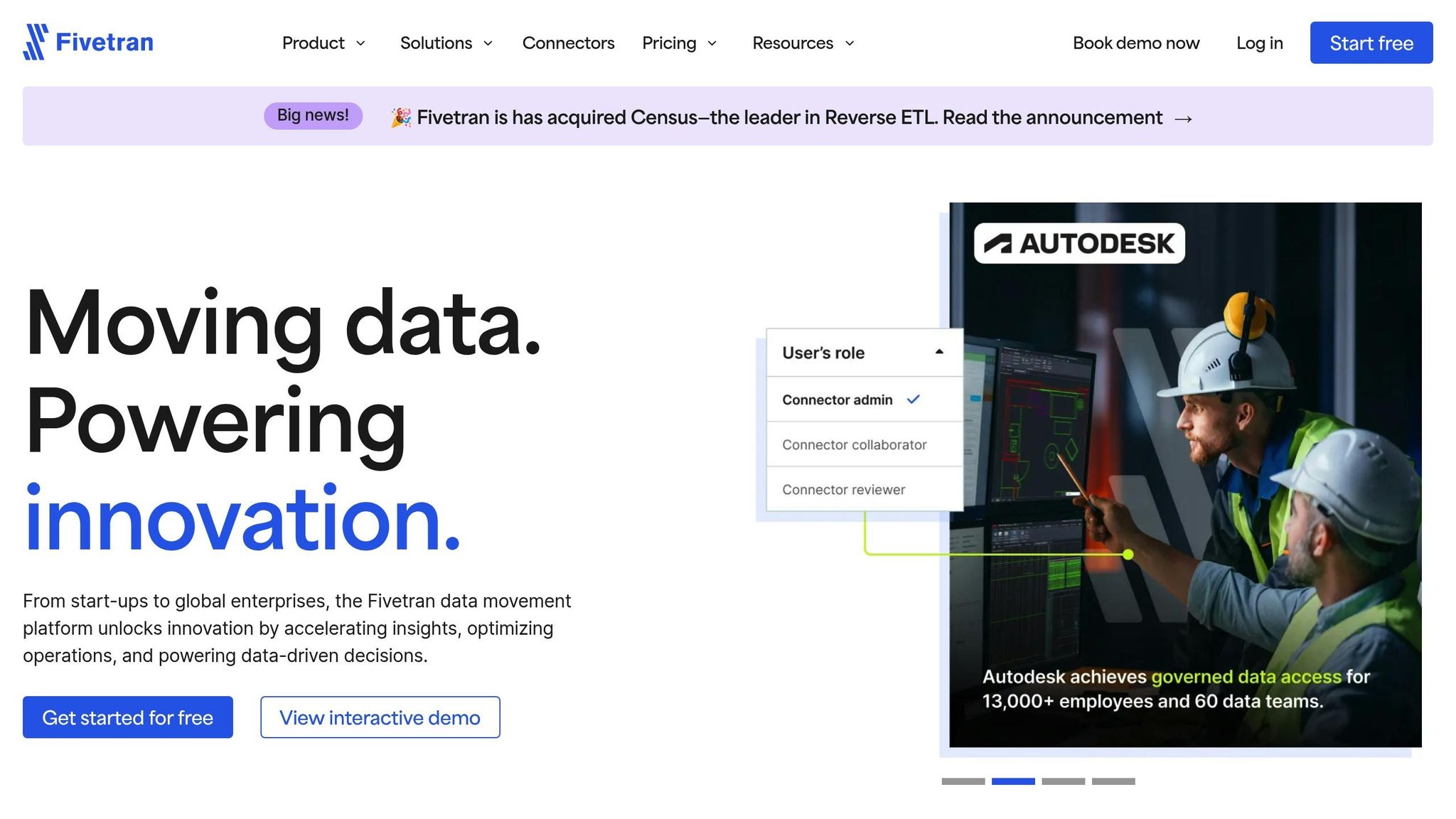
Fivetran stands out as the top choice for organizations managing massive data volumes. With over 700 connectors, the platform syncs 9.1 petabytes of data daily and handles 22.2 million schema changes, demonstrating its capacity for complex data operations.
Extensive Compliance Framework
Fivetran adheres to over 100 data protection frameworks worldwide, including the California Privacy Rights Act (CPRA). The platform is self-certified under the Data Privacy Framework, guaranteeing personal data protection that meets U.S. legal standards.
"We use the AICPA/CICA Privacy Maturity Model to measure the success of our privacy program. Our philosophy incorporates 'privacy by design' and 'privacy by default,' but we go further by emphasizing dedicated personnel, strict policy enforcement and continuous monitoring." - Fivetran
Most customer data is purged within 8 hours of being successfully written to its destination, with temporary data typically deleted within 24 hours. This approach to AI-driven security tools for consent and retention automation sets Fivetran apart for privacy-conscious enterprises.
Integration Ecosystem
Fivetran connects with databases like Oracle and PostgreSQL, SaaS tools like Salesforce and Google Sheets, and supports both ETL and ELT workflows. The platform processes 156.5 million syncs and 10.1 trillion rows per month. For unique needs, a Connector SDK enables custom pipeline creation.
ROI and Productivity Gains
Customers report impressive returns:
- Three-year ROI of 459%
- Payback period of three months
- 48% boost in data engineering team productivity
Security and Audit Features
Fivetran's security suite includes role-based access controls, private networks, column hashing, and private deployment options. Customer access keys and metadata are retained only for the duration of the service, supporting strict data minimization principles.
5. HubSpot CRM: Best for Sales and Marketing Document Retention
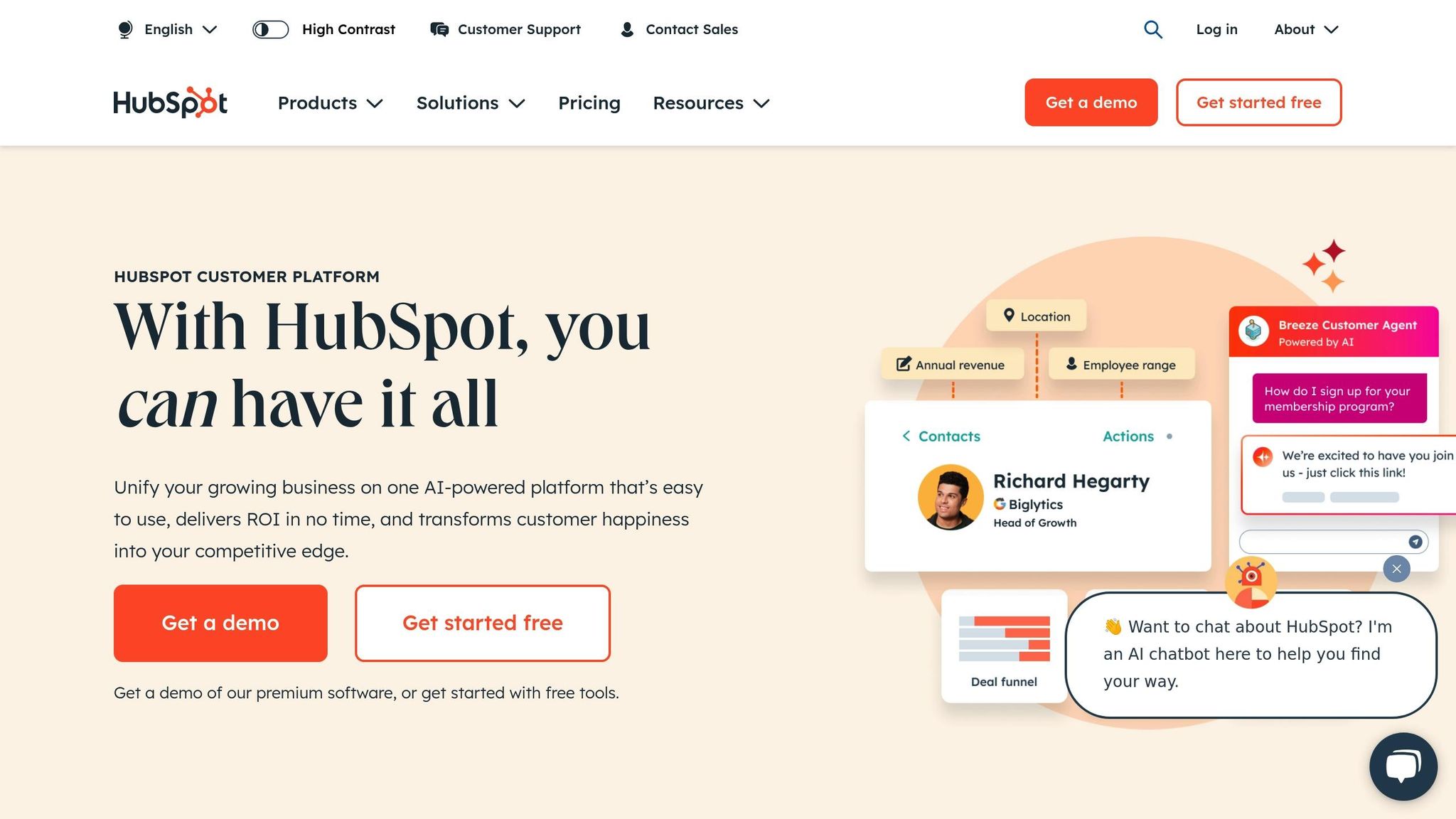
HubSpot CRM serves over 228,000 customers across 135+ countries, combining customer relationship management with automated data retention features. For sales and marketing teams seeking strong data retention and access policies, HubSpot offers a unified solution.
Built-in Privacy and Compliance Tools
HubSpot includes tools for consent management, data retention scheduling, and security. Healthcare businesses can access a Business Associate Agreement (BAA) for handling Protected Health Information (PHI).
"With HubSpot's end-to-end approach to data security, privacy, and control, each product includes tools that empower your teams to achieve compliance with confidence and security infrastructure that keeps your data safe."
The platform operates on a shared responsibility model. HubSpot provides infrastructure and tools, while businesses actively manage consent collection, data reviews, and privacy policies.
Extensive Integration Marketplace
Over 1,000 integrations are available through HubSpot's App Marketplace. Popular connections include Google Analytics for data management and Slack for team communication. These integrations enable automated data flows that support retention policies across your entire tech stack.
Scalability for Growing Teams
HubSpot's free plan allows management of up to 1,000,000 contacts, making it ideal for startups beginning their data management journey. Paid plans start at $18 per month, with enterprise options for larger organizations.
"As your organization grows, your requirements may evolve, and HubSpot's powerful marketing automation platform is built to scale its solutions to cater to such dynamic changes."
Over 167,000 companies currently use HubSpot's scalable capabilities.
Operations Hub for Data Governance
HubSpot's Operations Hub provides data integration and strong audit trails. Security tools track settings changes and maintain detailed logs of data access. The proprietary Mainsail framework adds additional protection for sensitive information.
6. Keap: Best for Small Business Data Retention Automation
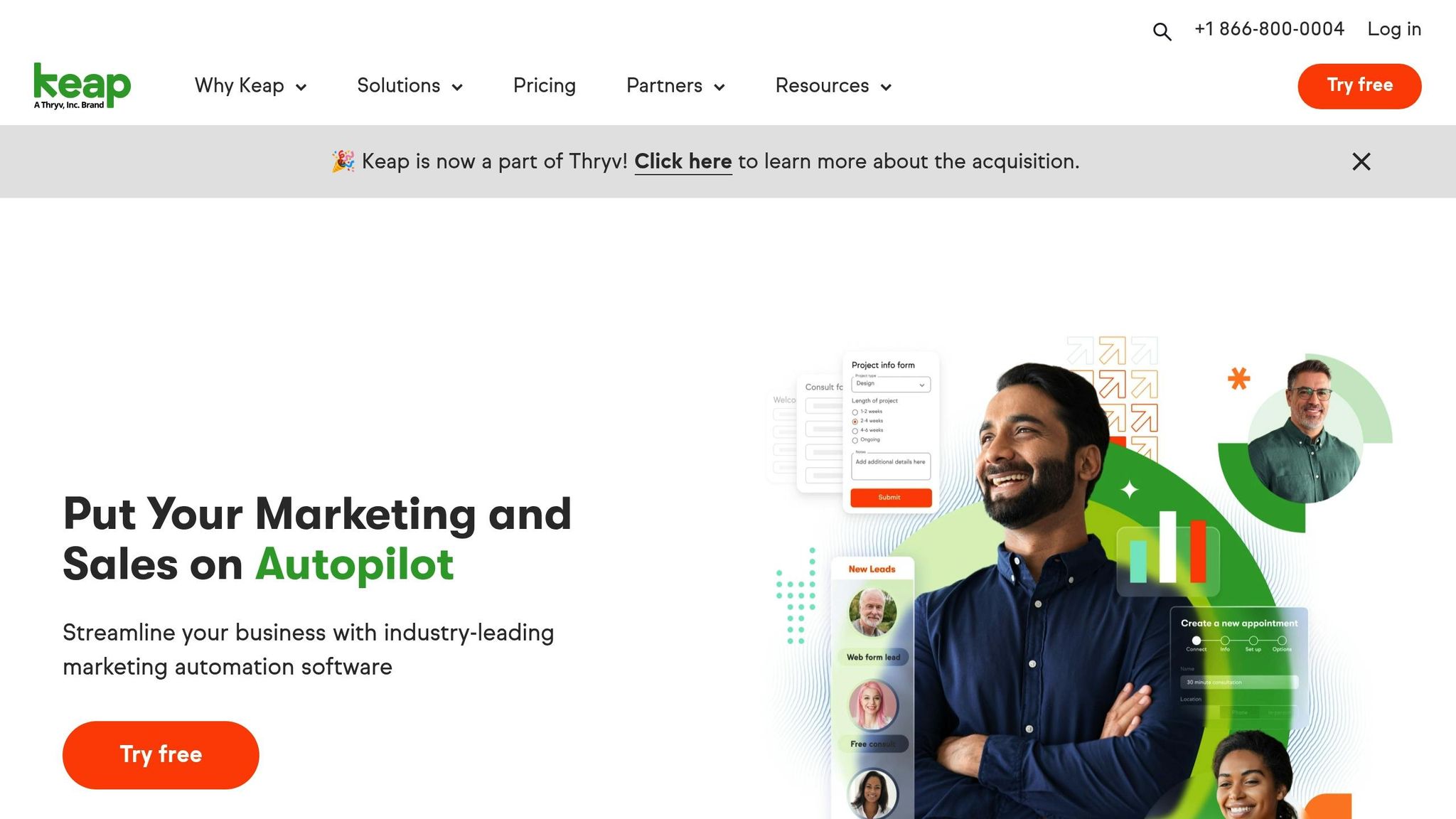
Keap serves over 200,000 users worldwide, offering CRM and marketing automation designed specifically for small businesses. The platform combines customer management with automated data lifecycle features.
Compliance and Data Security
Keap maintains compliance with GDPR, CCPA, and PCI DSS through annual audits. With GDPR violations potentially reaching €20 million or 4% of global revenue, these protections matter. Keap provides a Data Processing Addendum (DPA) aligning with both GDPR and CCPA obligations.
The platform clearly defines roles: Keap acts as a data processor while customers remain data controllers. This clarity helps businesses understand their compliance responsibilities.
Integration Options
Keap integrates with more than 5,000 apps through Zapier and supports the OpenAPI protocol for custom integrations. For direct data warehouse connections, tools like Kleene enable instant data transfers. Third-party vendors must meet GDPR standards as outlined in Article 28.
Pricing and Time Savings
Keap's automation features save users an average of 10 hours per week. Pricing tiers include:
- Pro: $129/month
- Max: $199/month
- Max Classic: Starting at $1,092/month
Onboarding fees begin at $1,999, ensuring proper setup from the start.
"When you take the time to define where you're going, you can develop a plan, stay on course, make adjustments as needed and reach your destination." - Clate Mask, CEO
Unified Data Management
Keap combines CRM, marketing automation, and e-commerce data into one system. This consolidation simplifies data tracking and maintains clear audit trails. The platform's Data Security Statement outlines technical, administrative, and physical safeguards protecting your information.
7. Dialzara: Best for Service-Based Business Data Retention
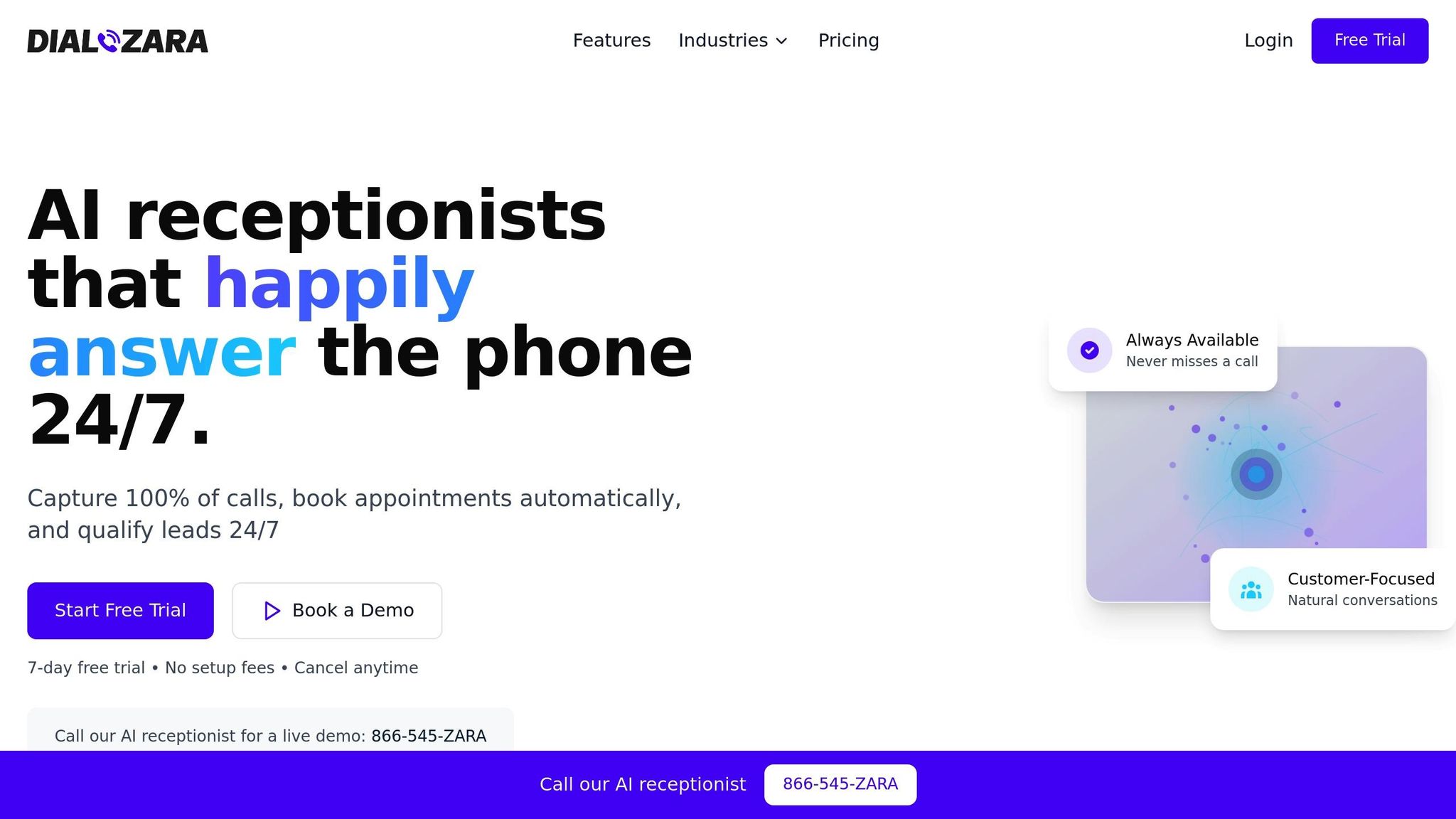
Dialzara is an AI-powered virtual phone answering service that handles calls around the clock while maintaining strict data retention practices. For service-based businesses like law firms, healthcare providers, and financial advisors, Dialzara combines call management with automated records retention.
U.S. Privacy Compliance
Dialzara adheres to U.S. federal, state, and local data privacy standards. The platform is designed to meet requirements set by regulators including the Federal Trade Commission. For businesses in regulated industries, this compliance focus is essential. Healthcare practices can explore HIPAA compliance considerations when implementing AI phone systems.
Real-Time Integration and Data Sync
Dialzara connects with over 5,000 business applications through Zapier, including:
- Google Calendar and Google Sheets
- Twilio and OpenPhone
- Setmore Appointments
- WhatsApp Notifications
- Zoho CRM
| Integration Benefit | How It Works |
|---|---|
| Real-time Sync | Updates data instantly across connected tools |
| Format Standardization | Ensures consistent data structures |
| Error Prevention | Applies built-in rules to maintain data quality |
Scalability for Growing Call Volumes
Dialzara adapts to increased call volumes without sacrificing performance. The AI agent deploys in minutes and learns your business specifics quickly. It manages data from client intake forms, appointment bookings, and customer service calls while maintaining consistent retention practices.
With plans starting at $29/month, Dialzara offers affordable call management with built-in data retention. The platform can cut operational costs by up to 90% compared to traditional answering services.
Automatic Audit Trails
Every customer interaction is automatically logged with caller information, conversation summaries, and follow-up actions. Integration with CRM systems creates a centralized audit trail, making it easy to demonstrate compliance during regulatory reviews or retrieve historical records for business analysis.
For businesses handling high call volumes that need reliable data retention, Dialzara's AI receptionist features provide both operational efficiency and compliance support.
How to Choose the Best Software for Automating Document Retention Policies
Selecting the right platform depends on your specific business needs, industry requirements, and budget. Here's how to match tools to your situation:
For Small Businesses with Limited IT Resources
Best choices: Jotform, Keap, or Dialzara
These platforms offer straightforward setup without requiring technical expertise. Jotform excels at data collection automation, Keap combines CRM with retention features, and Dialzara handles call data management for service businesses.
For Businesses Needing Multi-App Automation
Best choices: Zapier or Make
If you need to automate data deletion across cloud apps or create complex workflows connecting multiple systems, these platforms provide the flexibility you need. Zapier offers more pre-built connections, while Make provides more customization for technical teams.
For Enterprise Organizations with High Data Volumes
Best choices: Fivetran or HubSpot CRM
Large organizations managing petabytes of data need enterprise-grade solutions. Fivetran handles massive data pipelines with 100+ compliance frameworks, while HubSpot provides full CRM capabilities with built-in retention controls.
For Regulated Industries (Healthcare, Finance, Legal)
Best choices: Fivetran, Jotform Enterprise, or HubSpot
These platforms offer the strongest compliance certifications including HIPAA, SOC 2, and detailed audit trails. Fivetran's 8-hour data purge policy and Jotform's Business Associate Agreements make them suitable for sensitive data handling.
The Cost of Getting Data Retention Wrong
The stakes for data retention compliance have never been higher:
- GDPR fines: Cumulative penalties have reached €5.88 billion since 2018, with average fines of €2.8 million in 2024
- CCPA violations: Up to $7,500 per incident with no cap on total penalties
- Customer trust: Non-compliant companies lose an average of 9% of their customer base after a major privacy breach
- Data breach costs: Average cost now stands at $4.88 million per incident
Companies that proactively invest in compliance save an average of $2.3 million per year in avoided fines and legal costs. The right software for automating document retention policies pays for itself many times over.
Final Thoughts
Finding the best software for automating document retention policies comes down to matching your business needs with the right platform capabilities. Small businesses often do well with Jotform, Keap, or Dialzara for their simplicity and affordability. Mid-size companies benefit from Zapier or Make's workflow automation. Enterprise organizations should look at Fivetran or HubSpot for their scale and compliance depth.
Start by identifying your biggest compliance risks and data management pain points. Then test two or three platforms from this list using their free trials. The right tool will save you time, reduce compliance risk, and give you peace of mind knowing your data retention is handled automatically.
External References
Summarize with AI
Related Posts
5 Steps to Automate Real Estate Client Communication
Streamline your real estate business by automating client communication, enhancing efficiency and improving client engagement.
Automation Software for Small Business: AI Integration
Learn how automation software and AI integration can streamline small business operations, enhance customer service, and fuel growth. Explore customizable workflows, CRM integration, marketing automation, and more.
Automation in Small Business: Streamlining Customer Interactions
Learn 5 ways small businesses can embrace automation to streamline customer interactions, save time, and improve productivity. Explore benefits, examples, and tools.
How a Company Uses AI to Predict Customer Churn: 7 Top Tools Compared
Explore the top AI tools for predicting customer churn and enhancing retention strategies to improve business growth.
