
8 Best AI Chatbot Platforms for Non-Technical Teams (2025)
Set up powerful AI customer support in hours, not weeks - no coding skills required. Compare 8 platforms that actually deliver on their ease-of-use promises.

Written by
Adam Stewart
Key Points
- Skip platforms requiring code - look for visual builders and templates
- Target 61% faster response times with properly configured bots
- Save up to $14,000 monthly vs traditional support methods
- Test conversation flows before going live to avoid customer frustration
Finding the right AI chatbot platforms for non-technical teams can feel overwhelming. Every vendor promises their tool will slash your ticket volume and transform customer support - but the reality often involves complicated setup, confusing pricing, and bots that frustrate customers more than they help.
Here's the good news: the AI chatbot market has matured significantly. With the market expected to reach $10.32 billion in 2025 and grow to $29.5 billion by 2029, competition has driven vendors to create genuinely user-friendly solutions. The best AI help desk tools now offer no-code setup, intuitive dashboards, and automation that actually works.
We've evaluated eight platforms specifically designed for teams without technical expertise. Each tool on this list can be set up in hours (not weeks), requires zero coding knowledge, and delivers measurable results for customer support operations.
Quick comparison: AI chatbot platforms for non-technical teams
| Tool | Key Features | Setup Time | Starting Price | Best For |
|---|---|---|---|---|
| Freshdesk (Freddy AI) | Smart ticket routing, multilingual support | 1-2 hours | $29/agent/month | Teams needing app integrations |
| Zendesk (Answer Bot) | No-code setup, multi-channel support | Under 1 hour | $50/agent/month (AI) | Fast response automation |
| Help Scout (Beacon AI) | Self-service, customizable tone | 1 hour | Contact for pricing | Email-heavy support teams |
| Dialzara Voice AI | 24/7 call handling, transcripts | Under 10 minutes | $29/month | Phone support automation |
| Zoho Desk (Zia) | Free AI, multilingual support | 1-2 hours | Included with Zoho Desk | Budget-friendly AI features |
| Kayako | Multi-channel, AI-suggested replies | 2-3 hours | $49/agent/month | Simplified ticket management |
| SysAid (Copilot) | No-code, AI chatbots | Few weeks (full deployment) | Contact for pricing | IT service desk automation |
| Aisera | 100+ languages, enterprise apps | Varies | Contact for pricing | Large-scale enterprise support |
These AI tools for automating support queries share one critical trait: they're built for people who don't write code. Let's examine what makes each platform stand out.
sbb-itb-ef0082b
What makes AI chatbot platforms work for non-technical teams
Before looking at specific tools, it's worth understanding what separates genuinely accessible platforms from those that just claim to be "easy to use."
According to recent research, only 0.03% of people have the programming knowledge to build AI agents from scratch. That's why no-code and low-code platforms have become essential. The best AI design tools for non-technical users support teams through:
- Visual builders - Drag-and-drop interfaces instead of code editors
- Pre-built templates - Ready-to-use conversation flows for common scenarios
- Plain language configuration - Settings described in everyday terms, not technical jargon
- Guided setup wizards - Step-by-step processes that walk you through configuration
- Self-improving AI - Systems that learn from interactions without manual tuning
McKinsey reports that while 92% of companies plan increased AI investments, only 1% have mature AI deployments. The gap isn't about employee resistance - it's about tools being too complex for everyday business users. The platforms below address this directly.
1. Freshdesk with Freddy AI
Freshdesk's Freddy AI serves over 73,000 businesses globally, making it one of the most battle-tested AI chatbot platforms for non-technical teams. The platform cuts agent response times by 61% and speeds up ticket handoffs by 56%.
What makes Freddy AI accessible for teams without technical backgrounds:
- Smart ticket management - Automatically categorizes, prioritizes, and routes tickets based on content and urgency
- Real-time support - Offers agents conversation summaries and suggests responses
- Knowledge base enhancement - Generates and recommends new articles using data from past conversations
- Language assistance - Handles translations and refines tone for consistent communication
"We use Freddy to rephrase our conversations all the time. Freddy AI Copilot has been super-helpful and makes us so much better at enhancing our normal, everyday interactions." - Angela Thomas, Director of Customer Care, Perceptyx
The platform connects with over 1,000 apps, including Slack, Microsoft Teams, Shopify, and Salesforce. Freddy Copilot costs $29 per agent per month on an annual plan, and you can activate AI features for specific team members only - helpful for controlling costs while scaling.
2. Zendesk with Answer Bot
Zendesk's Answer Bot uses machine learning and natural language processing to handle customer inquiries before they reach human agents. Dollar Shave Club automated responses to 4,500 tickets monthly, reducing their ticket volume by 10%. Crosscard answered over 10,000 questions in its first year.
For teams evaluating AI help desk platforms with easy setup, Answer Bot offers:
- Quick activation - Get started in minutes using the no-code flow builder
- Multi-channel support - Works across email, live chat, social media, and messaging platforms
- Smart response system - Speeds up response times by 30-60 seconds with intelligent article recommendations
"We've learned that customers don't want to wait for a response. They would rather find the answers themselves. Answer Bot has been great for us to offer a simple way for our customers to find the answers they need." - Brian Crumpley, Analytics Manager of Member Services, Dollar Shave Club
Answer Bot is included with Zendesk Guide Professional. The Advanced AI add-on costs $50 per agent per month. Hello Sugar reported monthly savings of $14,000 after implementation.
Best practices for Answer Bot success
| Best Practice | Implementation Tips |
|---|---|
| Content Organization | Use clear headings and bullet points in articles |
| Language Usage | Write in simple, easy-to-understand terms |
| Regular Updates | Keep content current with the latest information |
| Response Testing | Regularly review and adjust trigger settings |
Currently, Answer Bot manages 85% of customer interactions without human input, and its machine learning improves response accuracy over time.
3. Help Scout with Beacon AI
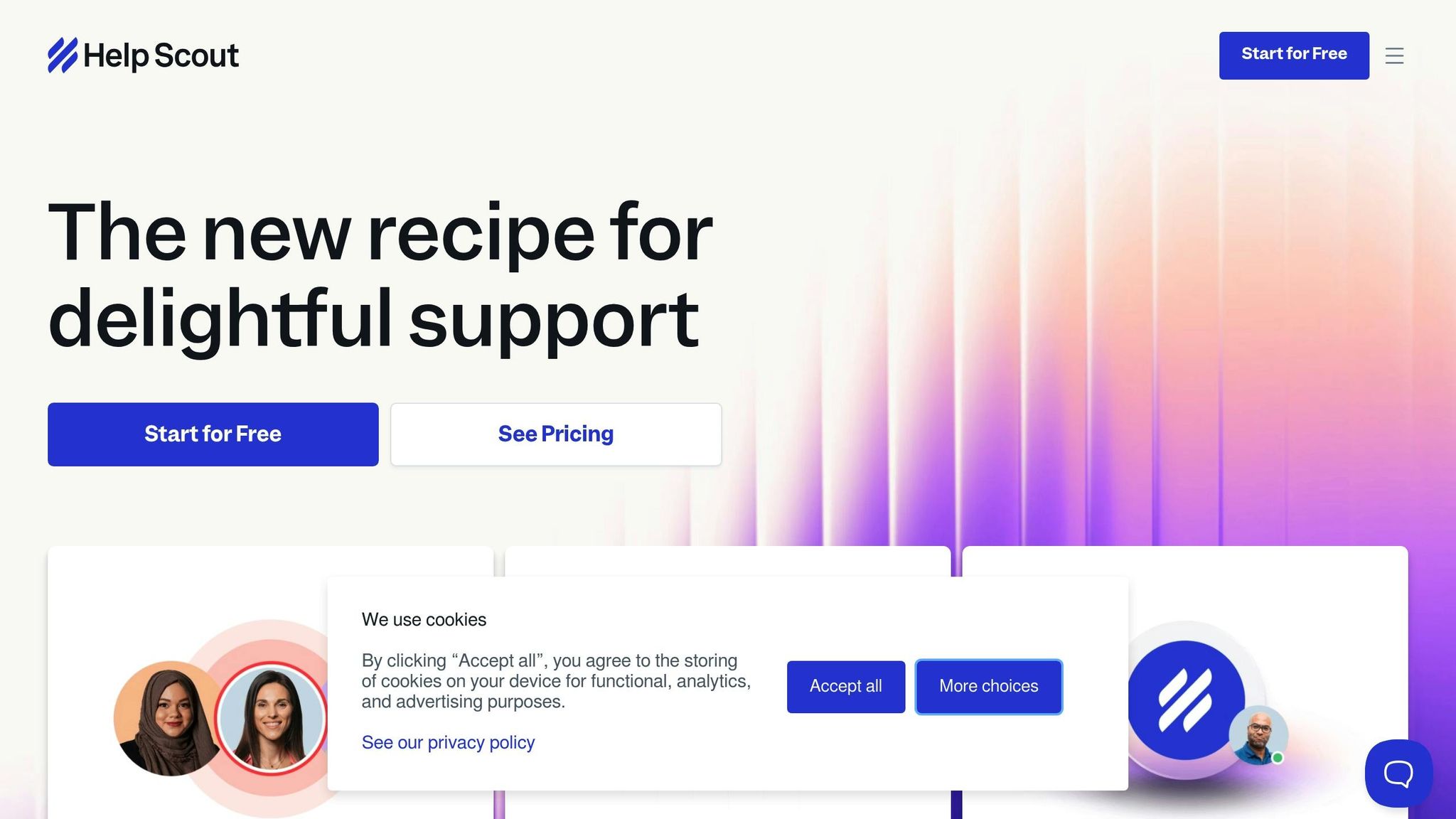
Help Scout's Beacon AI has enabled teams to handle 36% more emails without needing technical expertise. One company saw a 122% increase in documentation views while cutting support volume by 58%.
Activating AI Answers requires just one toggle in Beacon settings. This simplicity makes it one of the best AI design tools for non-technical users support teams can adopt quickly.
"Help Scout is intuitive and easy to set up, yet powerful enough to provide much-needed insights into support roles." - Rob Dean, Support Coordinator at mTuitive
Key features for non-technical teams
| Feature | Benefit | Impact |
|---|---|---|
| Smart Knowledge Integration | Pulls answers directly from your knowledge base | Reduces manual updates |
| Customizable AI Voice | Adapts to your brand's tone without coding | Consistent customer experience |
| Multi-Mode Support | Self-service and neutral interaction options | Serves diverse customer preferences |
Most users navigate Help Scout confidently within a single day. The platform integrates with over 100 tools, including Slack, HubSpot, and Salesforce.
4. Dialzara Voice AI: AI chatbot platforms for non-technical teams who need phone support
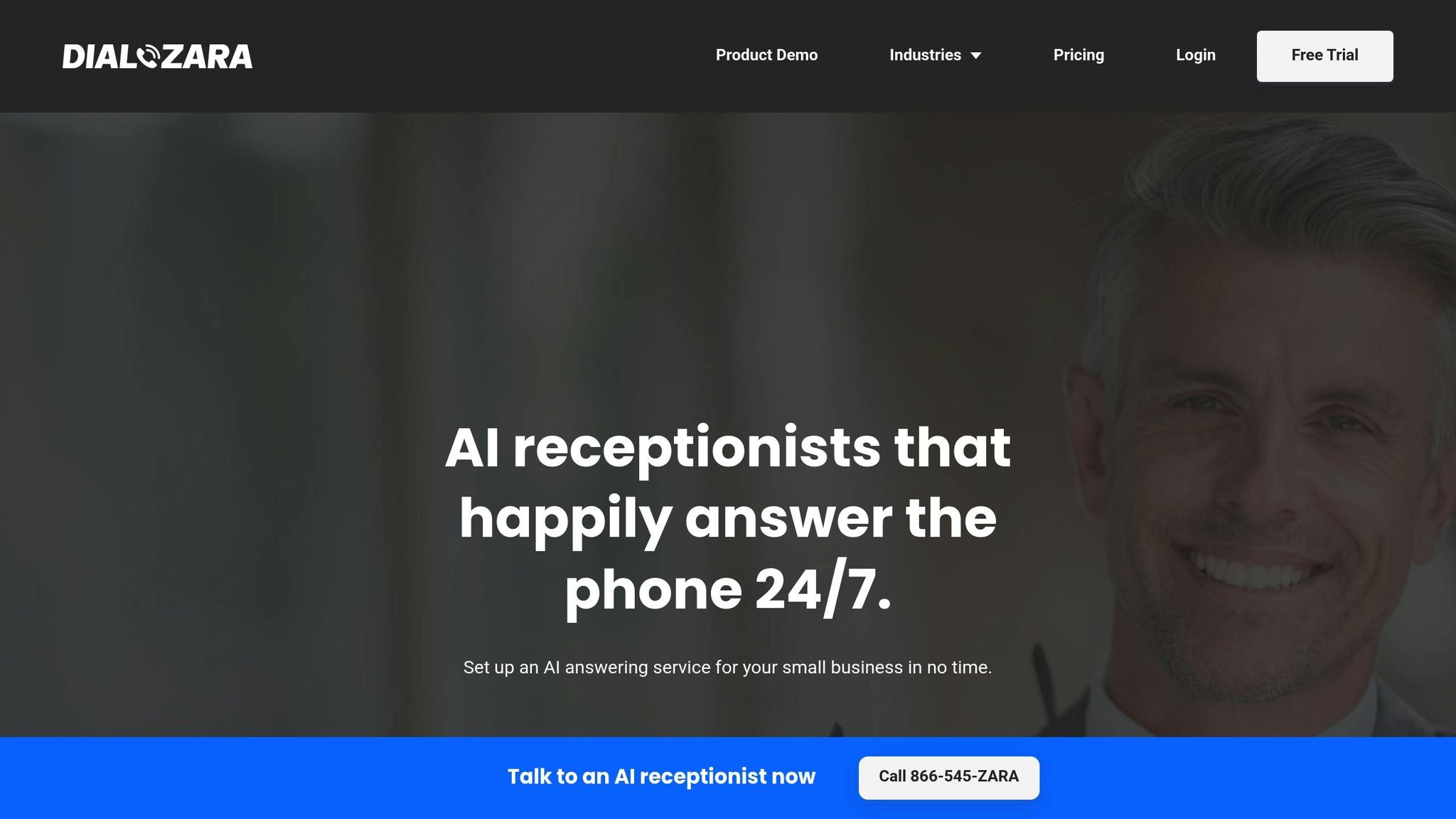
While most AI chatbot platforms focus on text-based interactions, Dialzara addresses a critical gap: phone support. Research shows 60% of customers prefer calling local businesses, yet 62% of these calls go unanswered. For small businesses, those missed calls translate directly to lost revenue.
Dialzara Voice AI is specifically designed as an AI help desk platform with easy setup for non-technical teams. Setup takes less than 10 minutes:
| Setup Step | Description | Time Required |
|---|---|---|
| Account Creation | Fill out basic business details | 2-3 minutes |
| Voice Selection | Pick from over 40 AI voice options | 1-2 minutes |
| Knowledge Base | Upload documents and scripts | 5 minutes |
Features built for non-technical users
- Automated call management - Operates 24/7, ensuring no call goes unanswered. The interface lets teams customize call handling without coding.
- Intelligent integration - Connects with over 5,000 apps through Zapier, enabling automatic call logging, customer data syncing, task assignment, and meeting scheduling.
- Smart documentation - Creates searchable transcripts and summaries of every call for easy tracking and team collaboration.
Dialzara stands apart from text-only chatbot platforms by handling the channel many customers still prefer: the phone. Pricing starts at $29/month with the Business Lite plan, making it accessible for small teams. Check out the full feature set to see how it compares to traditional answering services.
5. Zoho Desk with Zia
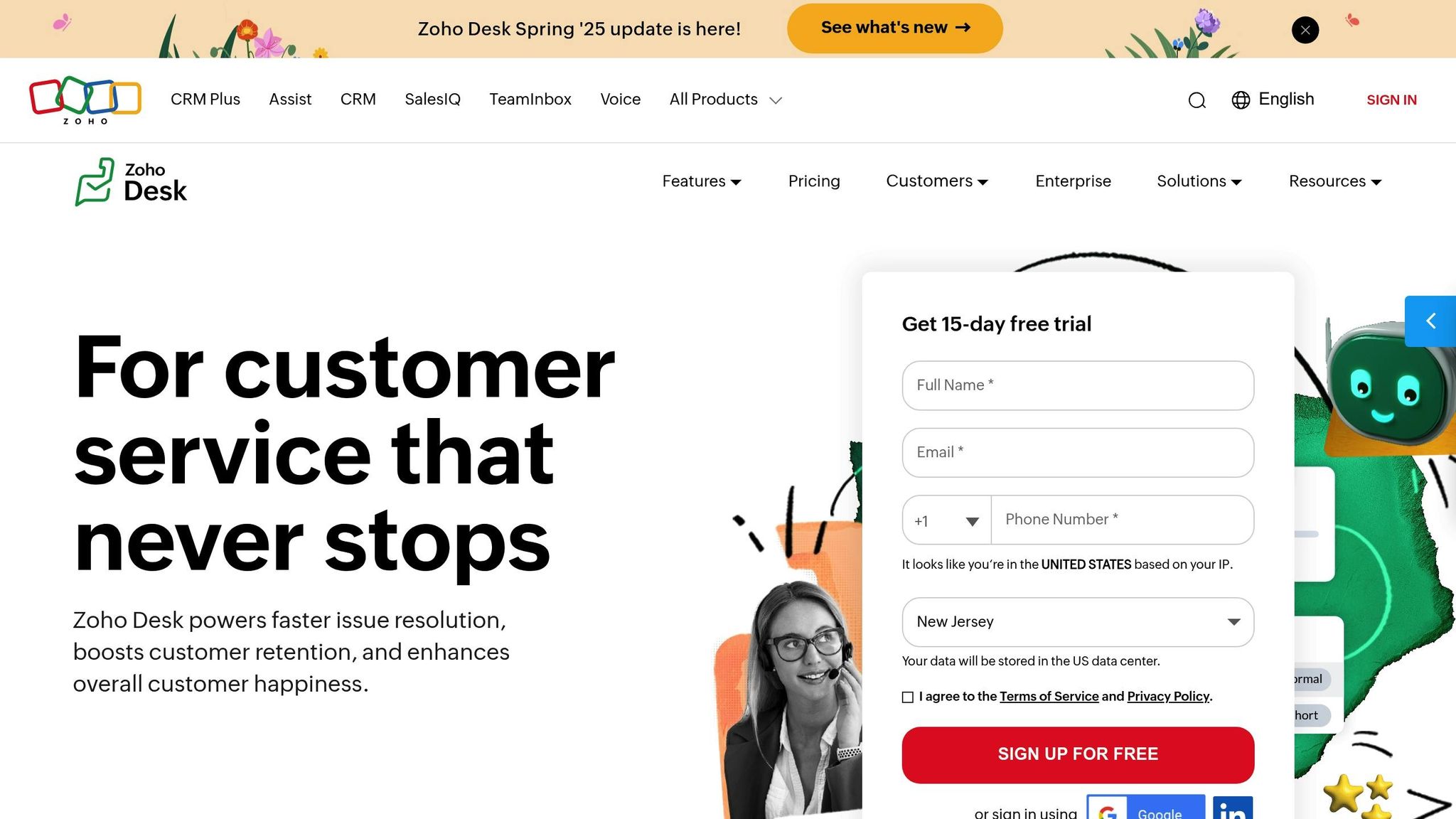
Zoho Desk's AI assistant Zia includes generative AI capabilities at no extra cost - a significant advantage for budget-conscious teams. With 33+ million daily users across data centers in the US, EU, Australia, and India, it's proven at scale.
Zia handles complex tasks through an intuitive interface:
- Analyzes incoming tickets and identifies key topics
- Summarizes lengthy ticket threads
- Assesses customer sentiment to prioritize responses
- Recommends relevant knowledge base articles
- Checks grammar and readability
- Updates ticket fields automatically
Global and multilingual AI support capabilities
| Feature | Coverage |
|---|---|
| Data Centers | US, EU, Australia, India |
| Languages Supported | 13 languages |
| Daily Users | 33+ million |
| Compliance | GDPR, HIPAA, CCPA |
"Zia's generative AI has been a significant improvement for enhancing productivity and efficiency. Its intelligent insights have streamlined workflows, enabling faster decision-making and improved customer engagement." - Raju Kumar, Owner of FastWebHost
For global teams needing 24/7 support tools with multilingual capabilities, Zia offers automatic ticket routing and multi-channel responses while detecting knowledge gaps and creating conversation summaries.
6. Kayako Auto-Resolution
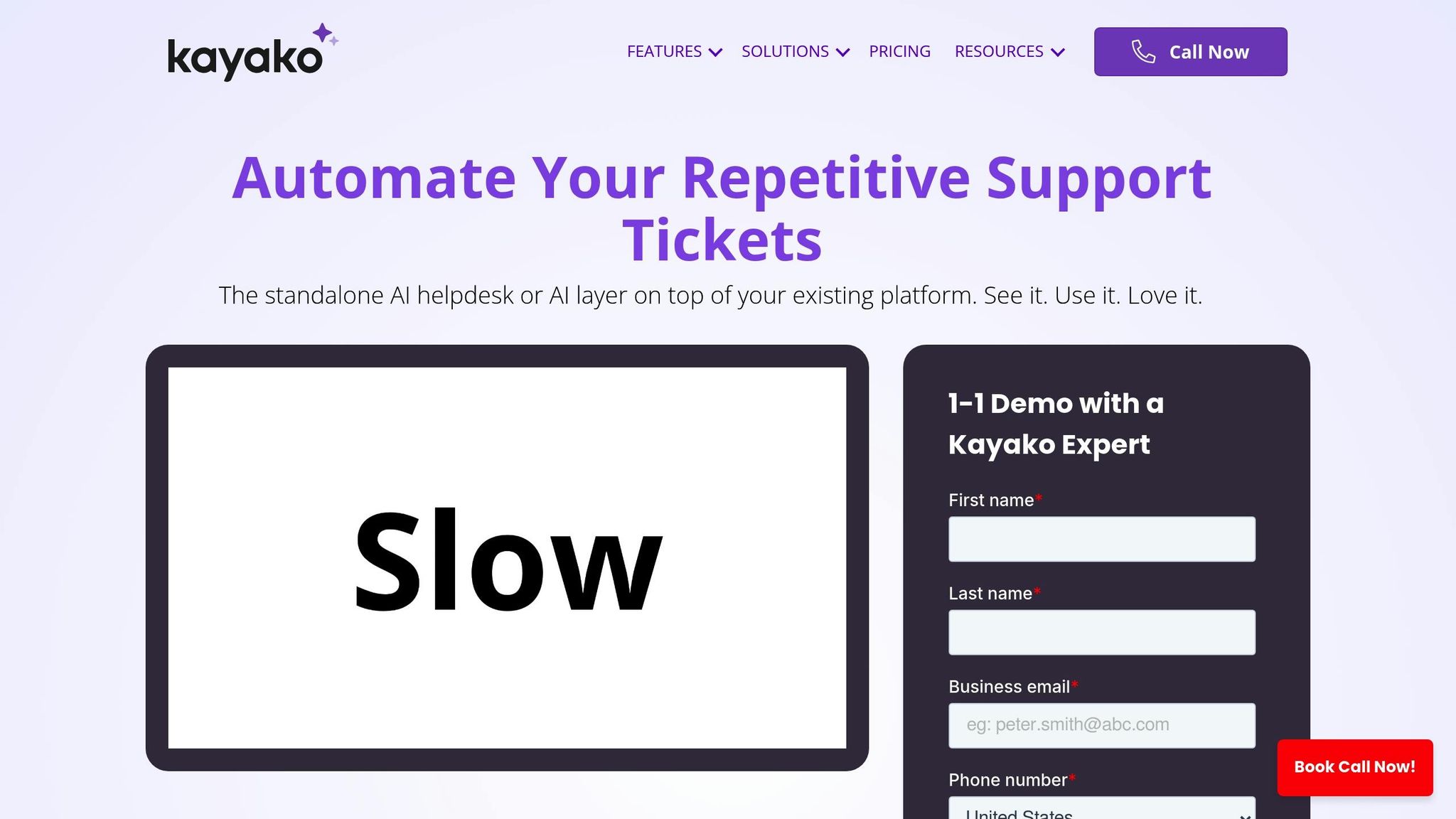
Kayako automates up to 80% of repetitive tickets through its no-code platform. The results speak for themselves:
| Metric | Improvement |
|---|---|
| Response Time | 75% faster (from 4 hours to 2.5 hours) |
| First-Contact Resolution | Increased from 55% to 85% |
| Ticket Volume | 50% reduction |
| Cost Savings | $500,000 for enterprise clients |
Key features for AI tools that automate support queries in small teams:
- SingleView Technology - Brings all customer interactions into one dashboard
- AI-Suggested Responses - Learns from past interactions to provide better replies
- Smart Workflows - Automatically sorts, routes, and prioritizes tickets
- Multi-Channel Support - Handles email, live chat, social media, and phone in one place
"I love that with Kayako, I can have conversations with my customers instead of just treating them like faceless tickets. This is the easiest and most efficient customer support tool that we've ever seen."
At $49 per agent per month, Kayako offers solid value for teams wanting AI-driven support without technical complexity.
7. SysAid with Copilot
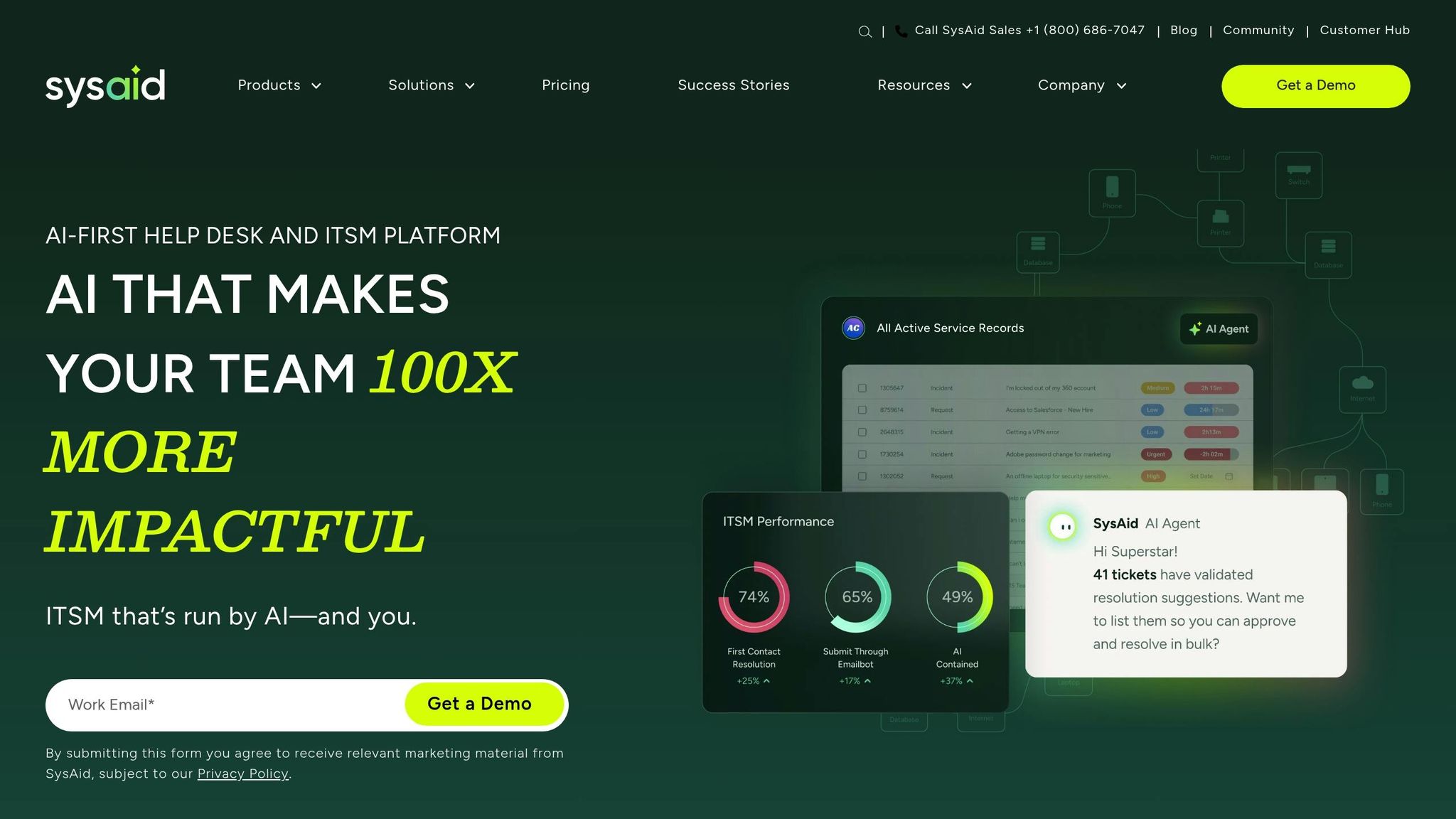
SysAid Copilot targets IT service desk automation with a no-code design. The platform includes AI chatbots and emailbots that manage customer inquiries around the clock.
Performance results
| Metric | Impact |
|---|---|
| Response Time Improvement | 50% faster |
| Complex Issue Resolution | Reduced from 4.5 to 3.5 hours |
| AI-Contained Tickets | 12% of total ticket volume |
| Knowledge Base Utilization | 24% of responses from internal resources |
Real-world implementations show strong results. Republic Bank of Ghana cut resolution times by 90% and doubled system adoption rates. CYBEX achieved a 20% reduction in Level 1 ticket handling and resolved 93% of conversations without human involvement.
"The intuitive interface made it incredibly easy to get started and create AI Agents. I was able to set up and customize AI Agents quickly, without needing extensive knowledge related to AI. An easy 10 out of 10 on ease of use!" - Bryan Guinta, IT Operations & Infrastructure Manager, Scotia Investments
SysAid connects with SharePoint, Azure AD, and Slack. The no-code design enables 77% of non-technical users to implement automation in just a few weeks without developers.
8. Aisera Support Assistant
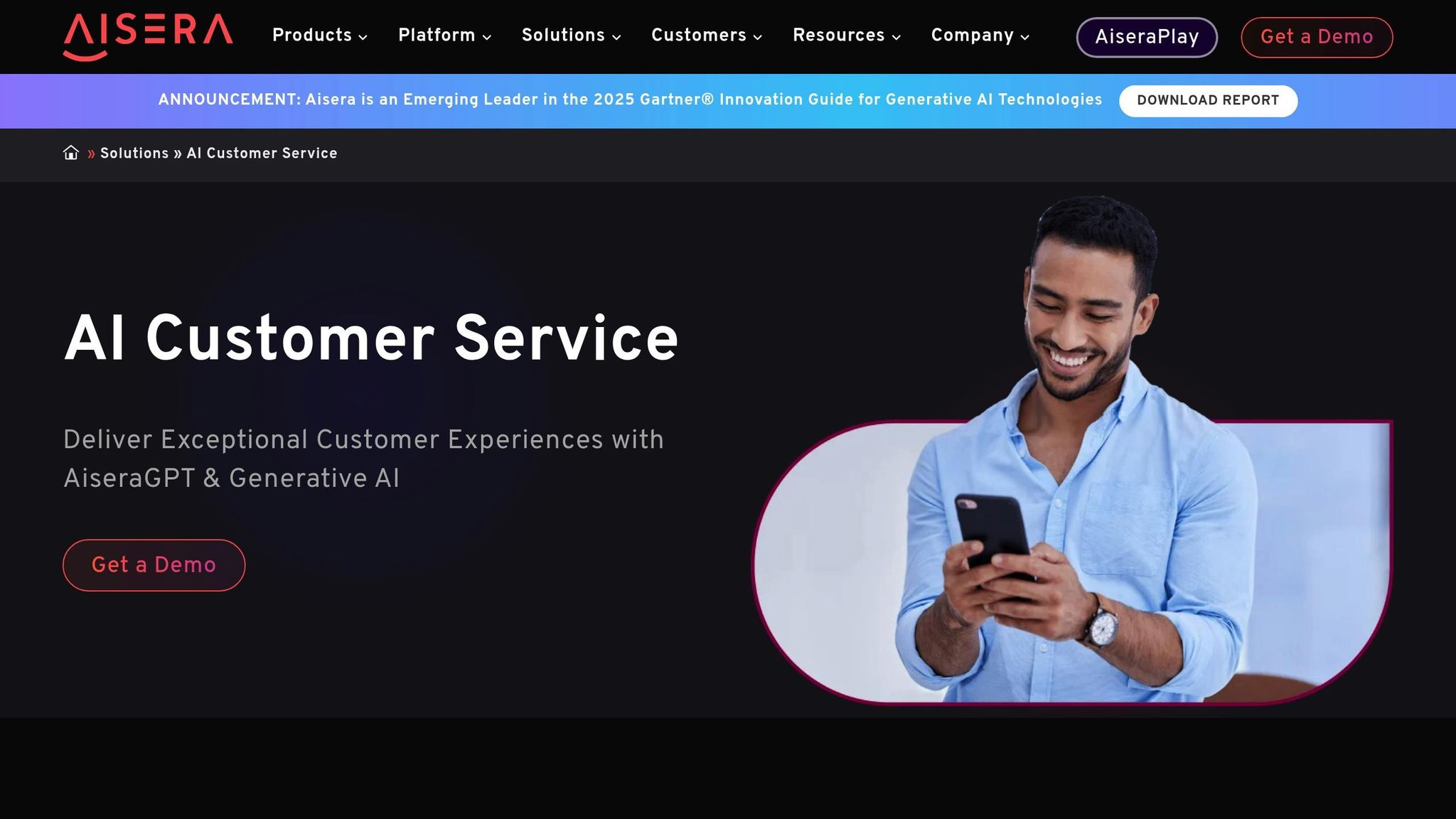
Aisera handles enterprise-scale support with an AI-driven help desk solution that remains accessible for non-technical teams. The platform has processed over 1.1 billion conversations and supports more than 100 languages.
| Metric | Impact |
|---|---|
| Ticket Analysis Capacity | Over 150 million tickets processed |
| Conversation Analysis | More than 1.1 billion conversations |
| Language Support | 100+ languages |
| Integration Capability | 500+ enterprise applications |
McAfee's implementation demonstrates the platform's effectiveness:
- 74% auto-resolution rate achieved
- 75% boost in agent productivity
- 5-point rise in customer satisfaction scores
"Aisera was an easy-to-use solution, where we were able to improve agent productivity out-of-the-gate." - Aneel Jaeel, Senior Vice President, McAfee
Aisera integrates with ticketing systems (Salesforce, Zendesk), communication tools (Webex, SMS, email), and IVR platforms (Avaya, NICE inContact, Genesys, 8x8, Cisco, Five9). For companies with around 10,000 employees, inefficient IT service desks can cost up to $300 million annually - Aisera's AI-powered ticket triage and intelligent workflow automation address this directly.
How to choose the right AI chatbot platform for non-technical teams
With so many options available, here's a practical framework for making your decision:
Evaluate setup complexity honestly
A truism of change management: the more new skills people need to learn, the more resistant they'll be. Look for tools your team can learn in a day, not a month. Ask vendors for realistic setup timelines and training requirements.
Consider your primary support channel
- Email-heavy support - Help Scout or Freshdesk
- Multi-channel text support - Zendesk or Kayako
- Phone support - Dialzara Voice AI
- IT service desk - SysAid
- Enterprise scale with multilingual needs - Aisera or Zoho Desk
Calculate the real cost
IBM estimates that chatbots can cut customer service costs by up to 30% by handling routine queries. Companies using chatbots report costs of just $0.70 per interaction. Compare this to your current per-ticket cost to understand potential ROI.
According to Gartner, 80% of customer service interactions will eventually be handled by AI-powered bots without human agents. Starting now with the right platform positions your team for this shift.
Address AI anxiety on your team
Research shows AI adoption creates real stress for non-technical workers - fear of obsolescence, pressure to learn new skills quickly, and imposter syndrome around AI concepts. Choose platforms with strong onboarding support and emphasize that AI handles routine work so your team can focus on complex, rewarding interactions.
Finding the right AI chatbot platform for non-technical teams
AI-powered help desk tools have reached a maturity level where non-technical teams can genuinely benefit without extensive training or IT support. Companies like Unity have saved $1.3 million through automated ticket handling, demonstrating the real business impact possible.
The key is matching the platform to your specific needs:
- For budget-conscious teams wanting free AI features, Zoho Desk with Zia delivers surprising capability at no extra cost
- For phone-based businesses, Dialzara Voice AI fills a gap that text-only chatbots can't address
- For teams needing extensive integrations, Freshdesk with Freddy AI connects to over 1,000 apps
- For quick wins with minimal setup, Zendesk Answer Bot and Help Scout Beacon AI offer same-day deployment
"AI is really getting agents sharply focused on the work they enjoy doing the most and where they have the most value." - Bryan Belmont, Corporate Vice President for Microsoft's Customer Service and Support
With 90% of customers expecting responses within 10 minutes and 53% giving up after waiting just 10 minutes for an agent, AI chatbot platforms for non-technical teams aren't just nice to have - they're becoming essential for competitive customer service.
Ready to stop missing customer inquiries? Try Dialzara free for 7 days and see how AI can transform your phone support without any technical expertise required.
FAQs
How can AI help desk tools boost efficiency for teams without technical expertise?
AI-powered help desk tools simplify operations for non-technical teams by taking over repetitive tasks and offering round-the-clock support. With AI chatbots managing common customer questions, teams can cut down on manual effort while ensuring customers get quick answers anytime.
These tools also simplify ticket management by automatically sorting and directing requests to the right channels. This speeds up issue resolution and frees team members to concentrate on more complex or urgent matters. Plus, their intuitive design makes them easy to set up and use - no technical skills required.
What should non-technical teams look for in an AI help desk tool?
When selecting an AI help desk tool for a non-technical team, ease of use should be your top priority. The platform needs to be straightforward, with an intuitive design that allows team members to navigate and operate it without technical know-how or lengthy training sessions.
Another key factor is integration capabilities. The tool should connect easily with your existing systems, ensuring it fits into your current workflows without disruption. Also consider scalability - choose a solution that can adapt as your business grows. Finally, evaluate the provider's customer support through training materials, responsive assistance, and ongoing help.
Can AI help desk tools provide multilingual support, and why is this important for global businesses?
Yes, AI help desk tools can handle multilingual support, making them valuable for businesses operating globally. Using natural language processing and machine learning, these tools understand and communicate in various languages, allowing businesses to connect with customers worldwide.
This capability improves customer experience by enabling interactions in the language customers prefer, which increases satisfaction and builds loyalty. These multilingual AI tools also provide 24/7 support across different time zones - essential for companies serving international markets.
Are there systems that offer easy-to-use interfaces for non-technical content teams?
Yes, several platforms specifically design their interfaces for non-technical users. Help Scout, Zendesk, and Dialzara all prioritize intuitive dashboards and no-code configuration. Look for features like visual workflow builders, drag-and-drop editors, and plain-language settings rather than technical configuration options. Most modern AI chatbot platforms for non-technical teams recognize that their users aren't developers and design accordingly.
Summarize with AI
Related Posts
Top 7 AI Help Desk Tools for Remote Teams
Explore the top AI help desk tools that enhance customer support for remote teams, ensuring efficiency and 24/7 availability.
7 Best AI Customer Support Tools 2024
Explore the top 7 AI customer support tools of 2024 for enhancing satisfaction and efficiency. Discover key features and benefits for optimal customer service solutions.
Artificial Intelligence Help Desk Essentials
Learn how AI-powered help desks can enhance customer support for small to medium-sized businesses. Explore the key capabilities, best practices, and top AI tools for customer service.
Top 7 AI Help Desk Trends for 2025
Explore the transformative impact of AI on help desks in 2025, enhancing efficiency, customer satisfaction, and proactive problem-solving.
