
Low-Code Integration for SMBs: Common Problems Solved
Cut integration costs by 70% and deploy in days, not months - without needing a developer or massive IT budget.

Written by
Adam Stewart
Key Points
- Save up to 70% on integration costs with visual, drag-and-drop tools
- Deploy integrations in days instead of months using pre-built connectors
- Stop losing 20% operational efficiency to manual data transfers
- Connect systems without coding skills or dedicated IT staff
Managing data across disconnected systems is a major challenge for SMBs. Without integration, businesses waste time on manual tasks, risk errors, and struggle to deliver quality customer experiences. Traditional integration tools, built for large enterprises, are often too expensive and complex for smaller teams.
Low-code platforms are changing the game. These tools simplify integration by using drag-and-drop interfaces, pre-built connectors, and AI automation - no advanced coding required. They’re faster to implement, more affordable, and designed with non-technical users in mind.
Key benefits of low-code integration for SMBs include:
- Cost savings: Up to 70% cheaper than traditional development.
- Faster setup: Deployment in days, not months.
- Ease of use: Visual tools eliminate the need for technical expertise.
- Scalability: Works with both modern apps and older systems.
Platforms like Dialzara showcase how SMBs can connect over 5,000 apps, automate tasks, and save up to 90% on costs compared to hiring. By addressing common pain points - limited resources, technical complexity, and slow scaling - low-code tools empower SMBs to streamline operations and grow efficiently.
Common Data Integration Problems for SMBs
Small and medium-sized businesses (SMBs) face a unique set of hurdles when it comes to integrating their systems and platforms. Unlike large corporations with dedicated IT teams and hefty budgets, SMBs often have to tackle these challenges with limited resources and technical expertise. Recognizing these common obstacles is the first step toward finding workable solutions. Let's dive into three key problem areas: resource limitations, technical barriers, and scaling difficulties.
Limited Resources
One of the biggest challenges for SMBs is the lack of dedicated IT support. Many small businesses operate with minimal IT staff - or none at all - leaving business owners and employees to juggle integration tasks alongside their everyday responsibilities. Without specialized knowledge, tackling complex integration projects can feel overwhelming.
Budget constraints add another layer of difficulty. Most enterprise-grade integration tools come with hefty price tags, often costing thousands of dollars per month. For SMBs operating on tight margins, these costs are simply out of reach. When forced to choose between hiring revenue-generating staff or investing in expensive integration software, day-to-day business needs usually take precedence.
The financial strain doesn’t stop at software. SMBs often can’t afford to hire data engineers or consultants to manage integrations, making it even harder to implement effective solutions.
Technical Complexity
Modern SMBs rely on a mix of systems - cloud-based apps, legacy platforms, mobile tools - all of which need to work together. But for non-technical teams, navigating APIs, data formats, and system architectures can be a daunting task. Many SMBs use separate platforms for CRM, accounting, inventory, e-commerce, and communication, each with its own data structure and integration requirements.
Legacy systems add to the complexity. These older platforms often weren’t built for modern integration, requiring custom coding or costly middleware to bridge the gap. On top of that, data security becomes a major concern. With 51% of small businesses lacking a formal data security policy [1], integrating multiple systems raises questions about protecting sensitive information - especially under regulations like GDPR and HIPAA, which demand strict safeguards for data transfer and storage.
To make matters worse, many traditional integration tools assume users have advanced technical skills, like knowledge of SQL or experience with REST APIs. For SMBs without in-house expertise, this steep learning curve can slow projects down and make scaling even harder.
Slow Setup and Scaling Issues
For SMBs, time is often a luxury they don’t have. Traditional integration projects can take months to complete, which doesn’t align with the fast-paced nature of small business operations. When a new software tool is introduced, SMBs need it to connect with existing systems in days - not months.
What starts as a simple integration often turns into a drawn-out, disruptive process. And as businesses grow, scaling becomes another challenge. A system that works for a handful of platforms might collapse under the weight of additional tools or larger data volumes. Vendor lock-in only makes things worse - some solutions tie businesses to specific platforms or require ongoing technical support, which can strain already limited budgets.
The impact of these issues is clear in real-world examples. A boutique food retailer with both online and physical stores saw a 20% drop in operational performance due to manual inventory management before integrating their systems [2]. Similarly, a law firm experienced a 20% decrease in efficiency and slower billing cycles until they connected their time management and accounting systems [2].
These examples highlight the need for integration solutions that align with the unique constraints of SMBs, offering practical and accessible ways to overcome these challenges.
How Low-Code Tools Fix Integration Problems
Low-code platforms tackle the integration headaches that many SMBs face by turning complicated technical processes into simpler, more accessible tasks for business teams.
Empowering Non-Technical Teams
One of the standout benefits of low-code platforms is that they remove the need for advanced programming skills. Instead of wrestling with intricate code, users can rely on visual interfaces with drag-and-drop features to link different systems effortlessly.
"Low-code/no-code platforms fill this talent gap by empowering non-technical staff to create applications and manage internal processes independently." - Alpha Software [3]
These platforms often come equipped with pre-built connectors that handle the hard part of transferring data between popular business tools. Instead of digging through API documentation or writing custom scripts, users just pick the apps they want to connect and define how data should flow between them.
AI integration takes it a step further by automating much of the configuration process. It translates everyday instructions into working workflows, breaking down a major barrier for teams without technical expertise. The visual workflow builders also provide a clear map of how data moves, making it easier to identify and fix issues without relying on costly consultants or extended IT support.
Beyond simplifying tasks, low-code platforms also deliver cost savings and speed up deployment.
Cutting Costs and Saving Time
Low-code tools streamline development, which means businesses can save both money and time. Studies show that these platforms can cut costs by up to 70% compared to traditional custom development, thanks to shorter development cycles and reduced labor expenses [4]. On top of that, they can slash development time by 50–90% compared to traditional coding methods [5]. Businesses adopting low-code solutions may even see a 260% ROI over three years [4].
Cloud-based deployment further drives down expenses. SMBs can skip the need for on-premise infrastructure like servers or dedicated IT staff to maintain integrations. These platforms scale automatically, so businesses only pay for what they use, avoiding unnecessary overhead.
Simplifying Cloud Connections
Low-code platforms add even more value by making it easy to connect a variety of cloud-based applications. As SMBs increasingly rely on tools like CRM systems, accounting software, e-commerce platforms, and communication apps, these platforms simplify integration with extensive libraries of connectors [6]. Using drag-and-drop functionality, businesses can link their favorite tools without needing deep technical knowledge.
These platforms also support various connection methods, such as REST, SOAP, and GraphQL APIs, ensuring compatibility with both modern cloud apps and older legacy systems [7]. For businesses with unique needs, low-code solutions allow for custom code additions without requiring a complete rebuild.
Additionally, integrating emerging technologies like AI and machine learning becomes straightforward. As new tools hit the market, SMBs can quickly incorporate them into their existing workflows without massive system overhauls [7]. With projections indicating that over 70% of application development will rely on low-code platforms by 2025 [7], it’s clear these tools are becoming the go-to solution for integration challenges. They offer SMBs access to capabilities once reserved for large enterprises - without the hefty price tag or complexity.
Dialzara: AI-Powered Low-Code Integration Example
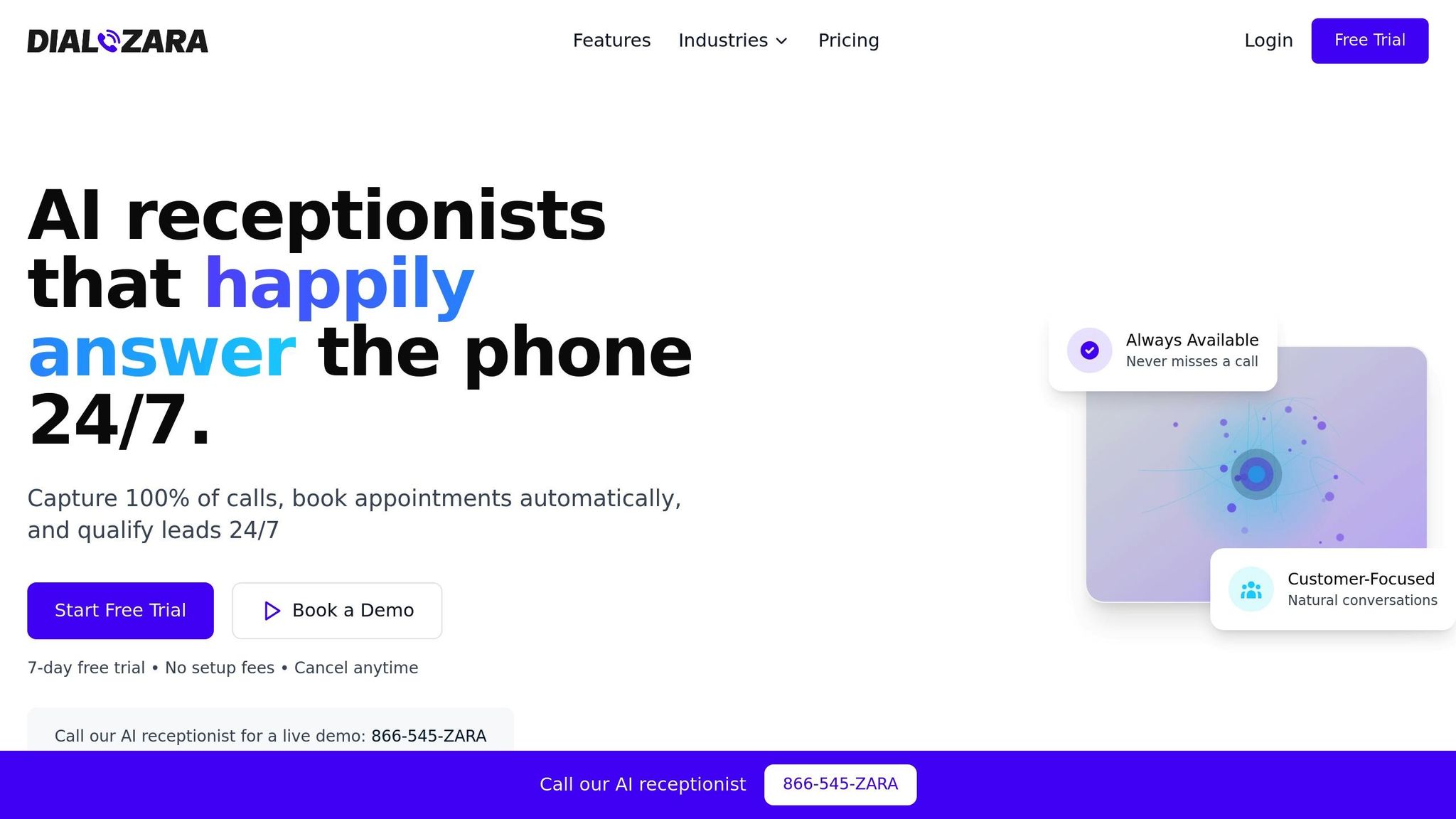
Dialzara takes the benefits of low-code tools and applies them directly to the needs of small and medium-sized businesses (SMBs). By blending AI-driven automation with smooth connectivity, Dialzara demonstrates how low-code integration can tackle everyday challenges without the need for technical expertise or a hefty price tag. It’s a virtual phone answering service designed to bring advanced technology to businesses in a straightforward and cost-effective way.
Automated Customer Service with AI
Dialzara revolutionizes customer communication by automating phone-related tasks. Its AI-powered agent can manage call answering, screening, and routing while also handling tasks like client intake, data collection, and appointment scheduling. Since it operates 24/7, businesses never have to worry about missing an important call.
What sets Dialzara apart is its ability to adapt to specific industries. It recognizes industry-specific language and tailors its interactions to match the tone and style of each business. For instance, legal firms can use the platform to streamline initial client consultations, while healthcare providers can rely on it for efficient appointment scheduling.
One of the standout features for SMBs is how quickly the system can be up and running. The AI receptionist can be operational in less than 15 minutes, with the full setup and testing process taking just 15–30 minutes [9].
Connects with 5,000+ Business Apps
Dialzara’s integration capabilities are another major strength. It connects with over 5,000 business applications, creating a unified system where data flows seamlessly between tools. This helps businesses manage workflows more efficiently and reduces the hassle of juggling multiple platforms.
The setup process is simple and reflects the low-code philosophy. Business owners just need to:
- Create an account and answer a few questions about their business and customers [8][9].
- Choose from over 40 voice options and select a local or toll-free phone number [8][9].
- Populate the AI’s knowledge base by uploading documents, call scripts, or even providing a website URL [8][9].
Here’s a quick breakdown of the setup steps:
| Setup Step | Description | Time Required |
|---|---|---|
| Account Creation | Answer basic questions about your business [8][9] | 5 minutes |
| Voice & Number Selection | Pick a voice and phone number [8][9] | 3 minutes |
| Knowledge Base Setup | Upload documents or a website URL for training [8][9] | 5–10 minutes |
| Call Forwarding | Forward calls from your carrier to the AI number [8] | 2 minutes |
This quick and easy setup process ensures that even non-technical teams can integrate Dialzara without any headaches.
90% Cost Savings and Better Efficiency
Dialzara offers SMBs a way to save up to 90% compared to hiring traditional reception staff, making it a budget-friendly solution that doesn’t compromise on service quality.
These savings come from eliminating costs associated with hiring, training, and managing employees, as well as avoiding expenses like benefits and paid time off. Plus, the AI agent is available around the clock, ensuring that every call is handled professionally, even outside of regular business hours.
Industries such as legal, transportation, insurance, real estate, healthcare, and financial services stand to benefit the most from this combination of cost savings and improved service delivery. The low-code integration allows businesses to test the AI agent in real-world scenarios, make necessary adjustments, and go live with confidence [9]. With its efficiency and affordability, Dialzara showcases why low-code solutions are becoming essential tools for SMBs.
sbb-itb-ef0082b
Best Practices for Low-Code Integration Success
Making the most of low-code integration tools involves more than just picking the right platform. For small and midsized businesses (SMBs), success hinges on a thoughtful strategy that addresses unique needs, prepares teams for change, and lays the groundwork for future growth. Here are some essential practices to help businesses sidestep common challenges and make the most of their investment in low-code solutions.
Assess Your Business Needs
Start by clearly defining your integration goals in a way that aligns with your overall business strategy. Pinpoint both your current challenges and long-term objectives. For example, you might aim to streamline customer service by connecting communication tools with your customer database for faster response times. Take a close look at your existing workflows to uncover bottlenecks, manual processes, and repetitive tasks. Creating a process map can be a helpful way to ensure everyone on your team is on the same page.
Once you've identified your needs, dig deeper into specifics like how data will flow, the technical skill level of your users, and your budget for software, implementation, training, and ongoing support. Involving key stakeholders in these discussions will provide valuable insights and ensure your integration efforts align with your business goals [10].
Finally, think ahead. Consider how your integration strategy will adapt as your business grows and evolves.
Plan for Maintenance and Growth
Low-code integration isn't a "set it and forget it" solution. While these platforms often require less maintenance than traditional coding approaches, ongoing support is essential to keep your integrations aligned with your business needs [15]. For SMBs on a growth trajectory, scalability is particularly important. Low-code platforms are built to adapt, allowing you to integrate with existing systems and handle increasing user demands as your business expands [5].
The numbers speak for themselves: by 2025, 70% of new applications are expected to be developed using low-code or no-code technology, with spending projected to hit $65 billion by 2027 [16]. To stay ahead, design your integrations with scalability in mind. Use analytics to monitor performance and quickly address any performance issues or bottlenecks [17][18]. Regular security reviews are also critical. Make sure your solution includes strong features like data encryption and user authentication to meet compliance standards [17].
As your integration efforts grow, having a well-trained team in place becomes even more vital.
Train Teams and Manage Changes
Even the most user-friendly low-code platforms require proper training and effective change management. Providing role-specific training for IT staff, business users, and citizen developers can make a huge difference [12]. Tailored training programs not only minimize inefficiencies but also help your team fully utilize the platform’s capabilities. Consider creating separate training tracks for professional developers, IT personnel, and business users, and supplement these with resources like documentation, video tutorials, and knowledge bases for ongoing learning [14]. Sandbox environments can be particularly useful for testing without risk.
Encourage a culture of continuous improvement by implementing structured change management processes and offering certification programs [13][14]. Start small by focusing on simple workflows to build confidence and achieve quick, tangible results [11]. This approach helps your team gain experience and ensures they can use low-code integration to tackle real-world challenges effectively.
Conclusion: Fix SMB Integration Problems with Low-Code Tools
Small and medium-sized businesses (SMBs) no longer have to wrestle with the complexities of traditional data integration. Thanks to low-code platforms, even teams without technical expertise can now seamlessly connect business applications - without the need for costly developers or drawn-out timelines.
The numbers speak volumes: In 2023, over 60% of SMBs using low-code platforms reported faster project completion and better alignment between IT and business goals [19]. This isn’t just a passing tech trend - it’s becoming a must-have for staying competitive. As digital capabilities become essential for survival, businesses that delay adopting these tools risk lagging behind in efficiency, customer satisfaction, and scalability.
Take Dialzara as an example. This platform showcases how low-code integration is reshaping American businesses. It connects with over 5,000 apps, deploys in minutes, and can slash costs by up to 90%. Whether you’re a legal firm streamlining client intake, a healthcare practice managing appointments, or a transportation company handling customer inquiries, low-code tools adapt to your unique industry needs.
To get started, pinpoint your biggest integration challenges - manual tasks, disconnected systems, or service slowdowns. Low-code platforms provide a practical, affordable way to solve these issues while setting your business up for growth. The time to act is now.
FAQs
How do low-code platforms help SMBs maintain data security and comply with regulations like GDPR and HIPAA?
Low-code platforms come equipped with security features designed to help small and medium-sized businesses (SMBs) protect their sensitive data and meet regulatory requirements like GDPR and HIPAA. These features typically include encryption, user authentication, and access controls, ensuring information stays secure and out of the hands of unauthorized users.
Many platforms also align with industry standards by undergoing third-party audits and earning certifications such as SOC 2, PCI, and HIPAA compliance. Some even provide tools specifically designed for industries with strict regulations, making it easier for SMBs to create secure, compliant applications - even without deep technical know-how.
With these tools in place, SMBs can confidently handle data security while keeping their focus on business growth.
What are the key steps SMBs should follow to successfully implement low-code integration and address initial technical challenges?
To get the most out of low-code integration, small and medium-sized businesses (SMBs) need to start with a well-defined integration strategy. Make sure the low-code platform you choose works seamlessly with your existing systems and supports the specific data types your business relies on. Using APIs can make it easier to connect various applications without unnecessary complications.
Take a close look at your current infrastructure to spot any areas that might need upgrades to handle the new integration. Adding reliable middleware can help overcome potential challenges, while also ensuring your system remains secure, scalable, and capable of handling future demands.
Lastly, invest time in careful planning and thorough testing. This step is crucial for catching technical issues early and confirming that your low-code solution aligns with your business objectives. With the right groundwork, SMBs can simplify their operations and integrate new systems with minimal hassle.
Can low-code tools integrate modern cloud apps with older legacy systems seamlessly?
Low-code tools are built to connect modern cloud applications with older legacy systems effortlessly. They achieve this by leveraging visual workflows, APIs, and middleware, which streamline the flow of data between different systems. This approach allows businesses to update and extend the life of their legacy software without the need for a full replacement.
With the added benefits of automation and scalability, low-code platforms make it possible to adjust legacy systems to meet changing requirements. This means businesses can keep their older systems operational while taking advantage of the efficiency and adaptability offered by modern cloud technologies.
Summarize with AI
Related Posts
Cost-Effective Business Workflow Software
Explore cost-effective workflow software solutions for small business success. Learn about key features, best tools, open source options, and case studies.
Automation Software for Small Business: AI Integration
Learn how automation software and AI integration can streamline small business operations, enhance customer service, and fuel growth. Explore customizable workflows, CRM integration, marketing automation, and more.
Automation in Small Business: Streamlining Customer Interactions
Learn 5 ways small businesses can embrace automation to streamline customer interactions, save time, and improve productivity. Explore benefits, examples, and tools.
How to Connect AI Platforms to Your CRM
Integrating AI platforms with your CRM can streamline operations, enhance customer service, and boost revenue for small businesses.
