
Best AI Help Desk Software for SMBs: Cost Guide
Compare real costs, hidden fees, and ROI potential to find AI help desk software that fits your budget and actually saves money.

Written by
Adam Stewart
Key Points
- Budget $750-$1,000 per user annually for AI model maintenance and retraining
- Factor in $10,000-$50,000 integration costs beyond monthly subscription fees
- Voice-first solutions start at $29/month vs $300+ for multi-channel platforms
- Expect 40% cost savings and 52% faster ticket resolution with proper setup
AI help desk software can save SMBs time, money, and resources while improving customer support. It automates repetitive tasks, offers 24/7 availability, and scales effortlessly to meet growing demands. Here’s what you need to know:
- Why SMBs Use AI: AI helps smaller teams compete with larger businesses by reducing costs (up to 40%) and improving efficiency. For example, 91% of SMBs using AI report revenue growth.
- Key Benefits: Faster response times (37% reduction), quicker ticket resolutions (52% boost), and lower staffing needs (up to 68%). AI systems also handle 80% of customer interactions automatically.
- Features to Look For: Automated ticket routing, workflow automation, integration with existing tools, and scalability to grow with your business.
- Cost Breakdown: Pricing ranges from $29/month for basic tools like Dialzara to $300+/month for advanced platforms. Additional costs may include integration, data processing, and ongoing maintenance.
Quick Comparison:
| Feature | Dialzara (Voice-First) | Typical AI Help Desk |
|---|---|---|
| Starting Price | $29/month | $50–$300/month |
| Primary Channel | Phone | Multi-channel |
| Integration Options | 5,000+ apps | 100–1,000 apps |
| Response Time | Seconds | 1–5 minutes |
| Setup Time | Minutes | Hours to days |
Takeaway: Start small, focus on essential features, and choose scalable tools like Dialzara to reduce costs and improve support.
Important Features to Look for in AI Help Desk Software
Selecting the right AI help desk software means identifying the features that will bring the most value to your business. With 78% of businesses leveraging automation to cut down on manual tasks, it's clear that focusing on the right tools can make a huge difference. The right software can streamline your support processes while keeping costs manageable.
Automation Features
Automation is at the heart of any effective AI help desk system. One of the most impactful features is automated ticket routing, which ensures customer inquiries are sent to the right team members without the need for manual sorting. This reduces delays and significantly speeds up response times.
Another key feature is workflow automation, which handles repetitive tasks like ticket escalation and onboarding. With AI, agents can reduce handling times by as much as 65%. AI-powered agents also provide instant responses to routine questions, ensuring customers get help without waiting.
Other automation tools to look for include:
- Automated alerts and notifications to keep teams informed.
- Intelligent ticket escalation, prioritizing issues based on urgency or complexity.
- Comprehensive reporting to analyze support performance.
- Canned responses for faster, consistent communication.
- Knowledge-base integration, enabling customers to find solutions on their own.
Growth and Customization Options
The best AI help desk software should grow with your business and adapt to your unique needs. Scalability is vital - it allows you to expand your user base, customer reach, and services without overhauling the entire system. This is especially important as 51% of consumers now prefer bots for immediate assistance.
Flexibility is another must-have. Customization ensures the software integrates seamlessly with your existing tools and processes. For example, Medline uses AI to handle over 800,000 tickets annually across multiple channels, while Khan Academy uses automated triage to achieve a 92% customer satisfaction score.
"The insights coming in through AI give us the chance to be better customer service agents and provide a better customer experience." - Billy Abrams, Executive Vice President of Distribution at Medline
Peek offers another example, transforming tasks that once took hours into processes completed in just minutes using AI-powered workforce management.
When evaluating software, consider whether it:
- Adapts to your industry-specific needs and terminology.
- Integrates smoothly with your CRM and other business tools.
- Scales without performance issues as your business grows.
- Offers customizable workflows to match your support processes.
Finally, be mindful of potential hidden costs that could affect your budget.
Hidden Costs and Clear Pricing
For small and medium-sized businesses, understanding the full cost of AI help desk software goes beyond the subscription price. Hidden expenses can quickly add up, so careful budgeting is essential.
- Integration costs: Up to 70% of AI projects require legacy system integration. If the software doesn’t easily integrate with your existing tools, you may face additional expenses.
- Data processing fees: AI systems often charge separately for the computational resources needed to analyze and respond to inquiries. These costs can grow with usage, and some platforms add markups on services like OpenAI’s API.
- Training and maintenance: AI models can become outdated in as little as six months due to data drift, with 91% requiring retraining. This means ongoing costs for updates and maintenance.
Here’s a breakdown of typical costs and considerations:
| Cost Category | Typical Range | Key Considerations |
|---|---|---|
| AI SaaS Subscriptions | $300–$500/month | Base platform access |
| Data Processing | Variable | Scales with usage volume |
| Integration Services | $10,000–$50,000 | Depends on system complexity |
| Training & Maintenance | $750–$1,000/user/year | Ongoing operational costs |
Other potential costs include energy consumption, as AI systems often use more power than traditional software, and compliance-related expenses. For example, data breaches cost companies an average of $4.35 million per incident.
To avoid surprises, factor in expenses like training, compliance, and operational needs when planning your budget. Regularly review your spending, choose software that integrates easily with your current systems, and invest in staff training to minimize downtime and onboarding challenges.
Best AI Help Desk Software Options for SMBs
Choosing the right AI help desk software for your small or medium-sized business means finding the perfect mix of affordability and functionality. For SMBs, balancing these factors is essential, especially when customer support automation can directly impact growth. Among the many options available, one standout tailored for voice interactions is Dialzara. This platform showcases how streamlined, voice-first automation can meet both budget constraints and performance goals.
Dialzara: A Voice-First AI Solution
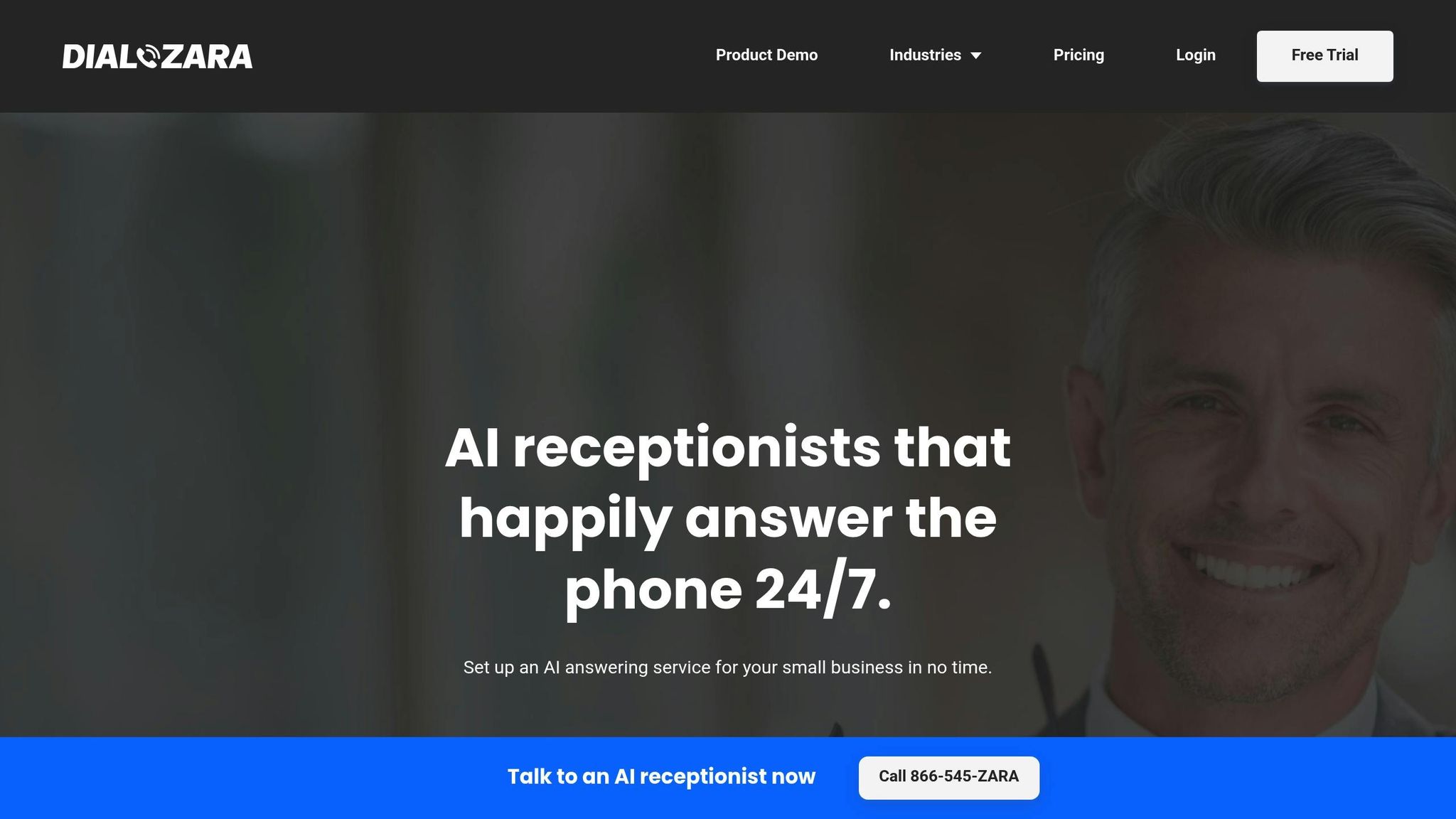
Dialzara takes a unique approach by focusing on phone communication, setting it apart from traditional help desk software that prioritizes email and chat. This makes it a great fit for industries where phone calls are the backbone of customer relationships, such as legal, healthcare, real estate, and financial services.
One of Dialzara’s strongest features is its speed. The platform answers calls in just seconds, with a 98% success rate of picking up within 3 seconds. This is critical for businesses, as missed calls often mean missed opportunities. Consider this: 60% of customers prefer calling local businesses after finding them online, but only 38% of those calls are ever answered. Dialzara bridges that gap.
What makes Dialzara stand out?
- 24/7 availability for uninterrupted service
- Natural language processing (NLP) for human-like conversations
- Integration with over 5,000 business applications, streamlining workflows
- Automated call handling and customer intent analysis
- Quick and easy setup, ready to go in minutes
Dialzara doesn’t just stop at automation - it learns and adapts over time. By incorporating new terminologies, client feedback, and interaction patterns, it becomes increasingly tailored to your business needs.
"I'm very pleased with your service. Your virtual receptionist has done a remarkable job, and I've even recommended Dialzara to other business owners and colleagues because of my positive experience." - Derek Stroup
Pricing starts at just $29 per month, a cost-effective solution that can save up to 90% compared to hiring additional staff. For businesses handling high call volumes, this can be a game-changer. Juan, the owner of AllyzAuto, shared, "Dialzara is one of the best return on investments I've ever made!".
Pricing and Features Comparison Table
To better understand how Dialzara stacks up against other AI help desk options, here’s a quick breakdown of its pricing and features:
| Feature Category | Dialzara | Typical AI Help Desk Range | Key Differentiators |
|---|---|---|---|
| Starting Price | $29/month | $50–$300/month | Affordable entry point |
| Response Time | Within seconds | 1–5 minutes average | 98% of calls answered in 3 seconds |
| Setup Time | Minutes | Hours to days | Rapid deployment |
| Primary Channel | Voice-first | Multi-channel | Specialized in phone automation |
| Integration Count | 5,000+ apps | 100–1,000 apps | Extensive connectivity |
| 24/7 Availability | Yes | Varies by plan | Always-on service |
| Industry Focus | Service-based SMBs | General business | Ideal for phone-heavy industries |
| Cost Savings | Up to 90% vs. hiring | 30–60% typical | Maximum cost reduction potential |
This table highlights how Dialzara’s voice-first approach offers immediate advantages for SMBs that rely heavily on phone communication. Unlike traditional help desk solutions, which often come with higher costs and longer setup times, Dialzara delivers quick results without breaking the bank. Plus, its pricing structure and robust features make it an excellent choice for businesses looking to enhance customer service while staying budget-conscious. Hidden costs like training, integration, and maintenance are also minimized, adding even more value to the platform.
How to Reduce Costs with AI Help Desk Software
Managing costs wisely can be the difference between thriving and struggling for many businesses. Here's some promising news: 72% of tech companies using AI agents report success in their operations, showing that cost-efficient solutions are within reach for most small and medium-sized businesses (SMBs).
The key is to address your immediate needs while keeping an eye on future growth. Instead of jumping into costly enterprise-level solutions, many SMBs are finding success by focusing on practical AI tools that solve specific challenges, like cutting response times and improving service quality. Below are some practical strategies to help reduce costs effectively.
Start Small and Scale Gradually
A common pitfall for SMBs is overcommitting to expensive plans right from the start. Opting for a basic plan that allows room for growth is often a smarter, more economical choice than paying for features you won’t need for months or even years.
Take Dialzara’s $29/month plan as an example. It offers essential voice automation tools without locking you into pricey enterprise tiers. This lets you test the software, see tangible results, and scale up when you’re ready. Plus, with integrations across more than 5,000 business apps, you can easily expand its functionality as your needs grow.
To make the right choice, outline your business goals for the next 6 months, 1 year, and 5 years. This will help you select a solution that grows with you, avoiding the hassle of switching platforms later. Look for providers offering flexible pricing models that let you add users, features, or call capacity without penalties.
Whenever possible, take advantage of free trials. Testing the software with your team before committing to a long-term plan ensures it’s the right fit for your business.
Leverage Pre-Built Templates and Tools
Custom development can be expensive, but you don’t have to reinvent the wheel. Pre-configured workflows and automation templates can save both time and money. These tools are designed to handle common business scenarios without requiring costly customization.
AI help desks are particularly effective at automating repetitive tasks and resolving frequent inquiries quickly. Start by focusing on these cost-saving opportunities. For instance, 81% of customers prefer to solve issues on their own before reaching out to support, making self-service automation an excellent first step.
"With Zendesk AI, I'm seeing an exciting opportunity to streamline and be more efficient. That will allow our team to have more time to work on projects of importance to the business, be it driving revenue or new sales channels." - Ian Hunt, Director of Customer Services at Liberty London
AI can also help you create reusable templates for email responses, call scripts, and workflows. While there’s an initial time investment in setting these up, they pay off by reducing training time and delivering consistent customer experiences.
Track ROI and Fine-Tune Your Approach
Once you implement templates and automation, it’s critical to measure their performance. Tracking your return on investment (ROI) ensures your AI help desk aligns with your business goals and uncovers additional cost-saving opportunities.
For example, businesses using ERP software have reported an 11% reduction in operational costs and a 35% faster decision-making process. Similar results are achievable with AI help desk tools when you actively monitor and adjust their use.
Set metrics from the start to measure key performance indicators like response times, resolution rates, customer satisfaction, and cost per ticket. Compare these metrics to your pre-AI baseline to calculate the actual savings. If phone support is a major component of your business, keep an eye on call answer rates to ensure customers are getting timely assistance.
One healthcare supplier specializing in sleep apnea equipment saw a 15% boost in customer satisfaction after implementing automated chat solutions. By reducing chat volume by 60%, the chatbot freed up human agents to handle more complex issues. This example highlights the importance of tracking specific performance data.
Regularly review your help desk operations to identify areas where you can save more. As your business grows, you may need to tweak your setup to meet evolving customer expectations.
Use data to guide adjustments. If certain automation rules aren’t delivering results, refine them. If you’re paying for unused features, consider downgrading. The goal is to continually optimize your system to ensure it provides genuine value for your business.
Looking ahead, 68% of employee experience professionals believe AI and chatbots will lead to significant cost savings in the coming years. By consistently evaluating your AI help desk, you can ensure it remains a cost-effective solution as your business evolves.
sbb-itb-ef0082b
Choosing the Right Solution for Your Business
Selecting the best AI help desk software is about striking the right balance between cost, features, and scalability.
Start by identifying your key challenges. Are long response times frustrating your customers? Is your team overwhelmed with support requests? Pinpoint the areas that need improvement - whether it's customer service, operations, or marketing - to focus your search effectively.
The benefits of implementing AI solutions are hard to ignore. For instance, 91% of service teams report increased productivity after adopting these tools. On top of that, 99% of executives utilizing virtual agent technology have experienced cost savings, with an average of $5.50 saved per contained conversation.
When evaluating costs, remember that the monthly fee is just one part of the equation. Factor in setup, training, and integration expenses to ensure the solution aligns with your long-term goals.
Take advantage of free trials to test how well the software fits into your workflow. This step is crucial, especially when you consider that the return on investment (ROI) for AI initiatives varies widely. Companies that adopt a "set it and forget it" approach see an average ROI of 5.9%, while businesses that continuously monitor and optimize their AI usage achieve up to 13%.
Ease of use is another critical factor. Look for software with an intuitive interface and quick setup to avoid burdening your team with weeks of training. Providers that offer robust training resources and ongoing support can make the implementation process much smoother.
Scalability is just as important. A solution that works for a 10-person team today might not meet the needs of a 50-person team in the future. Choose software that can grow with your business without requiring a complete overhaul. Scalable, voice-first tools like Dialzara excel in this area, seamlessly integrating with over 5,000 applications to adapt as your business evolves.
Finally, check user reviews from companies similar to yours. Prioritize solutions that align with your existing processes for a smooth and seamless integration. This thoughtful evaluation will help you find the right fit for your business's current and future needs.
FAQs
What hidden costs should SMBs watch for when adopting AI help desk software, and how can they manage these effectively?
Adopting AI help desk software often comes with more than just the initial price tag. You might encounter additional expenses like hardware upgrades, data storage and management, ongoing maintenance, and hiring skilled staff to manage the system. Over time, these costs could increase your total investment by 15–20%.
To keep these expenses under control, consider a phased implementation strategy. Start with a smaller rollout and expand gradually based on your needs. Assess your current technology and data infrastructure to avoid unnecessary upgrades. Investing in employee training or collaborating with AI specialists can also help fine-tune the system without overspending. With thoughtful planning, you can harness the advantages of AI while keeping your budget in check.
How does Dialzara's AI-powered voice system benefit industries that depend on phone communication?
Dialzara's AI-Driven Voice System
Dialzara’s AI-powered voice system is transforming how industries like healthcare, legal services, and real estate handle phone communication. In fields where quick and reliable responses are essential, this system automates up to 85% of calls, ensuring round-the-clock availability, shorter wait times, and the ability to manage high call volumes - all without sacrificing quality.
Thanks to its advanced Natural Language Processing (NLP) capabilities, Dialzara can interpret customer intent and provide tailored, professional responses. Routine questions get resolved quickly, allowing human agents to dedicate their time to more challenging or nuanced issues. Plus, since it can manage multiple calls at once, businesses can avoid missed calls and lengthy hold times, creating a smoother experience for both clients and staff.
By integrating Dialzara, businesses can streamline operations, lower costs, and deliver a better customer experience - a game-changer for industries that depend on phone-based communication.
How can SMBs ensure their AI help desk software grows with their business?
To ensure your AI help desk software keeps up as your business expands, it's important to focus on a few smart strategies. First, select software that can automate repetitive tasks like ticket management and handling common customer inquiries. This not only boosts efficiency but also allows the system to manage higher workloads without needing extra staff, ensuring quicker responses.
Next, consider implementing an omnichannel support system. This type of setup connects customer interactions across platforms - whether it’s email, chat, or phone - into one seamless experience. It simplifies communication and improves customer satisfaction. Lastly, invest in ongoing training for your team and encourage them to embrace new tools and technologies. This will help your help desk stay flexible and ready to meet evolving business demands and customer needs.
Summarize with AI
Related Posts
AI Help Desk Tools for SMBs: Features to Look For
Explore essential AI help desk features that empower SMBs to enhance customer support, manage high call volumes, and offer multilingual service.
Top AI Tools for Personalized Customer Service
Explore how AI tools enhance personalized customer service for SMBs, from chatbots to email marketing, while saving costs and improving efficiency.
Artificial Intelligence Help Desk Essentials
Learn how AI-powered help desks can enhance customer support for small to medium-sized businesses. Explore the key capabilities, best practices, and top AI tools for customer service.
AI-Powered Customer Service: Cost Breakdown
Explore how AI-powered customer service reduces costs, enhances efficiency, and transforms customer interactions with 24/7 support and personalized experiences.
