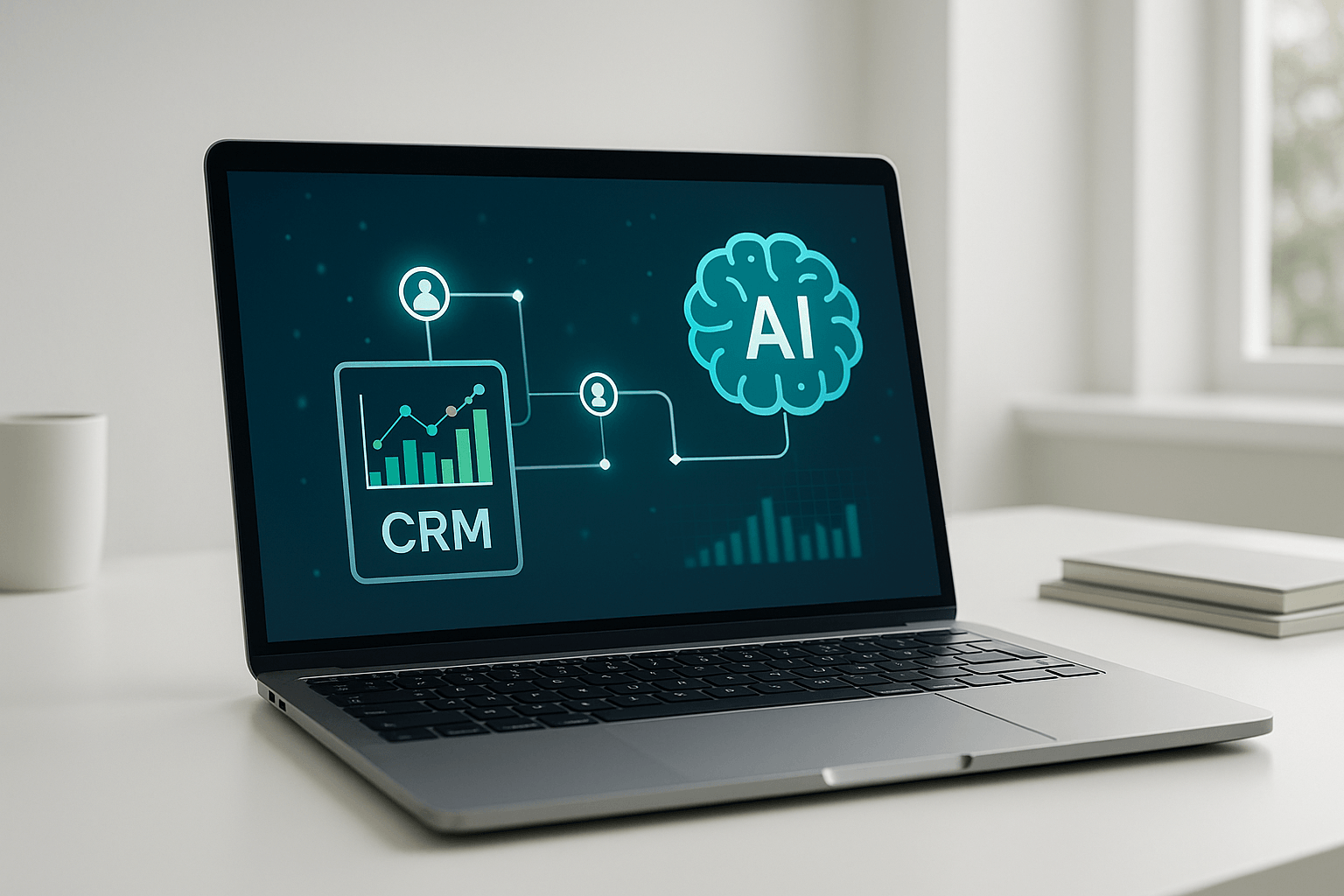
How to Connect AI Platforms to Your CRM
Save 3+ hours weekly and boost conversions by 915% with simple AI-CRM integration that connects to 5,000+ business apps.

Written by
Adam Stewart
Key Points
- Check your CRM compatibility before choosing any AI solution
- Set clear goals and prepare your team for smooth implementation
- Use modern AI platforms that connect to your existing tools
- Focus on data quality to maximize your integration results
Want to save time, boost revenue, and improve customer service? Connecting AI platforms to your CRM can transform how you manage customer relationships. Here's a quick look at why this matters and how to get started:
- Save Time: AI automates repetitive tasks, freeing up hours for your team. For example, HoneyBook AI users saved an average of 3 hours per week.
- Increase Revenue: Features like lead scoring and personalized recommendations can boost conversion rates by up to 915%.
- Better Customer Service: AI tools like chatbots provide 24/7 support, ensuring no customer query goes unanswered.
- Improved Forecasting: AI-powered tools predict sales with up to 96% accuracy, helping you make smarter business decisions.
How to Get Started:
- Identify Your Needs: Find areas where AI can help, like reducing response times or automating lead qualification.
- Check Compatibility: Ensure your CRM supports APIs or integrations with AI tools like Dialzara.
- Choose the Right AI Platform: Look for features like call management, automation, and ease of use.
- Test and Optimize: Thoroughly test the integration and train your team to use the system effectively.
By connecting AI to your CRM, small businesses can compete with larger enterprises - without breaking the bank.
Know Your CRM and AI Connection Needs
To make the most of AI in your CRM, start by identifying your challenges and confirming system compatibility. This will help you avoid costly errors and fully tap into AI's potential.
Find Your Problems and Set Goals
Jumping into AI without clear objectives is a recipe for trouble. Start by pinpointing the issues that slow down your customer interactions - like unanswered calls during peak hours, missed follow-ups, or endless data entry tasks. These are the areas where AI can make a real difference.
Set specific, measurable goals. For instance, instead of saying, "We want better customer service", aim for something like reducing response times from 4 hours to 30 minutes within 60 days. Success is easier to track with clear benchmarks. Did you know that companies using AI in their CRM systems report a 17% boost in customer satisfaction? Plus, 47% of businesses are already investing in AI to improve operations. Talk with your team leaders to identify where AI can create the biggest impact.
Check Your CRM Works with AI
Once you’ve nailed down your challenges and goals, it’s time to assess whether your CRM is ready for AI. Start by reviewing your CRM’s technical capabilities, especially its support for API integrations or built-in AI tools. APIs allow your CRM and AI systems to share data smoothly. Many popular CRMs, such as Salesforce, HubSpot, and Pipedrive, offer robust API options and marketplaces for discovering compatible tools.
If your CRM doesn’t support strong APIs, platforms like Zapier can act as a bridge between systems. You can also reach out to your CRM provider for advice on compatibility and integration options. Before diving into AI, ensure your data is clean and well-structured. Messy data can derail even the best AI tools, so you might need to tidy things up first. Once compatibility is confirmed, you’re ready to explore AI platforms that align with your needs.
Pick the Right AI Platform
With your CRM ready to go, the next step is finding the right AI platform. Research shows that 75% of businesses using AI in their CRM see noticeable improvements in customer satisfaction. One standout option is Dialzara, an AI platform built for seamless CRM integration. It connects with over 5,000 business applications, making it compatible with nearly any CRM system.
Dialzara also excels at call management, handling everything from answering and transferring calls to relaying messages and booking appointments. Even during busy times, every customer call gets professional attention. Setting up Dialzara is simple: create an account, answer a few business-related questions, select a voice and number, and set up call forwarding. Its quick deployment ensures you can integrate it with your CRM without a hitch.
For CRM integration, Dialzara automates tasks like logging call data, updating customer records, and triggering follow-up actions based on call outcomes. This eliminates the need for manual data entry, freeing your team to focus on building stronger customer relationships.
When evaluating AI platforms, look at features, pricing, onboarding support, ease of use, scalability, and security. Prioritize tools with pre-built connectors or simple APIs, and ensure the vendor offers robust support through training, documentation, and troubleshooting. With the right AI platform and proper preparation, your CRM-AI integration can streamline operations and enhance customer satisfaction, making the investment well worth it.
How to Connect AI Platforms with Your CRM
So, you've chosen your AI platform and confirmed it's compatible with your CRM. Now comes the hands-on part: connecting the two systems. This process involves preparation, setup, and thorough testing to ensure everything runs like clockwork.
Preparing for Integration
Before diving into the technical setup, set the stage for a smooth integration. Start by defining clear goals for the project. What do you want the integration to accomplish? Outline these objectives and create a detailed project timeline with milestones to track your progress.
Bring in your IT, CRM, and AI teams early on. Collaboration is key, especially since your customer service team will be the primary users of the system. Establish a plan for maintaining data accuracy so your records stay reliable over time.
You'll also need to gather API credentials and set up proper user permissions. Most CRM systems require administrator access to establish API connections, so ensure you have the necessary credentials and security setups ready to go.
Setting Up the AI Platform
If you're using a platform like Dialzara, the initial setup is straightforward. Start by creating an account on their website and providing some basic information about your business. The platform will guide you through a series of questions about your operations, customer interactions, and industry needs. Be thorough here - your answers help shape how the AI agent aligns with your business.
Next, choose a voice for your AI agent. Dialzara offers a range of lifelike options, so pick one that matches your brand's personality. For instance, a law firm might prefer a more formal tone, while a creative agency might lean toward something more relaxed and conversational.
After selecting a voice, choose a phone number for your AI agent and set up call forwarding from your existing business line. Dialzara provides step-by-step instructions for configuring call routing with most phone systems and carriers, so this part shouldn't be too tricky.
You'll also need to customize settings like business hours, appointment booking preferences, and call transfer protocols. Tailor these configurations to fit your actual needs rather than sticking with default options.
Once everything is set up on Dialzara's end, you're ready to connect it to your CRM.
Linking the AI Platform to Your CRM
Connecting your AI platform to your CRM depends on the systems you're using. Fortunately, Dialzara integrates with over 5,000 business applications, which means there's likely a straightforward way to link the two.
Start by accessing the integration or API section of your CRM. This is usually found in the admin settings or app marketplace. For popular CRMs like Salesforce, HubSpot, or Pipedrive, you can often find Dialzara listed in their app marketplaces. These pre-built connectors make the process much simpler. If no direct connector is available, you'll need to use API integration.
Generate API credentials from your CRM and enter them into Dialzara's integration settings. This establishes a secure connection between the platforms. Pay close attention to data field mapping - make sure customer names, phone numbers, and interaction notes sync to the correct fields in your CRM.
You can also set up workflow automation rules. For example, you might configure the system so that when Dialzara books an appointment, it automatically creates a calendar event in your CRM and sends a confirmation email to the customer. Similarly, when a call is transferred to a team member, the interaction details can be logged and the customer record updated instantly.
Before moving on, test the data flow between systems by making a few practice calls. Check that customer records, call logs, and automated workflows are functioning as they should.
Testing the Connection
Once your systems are connected, it's time to put them through their paces. Test each function thoroughly to ensure everything works as intended. This includes functional tests, data validation, performance checks, and security assessments.
Make test calls to see how Dialzara handles customer interactions, transfers calls, and logs data in your CRM. Compare the data in both systems to ensure accuracy and consistency. You can even set up automated validation processes to regularly check that data synchronization remains intact.
Simulate real-world scenarios to test the system's performance under load. For example, have multiple team members make simultaneous test calls to see how the system handles increased activity. This helps you identify potential bottlenecks before they impact your customers.
Security is another critical area to assess. Verify that data transfers between Dialzara and your CRM are encrypted and that access controls are functioning properly. Run vulnerability tests to pinpoint and address any security gaps.
Finally, create test scenarios that mirror your daily operations. If appointment booking is a core part of your business, test the entire process - from the initial call to calendar scheduling and CRM record creation. For businesses that rely on call transfers, ensure the handoff process is seamless and that all relevant customer information is immediately available to your team.
Document any issues you encounter during testing so you can refine your setup. A solid testing phase sets the foundation for a reliable, efficient system.
sbb-itb-ef0082b
Fix Problems and Improve Your Connection
AI-CRM integrations can sometimes hit snags, but identifying issues, troubleshooting effectively, and making continuous adjustments can keep everything running smoothly.
Common Problems and How to Fix Them
Data synchronization failures are one of the most common challenges. For example, if Dialzara processes a call but customer records in your CRM remain outdated or incomplete, you’ve got a syncing issue. Things like duplicate records, missing contact details, or conflicting information between systems only make matters worse. To address this, establish a "single source of truth" by designating your CRM as the definitive source for resolving data conflicts. Regularly monitor system logs to catch syncing errors early - both Dialzara and most CRMs provide detailed records of data transfers and errors.
Performance slowdowns can crop up as call volumes grow. If you notice delays in call transfers or sluggish updates in your CRM, it might be time to switch to a cloud-based integration solution. These platforms are designed to handle larger data loads more efficiently. Even though systems like Dialzara are built to scale automatically, you may still need to tweak configuration settings to meet evolving business needs.
Security and compliance issues demand immediate attention, especially when handling sensitive customer data. Make sure your integration includes strong security measures like encryption and multi-factor authentication. For businesses subject to regulations such as GDPR or CCPA, regular audits are crucial to identify vulnerabilities and ensure compliance.
Beyond technical fixes, keeping your data clean and relevant is essential. Eliminate redundancies and focus on maintaining a single, accurate source of truth. Once the technical side is under control, turn your attention to helping your team make the most of the system.
Train Your Team on the Connected System
A knowledgeable team is key to avoiding errors and getting the most out of your AI-CRM integration. Instead of generic training sessions, tailor the content to each role. For instance, receptionists should learn about call routing, while sales staff should focus on accessing customer histories and appointment details.
Give your team hands-on practice in a sandbox environment where they can experiment without risking live customer data. This approach not only builds confidence but also helps identify potential user mistakes before they impact real operations.
Hays, a global staffing firm, uses in-app training for their CRM system, IRIS. They provide contextual guidance within the software and gather employee feedback to create targeted training content quickly.
Since systems evolve over time, regular training is essential. Schedule monthly check-ins to review updates, provide refresher courses, and address any new challenges. You can also establish a group of "super-users" within your team - these are the go-to people for day-to-day questions and troubleshooting.
Make training sessions practical by focusing on real-world scenarios. Walk through the entire process, from how Dialzara handles a call to how the interaction appears in your CRM, and what actions should follow. If team members resist change, emphasize how the integration makes their work easier and more efficient rather than replacing their roles.
Monitor and Improve Over Time
After addressing technical issues and training your team, the next step is to keep a close eye on performance metrics. Track indicators like call response times, data accuracy, customer satisfaction scores, and system uptime. Companies with high-quality data often see up to 30% better sales forecasting accuracy.
Automated monitoring tools can alert you to problems before they escalate, while regular system reviews help ensure your integration aligns with your goals. For example, are customer response times improving? Is your team spending less time on repetitive tasks?
Maintaining data quality is an ongoing effort. Use automated validation rules to flag inconsistencies or missing information, and encourage your team to prioritize accurate record-keeping. Compliance monitoring is equally important - stay informed about changes to data privacy laws and adjust your processes as needed.
Feedback from both customers and team members can offer valuable insights. Positive changes like smoother call transfers or more prepared representatives indicate that the system is working well. On the other hand, suggestions from staff might highlight bottlenecks or areas for improvement.
AI-CRM integrations can lead to impressive results, like a 30% increase in revenue and 29% faster case resolution. However, these benefits don’t happen automatically - they require ongoing optimization. Instead of overhauling your system, make small, incremental adjustments. For example, tweak call routing rules, update data mapping configurations, or fine-tune automation triggers to improve performance without disrupting workflows.
When challenges arise that your team can’t resolve, don’t hesitate to reach out for external help. Dialzara’s support team or your CRM provider can often offer insights and solutions that save you time and effort. Sometimes, a little outside expertise can make all the difference.
Key Points for SMBs
Integrating AI platforms like Dialzara with your CRM can help small and medium-sized businesses save money, improve customer service, and streamline daily operations.
Cost Reduction
For SMBs juggling tight budgets and operational hurdles, Dialzara offers a game-changing solution. It can cut costs by up to 90% compared to hiring traditional staff. On average, employees spend about 28% of their workweek handling administrative tasks - tasks that AI automation can eliminate. Additionally, AI-powered CRM systems help reduce customer churn by as much as 15%.
Customer Service Improvements
In the retail sector, 63% of organizations already use AI to enhance customer service. By integrating an AI-powered phone system like Dialzara with your CRM, you can gain a competitive edge. Dialzara operates 24/7, ensuring customers always receive support. Plus, CRM integration keeps a detailed log of every interaction, enabling effective follow-ups and delivering consistently responsive service.
Operational Efficiency
AI tools can transform operational efficiency by offering actionable insights and automation. For instance, AI-powered forecasting software can predict sales with up to 96% accuracy. Marketing campaigns tailored to customer data can increase conversion rates by as much as 50%. Automated lead scoring, paired with personalized recommendations, can boost conversion rates by an impressive 915%.
Timeliness and Market Trends
Now is a prime time for SMBs to embrace AI-CRM integration. By 2025, the percentage of CRM applications with embedded AI is expected to jump from 3% to over 70%. Moreover, 82% of small business owners believe AI will significantly impact their industries within the next five years. This growing momentum highlights the need for an easy and efficient integration process.
Simple Setup
Deploying Dialzara is quick and hassle-free, requiring no technical expertise and taking just minutes to get up and running.
Start Small and Expand
You don’t need to overhaul everything at once. Begin by addressing a specific challenge, such as after-hours call coverage, lead qualification, or appointment scheduling. As your team becomes familiar with the system, you can gradually expand its use.
FAQs
How can I check if my CRM works with AI platforms like Dialzara?
To determine if your CRM works with AI platforms like Dialzara, start by checking if it supports API integrations. APIs are essential for connecting your CRM with external tools and services. Dive into your CRM’s documentation to see if it mentions compatibility with AI services or includes features designed for automated workflows.
Next, look at Dialzara’s list of supported platforms to see if your CRM is included. If it isn’t, explore whether your CRM offers customization options like plugins or middleware to bridge the gap. For extra assurance, you can contact the support teams for both your CRM and Dialzara. They can confirm compatibility and even assist with the integration process if needed.
How do I integrate an AI platform with my CRM system?
Integrating an AI platform with your CRM system can simplify your processes and improve how you interact with customers. Here’s a step-by-step guide to get started:
- Define Your Objectives: Decide on specific outcomes you’re aiming for, whether it’s automating repetitive tasks, speeding up response times, or gaining deeper customer insights. Clear goals set the foundation for success.
- Organize Your Data: Make sure your CRM data is accurate, up-to-date, and well-structured. AI works best when it has clean, reliable information to analyze and act on.
- Tailor the AI to Your Needs: Customize the AI platform to align with your business requirements. This could mean personalizing its responses or automating particular workflows that save your team time.
- Test and Fine-Tune: Once everything is set up, run tests to confirm the integration is functioning as expected. Use feedback and performance data to make any necessary tweaks.
With these steps, you can effectively integrate AI tools into your CRM system, boosting efficiency and creating a smoother experience for your customers.
What challenges might I encounter when integrating AI with my CRM, and how can I solve them?
Integrating AI with your CRM isn’t without its hurdles, but with the right approach, they can be tackled effectively. One of the most common issues is data quality. Problems like inconsistencies or duplicate entries can throw a wrench into the integration process. To avoid this, take the time to audit and clean your data thoroughly before starting the migration.
Another challenge is integration complexity, often stemming from mismatched system architectures or APIs. The solution? Use trusted integration tools and work closely with IT experts to simplify the process. Then there’s user resistance - employees might be hesitant to embrace the new system. You can address this by highlighting the benefits of the integration and offering straightforward, hands-on training to make the transition easier.
Finally, there’s the matter of cost concerns. To keep expenses in check, set clear objectives and plan each step carefully to avoid surprise costs. With thoughtful preparation, you can turn AI-CRM integration into a seamless and rewarding upgrade for your business.
Summarize with AI
Related Posts
How AI Phone Systems Connect with VoIP Platforms
Explore how integrating AI phone systems with VoIP platforms revolutionizes business communication and enhances customer service.
Automation Software for Small Business: AI Integration
Learn how automation software and AI integration can streamline small business operations, enhance customer service, and fuel growth. Explore customizable workflows, CRM integration, marketing automation, and more.
Top AI Tools for Personalized Customer Service
Explore how AI tools enhance personalized customer service for SMBs, from chatbots to email marketing, while saving costs and improving efficiency.
AI Customer Service Platform Essentials
Explore the essential features of AI customer service platforms and discover the best AI tools for customer service. Learn about conversational AI, the best AI platforms, and the future trends in AI customer service.
