
How To Deploy AI Phone Agents in Minutes
Cut phone costs by 60% and get 24/7 coverage without hiring staff. Here's your step-by-step setup guide for AI phone agents.

Written by
Adam Stewart
Key Points
- Map your call flows before setup - like training a new employee
- Start with simple tasks like FAQs to see quick wins
- Connect to 5,000+ apps with no technical skills needed
- Save 90% on manpower while never missing calls again
AI phone agents can save your business time and money while improving customer service. They’re available 24/7, reduce operational costs by up to 60%, and handle tasks like answering FAQs, booking appointments, and transferring calls. You can set one up in just minutes with platforms like Dialzara. Here’s how:
- Cost Savings: Businesses report cutting manpower needs by up to 90%, saving significant resources.
- Efficiency: AI agents reduce call handling times by 40% and improve first-call resolution rates by 30%.
- Easy Setup: Create an account, select a voice and phone number, configure call forwarding, and you’re ready to go - no technical expertise required.
- Integration: Connect your AI agent with tools like CRMs and calendars for seamless operation.
AI phone agents are transforming customer service, and with simple steps, your business can quickly adopt this technology to stay competitive.
Step 1: Getting Ready for Setup
Laying the groundwork for deploying your AI phone agent is essential. A solid plan not only minimizes potential hiccups but also speeds up the entire process. Start by setting clear objectives for your AI agent.
Identify Your Business Requirements
The first step is to define exactly what you need your AI phone agent to accomplish. As Lyle Pratt, Forbes Councils Member, wisely points out:
"As with a new employee, your agent can only be effective if it has clear goals."
Pinpoint the specific problems your AI agent will tackle - whether it’s handling after-hours calls, managing excessive appointment bookings, or reducing long wait times. Your answers will guide how you set up the system.
Decide if you need advanced machine learning features or if a simpler rule-based system will suffice. For many small businesses, starting with basic tasks like answering FAQs and scheduling appointments is a practical and effective way to begin.
Set measurable goals for your AI deployment. These might include cutting support costs, improving response times, or offering extended service hours. A focused, step-by-step approach - beginning small and expanding gradually - can yield quick wins without adding unnecessary complexity. For instance, a tree-trimming business owner successfully used an AI phone agent to handle calls and schedule jobs while out in the field.
Create Call Flow Maps
A call flow is essentially a roadmap for how incoming calls are handled from start to finish. Without a clear outline, even the most advanced AI systems can leave customers feeling confused.
Start by mapping out every possible path a customer might take when calling your business. Begin with the greeting, then detail menu options, caller responses, and all potential outcomes. For example, a restaurant might offer options to hear hours, get directions, or speak to a host. The flow could adjust based on the time of day, providing after-hours information or directing callers to online reservations during busy times.
Anticipate potential issues that could cause frustration. What happens if a caller doesn’t respond, picks the wrong option, or makes an unclear request? Planning for these scenarios helps avoid dead ends and ensures a smoother customer experience.
Leverage your existing call data to refine your call flows. Analyze call recordings to identify effective language and phrasing, then incorporate these insights into your AI scripts. For instance, if many customers try to make evening reservations during morning hours when your business is closed, create a flow that directs them to online booking or a remote agent for assistance.
Consider building multiple scenarios into your script from the beginning. And don’t forget that call flows are just one piece of the puzzle - think about how phone interactions fit into your broader customer journey, including email, chat, and in-person touchpoints. Detailed call flow maps will set the stage for a seamless setup process.
Prepare Your Tools and Systems
Before diving into setup, make sure your tools and systems are ready to support the AI agent. Start with a stable, high-speed internet connection to ensure calls are processed without delays or quality issues. Test your connection during peak hours to confirm it can handle the extra load.
If you don’t already have one, secure a dedicated business phone number for your AI agent. Choose a number that’s professional and easy to remember. Depending on your needs, a local number can help build trust within the community, while a toll-free number may be better for reaching a wider audience.
Check the integration capabilities of your AI platform. It should seamlessly connect with your CRM, calendar app, and other essential tools. Platforms like Dialzara, which integrate with over 5,000 applications, make this process easier.
Ensure your system has enough processing power, storage, and network capacity to handle the AI agent. You’ll also need someone on your team to manage the system, provide training data, and troubleshoot issues.
Conduct a cost-benefit analysis for the next three to five years. Account for software licensing, hardware needs, training expenses, and potential efficiency gains. This analysis can highlight how better processing capacity and fewer errors will positively impact your business.
Prepare a risk assessment checklist to address potential challenges, such as employee resistance or technical glitches. Having contingency plans in place will help you respond quickly if issues arise.
Finally, make sure your team is on board and ready for the transition. Staff understanding and system compatibility are key to successful AI integration. Communicate that the AI agent is there to work alongside your team, not replace them, ensuring a smooth transition and maintaining morale.
Once these steps are complete, you’ll be ready to move on to configuring your AI phone agent, confident that it will integrate smoothly into your business operations.
Step 2: Setting Up Your AI Phone Agent
You're all set to deploy your AI agent - get it up and running in just a few minutes to start handling customer calls right away.
Sign Up for Dialzara
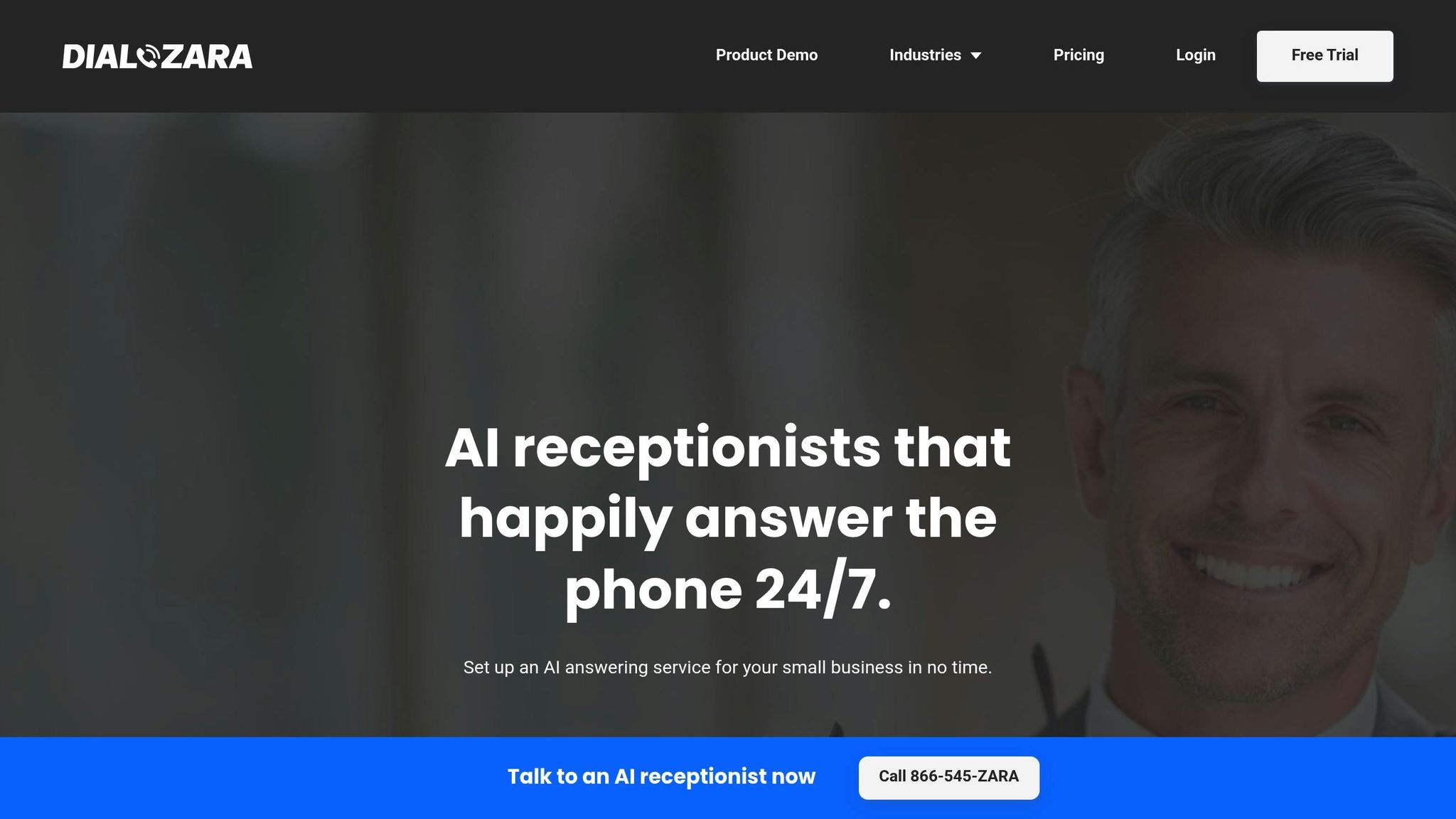
Begin by creating an account on the Dialzara website. Simply click the sign-up button and provide some basic information about your business, like your company name, contact details, and the industry you operate in. The platform will then guide you through a series of questions to help train your AI agent. These questions focus on your services, common customer inquiries, business hours, and preferred communication tone.
The more detailed you are, the better your AI agent will perform. Whether you're running a personal injury law firm, a healthcare practice scheduling appointments, or a real estate agency specializing in specific property types, make sure to include key details about your operations and customer needs. Dialzara tailors its training process to suit your specific industry, ensuring your AI agent feels like a natural part of your team.
Select Voice and Phone Number
Choose a voice and phone number that align with your brand's personality. Dialzara offers a variety of lifelike AI voices, each with its own tone. Browse through the available samples and pick one that matches your business - whether it's a warm, inviting voice for a family restaurant or a polished, professional tone for a financial services firm.
"Customize the agent's voice settings to create your desired customer service experience." - Jotform
For U.S.-based customers, select a local or toll-free number to build trust. Consider memorable options, like numbers with repeating digits or ones that spell out words related to your business, to reinforce your brand identity. Dialzara includes both local and toll-free numbers in your plan and even allows you to assign nicknames to your numbers in the dashboard - perfect for managing multiple locations or campaigns. You can also fine-tune your AI agent's tone to reflect your business's values, whether that's a calm, reassuring tone for a pediatric office or a dynamic, tech-savvy vibe for a startup.
Once you've chosen your voice and number, the next step is to integrate your existing phone system.
Configure Call Forwarding
Make sure no customer call slips through the cracks by setting up call forwarding. This connects your current phone system to your new AI agent. You can enable call forwarding by accessing your phone carrier's online portal or contacting their customer service team.
Dialzara provides detailed, step-by-step guides for setting up call forwarding with major carriers like Verizon, AT&T, and T-Mobile. These instructions are easy to follow, even if you're not particularly tech-savvy.
After setting up call forwarding, test it using a separate phone to ensure everything works smoothly. Once it's configured, your AI agent will handle calls around the clock, providing summaries - including recordings and transcriptions - after every interaction. This setup ensures your customers always receive timely and professional responses, while you stay in the loop with detailed updates.
With your AI agent ready to manage calls, you're now prepared to integrate it with your existing business tools for a fully connected customer service system.
Step 3: Connecting Business Applications
Tying your business applications together is the final step to unlocking the full potential of your AI agent. This integration boosts efficiency and allows for personalized customer interactions, completing the setup process you’ve worked on so far.
Link Your CRM System
Connecting your CRM system - whether it’s Salesforce, HubSpot, or Zoho - lets your AI agent access customer history instantly, making every interaction more personalized.
Dialzara provides pre-built connectors and APIs for seamless integration with major CRM platforms. Collaborate with your IT team and CRM provider to ensure a smooth setup. Define data access permissions, user roles, and automation rules that align with your business processes.
Once integrated, your AI agent will automatically update customer records after each interaction, eliminating the need for manual data entry. It can also analyze customer behavior patterns, delivering insights that can inform your sales and marketing strategies.
Here’s a compelling stat: 75% of businesses that use AI in their CRM systems report a noticeable boost in customer satisfaction. After linking your CRM, the next step is to connect your calendar for smarter appointment management.
Add Calendar Integration
By integrating your calendar, your AI agent can handle appointment scheduling, rescheduling, and management with ease. Whether you use Google Calendar or Outlook, the AI agent can find open time slots, book meetings, and send confirmations - all without human intervention.
Use API connections to securely grant your AI agent access to your calendar. Set preferences like availability, appointment types, and buffer times to ensure the scheduling aligns with your business needs.
Your AI agent can even manage complex scenarios, such as coordinating schedules for multiple participants, handling varying appointment lengths, and managing cancellations or rescheduling requests. It will also send automated appointment confirmations and reminders to keep everyone on the same page.
Take Medbelle, for example. This healthcare provider used an AI assistant to streamline appointment management, cutting patient wait times and increasing scheduling efficiency by 60%. They even saw a 2.5x increase in booked appointments. Once your calendar is connected, you can take things further by automating routine tasks.
Set Up Automated Tasks
Automating workflows allows your AI agent to handle repetitive tasks across your business applications. These workflows can trigger actions like sending follow-up emails, updating lead statuses in your CRM, creating support tickets, or notifying team members about urgent matters.
With Dialzara’s no-code workflow builder, you can set up automated actions tailored to your business. For example, if a customer expresses interest in a service, the system can automatically create a lead in your CRM, send a follow-up email with relevant details, and schedule a callback for your sales team.
These workflows can be customized for your unique processes - whether it’s client onboarding for a law firm, appointment follow-ups for a healthcare practice, or lead qualification for a real estate agency.
Your AI agent can also perform multi-step tasks autonomously, like updating customer information, managing subscriptions, or processing service requests. Monitor metrics like response times, task completion rates, and customer satisfaction to fine-tune performance. Detailed logs provide transparency and ensure everything runs smoothly.
sbb-itb-ef0082b
Step 4: Testing and Improving Performance
Once your AI agent is fully integrated, it’s time to test its performance. This step is crucial for identifying gaps and fine-tuning the system before customers begin interacting with it. A well-tested AI agent ensures reliable and professional service delivery.
Conduct Test Calls
Start by creating a controlled environment to simulate customer interactions. You can link the AI agent to a test CRM or use tools like Dialzara's Test AI button. During these test calls, document any issues with screenshots and detailed notes for easier troubleshooting later.
It’s important to involve testers who weren’t directly involved in building the call flows. Fresh eyes can uncover problems that the original team might miss due to familiarity. Include a mix of testers: some who understand your business processes and others who represent typical customers. This combination ensures both operational accuracy and user-friendliness.
To get the most out of testing, follow these best practices:
- Use simple, natural language that mirrors how real customers would speak.
- Ask the same question in different ways to test how well the system understands varied phrasing.
- Complete entire dialog flows to ensure they work seamlessly from start to finish.
Don’t stop there. Test the system's ability to handle diverse accents, speaking speeds, and background noise. Pay special attention to how it manages errors - whether it can gracefully handle misunderstandings or respond to unexpected information.
"Collecting feedback is the most important part of the testing process. The more detailed the feedback the easier the AI agent builders' lives will be easier, first to make improvements but also they can quickly add more expressions based on how each of your testers would ask about that topic." - Zendesk Team
Once you’re confident in the AI’s responsiveness during test calls, move on to analyzing real call records for deeper insights.
Review Call Records
Call records are a goldmine of information. Instead of sampling just a few, leverage AI tools to analyze every interaction in real time. This approach provides a comprehensive view of your AI agent's performance.
Key metrics to review include:
- First Call Resolution (FCR): Studies show that agents are responsible for errors in 40% of non-FCR cases. Identifying these errors can help improve resolution rates.
- Average Handle Time (AHT): Look for patterns that could streamline interactions while maintaining high service standards.
Sentiment analysis is another powerful tool. By identifying emotional cues in customer interactions, you can pinpoint moments of frustration or urgency. This helps in prioritizing updates to the AI’s responses or providing targeted training for human agents.
AI tools can also transcribe and summarize calls automatically, capturing key details and updating your CRM in real time. This reduces manual post-call work and ensures compliance issues or coaching opportunities are flagged promptly. Additionally, recurring customer questions can highlight gaps in the AI’s knowledge base, offering clear areas for refinement.
Companies using AI-driven solutions often report impressive results, such as reducing AHT by up to 40% and improving first-call resolution rates by 35%.
Create Feedback Systems
After testing and analyzing call records, establish robust feedback systems to ensure ongoing improvement. Continuous refinement is key to maintaining both performance and customer trust.
Set up fallback mechanisms that trigger human intervention when the AI struggles to meet customer needs. These mechanisms should detect signs of frustration or confusion and escalate the issue to a human agent. Clear escalation guidelines are especially important for sensitive or high-stakes conversations.
Regular updates to the AI model are essential. Train it to adapt to new interaction patterns, seasonal shifts in customer inquiries, and evolving business demands. Monitor performance metrics weekly and refine responses based on actual customer feedback.
Real-time collaboration tools can also support human agents during escalations. These tools can suggest responses, pull up relevant customer data instantly, and ensure the conversation flows smoothly after the handoff.
For example, CP All, the operator of 7-Eleven stores in Thailand, used NVIDIA NeMo to address the complexities of the Thai language. Their chatbot achieved a 97% accuracy rate in understanding spoken Thai and reduced the workload on human agents by 60%.
Finally, track feedback from both customers and your internal team. Metrics like customer satisfaction scores, resolution rates, and escalation frequency provide valuable insights for continuous optimization.
Conclusion: Improve Customer Service with AI
To successfully deploy AI phone agents, focus on these four steps: preparing your setup, configuring your AI agent, integrating it with your business applications, and thoroughly testing its performance.
The advantages are clear - AI agents can automate up to 80% of customer interactions, significantly reducing workload and cutting costs. For instance, one company saved $1.3 million by deflecting 8,000 tickets using an AI agent. These aren't rare occurrences; in fact, 54% of businesses report improved cost savings and operational efficiency after adopting AI.
Dialzara makes it easy for businesses of all sizes to elevate their customer service. With 99.8% accuracy and smooth integration capabilities, your AI agent can seamlessly blend into your operations. For small businesses, the impact is immediate - only 38% of customer calls are answered, and just 20% of callers leave voicemails. Dialzara helps address these missed opportunities.
"One of the best return on investments I've ever made!" - Juan, owner of AllyzAuto
Unlike traditional hiring processes that take weeks or months, your Dialzara AI agent is up and running in minutes. It works 24/7, with no breaks, sick days, or training required, and handles multiple calls at once - all while delivering consistent, high-quality service. Start by signing up and configuring your agent to see immediate results.
AI solutions are already making a significant impact, with 40% faster call handling times and 30% better first-call resolution rates. For example, Memorial Healthcare System reduced their abandonment rate by threefold and boosted service levels by 30% after adopting AI phone automation. Similarly, JK Moving Services achieved a 41% improvement in first-call resolution and scaled revenue by 74%, even as call volumes surged 650% over two years.
The pace of AI innovation isn’t slowing down. Experts estimate that within three years, AI will manage up to 80% of customer service interactions from start to finish. By implementing AI phone agents now, your business can stay ahead of this trend while instantly enjoying lower costs and higher customer satisfaction.
Getting started with Dialzara is simple and doesn’t require technical expertise. Just create an account, answer a few questions about your business, select a voice and phone number, set up call forwarding, and you’re ready to revolutionize your customer service. The best part? The investment often pays for itself within the first month.
FAQs
What steps should I take to set up an AI phone agent for my business?
To get an AI phone agent up and running for your business, start by defining its role. Decide what tasks it will manage - like answering customer inquiries, booking appointments, or routing calls. This step ensures the agent aligns with your business goals.
Next, select a platform that offers an easy setup and integrates smoothly with your current systems. For example, Dialzara lets you create an account, input essential business details, and customize features like your agent’s voice and phone number. After that, set up call forwarding, and your AI agent will be ready to handle calls around the clock.
Lastly, equip the agent with detailed information about your business. Include industry-specific terms and your preferred tone for customer interactions. This preparation helps the agent provide a polished, professional, and personalized experience for every caller.
How do I integrate my AI phone agent with business tools like CRMs and calendars?
To connect your AI phone agent with tools such as CRMs and calendars, the first step is to confirm it’s compatible with your current systems. Make sure to provide the required permissions for data sharing, and rely on APIs to establish smooth, real-time connections. After setting everything up, run thorough tests to ensure the agent can handle tasks like scheduling appointments or updating records accurately. Keep an eye on its performance and make updates whenever your business tools change. By following these steps, your AI agent can seamlessly become a part of your daily operations.
How can I test and improve my AI phone agent’s performance after deployment?
To get the most out of your AI phone agent, focus on tracking key metrics such as response time, call resolution rates, and customer satisfaction scores. These metrics provide a clear picture of what’s working well and what needs improvement. By reviewing them regularly, you can make adjustments to enhance the agent's overall performance.
Invite customers to share their feedback about their experiences with the AI agent. Their insights can be invaluable for refining the agent’s responses and better understanding customer expectations. You can also run A/B tests to evaluate different scripts or response styles, ensuring the agent reflects your business’s tone and objectives. Lastly, don’t forget to keep the agent’s knowledge base up to date with the latest information to ensure it stays accurate and relevant.
Summarize with AI
Related Posts
8 Best Practices for Deploying AI Phone Agents
Discover the best practices for deploying AI phone agents and ensuring seamless integration, optimal performance, and a great customer experience. Learn about defining objectives, selecting the right AI platform, developing a knowledge base, and more.
How AI Phone Agents Improve Customer Engagement
AI phone agents revolutionize customer service by delivering 24/7 support, cutting costs, and enhancing customer satisfaction through personalized interactions.
Best Practices for Deploying Voice AI
Learn effective strategies for deploying Voice AI in SMBs to enhance customer service while reducing costs and improving efficiency.
What AI Tools Help Reduce Wait Times in Customer Service?
Explore how AI is revolutionizing customer service by significantly reducing call wait times and enhancing operational efficiency.
