
Personalized AI Assistants for Elderly: Setup Guide
Help elderly loved ones stay safe and independent at home with AI that adapts to their specific needs and health conditions.

Written by
Adam Stewart
Key Points
- Start with voice commands your parent already knows - no tech learning required
- Set up medication reminders that fit their daily routine perfectly
- Connect family to safety alerts without being pushy or intrusive
- Pick devices based on their physical needs, not fancy tech features
AI assistants are changing elderly care by helping seniors stay independent, manage health, and stay connected. These tools provide medication reminders, monitor health, and even offer companionship. Here's what you need to know:
- Why It Matters: 91% of elderly care recipients live alone, and emergencies like falls or cardiac incidents often go unnoticed.
- Key Features:
- Independence: Help with daily tasks and reminders.
- Health Monitoring: Sync with devices for tracking vitals and emergencies.
- 24/7 Availability: Support anytime, including companionship.
- Setup Steps:
- Understand the senior’s needs (health, preferences, comfort with tech).
- Check home tech (Wi-Fi, devices, budget).
- Involve caregivers and healthcare professionals.
- Customize profiles, connect healthcare systems, and test usability.
- Tools Like Dialzara: Enhance healthcare communication with automated scheduling and 24/7 support.
Proper setup ensures these assistants meet individual needs, improve safety, and provide tailored support for seniors living at home.
Planning and Preparation for Setup
Creating a personalized AI assistant for elderly users starts with thoughtful planning tailored to their unique needs. A well-prepared approach ensures the AI becomes a valuable part of their daily lives. The first step? Understand the user's specific requirements before diving into the technical setup.
Identify User Needs and Preferences
To design an effective AI assistant, start by understanding the individual’s daily routines, health priorities, and comfort with technology. For instance, some seniors might need help managing medications or monitoring their health, while others may value features like social engagement or entertainment.
Physical limitations often influence how seniors interact with technology. For users with vision impairments, hearing loss, or reduced dexterity, consider interfaces that offer larger text, voice command options, and simplified controls. Determine whether the individual prefers speaking commands, using tactile interfaces, or a mix of both. Also, take note of any specific communication needs.
Health monitoring is another key area. Record any chronic conditions, emergency contact information, and mobility challenges. Features like fall detection or tools to track vital signs can be crucial for maintaining safety and well-being.
Social preferences are equally important. Some seniors may enjoy chatty, engaging interactions with their AI assistant, while others might prefer it to stay task-focused. Additionally, factors like language, cultural holidays, favorite entertainment genres, and communication styles can make the AI feel more familiar and welcoming.
All these details will guide the customization process down the line.
Check Current Infrastructure
Once user needs are clear, evaluate the existing technology setup to ensure it can support their requirements. Reliable Wi-Fi and compatible devices are essential for smooth operation, remote monitoring, software updates, and emergency communication.
Ensure the Wi-Fi is strong in key areas of the home to avoid interruptions in alerts or reminders. Take stock of any existing smart home devices, healthcare tools, or communication systems the user already has in place.
Interestingly, 76% of seniors do not currently use smart home devices. While this might mean starting from scratch, it also provides an opportunity to choose systems that align perfectly with their needs. Assess any healthcare devices like blood pressure monitors, glucose meters, or medical alert systems, as many modern AI assistants can integrate with these tools to create a seamless health monitoring network.
Budget considerations are also critical. The digital divide and financial constraints can limit access to advanced devices or high-speed internet. Planning for affordable, effective solutions ensures the AI assistant delivers maximum benefits without adding unnecessary financial strain.
Include Caregivers and Healthcare Professionals
In addition to evaluating tech needs, involve caregivers and healthcare professionals in the planning process. A successful AI assistant combines cutting-edge technology with human oversight.
Family caregivers often have invaluable insights into the elderly user’s health history, daily habits, and personal preferences. They can provide details like medication schedules or subtle behavioral changes that the AI might need to address. Meanwhile, healthcare professionals can help establish health metrics and set appropriate alert thresholds for the AI system.
Make sure to include caregivers and healthcare providers in planning discussions with the elderly user. A collaborative approach ensures the AI assistant is designed to meet real-world needs. Document their concerns, suggestions, and expectations to create a well-rounded solution. Studies show that effective interventions often begin with a thorough understanding of caregivers’ challenges, strengths, and preferences.
Step-by-Step Setup Guide
Now that the planning phase is complete, it's time to set up the AI assistant for your elderly user. This process unfolds in three key phases, each building on the last to create a system tailored to their daily needs. Follow these steps carefully to ensure a smooth and effective setup.
Create and Customize User Profiles
Start by entering basic personal details like the user's name, age, emergency contacts, and preferred language. This profile lays the groundwork for a personalized experience that aligns with the user's specific requirements.
Health information is a critical component. Include details about any chronic conditions, medications (with dosages and schedules), and mobility challenges. For instance, you can program medication reminders with precise times and instructions, while the AI can also flag potential drug interactions for added safety.
Accessibility features are equally important. Adjust voice settings to ensure the assistant speaks clearly and at a comfortable pace. Set the volume to a suitable level, enable large-text displays for visual elements, and activate voice commands for hands-free operation.
Interaction preferences matter, too. Some seniors enjoy friendly, conversational exchanges, while others prefer concise, task-oriented communication. Customize the assistant’s personality to match these preferences, and incorporate familiar phrases or greetings to make interactions feel more natural and welcoming.
Connect with Healthcare Systems and Devices
Integrating Electronic Health Records (EHR) is a powerful way to streamline healthcare management. This allows the AI to access patient histories and flag critical updates like lab results. Ensure that any integration complies with HIPAA regulations by securing proper authorizations and using encrypted data exchange protocols.
You can further enhance the system by connecting medical devices like blood pressure monitors, glucose meters, or pulse oximeters. Many of these devices now come with Bluetooth or Wi-Fi capabilities, making it easy to sync them with the AI assistant. For example, you could schedule automatic data collection, such as daily blood pressure readings at 8:00 AM and 6:00 PM.
Maintaining strict HIPAA compliance is essential throughout this process. Choose platforms that can execute Business Associate Agreements (BAAs) with healthcare providers, and implement robust security measures like end-to-end encryption and access controls to safeguard sensitive health data.
The healthcare AI virtual assistant market has seen rapid growth, reaching $677.93 million in 2023 and projected to hit $9,295.63 million by 2030. Hospitals deploying these systems report up to a 40% reduction in routine patient queries. Telehealth integration adds even more value, enabling the assistant to handle tasks like setting up video calls, verifying patient identities, and preparing consultation summaries. These features not only simplify remote care but also improve the efficiency of healthcare visits.
Test and Validate Usability
Once the system is connected and configured, it's time to test its functionality in real-world conditions. Begin by checking basic features like voice recognition accuracy, response times, and the reliability of reminders or emergency notifications. Test health monitoring alerts under different scenarios throughout the day.
Involve caregivers and healthcare professionals in this phase to gather diverse feedback. Caregivers can assess how well the assistant meets daily needs, while clinicians can verify that health-related features work as intended and stay within appropriate guidelines.
Research highlights the ease of use for voice assistants, with 90% of participants finding them simple to learn and 74% using them to initiate morning routines. Personality customization also plays a role - users with higher extraversion scores are more likely to start routines, while traits like agreeableness and conscientiousness contribute to better usability.
Building trust is crucial, especially when addressing privacy and security concerns. Clearly explain how data is handled and secured, and highlight endorsements from respected healthcare organizations to reassure users.
Testing is an iterative process. Use this phase to identify and resolve issues, whether it's improving voice recognition for specific accents or clarifying command phrasing. Regular use over one to two weeks can reveal valuable insights, helping you fine-tune the system so it becomes a helpful and trusted part of the user's daily life instead of a source of frustration.
Improving User Experience Through Customization
Once the initial setup and testing are complete, the next step is to fine-tune the AI assistant to make it feel intuitive and effortless for older users. This step turns a basic system into a personalized companion tailored to individual preferences and needs.
Simplify Interfaces and Commands
After verifying the setup, focus on refining the AI's interface to ensure it’s easy for seniors to navigate. Reducing mental effort is key to encouraging adoption. With 61% of seniors owning smartphones and nearly 80% of adults aged 50 and older using social media, it’s clear that older adults are open to technology - when it’s designed with their specific needs in mind.
To improve readability, opt for large fonts (16pt or larger) and high-contrast displays. Include options for text resizing so users can adjust settings to their comfort. Avoid relying solely on color to convey information; pair colors with clear text labels for clarity.
Design touch targets that are large enough to prevent accidental taps. Tools like Microsoft’s screen magnification and contrast settings are great examples of how displays can be adapted to enhance readability for seniors.
Voice commands are another way to simplify interactions. They allow users to set reminders, control smart home devices, make calls, and access information without needing precise touch gestures. Create custom voice shortcuts that connect simple phrases to more complex actions, such as saying “play my music” to start a favorite playlist or “reminder” for daily medication alerts.
Keep navigation straightforward by avoiding complex, nested menus. Use clear, well-labeled icons and buttons, and ensure all actions are accessible through voice commands or keyboard shortcuts to reduce reliance on precise mouse movements.
Features like predictive text and auto-suggestions can also minimize the need for manual typing. For instance, Google’s Live Caption feature transcribes spoken content in real-time, enabling seniors to engage with video content even if they can’t rely on audio alone.
Set Up Regular Updates and Retraining
Once the interface is optimized, the next priority is to ensure the system evolves alongside the user’s changing needs. Regular updates and retraining are essential to maintaining the assistant’s effectiveness.
Schedule monthly review sessions to evaluate how well the assistant is performing. Assess its voice recognition accuracy, the relevance of its responses, and any new challenges users are encountering.
Monitoring data quality is critical. Since AI assistants learn from the data they’re fed, reviewing their suggestions against real-world scenarios can help identify and fix errors early, preventing larger issues from arising.
Establish a clear process for approving updates and monitoring for bias to ensure the system remains reliable. This is especially important in healthcare settings, where errors can have serious consequences. Notably, over 70% of patients report satisfaction when using AI virtual assistants for health-related inquiries.
Training caregivers and healthcare professionals on the AI’s capabilities and limitations is equally important. They should know when to step in with human intervention.
"Ongoing training, validation, and human oversight prevent errors." – TechMagic
Personalization should also be a focus of retraining efforts. For example, if a user frequently requests medication information in a specific way, adjust the assistant to respond in their preferred style. Track which voice commands are effective and refine those that cause confusion.
These updates should happen seamlessly in the background, without disrupting the user’s established routines. Test all new features thoroughly before integrating them into the live system. By continuously refining the assistant based on user feedback, it can remain a trusted and personalized companion for seniors.
Adding Dialzara for Healthcare Communication
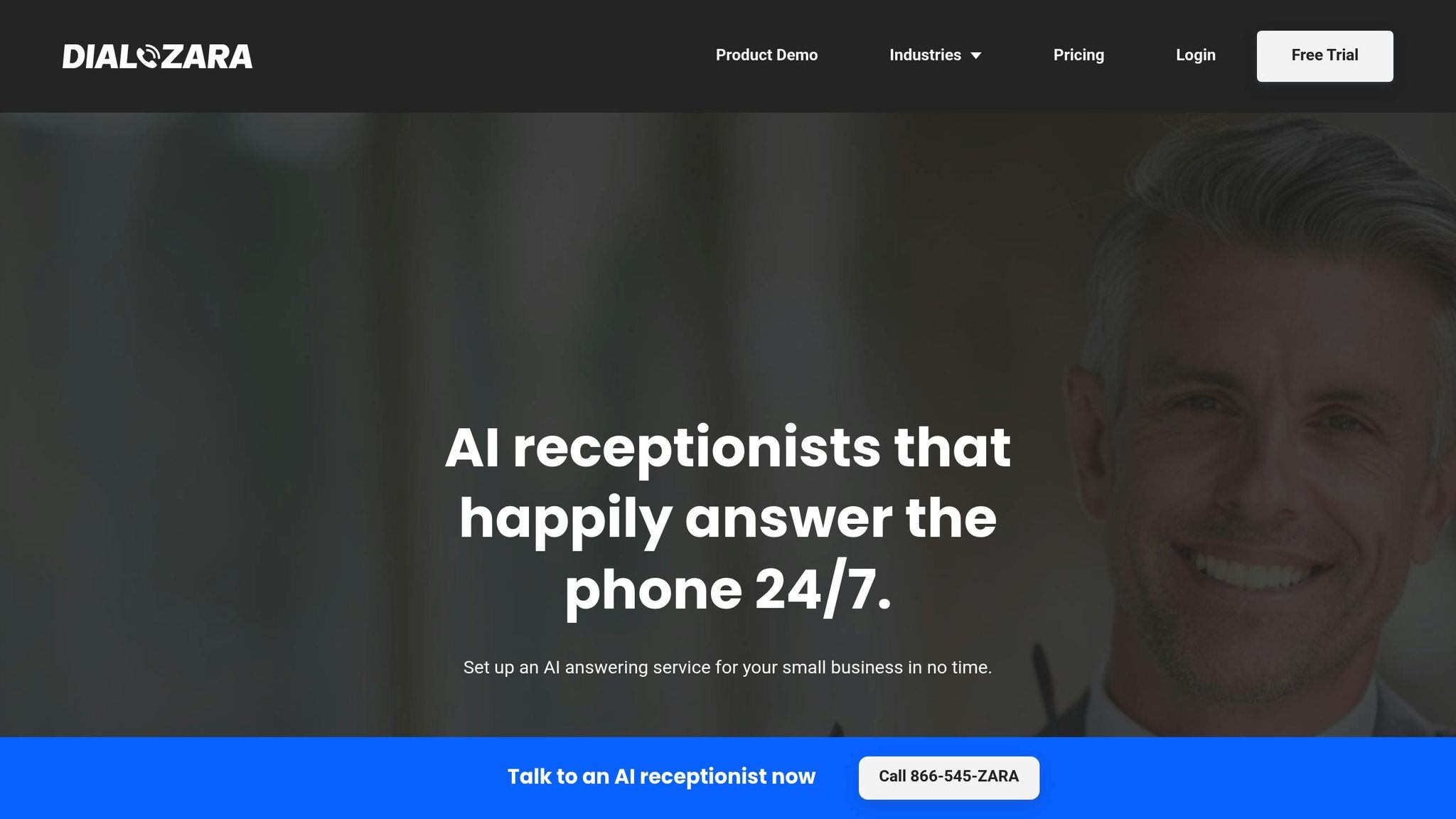
Healthcare providers working with elderly patients often juggle high call volumes, scheduling headaches, and after-hours communication challenges. Dialzara, an AI-powered virtual phone answering service, offers a solution by handling calls 24/7 and automating up to 30% of patient interactions. This includes tasks like appointment scheduling and reminders - all while maintaining the personal touch that elderly patients appreciate. Here's how Dialzara can seamlessly integrate with your existing systems to improve patient communication.
Setting Up Dialzara for Healthcare
Getting started with Dialzara is quick and straightforward - it takes less than 10 minutes [10]. Begin by creating an account at dialzara.com, then provide details about your practice and patients. Choose a calm, clear voice for your AI receptionist, decide whether to use a dedicated or existing phone number, and set up call forwarding through your carrier’s online portal or customer service.
During the setup, you’ll answer questions about your services, typical patient inquiries, and preferred communication style. For elderly care, it’s helpful to include specifics like medication reminders, appointment types, and emergency protocols. Dialzara is designed to handle healthcare-specific terminology and can identify urgent situations that require immediate human intervention.
To ensure continuity of care, the system provides call summaries along with recordings and transcriptions [10].
Key Benefits for Elderly Care
Dialzara offers round-the-clock availability, ensuring seniors can always reach someone - even after regular office hours - eliminating the frustration of unanswered voicemails [10]. Hospitals using AI virtual assistants have seen a 40% reduction in call center volume for routine patient inquiries, freeing up staff to focus on more complex tasks.
Accessibility is another major advantage. Dialzara’s multilingual support and features like voice commands for visually impaired users and text-to-speech for those with hearing difficulties remove communication barriers. Over 70% of users report positive experiences with AI virtual assistants for health-related needs, including managing appointments. These features make Dialzara a valuable addition to elderly care practices.
Connecting with Current Systems
Dialzara integrates seamlessly with your existing systems, connecting with over 5,000 business applications [10]. This compatibility extends to most healthcare management tools, including Electronic Health Record (EHR) systems, practice management software, and scheduling platforms. Integration involves mapping out your current workflow - from patient check-in to discharge - and identifying areas where AI can improve efficiency without disrupting established processes.
The AI assistant can access patient information from your EHR system to verify appointments, update contact details, and even send prescription requests directly to pharmacies.
Compliance with healthcare regulations is a priority. Dialzara ensures all patient data is securely transmitted, stored, and processed using encrypted communications and detailed audit trails for HIPAA compliance. To ease the transition, provide staff with simple training guides outlining how and when to use the AI assistant. For technical support, human assistance is available from 8:00 AM to 8:00 PM Mountain Time during the integration process [10].
sbb-itb-ef0082b
Key Takeaways
Setting up personalized AI assistants for senior care requires careful planning and thoughtful customization. The key to success lies in truly understanding individual needs, designing user-friendly interfaces, and ensuring smooth integration with existing healthcare systems.
The importance of these systems becomes even clearer when considering global demographic trends. By 2050, the world is expected to have 2.1 billion people aged 60 and older. This growing elderly population highlights the demand for AI solutions that help seniors maintain their independence while improving their overall quality of life.
Customization plays a critical role in how well these systems are received and how effective they are. Nathalie Blume, Principal Data Scientist at Mutual of Omaha, puts it this way:
AI is personalizing our experiences. Each person's data paints a unique profile of their health risks, their leisure preferences and their spending habits... Companies use this information to serve customers with better precision.
A successful setup process involves seniors directly, allowing them to share their specific needs and preferences. This approach should also include proper training and ongoing support to help them feel confident using the technology. Feedback from users consistently highlights how much they value a personalized experience.
Tools like Dialzara enhance care by being available around the clock, freeing up healthcare staff to focus on more complex tasks. This balance between technology and human care ensures a more holistic approach to senior well-being.
AI systems are most effective when they complement, rather than replace, the human connections that seniors cherish. Thoughtful implementation can address critical challenges like medication management, fall detection, and social isolation while maintaining the dignity and autonomy that are so important to older adults.
Finally, incorporating feedback loops and ongoing updates ensures that AI assistants can adapt to changing needs over time, providing a more tailored and meaningful experience as they evolve.
FAQs
How do personalized AI assistants support the independence and safety of seniors living alone?
How Personalized AI Assistants Support Seniors
Personalized AI assistants are transforming the way seniors manage their daily lives, making it easier for them to maintain independence and feel secure at home. These smart tools can take care of everyday tasks like reminding users to take their medication, scheduling appointments, or even controlling household devices. By simplifying these routines, seniors can navigate their day with less stress and more confidence.
Beyond managing tasks, AI assistants also play a key role in health and safety. They can track important health data, detect emergencies such as falls, and immediately alert caregivers or emergency services when necessary. This kind of proactive support not only reassures seniors but also offers peace of mind to their families, knowing help is always within reach during critical situations. By combining convenience with safety, these assistants help seniors live comfortably and independently in their own homes for longer periods.
What should I consider when setting up an AI assistant in a home with limited technology?
When introducing an AI assistant into a home with limited tech, focusing on a few essential factors can make all the difference in ensuring everything runs smoothly.
First up, a reliable internet connection is a must. Since most AI assistants rely on cloud-based processing, having a stable and reasonably fast internet connection is non-negotiable. If the internet service is outdated or slow, upgrading to a faster plan or using Wi-Fi extenders to boost coverage might be worth considering.
Next, take a look at the existing hardware in the home. Older devices might not be compatible with modern AI systems, which means you may need to invest in equipment like smart speakers or hubs. When choosing devices, go for ones with simple installation and user-friendly interfaces. This is especially important if elderly individuals will be using the system, as they may prefer straightforward, no-fuss technology.
Finally, think about ease of use. AI systems should be intuitive and require minimal technical know-how for day-to-day tasks. This way, they remain accessible and genuinely helpful, especially for users who might not be tech-savvy, reducing the risk of frustration or confusion.
How can caregivers and healthcare professionals help customize and monitor AI assistants for elderly care?
The Role of Caregivers and Healthcare Professionals in AI for Elderly Care
Caregivers and healthcare professionals are essential in shaping how AI assistants serve elderly patients. By sharing insights about specific health concerns, daily routines, and personal preferences, they help fine-tune these tools to provide care that's tailored to each individual.
AI assistants can take over routine tasks like scheduling medication reminders or managing appointment alerts. This gives caregivers more time to focus on meaningful, hands-on support. When paired with health monitoring tools like wearable devices, these assistants also allow caregivers to keep an eye on vital signs and catch potential health issues early.
This teamwork between caregivers and AI ensures that these tools remain effective and supportive, ultimately enhancing the quality of care for elderly individuals.
Summarize with AI
Related Posts
How AI Personalizes Patient Education
Explore how AI personalizes patient education, enhancing understanding, engagement, and health outcomes through tailored content and real-time adjustments.
Optimizing AI Voice Assistant for Small Businesses
Explore strategies for customizing and implementing AI voice assistant technologies to empower SMBs, harnessing AI-powered voice assistants for small business efficiency, selecting the best AI voice assistant, and tailoring AI voice assistant for enhanced business operations.
AI Chatbots for Dementia Patients: Benefits
AI chatbots are revolutionizing dementia care by providing memory support, emotional companionship, and relieving caregiver stress.
Top 7 AI Companions for Seniors in 2025
Explore the top AI companions revolutionizing senior care in 2025, enhancing emotional support, health monitoring, and daily engagement.
