
Top 7 AI Tools for Shopify Support Tickets
Cut support ticket handling time by 80% with AI tools that resolve customer issues automatically and sync with your store data.

Written by
Adam Stewart
Key Points
- Save 50-80% of manual ticket work with automated AI responses
- Choose tools that connect directly to your Shopify order data
- Start with freemium options before investing in premium features
- Pick AI that handles complex issues, not just basic FAQs
Managing Shopify support tickets can be overwhelming. But AI tools can automate ticket sorting, prioritize urgent requests, and even resolve common issues - saving time and improving customer satisfaction. Here's a quick look at seven standout AI tools tailored for Shopify stores:
- Engaige: Fully automates ticket resolution, handles complex issues, and integrates deeply with Shopify for personalized support.
- eesel AI: Builds a smart knowledge base from your documents and FAQs, offering tailored responses through Shopify integration.
- Gorgias: Automates repetitive tasks like order updates and refunds, with a ticket-based pricing model.
- Tidio: Combines live chat with AI-driven automation and offers a freemium model for smaller businesses.
- Richpanel: Focuses on self-service portals and smart ticket routing, reducing manual workload.
- Shopify Inbox: A free, built-in chat tool for Shopify, ideal for basic support needs.
- Zendesk: A robust platform with advanced AI automation and analytics for larger operations.
Each tool offers unique features, pricing models, and levels of Shopify integration, making it easier to find the right fit for your store's needs.
Quick Comparison
| Tool | AI Features | Shopify Integration | Pricing (USD) | Best For |
|---|---|---|---|---|
| Engaige | Advanced automation, full ticket resolution | Deep integration with customer data | Custom pricing | Mid-sized stores needing automation |
| eesel AI | Knowledge base creation, smart answers | Product and order data sync | Freemium, paid plans vary | Growing businesses |
| Gorgias | Repetitive task automation | Seamless integration | Starts at $10/month | Small to medium stores |
| Tidio | Chat-based automation | Standard integration | Freemium, paid options | New businesses |
| Richpanel | Self-service portal, ticket routing | Advanced order management | Starts at $15/agent | Reducing manual workload |
| Shopify Inbox | Basic AI responses | Built into Shopify | Free | Small businesses |
| Zendesk | Advanced AI, analytics | Robust integration | Tiered pricing | Large operations |
Whether you're just starting or scaling your Shopify store, these tools can simplify support management and improve customer experiences.
1. Engaige
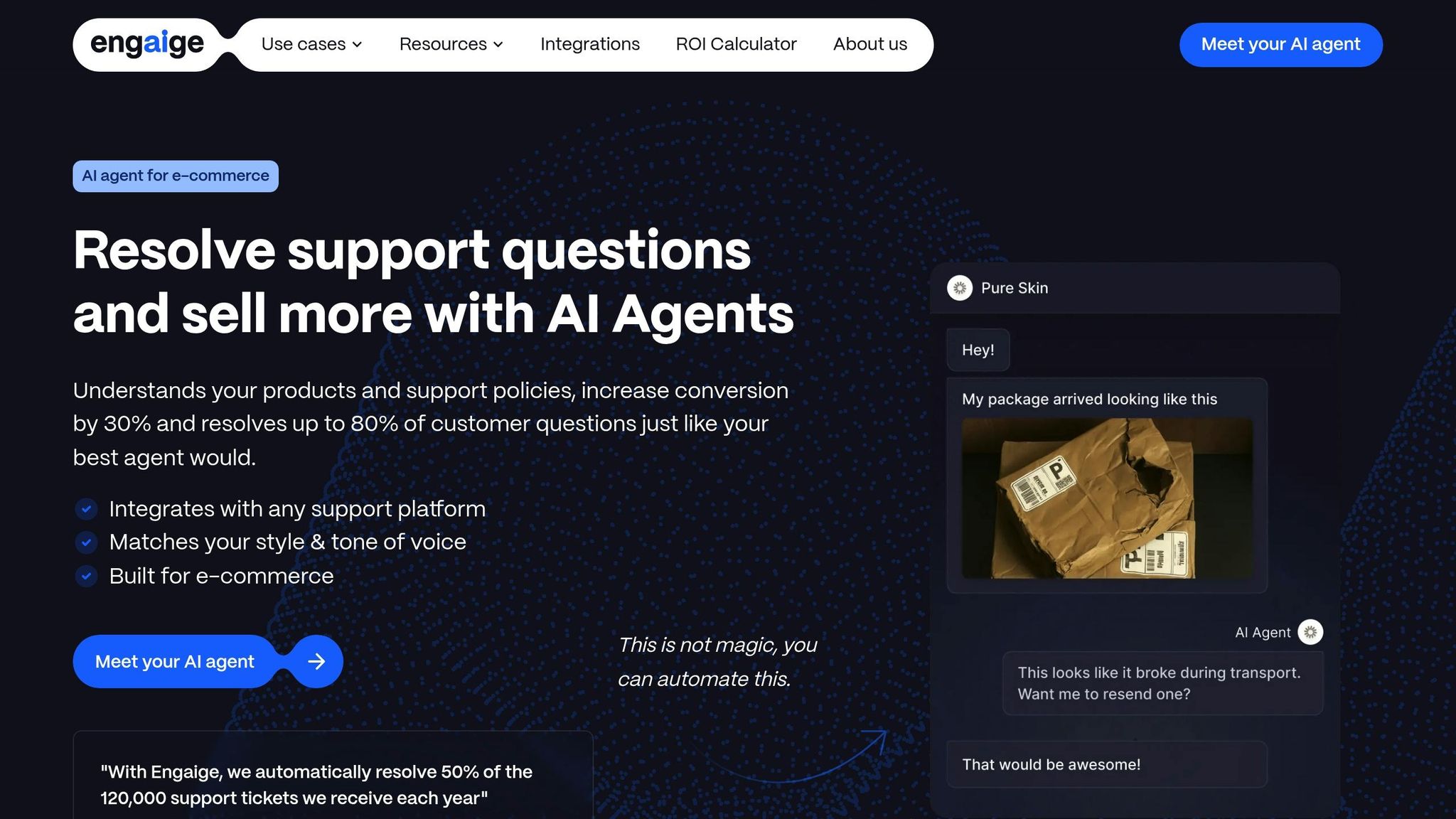
Engaige goes beyond the capabilities of many support tools by fully automating the resolution of customer support tickets. Unlike other AI platforms that merely suggest responses or redirect inquiries, Engaige takes complete control of the process, managing tickets from start to finish.
AI Automation That Delivers
Engaige leverages advanced AI, especially when integrated with Shopify. By analyzing shopping data, it provides personalized support tailored to each customer. For instance, it tracks order statuses in real time, enabling quick updates and offering self-service options like address changes or product recommendations based on purchase history.
What truly sets Engaige apart is its ability to handle complex issues and resolve them completely. It’s not just about answering questions - it’s about delivering full solutions.
"With Engaige, we automatically resolve 50% of the 120,000 support tickets we receive each year" - Tessa van der Lof, Head of Operations, Otrium
The numbers back up its effectiveness. Engaige aims to increase in-store conversion rates by 30% while resolving up to 80% of support tickets automatically through its sophisticated AI capabilities.
Additionally, its seamless integration with Shopify amplifies these features, making it a powerful tool for e-commerce businesses.
Shopify Integration: A Key Strength
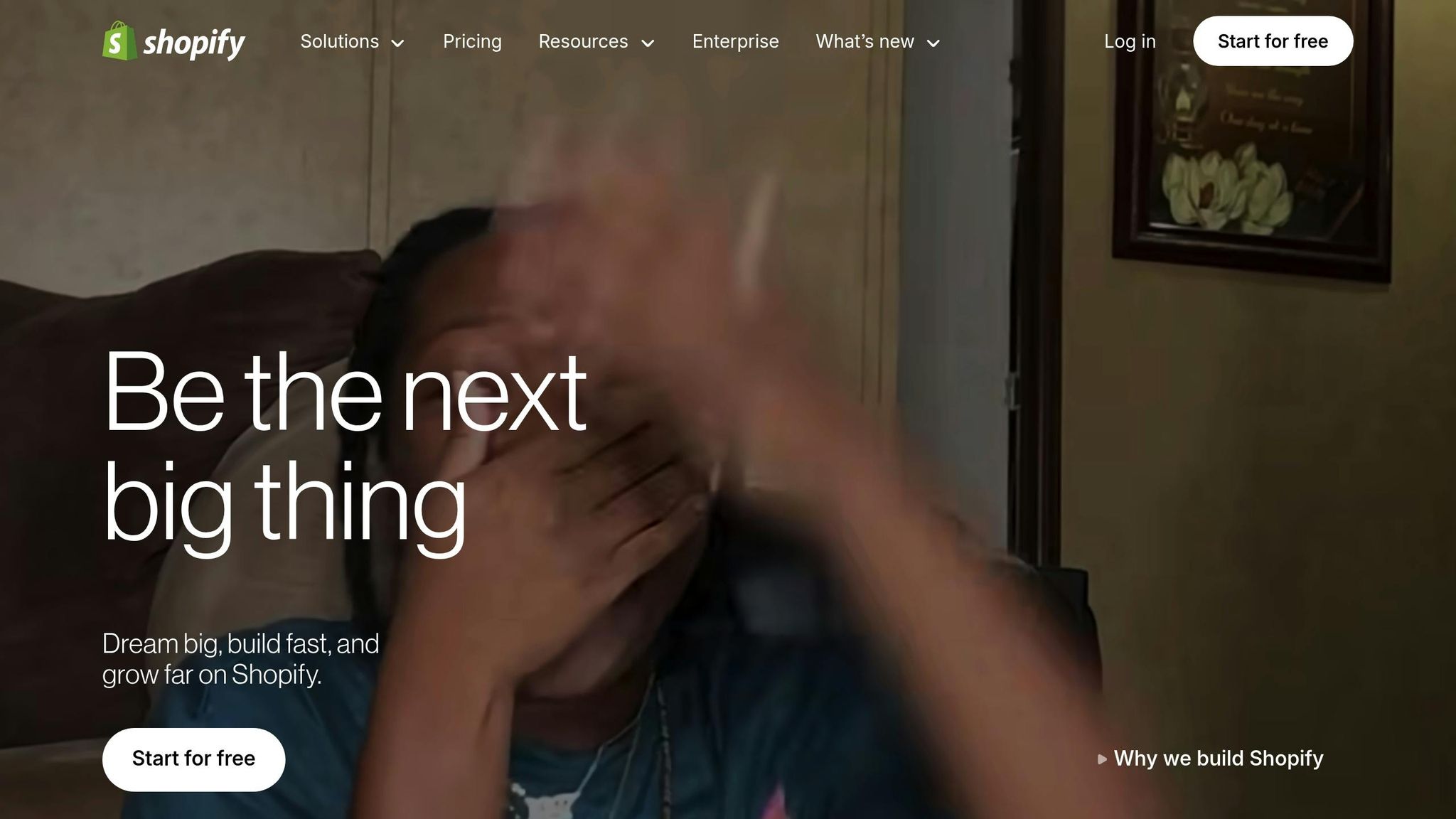
Engaige integrates effortlessly with Shopify, unlocking its full potential for ticket automation. This connection provides access to real-time customer data, including purchase history, order details, and behavioral insights. With this information, the platform delivers highly personalized and informed support.
For example, Engaige pulls live order updates, offering instant information on shipping statuses, delivery timelines, and order modifications. This ensures customers always have accurate and up-to-date details about their purchases.
Quick and Easy Setup
Setting up Engaige is simple. It’s designed as a plug-and-play solution that connects directly to your existing Shopify platform, making the onboarding process hassle-free.
Tailored Pricing
Engaige operates on a custom pricing model. Businesses need to book a demo to discuss costs and plan options, which are tailored based on factors like company size, ticket volume, and specific needs. This flexible approach ensures businesses pay for features that align with their requirements.
2. eesel AI
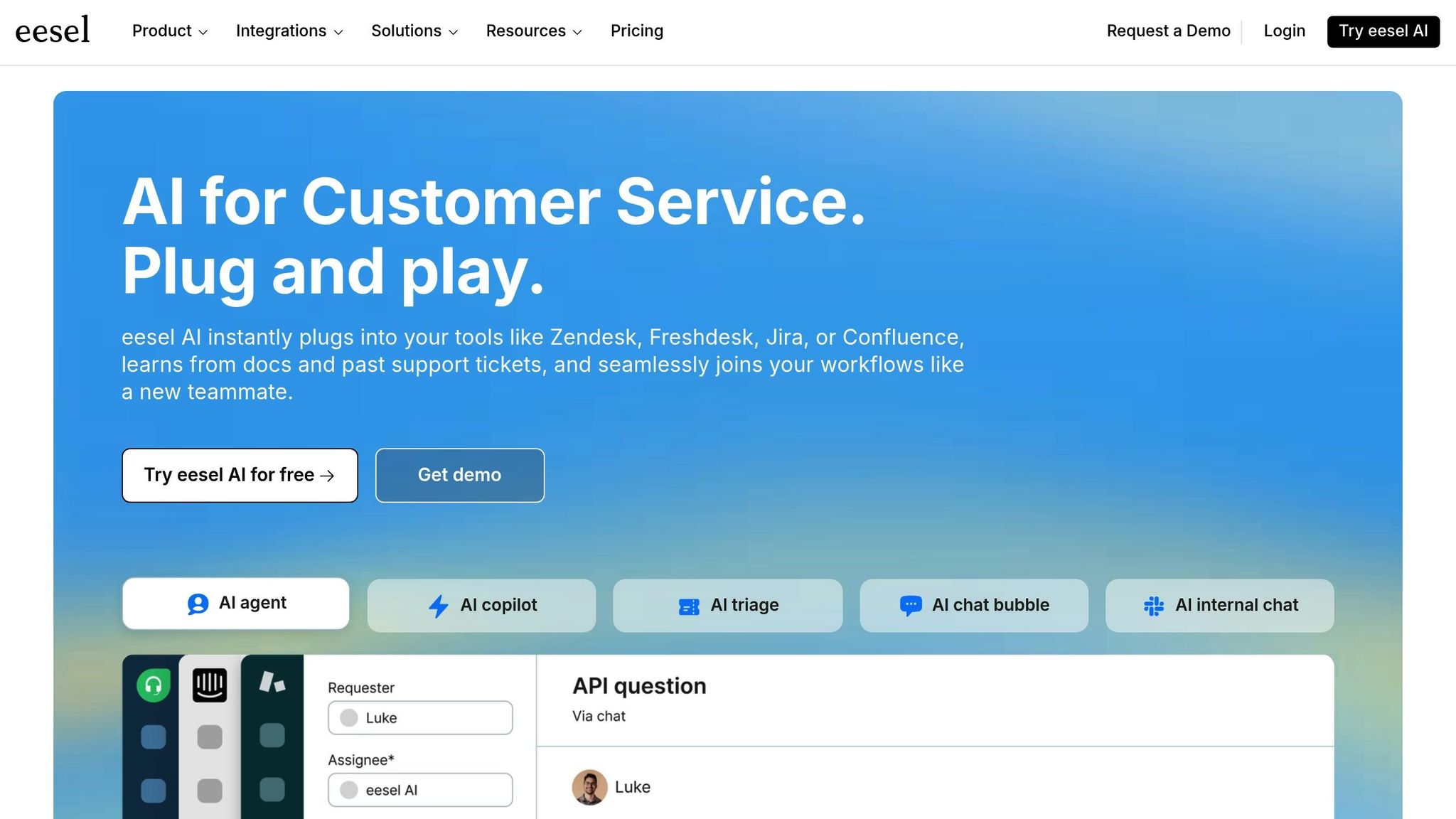
eesel AI creates a smart knowledge base by analyzing your documentation and interactions, making it a valuable tool for managing support tickets. Here's a closer look at how it works and its integration with Shopify.
AI-Powered Automation
Using natural language processing, eesel AI organizes your documentation, FAQs, and historical ticket data. This allows it to understand customer queries more effectively, deliver accurate answers, and lighten the load on your support team.
Shopify Integration
eesel AI connects effortlessly with Shopify, pulling product and customer data to provide tailored responses. Whether customers are asking about product availability, delivery times, or their order status, the AI delivers precise and helpful answers.
Pricing (in USD)
eesel AI operates on a freemium model. The free plan includes basic AI capabilities with a limited number of monthly queries. Paid plans unlock higher query limits, customization options, and extra support. For detailed pricing, you can contact their team directly.
Simple Setup
Getting started with eesel AI is easy. Just follow the step-by-step guide to link your support documents and Shopify store. Once connected, the AI begins learning immediately, simplifying support ticket management for your Shopify business.
3. Gorgias
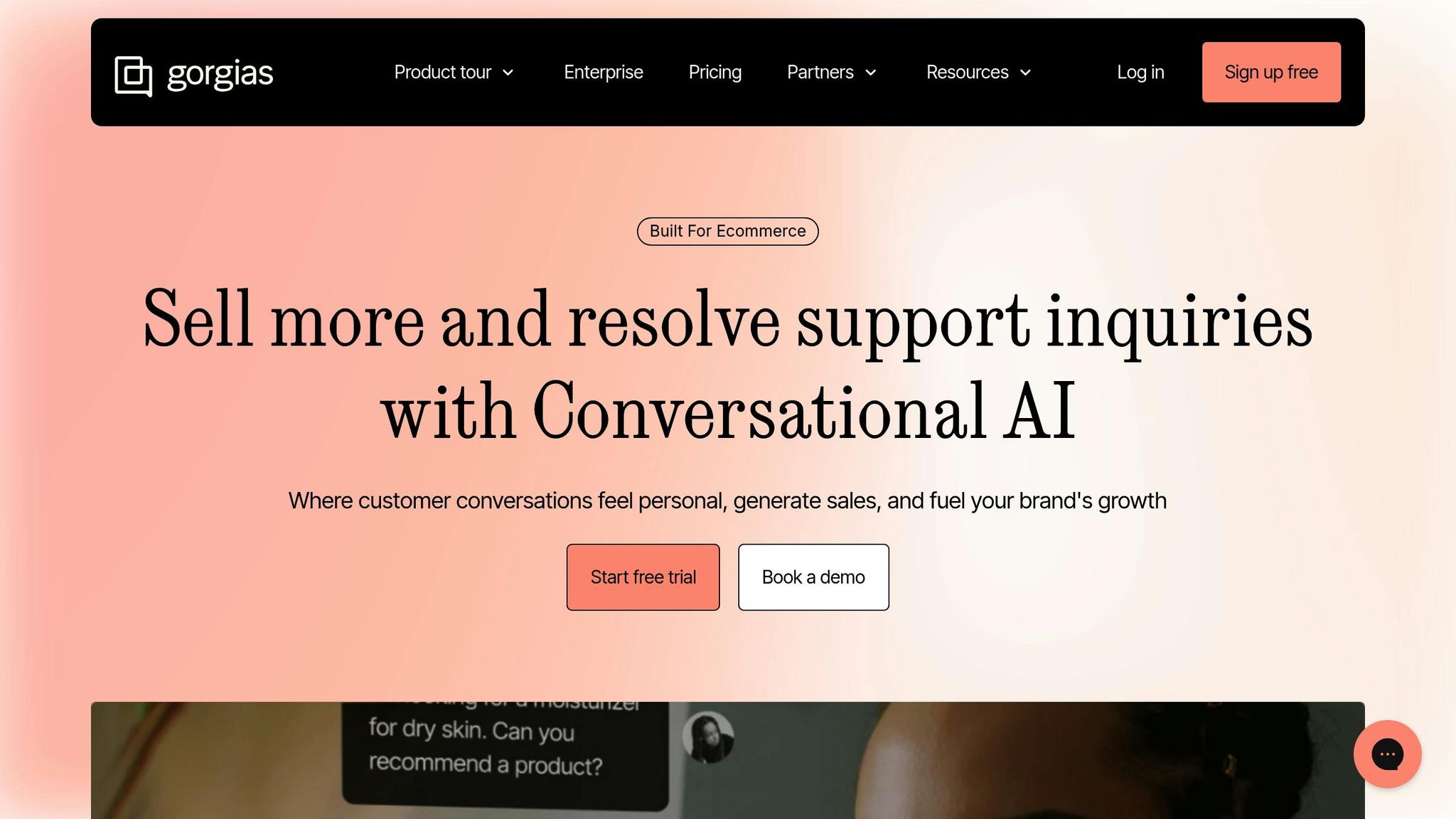
Gorgias stands out as a powerful tool for Shopify merchants, streamlining customer support by automating repetitive tasks while keeping interactions personal. This platform is designed to handle routine inquiries efficiently, helping businesses maintain high customer satisfaction.
Automation Capabilities
Gorgias leverages AI to tackle common customer inquiries such as order updates, return requests, and shipping details. Its AI Agent learns from your existing support interactions, enabling it to address e-commerce–specific questions like product availability and tracking numbers. Over time, it gets better at recognizing patterns, categorizing tickets, and suggesting responses to agents. In cases where confidence is high, it can even manage entire conversations on its own, saving time for your team.
Shopify Integration Level
The integration between Gorgias and Shopify is seamless, pulling in customer data, order histories, and product details directly into the support dashboard. This means agents can view complete purchase histories and current orders in one place. Beyond viewing data, agents can also process refunds, update shipping addresses, and modify orders right from the interface. This deep connection simplifies workflows and reduces delays, making it easier to manage customer inquiries efficiently.
Pricing Model (in USD)
Gorgias uses a ticket-based pricing system, which can become more complex as your business scales. Here’s a breakdown of the main plans:
| Plan | Monthly Price | Tickets Included | Overage Cost | User Seats |
|---|---|---|---|---|
| Starter | $10 | 50 | $0.40 per ticket | 3 |
| Basic | $60 | 300 | $40 per 100 tickets | 500 |
| Pro | $360 | 2,000 | $36 per 100 tickets | 500 |
| Advanced | $900 | 5,000 | $36 per 100 tickets | 500 |
The AI Agent feature is an additional cost, priced at $1.00 per resolved conversation (or $0.90 with annual plans). Each resolution counts as a billable ticket, which can lead to increased expenses as automation improves.
"This brings us to the third big limitation: unpredictable spending. The model makes it hard to budget accurately and, in a strange way, it costs you more as your automation gets better. The more tickets your AI resolves, the higher your bill climbs." - Stevia Putri, Marketing Generalist, eesel AI
Some users have raised concerns about the pricing structure, particularly the unpredictability of costs due to fluctuating ticket volumes. This can make budgeting a challenge for businesses as they scale.
Ease of Setup
Getting started with Gorgias is straightforward. You can connect your Shopify store and import data with ease. The platform offers a 7-day free trial, giving access to all features without requiring a credit card. Once set up, the AI Agent can be trained to align with your brand voice and common customer responses through a guided process. While basic ticket handling can begin within a few days, the more advanced automation features may require additional training for optimal use.
4. Tidio
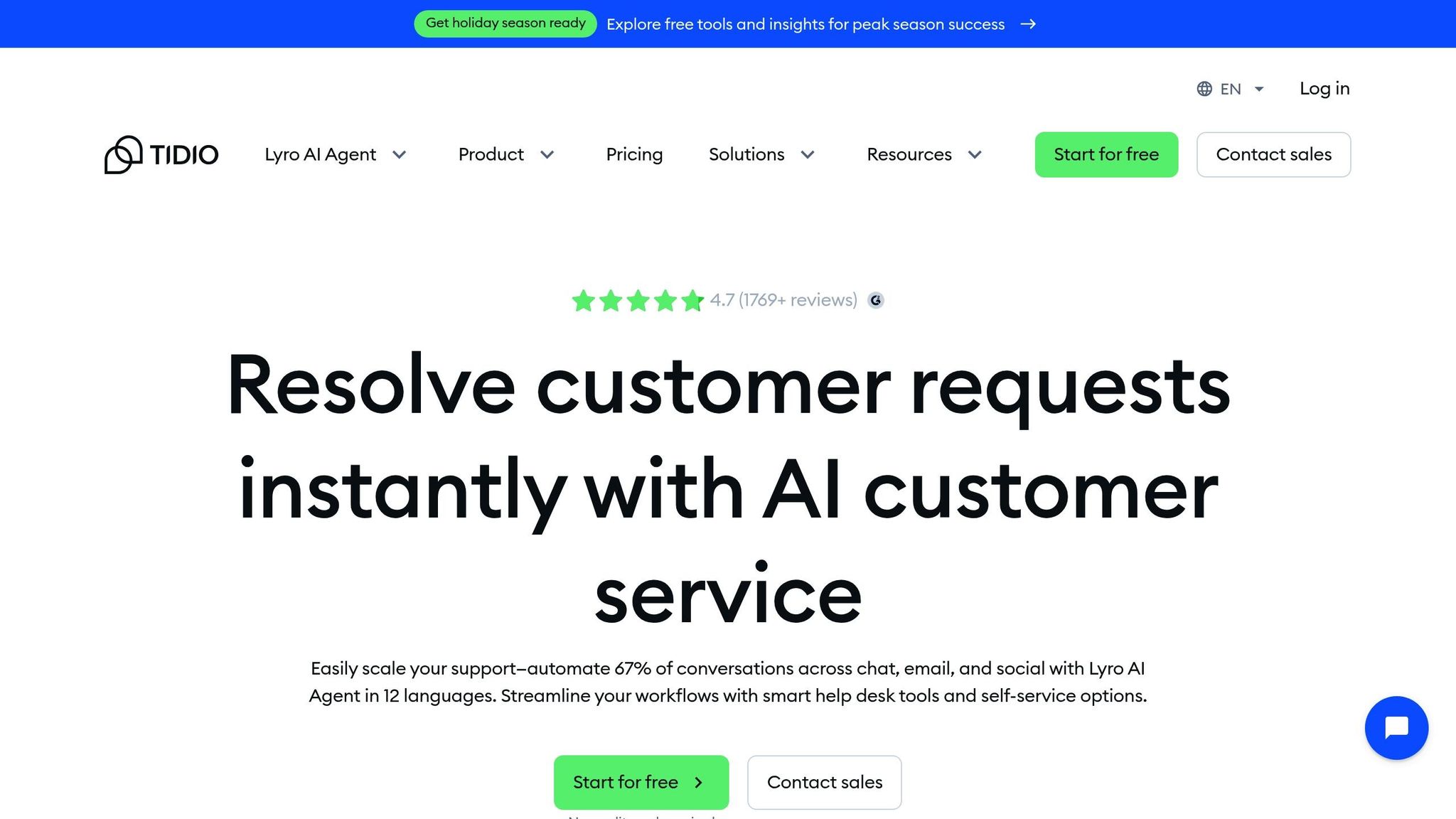
Tidio combines live chat and AI-driven automation to handle support tickets across various channels, making it a practical choice for Shopify store owners.
AI Automation Depth
Tidio's strength lies in its NLP-powered chatbot builder, designed to understand customer intent and provide accurate responses. It can tackle straightforward tasks like checking order statuses, explaining return policies, and sharing product information. For more complex problems, it smoothly escalates the issue to a human agent. The chatbot also manages multi-step processes, such as guiding customers through order tracking or initiating returns. While its primary focus is on chat-based interactions, it ensures a streamlined and personalized support experience, seamlessly blending with Shopify's ecosystem.
Shopify Integration Level
Tidio’s integration with Shopify is seamless and efficient. By installing its app from the Shopify App Store, the platform gains access to vital customer data, including order histories and product details. This enables it to provide personalized support, real-time updates, and smooth order tracking. It also recognizes returning customers, enhancing the overall user experience.
Pricing Model
Tidio operates on a freemium model. It offers a free plan for basic needs, with tiered paid options that provide access to advanced features and higher usage limits. The pricing structure is designed to scale with your business, ensuring predictable costs as your store grows and your chatbot interaction volume increases.
Ease of Setup
Installing Tidio on a Shopify store is simple and user-friendly. Through the Shopify App Store, the chat widget is automatically added to your store’s pages. Tidio offers pre-designed e-commerce chatbot templates and an intuitive drag-and-drop builder. While basic automation can be set up quickly, fine-tuning advanced workflows may require a little extra effort but is still manageable.
sbb-itb-ef0082b
5. Richpanel
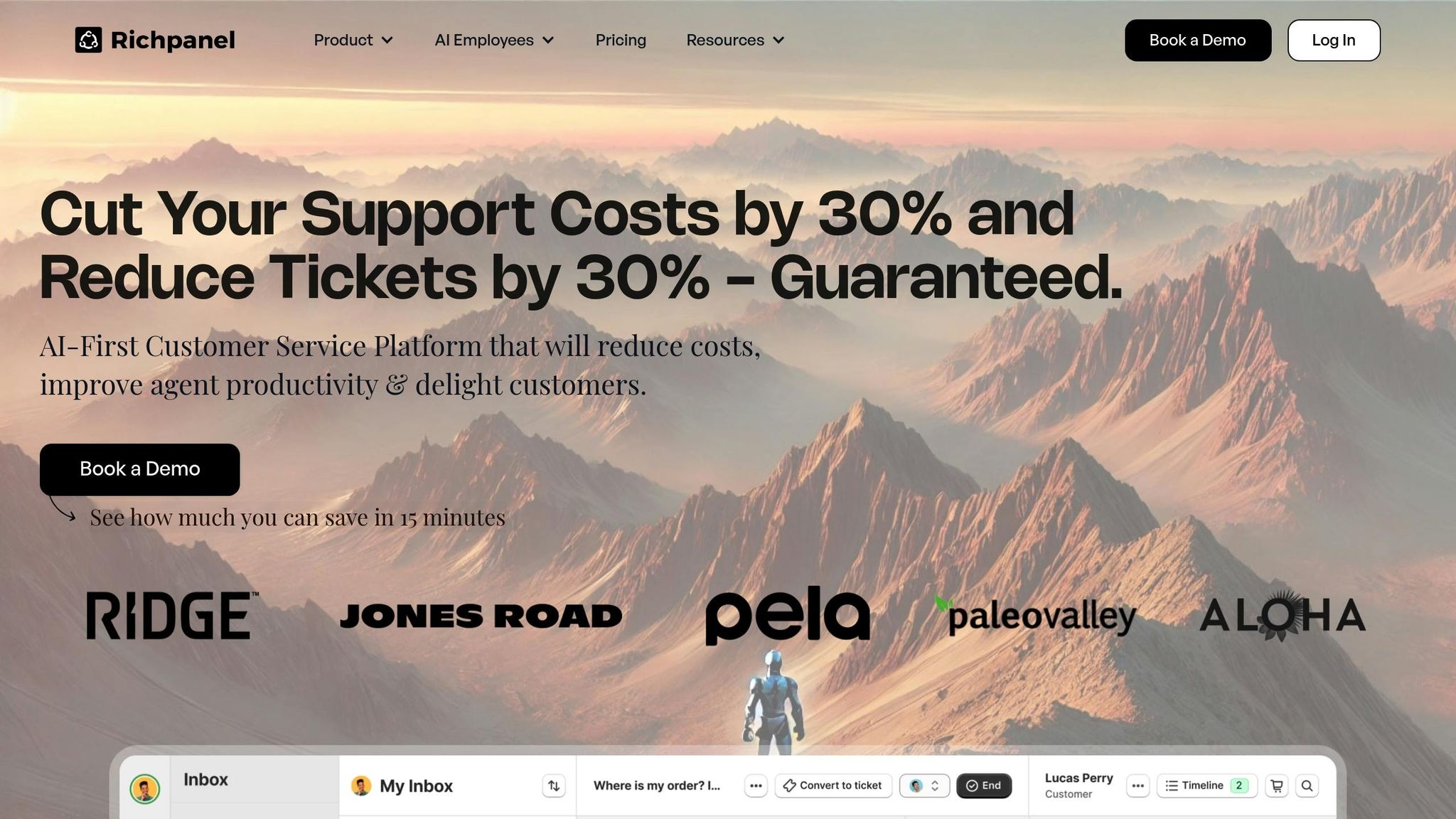
Richpanel enhances Shopify support by using AI to streamline ticket routing and automate resolution workflows. It integrates effortlessly with Shopify, tackling complex support scenarios with advanced automation.
AI Automation Features
Richpanel focuses on smart ticket routing and automated resolution workflows powered by machine learning. It categorizes customer requests and handles routine tasks like refunds, shipping updates, and subscription changes without manual input.
The platform's AI-driven self-service portal analyzes customer behavior and order history to deliver relevant help articles. Over time, it learns from resolved tickets, improving its ability to address more intricate queries that once required human intervention.
Additionally, sentiment analysis keeps tabs on customer interactions, flagging potentially escalating issues. This ensures support teams can address urgent concerns before they grow into larger problems.
Shopify Integration
Richpanel integrates deeply with Shopify, pulling in customer profiles, order histories, and product catalogs to provide personalized support. Agents can access a complete customer timeline - covering past purchases, returns, and previous interactions - all within one interface.
Customers can also initiate returns and exchanges directly through the support portal, with updates automatically reflected in Shopify. The platform syncs with Shopify's inventory system, allowing agents to provide real-time stock updates during inquiries about product availability.
Pricing Details
Richpanel offers a per-agent pricing model starting at $15/month for the Starter plan, which includes essential AI automation and Shopify integration. The Growth plan, priced at $25/month per agent, adds advanced workflows and custom integration options. For larger businesses, Enterprise pricing is available, catering to custom needs and providing dedicated support.
A 14-day free trial is available, requiring no credit card, so Shopify store owners can explore Richpanel's features with their actual customer data.
Setup Process
Getting started with Richpanel is straightforward. Install it from the Shopify App Store and follow the guided setup, which typically takes 30–45 minutes. Pre-built automation templates make it easy to configure for common e-commerce scenarios.
For knowledge base integration, you’ll need to upload existing help articles and FAQs, which the AI uses to craft automated responses. While the basic setup is quick, fine-tuning advanced workflows and custom triggers may take additional time to align with specific business needs.
Richpanel also offers migration tools to import ticket history and customer data, ensuring a smooth transition from other support platforms. This helps businesses maintain continuity while upgrading their support system.
6. Shopify Inbox
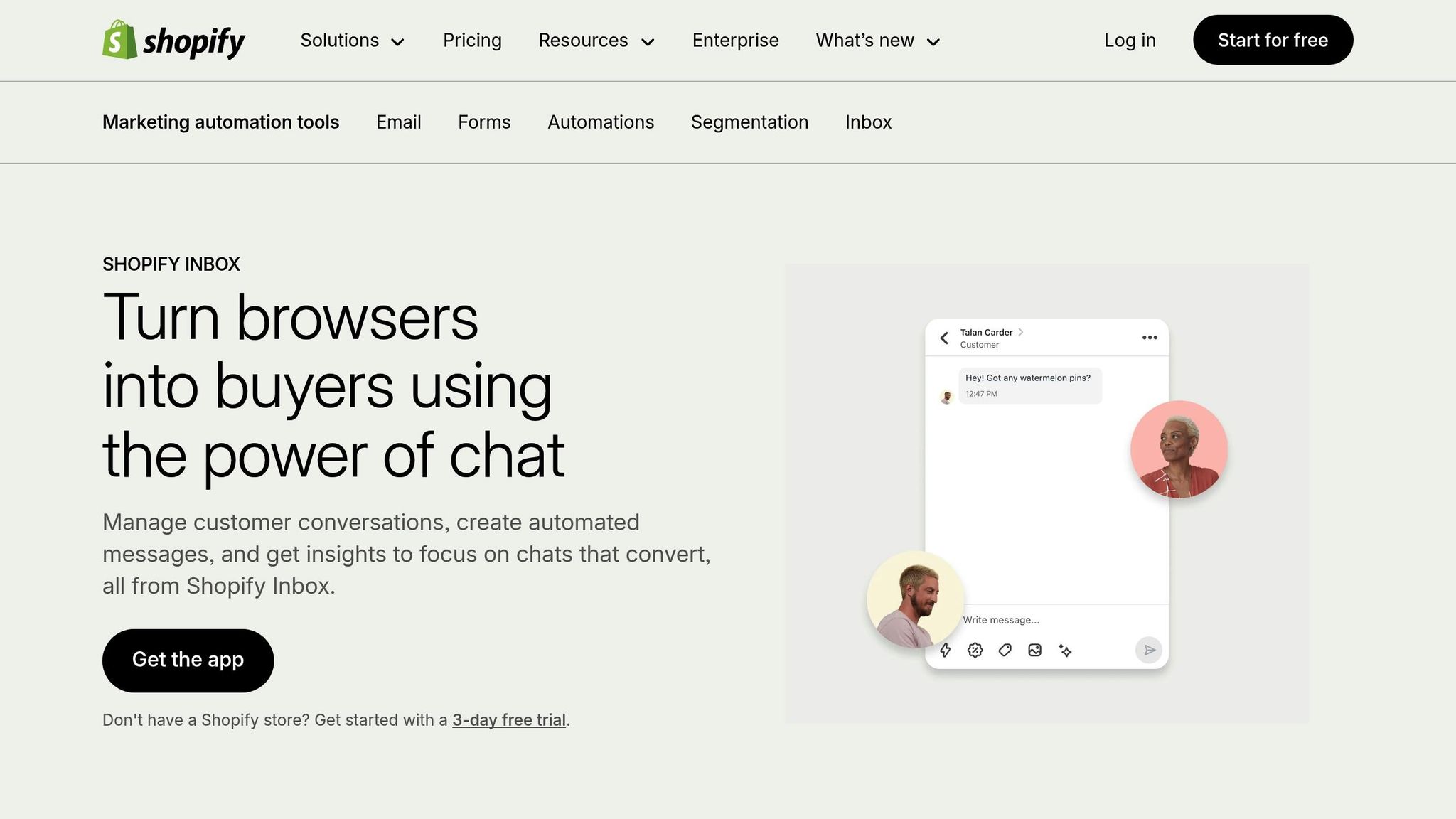
Shopify Inbox is a free, AI-powered support tool seamlessly integrated into Shopify's admin dashboard. This built-in chat application uses AI to manage customer inquiries while giving you instant access to shopper data and order histories.
AI-Powered Automation
Shopify Inbox uses AI-generated answers and suggested replies to help support teams handle common customer questions more efficiently. Its automated messaging feature can send proactive messages triggered by customer actions, like cart abandonment or browsing behavior. By leveraging order history data, it crafts personalized responses that feel tailored to each customer. This not only saves time but also enhances the overall customer experience, working hand-in-hand with Shopify's deep integration.
Seamless Shopify Integration
Because Shopify Inbox is embedded directly into the Shopify admin, it works effortlessly with your store. Support agents can view a shopper's cart and order history directly within the chat, eliminating the need to switch between systems. The tool automatically syncs with your product catalog, inventory, and customer profiles. For example, if a customer asks about a specific product, agents can instantly check stock levels, pricing, and product details - all without leaving the chat window. Conversations are also tied to customer profiles, giving your team a complete record of past interactions.
Cost-Free Solution
"Shopify Inbox is a free business chat app built right into your admin."
Shopify Inbox is entirely free to use, with no hidden costs or premium tiers.
Simple Setup and User-Friendly Design
Getting started with Shopify Inbox is quick and easy. There's no need to install anything - just activate it from your Shopify dashboard. Pre-configured AI responses and a mobile app make managing chats straightforward, even on the go. Customizing automated messages and templates is simple and doesn’t require technical skills. With an impressive 4.7 out of 5-star rating from 4,823 reviews on the Shopify App Store, users frequently highlight its intuitive interface and hassle-free setup process.
7. Zendesk
Zendesk is a comprehensive customer service platform that combines AI-powered automation with detailed analytics to help manage Shopify support tickets efficiently.
AI Automation Features
Zendesk's Answer Bot uses your knowledge base to handle common inquiries automatically, saving time for your team. Its Intent Prediction feature categorizes and routes tickets intelligently, while machine learning identifies issues that could impact customer satisfaction. Additionally, a smart assignment system ensures tickets are directed to the right agents based on their expertise and workload.
Shopify Integration
Zendesk's Shopify app seamlessly integrates customer data and order history into support tickets. Agents can access complete order timelines, shipping updates, and product details - all in one view. The integration also builds customer profiles and allows agents to manage orders directly from the support dashboard, streamlining the entire process.
Pricing Options (in USD)
Zendesk offers tiered pricing plans designed to accommodate businesses of all sizes, from small teams to large enterprises. Features scale with your growth, and volume discounts are available for bigger teams. A free trial is also offered, making it easier to explore its capabilities before committing.
Setup Simplicity
Zendesk simplifies the onboarding process with guided setup wizards that connect your Shopify store, import customer data, and configure automated workflows using pre-built templates. Tools for data migration and dedicated onboarding support - like training sessions, tutorials, and webinars - help ensure a smooth and quick setup.
Tool Comparison Table
The table below summarizes key features, pricing, and setup requirements to help you choose the right tool for your Shopify store. This quick reference connects the details from earlier sections, making it easier to compare options at a glance.
| Tool | AI Automation Depth | Shopify Integration | Pricing Model (USD) | Setup Ease | Best Use Case |
|---|---|---|---|---|---|
| Engaige | Advanced conversational AI with natural language processing | Deep integration with order management and customer data | Custom pricing | Moderate – requires initial training | Mid-sized stores needing sophisticated chat automation |
| eesel AI | Knowledge base automation with smart answer suggestions | Seamless product catalog and order history access | Flat-rate starting at $239/month (annual) | Quick – plug-and-play setup | Growing businesses wanting predictable costs regardless of ticket volume |
| Gorgias | Comprehensive automation with macro templates and smart routing | Seamless Shopify integration | Starts at $10/month for 50 tickets | Easy – guided Shopify installation | Small to medium stores with moderate ticket volumes |
| Tidio | Live chat automation with basic AI responses | Standard Shopify integration for customer data | Per-user model with a free plan available | Very easy – instant setup | New businesses starting with basic chat support |
| Richpanel | Self-service portal with AI-powered deflection | Advanced order management and customer timeline | Per-agent pricing with tiered features | Moderate – customization required | Stores focused on reducing support workload through self-service |
| Shopify Inbox | Basic automated responses and chat routing | Built directly into Shopify admin | Completely free | Instant – no setup required | Small businesses or those just starting with customer support |
| Zendesk | Enterprise-level AI with Answer Bot and Intent Prediction | Robust integration with complete order visibility | Tiered per-user pricing with volume discounts | Moderate – comprehensive onboarding process | Large stores needing advanced analytics and reporting |
Key Takeaways
- Pricing Models: Tools like Gorgias use per-ticket pricing, which can increase with higher volumes, while flat-rate options like eesel AI offer consistent costs. Shopify Inbox, on the other hand, is completely free.
- Setup Complexity: Instant setup tools (e.g., Tidio and Shopify Inbox) are great for quick implementation, while options like Engaige and Zendesk require more time but provide advanced features.
- Use Case Fit: The best tool depends on your store's size, ticket volume, and the level of automation you need. For example, small businesses might prefer Shopify Inbox, while larger operations could benefit from Zendesk's advanced analytics.
For a deeper dive into each tool's features and specific use cases, revisit the individual tool sections. This table is just a starting point to streamline your decision-making process.
Conclusion
After exploring seven standout AI tools for Shopify, it’s clear that choosing the right solution can make a big difference in your customer support operations. The key is to pick a tool that aligns with your ticket volume, budget, and technical requirements to enhance your support strategy effectively.
Think about cost efficiency. If you’re working with tight margins, Shopify Inbox offers free basic support, making it a solid starting point. For growing businesses, flat-rate pricing models can provide predictable costs, while established stores with more complex needs may find that investing in higher-priced tools pays off through greater efficiency and detailed analytics.
Consider integration capabilities. Tools with deep Shopify integration can simplify workflows, allowing your support team to handle tasks like refunds, order changes, or shipping questions more efficiently. This kind of seamless connection can be a game-changer for improving response times.
While tools like Tidio and Shopify Inbox are quick to set up, more advanced options like Engaige and Zendesk may require upfront training. However, these advanced tools often deliver better automation and scalability, which can significantly reduce manual work and resolve issues faster - justifying their higher price tag.
Take a close look at your support workload and identify your biggest challenges. Whether you’re dealing with repetitive questions or need better after-hours coverage, there’s a tool from this list that can address those specific pain points with features like automation, smart routing, and knowledge base integration.
Lastly, don’t skip the opportunity to try free trials or freemium plans. Testing these tools in your existing Shopify setup is the best way to see which one consistently improves response times and boosts customer satisfaction.
FAQs
What should I consider when choosing an AI tool for my Shopify store's support tickets?
When choosing an AI tool to manage support tickets for your Shopify store, it's essential to pick one that aligns with your needs, fits your budget, and improves the overall customer support experience. Look for tools that integrate smoothly with Shopify, handle repetitive tasks like answering FAQs, and adapt to your store's unique policies and workflows.
It's also worth considering tools that offer personalized customer interactions and can efficiently manage growing ticket volumes without complicating the setup process. Budget matters too - many AI tools come with flexible pricing options or even free plans, making them accessible for businesses at different stages. Focus on tools that streamline your support operations and help you deliver a better experience for your customers while staying aligned with your business objectives.
How do pricing models differ among AI tools for handling Shopify support tickets?
AI tools for handling Shopify support tickets come with pricing options designed to fit various business needs. Many providers offer tiered subscription plans. These typically start at about $60 per month for basic features, while higher-tier plans - offering greater support capacity - can run $200 or more.
Some tools take a different approach with pay-per-use models. For instance, they might charge $0.60 per conversation or a flat monthly fee per user. This flexibility lets businesses pick a pricing structure that matches their customer support demands, whether they deal with a handful of tickets or manage a high volume of inquiries.
Why is it essential for an AI tool to integrate with Shopify when managing support tickets?
Integration with Shopify plays a key role for AI tools that manage support tickets, as it simplifies customer service directly within your ecommerce platform. This setup enables quicker response times, smarter ticket prioritization, and a smoother experience for your customers.
With a solid integration, AI tools can handle a growing number of tickets efficiently - without the need to hire extra staff - making it a budget-friendly option for expanding businesses. By connecting with Shopify, these tools can tap into order details, customer history, and other essential data to deliver precise and tailored support.
Summarize with AI
Related Posts
Shopify AI Tools for Customer Support
Explore how AI tools can transform Shopify customer support, offering 24/7 assistance, cost savings, and streamlined communication.
Ultimate Guide to AI Returns on Shopify
Explore how AI is revolutionizing return management on Shopify, enhancing efficiency and customer satisfaction while reducing operational costs.
Top AI Tools for Personalized Customer Service
Explore how AI tools enhance personalized customer service for SMBs, from chatbots to email marketing, while saving costs and improving efficiency.
Artificial Intelligence Help Desk Essentials
Learn how AI-powered help desks can enhance customer support for small to medium-sized businesses. Explore the key capabilities, best practices, and top AI tools for customer service.
