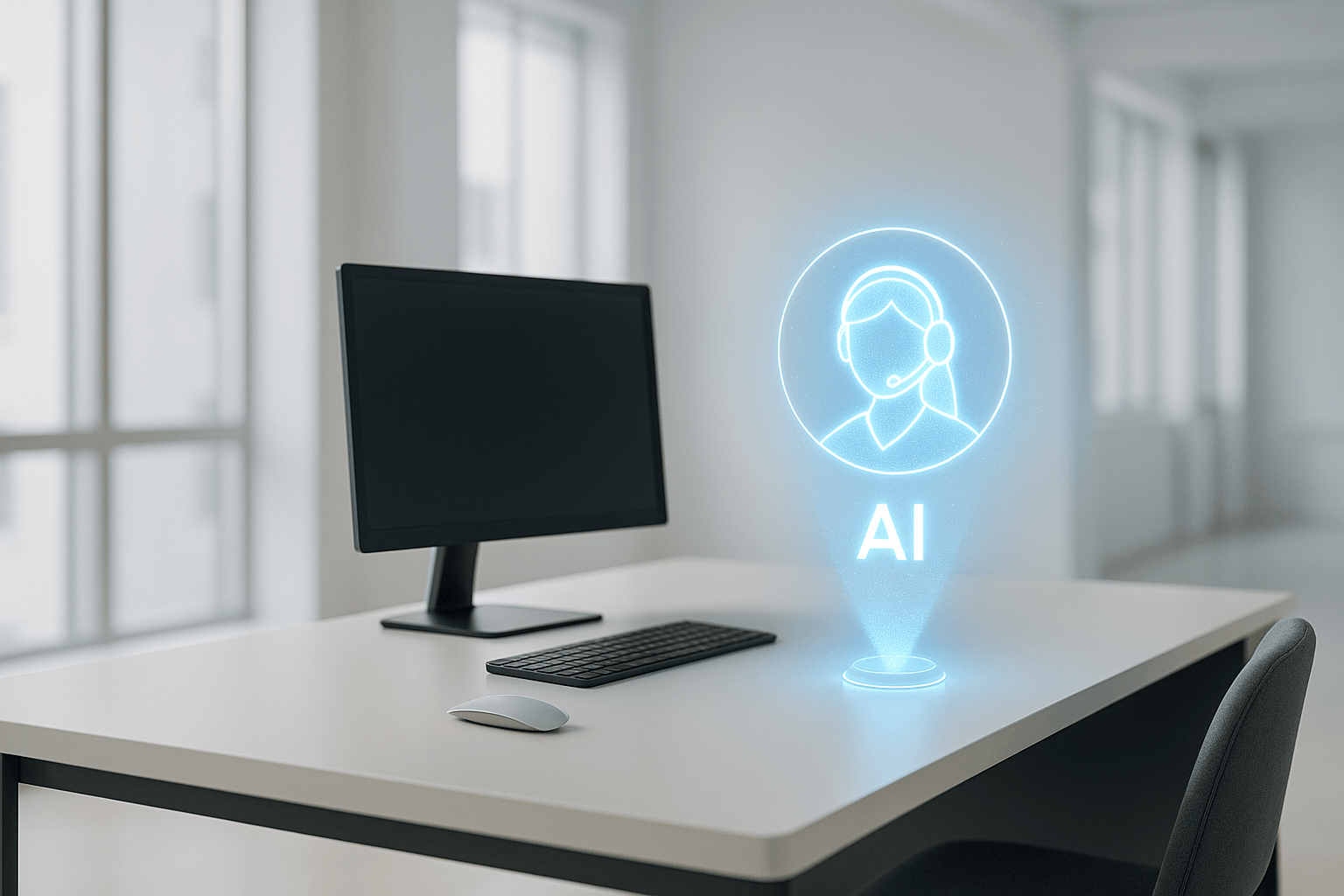
Scaling Support with AI: Step-by-Step Guide
Cut support costs by 90% while handling 80% more customer interactions. Here's how to spot bottlenecks and implement AI that actually works.

Written by
Adam Stewart
Key Points
- Map current processes to spot system-based vs performer-based bottlenecks
- Track operational metrics (response time) and experience metrics (CSAT)
- Automate routine tasks so agents focus on relationship-building work
- Start with one support channel before expanding AI across all touchpoints
AI can transform customer support by automating up to 80% of interactions, saving time and reducing costs by up to 90%. Here's how small and medium-sized businesses (SMBs) can scale customer service efficiently with AI tools like Dialzara:
- Handle more inquiries: AI operates 24/7, managing high call volumes without hiring extra staff.
- Boost efficiency: Businesses using AI report up to a 50% reduction in service interactions and over 20% cost savings.
- Improve customer satisfaction: AI tools speed up response times, resolve issues faster, and reduce frustration.
Key Steps:
- Review your current setup: Analyze metrics like call volume, response time, and customer satisfaction.
- Identify bottlenecks: Spot inefficiencies like repetitive tasks or delayed responses.
- Choose the right AI tools: Look for features like call management, sentiment analysis, and multilingual support.
- Integrate seamlessly with systems: Ensure AI connects to your CRM, phone systems, and other tools.
- Train your team: Teach agents to collaborate with AI for smooth handoffs and better customer experiences.
- Track performance: Monitor metrics like resolution rates and customer satisfaction to refine processes.
By following these steps, you can scale support, improve customer experiences, and reduce costs - all while allowing your team to focus on complex, high-value tasks.
Review Your Current Customer Support Setup
Before diving into AI solutions, it's crucial to evaluate how your current customer support operates. This step helps you identify areas where AI can make a difference. Think of it as setting a benchmark - you can’t measure improvement without knowing where you started.
Here’s a reality check: 52% of U.S. customers switched providers last year due to poor service experiences. That’s a staggering number and a clear reminder of how vital it is to get your support operations right. This review forms the foundation for successfully integrating AI into your workflows.
Review Workflows and Performance Data
Start by collecting and analyzing your key performance metrics. These metrics, often referred to as KPIs (key performance indicators), are essential for understanding how your support team is doing. They typically fall into two categories: operational data (like efficiency and capacity) and experience data (how customers feel about their interactions).
Operational metrics give you hard numbers to assess your team’s workload and efficiency. For instance, look at your call volume trends. Do you notice a spike in inquiries between 9:00 AM and 11:00 AM? Are Mondays particularly busy? Track your average handle time - how long it takes to resolve various issues - and monitor first reply time and resolution time. According to Hiver's Customer Service Benchmark Survey, 34% of support teams respond to email queries in under an hour.
Experience metrics, on the other hand, focus on customer sentiment. Tools like Customer Satisfaction Score (CSAT), Net Promoter Score (NPS), and Customer Effort Score (CES) help gauge how happy customers are with your service. For example, CSAT measures satisfaction with a specific interaction, while NPS tracks overall loyalty to your company.
Here are some key metrics to track systematically:
- Call volume and patterns (hourly, daily, weekly trends)
- Average handle time for different types of issues
- First response time across all communication channels
- Resolution time from first contact to issue closure
- Customer satisfaction scores after each interaction
- Ticket reopens (how often resolved issues resurface)
- Performance during peak hours
Use your existing tools - like phone systems, email platforms, and CRM software - to gather and analyze this data. These insights will help you pinpoint where improvements are needed.
Find Problems and Bottlenecks
Once you’ve reviewed your metrics, shift your focus to identifying inefficiencies and bottlenecks. These are the pain points where your system struggles to keep up with demand. In customer support, bottlenecks can lead to frustrated customers, lost revenue, and stressed-out agents.
Start by spotting recurring issues. Are certain types of inquiries taking too long to resolve? Do you see spikes in complaints during specific times or after certain events? Remember, 77% of consumers say valuing their time is the most important thing a company can do to improve their experience. Any delays in service can quickly damage customer satisfaction.
Consider using process mapping to get a clear picture of your workflow. This method lets you visualize every step of the customer support journey - from the moment a customer reaches out to when their issue is resolved. Process mapping helps identify areas where things might be breaking down. For example, you might find that inquiries are getting stuck in lengthy approval processes or that agents are bogged down with repetitive tasks that could easily be automated.
Pay close attention to two types of bottlenecks:
- Performer-based issues: These could include understaffing during peak hours, agents struggling with inadequate training, or employees feeling overwhelmed by complex cases. To identify these, examine how long it takes agents to complete specific tasks.
- System-based issues: These might involve frequent complaints about outdated tools or inefficient software. For instance, if agents are wasting time entering data manually, it’s a clear sign of a system bottleneck.
Don’t forget the human element. Ask your team for feedback - they’re on the frontlines and often have the best insights into what’s slowing things down. Common bottlenecks might include unanswered after-hours inquiries, repetitive questions that could be automated, overly complicated call routing, or time-consuming manual data entry. Each of these challenges presents an opportunity to introduce AI solutions, allowing your human agents to focus on tasks that strengthen customer relationships and loyalty.
Select the Right AI Tools for Your Business
Once you've identified the areas in your operations that need improvement, it's time to choose AI tools that directly address those challenges. The right AI solutions not only solve your current issues but also grow alongside your business. With 82% of service professionals noting increased customer demands, selecting effective AI technology is crucial for staying competitive.
When evaluating options, ensure the tools align with your business goals, budget, and technical setup. Remember, AI is here to support your team, not replace it. By automating routine tasks, AI allows your team to focus on complex, human-centered issues that require empathy and critical thinking.
Important Features to Look for in AI Solutions
To get the most out of AI for customer support, focus on features that directly address your identified bottlenecks. While AI can automate up to 80% of customer interactions, this is only possible when you choose tools with the right capabilities.
- 24/7 availability: Customers expect support at all hours, and AI can provide consistent service even outside of business hours. This ensures no inquiry goes unanswered.
- Voice customization and natural conversation flow: For phone-based support, AI should sound professional and align with your brand's tone. Tools like Dialzara offer realistic voice technology that understands industry-specific terms and mirrors your engagement style, making AI a seamless part of your team.
- Advanced call management: Look for AI that can handle call screening, transfers, message relays, and even appointment bookings. This is especially useful for businesses managing high call volumes or operating across multiple time zones.
- Sentiment analysis and conversation intelligence: These features help you gauge customer emotions and spot trends. AI-driven insights can reveal common pain points, allowing you to refine your support strategies over time.
- Multilingual support: Real-time language translation breaks down communication barriers, enabling you to serve a diverse customer base without the need for multilingual staff.
- Learning capabilities: The best AI systems get smarter with use. They adapt based on real-world interactions, becoming more effective over time.
A great example of these features in action is Unity's experience in 2024. By implementing an AI agent connected to their knowledge base, they deflected 8,000 tickets and saved $1.3 million. Their success came from choosing an AI tool that could access existing documentation and deliver accurate, immediate answers to customer questions.
Finally, ensure the AI solution integrates smoothly with your current systems to avoid disruptions.
Connect with Your Current Systems
Seamless integration with your existing tools is non-negotiable. AI solutions should complement your current customer service systems, not create additional silos or inefficiencies.
Start by mapping out the tools your team already uses, such as CRM platforms, email systems, phone systems, calendar apps, and any industry-specific software. Your AI should connect with these systems through APIs or direct integrations to ensure smooth data flow.
For example, integrating AI with your CRM and scheduling tools allows it to access critical customer data. This context enables personalized support, such as recognizing when a customer has called multiple times about the same issue and escalating the case to a human agent.
Dialzara demonstrates this well, offering integration with over 5,000 business applications, including popular CRMs, scheduling tools, and communication platforms.
Test integrations before full deployment. Conduct pilot tests to ensure data flows properly and to address any conflicts. Start small, then expand once you're confident the integration works smoothly.
Track the AI's performance by feeding its data into your analytics tools. This allows you to measure improvements in response times, resolution rates, and customer satisfaction.
"Zendesk AI simplifies and eases the workflow on our agent side. The summarization feature has been a huge help, especially for onboarding new reps. It saves us the time and energy of looking through an entire thread so we can work more efficiently." - Jessica Hannes, director of support at Esusu
Integration doesn't stop at the technical level. Train your team to use the new tools effectively, ensuring they understand when to rely on automation and when to intervene personally. Additionally, plan for regular maintenance and updates. As your business evolves, your AI integrations may need adjustments. Opt for vendors with strong technical support and a proven track record of keeping their tools compatible with popular business applications.
Set Up AI-Powered Customer Support Solutions
After evaluating your operations and selecting the right tools, the next step is to implement your AI-powered support system effectively. A structured approach ensures a smooth transition from planning to execution, covering both technical setup and operational adjustments. This process helps you integrate AI into your support system seamlessly, delivering immediate benefits to your customers.
Configure AI-Powered Call Management
Setting up AI for call management is often one of the quickest ways to see results. Phone support usually deals with repetitive, high-volume inquiries - exactly the kind of tasks AI excels at. This allows your human agents to focus on more complex issues.
Take Dialzara, for example. Their AI receptionist can be up and running in under 10 minutes, making it a practical option even for businesses with limited technical expertise. Here's how the process works:
- Create your AI agent profile: Begin by signing up and providing essential business details, such as common customer inquiries. This helps train the AI to understand your industry and customer needs. For instance, a legal firm would configure different responses than a medical clinic, even for similar questions like appointment scheduling.
- Customize your AI’s voice and phone presence: Choose from various voice options to align with your brand’s personality. You’ll also select a local or toll-free number to serve as the AI’s direct line - either replacing your main number or acting as a dedicated support line.
- Build a knowledge base: Upload documents, call scripts, and past call recordings to give your AI a deeper understanding of your business. You can also link your website so the AI can pull information from FAQs, service descriptions, and company policies. This step ensures the AI responds accurately to customer inquiries.
- Set up call workflows: Configure how the AI handles different types of calls. For example, you can program it to book routine appointments, transfer urgent calls to the right department, or take detailed messages for follow-up.
- Forward calls and test extensively: Redirect your current phone number to the AI’s line and test it using real scenarios. This helps you identify areas for improvement, such as unclear requests or situations requiring human involvement. Refine the knowledge base and workflows based on these tests.
Juan, the owner of AllyzAuto, praised Dialzara as "One of the best return on investments I've ever made!" When set up correctly, AI call management can handle routine inquiries efficiently while ensuring customers are smoothly connected to human agents when needed. Plus, your AI agent operates 24/7, so no call goes unanswered.
Set Up AI Monitoring and Handoff Rules
After configuring call management, the next step is to establish monitoring systems and clear handoff rules. These ensure your AI operates effectively while maintaining high service quality. By defining when AI should handle interactions and when human agents need to step in, you can strike the right balance between automation and personalized support.
- Identify handoff triggers: Use past support data and feedback to pinpoint situations where human intervention is necessary. Common triggers include customer frustration (detected through sentiment analysis), complex technical questions, billing disputes, or inquiries beyond the AI’s training.
- Leverage sentiment analysis: This tool detects emotional cues like tone and word choice, allowing the system to escalate calls when customers seem upset. Immediate handoffs in these cases ensure customers receive empathetic, human support.
- Establish detailed escalation rules: Tailor rules based on factors such as customer profile, inquiry type, urgency, and sentiment level. For instance, a long-term customer reporting a service outage may require different handling than a first-time caller asking about pricing.
- Provide full context during handoffs: When transferring a call, ensure human agents receive all relevant details, including customer history, conversation context, and the steps already taken by the AI. This allows agents to pick up seamlessly without asking customers to repeat themselves.
"Great service is about how you make customers feel. The head is where we started, but now we're teaching Agentforce to have heart." - Bernard Slowey, Senior Vice President of Digital Customer Success at Salesforce
- Teach the AI to acknowledge its limits: If the AI cannot address a query, it should respond with something like, "Let me connect you with a specialist who can assist you further." This approach helps maintain customer trust.
- Monitor interactions in real time: Use dashboards to track metrics like handoff frequency, resolution times, and customer satisfaction. These insights help you identify patterns and refine your system.
- Pace responses naturally: Slight delays in AI replies can make interactions feel more human and less robotic, giving customers time to absorb information.
- Create feedback loops: After each handoff, gather input from both customers and agents. Use this data to adjust escalation rules and improve the process.
- Communicate transitions clearly: When a handoff occurs, let customers know what’s happening and what to expect next. Clear, empathetic notifications reassure them during the transition.
- Prioritize quick responses during handoffs: Ensure human agents are available promptly after an escalation. Long wait times can frustrate customers further, undermining the benefits of your AI system.
Done right, these measures make AI feel like a natural extension of your support team. Customers receive the help they need without even noticing the technology working behind the scenes, creating a seamless and efficient support experience.
sbb-itb-ef0082b
Improve Teamwork Between AI and Human Agents
Once your AI call management system is in place, the next step is ensuring smooth collaboration between AI and human agents. This partnership is key to providing exceptional support. The goal isn’t to replace human agents but to create an environment where AI and humans work together, leveraging their respective strengths. Success hinges on targeted training and consistent feedback systems that boost efficiency and enhance customer satisfaction.
Train Agents for AI-Human Workflows
For AI and human agents to collaborate effectively, proper training is a must. Agents need a clear understanding of how AI operates, when to rely on its recommendations, and how to step in when human intervention is needed. This training builds confidence and establishes workflows that combine AI’s speed and accuracy with human empathy.
Agents should be familiar with AI’s strengths and limitations. For example, AI excels at analyzing data and spotting patterns but may fall short in handling emotionally complex situations. When agents grasp these nuances, they can make better decisions about when to take over.
Daily reviews of AI-generated summaries can also streamline workflows. AI systems compile customer histories, past interactions, and current issues into detailed overviews. Training agents to quickly scan these summaries for key details - and identify any gaps - ensures they’re well-prepared before stepping into a conversation.
Handling escalations smoothly is another critical skill. Agents should practice taking over conversations without making customers repeat information. Role-playing exercises based on real escalation scenarios can help agents build this capability.
AI can also assist during live interactions by offering recommendations, such as suggested responses or relevant knowledge base articles. Agents should learn to evaluate these suggestions and tailor them to fit the customer’s specific needs and communication style.
The numbers back up this approach: 81% of contact center executives are investing in AI tools to support agents, and 68% of employees are eager for their companies to adopt more AI technologies. These stats highlight the enthusiasm for AI’s ability to handle repetitive tasks, freeing agents to focus on complex problem-solving and building stronger customer relationships.
"AI is not about phasing out human agents but empowering them." - Michael Bradford, Head of Operations, Americas, HappyOrNot
Ongoing training is essential as AI systems evolve. Regular sessions on system updates, new escalation triggers, and best practices ensure agents remain confident and effective in their roles. With training in place, the next step is establishing robust feedback systems to refine collaboration further.
Build Feedback Systems
Effective feedback loops between AI, human agents, and customers are crucial for improving support operations. These systems identify where AI performs well, where human intervention adds value, and how the collaboration can be fine-tuned over time. Gathering feedback from multiple sources and acting on it is key to success.
Agent feedback is invaluable. Regular surveys and informal check-ins can uncover insights about AI accuracy, helpful features, and areas where adjustments might improve outcomes.
Customer feedback provides another layer of understanding. Post-interaction surveys can reveal whether customers experienced seamless AI-to-human handoffs, felt understood, and received satisfactory resolutions. This input helps identify friction points in the support process.
Monitoring performance metrics like handoff frequency, resolution times, and customer satisfaction scores is also essential. These data points can highlight when AI-human collaboration works best and where tweaks are needed. For instance, certain issues might require immediate human involvement rather than a gradual escalation.
Segmenting feedback by interaction type, customer demographics, or agent experience level can help prioritize improvements. This focused approach allows for targeted training and system updates, rather than broad, unfocused changes.
Sharing improvements with agents and customers builds trust in the system. When agents see their feedback implemented, they feel more invested in the process. Similarly, customers who notice consistent service enhancements are more likely to trust your support team.
Collaboration across teams is vital to turning feedback into action. Regular meetings to review trends, brainstorm solutions, and set timelines ensure that insights lead to meaningful changes.
Balancing quantitative metrics with qualitative feedback provides a well-rounded view of team performance and customer experience. This approach sets the stage for ongoing improvements, strengthening the partnership between AI and human agents.
Track Success and Scale Further
Once your AI-human collaboration is running smoothly, the next step is to measure outcomes and uncover growth opportunities. By monitoring the right metrics, you can identify what’s working, where adjustments are needed, and how to expand your AI capabilities effectively. Measuring results not only guides your decisions but also highlights the value of your AI investment.
Monitor Key Performance Metrics
To get a clear picture of AI’s impact, track both traditional support metrics and those specific to AI. This combination provides a complete view of how AI shapes your operations and improves customer experiences. Start by establishing baseline metrics before implementing AI, then monitor changes over time.
Traditional metrics like Customer Satisfaction (CSAT), First Contact Resolution (FCR), and Average Handle Time (AHT) provide essential insights into support quality. AI-specific metrics go a step further, showing how well automation performs. For instance:
- AI Resolution Rate measures how many issues AI resolves independently.
- Transfer Rate reflects how often human intervention is required.
- Bot Involvement Rate and Automated Resolution Rate reveal how customers interact with AI throughout their journey.
There’s evidence that AI can significantly improve performance. For example, 58% of support leaders report higher CSAT scores due to AI and automation. Tink, a European open banking company, reduced Average Handle Time by 39% within three months of deploying an AI assistant. Similarly, a leading pet tech company cut response times by 30% after integrating AI.
Cost efficiency is another critical area. Metrics like cost per resolution often improve as AI takes on more routine tasks. For businesses using tools like Dialzara, this means reduced costs while maintaining 24/7 availability.
"Overall metrics are going to start shifting, and what we think about as industry standards is going to shift because of AI. We don't want to give up those basic KPIs like SLA, average handle time, FCR, and CSAT - those are base health metrics. But now we have the opportunity to layer onto them things like resolution rate for your bot and transfer rate to your agents." – Lauren Inman-Semerau, Head of CX at Rothy's
Dashboards simplify tracking by presenting key metrics and historical trends in real-time. This visual approach helps teams spot patterns quickly and respond to changes effectively. Combining quantitative data with qualitative insights can provide even deeper understanding.
Segmenting data can uncover specific opportunities. For instance, you might find that AI performs exceptionally well during off-hours but struggles with certain product categories during peak times.
Improve and Expand AI Features
Once you’ve identified areas for improvement, it’s time to refine and expand your AI capabilities. Use insights from your metrics to enhance features and address emerging challenges, ensuring your AI continues to deliver value.
Quarterly reviews are a great way to evaluate performance and plan upgrades. Analyze conversation data to spot trends, recurring issues, and tasks that AI could take on. These insights can guide updates to training and features.
Unity, a 3D development platform, illustrates the power of continuous optimization. By strategically implementing AI, they deflected nearly 8,000 tickets, improved first response time by 83%, achieved a 93% customer satisfaction score, and saved approximately $1.3 million.
Regular updates to your knowledge base and integrations with tools like CRM and scheduling systems ensure accuracy and streamline workflows. For businesses using Dialzara, leveraging integrations with thousands of applications can create seamless processes across departments.
Advanced features can take customer experience to the next level. Consider tools like sentiment analysis to detect frustration early, predictive routing to connect customers with the best agents, or multilingual support to serve a broader audience. For example, a European consumer tech company automated 50% of inbound conversations within a week, cutting negative social media mentions by 70%.
When rolling out new features, start small. Pilot them with limited segments to gather data and minimize risks before a full launch.
Stakeholder collaboration is essential for aligning AI development with business goals. Regular discussions with teams across sales, marketing, and product departments can reveal new opportunities for automation and integration. Cross-functional input often leads to creative solutions that individual teams might overlook.
Finally, keep an eye on the market. 69% of support leaders plan to increase AI investments in the coming year, signaling ongoing innovation and competition. Staying informed about emerging trends ensures you can adopt valuable features before competitors.
Scaling AI successfully requires balancing ambition with practicality. Focus on improvements that directly enhance customer experience or operational efficiency, rather than chasing every new feature. This approach ensures your AI investment continues to drive measurable results as your business grows.
Conclusion: Transform Customer Support with AI
Integrating AI into customer support isn't just about staying current with tech trends - it’s about reshaping how your business delivers value to customers while creating a scalable and efficient operation. The steps outlined in this guide provide a practical roadmap for businesses ready to make this leap.
According to Juniper Research, chatbots are projected to save businesses over $8 billion annually. By 2025, 70% of digital service workplace transactions are expected to be automated, a dramatic rise from today’s 30%. These advancements are already underway, and businesses that act quickly stand to gain a significant edge.
It’s important to recognize that AI doesn’t replace human agents - it enhances their capabilities. With up to 80% of customer interactions automated, your team can focus on handling complex challenges that require empathy, creativity, and strategic thinking. This shift allows support teams to move beyond reactive problem-solving, enabling proactive customer success strategies that drive growth. For small and medium-sized businesses, this means access to advanced solutions that were once out of reach, all while improving efficiency.
Take solutions like Dialzara, for example. It integrates with over 5,000 applications, deploys in minutes, and can reduce support costs by up to 90% - all while maintaining a high-quality customer experience. This kind of transformation is within reach when businesses take a thoughtful, step-by-step approach.
To ensure a smooth transition, start by reviewing your current setup, identifying bottlenecks, and implementing AI tools that seamlessly integrate into your workflows. Training your team to monitor and refine performance is equally critical. Transparency and ethical practices are also essential, especially given that only 42% of customers trust businesses to use AI responsibly, a drop from 58% in 2023.
"With AI purpose-built for customer service, you can resolve more issues through automation, enhance agent productivity, and provide support with confidence. It all adds up to exceptional service that's more accurate, personalized, and empathetic for every human that you touch."
– Tom Eggemeier, Zendesk CEO
The results speak for themselves. For instance, Unity successfully deflected nearly 8,000 tickets and saved approximately $1.3 million by strategically implementing AI. These examples highlight the tangible benefits of embracing AI-driven customer support.
The future of customer service is already here, powered by AI. By following the steps outlined in this guide - from assessing your needs to selecting tools and optimizing processes - you can deliver exceptional customer experiences while achieving significant cost savings and operational improvements. The real question is: how soon will you take the plunge?
FAQs
How can SMBs choose the right AI tools to enhance their customer support?
Small and medium-sized businesses (SMBs) can make smarter choices when selecting AI tools for customer support by focusing on their specific needs and challenges. Start by pinpointing the weak spots in your current support process - are response times too slow? Are you overwhelmed by a high volume of inquiries? Or is the quality of service inconsistent? Once you've identified these gaps, search for AI solutions that directly tackle those problems.
Take Dialzara as an example. This AI-powered phone answering service offers 24/7 customer support, manages call transfers, books appointments, and more - all while helping businesses cut costs by up to 90%. Plus, it connects effortlessly with thousands of business apps and can be up and running in just minutes. It’s a practical choice for SMBs aiming to grow without overcomplicating their operations.
Lastly, prioritize AI tools that integrate smoothly with your existing systems and workflows. This not only ensures a seamless transition but also boosts efficiency and keeps your customer experience running smoothly without unnecessary disruptions.
How can businesses effectively integrate AI into their customer service systems?
To bring AI into your customer service systems effectively, start by taking a good look at your current operations. Pinpoint where AI can make the biggest impact - whether that's handling repetitive questions, speeding up call resolution, or cutting down response times. This way, you're addressing the right problems with the right solutions.
After identifying these opportunities, map out a clear plan for implementation. Make sure your team gets proper training on how to use the AI tools, and integrate them smoothly with existing systems like your CRM. This helps keep everything running cohesively. Don’t stop there - keep an eye on performance metrics and actively seek customer feedback. These steps will help you fine-tune the AI over time, ensuring it stays aligned with your business goals.
By following this approach, companies can scale their customer support operations efficiently without sacrificing the quality of the customer experience.
How can businesses effectively combine AI automation with human support to deliver exceptional customer service?
To provide exceptional customer service, businesses should consider a hybrid approach that combines AI automation with human support. AI can handle straightforward tasks like answering FAQs, scheduling appointments, or gathering basic details. This allows human agents to dedicate their time to more complex or emotionally charged situations, helping customers feel genuinely cared for.
To ensure a smooth experience, it's important to set up clear guidelines for transitioning from AI to human support. For instance, AI systems can detect signs of frustration or unique requests and automatically escalate those cases to a human agent. Collecting feedback from both AI-driven and human interactions can pinpoint areas for improvement, fine-tuning the process to keep customer satisfaction high.
With tools like Dialzara, businesses can expand their support capabilities without losing the personal touch, making every customer interaction both efficient and meaningful.
Summarize with AI
Related Posts
Top AI Tools for Personalized Customer Service
Explore how AI tools enhance personalized customer service for SMBs, from chatbots to email marketing, while saving costs and improving efficiency.
How Conversational AI Improves Customer Service
Explore how conversational AI revolutionizes customer service by automating queries and providing 24/7 support, reducing costs and improving satisfaction.
How AI Ensures 24/7 Customer Service Availability
Explore how AI enhances customer service with 24/7 availability, improved experiences, and seamless integration into business operations.
10 Best Practices for Scaling AI Customer Service
Discover the top 10 best practices for scaling AI in customer service to improve efficiency, personalization, and customer satisfaction.
