
Checklist: AI Setup For Retaining Customers
Stop losing customers to missed calls. This step-by-step guide helps you set up AI phone support that cuts costs 90% and boosts retention 18%.

Written by
Adam Stewart
Key Points
- Measure current missed call rates before adding AI support
- Set up 24/7 AI answering to capture the 80% who won't leave voicemail
- Track repeat customer visits to measure retention improvements
- Start with basic AI features and expand based on real performance data
Missed calls cost businesses money - 80% of customers won’t leave a voicemail. AI tools solve this by automating responses, analyzing customer behavior, and personalizing interactions. Small businesses can save up to 90% on customer service costs while increasing repeat visits by 18% in just 60 days.
Here’s how to get started:
- Review your current setup: Identify gaps like missed calls or slow response times.
- Choose the right tools: Look for AI solutions like Dialzara for 24/7 phone support or loyalty programs that integrate with CRMs and POS systems.
- Integrate AI smartly: Sync with platforms like Salesforce or Shopify for a unified system.
- Train your team: Offer practical training and show how AI complements their work, not replaces it.
- Track and improve: Monitor metrics like response time, retention rate, and satisfaction scores to refine your strategy.
AI isn’t just for big companies. With quick setups and measurable ROI in 30–90 days, tools like Dialzara make AI accessible and affordable for small businesses.
1. Review Your Current Customer Service Setup
Take a close look at your customer service channels to identify areas that need attention. This step lays the groundwork for successfully integrating AI into your processes later on.
1.1 Find Problem Areas
Start by cataloging all your service channels - whether it's phone, email, live chat, social media, or face-to-face interactions. Break down the processes for each channel and look for tasks that are overly manual or inefficient.
Check your support logs and customer feedback for recurring patterns. Are the same questions popping up repeatedly? Are there peak hours when wait times are too long? Is your team spending too much time on routine tasks like scheduling or answering basic questions about hours and services? Spotting these gaps is essential if you want to use AI to improve customer retention.
Also, take a closer look at escalation points. When do issues get handed off to managers or senior staff? These moments often reveal bottlenecks where delays could frustrate customers waiting for resolutions.
Once you’ve identified these problem areas, measure their impact so you can set clear goals for improvement.
1.2 Measure Current Performance
Before making changes, establish a baseline by tracking key metrics that influence customer retention. Focus on numbers like average response time, first contact resolution rate, customer satisfaction scores (CSAT), Net Promoter Score (NPS), customer retention rate, and the volume of support requests across channels[6][7].
If phone support is a major part of your service, pay special attention to phone-specific metrics. Track call volumes, average hold times, and missed call rates. For many small and medium-sized businesses, missed calls represent a huge area for improvement.
These metrics will help you set measurable goals for your AI initiatives. Without a clear starting point, it’s hard to tell if your investment in AI is paying off. Even a simple tracking system - like a basic spreadsheet - can work if you don’t have access to advanced analytics tools.
1.3 Get Input from Customers and Staff
Your frontline staff and customers are invaluable sources of insight. Use surveys and interviews to gather their feedback on service gaps.
Ask your team questions like: What questions do you answer most frequently? Which tasks take up the bulk of your time? Where do customers seem to get frustrated? Your staff may highlight issues that aren’t obvious in the performance data.
For customer feedback, dive into online reviews and social media comments to spot recurring themes. Simple surveys about wait times, service quality, or desired improvements can also provide actionable insights. Tools like SurveyMonkey or Google Forms make this process quick and affordable.
Combining this qualitative feedback with your performance metrics will help you prioritize where AI can make the biggest impact. For instance, you might discover that customers are more upset about inconsistent information than long wait times, or that your team is overwhelmed by tasks that could easily be automated.
2. Pick the Right AI Tools for Keeping Customers
Once you've identified the gaps in your customer service, the next step is choosing AI tools that directly address those challenges. This decision should build on your earlier analysis, focusing on solutions that seamlessly integrate with your existing systems and deliver noticeable improvements quickly.
2.1 Check Features and Integration Options
Start by evaluating AI tools that work well with your current business setup. Look for tools that are compatible with platforms like Salesforce, HubSpot, or Zendesk, as these can streamline the integration process. Tools with built-in connectors or API support can save you time and minimize technical hiccups.
When assessing features, focus on those that address your specific service gaps. For example, if missed calls are a recurring problem, prioritize tools with AI-powered phone answering. If repetitive customer questions are slowing down your team, opt for tools with strong knowledge base integration and automated response capabilities. Key features to look out for include automated customer support, appointment scheduling, customer data management, and AI-driven personalization to enhance customer interactions[8][3].
During a trial period, confirm that the tool integrates smoothly via native connectors or APIs. Features like real-time insights and automated follow-ups are also worth considering, as they help anticipate customer needs and improve communication. These insights can provide a clearer picture of customer behavior and service performance, enabling data-driven decisions to boost retention[2][9].
Among the many options, AI phone support tools like Dialzara stand out for their effectiveness in addressing missed calls and routing issues.
2.2 Consider Dialzara for AI Phone Support
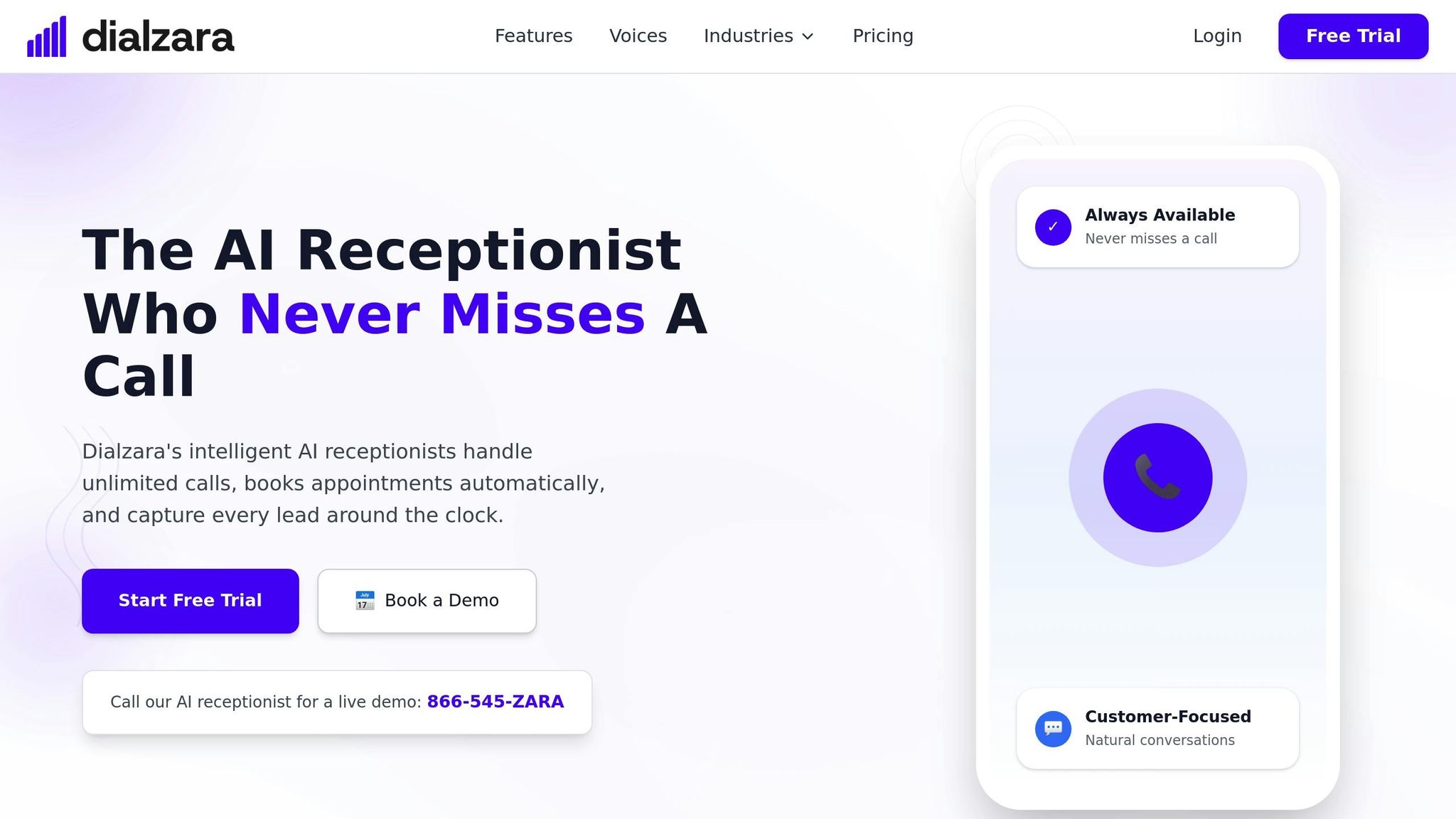
For small and medium-sized businesses that rely on phone support, Dialzara offers a practical solution to handle missed calls and streamline call routing. This AI-powered platform acts as a virtual phone assistant, managing calls, transferring them as needed, relaying messages, and even booking appointments - all day, every day.
What makes Dialzara especially appealing is its ability to connect with over 6,000 applications through Zapier. This ensures it integrates seamlessly with your CRM, calendar, and other tools, making it a natural part of your workflow rather than a separate system to manage[1].
Setting up Dialzara is quick and straightforward - it takes about 15 minutes using call forwarding, porting, or a dedicated number[1]. It supports multiple extensions, ensuring calls are routed to the right person or department.
Another standout feature is its ability to learn from your existing materials - like call scripts, recordings, and website content - to build its knowledge base. This allows the AI to use industry-specific language and reflect your business's communication style from the start[1]. Dialzara serves various industries, including legal, transportation, insurance, real estate, healthcare, and finance.
2.3 Focus on Cost and Return on Investment
When choosing AI tools, prioritize those that deliver measurable results within 30–90 days. Avoid solutions that take a year to demonstrate value. Look for transparent pricing with no hidden fees or complicated contracts.
Consider how the tool will impact your budget. For instance, a small coffee shop implemented an AI loyalty program and saw an 18% increase in repeat visits within two months. The owner appreciated the simplicity of setup and minimal management required, especially compared to a previous attempt with a more complex platform[3].
When comparing costs, weigh AI solutions against your current expenses. For example, hiring a human receptionist typically costs $2,500–$4,000 per month, while traditional answering services charge $0.75–$2.00 per minute. In contrast, Dialzara offers an AI receptionist starting at just $29 per month. This includes unlimited call handling, no setup fees, and a dedicated phone number with full customization options[1].
Ask vendors for a clear 90-day ROI plan that outlines expected benefits like time savings, fewer missed opportunities, and better customer satisfaction. Track metrics such as increased response rates, improved retention, and reduced administrative workload to evaluate the tool's effectiveness.
Start small with pilot projects to test the tool's impact. Many vendors, including Dialzara, offer free trials - like Dialzara's 7-day trial - so you can see how the tool performs for your business before making a long-term investment[1].
3. Connect AI to Your Customer Service Systems
Integrating AI tools with your existing customer service systems can transform scattered interactions into a seamless, unified experience. This not only improves efficiency but also helps you build stronger relationships with your customers. The goal is to ensure every interaction - whether it’s a phone call, email, or chat - is captured and organized in one central system.
3.1 Link AI Tools to CRM and Main Platforms
To streamline operations, connect your AI tools directly to your CRM, such as HubSpot or Salesforce. This ensures that every interaction handled by AI - whether it’s a chat inquiry or automated email - appears in your CRM alongside details like purchase history, previous emails, and support tickets.
Opt for tools that offer native connectors or robust API support to simplify integration. This reduces manual data entry and minimizes the risk of losing critical information. For example, if your business uses Shopify, ensure that your AI tool syncs smoothly with it. Proper syncing means customer names, contact details, interaction histories, and preferences are accurately updated across systems.
Start with the data already stored in your CRM rather than creating entirely new workflows. According to Salesforce’s SMB AI Trends 2025 report, businesses that prioritize disciplined, data-driven integration often see results in just a few weeks[4].
Once your AI is integrated with your CRM, the next step is configuring phone support to round out your customer service system.
3.2 Set Up AI for Phone Support
After linking AI to your CRM, it’s time to integrate phone support. A unified communication system ensures that all customer touchpoints, including phone calls, are consolidated into a single platform.
Setting up phone support with AI may require a slightly different approach, but the benefits can be substantial. Services like Dialzara make the process straightforward, often taking as little as 15 minutes and requiring no technical expertise.
To get started, build your AI agent’s knowledge base using your existing call scripts and training materials. Then, choose a voice for the agent and secure a dedicated phone number for call forwarding. You can also provide your website URL so the system can automatically pull information about your services and policies.
Once the basics are set, enable call forwarding from your current business number to the AI agent’s dedicated number. You can either promote the new AI number to your customers or port your existing number for a seamless transition. The AI can also handle advanced tasks like routing calls to specific departments or team members based on the caller’s needs.
3.3 Test and Fix Connection Issues
Before going live, it’s critical to test the system thoroughly. Testing allows you to identify and resolve issues that could frustrate customers or disrupt workflows. Many small businesses launching AI projects aim to complete pilot testing within two weeks and see a return on investment within 90 days[4].
Simulate real customer interactions during testing. For example, if you’re using a solution like Dialzara, test the system by calling the dedicated number and exploring various scenarios - such as asking common questions, requesting transfers, or testing unusual requests. This helps uncover any weak points in the system.
Pay close attention to data accuracy. Ensure that customer information, appointment bookings, and follow-ups captured by the AI sync correctly with your CRM. Look for potential issues like latency or dropped connections that could negatively impact the customer experience. Testing should confirm that the CRM and phone support integrations work seamlessly together.
Modern AI tools allow for real-time adjustments. During testing, you can tweak responses, update the knowledge base, and fine-tune the AI’s tone to better reflect your brand. For instance, if the AI’s language feels too formal for your typically casual customer base, you can update the settings immediately.
"By thoroughly testing the AI receptionist, you should be able to ensure that it operates correctly for any scenario before it goes live. However, you can update your agent's prompt any time if you notice it saying something it shouldn't and the changes will be immediately in effect." [1]
Common challenges during integration include mismatched data formats, API limitations, and security concerns. Address these by using vendor-provided templates, starting with a small pilot group, and ensuring compliance with regulations like GDPR or CCPA if applicable[4].
Once the system is live, monitor it closely during the first few weeks. Track metrics such as response accuracy, connection stability, and customer satisfaction to identify and resolve any lingering issues. Many AI platforms offer dashboards where you can make quick adjustments without needing to contact support, making it easier to fine-tune performance as needed.
sbb-itb-ef0082b
4. Train Staff and Manage the Change
Rolling out AI for customer retention isn't just about the technology - it's about how your team embraces it. Even the most advanced tools won't deliver results if your staff feels unprepared or uneasy about the changes. The solution? Equip them with practical training and address their concerns about job security and workflow adjustments head-on.
4.1 Give Practical Training
Start with hands-on workshops that let employees get comfortable with AI tools in real-world scenarios. For example, if you're deploying Dialzara's AI phone agent, have your team make test calls to see how the system responds to customer inquiries and when it hands off calls to a human agent. This kind of practice builds confidence and familiarity.
Tailor the training to specific roles. Front-line customer service reps should focus on understanding AI-generated insights and managing escalated calls. Meanwhile, managers might dive into interpreting analytics and monitoring dashboards. For instance, a small law firm using Dialzara could train receptionists on handling call transfers and client intake, while partners learn to review call summaries and manage appointment data.
Offer training in various formats - like written guides, video tutorials, and hands-on simulations - to suit different learning preferences. To gauge how well the training is working, use pre- and post-training assessments to measure skills and confidence levels. Metrics like task completion time, error rates, and overall comfort with the tools can highlight areas where more support is needed. This structured approach ensures your team is ready to integrate AI into their daily routines.
4.2 Show How AI and Humans Work Together
Make it clear how AI complements your team, rather than replacing them. Define which tasks are automated and which require human expertise. For example, explain that Dialzara's AI agent handles initial call screening and gathers basic information, leaving your team free to tackle complex customer issues and build stronger relationships.
Share examples of successful AI-human collaboration to ease concerns. For instance, when employees see how AI reduces time spent on repetitive tasks - sometimes by 30% or more - they'll appreciate the opportunity to focus on more engaging, strategic work. Establish clear workflows, such as protocols for when AI should escalate an issue and how to document cases needing human attention. This clarity fosters trust and teamwork between your staff and the new technology.
4.3 Provide Continued Help
Support doesn't end after the initial training. Set up multiple channels for ongoing assistance, like a dedicated helpdesk or an internal Slack channel where employees can ask questions and share tips. Create forums for discussing best practices and troubleshooting challenges.
During the early stages, hold weekly check-ins to address concerns, recognize employees excelling with the tools, and gather feedback to fine-tune the system. Keep training materials updated and provide troubleshooting guides to empower staff to solve issues independently. For tools like Dialzara, employees can use the AI dashboard to update instructions or test responses in real time[1].
Encourage feedback through anonymous surveys to identify what's working and what needs improvement. When employees see their input leading to tangible changes, they're more likely to support the initiative. In fact, involving skeptical team members in the improvement process can turn them into advocates while uncovering valuable insights. With the right training and change management, AI implementations often deliver measurable results in under 90 days[4].
5. Track, Improve, and Expand AI Performance
Once your team is trained and change management is in place, the next step is to fine-tune your AI tools to keep improving customer retention. The real difference between AI projects that thrive and those that stall lies in tracking performance, acting on feedback, and expanding AI capabilities strategically. It all starts with defining clear goals, staying adaptable, and scaling based on what works.
5.1 Set Key Performance Measures
Start by setting measurable goals for customer retention. Some key performance indicators (KPIs) to consider include customer retention rate, churn rate, average response time, customer satisfaction scores (CSAT or NPS), and repeat purchase rate [2][3][4]. If you're using AI for phone support, like Dialzara, you should also monitor metrics like call resolution rate, first-call resolution, and cost per customer interaction.
Use the SMART framework to create goals that are Specific, Measurable, Achievable, Relevant, and Time-bound. For example, instead of saying "improve customer service", aim for something concrete like "increase customer retention by 10% within six months" or "reduce average response time to under 30 seconds" [3][4]. These kinds of goals make it easier to track progress and pinpoint areas for improvement.
Review KPIs on a monthly basis to spot trends early and address issues before they escalate [3][4]. Tools like AI-powered CRM systems, analytics dashboards, and customer feedback platforms can simplify this process [6][7]. For instance, integrating Dialzara with your CRM lets you automatically track call metrics and customer outcomes, giving you real-time insights into how AI is influencing retention.
It’s also worth calculating your return on investment (ROI) by comparing the costs of AI - like subscriptions, training, and integration - with measurable benefits such as increased retention, lower support costs, and higher sales [3][4]. Dialzara, for example, can reduce customer service costs by up to 90% while handling larger call volumes, making it easier to assess ROI.
5.2 Review and Update AI Tools Regularly
Regular reviews are essential to ensure your AI tools stay aligned with evolving business needs and customer expectations. Schedule these reviews at least quarterly - or more frequently if you notice declining KPIs or a rise in customer complaints [3][4]. Major shifts, like new product launches or changes in customer behavior, should also trigger immediate evaluations.
Collect feedback through surveys, reviews, and direct interactions [6]. Look for recurring themes in the feedback to identify areas for improvement. For example, if customers are confused by automated responses, update the AI’s scripts right away. With tools like Dialzara, you can make real-time updates to the AI’s knowledge base and prompts directly through the dashboard - no support tickets required.
Involve your team in these reviews, as they often bring valuable insights from their daily customer interactions [6][7]. When employees see their feedback leading to tangible improvements, they’re more likely to contribute meaningful suggestions in the future. Regular updates keep your AI tools running smoothly and pave the way for scaling to new applications.
5.3 Expand AI to More Areas
Once your initial AI deployment shows clear ROI and operational stability, it’s time to think about expanding to other customer service channels [4][7]. Start by identifying high-impact areas where AI can make a difference, such as chat, email, social media, or automated follow-ups.
Take a structured approach to expansion: integrate the AI with your existing systems, run a pilot in the new channel, track its performance using KPIs, and refine the setup based on feedback [3][4][5]. This step-by-step process minimizes risks and builds on what’s already working.
For example, in 2025, several ecommerce small businesses tested AI tools for lifecycle marketing. By using holdout groups to measure results, they saw revenue gains within weeks, which encouraged broader adoption of AI across marketing and support channels [4]. This shows the value of starting small, proving the impact, and scaling gradually.
As you expand, don’t overlook the importance of ongoing staff training [3][5]. Make sure employees understand how to use AI tools in new contexts and can handle troubleshooting independently. Clear communication about new workflows, paired with continuous support, helps maintain team morale and ensures a smooth transition.
Reports highlight the benefits of AI-powered customer service, noting that it can cut response times by up to 80% and boost customer satisfaction scores by 10–20% for small and medium businesses [7]. According to Salesforce’s 2025 SMB AI Trends report, over 60% of SMBs using AI tools report better customer retention and faster ROI compared to traditional methods [4]. These insights can serve as benchmarks for evaluating your own AI performance and expansion plans.
Conclusion: Using AI to Keep More Customers
Using AI to improve customer retention is not a one-and-done effort - it’s an ongoing journey. The most successful small and medium-sized businesses (SMBs) approach AI as a process that evolves over time, refining and optimizing each phase from initial assessment to broader implementation.
Start by pinpointing areas where your customer service might be falling short - missed calls, delayed responses, or inconsistent service quality. Identifying these gaps lays the groundwork for meaningful improvements.
For your AI initiative to succeed, new tools must integrate smoothly with your current systems, like your CRM, email platforms, or phone systems. Take Dialzara as an example: it offers quick setup and connects effortlessly with thousands of business apps, ensuring your workflow remains uninterrupted while benefiting from the added capabilities of AI.
Equipping your team to work hand-in-hand with AI is just as important. When AI tools complement human expertise, you create a powerful partnership that delivers consistently excellent customer experiences. This synergy between human judgment and AI-driven insights is key to success.
Tracking metrics such as churn rate, renewal rates, and customer lifetime value is critical. AI tools should show measurable results - like a return on investment - within 30 to 90 days. For instance:
SMBs implementing AI-powered loyalty programs have reported an 18% increase in repeat visits within just 60 days, leading to direct revenue growth [3].
The financial benefits of AI can be game-changing. Reports suggest personalized AI solutions can boost customer retention rates by up to 15% and improve customer satisfaction scores by 10–20% [7]. For phone support, businesses have seen savings of up to 90% compared to hiring additional staff, all while managing higher call volumes without sacrificing quality.
As you refine these strategies, scaling AI becomes a natural next step. When expanding, focus on addressing specific business challenges with each new AI application. Stick to a disciplined process: define the problem, test the solution, measure its impact within 90 days, and then scale it up.
Achieving long-term success with AI means treating it as a dynamic system. Regularly updating AI algorithms ensures they stay aligned with shifting customer behaviors, while ongoing staff feedback uncovers new opportunities to improve. This continuous evolution is what keeps your AI strategy - and your customer retention efforts - on the cutting edge.
FAQs
How can small businesses evaluate the ROI of using AI tools like Dialzara for customer retention?
To evaluate the return on investment (ROI) of AI tools like Dialzara, small businesses should zero in on key performance indicators (KPIs) that directly influence customer retention and operational costs. Start by monitoring metrics such as customer satisfaction scores (CSAT), customer retention rates, and response times both before and after adopting the tool. Then, weigh these improvements against the cost of the AI solution.
Another crucial factor is the time and labor savings achieved by automating tasks like answering calls or scheduling appointments. For instance, if Dialzara reduces the need for hiring extra staff or cuts down on overtime hours, those savings directly boost your ROI. Over time, evaluate how well the tool manages increasing customer demands while maintaining service quality. This ensures the tool continues to deliver value for your business in the long run.
How can I seamlessly integrate AI tools into my existing CRM and customer service systems?
To make the integration of AI tools as seamless as possible, begin by sharing essential details about your business. This includes information about your industry, customer service requirements, and how your workflows operate. Providing resources like your website or internal documents can also help the AI gain a deeper understanding of your operations.
Next, clearly outline the tasks you want the AI to manage. Whether it’s answering calls, transferring them, or gathering client information, having a clear plan ensures the AI fits smoothly into your existing systems. With this groundwork, you can set the stage for consistent and reliable support.
How can businesses train their teams to work effectively with AI tools while addressing concerns about job security?
To help teams make the most of AI tools, start by encouraging a spirit of collaboration. Make it clear that AI is there to assist and enhance their work - not to take it over. Organize practical training sessions where employees can get hands-on experience with the AI. Let them test different scenarios or explore how the system responds to various inputs. These exercises not only demystify the technology but also build confidence in using it effectively.
It's also important to address any concerns about job security openly. Reassure your team by explaining how AI can take over repetitive, time-consuming tasks, freeing them up to focus on projects that require creativity and strategic thinking. Framing AI as a tool that empowers rather than replaces can foster a more positive and motivated workplace.
Summarize with AI
Related Posts
Top AI Tools for Personalized Customer Service
Explore how AI tools enhance personalized customer service for SMBs, from chatbots to email marketing, while saving costs and improving efficiency.
5 Ways AI Improves Customer Retention
Discover how AI improves customer retention through predicting churn, personalizing interactions, streamlining support, analyzing feedback, and creating engaging loyalty programs.
7 AI Tactics to Reduce Customer Churn for SMEs
Discover 7 AI strategies that SMEs can utilize to reduce customer churn, enhance loyalty, and drive sustainable growth through personalized experiences and data-driven insights.
