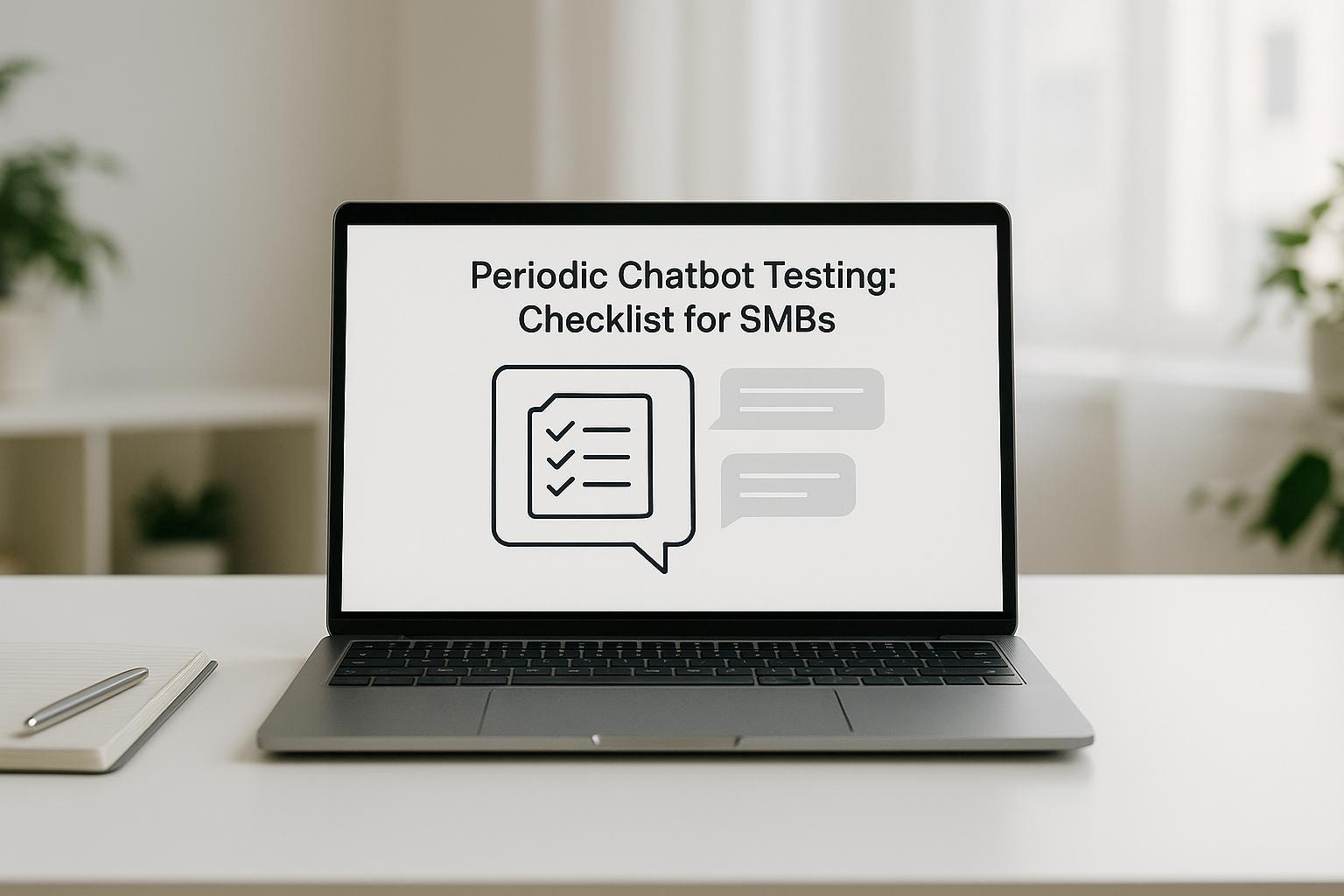
Periodic Chatbot Testing: Checklist for SMBs
Poor chatbot performance drives 30% more customer churn. Use this monthly testing framework to protect revenue and keep customers happy.

Written by
Adam Stewart
Key Points
- Test conversation flows monthly to catch gaps before customers do
- Track booking conversions, not just technical metrics that don't matter
- Review actual customer chats to spot frustration patterns early
- Check integrations work properly to avoid losing leads
Testing your chatbot regularly is critical for delivering a smooth customer experience and protecting your business from potential pitfalls. Small and medium-sized businesses (SMBs) often rely on chatbots as the first point of contact for customers, making their performance directly tied to customer satisfaction and retention. Neglecting testing can lead to frustrated users, outdated information, and even compliance risks.
Here’s what you need to know upfront:
- Why Test Regularly? Poor chatbot performance can increase customer churn by up to 30%. Regular testing ensures accurate responses, consistent tone, and smooth integration with your business systems.
- Key Areas to Test:
- Business Goals: Align chatbot performance with measurable outcomes like response times, booking rates, and customer satisfaction.
- Conversation Flow: Ensure smooth, natural interactions, accurate context retention, and fallback responses for unrecognized inputs.
- Features & Integration: Test core functions (e.g., bookings, payments) and integration with tools like CRM and calendars.
- Response Quality: Audit answers for accuracy, tone, and timing while ensuring proper escalation to human agents when needed.
- Security & Compliance: Validate data protection, encryption, and adherence to industry regulations (e.g., HIPAA, PCI DSS).
- Performance: Simulate traffic spikes to test response times, error rates, and system recovery under load.
Monthly monitoring of conversation logs and customer feedback helps identify gaps and ensure the chatbot evolves with your business needs. For AI phone services like Dialzara, focus on voice recognition, call management, and AI voice quality to maintain professionalism and clarity.
Bottom Line: Regular chatbot testing isn’t optional - it’s an essential practice to keep your customer service reliable, efficient, and aligned with your business goals.
Core Testing Areas
Testing your chatbot effectively means focusing on areas that directly influence your customers' experience and your business goals. Instead of testing haphazardly, prioritize these five critical areas to ensure your chatbot meets expectations and delivers real value.
Business Goals and KPI Alignment
Your chatbot should have a clear purpose tied to measurable outcomes. Start by defining specific objectives for each testing cycle. Are you aiming to cut response times, boost appointment bookings, or improve customer satisfaction? Without clear goals, testing can feel aimless and disconnected.
Track key performance indicators (KPIs) that matter to your business. For example, measure resolution rates (how often the bot handles queries without human help), average response times, and customer satisfaction scores. Metrics like booking conversions, call deflection rates, and first-contact resolution can also provide valuable insights.
Set realistic benchmarks for these metrics. For instance, a resolution rate of 70-80% is strong for many small and medium-sized businesses, and response times for simple questions should ideally stay under 3 seconds. Regularly review these data points - monthly works well - and adjust your testing focus to address areas with the largest gaps.
Connect each chatbot feature to tangible business outcomes. For example, if your bot handles appointment scheduling, don’t just measure successful bookings. Also evaluate appointment quality and show-up rates. This targeted approach helps you decide where to concentrate your testing efforts.
Conversation Flow and Language Understanding
A smooth, natural conversation flow is what separates a helpful chatbot from a frustrating one. Test realistic customer interactions and ensure the bot remembers context throughout the conversation. For example, if a customer asks about pricing for a service and later follows up with, "What about installation?", the bot should understand they’re still discussing the same service.
Test edge cases, like when customers change topics mid-conversation or give unexpected responses. A well-designed bot should handle interruptions or topic switches without losing track of the customer’s needs. Use fallback responses to address unrecognized inputs gracefully.
Language understanding goes beyond simple keyword recognition. Test how your bot handles different ways of phrasing the same question. For example, a customer might say, "What are your hours?", "When are you open?", or "Are you available on weekends?" - your bot should treat these as the same inquiry and provide consistent answers.
Pay attention to industry-specific terminology. A legal chatbot should understand terms like "consultation", "retainer", and "case evaluation", while a healthcare bot needs to handle scheduling and privacy-related language with care.
Feature Testing and System Integration
Your chatbot’s core functions should work flawlessly. For example, if it handles appointment bookings, test scenarios like same-day requests, rescheduling, cancellations, and conflicts with existing appointments.
Integration with your business systems is equally important. Ensure the bot syncs seamlessly with your CRM, calendar tools, and payment processing systems. Data consistency across platforms is critical to avoid frustrating customers or confusing your team. For instance, booked appointments should appear instantly in your scheduling system.
If your chatbot includes call transfer capabilities, test these thoroughly. Make sure the bot recognizes when a human agent is needed and transfers calls smoothly without losing context. Test various scenarios, such as urgent requests, technical issues, or when customers specifically ask to speak with someone.
Consistency across channels is another key area. Whether customers interact with your chatbot on your website, social media, or phone system, they should receive the same quality of service. Test how well the bot handles cross-platform transitions to ensure smooth customer experiences.
Finally, test for error handling. What happens if your calendar system goes down or payment processing fails? Your bot should have backup responses to guide customers even when systems are temporarily unavailable. This ensures customers still feel supported, even during technical hiccups.
Response Quality and User Experience
Accurate responses are fundamental to building trust with your customers. Regularly audit your chatbot’s answers to ensure they’re up-to-date and reliable. Business details like hours, pricing, and policies often change, so your bot’s knowledge base needs frequent updates.
The tone of your chatbot also matters. It should reflect your brand’s personality. For example, a professional services firm might require formal, respectful language, while a retail brand might lean toward a casual, friendly tone. Test how your bot handles sensitive situations, such as complaints or billing disputes, to ensure it responds appropriately.
Response timing plays a major role in user satisfaction. Customers expect immediate acknowledgment of their messages, even if the full response takes a few seconds. Test response delays under different levels of activity, and make sure your bot uses "typing" indicators or interim messages to keep users engaged.
Evaluate the clarity and completeness of your chatbot’s replies. Avoid using technical jargon unless your audience is highly technical. Break down complex information into manageable chunks and offer follow-up options when necessary. A good response anticipates the customer’s next question.
Finally, test how well your bot handles escalation. Some issues require human intervention, like complex technical problems or sensitive personal matters. Your chatbot should recognize these situations quickly and transfer the conversation to a human agent without delay.
Security and Compliance Testing
As privacy regulations grow stricter, data protection testing is more important than ever. Make sure your chatbot handles sensitive information - like phone numbers, email addresses, and personal details - securely. Data should be encrypted during transmission and storage, with access restricted to authorized personnel.
Test compliance with industry-specific regulations. For example, healthcare chatbots must meet HIPAA standards, while financial services bots need to follow banking security protocols. Legal chatbots should ensure attorney-client privilege remains intact.
Authentication and access controls are critical if your bot handles customer accounts or sensitive business data. Test scenarios where customers enter incorrect credentials or attempt to access restricted information to ensure security measures function as intended.
Sensitive data shouldn’t linger longer than necessary. Verify that your bot automatically deletes private information in accordance with your privacy policies. Regular security testing helps uncover vulnerabilities before they become major problems.
If your chatbot processes payments, ensure it follows security best practices and complies with PCI DSS standards. Even if you don’t store credit card details, payment-related conversations must be handled securely to maintain customer trust.
Performance and Load Testing
Your chatbot needs to handle traffic spikes without breaking a sweat, maintaining both speed and reliability. Performance and load testing is the key to understanding how your system holds up under pressure, helping you avoid costly downtime and unhappy customers.
Set clear performance benchmarks. Define targets for response times, concurrency, and resource usage based on your system's historical traffic patterns. These benchmarks should reflect both your normal operations and peak usage periods, such as during promotions or seasonal surges.
Use your past traffic data to design realistic test scenarios. By analyzing peak traffic trends, you can simulate both gradual increases in activity and sudden spikes, mimicking real-world events like marketing campaigns or holiday rushes.
Simulate different load scenarios to identify vulnerabilities. Start with a steady ramp-up in traffic, then add sharp spikes to see how your chatbot reacts. Extended high-traffic tests can show how your system performs over longer periods of stress.
Create test scripts that mimic common customer interactions, such as booking appointments or answering service-related questions. This approach ensures you're testing the chatbot’s most critical features, where performance issues would directly impact user experience.
Track key metrics throughout testing. Keep an eye on response times, error rates, memory usage, and CPU consumption. These indicators can reveal gradual slowdowns or other performance issues that might not show up during less demanding conditions. For example, if your chatbot slows down after handling a surge, it’s a sign that optimization is needed.
Don’t overlook integration points. Systems like scheduling tools or payment platforms can become bottlenecks under heavy loads. Testing your entire tech stack together ensures all components work smoothly as a unit. Also, evaluate how your chatbot handles overload conditions - does it fail outright or degrade gracefully? A reliable system should have fallback strategies to maintain functionality during peak stress.
Test recovery procedures to see how quickly your chatbot bounces back after a traffic spike. A slow recovery can lead to prolonged service disruptions, which frustrate users and damage trust.
The financial stakes are high. For example, downtime costs Fortune 1000 companies between $1.25 billion and $2.5 billion annually. While smaller businesses may not face losses on that scale, the relative impact can still be devastating.
As customer expectations for speed and reliability grow - fueled by a chatbot market expanding at a 24% annual rate - consistent performance testing becomes non-negotiable. Regularly testing your system ensures it keeps up with new features, integrations, and user demands, delivering the seamless experience your customers expect.
Monitoring and Improvement
Keeping your chatbot performing well isn’t just about initial testing - it’s about staying on top of its performance over time. Regular monitoring ensures your chatbot continues to meet business goals and stays in sync with customer expectations.
A solid monitoring strategy combines two key elements: reviewing how your chatbot actually performs using conversation logs, and gathering customer feedback to understand how users feel about their interactions. This dual approach highlights both technical performance issues and user experience gaps that automated testing alone might miss. These insights allow for continuous updates and improvements based on real-world usage.
A monthly review cycle is a great starting point, adjusted as needed for your business’s traffic and resources. For example, busier times or major updates may call for more frequent reviews, but monthly check-ins help you catch issues early and stay proactive instead of reactive.
Conversation Log Review
Conversation logs are a treasure trove of data, showing how users interact with your chatbot and where improvements are needed. A good place to start is by analyzing intent recognition accuracy - basically, how often your chatbot correctly understands what users are asking. If you notice frequent fallback responses, it’s a sign your system isn’t recognizing certain requests. For instance, if customers often ask about rescheduling appointments but receive generic "I don't understand" replies, it’s time to expand your training data with more examples of how users might phrase those requests.
Another key metric to track is conversation completion rates. This tells you whether users are successfully reaching their goals or abandoning the chat midway. A sudden drop in completion rates, especially after a specific question, can point to a confusing or broken part of your chatbot’s flow that needs immediate attention.
Pay close attention to escalation patterns - when and why conversations are being handed off to human agents. If certain topics consistently lead to escalations, it might mean your chatbot needs better training in those areas or that customers have needs your bot wasn’t originally designed to handle.
Here’s a real-world example: A small healthcare provider noticed from conversation logs that patients often asked about rescheduling appointments, but the chatbot struggled to understand these requests due to varied phrasing. By updating the intent recognition model and adding more training examples, they boosted successful appointment rescheduling interactions by 30% within a month.
Prioritize fixes based on impact. Technical issues that disrupt essential functions like booking or payments should be addressed immediately, while smaller conversational tweaks can wait for regular updates.
Customer Feedback Analysis
While conversation logs provide numbers, customer feedback gives you the “why” behind those numbers. It helps you understand user sentiment and spot issues that raw data might overlook.
Gather feedback from multiple sources, such as post-interaction surveys, star ratings within the chat interface, and open-ended comment boxes. Keep surveys short - just one or two questions about helpfulness and ease of use tend to get better response rates than lengthy questionnaires.
Organize feedback into categories like accuracy, speed, tone, and functionality. This makes it easier to identify recurring themes and measure improvements over time. For example, if many users say your chatbot feels "too robotic" or "unhelpful", you’ll know to focus on refining its tone and response templates.
Look out for gaps between user expectations and your chatbot’s capabilities. If customers repeatedly ask for features your chatbot doesn’t offer, it’s a clear signal for your product roadmap. Sometimes the solution is adding new functionality, but it could also mean setting clearer expectations about what the chatbot can and can’t do.
To make feedback actionable, map it to specific points in the conversation flow. Instead of addressing vague complaints about "confusing responses", pinpoint exactly where users are getting lost. This targeted approach makes fixes more effective and prevents similar issues elsewhere in the system.
For businesses using AI phone services like Dialzara, feedback analysis should also include voice-specific factors like clarity, naturalness, and phone etiquette. A text response might work fine in a chat but sound confusing when delivered through synthesized speech. Adjusting phrasing or pacing for voice interactions can make a big difference.
Use these customer insights to guide your testing priorities and measure how changes affect user satisfaction. This way, your improvements address real pain points while keeping your chatbot aligned with your business goals.
sbb-itb-ef0082b
AI Phone Service Testing
AI phone services come with unique challenges, especially when it comes to voice interactions. These systems need to excel in accurate speech recognition, provide natural-sounding responses, and handle calls smoothly. For businesses using tools like Dialzara - a service that manages call answering, transfers, and appointment scheduling with lifelike AI voice synthesis - testing is essential to ensure the virtual agent delivers the clarity and professionalism customers expect. Industry benchmarks suggest response times should stay under 2–3 seconds to maintain caller engagement. With predictions that AI voice assistants will handle over half of customer service interactions for SMBs by 2026, getting your testing process right from the beginning is critical. Let’s explore the key areas to focus on: voice recognition, AI voice quality, and call management.
Voice Recognition Testing
Voice recognition is the backbone of any AI phone service. To perform well, the system must accurately interpret what callers are saying, even when faced with diverse accents, varying speaking speeds, or specialized terminology. Start by assembling a diverse set of voice samples that reflect your customer base, including regional U.S. accents like Southern, Midwestern, and Northeastern speech patterns. Incorporate a range of speaking speeds to mimic real-world variations.
Pay special attention to industry-specific vocabulary. For instance, a law firm’s AI should understand terms like “deposition,” “discovery,” or “motion to dismiss,” while a healthcare provider’s system should recognize words like “copay,” “referral,” and “prior authorization.” Design test scripts that include the jargon your customers are likely to use.
Don’t forget to simulate real-world conditions. Introduce background noise, such as traffic or busy office sounds, and test how the system handles overlapping speech when callers interrupt or speak over prompts. It’s also important to evaluate performance across different devices - mobile phones, landlines, and VoIP systems - as audio quality can vary significantly. Document any errors in recognition to refine the system’s training data.
AI Voice Quality Testing
The quality of your AI’s voice plays a key role in shaping your business’s image. Conduct listening tests with both staff and sample customers, asking them to rate the AI’s speech for clarity, tone, and how well it matches your brand’s personality. For example, a law firm may need a formal and authoritative tone, while a pet grooming service might benefit from a friendlier, more approachable style.
Watch out for issues like robotic pacing, awkward pauses, or mispronunciations. Test the AI’s handling of tricky elements like numbers, dates, and proper names, as these are common problem areas for text-to-speech systems. Emotional tone is another critical factor. The AI should sound empathetic when addressing complaints, enthusiastic when discussing services, and professional when dealing with sensitive topics. Comparing the AI’s responses to those of your best human agents can help you fine-tune its naturalness and consistency, even during lengthy conversations.
Call Management Testing
Call management features are where the AI’s performance can directly impact customer experience and your bottom line. Functions like call transfers, message relaying, and appointment booking require thorough testing to ensure they work without a hitch.
Simulate scenarios where callers need to be transferred to different departments or specific team members. Check that the AI follows proper protocols - announcing the transfer, confirming caller details, and providing alternatives if the intended recipient is unavailable. Time these transfers to ensure they’re quick and seamless.
For message relaying, test how well the AI captures both simple and complex messages. Can it handle detailed service requests, urgent issues, or contact information provided in non-standard formats (like irregularly spaced phone numbers or spelled-out email addresses)? Accuracy here is crucial.
When it comes to appointment booking, test the entire workflow: creating new appointments, rescheduling, and resolving scheduling conflicts. Make sure the AI accesses calendars correctly, confirms details with callers, and sends appropriate follow-ups.
Lastly, test how the AI handles errors, such as failed transfers, unavailable calendar systems, or incomplete caller information. The AI should respond gracefully by offering solutions and keeping callers informed. Since Dialzara integrates with over 5,000 business applications, ensure that data flows smoothly between the AI and tools like your CRM or scheduling software. These integrations are key to delivering a seamless experience for both your team and your customers.
Conclusion
Regular chatbot testing isn't just a technical chore - it’s a critical step in maintaining strong customer relationships and ensuring your business thrives. By following this checklist, you can keep your AI systems running smoothly, delivering dependable service that aligns with your business goals.
For small and medium-sized businesses (SMBs), the stakes are especially high. Unlike large enterprises with dedicated IT departments, SMBs rely on solutions that operate consistently without constant intervention. Structured testing cycles help identify and address issues before they impact customers, preserving the trust and loyalty that drive growth.
Take Dialzara, for instance. Its integration capabilities and cost-saving potential highlight the value of consistent testing. With the ability to connect to over 5,000 business applications and reduce customer service costs by up to 90%, these systems only reach their full potential when they are regularly tested and fine-tuned. The gap between a well-tested AI agent and one left unchecked can be the difference between seamless customer interactions and frustrating experiences.
The testing areas we’ve covered - like conversation flow, system integration, voice recognition, and call management - form a solid foundation for quality assurance. Monitoring conversation logs, analyzing customer feedback, and tracking performance metrics allow you to catch potential issues early and continuously enhance service quality. These practices underscore how essential ongoing testing is to delivering smooth customer experiences.
By adopting these robust testing practices, you’re setting your business up for long-term success. Regardless of your industry, consistent evaluation ensures your AI agent functions as an effective extension of your team.
When done right, regular testing not only improves customer satisfaction but also reduces support costs and ensures reliable AI performance. Make these practices a priority to keep your customer service at its best.
FAQs
What steps can small and medium-sized businesses take to focus their chatbot testing on achieving key business goals?
Small and medium-sized businesses looking to test their chatbots effectively should start by pinpointing their main objectives. Whether the goal is to boost customer satisfaction, simplify operations, or cut costs, having a clear focus will guide the testing process.
Once the objectives are set, it’s crucial to design test scenarios targeting key aspects like functionality, user experience, and how well the chatbot works with existing tools. This approach ensures that critical areas are thoroughly evaluated.
For ongoing improvement, automating repetitive tests can save time and maintain consistency. Regularly reviewing the chatbot’s responses and collecting user feedback will also shed light on areas that need adjustment. This continuous monitoring helps ensure the chatbot stays aligned with the business's evolving needs.
How can small businesses ensure their chatbots comply with industry regulations like HIPAA or PCI DSS?
To keep your chatbot aligned with regulations like HIPAA or PCI DSS, start by performing regular risk assessments. These assessments help pinpoint areas where your system might be vulnerable. Once identified, put in place key protections such as data encryption, secure authentication methods, and strict access controls to safeguard sensitive data.
It's also a good idea to run your chatbot in secure, dedicated environments and routinely monitor its interactions. This way, you can catch and resolve any compliance concerns early. Staying on top of the latest security protocols and scheduling periodic audits will further ensure your chatbot remains compliant and your business stays protected.
Why is it important to regularly test your chatbot's performance and capacity for handling peak traffic?
Regular testing of your chatbot's performance and load capacity is crucial to ensure it can manage heavy user traffic without lagging or crashing. This keeps response times quick, ensures consistent reliability, and delivers a seamless experience for customers - especially during high-demand periods like sales events or product launches.
By spotting and fixing potential issues ahead of time, you can minimize the chances of service interruptions, safeguard your brand's reputation, and maintain customer satisfaction even when traffic surges. It also ensures your chatbot is prepared to grow alongside your business.
Summarize with AI
Related Posts
Top 10 AI Chatbot Testing Tools 2024
Discover the top 10 AI chatbot testing tools for 2024, including Botium, Cyara, Testim.io, Mabl, TestCraft, Applitools, Functionize, AccelQ, Qbox.ai, and Zypnos. Enhance user experience, improve accuracy, and ensure security.
KPI Chatbot Metrics: Essential Guide to Tracking AI Success in 2025
Learn essential KPIs to measure and enhance AI chatbot performance in 2025, ensuring alignment with business goals and customer satisfaction.
How to Measure AI Agent Performance
Learn how to effectively measure AI agent performance using key metrics to ensure efficiency, customer satisfaction, and business impact.
Checklist for Designing Chatbots with Great User Experience
Explore essential steps for designing chatbots that enhance user experience, from understanding needs to ensuring accessibility and continuous improvement.
