
Top AI Tools for Call Routing with Journey Mapping
Compare 7 AI tools that route calls based on customer journey stages, with setup times and costs for each option.

Written by
Adam Stewart
Key Points
- Test tools in real scenarios before buying to avoid workflow disruptions
- Find real-time routing that uses multi-channel customer data
- Compare deployment speed: some work instantly, others need 2-4 weeks
- Check integration limits: basic tools connect to few apps vs 5,000+
AI tools for call routing combined with journey mapping are transforming customer service by connecting callers to the right agents based on their needs and journey stage. These tools improve response times, enhance customer satisfaction, and streamline operations by leveraging data such as interaction history and caller context. They also enable businesses, especially small and medium-sized ones, to offer efficient, 24/7 support without requiring large teams.
Here are the top tools:
- Dialzara: AI call routing with customer journey insights; integrates with 5,000+ apps.
- Kitewheel: Real-time decision engine for routing; focuses on journey orchestration.
- Smaply: Drag-and-drop journey mapping with collaboration features.
- TheyDo: Centralized journey maps for cross-department collaboration.
- InMoment: Experience mapping with sentiment analysis for routing.
- Fullstory: Behavioral analysis to optimize call handling.
- Heap: Automated journey tracking with advanced analytics.
- Miro: Visual journey mapping with templates and integrations.
- UXPressia: Persona-based journey maps for smarter routing.
- Custellence: Visual journey maps highlighting key customer touchpoints.
Quick Comparison
| Tool | Call Routing Features | Journey Mapping Features | Integration Options | Deployment Speed |
|---|---|---|---|---|
| Dialzara | Intelligent AI call handling, 24/7 | Tracks interactions, uses call data | 5,000+ apps, CRMs | Minutes |
| Kitewheel | Real-time routing with decision engine | Advanced journey orchestration | CRM, marketing tools | 2-4 weeks |
| Smaply | Journey-informed routing | Drag-and-drop maps, collaboration | Exports, limited integrations | 1-2 days |
| TheyDo | Insights-driven routing | Collaborative, dynamic journey maps | APIs, project tools | 3-5 days |
| InMoment | Sentiment-based routing | Experience mapping | Contact center platforms | 1-2 weeks |
| Fullstory | Behavioral insights for routing | Digital experience tracking | Web analytics, CRMs | Same-day setup |
| Heap | Event-driven call triggers | Automated journey tracking | Marketing tools, data warehouses | 24-48 hours |
| Miro | Visual workflow design | Pre-built templates, collaboration tools | 100+ app integrations | Immediate |
| UXPressia | Persona-based routing strategies | Detailed journey and persona maps | Limited integrations | 1-2 hours |
| Custellence | Touchpoint-based routing | Customizable, visual journey maps | Exports, API access | Quick start with templates |
These tools cater to diverse needs, from instant deployment to advanced customization. Choose based on your business size, integration requirements, and call volume.
How to Choose AI Tools with Journey Mapping Features
When it comes to selecting AI tools for call routing with journey mapping, the right choice can significantly improve your customer service operations. On the flip side, the wrong tool can create inefficiencies and impact customer satisfaction. Here are the key features to look for when evaluating these tools:
Real-time decision-making is a must-have. Your AI tool should analyze calls instantly and route them based on real-time factors like agent availability or queue lengths. The best systems adapt automatically to changing conditions throughout the day, eliminating the need for manual adjustments.
Multi-channel data integration is what sets advanced tools apart. Look for platforms that connect seamlessly with your CRM and other digital channels. A unified view of customer interactions helps the AI understand where a customer is in their journey and anticipate their needs during the call.
Visualization capabilities make it easier for your team to track and refine customer journeys. Tools with clear, interactive maps of customer touchpoints - customizable even without technical expertise - can be invaluable for optimizing processes.
Automation depth is another critical factor. Beyond routing calls, the tool should handle tasks like appointment scheduling and data collection while escalating complex issues with context intact. A platform that learns and adapts from each interaction will enhance efficiency over time.
Scalability matters as your business grows. Choose a tool that can handle increasing call volumes without compromising performance. A flexible pricing model that scales with your needs is also essential.
Industry-specific customization ensures the AI understands your unique business environment. Tools that can be trained on your industry’s terminology, workflows, and compliance standards will deliver better results.
Integration capabilities are vital for smooth implementation. Check that the tool offers APIs or pre-built connectors for your existing systems, such as your phone system, CRM, or other essential applications. Seamless integration ensures consistent customer experiences.
Analytics and reporting features provide valuable insights. Look for platforms that offer detailed metrics on call outcomes and customer journeys, helping you identify trends and areas for improvement.
Ease of setup and time-to-value are important considerations. Opt for solutions with guided setups or pre-configured templates to get up and running quickly. Evaluate how much technical expertise your team needs to implement the tool effectively.
Transparent cost structure is crucial to avoid hidden fees. Review all pricing details, including costs for additional features or integrations, to ensure the tool fits your budget as you scale.
Finally, test the tool in real-world scenarios before making a decision. Many providers offer trial periods or demo environments where you can simulate typical call patterns and customer interactions. This hands-on experience helps you assess whether the tool delivers on its promises and meets your specific needs.
1. Dialzara
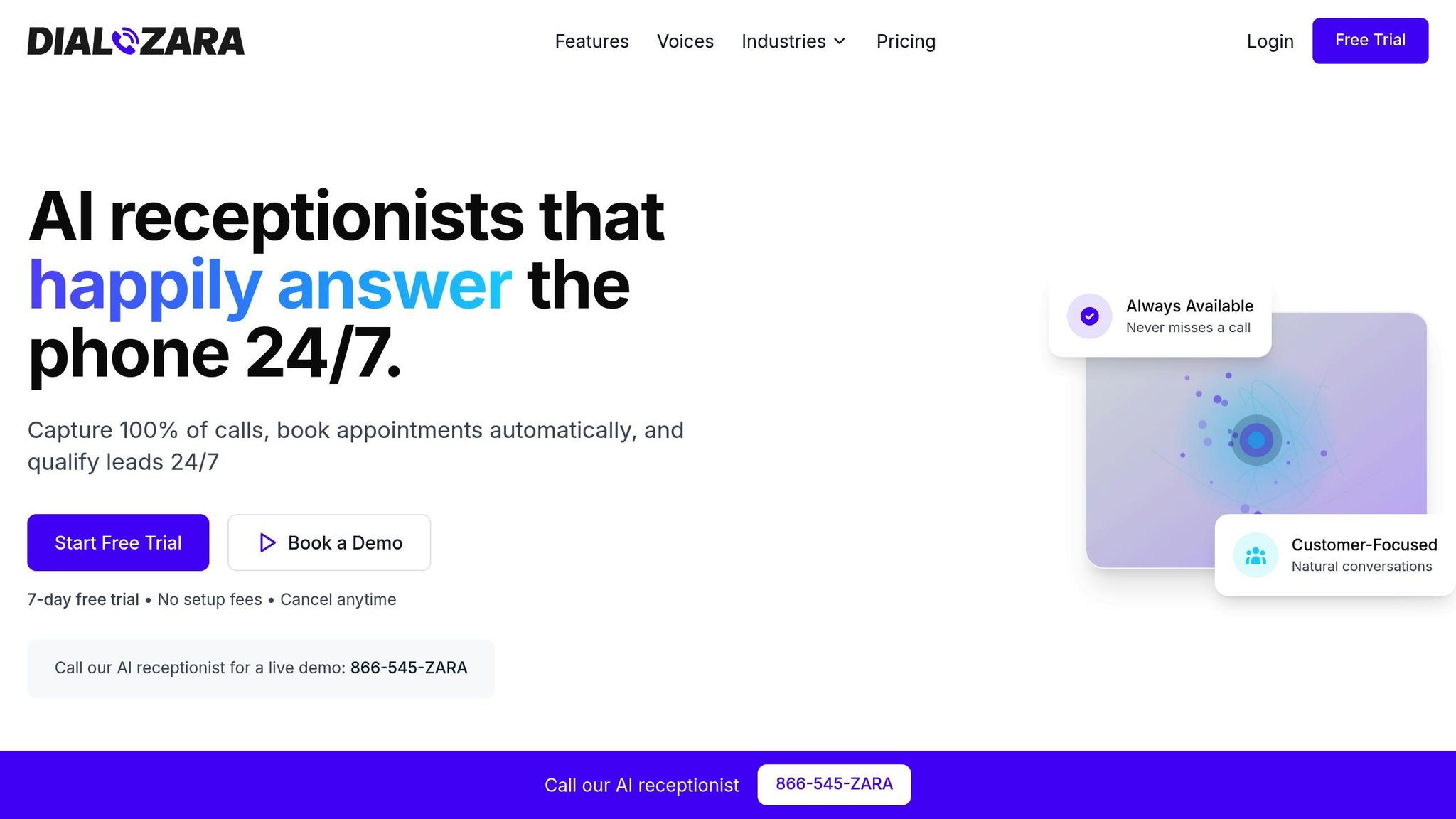
Dialzara is a virtual phone answering service powered by AI, designed specifically for small and medium-sized businesses (SMBs). Its primary focus is improving call routing through customer journey mapping. By combining realistic AI voice technology with smart routing algorithms, Dialzara ensures a smooth and efficient experience for both businesses and their customers. Let’s dive into its standout features.
Call Routing Capabilities
Dialzara’s AI agent goes beyond basic call forwarding. It automatically screens incoming calls, identifies the caller’s needs, and directs them to the right department or team member based on the context of their inquiry. If a direct connection isn’t possible, the AI handles transfers seamlessly, ensuring that when a human agent steps in, they’re equipped with all the relevant details about the caller’s situation.
The system also excels at gathering information during the initial call, which helps make smarter routing decisions. Need to schedule an appointment? Dialzara’s AI can handle that too - booking directly into the appropriate calendar without requiring human assistance.
Journey Mapping Features
One of Dialzara’s key differentiators is its ability to track and understand a customer’s journey with your business. The AI adapts to your workflows and reflects your brand’s tone, offering a personalized experience while routing calls based on customer history.
By monitoring interactions across multiple touchpoints, Dialzara builds a complete picture of each customer’s journey. This allows the AI to anticipate needs and route calls more effectively. For repeat customers, the system can access past interaction histories and connect them directly to the most relevant resource - whether that’s a specific team member, department, or automated service.
Integration with Business Tools
Dialzara integrates with over 5,000 business applications, creating a unified and efficient customer experience. These integrations allow for automatic CRM updates, real-time access to customer histories, and synchronized calendar management - all during live calls.
The platform connects seamlessly with a variety of tools, including scheduling systems, messaging apps, ticketing platforms, accounting software, and marketing tools. By linking with these systems, Dialzara eliminates the need for manual data entry and centralizes customer information. This interconnected approach ensures that routing decisions are informed by data from multiple sources, resulting in highly personalized interactions.
Scalability and Deployment Speed
Getting started with Dialzara is quick and straightforward. The platform can be deployed in just minutes. Simply create an account, answer a few questions about your business to train the AI, select a voice and phone number, configure call forwarding, and you’re ready to go.
Dialzara is built to handle growing call volumes without sacrificing quality, making it a scalable solution for businesses of any size. Available 24/7, it ensures consistent call routing no matter the time of day or location of your customers. This is especially valuable for businesses that serve clients across multiple time zones or frequently deal with after-hours inquiries.
The platform’s flexibility allows it to adapt to a variety of industries. It can be trained to recognize industry-specific terminology and comply with sector regulations, ensuring that call routing aligns with the unique needs of your business. Whether you’re in healthcare, legal services, or retail, Dialzara can adjust to meet your demands.
2. Kitewheel
Kitewheel is a journey orchestration platform designed to streamline customer interactions by combining advanced journey mapping with smart call routing. It uses real-time interaction data to connect customers to the right teams efficiently. Let’s take a closer look at its key features, including journey mapping, call routing, and scalability.
Journey Mapping Features
Kitewheel’s platform maps customer interactions to provide a clear view of where customers are in their journey. This allows businesses to make context-aware decisions and ensures smoother routing experiences.
Call Routing Capabilities
The platform uses a decisioning engine to route incoming calls by referencing customers’ journey histories. This eliminates the frustration of repeating information and ensures callers are connected to the most appropriate teams.
Scalability and Deployment Speed
Kitewheel offers scalability through its Journey as a Service (JaaS) packages, which cater to businesses of all sizes. These packages range from "Essentials-1" (supporting one journey and up to 1 million customers) to "Enterprise" (providing unlimited journeys, users, connections, and full API access).
"As journey management continues to be at the forefront of business success, we felt that all enterprises, not just the top tier, should have access to our tools at a scalable price." - Mark Smith, president of Kitewheel
The JaaS model allows businesses to launch cross-channel journeys quickly. Its scalable decisioning engine adapts to growing business demands, ensuring efficient and context-aware call routing as operations expand.
3. Smaply
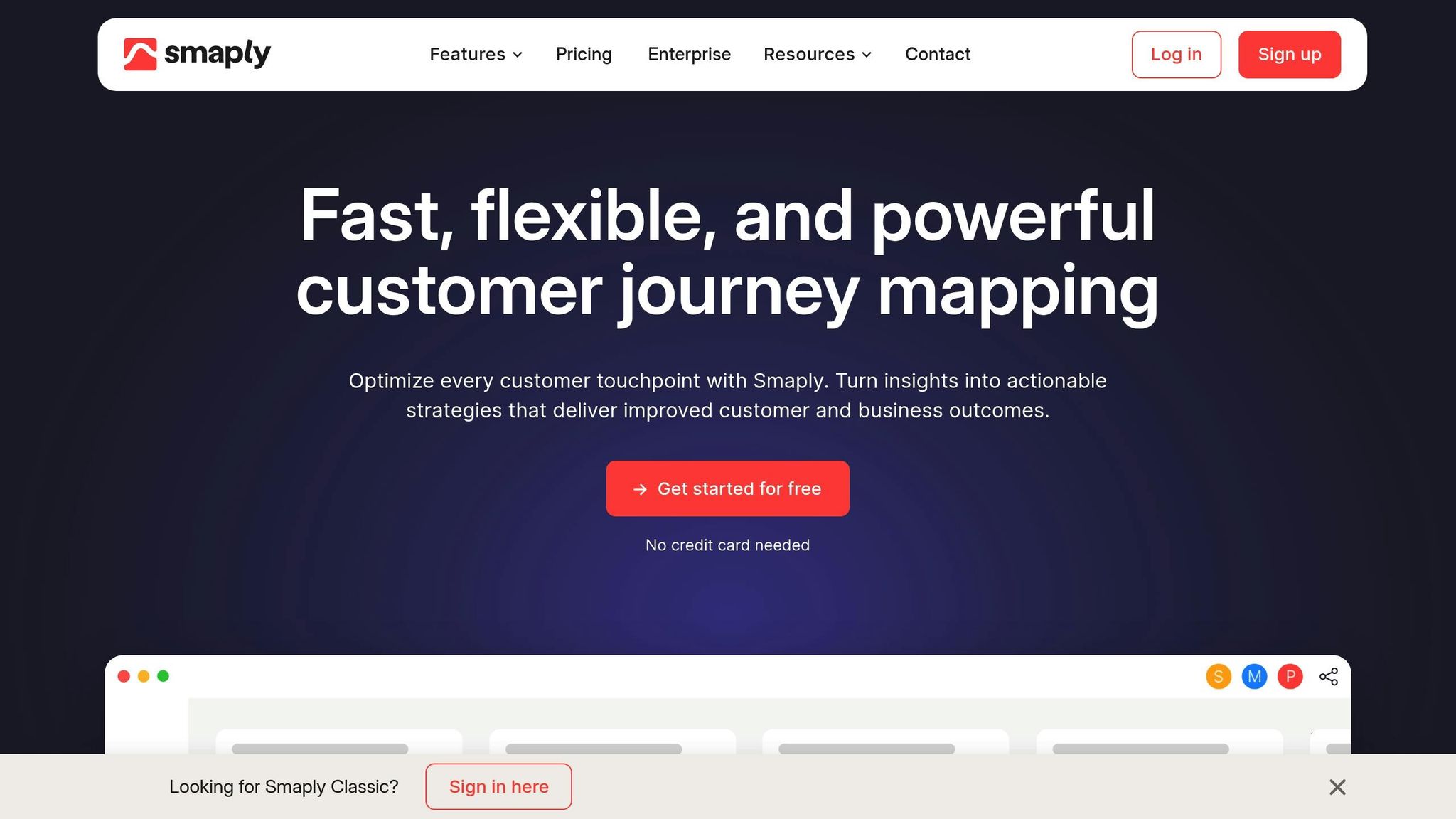
Journey Mapping Features
Smaply offers a user-friendly drag-and-drop interface that simplifies the process of creating detailed journey maps. These maps can track customer interactions across multiple channels, making it easier to visualize and understand the customer experience. Plus, the platform supports real-time collaboration, allowing teams to work together seamlessly on the same journey maps. This feature helps ensure that customer journey documentation is both accurate and comprehensive.
Integration with Business Tools
Smaply doesn’t stop at journey mapping; it integrates smoothly with essential business tools to streamline operations. It supports SSO (Single Sign-On) integration for enterprise-level security and aligns easily with standard business workflows. This means teams can effortlessly incorporate customer journey insights into their broader operational strategies, making it a valuable addition to any business toolkit.
Scalability and Deployment Speed
One of Smaply's standout qualities is its ability to scale and adapt to businesses of all sizes. Whether you're a small team or a global enterprise, Smaply has options to fit your needs. It offers a free sign-up plan for smaller teams and tailored enterprise solutions with customized SLAs. The platform is designed for quick adoption, making it easy to get started.
Fernando Yepez, Director of Global Delivery Model at PwC, shared his thoughts on Smaply:
"Smaply acts like a platform that is intuitive and super easy to use. This greatly facilitates cross-team collaboration with internal teams and external agencies. Smaply's outstanding customer service has been key to PwC's adoption of CX practices and tools."
This feedback highlights how Smaply supports collaboration and simplifies the adoption of customer experience practices. Additionally, its features help improve workflows, such as call routing, by ensuring teams always have access to the most current customer insights.
4. TheyDo
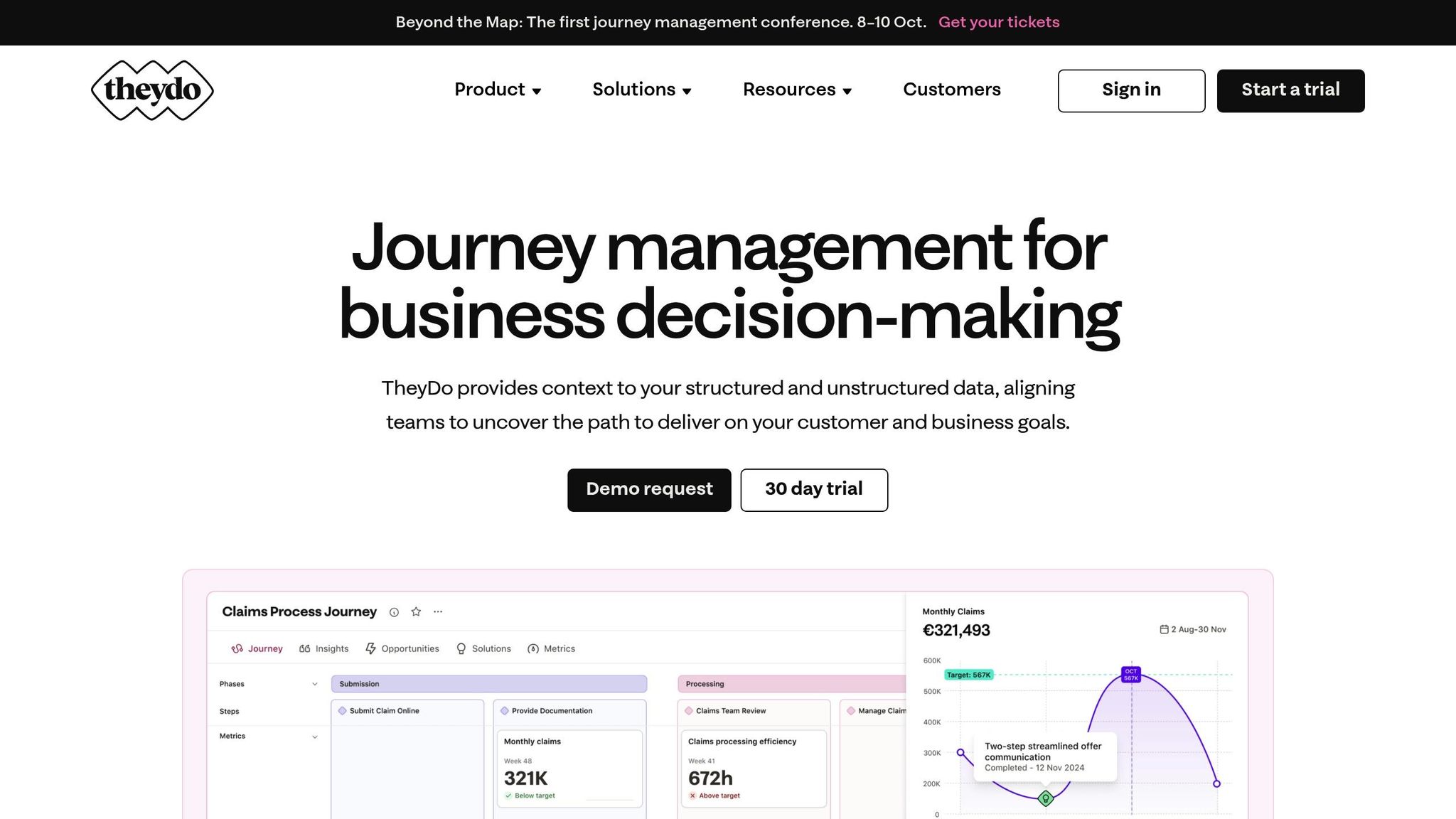
Journey Mapping Features
TheyDo takes a journey management approach, treating customer journey maps as dynamic, living documents. This means teams can continually update and refine them to reflect shifts in customer behavior and business operations. By keeping these maps up-to-date, businesses can make smarter decisions, such as improving call routing through real-time insights.
What sets TheyDo apart is its ability to bring multiple departments together in a single workspace. Marketing teams can add data about customer touchpoints, customer service can highlight pain points, and operations can flag process inefficiencies. This collaborative setup ensures that call routing and other decisions are informed by a complete picture of the customer experience, rather than isolated departmental perspectives. These real-time updates feed directly into connected business tools, creating a seamless flow of actionable insights.
To make things even easier, TheyDo offers a template library filled with pre-designed journey frameworks tailored to various industries. These templates provide a head start, allowing teams to quickly customize maps based on their unique customer interactions and business needs.
Integration with Business Tools
TheyDo seamlessly integrates with a range of business applications through native integrations and APIs. For example, it connects with CRMs to pull in actual customer data, giving representatives immediate context about a caller’s journey. This helps teams make informed routing decisions on the spot.
The platform also supports Slack integration and export options, ensuring that all teams stay updated. These integrations help embed journey insights across your tech stack, creating a more unified system for managing customer experiences.
Scalability and Deployment Speed
Whether for small teams or large enterprises, TheyDo offers flexible deployment options. The platform is user-friendly, and most teams can create their first journey map within just a few days. Its intuitive design and onboarding tools keep the learning curve manageable.
For larger organizations, TheyDo includes enterprise-grade security features such as SSO integration and advanced user permissions. This ensures that different teams can access only the parts of the journey maps relevant to them, while maintaining strict data security. The platform is built to handle multiple journey maps across various customer segments or business units without compromising performance.
Its real-time collaboration tools are particularly useful for remote or distributed teams, enabling everyone to work together effectively on journey mapping projects, no matter where they are.
5. InMoment
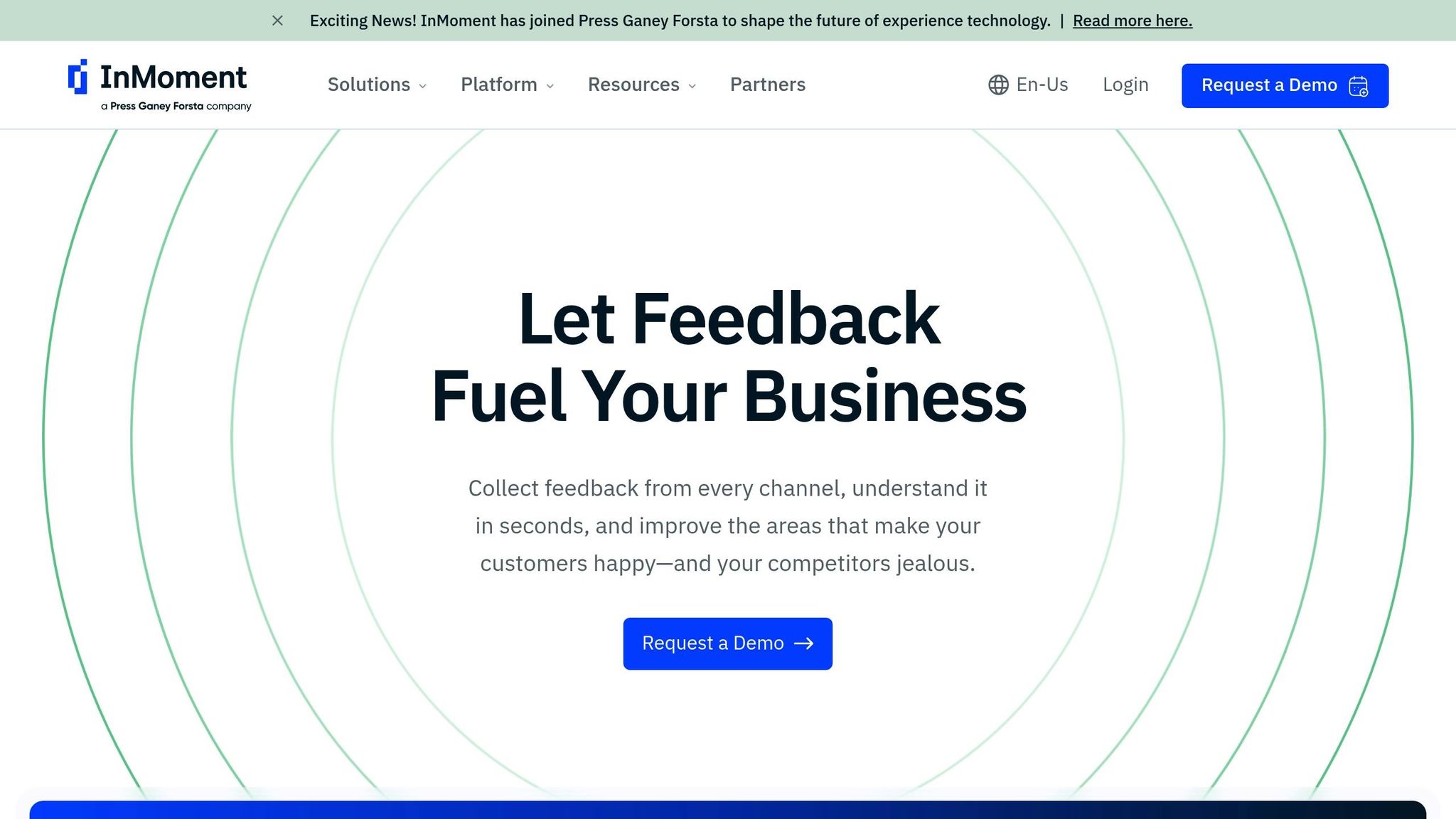
InMoment caters to businesses of all sizes. For smaller companies, it offers straightforward features that can be implemented in just weeks. Larger organizations, on the other hand, benefit from a phased deployment process that unfolds over several months. This tailored approach ensures the platform fits smoothly into existing business workflows. Additionally, it plays a key role in improving call routing by incorporating integrated journey mapping into its system.
6. Fullstory
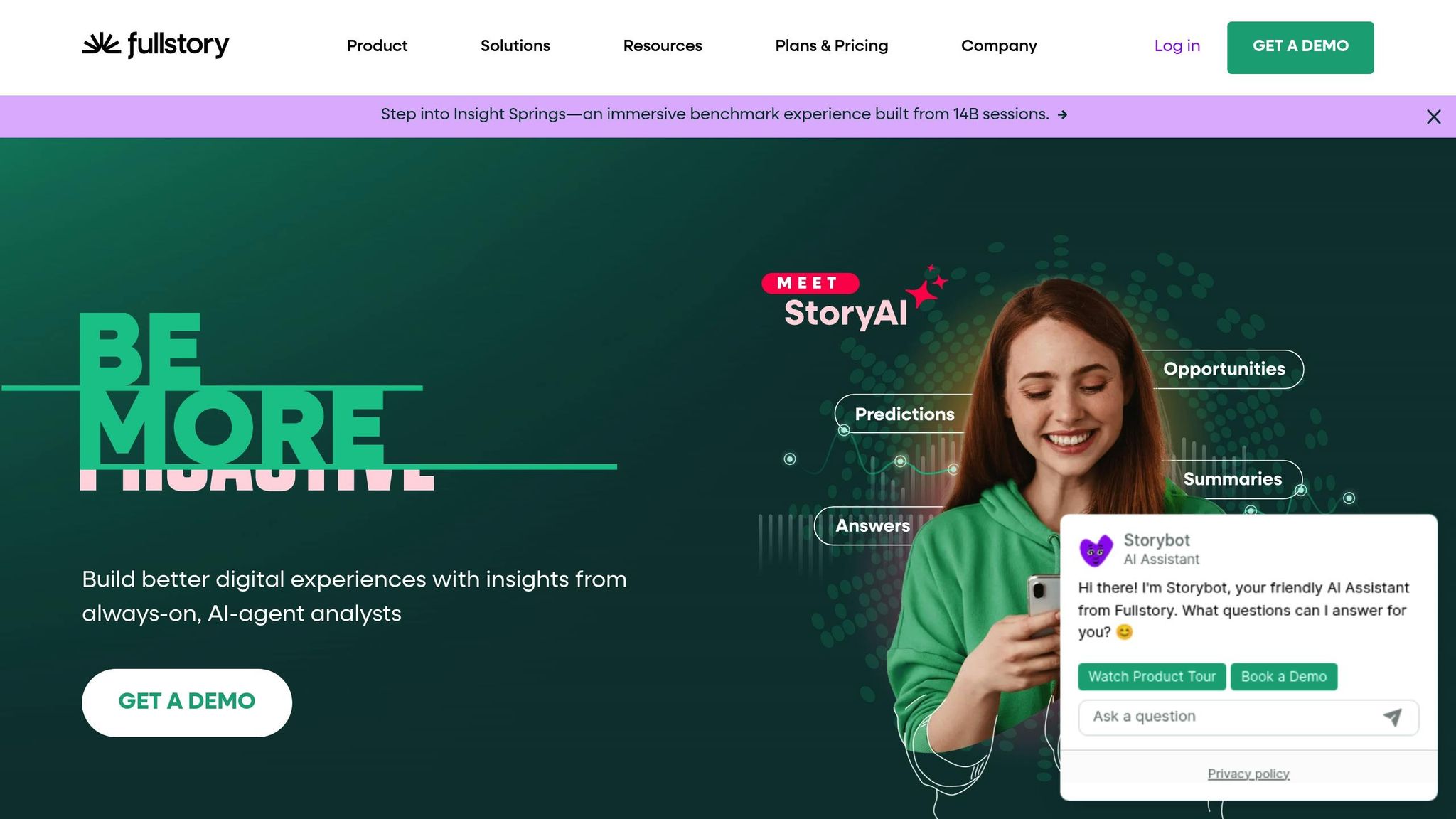
Fullstory provides a powerful way to analyze digital interactions, giving businesses a clear view of how customers engage with their platforms. By recording these interactions, it creates detailed behavioral maps that reveal patterns and trends. This understanding allows companies to fine-tune their call routing strategies, ensuring customer support is more personalized and effective.
Journey Mapping Features
With tools like session recordings and heatmaps, Fullstory uncovers how users navigate a site. It highlights pain points - like areas where users drop off or encounter friction - giving businesses actionable insights. These insights make it easier to make smart, data-backed decisions about call routing and customer engagement.
Integration with Business Tools
Fullstory connects effortlessly with popular tools like Salesforce, HubSpot, Zendesk, and Slack. It even supports custom API integrations, so you can bring its journey insights directly into your existing workflows without any hassle.
Scalability and Deployment
Built on a robust cloud infrastructure, Fullstory can handle everything from high-traffic websites to large volumes of customer sessions. It's designed to adapt to businesses of all sizes, ensuring smooth performance no matter the scale.
sbb-itb-ef0082b
7. Heap
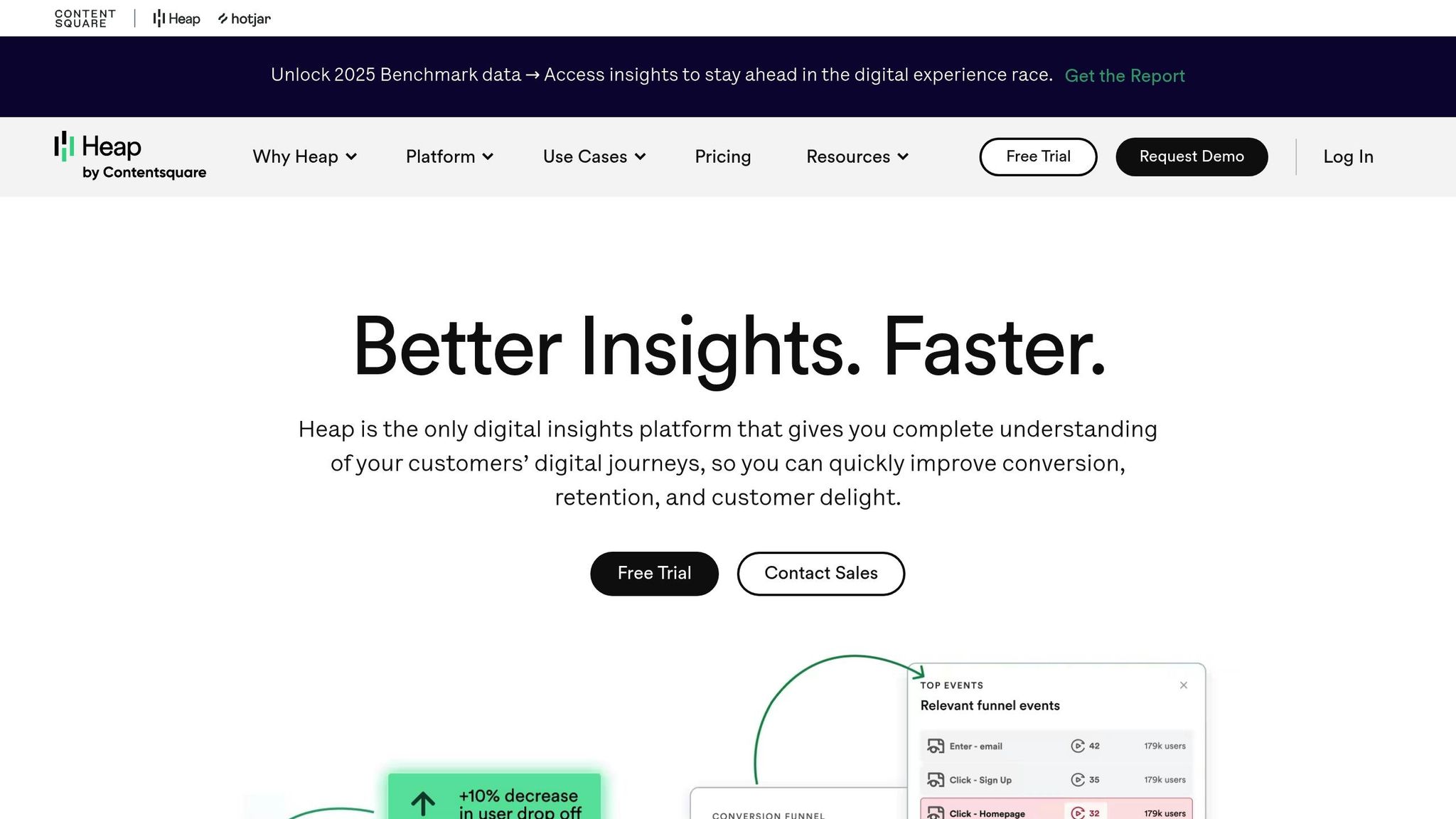
Heap is a digital analytics platform designed to automatically track every user interaction, helping businesses improve customer engagement.
Journey Mapping Features
Heap offers tools like session replay and heatmaps to provide detailed insights into how users engage with websites and mobile apps. It also automatically tracks interactions within mobile apps on both iOS and Android, giving businesses a complete picture of user behavior. Its advanced analysis tools handle large datasets efficiently, uncovering patterns in customer journeys. These insights can be quickly applied to optimize call routing strategies, delivering immediate results.
Scalability and Deployment Speed
With a self-serve model, Heap allows users to skip the sales process and dive straight into journey analysis. It’s free to try and doesn’t require complex technical setups, making deployment quick and hassle-free.
"Heap enables enterprises to collect millions of customer journeys across platforms and devices. Customers can understand the user journey at scale. This gives them the insights to take action against pain points." - Rachel Obstler, CPO of Product, Heap
Heap supports businesses of all sizes, from startups to large enterprises. The company recently raised $110 million in Series D funding, which is being used to expand global operations and enhance its analytics capabilities. CEO Ken Fine highlights this vision:
"With our innovations, we're rewriting the rules. Achieving agility and precision, regardless of scale." - Ken Fine, CEO, Heap
These capabilities allow businesses to harness AI-driven insights for more efficient call routing and improved customer experiences.
8. Miro
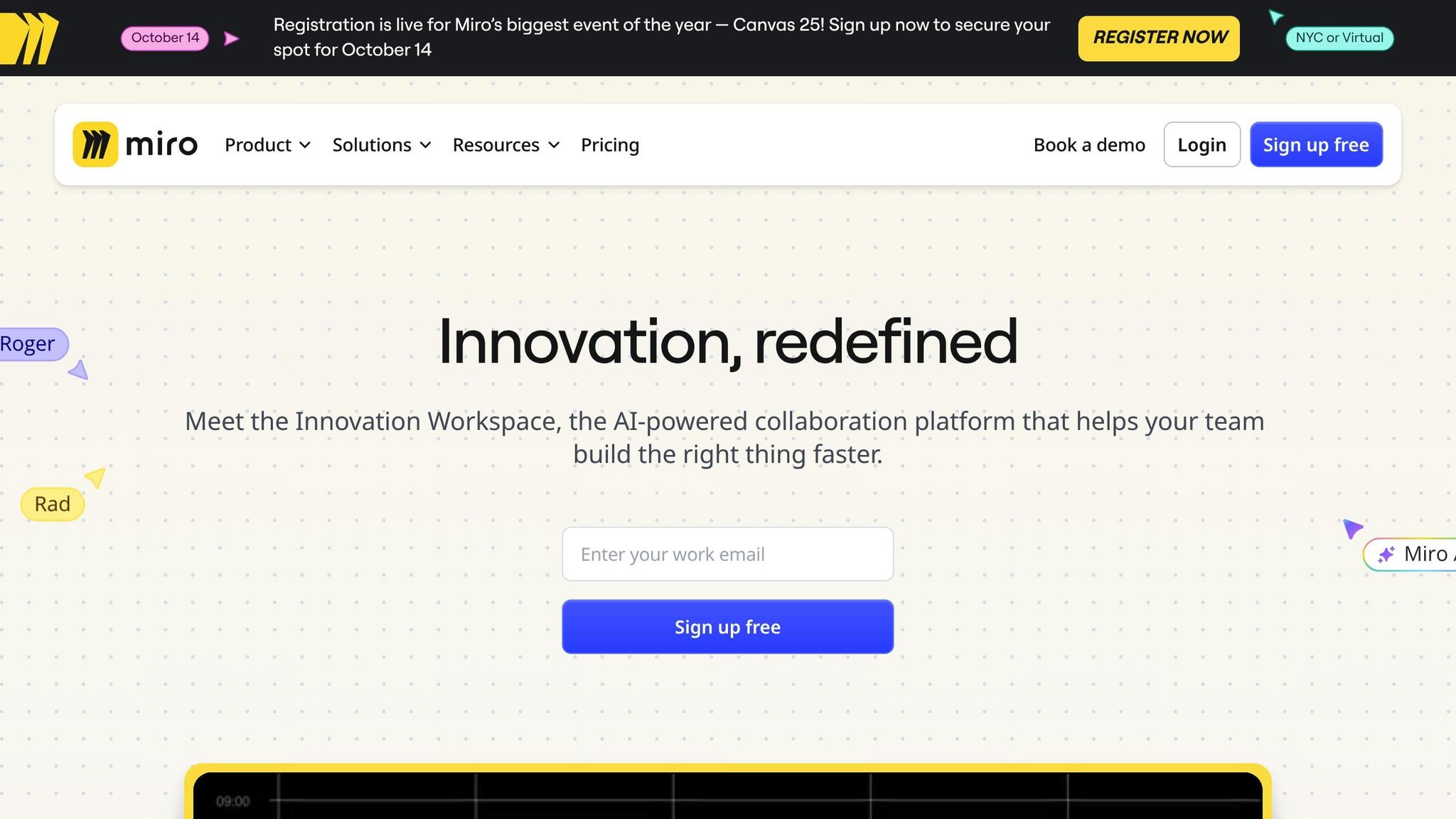
Miro is an online whiteboard platform designed for collaboration, and it also excels in customer journey mapping. While it's widely recognized for its visual collaboration capabilities, Miro has proven to be an effective tool for mapping customer journeys to improve call routing processes. Its flexibility and user-friendly features make it a strong choice for businesses looking to understand and optimize customer interactions.
Journey Mapping Features
Miro goes beyond being just a collaboration tool by enabling teams to create detailed customer journey maps. With pre-built templates and an intuitive drag-and-drop interface, teams can easily track customer touchpoints, identify pain points, and map out decision-making processes. This helps businesses gain a clearer picture of how customers engage with their services at every stage - before, during, and after phone interactions.
Tools like sticky notes, flowcharts, and mind maps make it simple to pinpoint moments when customers are most likely to reach out for support. These customizable journey maps highlight essential customer touchpoints, offering valuable insights that can directly enhance call routing strategies.
Integration with Business Tools
Miro seamlessly integrates with popular business tools like Slack and CRM systems, making it easier to incorporate customer data into journey maps. This integration ensures that teams can share insights effortlessly and work collaboratively. Additionally, Miro's API allows for custom integrations, enabling businesses to connect their call center software and routing systems. This ensures that insights from journey mapping can be directly applied to improve call handling processes.
Scalability and Accessibility
Miro is designed to accommodate teams of all sizes, offering flexible pricing options, including a free plan for those just starting out. Its cloud-based setup eliminates the need for software installation, allowing teams to access their journey maps from anywhere. For larger organizations, Miro provides enterprise-level features like single sign-on (SSO), advanced user management, and compliance with industry standards. These robust security measures ensure that journey maps remain accessible, secure, and up-to-date - key factors in supporting effective call routing strategies.
9. UXPressia
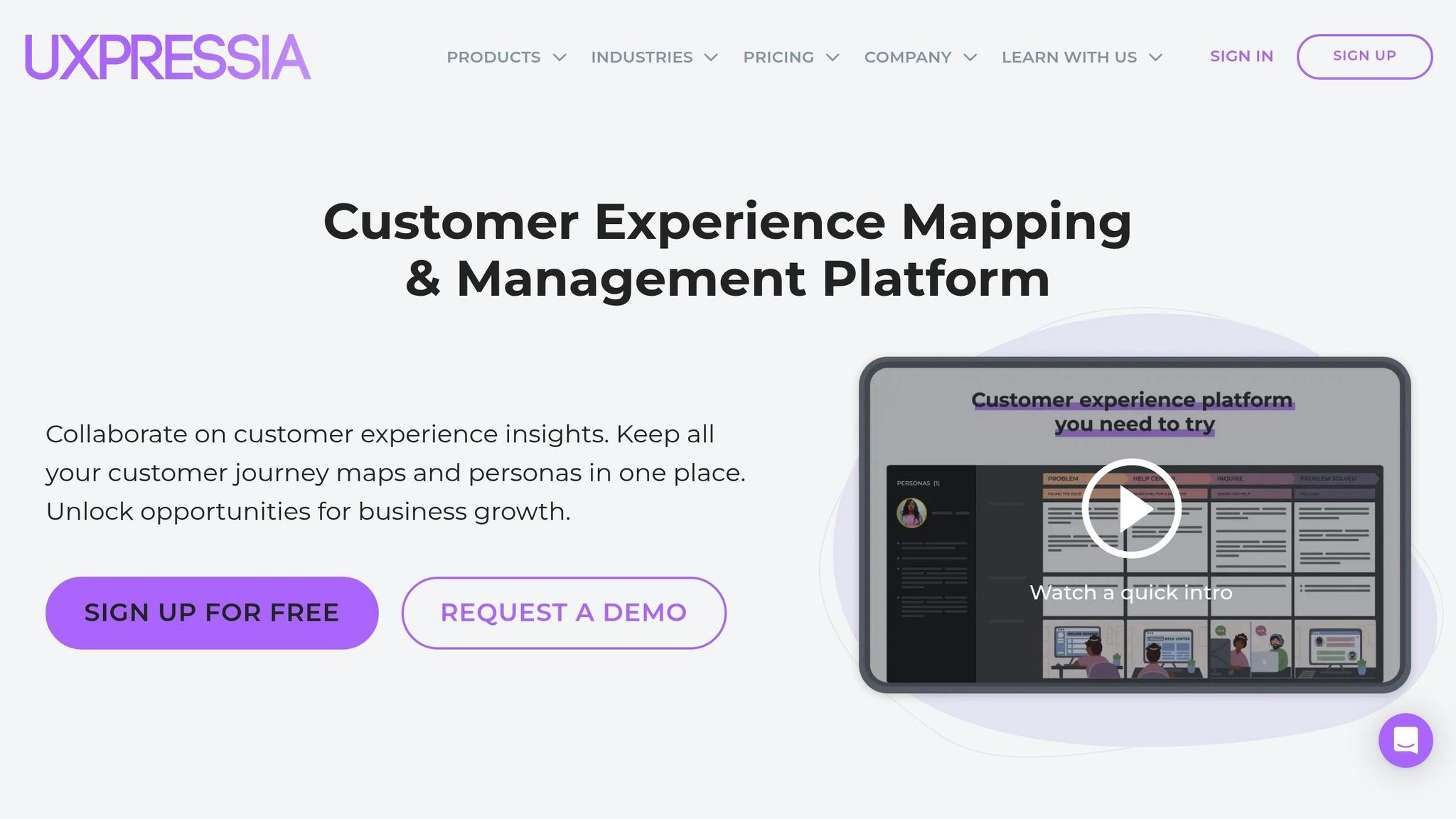
UXPressia is a customer experience platform designed to create detailed journey maps and personas. While it primarily caters to UX professionals and marketing teams, it also delivers insights that can refine call routing strategies by visualizing the customer journey in great detail. This makes it a strong tool for understanding and improving customer interactions.
Journey Mapping Features
UXPressia offers journey maps built with industry-specific templates that cover every step of the customer experience - from initial awareness to post-purchase support. These maps pinpoint key moments when customers are most likely to reach out for help, allowing businesses to better anticipate call volumes and adjust routing strategies accordingly.
The platform’s persona tools use demographic and behavioral data to identify customer groups that are more likely to prefer phone support. This helps businesses create smarter routing rules. Additionally, its impact mapping feature highlights crucial moments when customers might need immediate assistance, enabling companies to adapt their call routing strategies proactively to handle these situations efficiently.
Integration with Business Tools
UXPressia works seamlessly with tools like Slack, Trello, and various CRM platforms. It also allows data imports from sources such as Google Analytics. With real-time collaboration and version control, teams from different departments can easily integrate journey insights into their call routing strategies.
Scalability and Deployment Speed
UXPressia offers flexible pricing plans that accommodate businesses of all sizes. Setup is quick, often allowing teams to create their first journey map within hours. This makes it an excellent option for companies looking to rapidly optimize their call routing based on customer journey insights.
For larger enterprises, UXPressia provides advanced features such as customizable user permissions, white-labeling options, and dedicated customer success support. Its cloud-based system ensures journey maps are accessible to remote teams while meeting the security standards required for handling sensitive customer data.
10. Custellence
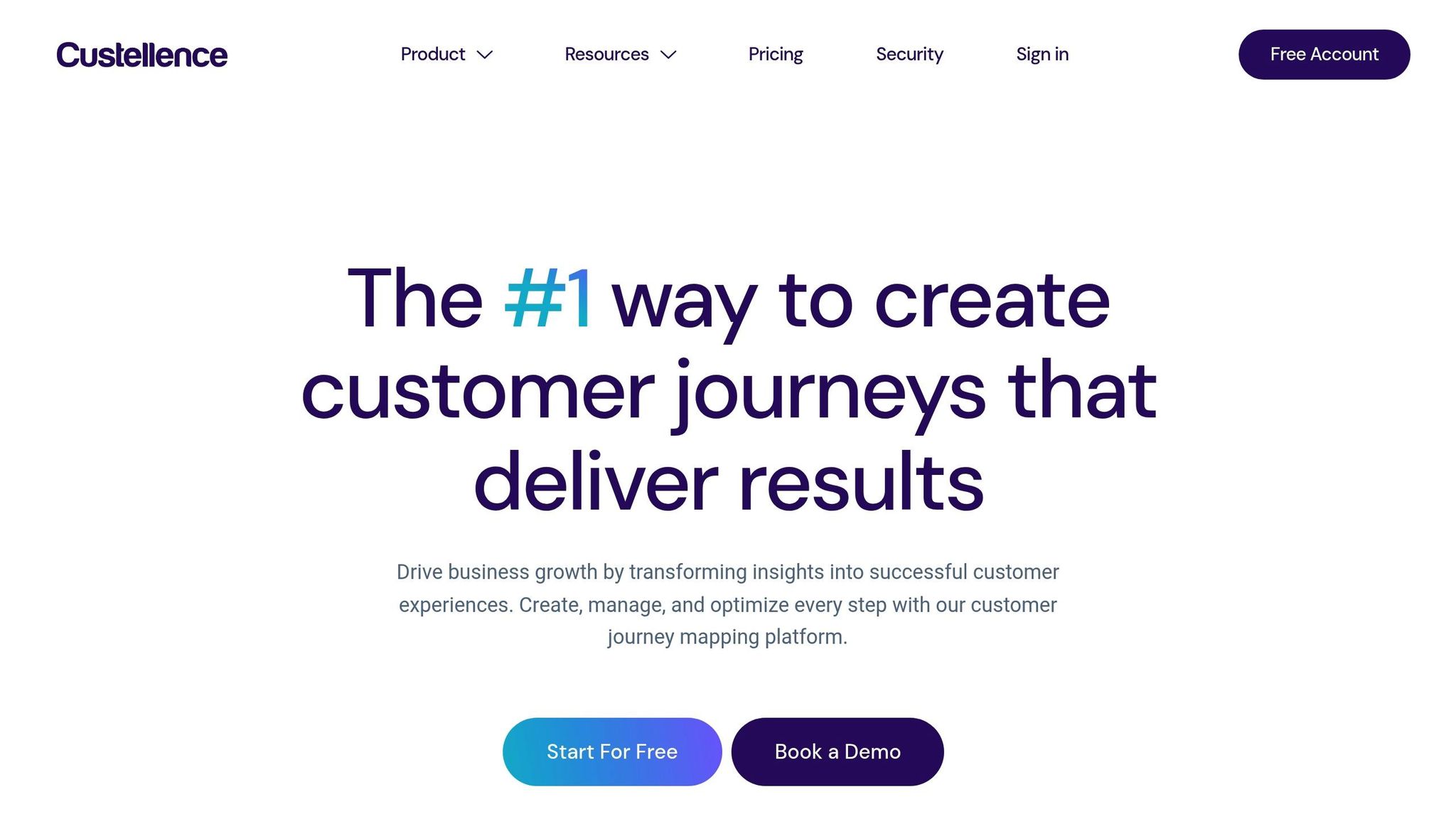
Custellence offers a powerful way to visualize and refine every customer touchpoint, helping businesses streamline their customer support processes. By creating detailed journey maps, it highlights key moments that can improve call routing. Its drag-and-drop interface makes it simple for teams to use, while its insights enable smarter, more strategic decisions.
Journey Mapping Features
Custellence simplifies complex customer journeys, breaking them into clear, visual segments. It allows businesses to customize journey stages and map personas, helping teams pinpoint interactions that often lead to customer support calls.
With annotation tools, teams can identify specific pain points and opportunities throughout the customer journey. These insights can guide decisions like when to initiate proactive outreach or escalate a call, ultimately improving the efficiency of call routing.
The platform also supports real-time collaboration, enabling teams across departments to work together on journey maps. This comprehensive view of customer touchpoints ensures smoother and more effective call routing across all interactions.
Integration with Business Tools
Custellence doesn’t just stop at mapping - it ensures that insights are actionable. The platform offers integration options like exporting data in CSV, PDF, and image formats, as well as enterprise API access for syncing with tools like CRM systems, analytics dashboards, and project management platforms. While it doesn’t directly integrate with telephony systems, its insights can be used to configure call routing platforms and automate workflows effectively.
Scalability and Deployment Speed
Getting started with Custellence is quick and easy. Its intuitive interface, pre-designed templates, onboarding guides, video tutorials, and customer support make it accessible for new users in no time.
The platform is flexible enough to serve businesses of all sizes. Whether you’re a small team or a global enterprise managing intricate, multi-segment customer journeys, Custellence has you covered. It’s a cloud-based solution that supports unlimited journey maps and seamless collaboration, making it ideal for organizations coordinating call routing strategies across multiple regions.
For larger enterprises, Custellence offers advanced collaboration tools and API access to handle more complex needs. Data security is a priority, with features like encrypted storage, secure user authentication, and GDPR compliance, ensuring that sensitive customer journey information stays protected while being shared across teams. This focus on security and flexibility makes it a valuable tool for enhancing call routing strategies at any scale.
AI Tools Comparison Table
Here's a quick comparison of key features across various platforms, designed to complement the detailed descriptions provided earlier.
| Tool | Call Routing Capabilities | Journey Mapping Features | Integration Options | Deployment Speed | Industry Customization | Pricing Transparency |
|---|---|---|---|---|---|---|
| Dialzara | Direct AI call handling, intelligent transfers, caller screening, 24/7 availability | Customer journey insights from call interaction data | 5,000+ business apps, CRM systems, scheduling tools | Minutes to deploy | Legal, healthcare, real estate, insurance, financial services, transportation | Offers cost savings compared to traditional hiring |
| Kitewheel | Real-time decision engine for optimized routing | Advanced journey orchestration with predictive analytics | Enterprise CRM, marketing automation, telephony systems | 2-4 weeks implementation | Financial services, retail, telecommunications | Custom enterprise pricing |
| Smaply | Journey-informed routing recommendations | Persona mapping and touchpoint analysis | Export capabilities, limited direct integrations | 1-2 days setup | General business focus with templates | Clearly defined pricing models |
| TheyDo | Strategic routing insights from journey analysis | Collaborative mapping with stakeholder alignment | API access, project management tools | 3-5 days onboarding | Technology, SaaS, enterprise | Clear pricing structure |
| InMoment | Voice of customer data for routing decisions | Experience mapping with sentiment analysis | Contact center platforms, analytics tools | 1-2 weeks deployment | Hospitality, automotive, healthcare | Quote-based pricing |
| Fullstory | Behavioral insights for proactive call routing | Digital experience mapping and heatmaps | Web analytics, customer support platforms | Same-day setup | E-commerce, SaaS, financial services | Freemium with paid tiers |
| Heap | Event-driven routing triggers | Automated journey tracking and funnel analysis | Marketing tools, data warehouses | 24-48 hours implementation | Technology, media, retail | Usage-based pricing |
| Miro | Visual routing workflow design | Collaborative journey mapping templates | 100+ app integrations, including Slack, Jira | Immediate access | Cross-industry templates | Free and paid plans |
| UXPressia | Journey-based routing strategy planning | Detailed persona and journey visualization | Limited integrations, strong export options | 1-2 hours setup | UX-focused with business applications | Subscription-based pricing |
| Custellence | Strategic routing insights from touchpoint analysis | Visual journey mapping with pain point identification | CSV/PDF export, enterprise API access | Quick start with templates | Multi-industry flexibility | Scalable pricing tiers |
Each of these tools uses customer journey mapping to improve call routing, a core focus for enhancing customer service efficiency.
When choosing a tool, consider technical needs, budget, and deployment speed:
- Speed of deployment: Tools like Dialzara are ready in minutes, while enterprise solutions such as Kitewheel may take weeks to implement. If time is a priority, this is a key factor.
- Integration capabilities: Platforms like Dialzara offer extensive integration options, while visualization-focused tools like Smaply or UXPressia might need additional software to handle full call routing automation.
- Industry-specific customization: Dialzara stands out for sectors like healthcare and legal, offering tailored features to handle industry-specific jargon and compliance needs. General platforms might require extra configuration for specialized use cases.
Conclusion
AI-powered call routing combined with journey mapping transforms outdated static systems into smarter, more dynamic customer engagement strategies. By 2025, projections suggest that 80% of companies will adopt AI-driven customer journey mapping tools, with 60% experiencing notable gains in customer engagement and retention rates.
These tools don’t just improve customer experiences - they also deliver measurable business benefits. For instance, AI-driven journey mapping can increase sales by as much as 25%. Additionally, platforms like Dialzara showcase how these solutions can slash costs by up to 90% compared to traditional hiring methods. This combination of cost efficiency, 24/7 availability, and rapid deployment makes AI tools especially appealing for small and medium-sized businesses.
Integration capabilities are another game-changer. The ability to seamlessly connect with existing systems is a key factor when choosing an AI platform. Tools with extensive connectivity options - like Dialzara’s 5,000+ business app integrations - help streamline data sharing across all customer touchpoints, enabling a true omnichannel experience.
Speed is also critical. Some platforms offer near-instant deployment, while others may take weeks to implement. For businesses facing sudden surges in customer inquiries or needing quick scalability, this rapid setup can make all the difference.
Of course, challenges like data silos, complex integrations, and change management remain. These hurdles can be addressed through robust API connections, unified connectors, and starting with smaller pilot projects.
Industry-specific customization further enhances the value of AI tools. Sectors like healthcare, legal, and financial services benefit from solutions tailored to their unique needs, including compliance requirements and specialized terminology.
Finally, real-time analytics ensure these tools stay effective over time. Continuous optimization allows businesses to adapt to changing customer behaviors and evolving market demands, keeping their AI solutions relevant and impactful.
Ultimately, success comes down to selecting AI tools that align with your business goals, integration needs, and future growth plans. With the right choice, platforms like Dialzara can go beyond meeting today’s challenges, laying the groundwork for sustained success and scalability.
FAQs
How can AI-powered tools with journey mapping improve call routing for small and medium-sized businesses?
AI-driven tools equipped with journey mapping capabilities make call routing smarter by analyzing customer interactions as they happen. This allows businesses to offer quicker, more personalized support by recognizing patterns in customer behavior and adjusting to their needs on the fly.
For small and medium-sized businesses, this translates to greater efficiency, shorter response times, and happier customers. By automating tasks like call transfers and analyzing customer data, these tools let businesses manage a higher volume of calls without sacrificing quality. The result? Time and resources saved, along with stronger, more meaningful customer connections.
What should I look for in an AI tool that combines call routing with customer journey mapping?
When choosing an AI tool for call routing that incorporates customer journey mapping, it's essential to look for one that can handle real-time customer data and adjust to evolving customer behaviors. The tool should work effortlessly with your current systems, ensuring operations remain smooth and uninterrupted.
It's also important to focus on features such as automated data analysis, the ability to deliver actionable insights, and tools that promote teamwork across your organization. These functionalities can streamline processes, enhance customer experiences, and support your business's growth and efficiency.
How do AI tools with integration capabilities improve customer support efficiency?
AI tools with built-in integration features make customer support more efficient by linking systems like CRMs. This connection allows for quicker, more tailored responses to customer inquiries. They can handle routine tasks like call routing, answering FAQs, and scheduling appointments, which helps cut down on wait times and lowers operational expenses.
By delivering real-time insights and automating repetitive tasks, these tools free up support teams to concentrate on addressing more complex customer issues. As a result, businesses can offer higher-quality service, improve customer satisfaction, and build lasting loyalty.
Summarize with AI
Related Posts
AI Customer Journey Mapping: 2025 Trends
Explore how AI is revolutionizing customer journey mapping for SMBs by enhancing communication, personalization, and operational efficiency.
AI Call Routing: How It Works
AI call routing revolutionizes customer communication for small businesses by enhancing efficiency, reducing costs, and improving service quality.
5 Benefits of AI-Managed Call Queues
AI-managed call queues enhance customer service by reducing wait times, increasing efficiency, and providing 24/7 availability, driving growth and savings.
What AI Tools Help Reduce Wait Times in Customer Service?
Explore how AI is revolutionizing customer service by significantly reducing call wait times and enhancing operational efficiency.
