
Top Tools for Managing Chatbot Knowledge Bases
Compare 12+ platforms that cut customer service costs by 30% while boosting satisfaction - from $9/month tools to enterprise solutions.

Written by
Adam Stewart
Key Points
- Deploy voice AI in 10 minutes using just your website URL
- Save up to 30% on support costs with proper knowledge base setup
- Choose from $9/month budget tools to full enterprise platforms
- Generate complete help articles from minimal input automatically
The success of a chatbot depends on its knowledge base - the foundation for accurate and helpful responses. Here’s what you need to know:
- Why It Matters: A well-maintained knowledge base can cut customer service costs by up to 30% and boost customer satisfaction by 34%.
- Key Features to Look For: Automation tools, real-time updates, seamless integrations, and multilingual support are critical for keeping your chatbot relevant and efficient.
- Top Tools:
- Dialzara: Focuses on voice-based AI with quick setup and website URL integration for automated knowledge base updates.
- Zendesk: Excels in text-based communication with AI-generated articles and performance insights.
- IBM watsonx Assistant: Enterprise-grade solution with custom AI models and flexible deployment options.
- Botpress: Open-source and cloud options with powerful automation and integration features.
- SAAS First: Budget-friendly with real-time updates and dynamic FAQ generation.
Quick Comparison
| Tool | Focus Area | Key Features | Pricing |
|---|---|---|---|
| Dialzara | Voice-based AI | Website URL integration, multilingual | Scalable, cost-saving |
| Zendesk | Text-based AI | AI-generated articles, performance insights | Starts at $55/month |
| IBM watsonx | Enterprise-grade AI | Custom AI models, flexible deployment | Enterprise pricing |
| Botpress | Open-source/cloud | Generative AI, autonomous nodes | Free to $495/month |
| SAAS First | Budget-friendly AI | Real-time updates, dynamic FAQ | Starts at $9/month |
These tools streamline chatbot management, ensuring your AI provides accurate, timely, and customer-friendly responses. Ready to find the best fit for your business? Dive into the details.
1. Dialzara
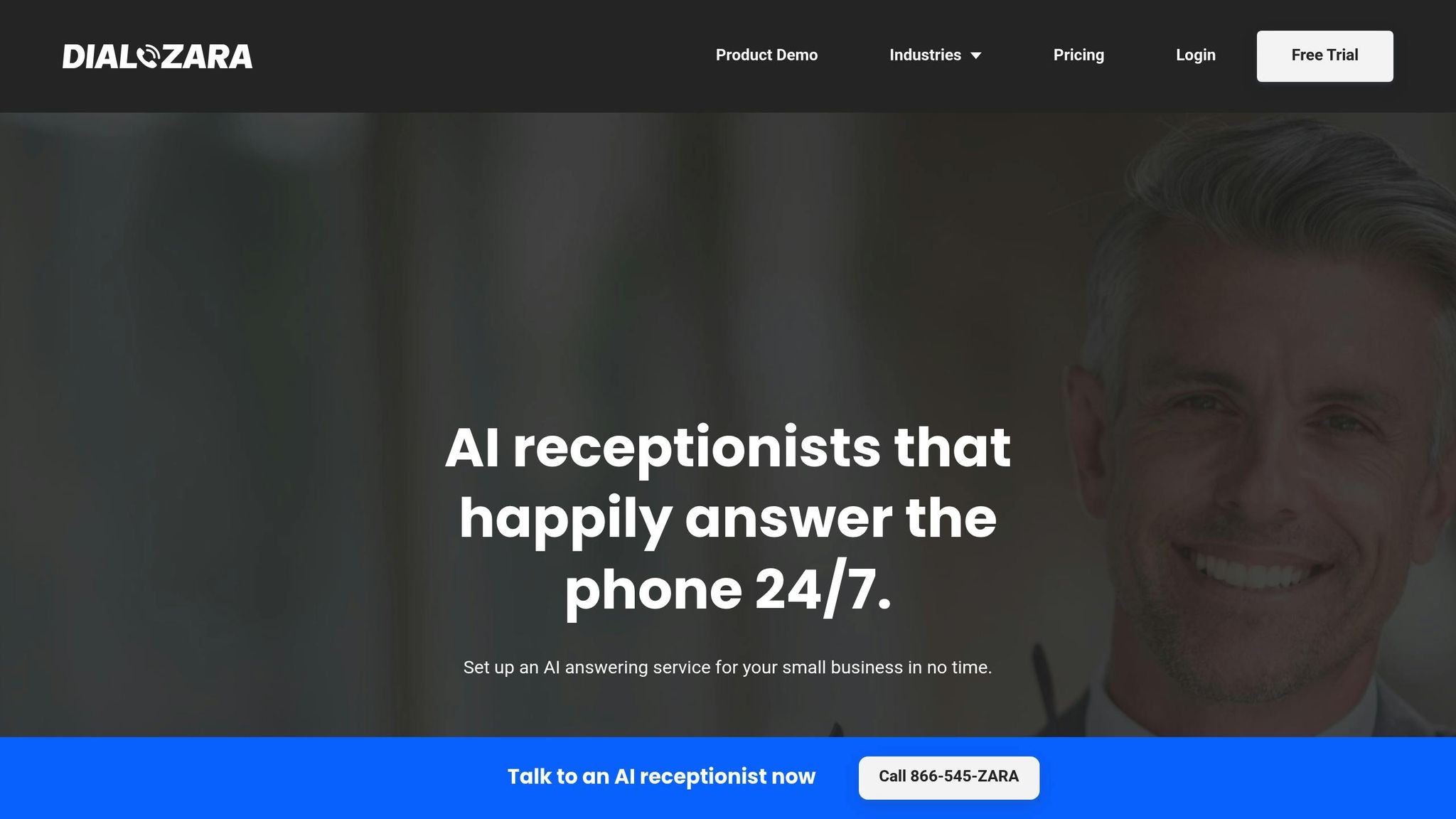
Dialzara sets itself apart by focusing on AI-powered phone answering services rather than traditional text-based chatbots. This voice-based solution is tailored for small and medium-sized businesses in industries like legal, healthcare, real estate, and financial services. From call screening to appointment scheduling, Dialzara handles essential tasks, making it a standout option in the realm of AI-driven customer support.
Knowledge Base Integration Features
Dialzara makes it easy to create and maintain your AI agent's knowledge base. You can upload training documents, call scripts, and recordings to ensure the AI learns from your existing materials and interactions. This is especially useful for businesses with established procedures they want their AI to replicate.
A particularly noteworthy feature is the website URL integration. By simply entering your business website URL, Dialzara pulls information directly from your web pages into the AI's knowledge base. This automation saves time and eliminates the need to manually input details about your company, products, or services that are already available online.
AI Capabilities for Automation
Dialzara’s AI is built to understand and respond naturally, drawing from billions of training interactions. It uses generative AI to locate and summarize answers within the knowledge base, ensuring customers get accurate and timely responses. Even more impressive, the platform supports multiple languages, allowing businesses to cater to a diverse audience - even if their knowledge base is only in one language.
The system also includes quality checks to flag potential issues and improve accuracy over time. Additionally, it provides intent suggestions based on past interactions, helping businesses identify common customer questions and refine their knowledge base accordingly.
Deployment Options
One of Dialzara’s standout features is its quick deployment process. Businesses can set up an AI receptionist in under 10 minutes through a simple four-step process: create an account, provide details about your business, select a voice and phone number for your agent, and upload knowledge to train the AI. Once call forwarding is activated, your AI agent is ready to go.
The service also provides a dedicated local or toll-free phone number, seamlessly integrating into your operations without requiring complicated technical setups.
Pricing and Scalability
Dialzara is designed to save businesses money, cutting staffing costs by up to 90%. It’s also built to handle growing customer demands without sacrificing quality. With integrations for over 5,000 business applications, the platform easily adapts to your existing tools and workflows.
Available 24/7, Dialzara offers consistent support that human teams can’t always provide. This reliability is especially valuable for businesses in time-sensitive industries or those serving customers across different time zones.
2. Zendesk Knowledge Base Integration
Zendesk provides a robust platform that merges traditional customer support with advanced AI chatbot capabilities. Unlike solutions that prioritize voice interactions, Zendesk shines in handling text-based communication across channels like email, live chat, and social media. This makes it a go-to choice for businesses managing large volumes of written customer inquiries.
Knowledge Base Integration Features
Zendesk's integration strategy combines two powerful methods: keyword search to retrieve FAQs and generative AI to create conversational, context-aware responses.
One standout feature is its ability to generate complete knowledge base articles from just a few bullet points. It also supports multiple languages while maintaining your brand's tone, making it ideal for businesses with a global audience.
Additionally, Zendesk offers reporting tools that provide actionable insights into your AI agent's performance. You can track which content resonates with customers and identify areas for improvement. Quality assurance tools further ensure that responses meet your service standards by flagging potential issues.
AI Capabilities for Automation
Zendesk's AI agents come pre-trained on billions of real customer interactions, allowing them to grasp the nuances of customer service and respond in a human-like manner right from the start. The platform also includes automated content maintenance tools to spot gaps or outdated information. Machine learning algorithms monitor article performance, ensuring top-performing content stays relevant while underperforming material gets updated or removed.
Zendesk also identifies common customer inquiries through intent suggestions based on past conversations. This allows businesses to prioritize automation efforts for frequent issues, streamlining the customer support process. Setting up these advanced features is designed to be quick and straightforward, making it accessible even for teams with limited technical expertise.
Deployment Options
Zendesk makes launching your knowledge base bot a breeze. With simple API integration, you can connect your existing knowledge base to Zendesk's generative AI tools in just a few clicks - no coding required. This ease of deployment ensures businesses can start delivering automated responses in minutes.
Pricing and Scalability
Zendesk operates on a per-agent pricing model. Plans start at $55 per agent per month for the Team plan and go up to $169 for the Enterprise plan. Additional fees apply for AI features and add-ons like Workforce Management and Quality Assurance.
While the per-agent pricing can become costly as teams grow, the investment often pays off. Research shows that businesses adopting AI tools early are 128% more likely to report significant ROI. For example, Hello Sugar implemented Zendesk's hybrid AI solution and achieved a 66% automation rate. This saved them $14,000 in monthly operational costs while enabling a leaner team to serve more customers.
3. IBM watsonx Assistant
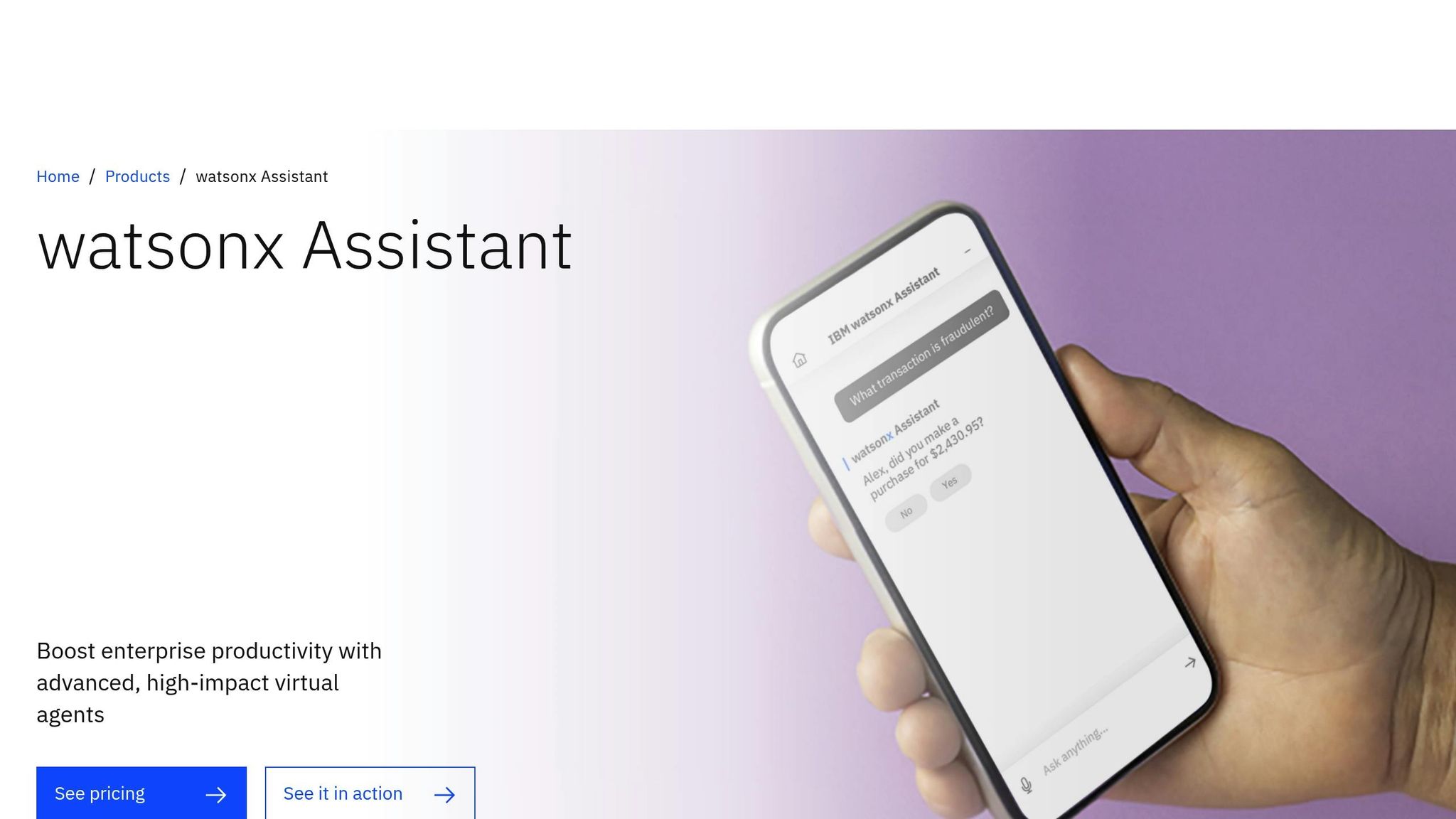
IBM watsonx Assistant is a conversational AI platform designed for enterprises, focusing on simplifying chatbot knowledge base management. It combines advanced AI features with flexible deployment options, enabling businesses to create virtual assistants that can tackle even the most intricate processes with ease.
Knowledge Base Integration Features
One of the standout features of IBM watsonx Assistant is its ability to seamlessly integrate with existing business systems. Thanks to pre-built connectors, it can link with numerous channels, business applications, and third-party tools. The platform also allows companies to upload internal documentation directly, using a customized large language model alongside a domain-specific retrieval-augmented generation framework. This setup ensures that responses are not only accurate but also tailored to the specific context, turning expert knowledge into automated solutions for complex workflows.
AI Capabilities for Automation
IBM watsonx Assistant places a strong emphasis on automation, leveraging watsonx Large Language Models that are fine-tuned for business scenarios to deliver professional, context-aware responses. Its low-code Skills Studio and centralized Skills catalog make it easy for teams to develop and reuse automation workflows. The platform's effectiveness is evident in real-world applications: AddAI managed to cut unanswered customer service queries by half, while Blendow Group reduced document analysis time by 90%. Internal testing has also shown that prebuilt watsonx HR Agents can speed up deployment by as much as 70%.
Deployment Options
The platform offers flexible deployment options to cater to a wide range of enterprise needs. Businesses can opt for a SaaS deployment on IBM Cloud, which provides continuous updates with minimal maintenance, or choose an on-premises solution via IBM Software Hub for complete control over their data. Additionally, it supports multiple environments - Draft, Live, and up to three test environments. For instance, a telecommunications company used three test environments for legal, development, and executive reviews, ensuring thorough testing and optimal performance before going live.
Pricing and Scalability
IBM watsonx Assistant follows an enterprise pricing model designed to scale with business requirements. While specific pricing details aren't disclosed, the platform's advanced features have been shown to drive significant operational improvements. For example, AddAI and Blendow Group achieved notable gains in efficiency, such as a 50% reduction in unanswered queries and a 90% decrease in document analysis time. These results illustrate how the platform can enhance both efficiency and customer satisfaction, making it a valuable tool for businesses aiming to streamline their chatbot operations.
sbb-itb-ef0082b
4. Botpress
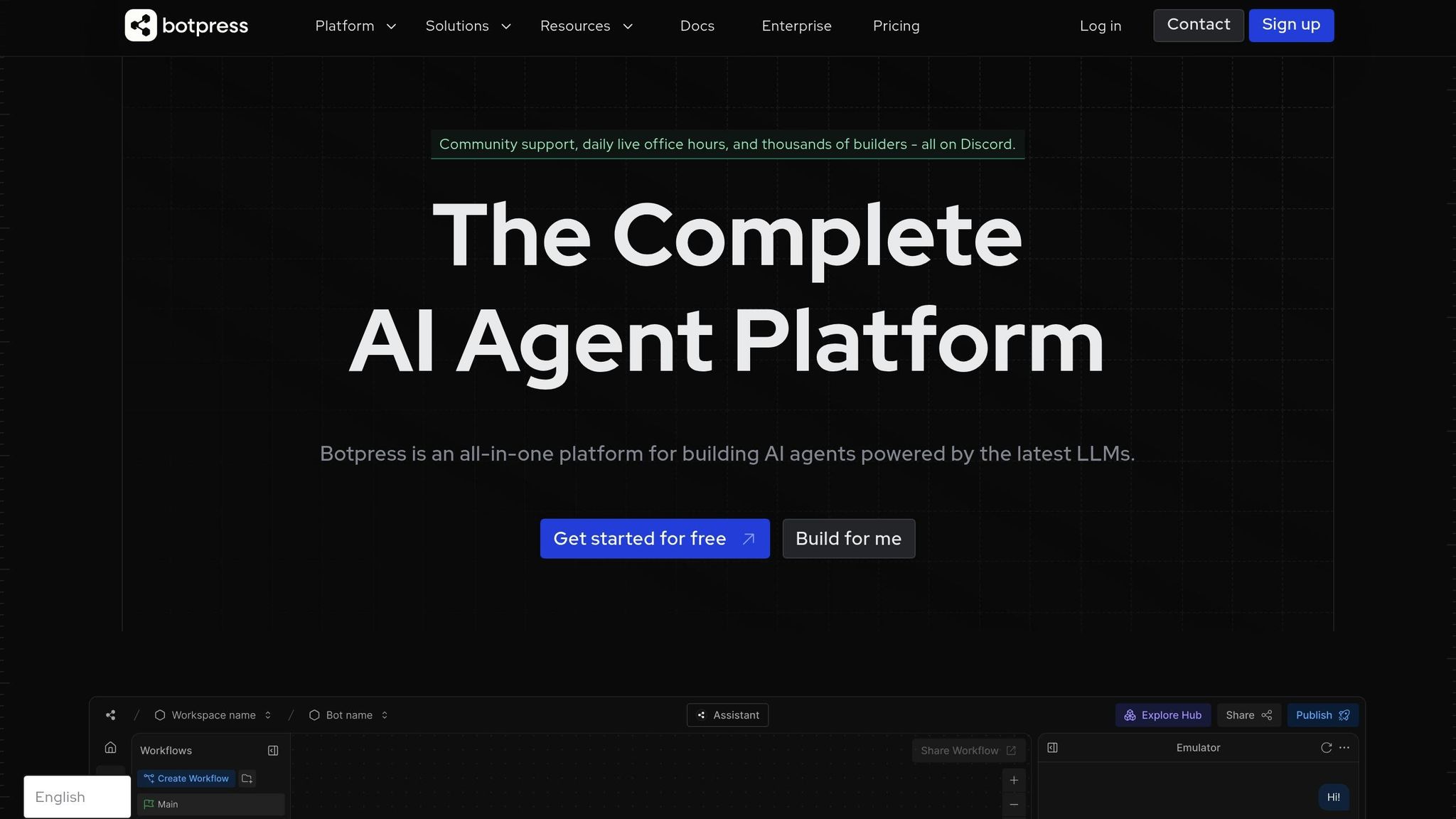
Botpress stands out as a powerful tool for managing chatbot knowledge bases, offering flexible deployment options and a focus on automation. The platform centralizes organizational knowledge by integrating data from multiple sources, ensuring businesses can maintain accurate and up-to-date chatbot responses. Let’s dive into its key features, including integration, automation, deployment, and pricing.
Knowledge Base Integration Features
Botpress makes managing knowledge bases straightforward with four integration methods: pulling content from websites, uploading documents in formats like PDF, TXT, and rich text, importing structured data like CSV files, and using a File API for real-time operations. Additionally, users can upload files directly to receive tailored responses based on the content.
For example, a demo from Botpress Academy highlighted how importing CSV data can be used to create dynamic product recommendations.
AI Capabilities for Automation
Botpress goes beyond simple integration by leveraging generative AI to streamline knowledge retrieval. It automatically identifies accurate answers across various document formats, removing the need for manual curation. Key automation features include:
- Autonomous nodes to handle decisions and escalations.
- AI routing that directs conversations based on user intent and sentiment.
- Execute Code Card, which runs AI-generated or custom scripts to automate complex workflows.
The platform also provides a citation system, ensuring users can trace answers back to their sources for added transparency. According to Gartner, by 2026, 20% of organizations are expected to use AI for automating management tasks.
Deployment Options
Botpress offers flexibility to meet diverse business needs. Companies can choose between Botpress Cloud, a fully managed service, or self-hosting on an open-source server. Both options provide enterprise-grade security and scalability, making them suitable for businesses of all sizes.
Pricing and Scalability
Botpress uses a Pay-As-You-Go pricing model, allowing businesses to scale as needed. Here’s a breakdown of their plans:
- Free Plan: Includes 5 bots, 2,000 messages per month, 100 MB storage, and $5 in AI credits.
- Plus Plan: Priced at $89/month.
- Team Plan: Costs $495/month.
- Custom Enterprise Plans: Tailored options with dedicated support and volume discounts.
This flexible pricing ensures businesses only pay for what they use, making it a cost-effective solution for scaling chatbot operations.
5. SAAS First
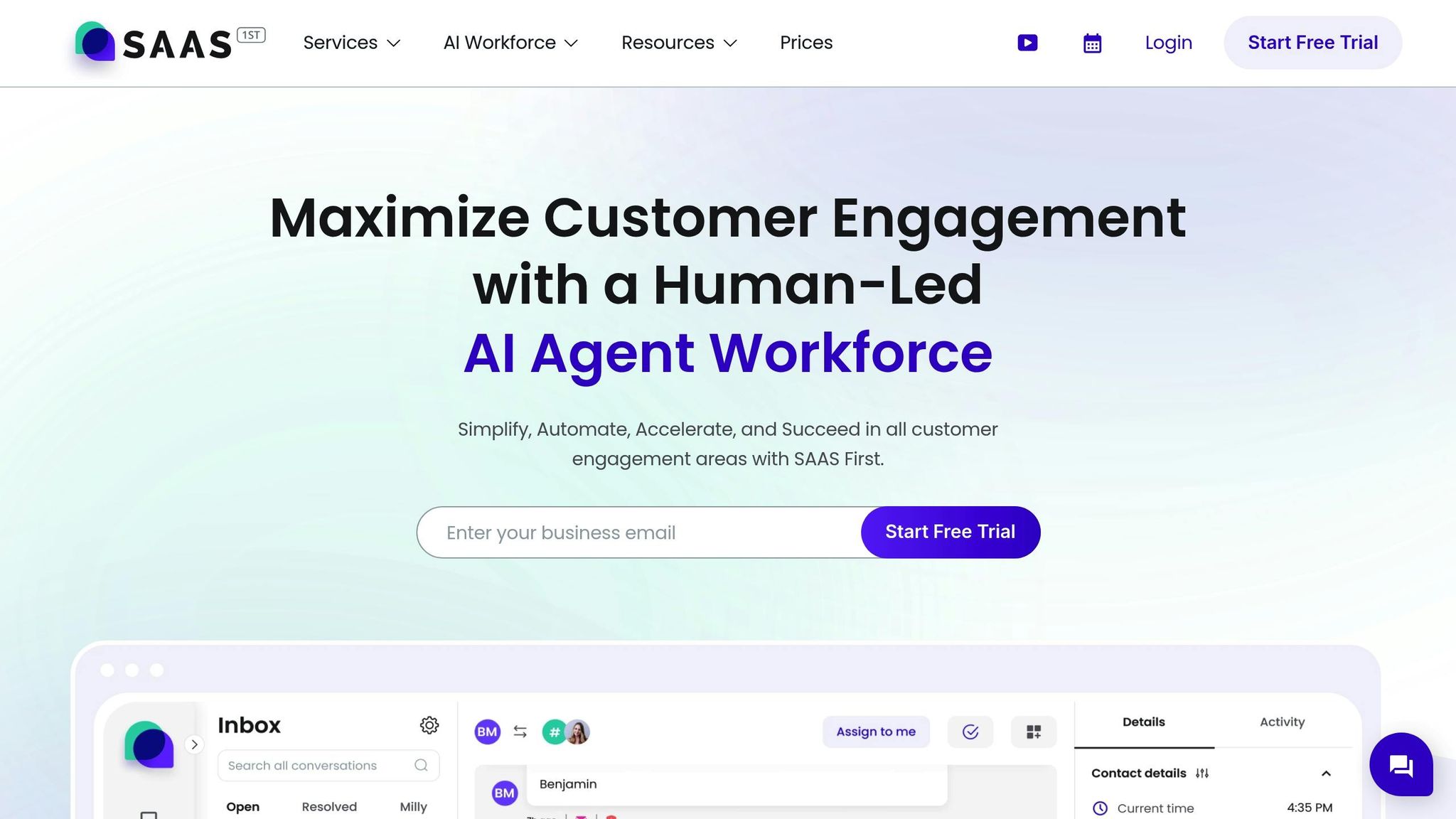
SAAS First combines a dynamic knowledge base solution with AI chatbot integration to provide instant, efficient customer support. With an impressive 70% of customer queries resolved through AI, this platform not only cuts down on support workload but also simplifies how you manage and organize content.
Knowledge Base Integration Features
SAAS First makes it easy to connect your knowledge base directly with an AI chatbot system. It offers tools to structure support content into clear, organized categories using a flexible editor. The editor supports multimedia, reusable templates, and advanced filtering options, allowing you to sort content by topic, intent, or complexity for quick access. To maintain a consistent brand identity, you can customize colors, logos, headers, and even use a custom domain, with real-time previews ensuring everything looks just right.
AI Capabilities for Automation
This platform uses advanced AI to keep your knowledge base up-to-date in real time, ensuring accurate responses are delivered within seconds, 24/7. Any updates to the knowledge base are automatically synced with the chatbot, removing the hassle of manual edits. AI also enhances your content by identifying gaps and suggesting improvements. On top of that, it dynamically generates and updates an FAQ section based on recurring customer questions.
"Update your knowledge base continually, so your AI chatbot can learn in real time, deliver more accurate answers, and instantly suggest relevant articles." - SAAS First
This automated approach grows with your business, adapting to changing needs seamlessly.
Pricing and Scalability
SAAS First offers transparent pricing tailored to businesses of all sizes. The Base Plan is priced at $9 per member per month for up to 10 users. This plan includes essential features like Live Chat, AI Chatbot, Knowledge Base, Omnichannel Inbox, Customer Tracking, CRM, Boards/Ticket Management, Analytics, Event Tracking, and Marketing Campaigns. For additional usage, the cost is $1.50 per SAAS Credit, which covers 10 conversations and 1,000 tracking events. Importantly, there are no extra charges specifically for AI chatbot usage.
Mark T., a Customer Support Manager, shared his experience:
"Since integrating this knowledge base, our support load has significantly decreased!"
With its flexible credit system and extensive feature set, SAAS First adapts effortlessly as your business grows, making it a powerful tool for scaling customer support operations.
Conclusion
Managing a chatbot knowledge base effectively is crucial for delivering scalable and high-quality customer support. The tools we've discussed show how automation and integration can shift customer service from being a reactive cost center to a proactive driver of growth.
Automation has proven to be a game-changer. It can cut support costs by 30–50%, increase productivity by 35%, and empower most customers to solve their issues independently . These numbers highlight the impact automated knowledge base management can have on a business.
By intelligently routing customer requests, automation helps companies maintain high customer satisfaction (CSAT) scores with smaller teams. For instance, Grove achieved an impressive 95% CSAT score with a lean customer experience team by using AI agents to handle a large volume of inquiries. Similarly, Siemens Financial Services saw double-digit productivity gains and maintained an 86% CSAT score after adopting AI-driven solutions.
Integration is another key benefit, as it ensures smooth interactions across various communication channels. Amy Velligan, Director of Support at Compass, emphasizes the importance of intelligent routing in creating seamless support experiences:
"We have a lot of specialists who can provide very high-touch service, but that only works if you get directed to the right specialist… It's really about knowing who your customers are when they're contacting support so that you can get them to the right person and answer them the right way."
When selecting a tool, it's essential to match it with your business needs, budget, and workflows. Take advantage of free trials to test different options. Start by defining your goals, identifying who will use the software, deciding whether the content will be internal or external, and reviewing budget considerations.
Businesses embracing customer experience AI tools early are 128% more likely to report strong returns on investment. With more than half of consumers already favoring bots for quick assistance, the real question is not if you should implement these tools, but which one aligns best with your objectives.
Automation and integration aren't just about managing higher inquiry volumes - they're about building intelligent systems that continuously learn and improve. These tools provide actionable insights, streamline request routing, and free up human agents to tackle more complex issues. As adoption of these systems grows, businesses can maintain consistent service quality, even as they expand.
FAQs
How do automation tools in chatbot knowledge bases help businesses save on customer service costs?
Chatbot automation tools for knowledge bases are a game-changer for businesses looking to cut costs and improve efficiency. These tools can handle up to 80% of routine customer interactions, significantly reducing the need for human agents and slashing customer support expenses by as much as 30%.
By automating repetitive tasks, companies can provide round-the-clock support without the added cost of expanding their team. This means faster responses for customers and a smoother overall experience. Plus, with routine inquiries off their plates, human agents can dedicate their time to tackling more complex issues. It’s a smart way to balance efficiency, cost savings, and quality service.
What should businesses look for in a chatbot knowledge base tool to support multiple languages effectively?
When selecting a chatbot knowledge base tool to support multiple languages, it's crucial to focus on tools with strong multilingual features. These should include precise translations, an understanding of context, and the ability to adjust to linguistic differences, including regional and cultural variations.
It's also important to choose tools that make managing content in various languages straightforward. Look for features like centralized management for language-specific content, easy updates, and the ability to add new languages effortlessly. These capabilities help ensure that your knowledge base stays accurate and efficient as your business grows.
Lastly, think about scalability. As your company expands, the tool should handle a growing demand for multilingual support without compromising performance or user experience. A scalable solution ensures your chatbot can manage increasing customer interactions effectively, regardless of complexity or volume.
What are the best ways to keep a chatbot's knowledge base accurate and up-to-date?
To keep your chatbot delivering accurate and helpful responses, it’s essential to maintain an up-to-date knowledge base. Start by regularly reviewing and refreshing the content to reflect the latest information, policy updates, or customer needs. Keeping an eye on chatbot interactions can also reveal outdated answers or gaps in knowledge that need attention.
Another crucial step is incorporating user feedback. Let customers flag incorrect information or suggest improvements - this direct input can significantly refine your chatbot over time. On top of that, using AI-powered tools can make updates easier by automating tasks like analyzing customer queries and adjusting the knowledge base as needed. By following these strategies, your chatbot will stay relevant, efficient, and capable of boosting customer satisfaction.
Summarize with AI
Related Posts
How AI Chatbots Handle IT Support Requests
Explore how AI chatbots revolutionize IT support by automating tasks, ensuring 24/7 availability, and enhancing operational efficiency.
7 Best AI Customer Support Tools 2024
Explore the top 7 AI customer support tools of 2024 for enhancing satisfaction and efficiency. Discover key features and benefits for optimal customer service solutions.
Artificial Intelligence Help Desk Essentials
Learn how AI-powered help desks can enhance customer support for small to medium-sized businesses. Explore the key capabilities, best practices, and top AI tools for customer service.
10 Best AI Knowledge Base Software for Small Business 2024
Explore the top 10 AI Knowledge Base Software for Small Business in 2024, with an in-depth comparison of features, pricing, and user experience to streamline your customer support.
