
Best NLP Tools for ERP Systems 2025
Turn complex ERP workflows into simple conversations. Compare 12 proven NLP tools that cut training time by 75% and boost user adoption.

Written by
Adam Stewart
Key Points
- Run pilot tests first - integration complexity varies drastically between tools
- Focus on ERP compatibility over feature count when evaluating options
- Calculate total ownership costs beyond licensing for accurate budgeting
- Voice commands reduce data entry time by up to 80% for daily tasks
Natural Language Processing (NLP) is transforming how businesses interact with ERP systems, simplifying complex operations and boosting efficiency. In 2025, tools like voice commands, smart chatbots, and automated data extraction are helping companies reduce errors, speed up decision-making, and save time. Whether it’s generating reports, categorizing expenses, or analyzing service logs, these tools are making ERP systems more user-friendly and productive.
Here’s a quick overview of the top NLP tools for ERP systems in 2025:
- Dialzara: Streamlines customer communication with voice-based automation and integrates with over 5,000 business apps.
- Microsoft Dynamics 365 Copilot: Offers conversational interfaces and automates tasks within the Microsoft ecosystem.
- SAP Joule AI Assistant: Integrates across SAP modules, providing intelligent assistance for tasks like financial reporting and inventory management.
- IBM Watson NLP for ERP: Delivers advanced analytics and automation, ideal for large-scale enterprise needs.
- Odoo NLP-Enabled ERP: Combines open-source ERP with NLP for simplified operations and document processing.
- Lumi AI: Focuses on conversational analytics and predictive insights for data-driven decision-making.
Quick Comparison
| Tool | Key Features | Best For | Deployment Options | Pricing Model |
|---|---|---|---|---|
| Dialzara | Voice-based automation, call routing | SMBs needing phone support integration | Cloud-based | Subscription-based |
| Microsoft Dynamics 365 | Conversational AI, task automation | Microsoft ecosystem users | Cloud, hybrid, on-prem | Per-user licensing |
| SAP Joule AI Assistant | Contextual assistance, process automation | Large enterprises using SAP | Cloud, hybrid, on-prem | Custom enterprise pricing |
| IBM Watson NLP | Advanced text analytics, data insights | Enterprises with complex workflows | Cloud, hybrid, on-prem | Custom usage-based pricing |
| Odoo NLP | Document processing, chatbots | SMBs seeking modular ERP solutions | Cloud, on-prem | Freemium (Community Edition) |
| Lumi AI | Predictive analytics, anomaly detection | Data-driven businesses | Cloud, hybrid, on-prem | Tiered subscription |
These tools cater to different business needs, from small teams to large enterprises. The right choice depends on your ERP system, integration needs, budget, and the level of automation you’re looking for.
How to Choose NLP Tools for ERP Systems
When selecting NLP tools for your ERP system, it’s essential to focus on factors that directly enhance efficiency and integration. Whether your ERP platform is SAP, Oracle, Microsoft Dynamics, or another system, here’s what you should keep in mind:
- Compatibility: The tool should integrate effortlessly with your ERP system. Look for pre-built connectors and reliable APIs that ensure smooth data flow without requiring extensive custom development.
- Deployment Options: Consider whether a cloud-based solution or an on-premises setup suits your needs. Cloud solutions typically offer quicker setup and flexible pricing, while on-premises systems may involve higher initial costs but provide greater control and customization.
- Automation Features: Check for features that can automate repetitive tasks like data entry, reporting, and document processing. These capabilities can significantly reduce manual workloads and improve overall productivity.
- Language Processing Accuracy: Test the tool using real business data to ensure it can handle domain-specific terminology with precision. High accuracy is critical for reliable outcomes.
- Scalability: Confirm that the tool can handle increasing data volumes and user demands as your business grows. Additionally, review how pricing scales with usage to avoid unexpected expenses.
- Security and Compliance: Verify that the tool meets industry standards like SOC 2, GDPR, or HIPAA. Features such as encryption, role-based access controls, and audit trails are essential for safeguarding sensitive data.
- Ease of Use: An intuitive interface can minimize training requirements and speed up adoption. Ensure the tool is user-friendly to reduce the learning curve for your team.
- Vendor Support: Strong customer support is non-negotiable. Look for providers that offer prompt assistance, regular updates, and comprehensive documentation to address any issues quickly.
- Cost Transparency: Go beyond licensing fees and account for total costs, including implementation, data migration, and any custom integrations. Request a detailed breakdown to avoid surprises.
- Performance Metrics: Establish clear benchmarks for evaluating success, such as improved data processing speeds, fewer errors, or enhanced operational efficiency. Running a pilot program can help you assess the tool’s real-world performance before committing to a full rollout.
1. Dialzara
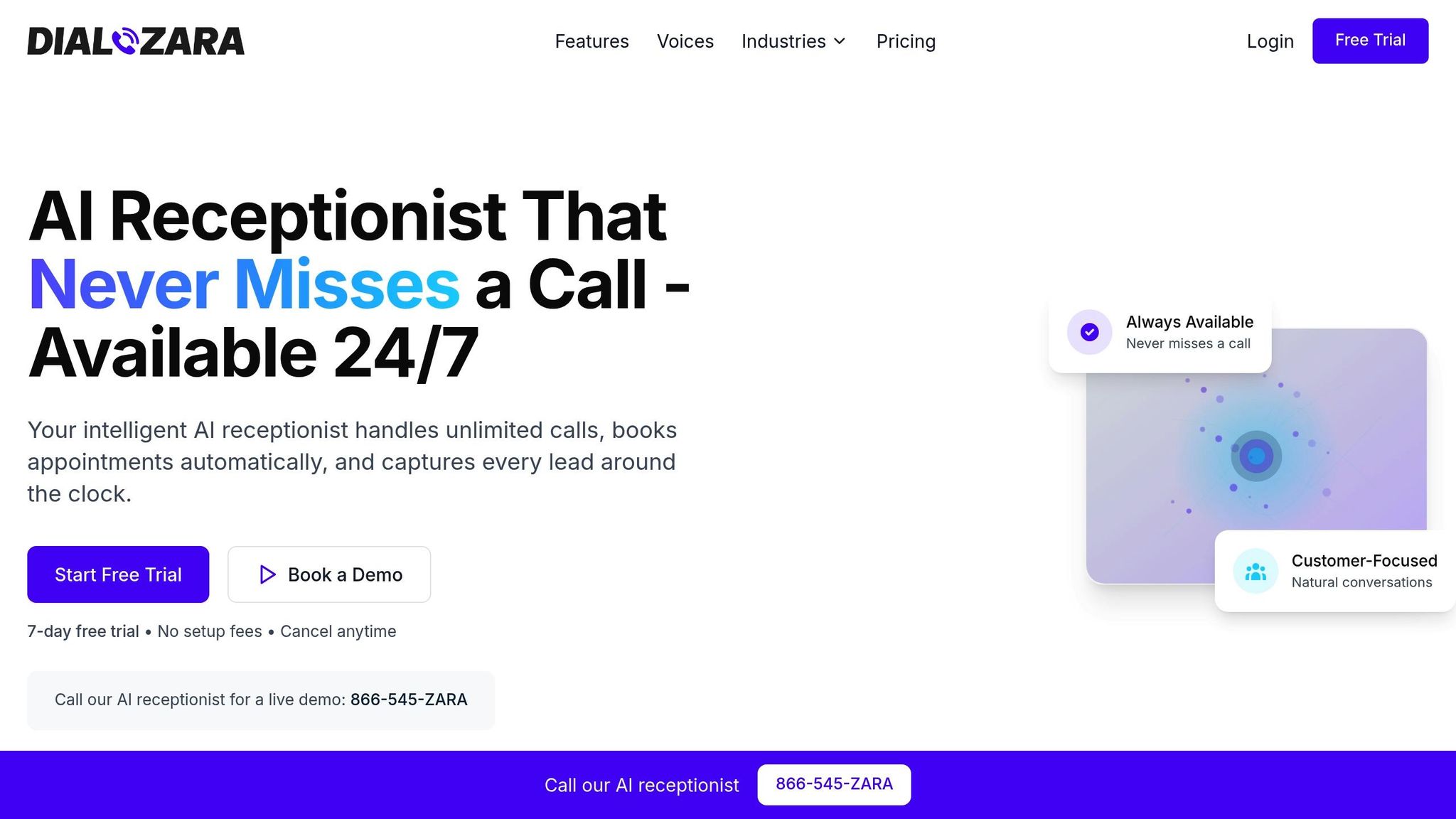
Dialzara is an AI-powered virtual phone answering service designed to improve business communications and streamline customer interactions. Tailored for small and medium-sized businesses, it connects customer calls with existing workflows - especially those tied to ERP systems - by intelligently managing incoming calls and capturing critical information. This smart integration aligns voice communication with backend processes.
ERP Compatibility and Integration
Dialzara integrates with more than 5,000 business applications, making it compatible with a wide range of ERP systems. This extensive compatibility ensures that customer interactions are seamlessly aligned with core data management operations, creating a smooth connection between voice communication and backend workflows.
NLP-Driven Automation and Features
With advanced natural language processing (NLP), Dialzara understands caller intent and industry-specific language. It automates tasks like call screening, routing, and client intake by capturing essential details during conversations. From scheduling appointments to gathering customer feedback, Dialzara adapts to various industries, including legal, healthcare, financial services, and real estate.
Pricing and Cost Efficiency
One of Dialzara’s standout benefits is its ability to reduce staffing costs - by as much as 90% - through automated call handling. Its transparent subscription-based pricing model offers flexibility, scaling easily with your call volume and business growth.
Deployment Options
As a cloud-based solution, Dialzara is quick to deploy without requiring any on-site infrastructure. Setup involves creating an account, training the AI, selecting a voice and number, and configuring call forwarding. This effortless deployment ensures 24/7 availability and the ability to handle peak call volumes with ease.
2. Microsoft Dynamics 365 Copilot
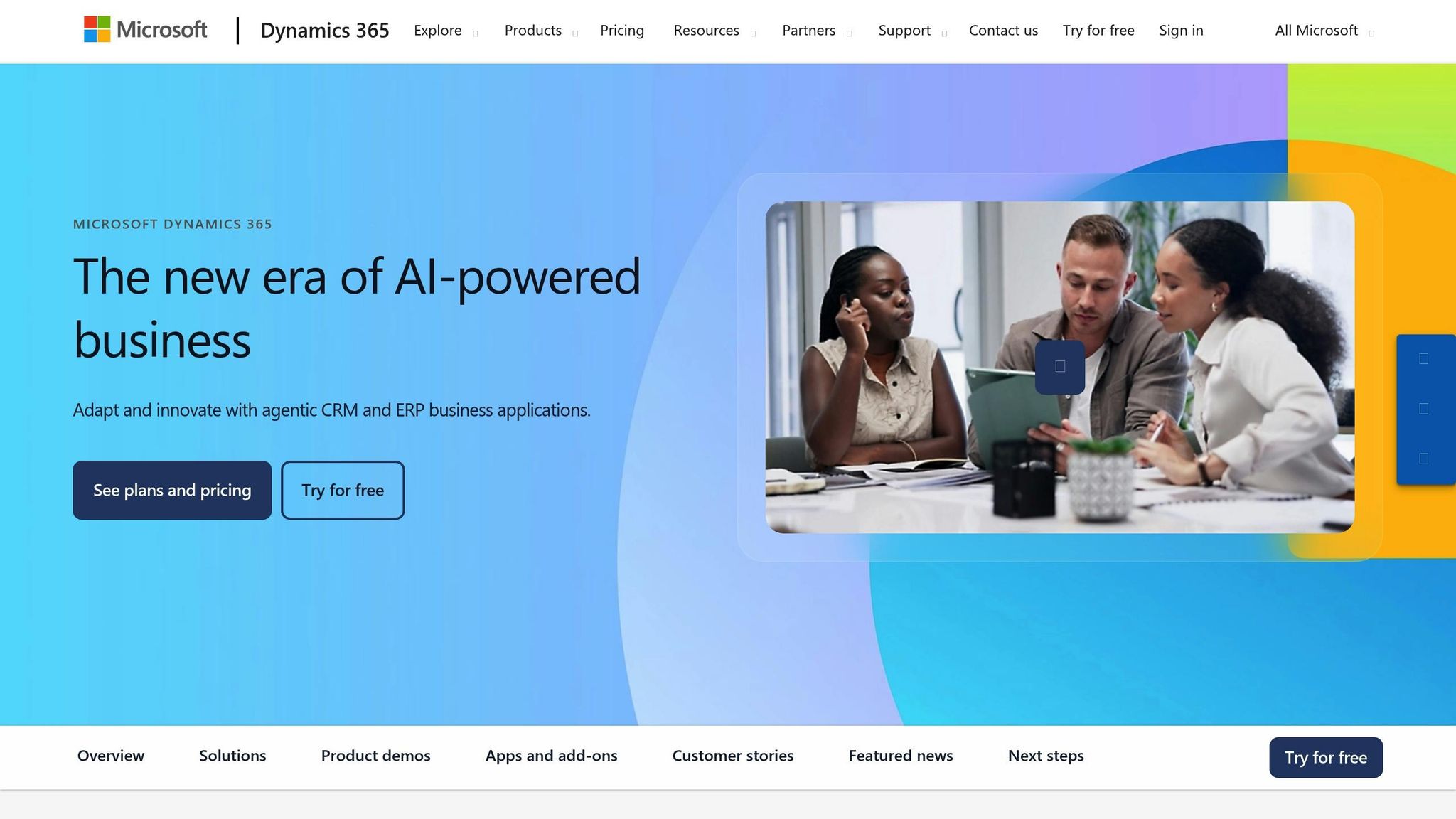
Microsoft Dynamics 365 Copilot brings conversational interfaces to ERP operations, making it easier for users to interact with data and handle routine tasks through natural, everyday language. Let’s dive into how it works within Microsoft’s broader ecosystem.
ERP Compatibility and Integration
Copilot seamlessly connects with various Dynamics 365 modules, including Finance, Supply Chain, Commerce, and Customer Service. It also works hand-in-hand with the Microsoft Power Platform and popular Microsoft 365 apps like Outlook, Teams, and Excel. Whether you’re on a cloud-based or hybrid system, Copilot operates smoothly, leveraging the capabilities of Microsoft Azure for optimal performance.
NLP-Powered Automation and Features
At the heart of Copilot is its use of advanced natural language processing (NLP). This allows it to understand plain English queries, provide actionable insights, and even automate repetitive tasks. With features like predictive analytics and real-time data processing, it empowers users to make quicker, more informed decisions.
Deployment Options
Copilot is primarily designed for cloud-based deployment through Microsoft Azure, ensuring secure and efficient multi-tenant processing. For organizations with strict data governance needs, hybrid deployment options are also available, offering a balance between flexibility and control.
3. SAP Joule AI Assistant
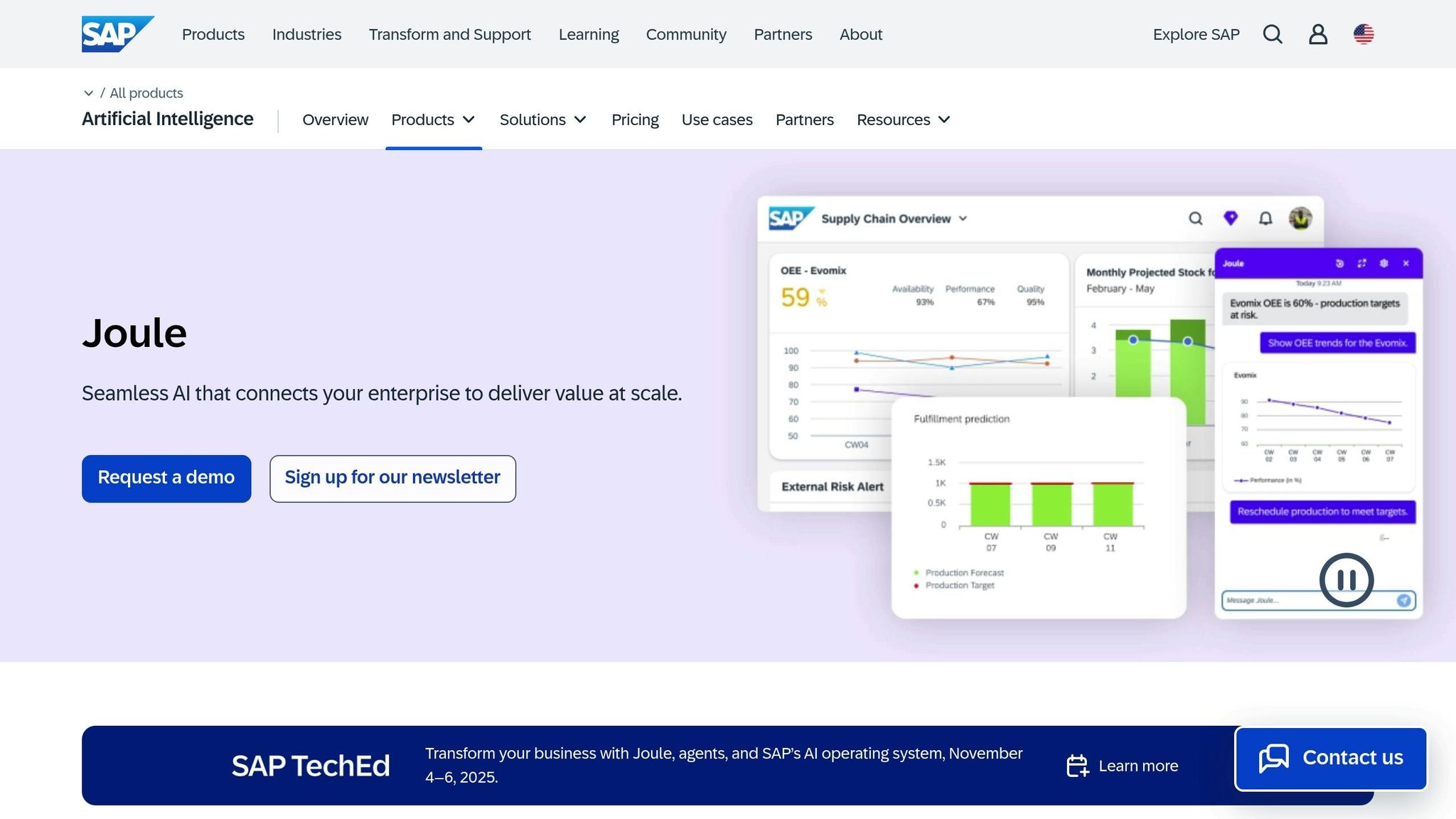
The SAP Joule AI Assistant brings natural language processing (NLP) into ERP systems, reshaping user interactions with conversational interfaces and intelligent automation. This approach ensures smooth integration with essential business functions.
ERP Compatibility and Integration
Joule seamlessly integrates across SAP's ERP suite, including SAP S/4HANA, SuccessFactors, Ariba, and Concur. By connecting with financial, supply chain, and HR systems, it enables users to access vital information effortlessly. Whether managing customer experiences or overseeing spend management, users can work across multiple modules without the need to switch between interfaces.
NLP-Powered Automation and Features
With advanced NLP capabilities, Joule understands complex business queries and delivers relevant, actionable responses. Users can ask straightforward questions - like details about financial reports, inventory status, or employee metrics - and receive insights instantly. It can also summarize key business metrics, generate reports from natural language requests, and handle routine tasks such as approving purchase orders or processing expense reports.
Joule's adaptive learning enhances its ability to understand specific business terms and manage multi-step workflows, such as starting procurement processes or scheduling reviews. It also provides predictive insights by analyzing historical data, helping businesses make smarter decisions in areas like inventory management, financial planning, and resource allocation.
Pricing and Cost-Effectiveness
SAP offers a custom quote-based pricing model, tailoring costs to the features and scope of implementation needed for each business. This personalized approach ensures that companies get the most relevant SAP Business AI solution for their operations:
"Let us help identify the best SAP Business AI solution for your business needs."
The overall value depends on the selected features and the efficiency gains achieved through automation and streamlined processes.
Deployment Options
The Joule AI Assistant is primarily deployed via SAP's cloud infrastructure, offering scalability and regular updates. It also supports hybrid setups, allowing both cloud and on-premises deployments. For organizations with strict data governance requirements, private cloud options ensure data sovereignty while delivering full AI functionality. Additionally, multi-tenant environments are available for companies using shared SAP instances, with robust measures in place to ensure data security and isolation. This deployment flexibility ensures your ERP system remains adaptable and efficient well into the future.
4. IBM Watson NLP for ERP
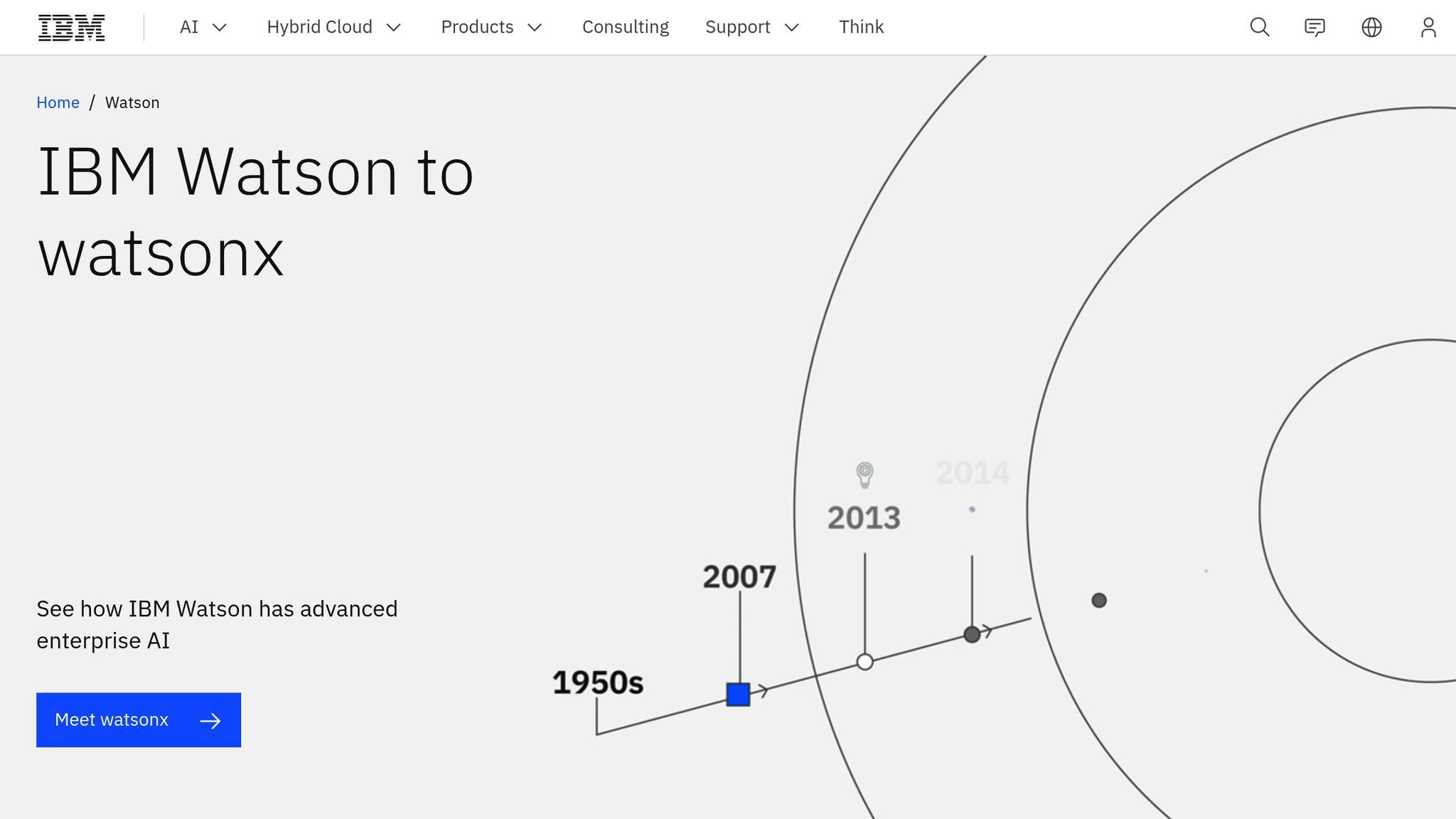
IBM Watson NLP adds advanced cognitive computing capabilities to ERP systems, changing how businesses handle data analysis and process automation. By leveraging natural language processing (NLP), it interprets complex business queries and provides actionable insights across enterprise operations. This integration places Watson NLP among top ERP tools by combining in-depth data analysis with intuitive automation.
ERP Compatibility and Integration
Watson NLP works seamlessly with SAP ERP systems, ensuring secure handling of financial and customer data. By employing its NLP technology, it processes extensive datasets from various SAP ERP sources, improving data sharing and adapting to growing transaction volumes.
In addition, the platform integrates smoothly with existing business intelligence tools. This allows businesses to incorporate real-time insights from multiple sources without disrupting established workflows, making it a versatile solution for evolving enterprise needs.
NLP-Powered Automation and Features
Watson NLP offers AI-driven analytics to detect trends and patterns within ERP data, enabling quicker decision-making and more precise forecasting. It automates repetitive tasks like indexing, tagging, and document categorization, reducing costs and freeing up resources for more strategic activities. Machine learning further enhances capabilities like fraud detection and system reliability.
"By leveraging the power of Watson's natural language processing (NLP) technology, mid-size companies and enterprises can quickly analyze large amounts of data from multiple sources in order to make more informed decisions faster than ever before." - Cyber Infrastructure Inc.
The platform also provides real-time analytics by integrating data streams with existing BI frameworks. This helps organizations gain deeper insights into customer behavior, operational efficiency, and market trends, driving better business outcomes.
Pricing and Cost-Effectiveness
IBM Watson NLP for ERP follows a custom pricing model based on the complexity of the integration. Basic setups typically cost between $50,000 and $200,000, while more intricate implementations can exceed $500,000. It’s also important to consider ongoing maintenance costs when planning the budget.
Despite the upfront investment, the solution delivers value by automating processes, reducing manual labor costs, and improving decision-making. These benefits can significantly enhance operational efficiency and drive revenue growth.
Deployment Options
Watson NLP offers flexible deployment options, including cloud, on-premises, and hybrid setups. Cloud deployment ensures scalability and automatic updates, while on-premises installations provide full control over data and security. Hybrid deployments combine the best of both worlds, offering on-premises data storage with cloud-based processing for less critical tasks.
sbb-itb-ef0082b
5. Odoo NLP-Enabled ERP
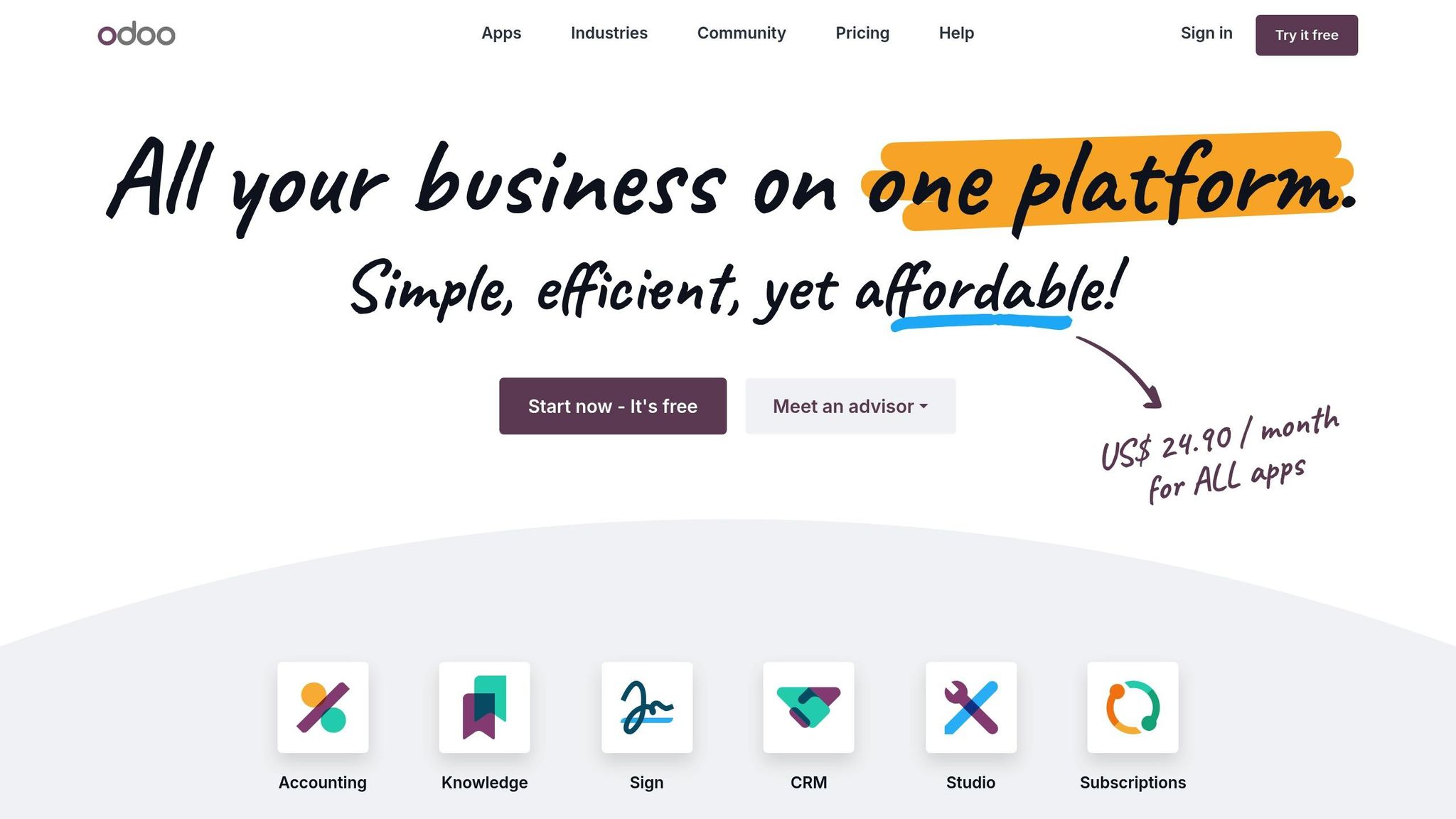
Odoo, a well-known open-source ERP solution designed for small and medium-sized businesses, now incorporates Natural Language Processing (NLP) to simplify operations and enable conversational queries. This integration enhances efficiency and introduces automation across its modules, creating a more intuitive experience for users.
ERP Compatibility and Integration
Odoo's design prioritizes ease of use, making it a standout choice for businesses looking to integrate NLP capabilities seamlessly. Thanks to its modular structure and extensive API support, Odoo can easily connect with third-party tools. Its NLP features are embedded directly into core modules, so there’s no need for extra installations or add-ons.
This means users can effortlessly link Odoo to e-commerce platforms, payment gateways, and communication tools, allowing them to process and analyze data from various sources - all through natural language queries.
NLP-Powered Automation and Features
Odoo’s NLP capabilities take automation to the next level. Routine tasks like generating reports, searching records, and parsing emails are simplified. For example, emails can be analyzed to update records, create tasks, or even generate sales leads - cutting down on time spent navigating complex menus.
Customer service also benefits, as NLP can automatically categorize support tickets and route them to the correct department. For businesses handling large volumes of documents, Odoo’s NLP can extract data from invoices, purchase orders, and contracts with ease. Intelligent search features further streamline data retrieval, making stored information more accessible than ever.
Pricing and Cost-Effectiveness
Odoo operates on a freemium model, offering a free Community Edition alongside a subscription-based Enterprise Edition that includes advanced NLP features. Pricing is flexible and depends on team size and the specific features required. For businesses needing tailored solutions, custom implementations may involve additional setup fees. This modular pricing approach allows companies to scale their ERP system gradually, avoiding large upfront costs.
Deployment Options
Odoo provides multiple deployment options to suit different business needs. Choose from a fully managed cloud solution (Odoo Online), a customizable platform-as-a-service (Odoo.sh), or an on-premises setup for complete control over your data. This flexibility ensures that businesses can select the deployment model that aligns best with their operational requirements.
6. Lumi AI for ERP Data Insights
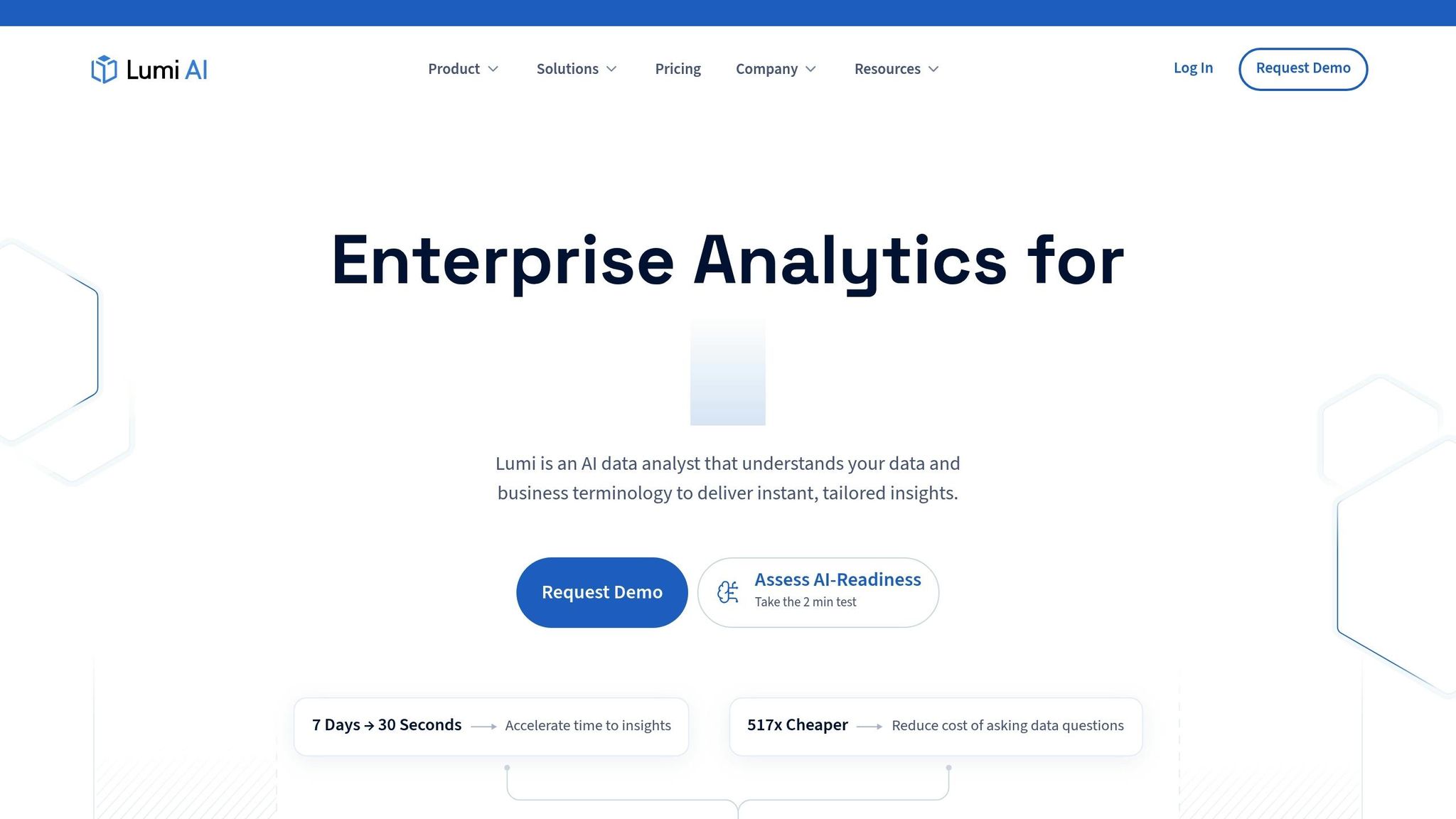
Lumi AI takes ERP data analysis to the next level by using natural language processing (NLP) to simplify complex queries. Instead of navigating through layers of data, users can ask plain language questions and get actionable insights instantly.
ERP Compatibility and Integration
Lumi AI works seamlessly with widely used ERP systems through standard APIs, ensuring smooth data synchronization across departments. For businesses with unique needs, custom integration options are also available, making it adaptable to different workflows.
NLP-Powered Automation and Features
The platform’s conversational analytics engine makes data exploration effortless. Users can ask questions like “What are the latest sales trends?” or “How are customer payments performing?” and receive easy-to-understand visual reports. Lumi AI also steps up with predictive analytics, automated anomaly detection, and document processing, helping businesses make smarter decisions faster.
Deployment Options
Whether your business prefers the cloud, on-premises setups, or a hybrid model, Lumi AI has you covered. It also integrates with enterprise identity management systems, ensuring secure and controlled access to your data.
Tool Comparison Chart
When it comes to selecting the right NLP tool for your ERP system, seeing all the options side by side can make the decision process much smoother. A clear comparison helps pinpoint which tool aligns best with your business needs. Below is a detailed breakdown of how these platforms measure up across key factors that matter most to business decision-makers.
| Tool | Key NLP Features | ERP Compatibility | Pricing Model | Deployment Options | Best For |
|---|---|---|---|---|---|
| Dialzara | Voice-based NLP, call screening, appointment booking, 24/7 support | Integrates with 5,000+ business applications | Subscription-based; up to 90% cost savings vs. hiring | Cloud-based; quick setup in minutes | SMBs needing automated phone support with ERP integration |
| Microsoft Dynamics 365 Copilot | Conversational AI, automated insights, natural language queries | Native Dynamics 365 and Power Platform integration | Per-user licensing | Cloud, hybrid, on-premises | Organizations already using the Microsoft ecosystem |
| SAP Joule AI Assistant | Contextual assistance, process automation, intelligent recommendations | Native SAP ERP, S/4HANA, SuccessFactors | Enterprise licensing; custom pricing | Cloud-first with on-premises options | Large enterprises with existing SAP infrastructure |
| IBM Watson NLP for ERP | Advanced text analytics, sentiment analysis, entity extraction | Multi-platform APIs and custom integrations | Usage-based pricing; enterprise contracts | Cloud, on-premises, hybrid | Enterprises requiring sophisticated text processing |
| Odoo NLP-Enabled ERP | Built-in chatbots, document processing, automated workflows | Native Odoo modules and third-party integrations | Per-app pricing | Cloud, on-premises, community edition | Growing businesses seeking an integrated ERP-NLP solution |
| Lumi AI for ERP Data Insights | Conversational analytics, predictive insights, anomaly detection | Standard APIs; custom integration options | Tiered subscription model | Cloud, on-premises, hybrid | Data-driven organizations focused on business intelligence |
Key Insights
Pricing: Costs vary widely across these tools. Dialzara is particularly appealing for its budget-friendly subscription model, delivering up to 90% savings compared to hiring staff. On the other hand, Microsoft Dynamics 365 and SAP Joule AI rely on scalable per-user or enterprise licensing, while IBM Watson uses a usage-based pricing structure tailored for enterprise needs.
Integration: Seamless integration is a major differentiator. Microsoft Dynamics 365 Copilot and SAP Joule AI Assistant offer native compatibility within their ecosystems, simplifying setup and reducing implementation headaches. Other tools, like IBM Watson and Lumi AI, provide robust APIs and custom integration options, making them adaptable to various ERP systems.
Deployment Options: Deployment flexibility is a critical factor for businesses with specific compliance or security requirements. Dialzara’s cloud-first approach enables rapid setup, while tools like IBM Watson and SAP offer on-premises and hybrid options, ideal for organizations with stringent data governance needs.
Feature Focus: Each tool shines in specific areas. Dialzara is tailored for voice-based interactions and customer service automation, making it a strong choice for industries like healthcare or real estate. IBM Watson, by contrast, emphasizes advanced text analytics, and Lumi AI zeroes in on delivering actionable data insights. Your priorities - whether customer engagement, process automation, or advanced analytics - will guide the best choice for your business.
Industry Fit: Dialzara caters to a variety of industries with customizable solutions, while enterprise-focused tools like SAP and IBM often require more extensive configuration to align with specific workflows. Whether you’re an SMB looking for quick implementation or a large enterprise needing deep customization, there’s an option to match your goals.
This comparison highlights how NLP tools can elevate the performance of ERP systems by addressing diverse business needs, from automation to data analysis and beyond.
Conclusion
NLP tools for ERP systems are reshaping how U.S. businesses operate, making processes smoother and boosting efficiency. In an increasingly competitive market, these tools are becoming a must-have for businesses aiming to stay ahead.
The real challenge is finding the right match between your business needs and the capabilities of these tools. For example, SMBs can gain a lot from tools like Dialzara, which connects with over 5,000 applications and offers cost savings of up to 90%. On the other hand, enterprises already using Microsoft or SAP ecosystems can take advantage of built-in integrations, making implementation easier and productivity gains more immediate. These tailored choices can guide your investment strategy when evaluating ERP solutions.
Quick deployment is key to seeing results fast, but long-term success depends on considering the total cost of ownership. This includes not just the upfront price but also training, maintenance, and scalability. For businesses in competitive industries, where customer service and operational efficiency directly impact profits, factoring in these costs is essential for ensuring ongoing success.
The best NLP tools should seamlessly blend into your existing workflows, acting as a natural extension of your processes rather than a disruption. When tools require little training but deliver immediate benefits, they’re far more likely to succeed in the long run.
As AI technology advances, businesses that adopt NLP-enabled ERP systems now will be better equipped to adapt to future changes. The tools discussed here have already proven their value and are designed to grow alongside your business, ensuring they remain relevant as your needs and technology evolve. Integrating NLP into your ERP system isn't just about solving today’s challenges - it’s about laying the groundwork for sustained growth and innovation.
FAQs
How do NLP tools improve the performance of ERP systems in various business settings?
NLP tools can greatly enhance the performance of ERP systems by automating how unstructured data - like emails, notes, and reports - is processed. This automation cuts down on manual data entry, reduces errors, and improves accuracy.
On top of that, these tools enable natural language interactions through chatbots and virtual assistants. This makes tasks like retrieving data or generating reports quicker and more intuitive. Plus, NLP offers real-time insights and predictive analytics, giving businesses the ability to make faster, smarter decisions while improving operational efficiency across various workflows.
What should businesses look for when selecting an NLP tool for their ERP system?
When you're choosing an NLP tool for your ERP system, there are a few key things to keep in mind. Start with integration capabilities - the tool should work smoothly with your existing ERP setup. Equally important is data security, as protecting sensitive business information is non-negotiable. Lastly, consider how well the tool can handle complex natural language tasks to ensure it meets your operational demands.
It's also worth looking at features like support for automated workflows, scalability, and the quality of vendor support. These elements are crucial as your business expands and your system needs evolve. Focusing on these factors will help you pick an NLP tool that not only fits seamlessly into your ERP system but also boosts its overall efficiency and performance.
How do different NLP deployment options affect ERP system integration?
The way an NLP tool is deployed significantly affects how well it works with ERP systems. Cloud-based deployment stands out for its flexibility, offering easy scalability, straightforward updates, and smooth API connections. This makes it a strong choice for businesses that value adaptability. On-premises deployment, however, focuses on greater security and control, making it ideal for organizations managing sensitive data. Then there's the hybrid approach, which blends the strengths of both, offering adaptability while catering to specific operational needs.
Your deployment choice directly influences factors like data synchronization, real-time processing, and how compatible the tool is with your existing systems. Picking the right method not only ensures smoother integration but also boosts efficiency and creates a user experience that aligns with your business goals.
Summarize with AI
Related Posts
Top 7 AI Use Cases for ERP Service Operations
Explore how AI is revolutionizing ERP service operations, enhancing efficiency, and driving cost savings across various business functions.
5 ERP-AI Use Cases for Personalized Service
Explore how AI-integrated ERP systems enhance customer service through personalization, automation, and efficiency improvements.
Custom NLP Models for Industry-Specific Intent Detection
Explore how industry-specific NLP models enhance intent detection, improving customer engagement and communication in specialized fields.
How NLP Improves Hotel Reservation Chatbots
Explore how NLP technology enhances hotel reservation chatbots, improving guest interactions and streamlining operations for better service.
