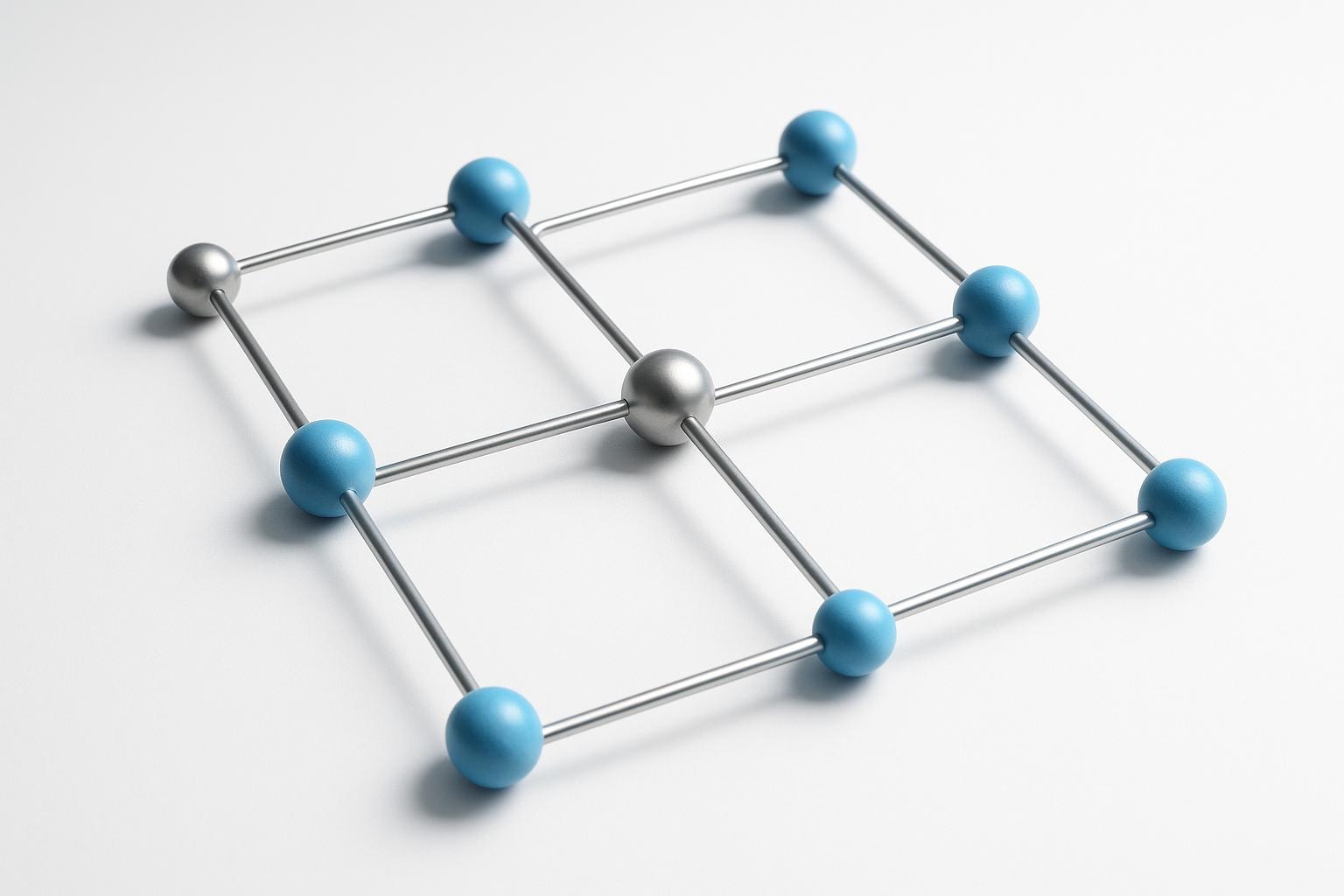
How Chatbots Sync with CRMs in Real Time
Stop losing leads between platforms. Connect your chatbot to your CRM and watch conversion rates jump 30% while cutting response times in half.

Written by
Adam Stewart
Key Points
- Use APIs from Salesforce, HubSpot, or Zoho for secure two-way data flow
- Set up no-code integrations with Zapier to skip complex technical work
- Structure data in JSON format for reliable automated parsing
- Follow HIPAA and TCPA rules when collecting customer information
Real-time chatbot-CRM integration is transforming how businesses handle customer interactions. By instantly syncing chatbot conversations with CRM systems, companies ensure accurate data, faster responses, and better customer experiences. Here's what you need to know:
- What It Does: Automatically updates CRM records with chatbot interactions, including lead details, appointment bookings, and support tickets.
- Why It Matters: Businesses see up to a 30% boost in lead conversion rates and 25% faster response times, with fewer manual errors.
- Key Tools: Platforms like Salesforce, HubSpot, and Zoho, along with middleware like Zapier, simplify integration.
- Challenges: Issues like data mismatches, latency, and duplicate records can arise but are solvable with proper setup and monitoring.
- Compliance: U.S. regulations like HIPAA and CCPA require secure data handling and customer consent.
This integration is especially useful for SMBs looking to streamline operations and improve customer satisfaction without heavy manual effort.
Key Tools and Requirements for Chatbot-CRM Integration
Integrating chatbots with CRM systems in real time requires the right tools, a strong technical setup, and careful attention to data compliance. Meeting these requirements ensures a seamless and efficient connection between the two platforms.
Tools Needed for Integration
The backbone of effective chatbot-CRM integration lies in selecting the right CRM platforms and chatbot tools. Popular choices like Salesforce, HubSpot, and Zoho are widely used because of their robust APIs and built-in features that allow chatbots to access and manage customer data instantly[1][2].
- Salesforce: Known for its extensive customization options and multi-channel support, especially through its Einstein Bots feature.
- HubSpot: Offers simple API access and strong automation, making it a favorite among small to mid-sized businesses.
- Zoho: Excels in capturing leads in real time and provides flexible options for custom field mapping.
Middleware solutions like Zapier simplify the integration process by offering no-code workflows and pre-built templates. These tools eliminate the need for custom coding and streamline complex automation tasks. For example, Zapier can automatically sync new leads captured by a chatbot with your CRM, reducing manual effort.
| Tool/Platform | Role in Integration | Key Features |
|---|---|---|
| Salesforce | CRM, API provider | Customization, multi-channel chatbot support |
| HubSpot | CRM, API provider | Simple API access, automation tools |
| Zoho | CRM, API provider | Real-time lead capture, flexible field mapping |
| Zapier | Middleware | No-code workflows, data sync automation |
Another valuable tool is Dialzara, an AI-powered phone service that connects with over 5,000 business applications, including major CRMs. It can sync call data, manage customer interactions, book appointments, and relay messages using its lifelike AI voice technology. This makes it especially useful for businesses looking to automate customer communication.
Technical Requirements for Integration
To enable smooth communication between your chatbot and CRM, certain technical requirements must be met:
- API Access: Both the chatbot and CRM must provide APIs to enable data sharing and real-time updates[1][4].
- Bidirectional Data Flow: The CRM should support both read and write operations, ensuring updates in one system reflect in the other immediately.
- Secure Authentication Protocols: OAuth or similar methods protect sensitive customer data by allowing only authorized applications to access the system[1][2].
- Structured Data Formats: Formats like JSON ensure reliable data parsing and mapping.
- Webhooks and Real-Time Triggers: These automate updates, making real-time synchronization possible.
It’s also critical to test the system under normal and peak conditions to ensure it can handle high traffic while maintaining data accuracy and performance[1][3][4].
Data Compliance Considerations
For U.S. businesses, integrating chatbots with CRMs involves navigating strict data privacy regulations:
- HIPAA: Governs the handling of health information, relevant for healthcare providers and insurers[1].
- TCPA: Regulates telemarketing and automated communications, impacting how businesses use chatbots to contact customers.
Failing to comply with these regulations can lead to legal issues and damage to your reputation. To stay compliant:
- Use end-to-end encryption for all data transfers.
- Implement secure authentication protocols.
- Set data retention policies that align with legal requirements.
- Obtain explicit customer consent for data collection.
Industries like healthcare, legal services, and finance face additional compliance challenges. For instance, law firms must safeguard attorney-client privilege, while financial companies must adhere to the Fair Credit Reporting Act. Regular compliance reviews and staff training are essential to maintain these standards.
Step-by-Step Guide to Setting Up Real-Time Synchronization
Follow these steps to establish real-time synchronization between your chatbot and CRM, ensuring customer data is updated instantly and efficiently across both systems.
Define Objectives and Data Requirements
Start by clearly outlining your goals and the data you want to synchronize. Are you aiming to streamline lead capture, manage appointment bookings, handle customer support tickets, or optimize your sales pipeline? Each objective comes with its own set of data flows and field mappings.
Identify the specific data fields that need to be synced. Common examples include customer names, email addresses, phone numbers, inquiry details, conversation transcripts, and timestamps. If your focus is on appointments, make sure to include fields like date, time, duration, and type of service.
To make the integration more effective, map out your customer journey. This helps align chatbot interactions with CRM stages (e.g., lead, prospect, customer) so that specific actions in one system trigger relevant responses in the other.
Once your objectives and data needs are clear, you can move on to configuring the systems for secure communication.
Configure the Chatbot and CRM
Ensure the chatbot and CRM can communicate via API. Start by generating your CRM's API key and entering it, along with the base URL (e.g., HubSpot's URL: https://api.hubapi.com/crm/v3/objects), into your chatbot's integration settings.
Proper authorization is crucial. For example, if you're using HubSpot, you'll usually input "hapikey" as the key and paste your generated API key into the value field. This step ensures secure and authenticated communication between the two platforms.
Map Data Fields and Enable Synchronization
The next step is to map the data fields. This is where you align the information collected by your chatbot with the corresponding fields in your CRM. Use visual mapping tools to connect inputs like name, email, phone number, and inquiry type to the appropriate CRM fields.
To enhance functionality, enable bidirectional data flow. This means your chatbot can pull existing CRM data to personalize conversations, while new data collected during chats updates or creates CRM records instantly.
Set up automation rules to trigger actions based on chatbot interactions. For example, workflows for lead scoring, meeting scheduling, or support ticket creation can be activated automatically - eliminating manual work and ensuring no customer interaction is missed.
| Integration Step | Action | Key Details |
|---|---|---|
| API Setup | Generate API Key | Log into your CRM, locate API settings, and create a new key |
| API Configuration | Enter API Details | Input CRM's API key and base URL |
| Authorization | Set Up Access | Use key-value pairs for API authorization |
| Data Mapping | Align Fields | Match chatbot inputs to CRM fields (e.g., name → FirstName, email → Email) |
| Testing | Verify Connection | Test lead creation, data flow, and edge cases |
| Deployment | Monitor Performance | Track data accuracy and system performance under varying loads |
Test and Deploy
Testing is essential to ensure everything runs smoothly. Use your chatbot's debug mode to simulate customer interactions and verify that data is syncing correctly with your CRM. Test different input combinations to confirm that all CRM records are updated accurately.
Go a step further by simulating high-traffic scenarios. Start with normal traffic levels, then gradually increase to two or three times your peak projections. Monitor system performance, including CPU usage, memory consumption, and API response times, to identify and address any bottlenecks.
Once you're satisfied with the results, you'll be ready to roll out the integration. Quality testing ensures a seamless experience for both your team and your customers.
Using Dialzara for Easy Integration
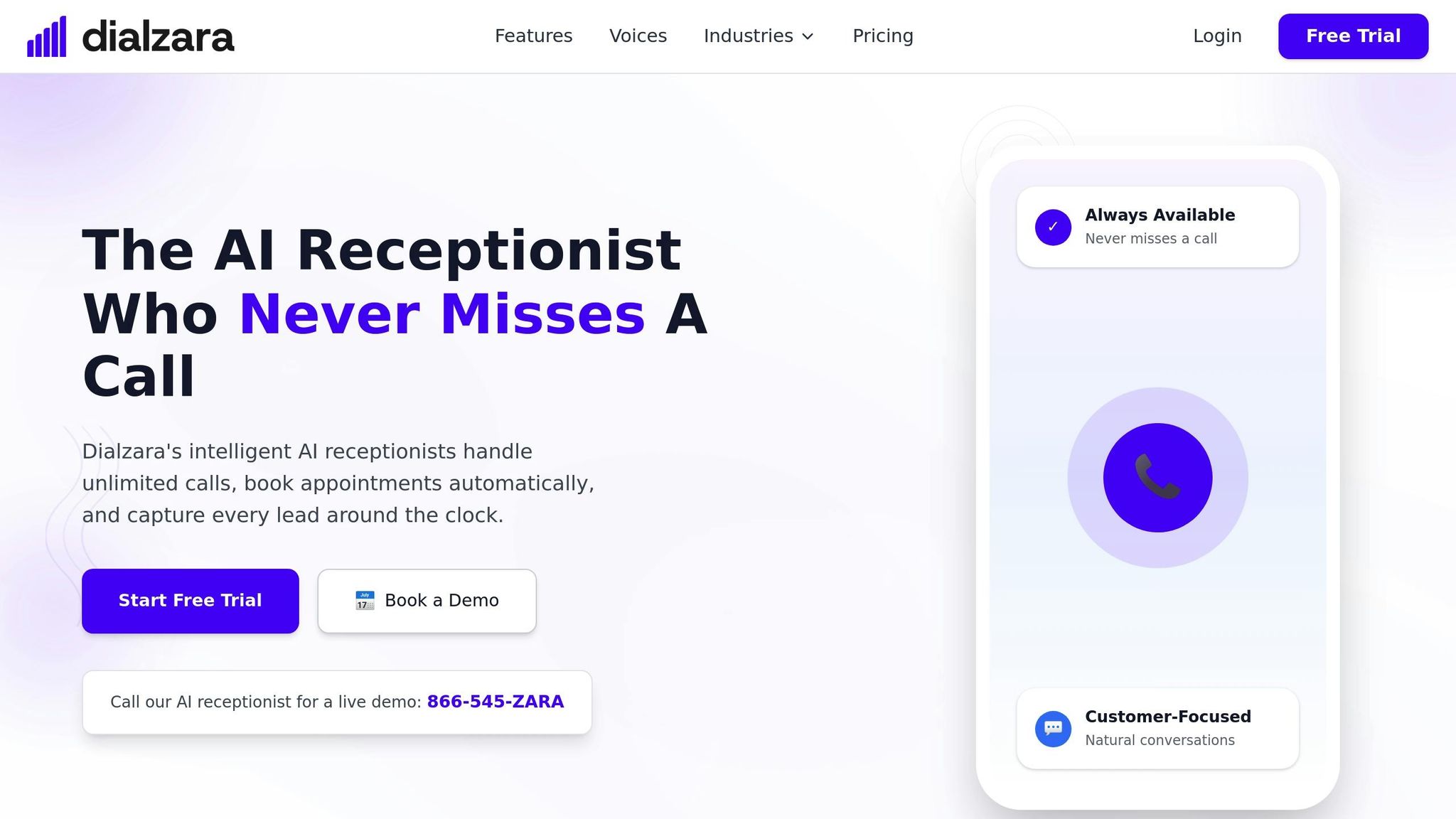
To simplify the process even further, consider using a tool like Dialzara. This AI-powered phone service integrates with over 5,000 business applications, automatically syncing call transcripts, appointment bookings, and customer data with your CRM.
Getting started with Dialzara is straightforward. Create an account, answer a few questions about your business to train the AI phone agent, choose a voice and phone number, and set up call forwarding. From there, the system starts capturing and syncing customer interaction data with your CRM in real time.
What makes Dialzara stand out is its ability to handle complex customer interactions while ensuring flawless data synchronization. Whether customers are booking appointments, requesting information, or seeking support, Dialzara captures every detail and updates your CRM instantly. This 24/7 data flow ensures your sales and support teams always have the most up-to-date information.
For small and medium-sized businesses looking to automate customer communication while maintaining data accuracy, Dialzara offers a quick-to-deploy, all-in-one solution that fits seamlessly into your daily operations.
Common Challenges and Solutions in Real-Time Data Sync
When setting up real-time chatbot-CRM synchronization, even the best planning often encounters technical roadblocks. These challenges can affect data accuracy and overall system performance. Below, we’ll explore the common hurdles and practical ways to address them, ensuring your systems stay in sync without a hitch.
Common Challenges in Data Integration
One of the most frequent issues is data format mismatches. This happens when the chatbot collects information in a format that doesn’t align with the CRM’s requirements. For example, a chatbot might store phone numbers as text strings like "(555) 123-4567", while the CRM expects plain numeric values. These discrepancies can result in failed data transfers, incomplete records, or reporting errors.
Latency issues are another common problem. If there’s a delay in updating the CRM after a customer interacts with the chatbot, sales or support teams may not have real-time access to critical information. This can lead to missed opportunities or redundant follow-ups that frustrate customers.
Duplicate records often crop up when multiple interactions with a chatbot result in separate entries for the same customer. For instance, slight variations in how customers provide their information can fragment their interaction history, making it harder to get a complete view of their needs.
Security concerns are a significant challenge when transferring sensitive customer data between systems. Risks like unprotected API credentials, unauthorized access, or unencrypted data transfers can jeopardize customer privacy and lead to compliance violations.
Lastly, API compatibility problems can arise when the chatbot and CRM don’t communicate effectively. Differences in API versions, authentication methods, or data structures can force businesses to rely on manual data entry, slowing down operations.
Solutions to Fix Integration Problems
To tackle data format mismatches, implement data normalization. Automated scripts can standardize fields like phone numbers and addresses to match the CRM’s format, ensuring a clean and consistent flow of information.
For latency issues, use webhooks and API optimization. Webhooks trigger real-time updates to the CRM whenever new chatbot interactions occur, eliminating delays. Queuing mechanisms can also help handle high volumes of data efficiently without overwhelming the system.
Combat duplicate records with deduplication and validation methods. By using unique identifiers like email addresses or phone numbers, the system can check for existing entries and update them instead of creating duplicates.
Address security concerns by implementing secure authentication and encryption. Use protocols like OAuth, apply role-based access controls, and ensure all data transfers are encrypted. These measures protect sensitive information and help meet compliance standards.
For API compatibility problems, conduct a thorough documentation review and use middleware to align API versions and data structures. Compatibility layers can bridge communication gaps between the chatbot and CRM, ensuring smooth integration.
Finally, regular sync audits can ensure data integrity. Automated tools can monitor transfers, flag inconsistencies, and generate reports to help you address issues before they escalate.
Quick Reference Table for Challenges and Solutions
| Challenge | Primary Solution | Implementation Approach | Expected Outcome |
|---|---|---|---|
| Data format mismatches | Data normalization | Automated formatting scripts and field mapping | Consistent data flow and fewer errors |
| Latency issues | Webhooks and API optimization | Real-time triggers and queuing mechanisms | Faster updates and improved responsiveness |
| Duplicate records | Deduplication and validation | Unique identifier matching and validation rules | Unified customer database |
| Security concerns | Secure authentication and encryption | OAuth, role-based access, and encrypted transfers | Protected data and compliance adherence |
| API compatibility | Documentation review and middleware | Version alignment and compatibility layers | Seamless system communication |
| Data integrity issues | Regular sync audits | Automated monitoring and error reporting | Reliable and accurate data synchronization |
Proactive steps like regular monitoring and stress testing under varying traffic conditions can help identify bottlenecks before they disrupt operations. Routine audits also play a crucial role in maintaining a reliable integration setup.
For small and medium-sized businesses (SMBs) aiming to simplify their integration process, tools like Dialzara can be game-changers. With over 5,000 pre-configured integrations, Dialzara minimizes the technical challenges of real-time data sync. It also provides robust error handling and security features, helping businesses avoid common pitfalls and maintain smooth operations.
sbb-itb-ef0082b
Best Practices for Optimizing Chatbot-CRM Synchronization
After tackling the initial setup hurdles, keeping your chatbot-CRM integration running at its best requires regular attention to data quality, security, and performance. The real difference between a basic setup and one that drives meaningful business results lies in adopting practices that streamline operations and enhance customer interactions.
Clean Data Mapping and Workflow Automation
Start by ensuring chatbot inputs - like email addresses, phone numbers, company names, and job titles - are properly aligned with corresponding CRM fields. This alignment ensures accurate data storage and retrieval, which is critical for smooth operations.
Automating workflows can significantly reduce manual tasks. For instance, setting up webhooks for event-based triggers allows the system to sync data automatically when specific actions occur, such as order updates or support inquiries. A great example is PhonePe's chatbot, which handles 60% of customer queries through well-configured real-time triggers [1].
Another time-saver is automatic contact creation. When customers share their details, the system can instantly create or update their CRM profiles, eliminating redundant data entry. Additionally, linking conversation histories to CRM profiles gives your team full context for more personalized interactions.
Speaking of personalization, leveraging CRM data can elevate customer experiences. By tapping into customer history, preferences, and past interactions, chatbots can greet users by name, reference previous purchases, or follow up on earlier support tickets. This kind of tailored interaction builds trust and strengthens relationships.
Before diving deeper into optimization, make sure your integration meets all legal and regulatory requirements.
Maintain Compliance with U.S. Regulations
For U.S.-based businesses, navigating data privacy laws is a critical part of integrating chatbots with CRMs. Regulations like the California Consumer Privacy Act (CCPA), HIPAA for healthcare, and the Gramm-Leach-Bliley Act (GLBA) for financial services come with specific compliance requirements.
Secure API access and encryption are non-negotiable. Use protocols like OAuth for authentication, enforce role-based access controls, and ensure data transfers are encrypted. For example, if you're handling healthcare data, HIPAA compliance requires encrypted connections and access limited to authorized personnel.
Regular audits and strict data retention policies are also essential to staying compliant. With these safeguards in place, you can shift focus to monitoring and improving performance.
Monitor and Improve Performance
Once your integration is built on solid data mapping and compliance, monitoring key performance indicators (KPIs) is the next step. Metrics like response time, customer satisfaction scores, lead conversion rates, and data accuracy provide valuable insights into how well your integration is working. Tracking these KPIs can help uncover bottlenecks or issues in workflows and data mapping.
Keep an eye on system performance metrics like CPU usage, memory, bandwidth, and API response times to spot potential slowdowns before they affect customer experience. It's also wise to stress-test your system under peak traffic conditions - aim for 2–3 times your expected load - to ensure it can handle sudden surges.
Analytics tools can help you refine chatbot scripts, adjust workflows, and update data mappings as needed. Periodic audits are also a good idea to ensure everything remains optimized.
Use Dialzara for SMB Success
Dialzara offers a straightforward solution for businesses looking to simplify chatbot-CRM integration. With over 5,000 pre-configured connections, it deploys in minutes, reduces costs by up to 90%, and meets compliance standards for industries like healthcare and legal services.
For small and medium-sized businesses (SMBs) operating on tight budgets, Dialzara's cost efficiency and 24/7 availability are game-changers. Its ability to handle growing customer volumes without sacrificing quality makes it an ideal choice for scaling operations.
Getting started with Dialzara is simple. Create an account, answer a few business-related questions to train the AI phone agent, select a voice and phone number for your agent, and set up call forwarding. This quick setup process allows you to maintain professional customer service while focusing on your core business activities.
Conclusion
Real-time synchronization between chatbots and CRM systems transforms how SMBs manage customer service and daily operations. By enabling instant data exchange, businesses can ensure customer information flows effortlessly, leading to quicker response times, more tailored interactions, and lower operational expenses.
The results are clear: SMBs report improved lead conversion rates and faster response times[1][4]. Automated chatbots now handle most routine inquiries[1], freeing up employees to focus on strategic initiatives instead of repetitive tasks.
What once seemed like a technical hurdle is now within reach. Thanks to no-code and low-code tools, SMBs can adopt automation without needing a large IT team. These tools simplify integration, making advanced technology accessible to businesses of all sizes.
For SMBs ready to take the next step, Dialzara offers a solution with over 5,000 pre-configured connections. These can be deployed in minutes, cutting costs by up to 90% while ensuring 24/7 service availability.
FAQs
How does syncing chatbots with CRMs in real time enhance customer interactions?
Real-time synchronization between chatbots and CRMs ensures customer data is always current, paving the way for smooth and tailored interactions. When a chatbot connects with a CRM, it can instantly pull up and update customer information, such as purchase history and preferences, right during the conversation. This means businesses can deliver responses that are not only quicker but also more relevant to the customer’s needs.
On top of that, real-time syncing simplifies workflows by automatically logging interactions, cutting down on manual data entry, and keeping your team in the loop. Tools like Dialzara take this a step further, blending AI-powered voice technology with CRM integration to deliver consistent, high-quality customer service around the clock.
What do you need to integrate a chatbot with a CRM system in real time?
To link a chatbot with a CRM system in real time, you'll need a few essential components:
- API Access: Both the chatbot platform and the CRM system must offer APIs. These are crucial for enabling data exchange and keeping the systems synchronized.
- Secure Authentication: Use reliable methods like API keys or OAuth to establish a safe connection between the chatbot and the CRM.
- Integration Tools: Many platforms provide built-in tools, plugins, or pre-configured connectors to simplify the integration process. Check if your providers offer these options.
Once the integration is complete, the chatbot can handle tasks like updating CRM records automatically, fetching customer details during conversations, and delivering real-time insights. This setup not only streamlines processes but also elevates customer interactions, making them smoother and more efficient.
How can businesses integrate chatbots with CRMs while staying compliant with data privacy regulations?
To stay on the right side of data privacy regulations when linking chatbots with CRMs, businesses need to adopt smart practices and implement strong security measures. Start by familiarizing yourself with key laws like GDPR or CCPA, which outline how customer data should be managed in your area. Make sure your chatbot and CRM platforms use secure data encryption and meet the necessary compliance standards.
Collect only the data your chatbot needs to perform its tasks effectively, and always secure explicit consent from users before processing their information. Conduct regular system audits to identify and fix any security gaps, ensuring your setup stays compliant as rules and standards change. Using reliable tools like Dialzara, which integrates effortlessly with thousands of business applications, can simplify this process while keeping data security and privacy at the forefront.
Summarize with AI
Related Posts
How to Connect AI Chatbots to Custom CRM
Learn how to seamlessly integrate AI chatbots with custom CRM systems to enhance customer interactions and streamline workflows.
Zoho CRM Chatbot Integration Guide
Integrate a chatbot with Zoho CRM for 24/7 customer support, automated lead management, and seamless data organization.
5 Best Practices for Chatbot-CRM Integration
Learn essential practices for successful chatbot-CRM integration to boost customer satisfaction and streamline operations.
Real-Time Data Integration: SMB Use Cases
Explore how real-time data integration enhances efficiency, decision-making, and customer experience for small and medium-sized businesses.
